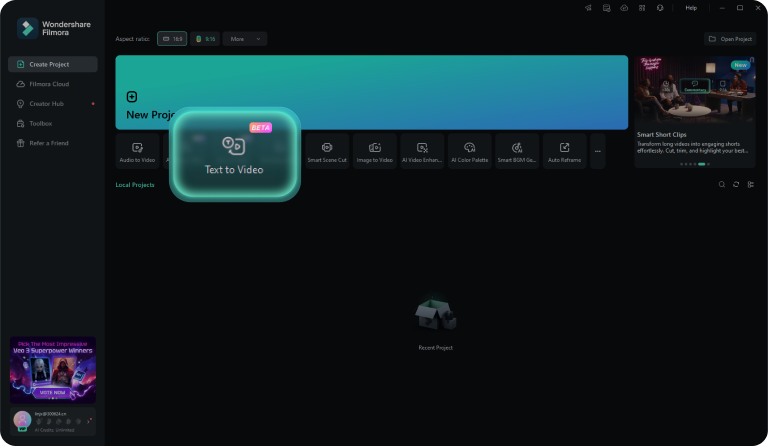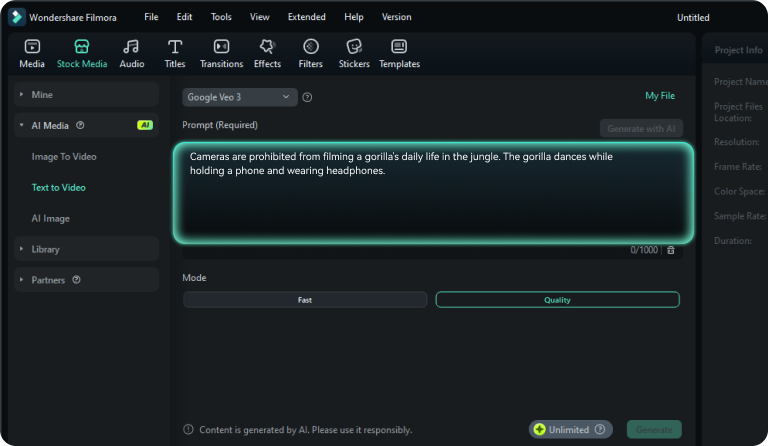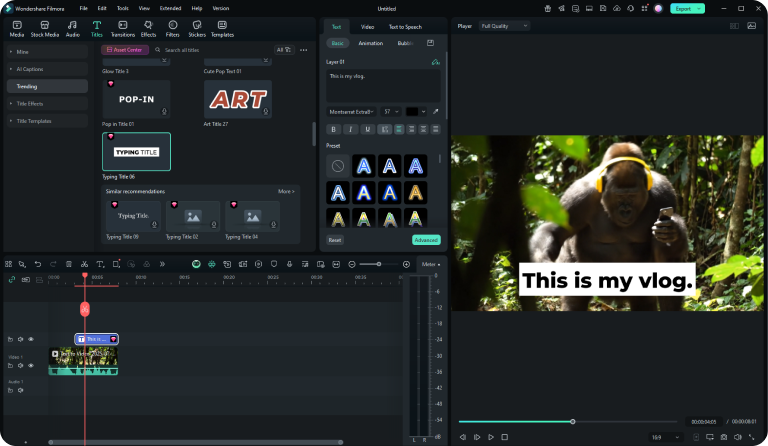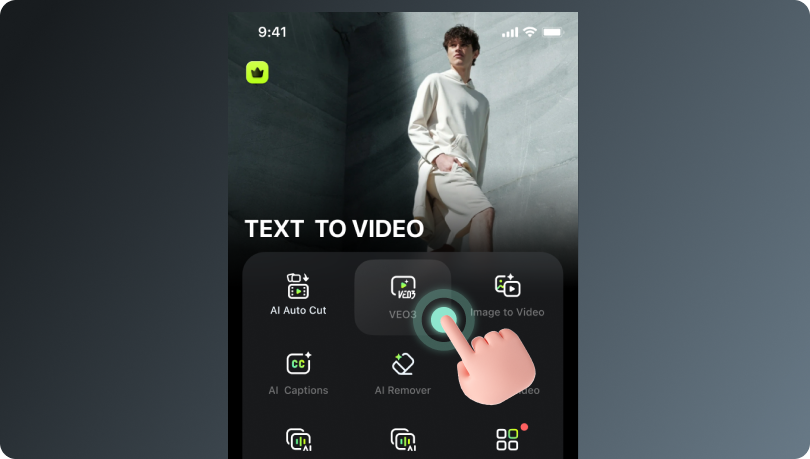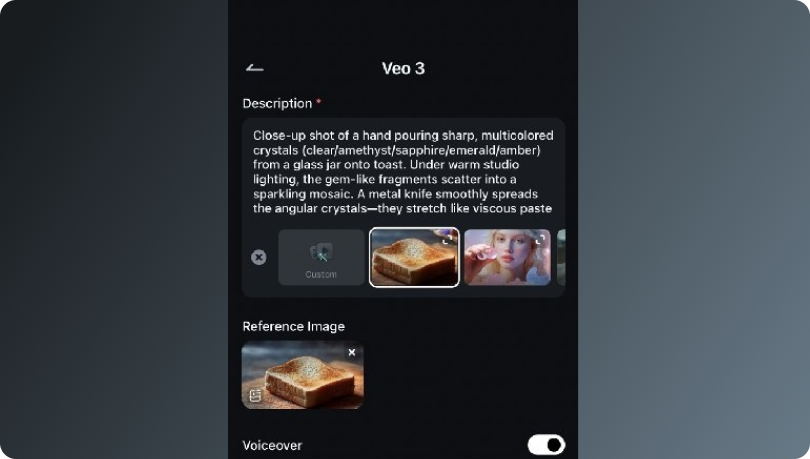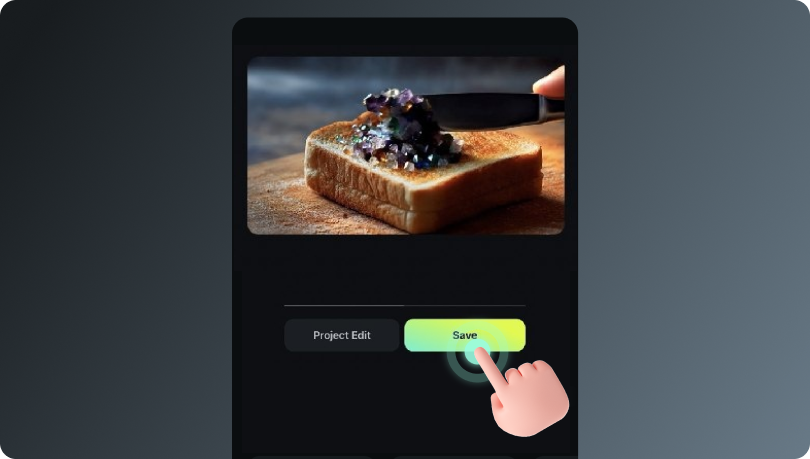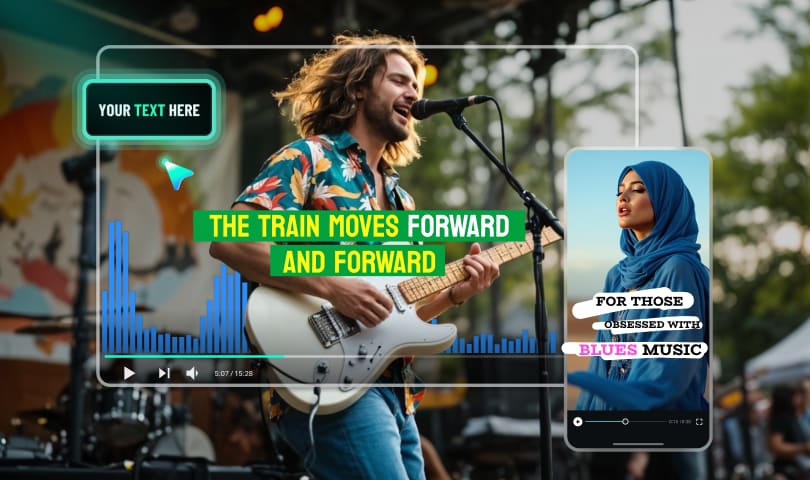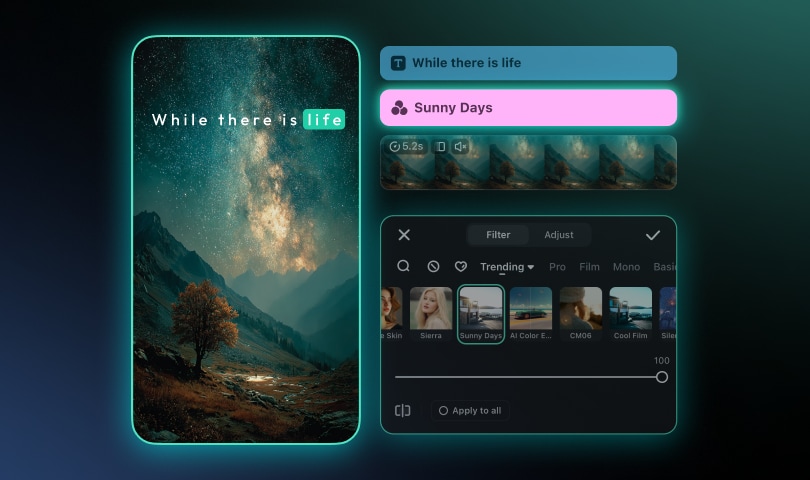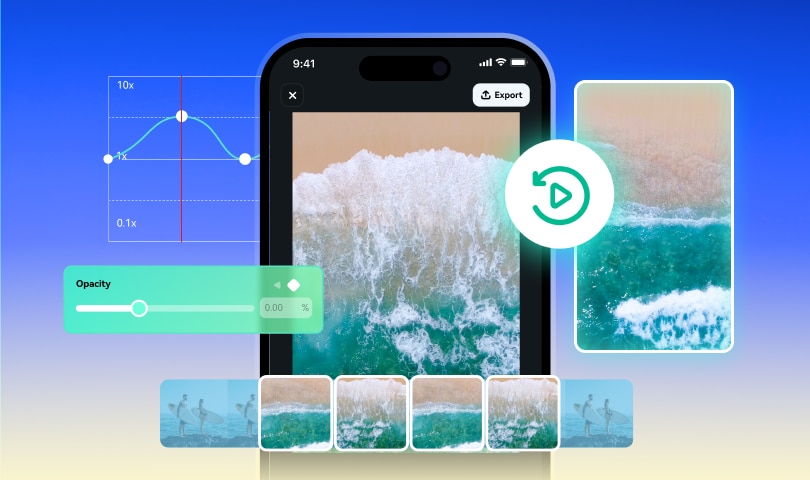25+ Free AI Santa Hug Video Resources & Prompts
Explore the AI Santa Hug Videos generated with Filmora's AI Image-to-Video or AI Text-to-Video tools — free to download and easy to recreate. Each festive clip includes the original AI prompt, so you can copy it into Filmora's AI Santa Hug Video Generator to create your own version.
Loading more templates...
Why Choose Filmora for AI Santa Hug Videos
Our AI Santa Hug Video Maker combines the magic of Christmas storytelling with state-of-the-art AI generation technology. Here's why creators around the world trust Filmora to produce AI Santa Hug Videos that capture hearts.
Create with Powerful AI Video Generation Tools
Create with Powerful AI Video Generation Tools
Filmora integrates multiple AI generation technologies — including AI Image Generator, AI Image-to-Video, and AI Text-to-Video — all powered by industry-leading AIGC models like Nano Banana and Veo 3. With just a simple prompt (e.g., “Santa hugging a child under twinkling Christmas lights”), Filmora's AI transforms your words or images into cinematic, emotionally rich videos that feel genuinely festive.
All-in-One AI Video Generator and Editor
All-in-One AI Video Generator and Editor
Filmora isn't just an AI generator — it's a comprehensive AI video creation and editing suite, available on both desktop and mobile. After generating your Santa Hug video, you can fine-tune it directly in Filmora with trimming, filters, overlays, and sound design. The AI Extender feature allows you to extend video or audio clips seamlessly, helping you lengthen short AI-generated scenes for smoother storytelling.
Exclusive Christmas Effects and Assets
Exclusive Christmas Effects and Assets
Bring your AI Santa Hug Videos to life with Filmora's exclusive holiday effects library. Add snow overlays, sparkling bokeh lights, Christmas jingles, and warm color tones to make every frame glow with magic. From cozy living-room lighting to North Pole sparkle, Our Christmas video maker provides everything you need to capture the heart of the Christmas season.
FAQs on Creating AI Santa Hug Video
How to Create an AI Santa Hug Video in Filmora
Creating AI Santa Hug Videos in Filmora is easy and fun — whether you're on desktop or mobile, these steps will help you craft your perfect festive video.
More Than Just an AI Santa Hug Video Generator
Filmora is your all-in-one AI video creator — designed to turn any idea into a story worth sharing. Beyond AI Santa Hug Videos, explore a world of creative possibilities with Filmora’s AI-powered tools, templates, and video effects.