Soundraw AI promotes itself as a user-friendly artificial intelligence music generator that will generate royalty-free free unique songs within minutes. The simple choice of mood, genre, and length allows the creators to create custom compositions without the intense learning curve of conventional production.
But one question remains — how good is it really? This Soundraw AI review will fully focus on its functionality, cost, and application in the real world. It will also help you to know its target users.

Part 1. What is Soundraw AI?
Soundraw AI was established in 2020 in Tokyo, Japan, by Daigo Kusunoki, a former dancer-entrepreneur with a passion and appreciation of music and creativity. His ideal was not hard, but big: to democratize the production of music by breaking down the costly barriers of the software, years of training, and the intricate licensing.
If certain AI engines are aimed at being a general-purpose engine and experimenting with vocals, lyrics, or even a full studio sound, Soundraw AI is a specialized engine offering instrumental tracks. Soundraw AI does not offer the same level of deep, granular control as many professional DAWs (i.e., Logic Pro or Ableton Live), but it has speed, ease of use, and legal peace of mind.
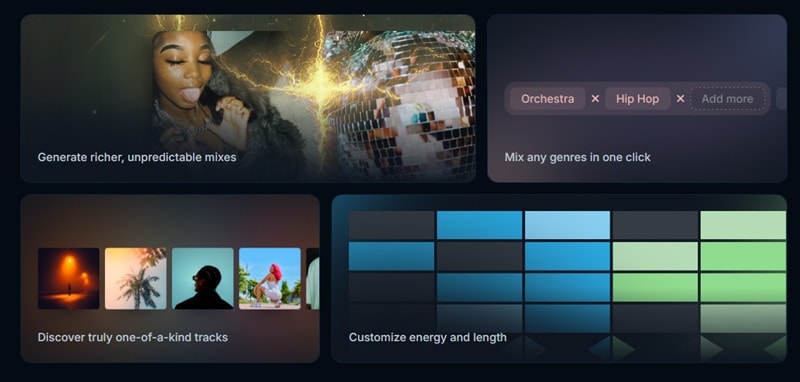
Highlights: What is Unique About Soundraw AI Music
What actually makes Soundraw.io stand apart from other platforms is its accessibility, flexibility, and the ability to be creative.
- No-Instrument, No-Experience Workflow: It is created with non-musicians in mind. Soundraw AI removes the daunting complexity of music creation and lets anyone create complete songs without instruments, training, or DAWs.
- Control of Length and Tone Accurately: Musers will be in control of the exact length and tone of their soundtrack and will be able to ensure that the music perfectly fits the pacing of the video, the narrative, or the suitability of the branding.
- Section-Specific Regeneration: rather than recreating a whole song, the creators can re-generate only the intro, chorus or even the outro, adjusting transitions, but leaving the rest of the song intact.
- Massive Genre Collection: Ranging in majestic film music and EDM rhythms to relaxed lo-fi and jazzy tunes, even rock tunes, the site serves all kinds of stylistic tastes.
- Commercial Safety Guaranteed: All the compositions are royalty-free and licensable to commercial use, which provides absolute assurance to the creators.
- A/B Testing: Built-In Variability: Soundraw AI instantly creates variants of a tune, and this allows marketers and advertisers to test soundtracks and maximize interest.
Price
Soundraw AI maintains its pricing as simple and easily scalable, not just offering free and starter plans, but also other plans as well.
| Plan | Creator | Artist Starter | Artist Pro | Artist Unlimited |
| Pricing | $12.99/mo | $25.99/mo | $38.99/mo | $64.99/mo |
| Commercial use | ✅ | ✅ | ✅ | ✅ |
| Use as background music | ✅ | ✅ | ✅ | ✅ |
| Distribute & monetize songs | ❌ | ✅ | ✅ | ✅ |
| Monthly downloads | Unlimited | 10 | 20 | Unlimited |
| Format | mp3 | mp3 | mp3, wav, stems | mp3, wav, stems |
Part 2.Within the Features of Soundraw AI
What is interesting about Soundraw AI is not only the speed but the flexibility of its design, which allows creativity.
It takes the complexities of the music production process and reduces it to a set of intuitive decisions, and yet provides professional results. Soundraw’s feature base is also designed less like software and more like an artistic collaborator, ranging from smart composition to adaptive editing.
AI Music Generator Soundraw
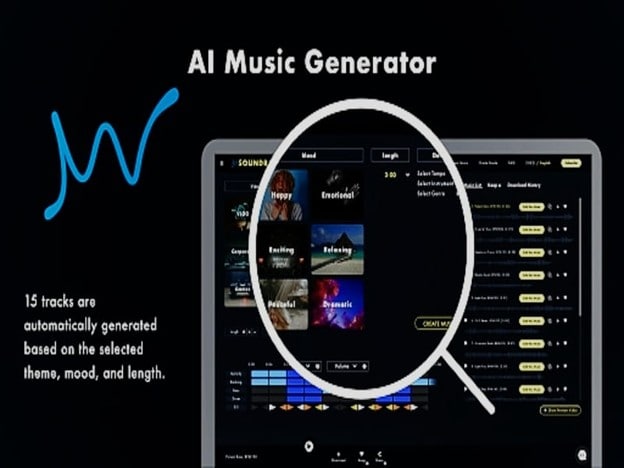
Soundraw AI music generator is essentially an elaborate artificial intelligence composition engine that creates new original music pieces in just seconds. Compared to stock loops, which get repeated, all pieces are algorithmically composed, giving creators a one-of-a-kind soundtrack, depending on their requested input to be used in videos or podcasts, marketing, or a personal project.
Mood/Genre Control
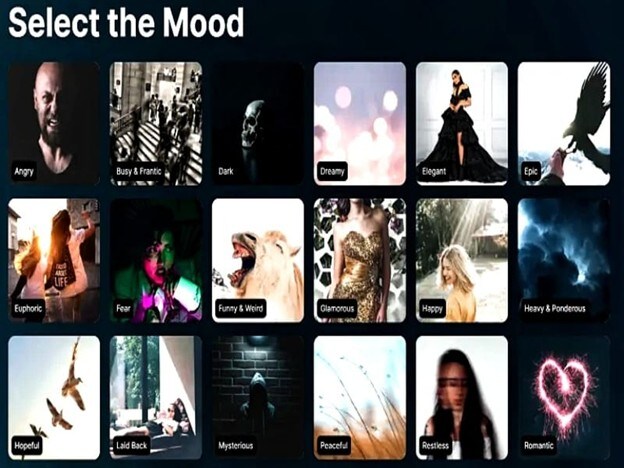
Soundraw AI music generator also enables one to control the mood of the music they listen to by choosing between a large variety of moods and genres.
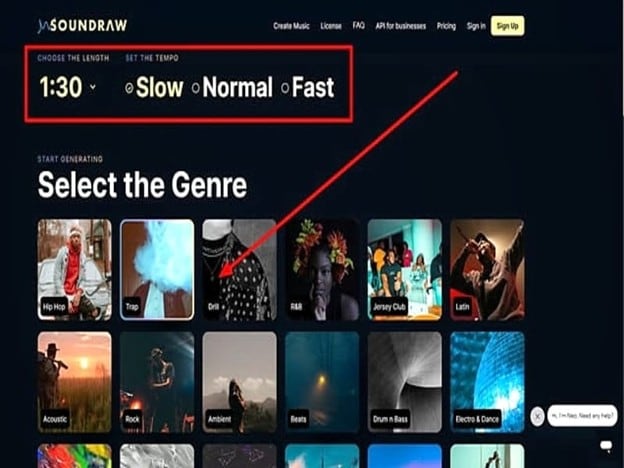
Whether it is inspirational pop and movie soundtracks or chilled lo-fi or EDM, it can be guaranteed that each of its songs aligns with the atmosphere and narrative requirements of the project.
Adaptive Editing

Rather than fixed, pre-programmed tracks, Soundraw AI presents adaptive editing, which allows users to re-create certain sections, including intros, choruses, or outros. The ability to adjust transitions, intensity, and redefine pacing enables creators to perfectly match up to the visual media without having to rewrite the entire song, which makes it ideal.
Royalty-Free Licensing

Any composition created in Soundraw AI is automatically cleared to be used as commercial content, eliminating the threat of copyright infringements or takedowns. YouTube channels, ads, movies, or podcasts: creators can be sure that they will use 100% royalty-free, legally safe, and can be used in any part of the world.
Part 3. Soundraw AI Review: Hands-on Experience and Quality Results
The fact that an AI music generator like Soundraw generates a polished piece of music within minutes, and it is surprisingly flexible in meeting artistic demands.
The functionality of it, select mood, select genre, set the length, etc., is accessible to a total beginner, yet helpful to the experienced content producers. In a wider context, YouTubers, marketers, and small businesses have been extremely positive in social response due to speed and copyright safety.
- ✅ Cinematic music tracks are introduced with sweeping orchestration with dramatic builds that are best suited for trailers or narrative videos.
- ✅ Electronic compositions are based on pulsing rhythm and textured layers, which suit fast-paced content or advertisements.
- ✅ The background music, including lo-fi or ambient music, in lighter projects provides a gentle but interesting listening experience that is not intrusive.

That being the case, Soundraw AI music generator works very well in producing fast music, but certain tracks may be repetitive or formulaic when listened to more carefully, particularly in comparison to human-composed scores.
Part 4. Pros and Cons of Soundraw AI
Similar to any other creative tool, Soundraw AI also comes with both strengths and limitations. Let's take a look at some of its pros and cons listed below:
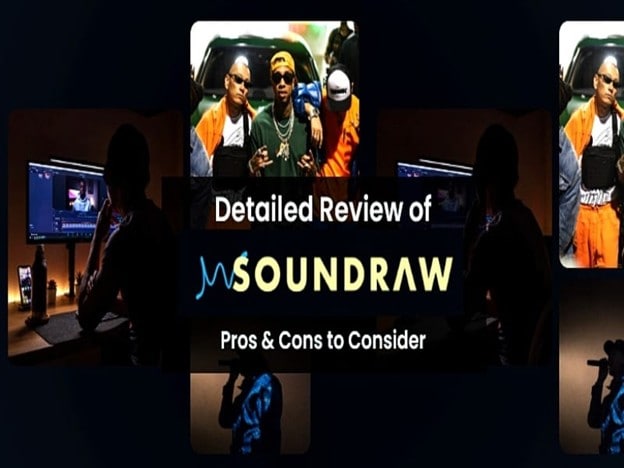
- Even Quickly made: Compose high-quality music with the help of many instruments and technical skills in a few minutes.
- Commercial Peace of Mind: All of the compositions are royalty-free and allow creators to monetize their work without any copyright implications.
- Flexible Catalog: Universal genres and moods are applicable to film trailers as well as background tunes
- Surface-Level Customization: Lacks has more detailed composition controls, so it is not as helpful with professional musicians.
- Monotonous Repetitions: There is a danger of repetition in some of the outputs that makes them sound formulaic in various projects.
- Subscription Costs: The Pro plan can be considered rather costly when used by amateurs who only require occasional songs.
Part 5. Who Will Be the Greatest Beneficiary of Soundraw AI?
AI music generator Soundraw might not supplant the toolkit of a professional composer. However, it will be an indispensable partner to certain creators.
- Those seeking instant inspiration: Ideal for producers dealing with creative blocks, as Soundraw AI can generate fresh melodies and rhythms in seconds.
- Users needing royalty-free music: Its built-in licensing system allows you to release and monetize your tracks safely with minimal effort or legal worry.
- Experimenters exploring moods and genres: Perfect for creators who want to test cinematic, upbeat, or ambient styles without in-depth knowledge of music theory.

Part 6. Alternative to Soundraw AI to Create Music
Although Soundraw AI music generator output is the best at quick and solo composition, it is not the one that changed the face of audio creativity. Other creators require a platform in which music creation is perfectly integrated with video creation.
In this sense, Wondershare Filmora presents not only as an alternative but as a complete solution. Filmora is a video editing tool that also includes AI-powered music generation, sound design tools, and a rich audio library to help you create and fine-tune your soundtrack.
If Soundraw.io is a tool that concentrates on quick and royalty-free music, Filmora goes a step further by integrating the idea of AI music generation into its video editing platform. It transforms it not only into a music tool, but a complete creative package of a storyteller who aims to have sound and visuals go hand in hand.
Filmora AI Music Generator
Filmora AI Music Generator lets users describe and select the mood, style, or atmosphere they want, then automatically creates a matching soundtrack. You can also switch to Advanced Mode to add a custom prompt describing your desired sound. Then, upload raw audio or voice recordings, and use Filmora’s AI voice enhancer and denoiser to clean and enhance them into high-quality background tracks.
Soundraw AI vs Filmora
Having considered Filmora as an alternative, it is obvious that the tool has certain distinct benefits. In order to compare it to Soundraw AI, use the following comparison table.
| Category | Soundraw AI | Filmora | ||
| Core Use | Standalone AI music generation for royalty-free music | AI music generation + video generation, integrated in Filmora editor. | ||
| Music Generation | Creates music based on mood, genre, and length | Creates music based on mood, styles, and genre, with optional custom prompts | ||
| Editing Flexibility | Adaptive editing of intros, choruses, and outros | Extensive editing with direct video sync, timeline changes, and layers. | ||
| Integration | Independent platform (export and import to other tools) | Completely integrated with the video editing software of Filmora | ||
| Licensing | Royalty-free commercial projects | Royalty-free, included with Filmora subscription | ||
| Ease of Use | Very user-friendly, friendly to beginners | Very easy to use, but it has to work within the Filmora editor | ||
| Limitations | Weak depth of advanced users, possibility of repetitive content | The Filmora subscription is required, not as useful as a solo music generator. | ||
|
Show more
Show less
|
||||
Conclusion
Soundraw AI stands out as a defining step in democratizing the process of music composition, with speed, accessibility, and royalty-free guarantees to music makers who do not require the expertise to use complicated tools to obtain high-quality soundtracks.
The obvious limitations are not as beneficial as the sheer efficacy it offers. In the meantime, the Filmora Music Generator takes the idea to the next level, integrating music production into a video-generation environment to generate a smooth harmony between audio and visuals.


