Get Multiple Options for Video Filtering in Filmora for iOS (Formerly FilmoraGo)
For every good movie we watch, we applaud and praise the director and the cast which is great because it takes great acting skills and, Steven Spielberg directing skills to carve out a five-star movie.
Nonetheless, the quality of a good film comes from editing it like a whiz.
This is why 3D LUT filters are on the market aisles of every video editing feature, figuratively speaking.
Every video out there ever made has either gone through the 3D LUT filter or deserves to go through a 3D LUT filter.
It is not all video editing application that has the 3D LUT filter, hence why in this article we are going to;
- Explain in detail what a 3D LUT filter is, the best 3D LUT filter app, and what kind of effect it has on a video
- Outline the steps for you to make a 3D LUT-style video using the app
Part1. What is a 3D LUT filter?
In the movie industry, 3D LUT filters or generally known as 3D LookUp tables are used to calculate and preview colors for a movie before it is reproduced on another screen which is the final screen for production.
Just the way the cast members go through a makeover to shoot the movie, the same way 3D LUT filters adjust the look of the video entirely, giving it a different look.
3D LUT filters take a dull dull outlook of a scene and bring colorful life to it.
Currently, 3D LUT filters are being used in videos on social media for a cinematic look.
Now, the purpose of the 3D LUT filter has been established, where do you find this special filter?
3D LUT filters can be found in video editing applications like Filmora for iOS.
Filmora for iOS is among the rare video editors with the 3D LUT filter in addition to hundreds of other movie-like filters.
Filmora for iOS is an easy-to-use video editing app with advanced features, powerful yet simple editing tools, and tons of ways for you to get creative.
You can create music videos, movies and share your masterpiece with the world.
Filmora for iOS has a library of 24 kinds of 3D LUT filters.
These 3D Lut filters give your video a movie-like effect. They give colorful life to your videos. There is the first element to making your video stand out richly from others.
They tell the story of your video, for instance, the 3D LUT filters give your video white color preset to indicate a snowy outlook.
Filmora for iOS's 3D LUT filter is of 24 categorical presets; LUT 1 – LUT 24.
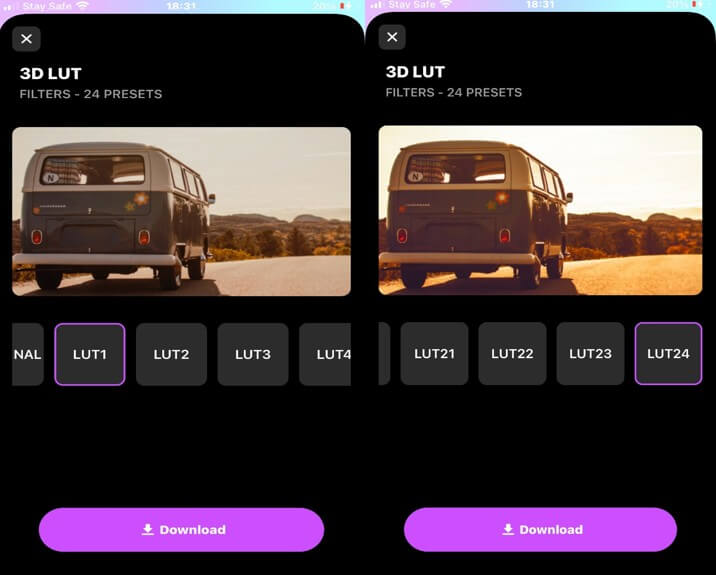
You can’t just tell an actor “hey go ahead and act without giving them a script or guidelines on how to act”.
Hence why an ultimate guideline to make a 3D LUT style video will be detailed below.
Part2. Steps to make a 3D LUT-style video on Filmora for iOS.
Step 1: Install Filmora for iOS from the App store.
Step 2: Tap on the “materials” option to begin.
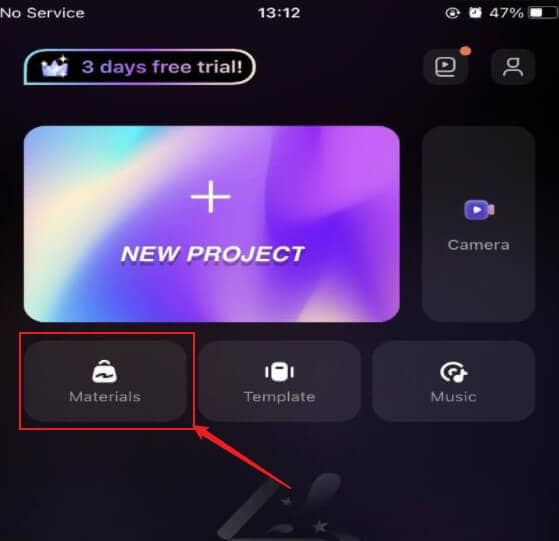
Step 3: Tap on “filters” to access the 3D LUT filter.
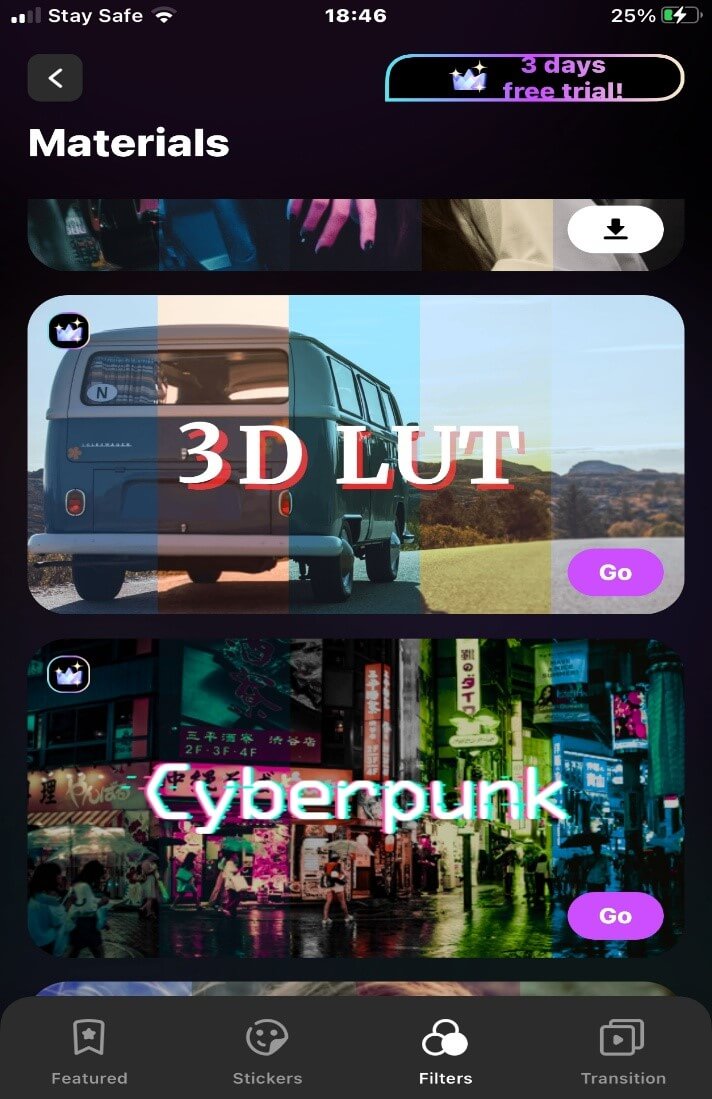
Step 4: Select the LUT filter preset that suits you and download it.
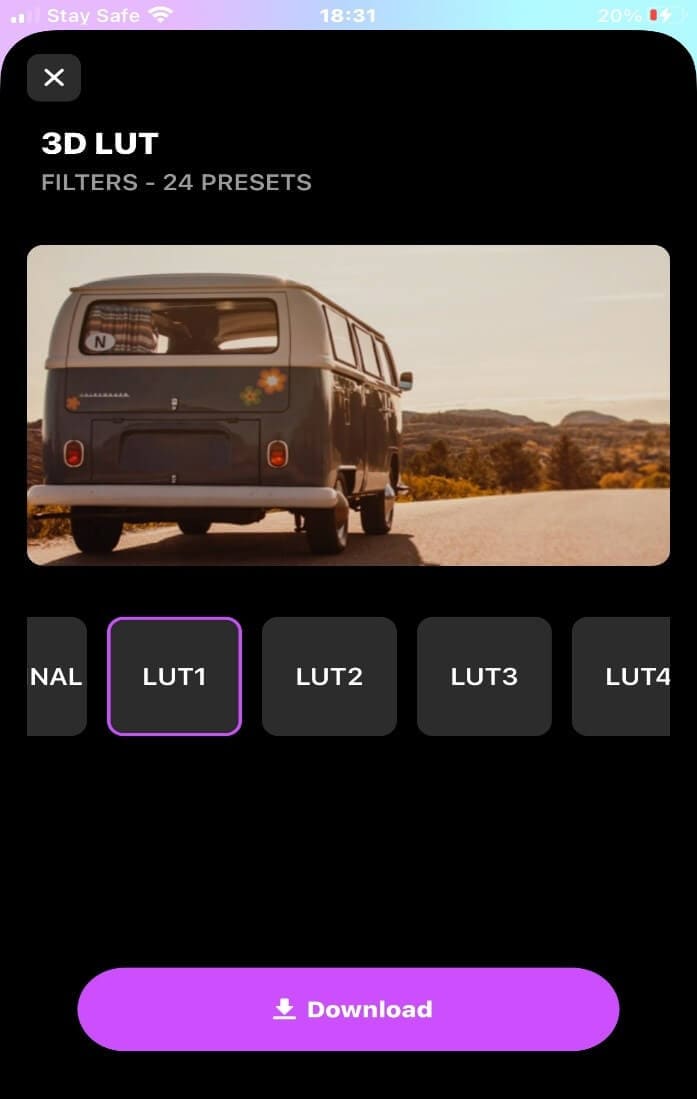
Step 5: Import the video you want to use for the 3D LUT filter style video.
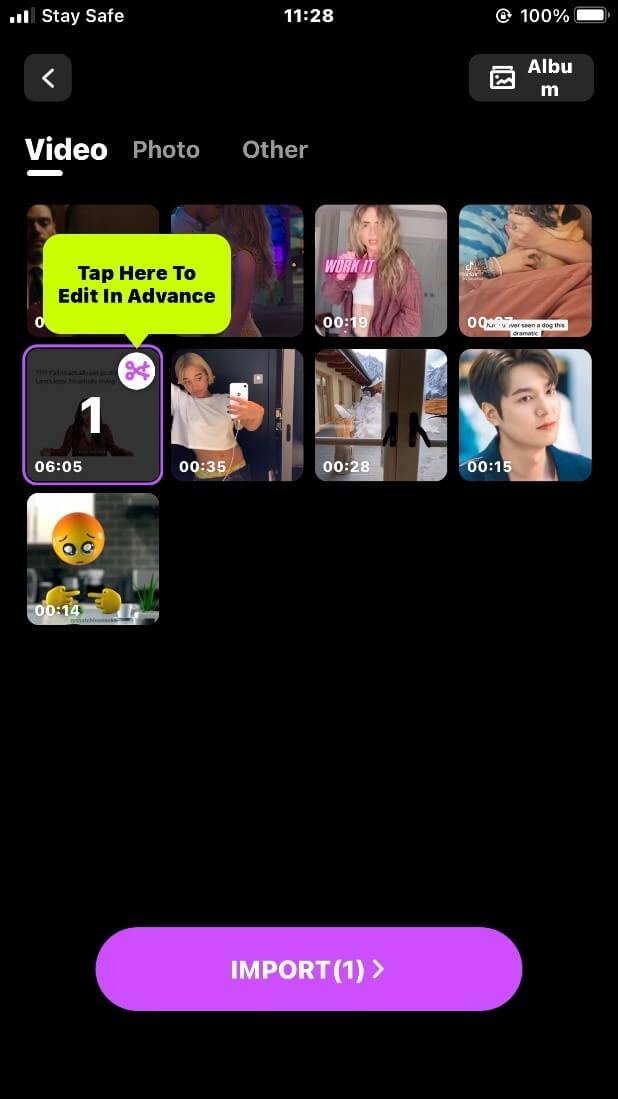
Step 6: Select the 3D LUT filter for a 3D LUT-style video.
The LUT filters consist of; C1, C2, C3, C4, C5, C6, C7, C8…….C24.
These 3D Lut numbered filters are of different hues and effects they give to your video.

Step 7: Add the 3D LUT filter of your choice to the video and export your video.
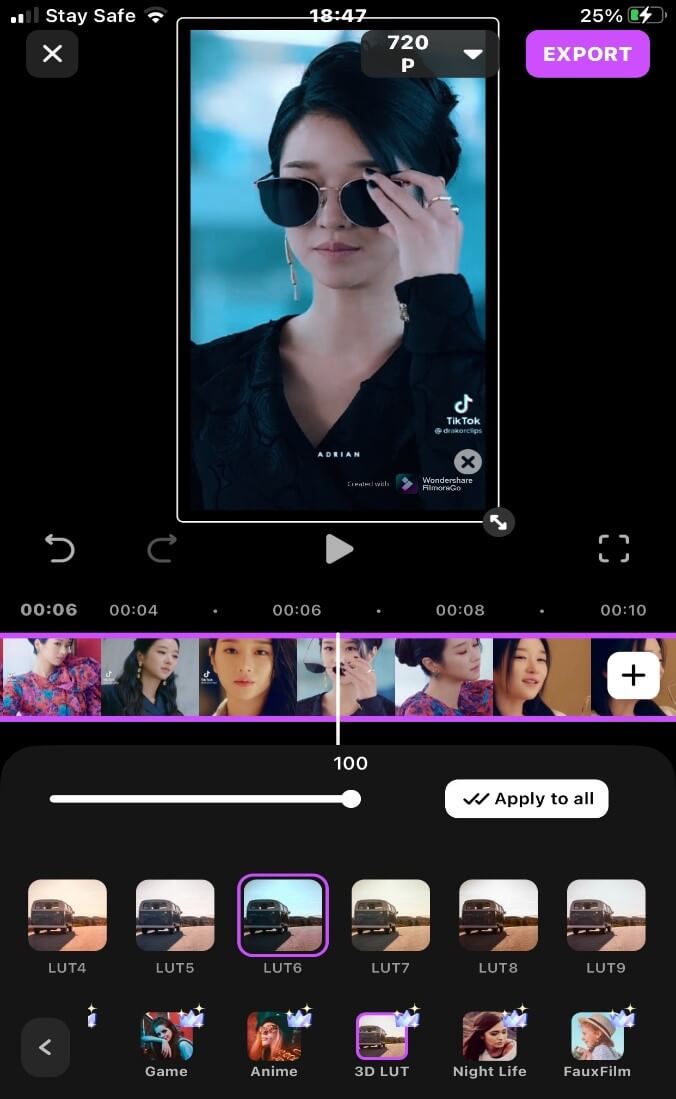
Conclusion
There’s no doubt that 3D LUT filters are what our videos need.
There are sufficient enough to create a stunning video without including other filters or features.
But if you do choose to go higher in the world of epic video editing, then Filmora for iOS has got you.
You can take your video editing skills to the next level with Filmora for iOS’s advanced features by exploring other popular filters, animated stickers, animated text, and a wealth of royalty-free music.
All these features are free and easy to use. All you need to do to hop on the 3D LUT trend is to download the Filmora for iOS App from the App Store!



