"How to make a photo look like a comic book?" "Is there a comic book filter?" We have seen so many queries on the internet. The answers are yes! There are various ways to make a photo look like a comic book; You can apply a basic comic book effect or apply an AI comic book filter on a PC, mobile, or use an online tool.
Don't know how to do that? I'll show you how to do it.
In this article
Why Do People Love the Comic Book Filter Trend?

Comic book characters are epic forces of good and evil that make us feel strong, brave, and confident. They give us the strength and power we wish we had. People love to see what they will look like after applying the comic book filter.
In addition, they become popular because the comic style stands out in the feed compared to regular photos, and can be a creative way for self-expression.
But that's not all! Dark and grim or bright and whimsical, the comic book aesthetic gives us a much-needed visual relief from our busy screens. It adds a splash of color to our cloudy days and lets us escape into a colorful fantasy world where everything is possible.
So, how do you apply a comic book photo filter, and where can you find it?
How to Apply the Comic Book Filter on a PC?
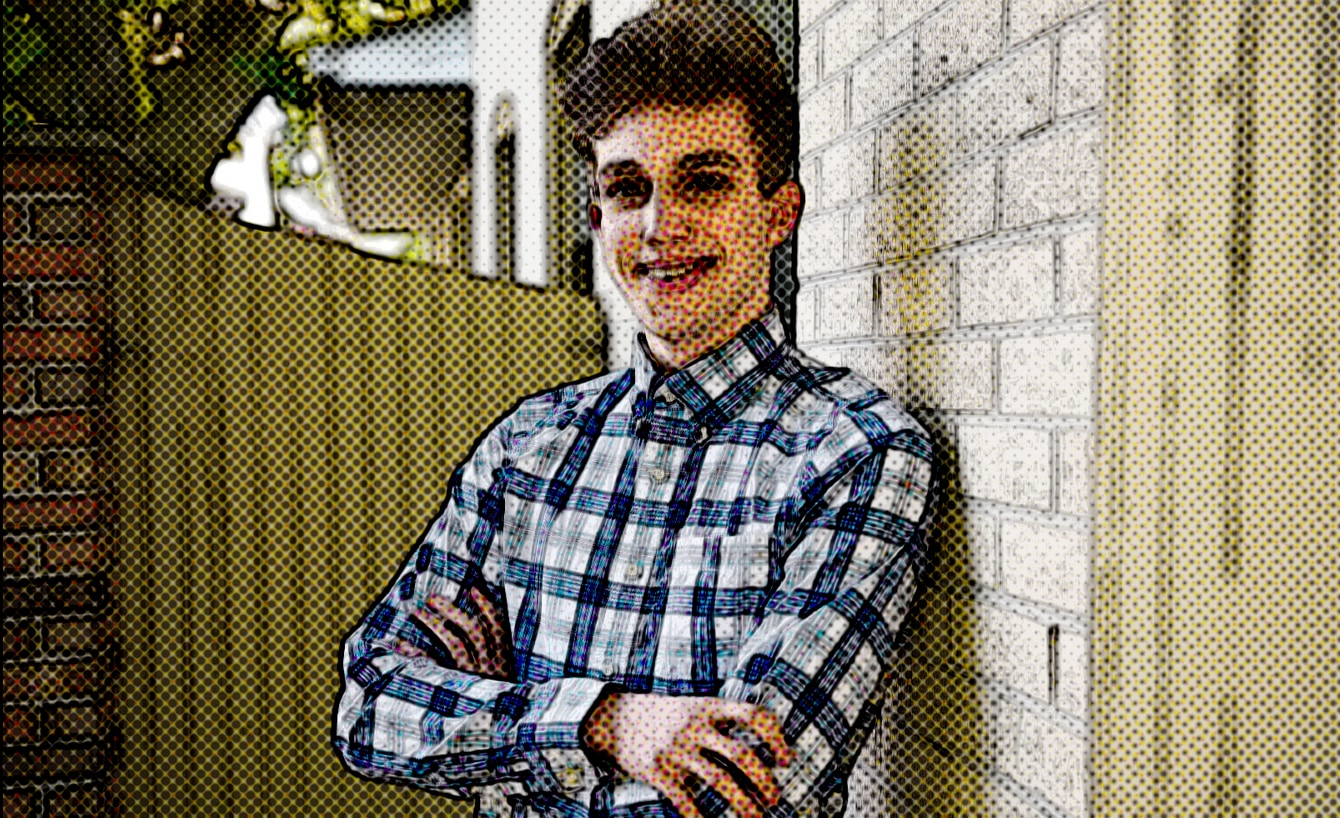
Applying a comic filter is easy—it's typically done in one or two clicks. But here's the catch: you need a really good photo editing tool. The best tools for this have smart AI technology that instantly transforms photos into drawings in any art style you want.
If you want to do this on your computer, you need a tool like Filmora. It can not only apply comic book filters and effects to photos, but also to videos. In addition to that, Filmora provides some other stunning photo editing features.
- AI Image Generator: Generate any images or characters from texts.
- 2.9 M+ visual assets: Add various video effects, filters, stickers, and texts to photos.
- AI Image Styles: Turn photos and selfies into 40+ AI filters in seconds.
- Color correction and filters: Edit photos from brightness and contrast to advanced adjustments;
- Animation and motion: Make photos move with pan, zoom, animations, and easy-to-use keyframing.
To cartoonize your photos in Filmora, you can apply the comic book effect on a PC or use the AI image stylizer to transfer photos into comics with the Filmora app.
Apply Comic Book Effects to Photos
- Download and install Filmora for Windows or Mac, then launch it.
- Click on New Project.
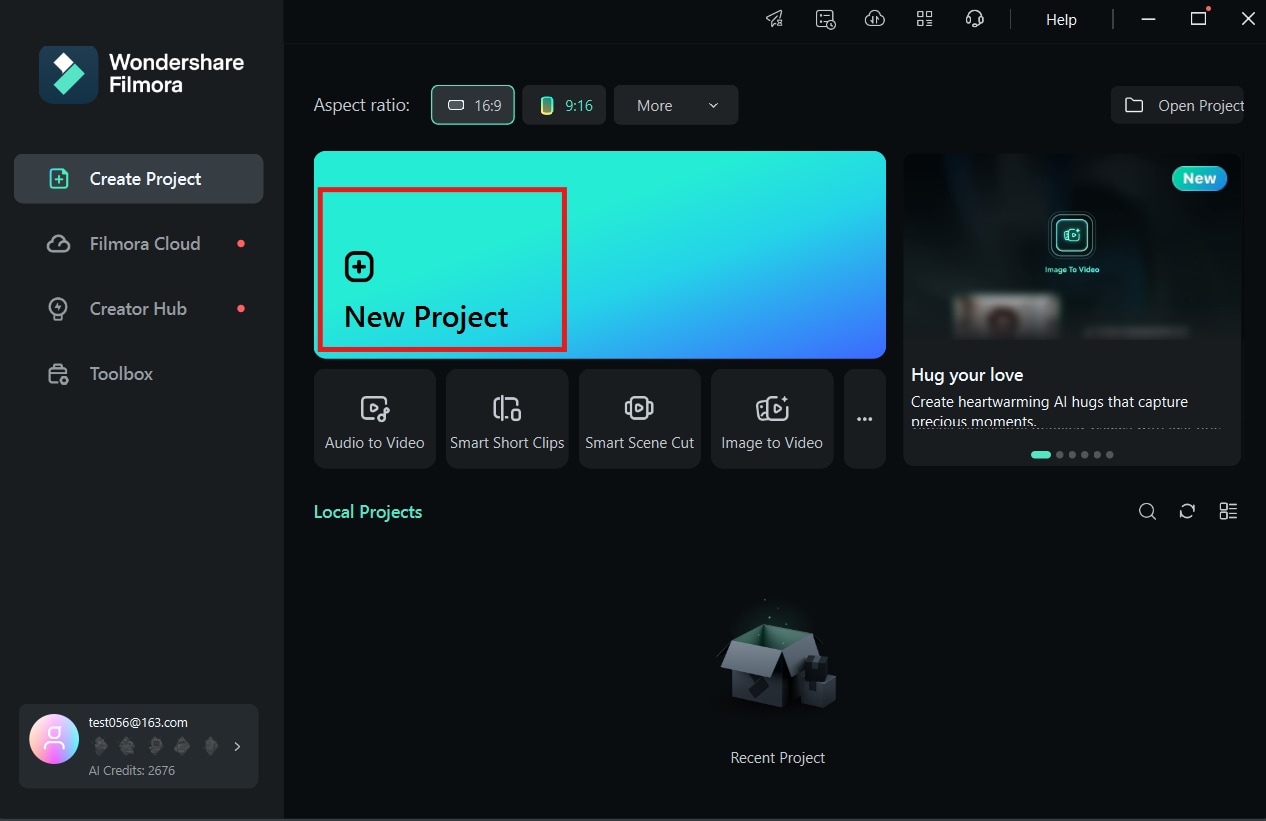
- Click on Import to find and upload a photo you want to use.
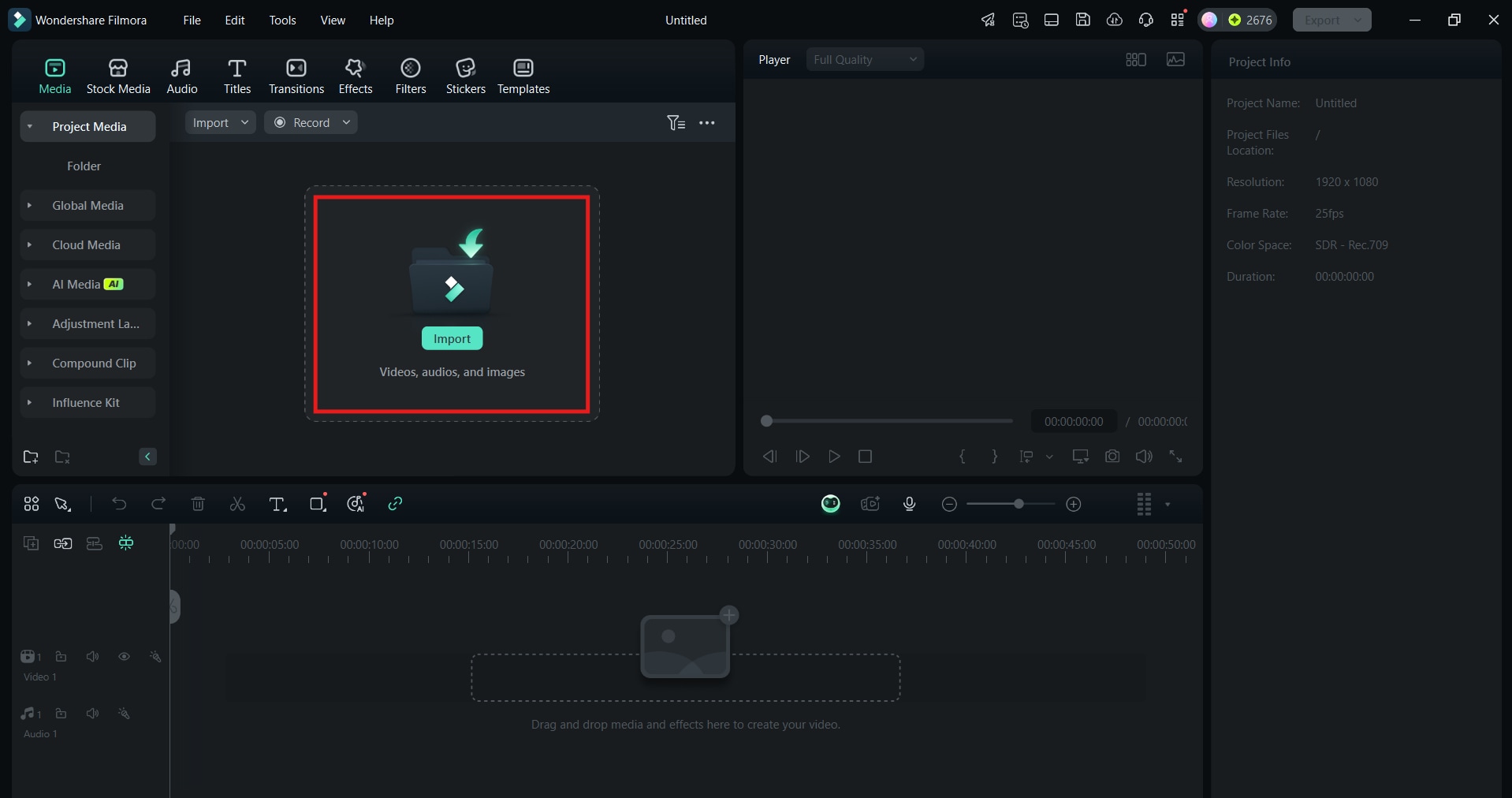
- Select the image in Filmora's library and drag it to the timeline below.
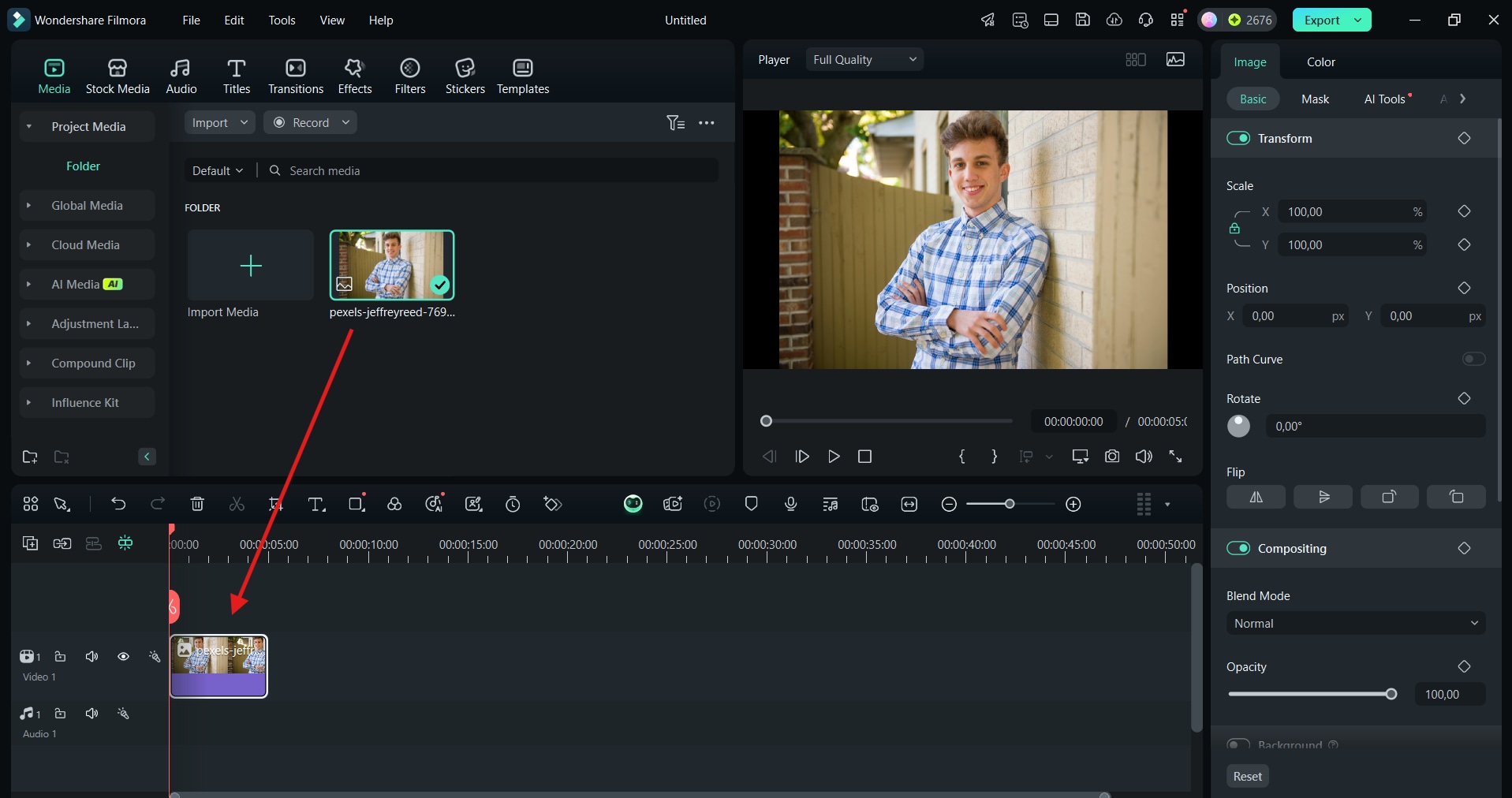
- Go to Effects in the toolbar above and search for "Comic Book".
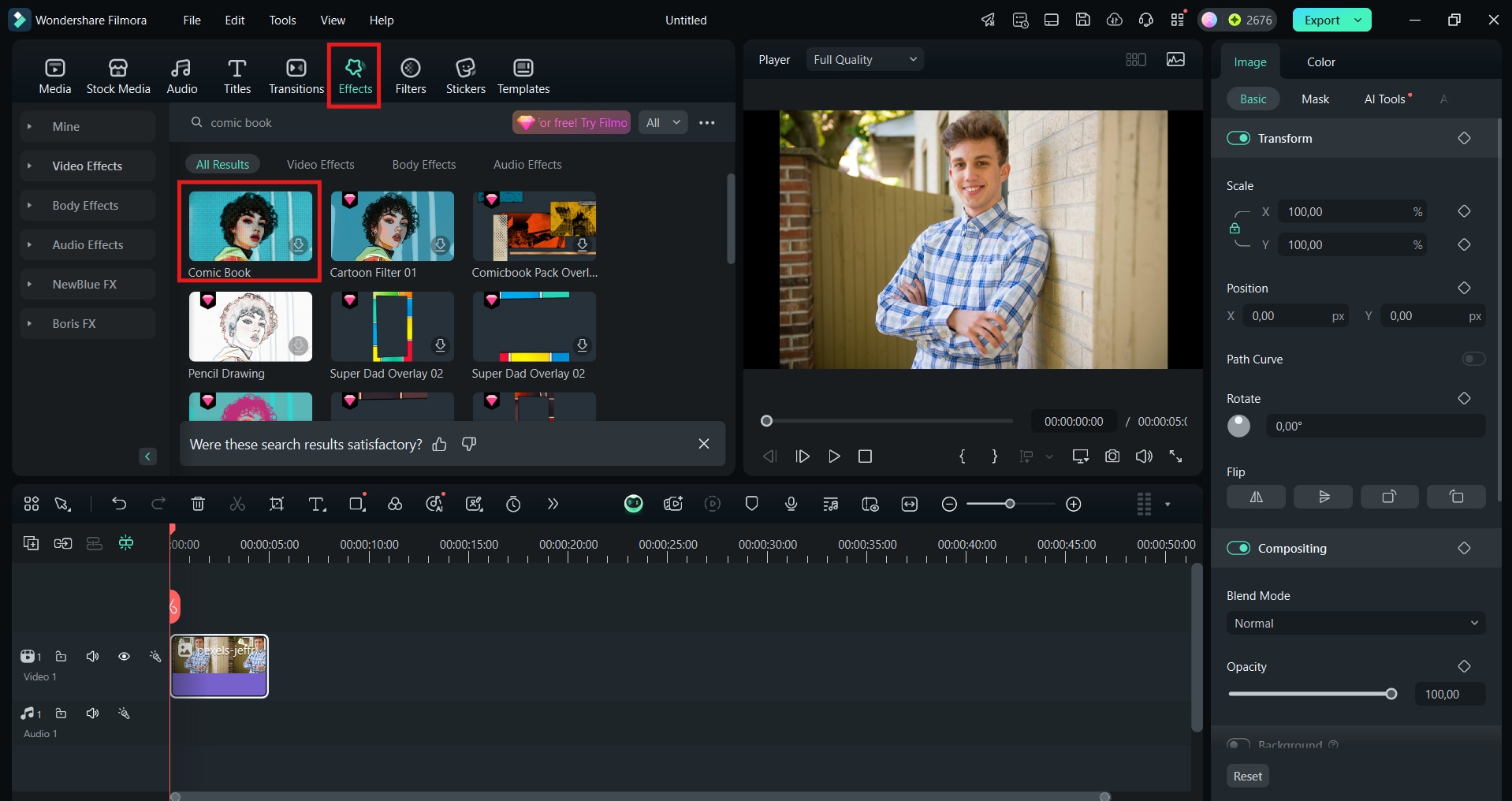
- Hover to preview the effect. If you like it, drag and drop it to the image in the timeline.
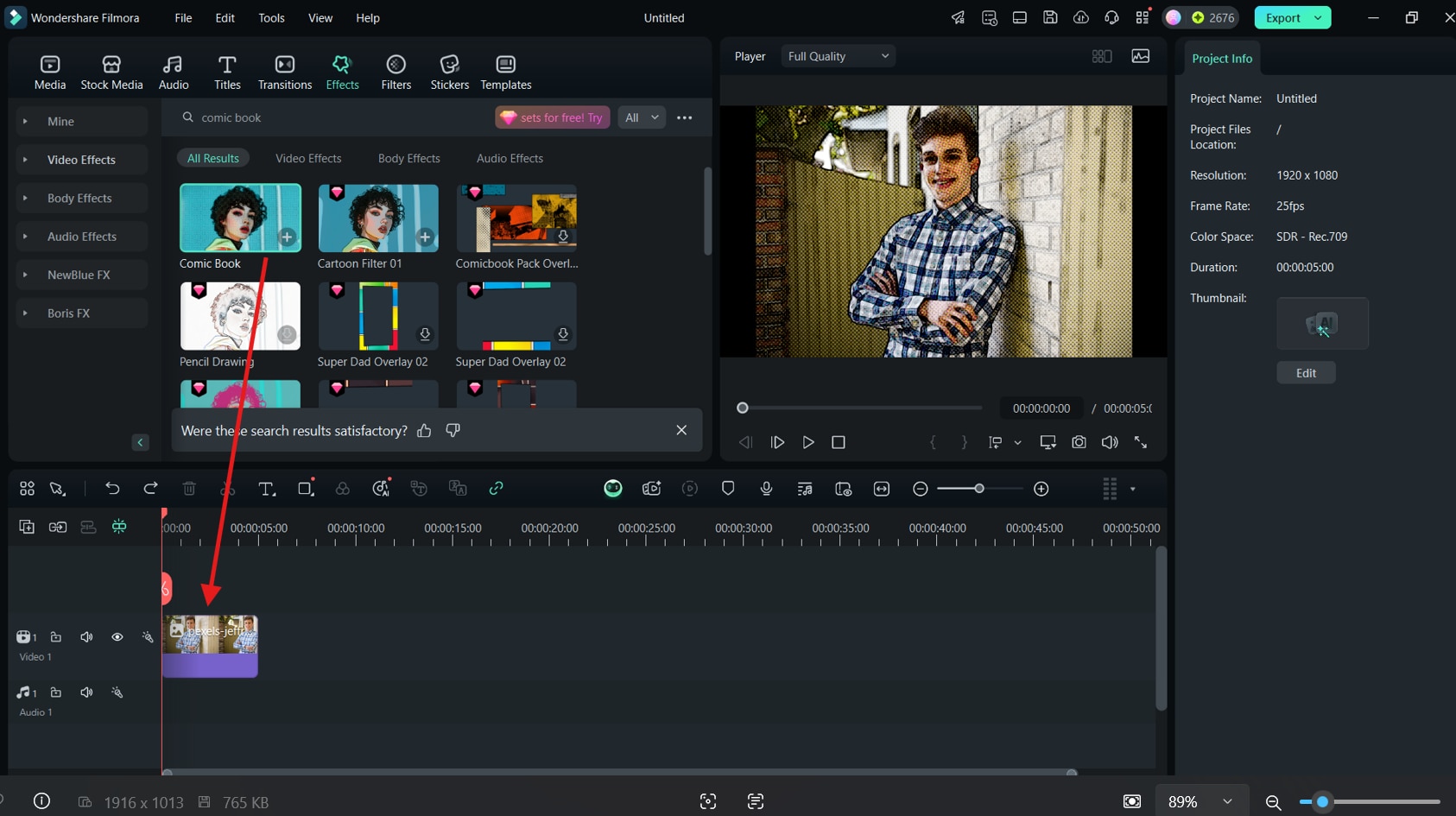
- Click the Snapshot button in the preview pane and save the image as PNG or JPG.
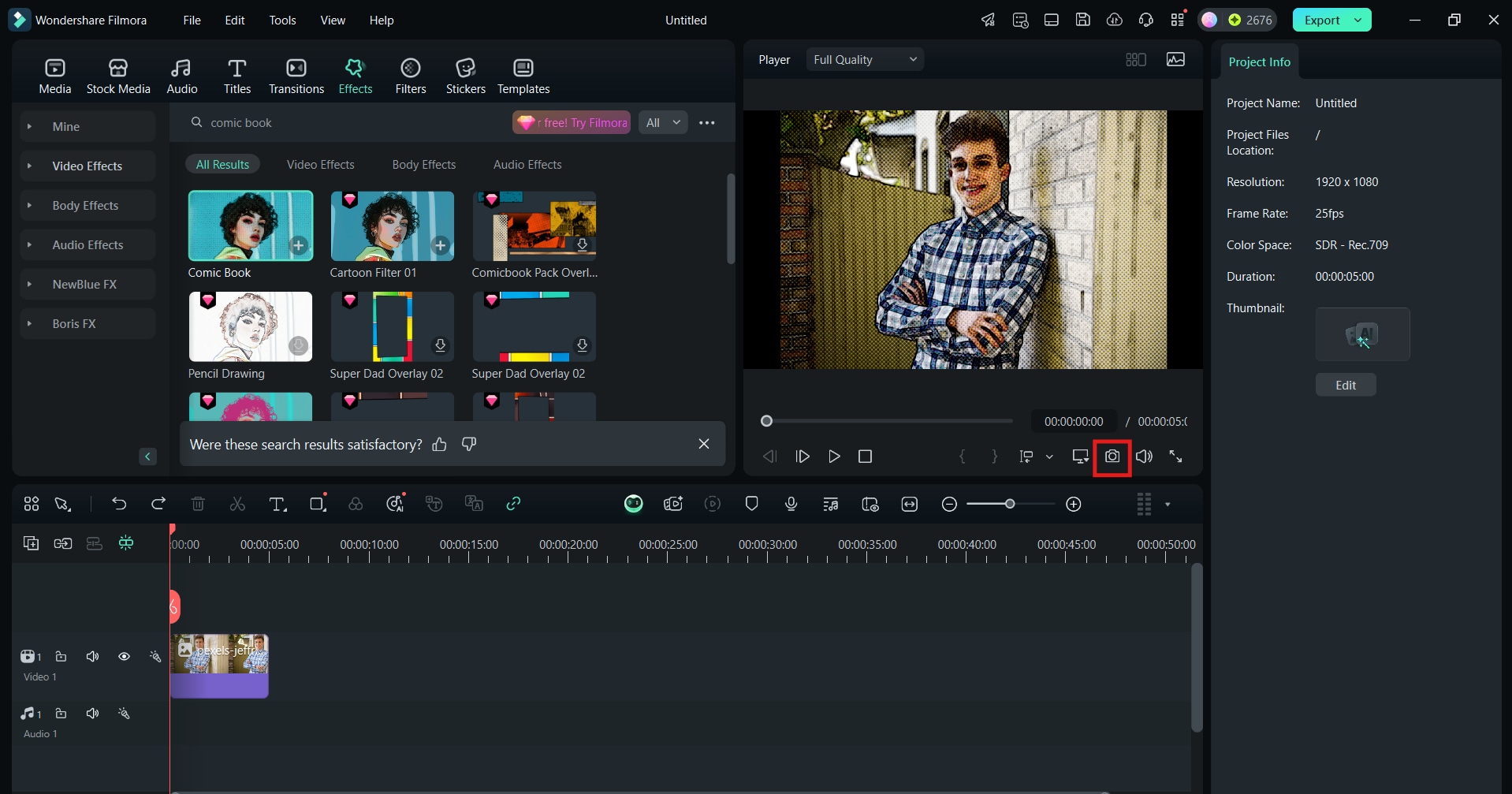
How to Apply an AI Comic Book Image Filter on Mobile?

You like how simple and cool this is, but you want to do it on your phone? No problem! You can use the Filmora app to apply the comic book filter to your photos from anywhere and anytime. More great news: you can also share it directly on social media.
In addition to key photo editing features like crop and resize, Filmora's app also allows you to get your pics social media-ready by fine-tuning color to achieve a specific mood, adding text or emojis, and applying creative filters that turn photos into art pieces.
Apply AI Hero Comic Photo Filter to Photos
Let's turn you into a comic book hero! Here's what you need to do:
- Download Filmora from the Google Play Store or the App Store and install it on your phone. Run the app.
- Tap on New Project. It's right there in Filmora's signature blue color. You can't miss it.
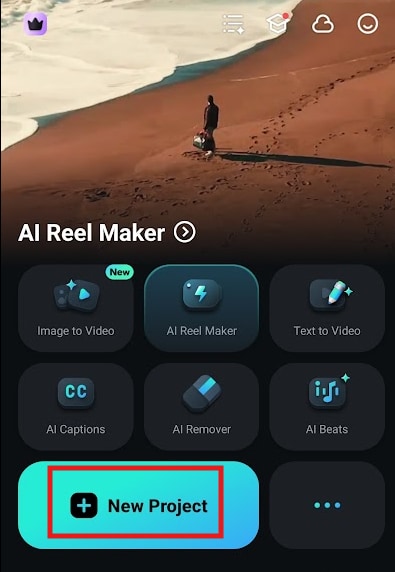
- Choose a photo that you want to cartoonize and import it from your phone or cloud service.
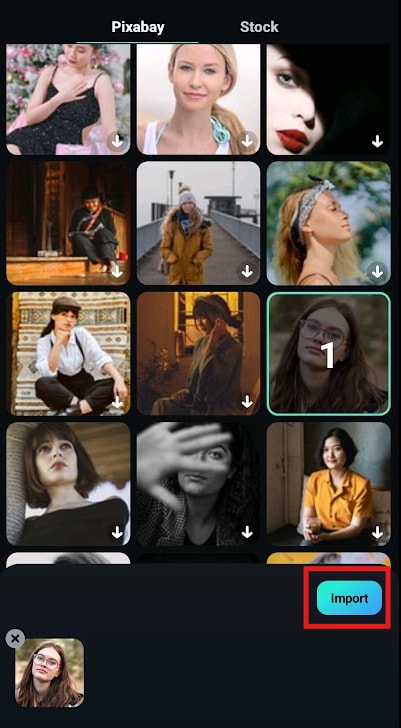
- Click on the photo in the timeline to change what you can do. Swipe left the toolbar at the bottom of the screen to find Style. Tap on it.
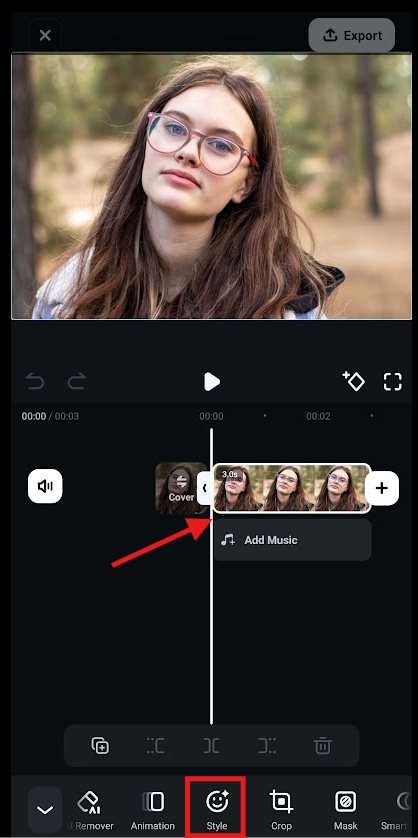
- Tao on AI Painting and swipe a few times until the Hero Comic effect pops up. Tap on it to cartoonize the photo.
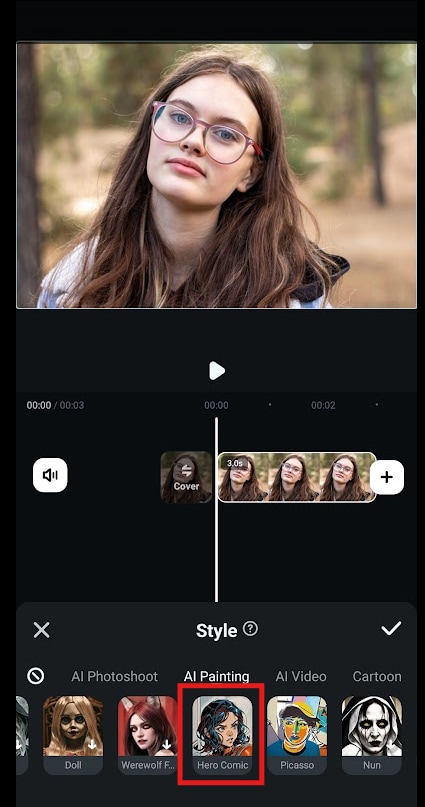
- Wait a bit until AI generates your photo. This only takes a few seconds.
- Enjoy your results! If you like how it turned out, tap the checkmark on the right to apply the effect.
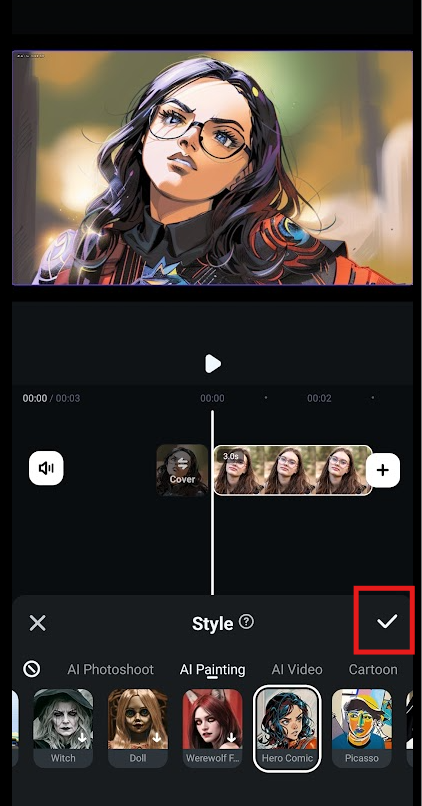
Explore Other AI Filters for Photos in Filmora
If you are curious about applying other popular AI filters to photos, Filmora has a bunch of other effects that you will love!
AI Ghibli-Style Filters for Photos
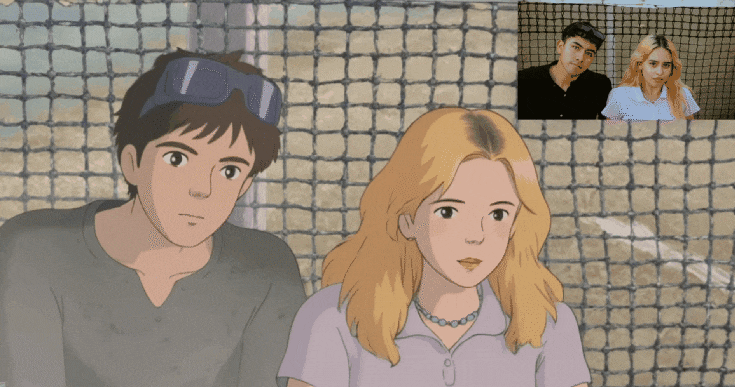
The Ghibli style filter is very popular among users, which allows you to turn the image into a cartoon or anime dreamy moment from a Ghibli-style movie.
Just like using the cartoon book effect, you can do this in a few simple steps:
- Open Filmora and go to Image to Video.
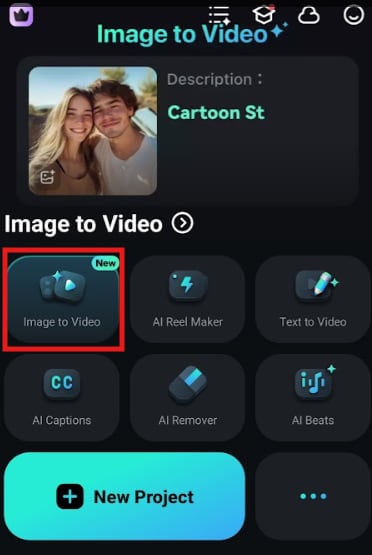
- Tap on More Templates.
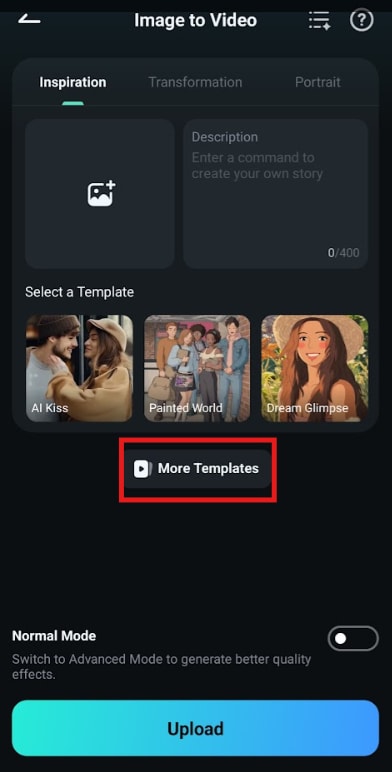
- Look for the Dream Glimpse if you have an image of a girl, or Wind Chaser if it's a boy.
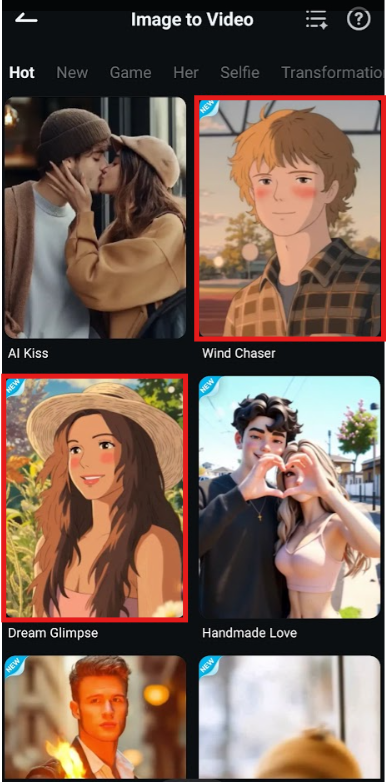
- Tap on Generate.

- Choose the pic you want to use and tap Import.
- Wait for the app's AI to generate the video.
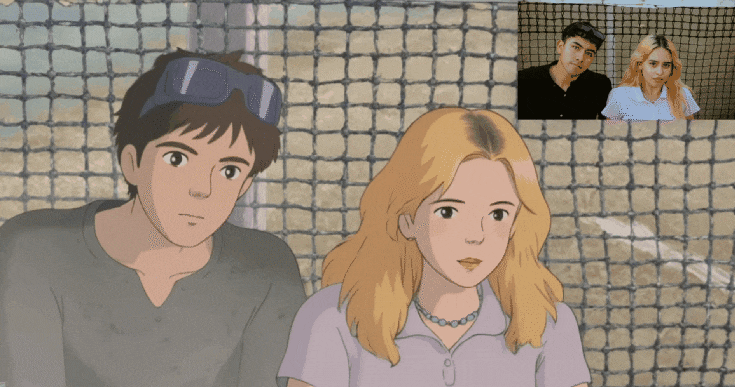
AI Love Spell

Another one of my personal favorites is the Love Spell effect, but you might also like Devil Female (if you see yourself as a villain rather than a hero), Flower Fairy (for manga lovers), or Anime Girl. If you're an artist, you will enjoy Doodle, Picasso, and Van Gogh.
The Love Spell also turns your image into a short video, but this time, you can upload a photo of the two of you together or two photographs - one of you and one of him.
- Open Image to Video and go to More Templates.
- Swipe left to find the Valentine category.
- Select Love Spell.
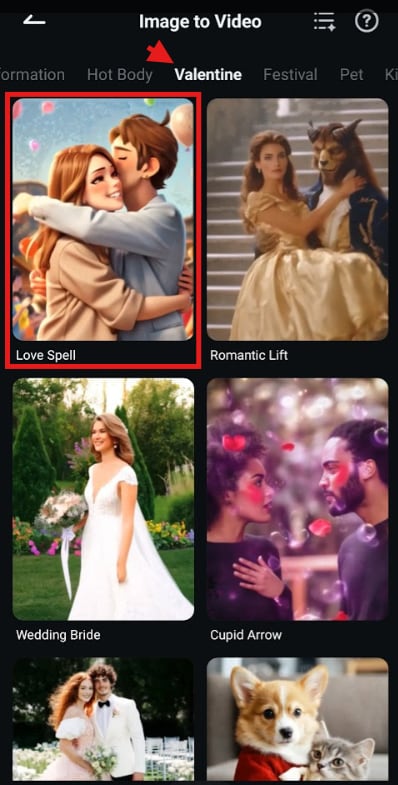
- Tap Generate and import the photo of a couple or two pics of him and her.
- Preview the GIF and tap Save to keep it.
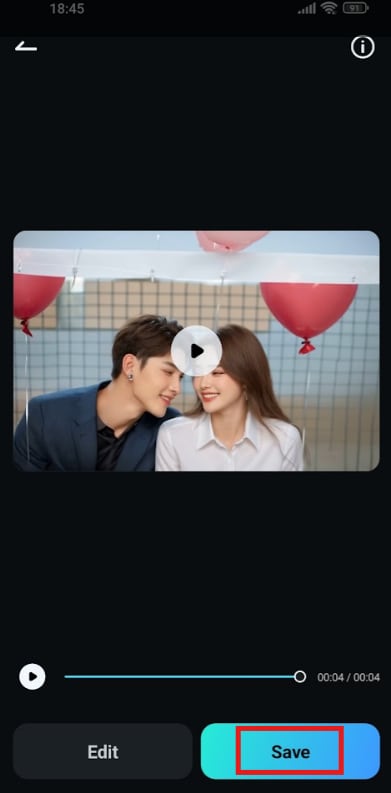
How to Add a Comic Book Effect to Photos Online?

Filmora is an obvious choice whether you want to cartoonize photos from your computer or your mobile phone. But if you are looking for an online solution, you can use InsMind.
insMind is a free online photo editor powered by AI. It lets you apply a comic book effect to a photo in the browser. However, it will leave a watermark on the image.
Just follow these steps:
- Go to insMind's official website and click on Get Started for Free.
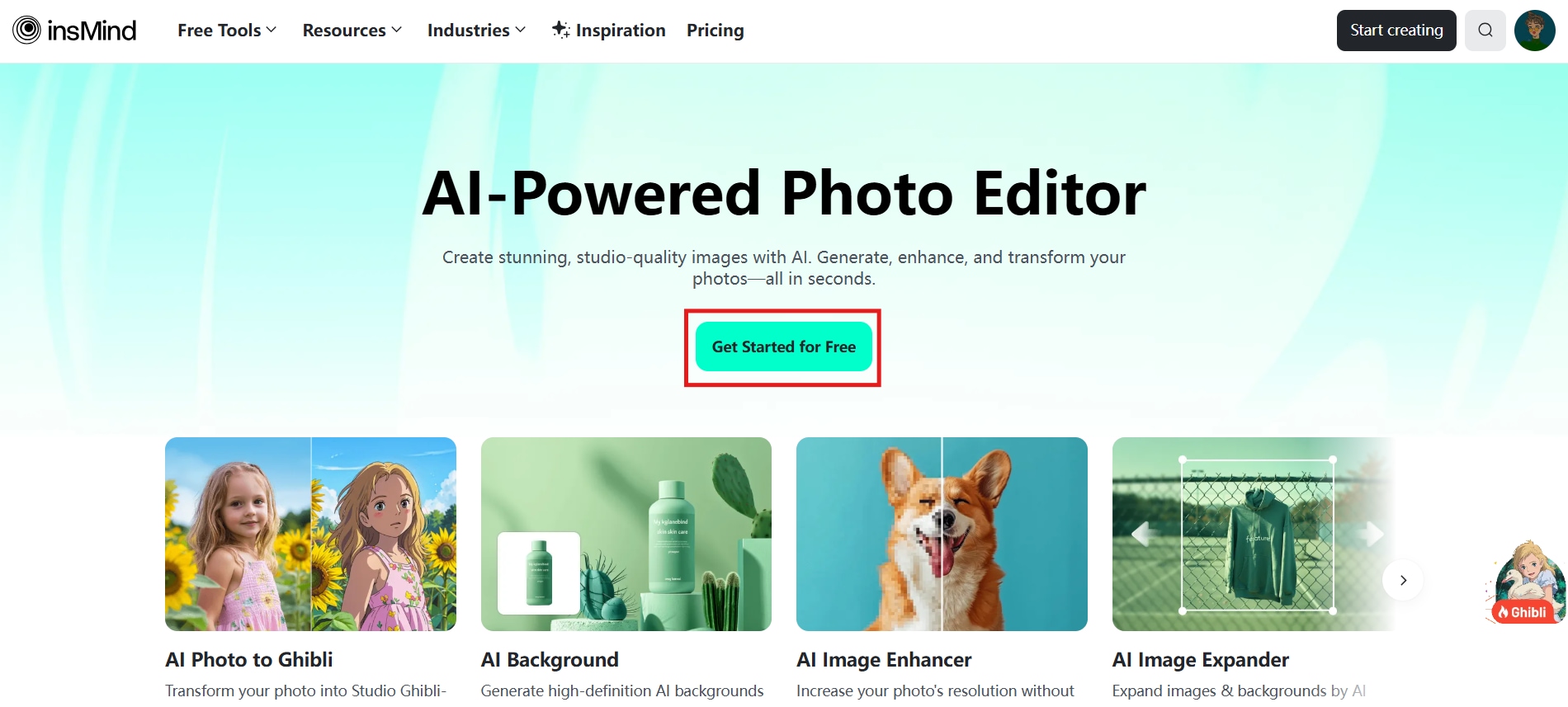
- Find Photo to Cartoon and choose one of the effects from the category.
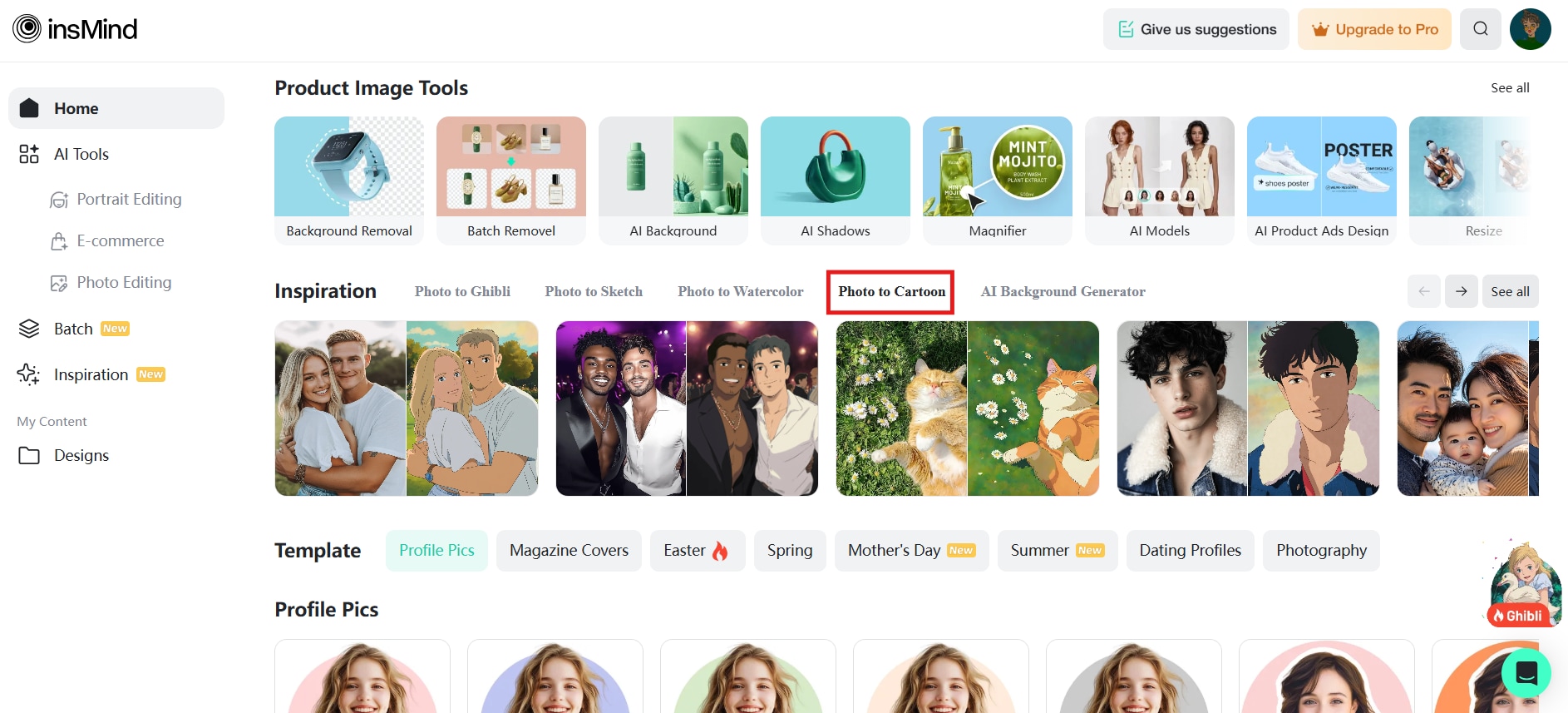
- Click on Upload Image and choose the photo from the computer.
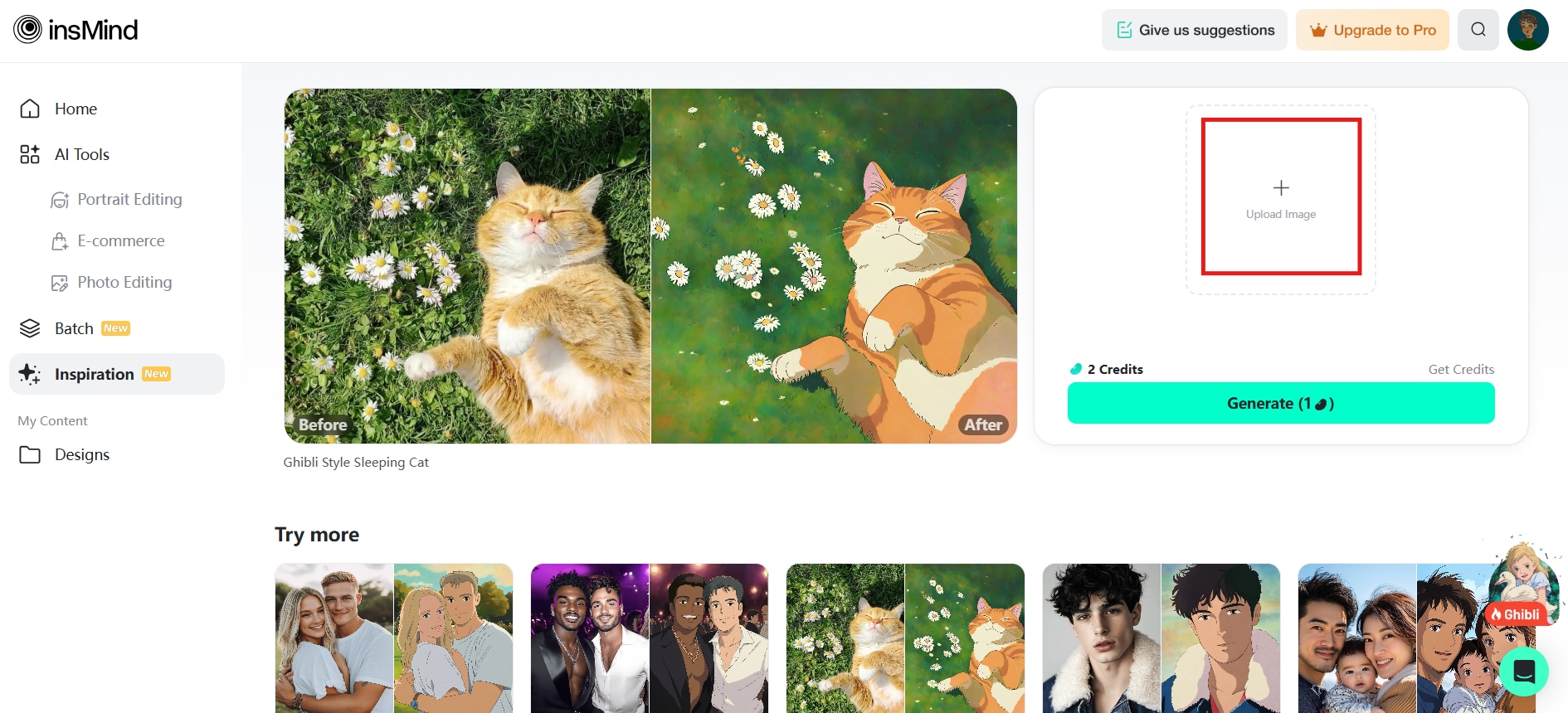
- When you're ready to cartoonize your pic, click on Generate.
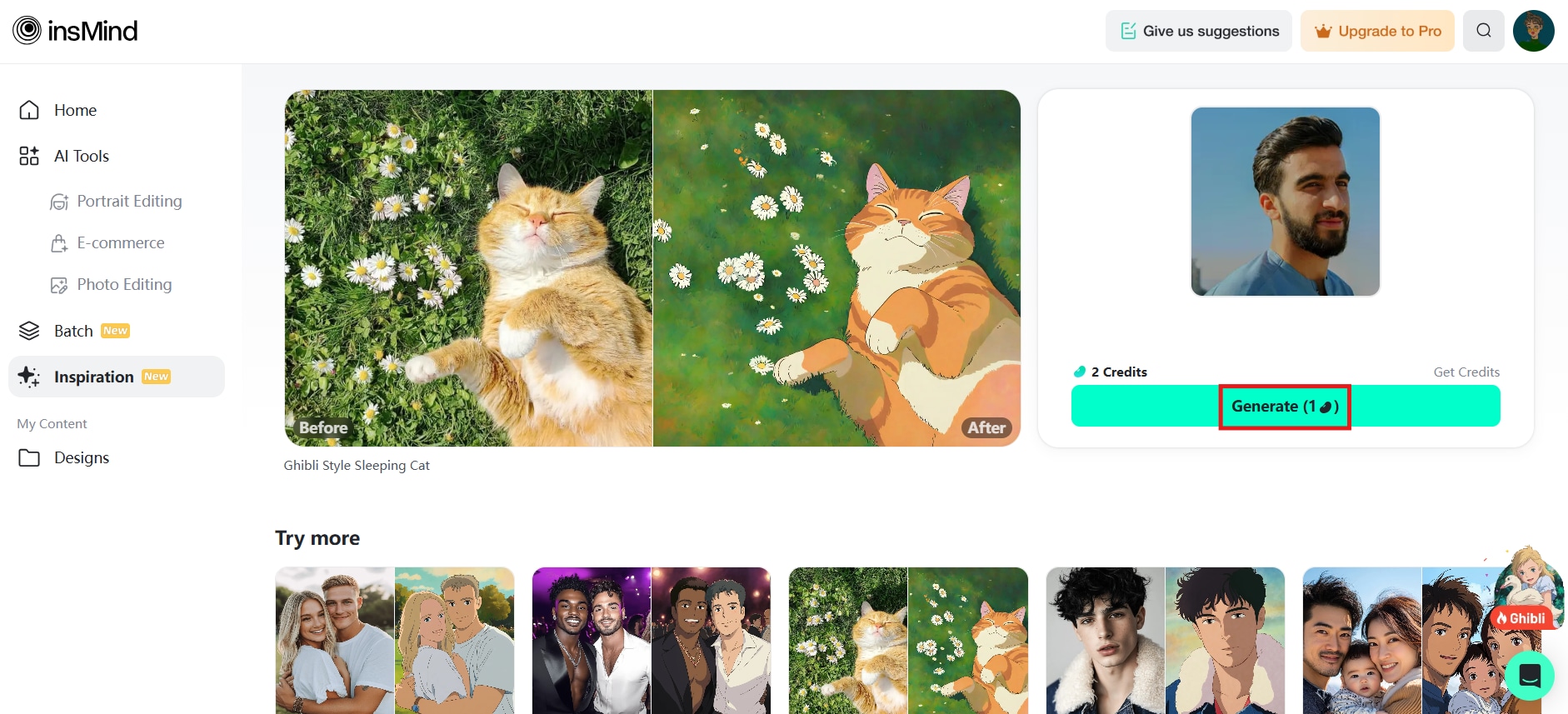
- Keep the photo by clicking Download and choosing how you want to save it.
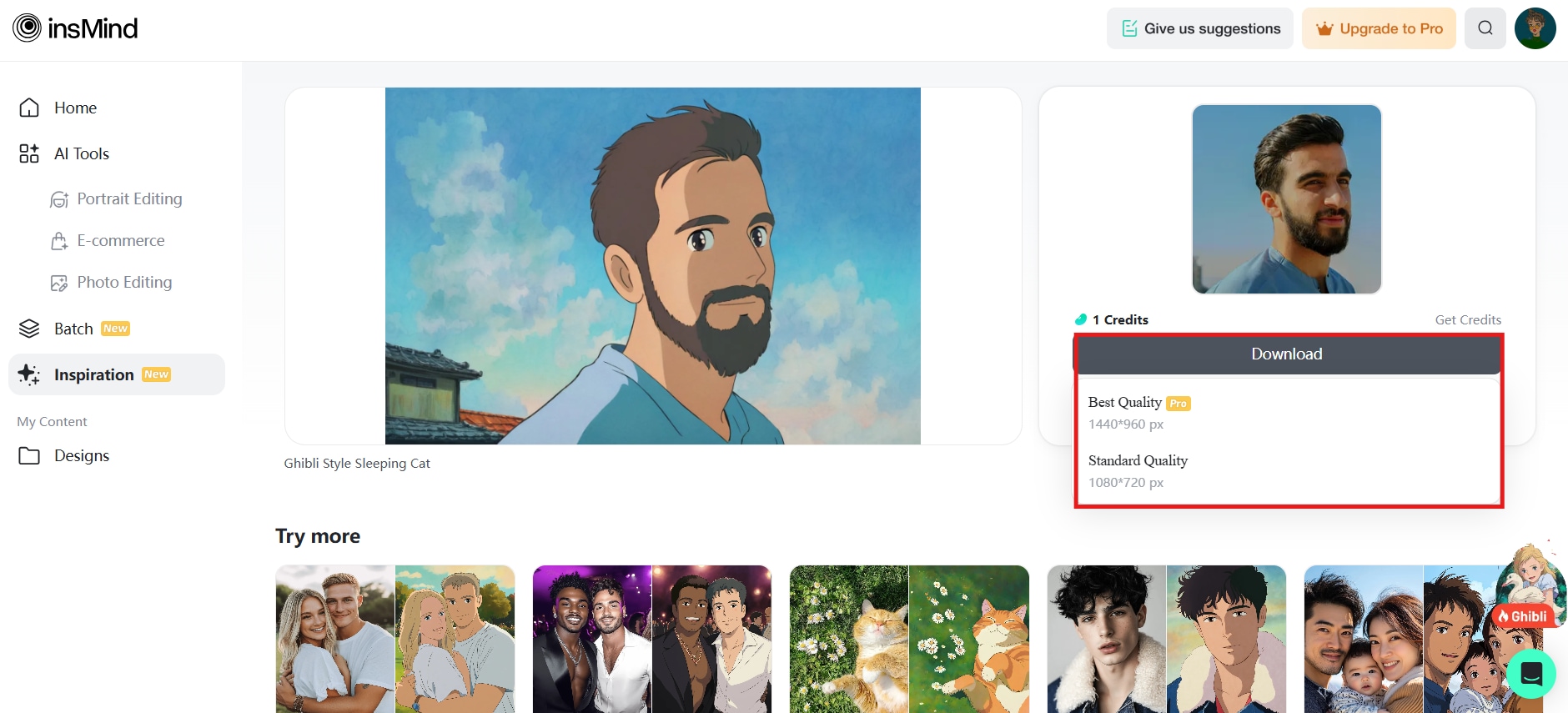
Conclusion
Whether you're going full superhero, channeling your inner villain, or just playing around with a new aesthetic, the comic book photo filter is a fun, easy, and expressive way to bring your images to life and get creative with how you present yourself to others.
With tools like Wondershare Filmora and insMind, you've got everything you need right at your fingertips: on desktop, mobile, or online. These photo editors use AI to do all the heavy lifting, so all you have to do is choose a photo, pick a vibe, and let them do their magic.



 100% Security Verified | No Subscription Required | No Malware
100% Security Verified | No Subscription Required | No Malware


