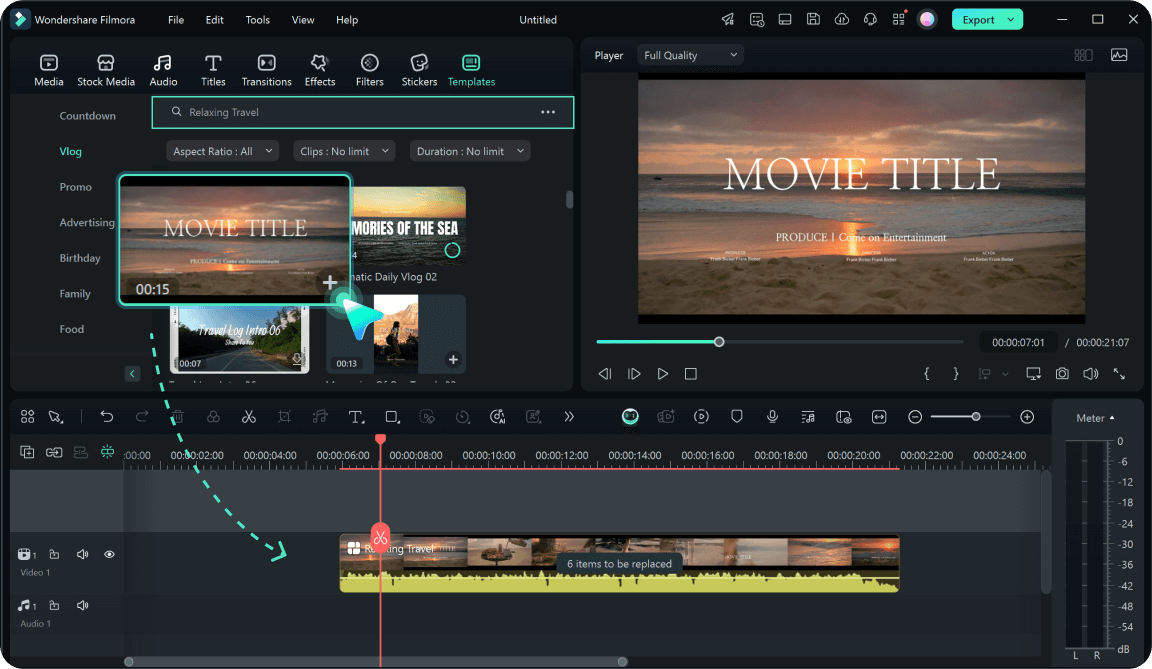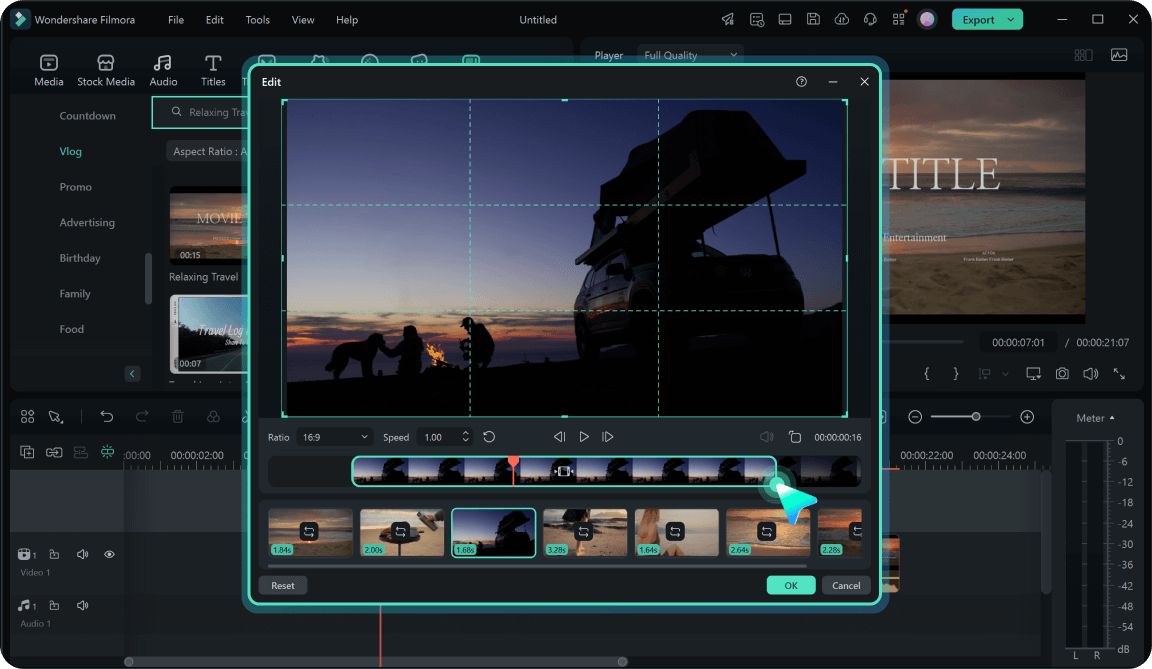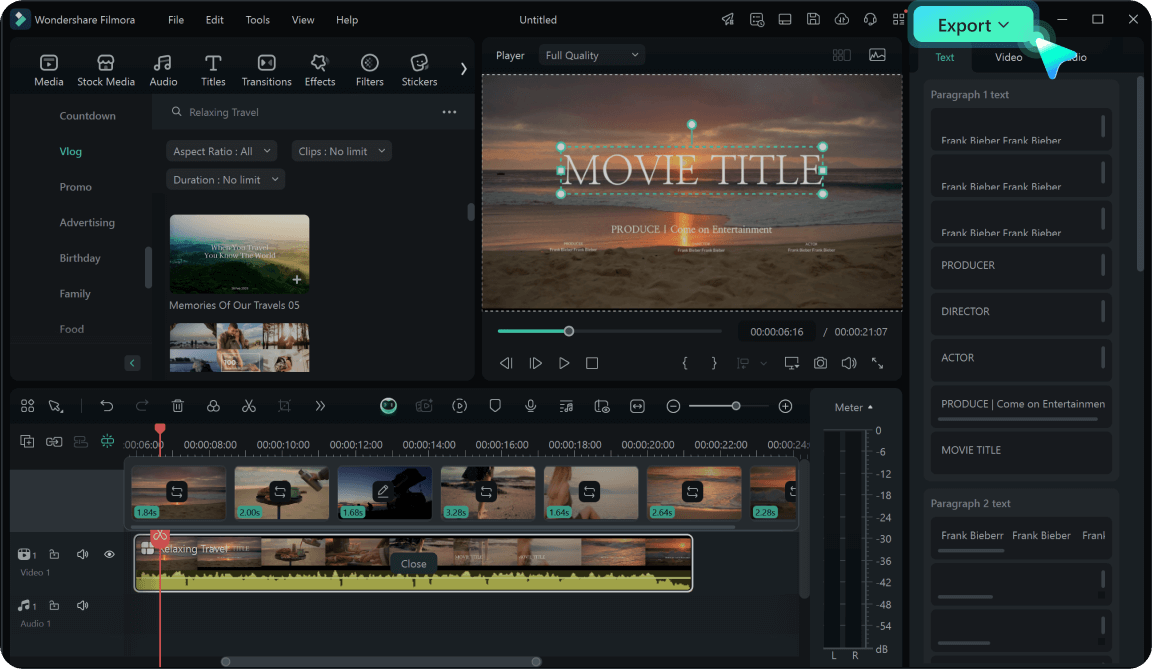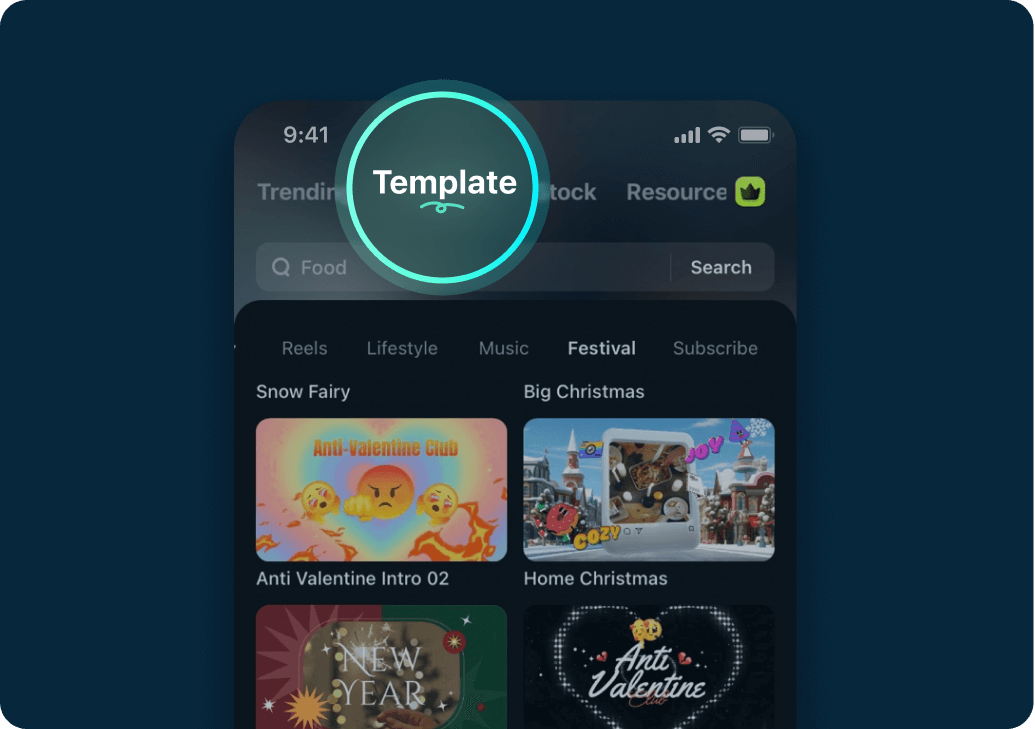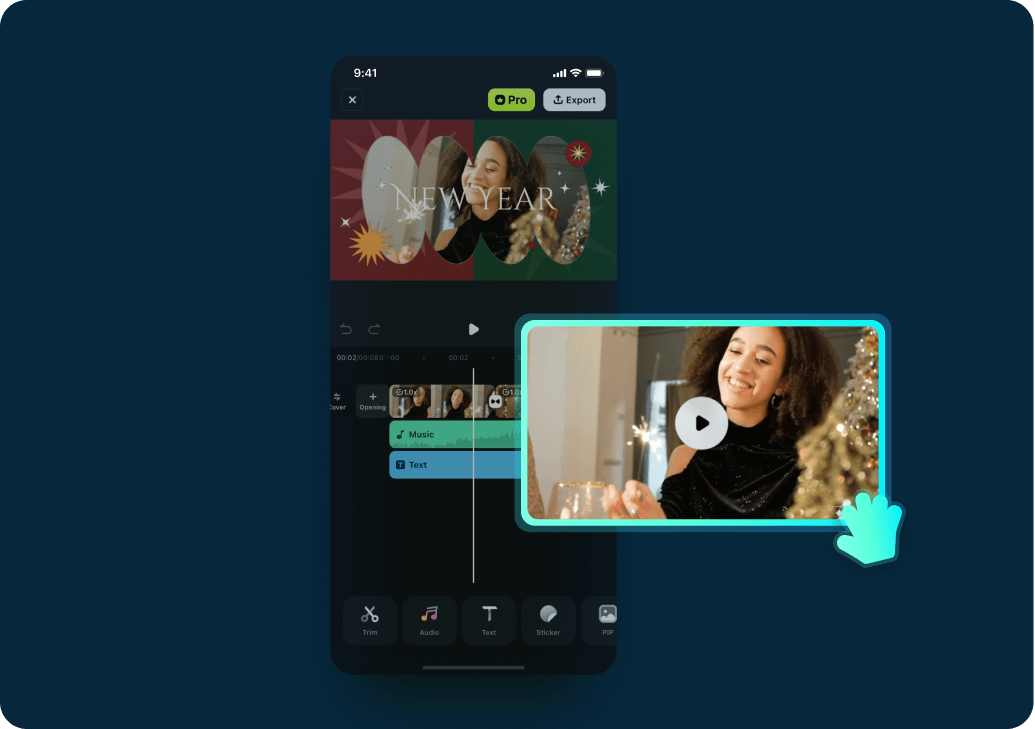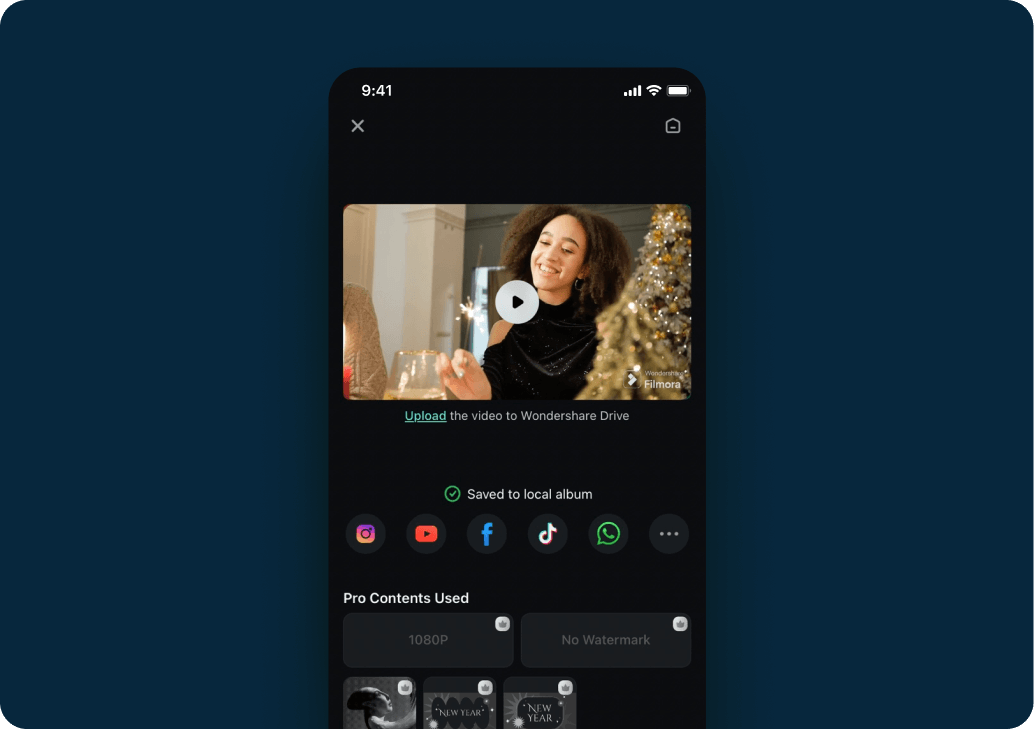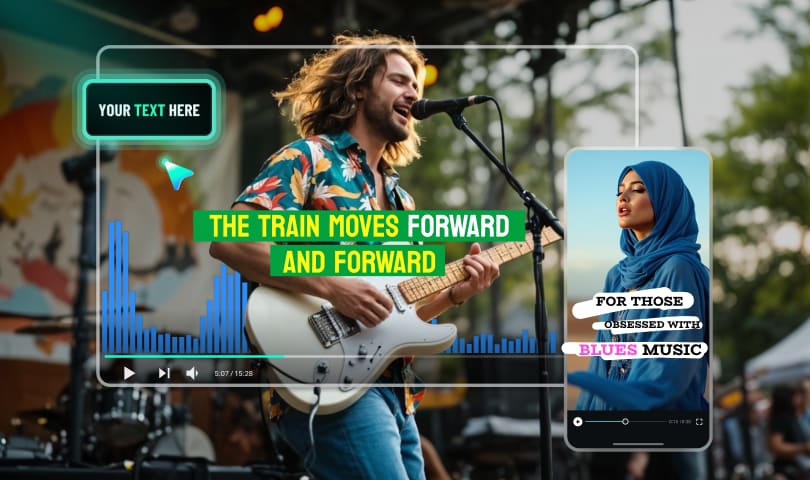Explore Our Breaking News Video Templates Gallery
Discover a wide range of breaking news video templates, from classic news report layouts to dynamic newscast video styles. Available in both horizontal and vertical formats, many templates are free to download and fully customizable in Filmora.
Loading more templates...
Powerful Features Behind Every News Video Template
Create fast-paced, high-impact news reports with ease using Filmora. These news video templates are built for flexibility, performance, and visual appeal. Here’s what sets them apart:
Platform-Ready & Smart Tools
Platform-Ready & Smart Tools
Whether you're creating a newscast video template for YouTube Shorts, Instagram Reels, or horizontal full-screen content, Filmora has you covered. Choose from horizontal or vertical formats, or let our Auto Reframe feature automatically adjust your layout. Plus, our AI Thumbnail Creator generates stunning, clickable video thumbnails tailored to the theme of your content.
Fully Customizable Components
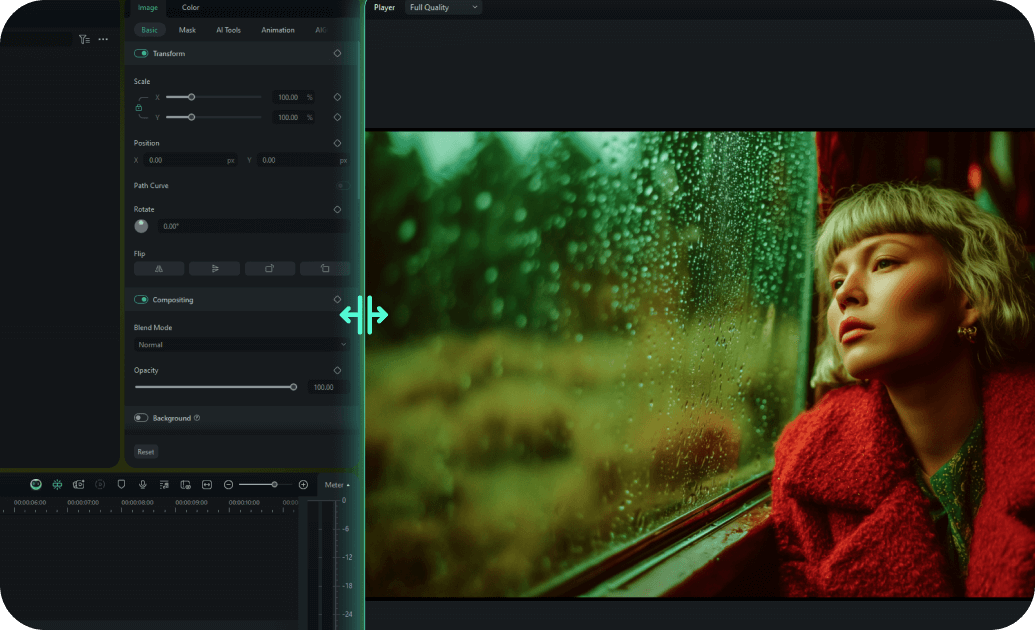
Fully Customizable Components
Everything in our breaking news template videos is editable, from footage and soundtracks to on-screen text, overlays, transitions, and more. Use Filmora's intuitive timeline editor to make it yours.
New Templates Released Regularly, Stay Ahead of the Trend

New Templates Released Regularly — Stay Ahead of the Trend
Filmora regularly updates its library of news report video templates, breaking news video backgrounds, titles, and sound effects. Stay ahead of the trend with fresh, engaging content every time.
How to Use the Breaking News Video Templates in Filmora
Get started in just a few clicks – desktop and mobile friendly
Frequently Asked Questions
More Than Just Breaking News Video Templates
Filmora is your all-in-one AI video editor and maker — built to help creators tell stories with impact. Beyond breaking news video templates, you’ll find newscast layouts, cinematic intros, and dynamic overlays perfect for education, interviews, sports, and more.