Effortless AI Video Face Editing with Filmora
Filmora makes portrait editing effortless and natural. With its award-winning AI technology, you can smooth skin, adjust facial features, and enhance beauty in every frame.
Powerful All-in-One AI Beauty Editor for Every Video
Powered by advanced AI, it enhances facial details with precision, smoothing skin, refining features, and elevating your videos with flawless clarity.
Slim & Reshape Your Face Naturally in Video with Filmora
Filmora makes it easy to refine your look with natural enhancements. Slim your face, define your jawline, lift cheekbones, and subtly reshape facial features, all with the help of our AI-powered face editor. Create balanced, polished selfies that still look like you, just more confident.

Achieve Natural-Looking Skin Retouching with One Tap
Filmora makes skin enhancement simple with powerful AI technology. Just upload your video and tap once, our smart editor will smooth skin, brighten your complexion, fix blemishes, and enhance your natural glow automatically. No manual editing, no stress, just flawless skin in seconds. Smooth skin in videos for an even look. Filmora helps you look your best with zero effort.

Say Goodbye to Smile Lines and Eye Bags Instantly in Your Videos
Bring out your best look, right in your videos. Filmora's AI-powered facial retouching lets you smooth smile lines, reduce eye bags, and enhance facial details directly within your video edits. No need for external beauty apps or frame-by-frame correction. Adjust each effect in real time with precise controls to keep your look balanced, expressive, and authentic. From vlogs to cinematic storytelling, Filmora helps you look refreshed, confident, and camera-ready in every frame.

Change Facial Expressions, No Retakes Needed
Not happy with your expression? No need to retake the video. Filmora uses AI to naturally adjust facial expressions in just a tap, add a smile in videos, soften a serious look, or tweak your mood for a more natural, video-ready version of you.

Whiten and Align Teeth with One Tap Using Filmora
A bright, even smile can boost your confidence and make a lasting impression. With Filmora, you can whiten your teeth and align your smile effortlessly. Enhance your videos and elevate your look, because a great smile speaks before you do.

Refine Your Profile with Natural Nose Contouring
Filmora's advanced face enhancement tools help you fine-tune your nose shape directly in videos, from adjusting the bridge and height to refining the width and definition. Designed for a natural, balanced look, these smart controls subtly reshape contours without over-editing or distorting facial harmony. Whether you're polishing a vlog or filming a close-up, Filmora lets you achieve a refined, camera-ready profile that still looks authentically you.

Shape Your Brows for a Balanced, Expressive Look
Filmora's AI-powered brow editor lets you adjust every detail of your eyebrows directly in your videos. Modify tilt, height, spacing, length, width, and arch to achieve a natural, harmonious expression. Whether you want subtle refinement or a more defined style, Filmora maintains facial balance and realistic motion throughout every frame.

Enhanced Natural Beauty
Our beauty filter for video preserves your natural features while subtly enhancing your appearance across all platforms.
Makeup Touch-up Options
Fine-tune every aspect of your look with professional-grade video face slimmer and makeup adjustment tools.
Creative Style Options
Express your unique style with comprehensive customization options.
How To Retouch Face for Videos in Filmora
Add a video beauty filter with our AI tool, which takes just a few simple steps, no advanced skills required.
Tips & Tricks About Video Beauty Filter
FAQs About AI Video Beauty Filter
What makes this the best app to retouch face in videos?
Our AI-powered video beauty filter combines advanced machine learning with intuitive controls. Unlike other apps, we offer real-time processing, natural-looking results, and comprehensive features including skin smoothing video editor capabilities that work seamlessly across all video formats.
Does the face slimming filter work on all face types?
Yes! Our intelligent face slimming filter uses advanced facial recognition technology that adapts to different face shapes, sizes, and ethnicities. The AI learns facial structure patterns to provide natural-looking enhancements while preserving individual characteristics.
Is the beauty filter compatible with iPhone videos?
Absolutely! Our beauty filter for iPhone video works perfectly with all iOS formats including 4K, 1080p, and various frame rates. The software automatically optimizes processing for iPhone video specifications while maintaining the highest quality output.
How does the AI face retouch technology work?
Our AI face retouch technology uses deep learning algorithms trained on millions of facial images. It automatically detects facial features, analyzes skin texture, and applies intelligent enhancements that look natural and consistent throughout your video. The video face slimmer feature works frame-by-frame to ensure smooth results.
Can I use this video body editor for professional content creation?
Yes! Our video body editor is designed for both personal and professional use. It supports high-resolution exports, batch processing, and advanced controls that meet professional standards. Content creators, influencers, and businesses trust our platform for creating polished, professional-quality videos.
What Our Customers Say About Us
Discover More Powerful Editing Features in Filmora

 4.8
(
4.8
(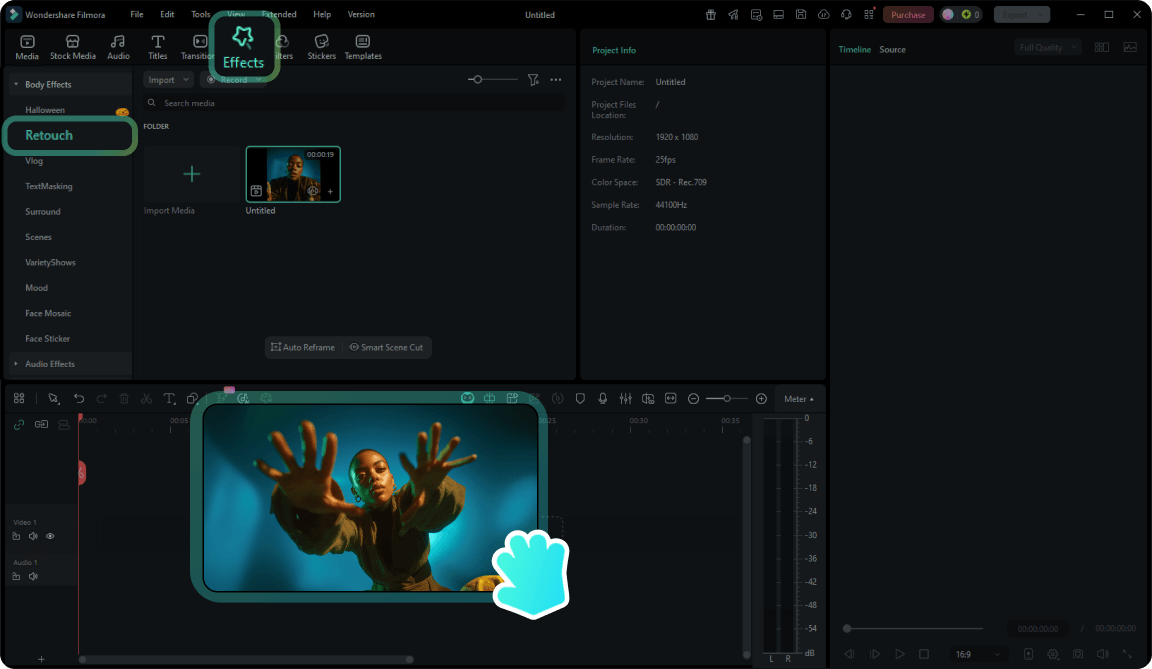
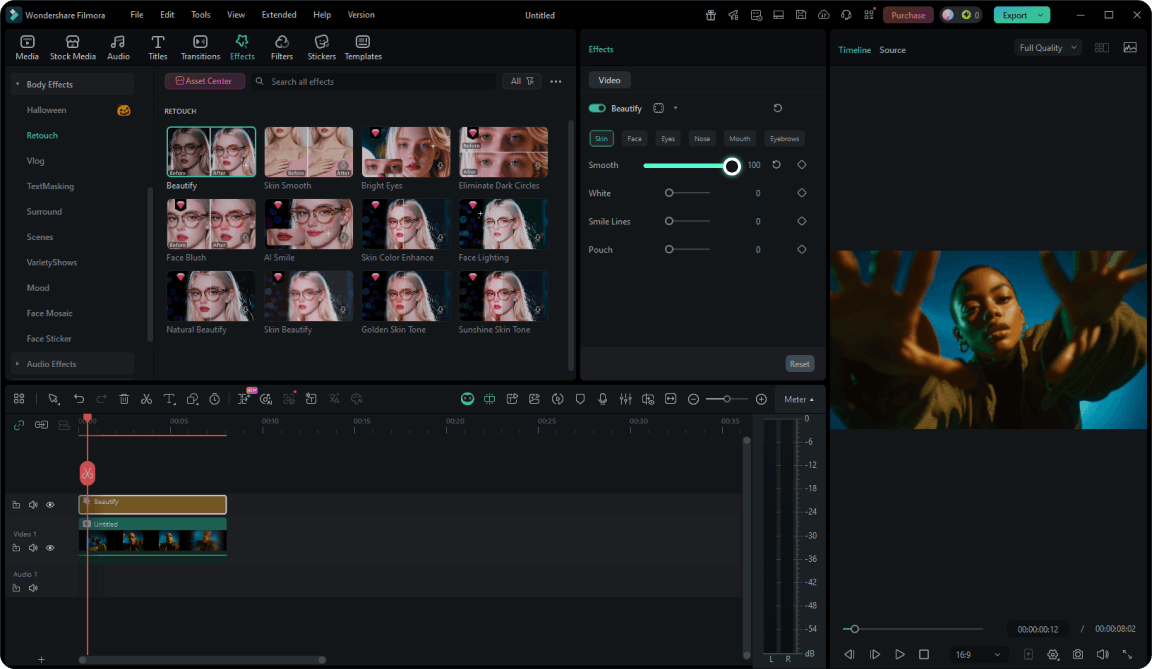
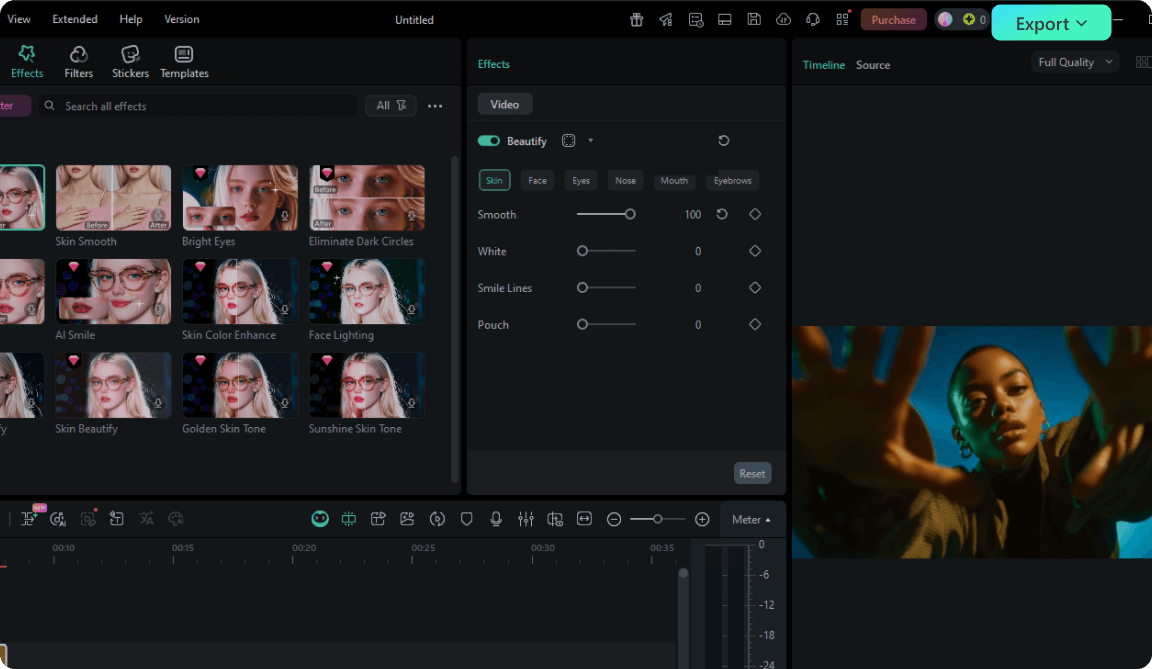
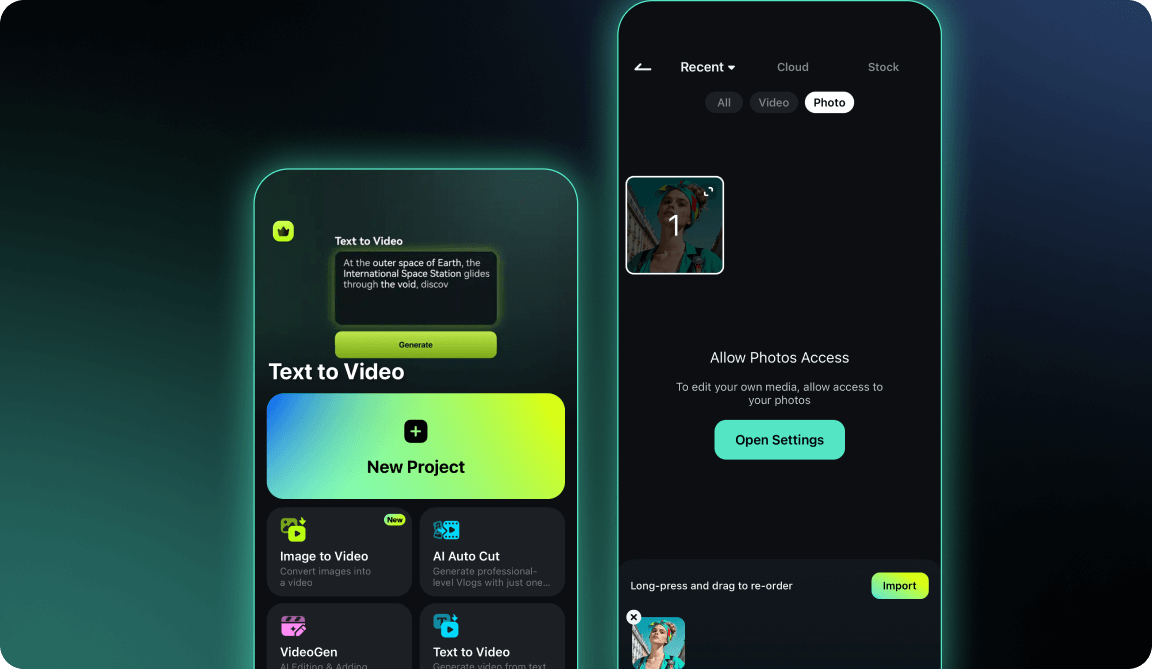
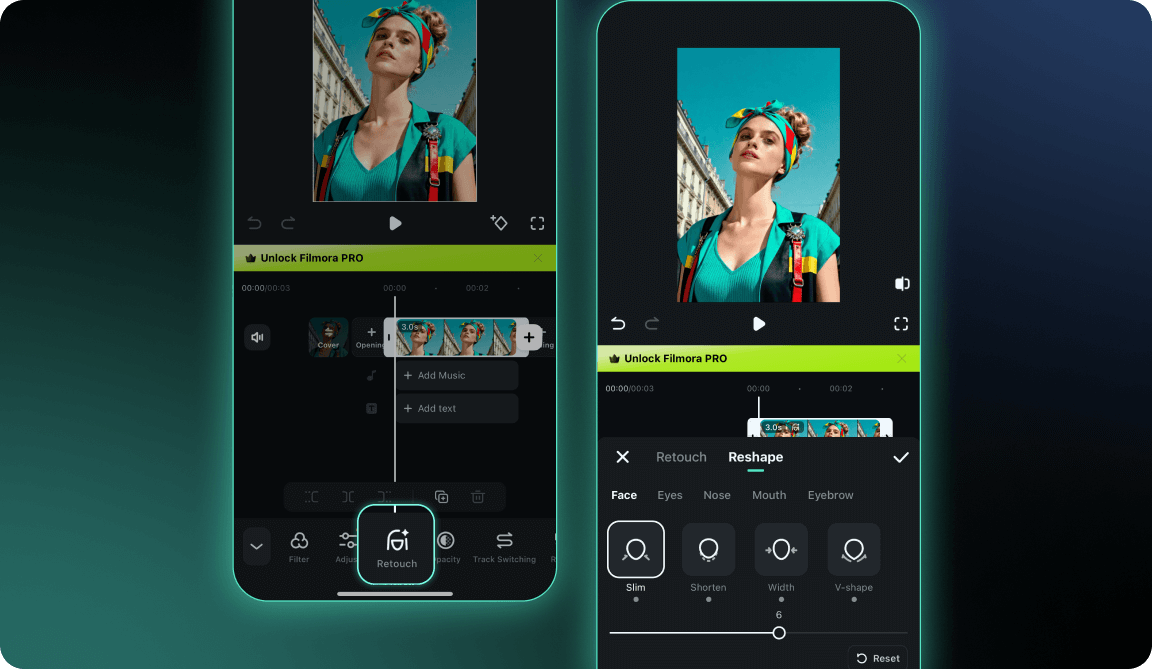
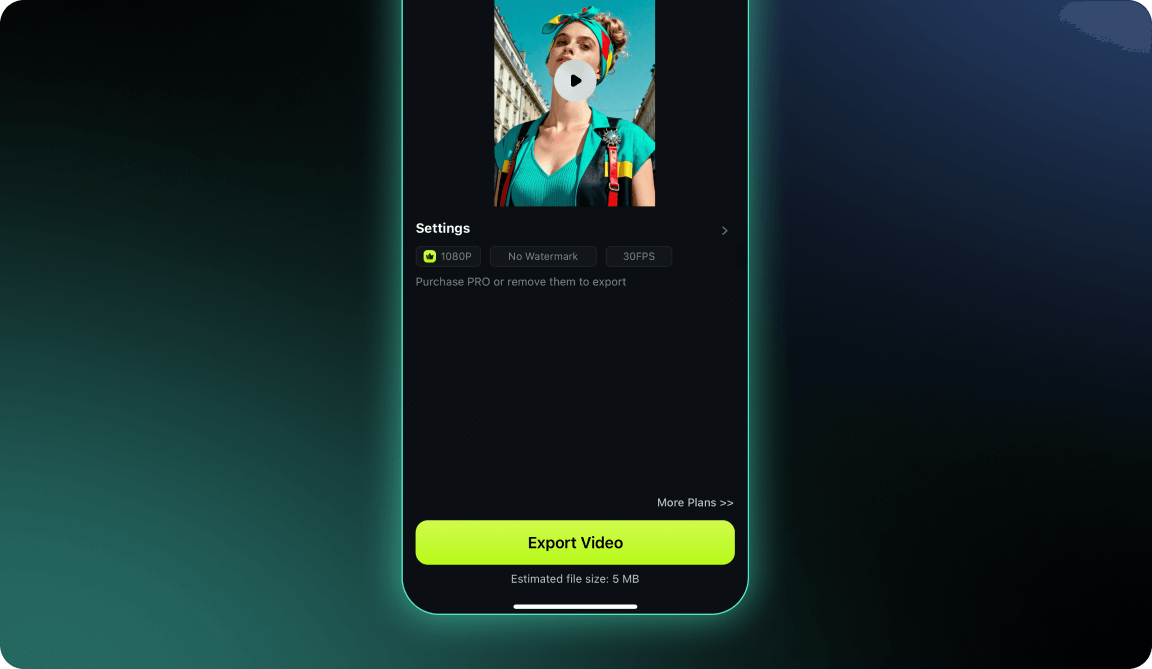
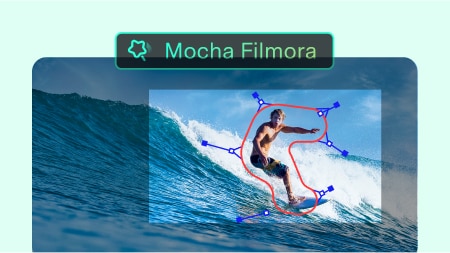
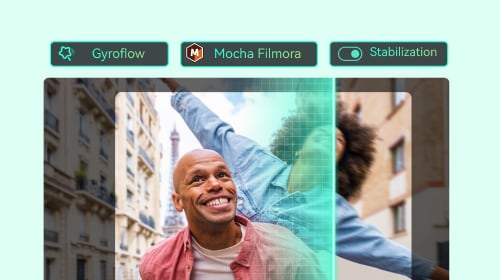
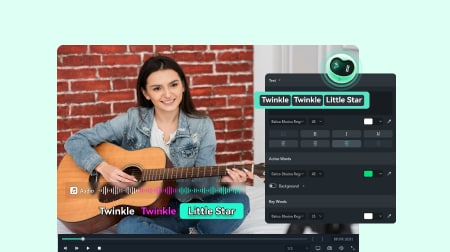

Sarah J
Michael T
Emily R
David L