How to Make YouTube Shorts in Creative Ways
Create short and catchy videos fast to share your voice and entertain your audience.

Tell us Which Content You are Using YouTube Shorts
Tell us which content you will post on Shorts
Are you eager to try YouTube Shorts to express yourself? Let us know which content type you are interested in. Select 1-3 items below and submit. We're happy to hear your voice.
YouTube Shorts Dimensions
To recognize your video as YouTube Shorts, make it less than 60 seconds long and in a vertical or square format. Note down the basic technical requirements: 1. Aspect ratio: 9:16 or 1:1. 2. Resolution: 1920 pixels by 1080 pixels or 1080 pixels by 1080 pixels.
YouTube Shorts Video Market
YouTube Shorts have come a long way since the format's launch in September 2020. The second-largest social media platform YouTube launched it to 2 billion active users already. On average, 41.8% of YouTube Shorts exist in English, and most viewed Shorts with over 5 million views and 100,000 engagement levels are among Pop Culture and Entertainment, Humor, Video Games, Music, etc.
Tell us Which Content Type You're Interested in.

Where are Users of YouTube Shorts From





Which Content do Creators are Using YouTube Shorts?
General Interest (881,000)
People and Blogs (32,100)
Gaming (29,500)
Entertainment (27,800)
Music and Dance (25,900)
Tools to Consider Before Making YouTube Shorts
Selecting excellent tools helps you improve your editing efficiency and bring you an unforgettable editing experience. All you need to do is grab a shooting tool and a smart video editor. Catchy short videos are preferred to be created on mobile phones with video editing apps, which are extremely beginner-friendly. However, if you want to make a more appealing video, you need to consider a video camera and professional video editing software.
Beginner's Choice

- 1iPhone 13 + iMovie
- 2Samsung Galaxy S21 + Filmora
- 3OnePlus 9 + CapCut
Influencer's Choice

- 1Insta360 One X2 + Filmora
- 2Sony FDR-AX43 + Premiere Pro
- 3Canon PowerShot G7X + Final Cut Pro
Better Choice

- 1DJI Air 2S + FilmoraPro
- 2DJI Mini 2 + Filmora
- 3GoPro Hero10 Black + Sony Vegas
Check a full list of the best YouTube Shorts video editing apps for iOS and Android.
How to Make Stunning YouTube Shorts Creatively

Beginners' Choice: Make YouTube Shorts on Mobile

1 Tap "Create a short" button
Hit the Create button, a plus symbol in the bottom center portion. Now, select Create a short in the pop-up tab and grant necessary permissions.
2 Select 15s or 60s
The default video duration is 15 seconds which you can change up to 60 seconds by tapping the 15 number within the app.
3 Tap Speed icon to Adjust Speed
Tap the Speed icon on the top-right corner and adjust it to low or high down the recording.
4 Set A Recording Timer
Set a camera timer to begin without you by pushing the Timer icon present below the Speed icon.
5 Choose Sounds for Music Overlays, Texts and Filters
Apply various kinds of Sounds, Texts, and Filters to your recording by choosing among the multiples.
6 Tap the Record button once ready.
Once ready, hit the Record button. Once over, hit the Record button again, and to start again, hit the same Record button.
7 Tap Check Mark to Preview and Edit Videos.
After you’re done recording, it’s time to tap the checkmark to preview your video. Then, don’t hesitate to add music, text, and filters to make your video stunning.
8 Upload Videos and Share to the World.
Finally, add an attractive title and adjust the sharing settings. Don’t forget to add the #shorts hashtag to the title because it’s easier to be discovered or promoted with YouTube’s other Shorts videos.
 Pros
Pros
- Fast and Efficient
- Totally Free
- Easy to Learn
 Cons
Cons
- Video quality is not satisfied.
- Cannot reduce the background noise
- Lack of stylish filters
Influencers' Choice:
Upload TikTok Videos to YouTube Shorts

For tiktok creators, the quickest way to start a Shorts channel is to upload your original tiktok videos to YouTube Shorts. However, Tiktok videos have their watermark, and you can't monetize your video in YouTube Shorts Fund if it has a tiktok logo. That's why you need a tool to help you blur or remove your watermark smoothly. Luckily, Filmora is one of the powerful video editors helping you get rid of the annoying watermark. Check how to use the mosaic blur effect to cover the tiktok watermark and crop the tiktok watermark seamlessly.
 Pros
Pros
- Effective and Efficient
 Cons
Cons
- May crop the parts you need
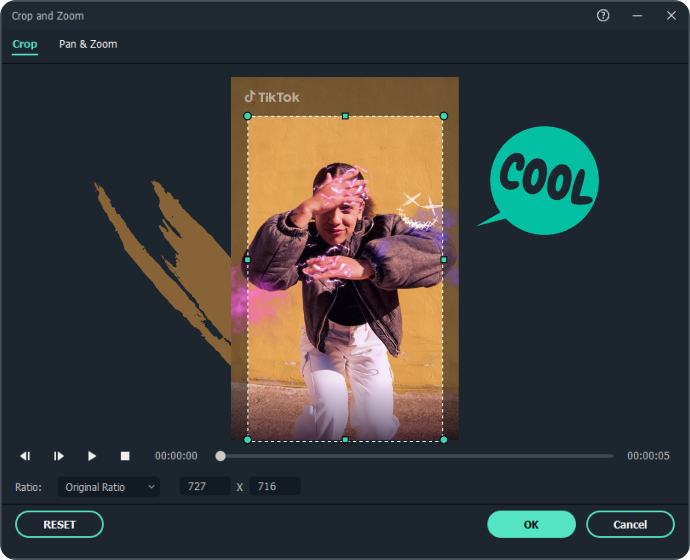
Better Choice:
Level Up YouTube Shorts Video with Filmora

Still not satisfied with the methods mentioned above? Eager to make your videos stand out from the crowd? Let’s try Filmora and see how you can give your video a fresh look.

Wondershare Filmora Video Editor
Versatile Video Editing Software for Beginners and Pros
- A wide support for different formats.
- Intuitive user interface & powerful video editing features.
- 300+ stunning effects for different niches at your choice.
- Burn to DVD or upload to YouTube, or transfer to any popular portable devices.
 Try it Free
Try it Free
For Win 7 or later (64-bit)
 Try it Free
Try it Free
For macOS 10.14 or later
Explore Filmora's Advanced Features to Make Stunning Videos

Auto Reframe
YouTubers’ secret tip: Filmora’s auto reframe feature helps you convert landscape videos to portrait ones automatically to fit the requirements of YouTube Shorts.
See how YouTubers convert horizontal videos to vertical ones >>

Split Screen
Gamer’s fav: Catch up with the latest trend of creating Shorts videos using split-screen effects. Uniquely show your game!

AI Portrait
Best for explainer video: Powered by AI technology, Filmora’s AI portrait feature helps you effortlessly remove video backgrounds without green screen.

AR Camera and Stickers
GenZ’s lifestyle: It can’t be funnier when you have an ultra-cool AR filter on your face. Try Filmora’s trending AR stickers to make you stand out on YouTube Shorts.
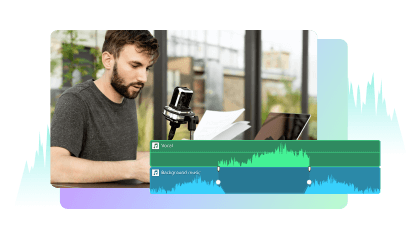
Audio Ducking
Vlogger’s must-have: Quickly fade your background music to make your vocal clear.
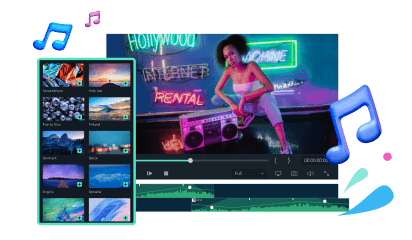
Royalty Free Sound Effects
For all: make your videos different from others by adding amazing sound effects. Filmora provides hundreds of FREE sound effects and background music for you.
What Users Say
Useful Tips to Boost Views and Monetize Your Channel
Hook your Audience in just a Few Seconds.
You can produce a range of content with YouTube Shorts. Some people play with pets, dance to music, or create funny skits. Others share their expertise by showing viewers how to do something in less than 60 seconds. No matter what action you take, make sure the video is valuable for the viewer.
Encourage your Audience to Take Action.
As long as created content is engaging, it undoubtedly influences the audience to take action. The video's content should live up to the hype. Identify the prominent areas YouTube Shorts gets affected by, like creativity, humor, etc.
Make it Work for the Sound-off Crowd.
Again, it all boils down to how creative and talented you are! Can you make your content pleasing among the sound-off crowd as well? To gain millions of subscribers and views, you need to consider everyone’s interests and preferences.
Make Your Titles Count.
Among all the sections count, the title is most crucial. A viewer doesn't know what will happen in the next 60 seconds of a Short, but they will read the title. To gain lots of views on every Short, make your titles attractive and accurate.
Use #Shorts and Create a Vertical Video Up to 60 Seconds.
For now, you can monetize vertical video content in YouTube Shorts for up to 60 seconds and use #Shorts while publishing. YouTube has assisted a generation of creators in turning their creativity into business and, in all, has paid out over $30 billion to creators over the last three years.
Be Consistent, Creative, and Authentic!
One piece of content won't help you gain millions of subscribers. You continue to post fresh content and be consistent in all of this. That doesn't mean you need to upload daily, but it's wise to have some schedule.
Subscribe Our Channels and Learn More Tips
Double Exposure Effect | Wondershare Filmora X Quick Tips #shorts
Essentials Before Editing | Wondershare Filmora Quick Tips #shorts
HIGHLIGHT | Wondershare Filmora X #shorts
Gradient Text | Wondershare Filmora Quick Tips #shorts
Join the YouTube Community!
Get the latest updates and find quick tips on filming, editing, and more. Learn and get inspired.





