What is Imgur? The Definitive Guide to Imgur
Jul 14, 2025• Proven solutions
It is a fact that all most all the people across the world know about Imgur. It has emerged as a huge community that consumes, shares, and creates viral images for tomorrow and today. In terms of the platform’s popularity, it has more than 300 million users. Besides, more than 15 percent of Imgur users spend more than 10 hours every week on this platform. On this single platform, you will find the most inspiring, informative, and funniest GIFs, memes, visual stories, and images. In this article, you will explore what is Imgur and how to use Imgur. Let’s get started with it.
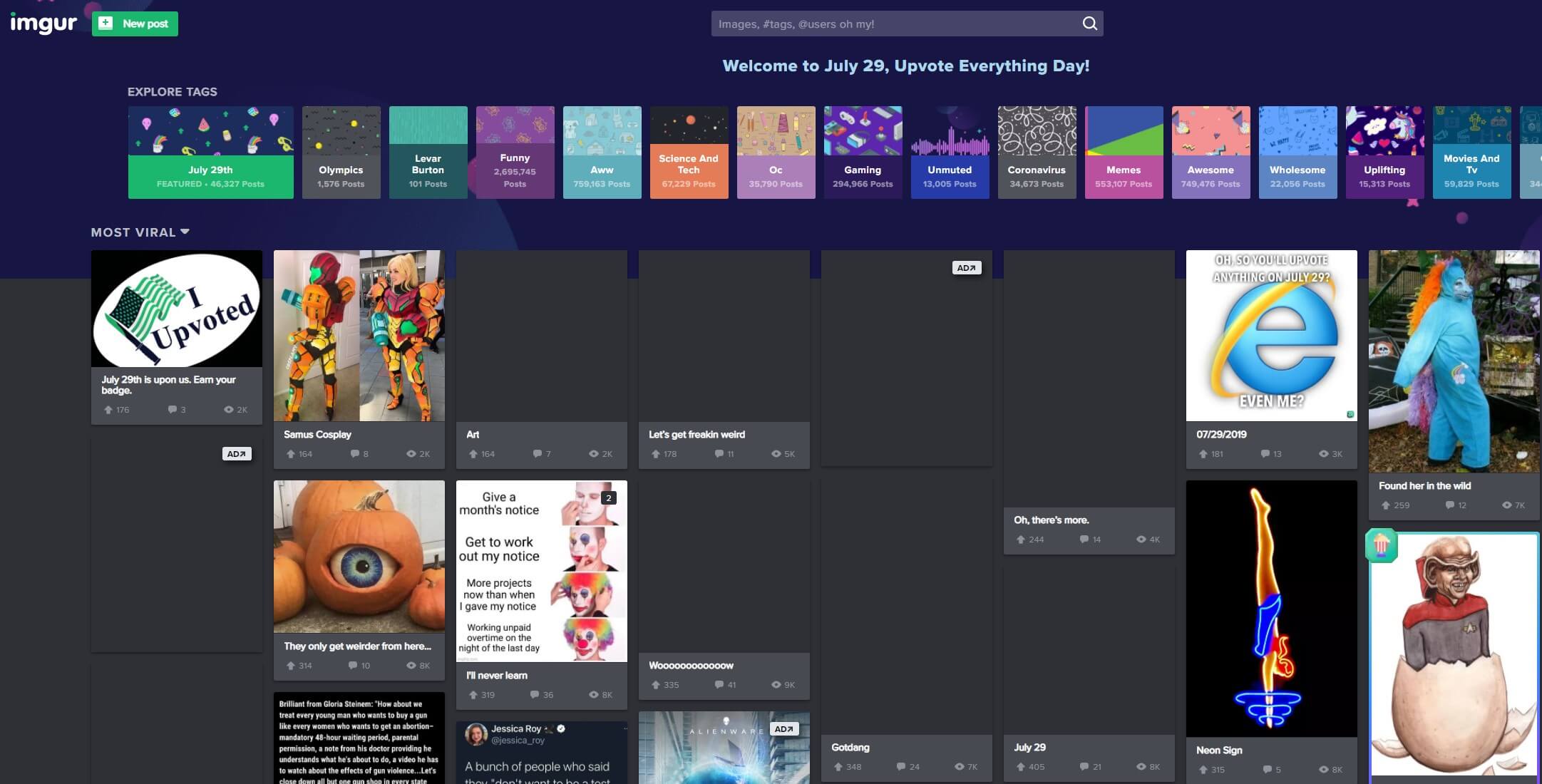
What is Imgur?
In the year 2019, Alan Schaaf, out of frustration with the things available online, developed an image hosting and sharing website called Imgur. Well, initially, the platform was designed for the Reddit community, but later it became so popular that it started getting hundreds and thousands of hits per day, and within just five months, the page view crossed one million. Now, it has become a perfect destination for finding inspiring and funny images or GIFs. The platform hosts a lot of images for free in different formats, covering GIFs. It is mainly supported by paid account holders and advertising. As a user, you are allowed to post comments, and you can use different tools to create images or GIFs and then share those images. It also offers its users an advanced meme generator, pro accounts, topics, trophies, and GIFs. This is the perfect place to share images on the internet.
How to use Imgur?
Wondering how to use Imgur? Well, there are no such complex steps to follow in order to use this platform. First of all, you need to create an account, and for that, you can use your social media account, like Facebook or Twitter. Once done, you need to follow these steps.
- Log into your official Imgur account.

- From the account page or main home page, you will see the Add Images or New post option. Click on that.
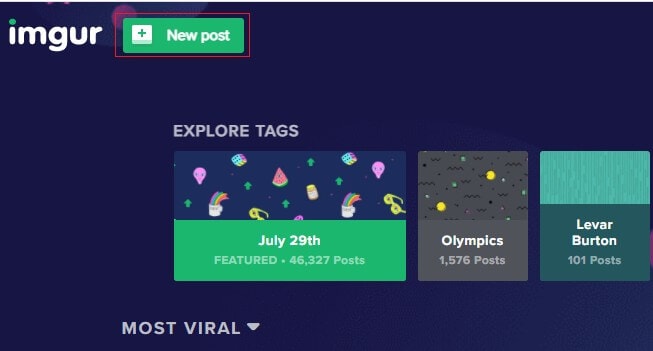
- After that, click on the Upload Images section. You can upload the content by clicking on the My computer option or by using the drag and drop option.

- Once done, you need to add a title as well as a description for your images. For more options, you can just hover over the image. You can also add tags to make your content searchable.
- After that, under the post section, you will see two options, i.e., to community or hidden. Click on the To Community option to post your image.
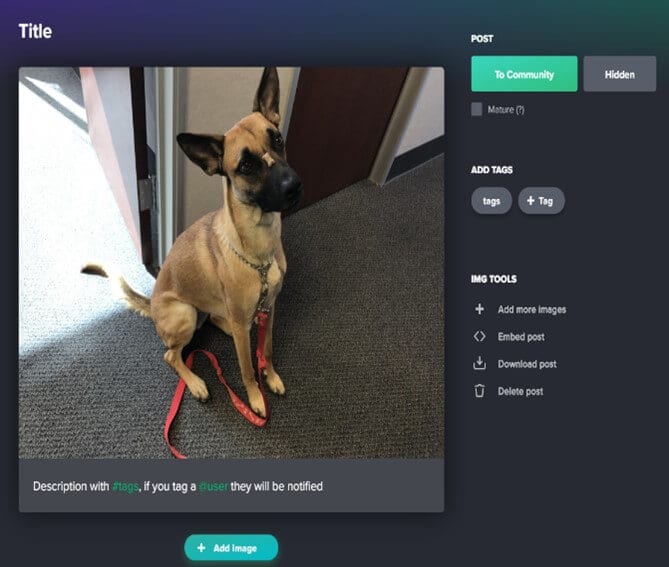
That’s it. You have successfully made a post, and you can now start earning points for your post. You can also use the link connected to the post to share that with the world using WhatsApp or Instagram.
The Imgur app
The Imgur app lets you enjoy photo uploading or sharing your experience on the go. The app is available for both iOS and Android users. Compared to the web version, you will find the Imgur app very easy to use. In fact, you can take photos and directly upload them to Imgur. If you want to know how to use Imgur using your mobile app, there here are the steps.
- Open the Imgur app and click on the Camera icon located in the screen’s bottom section.
- Now, you need to choose whether you want to click a photo or want to upload the content from the gallery.
- Once selected, click on the Next option.
The new post will be shared with the public gallery. However, you can change the sharing policy using the option located below the title box of the post. The iOS users will also have to follow the same steps to upload an image.
Account and security settings on Imgur
Imgur always gives importance to the users’ account security and has added many security features to keep the account secure from unwanted access. Besides, the users can easily track as well as close their sessions by visiting the Security section. This feature is very useful if the users left their accounts open in a hurry. However, this feature is not available for iOS and Android Imgur app users. Even though the platform has had data breaches, it has taken necessary steps to prevent such a situation.
You can also disable or enable mature content browsing. If you want to share mature content (mild violence, provocative stories, etc.), then you will have to turn on this option from the account settings. However, before uploading your content, you should follow the Imgur community rules and understand how to use Imgur. However, this image-sharing platform is safe to use, and you can always use this when it comes to downloading and sharing unique visual content.
Why should you use Imgur?
As a leading image hosting and sharing site, Imgur is quite popular for offering unique content. Besides, using the platform, you can easily create new images or GIFs as it offers different tools. On the other hand, its mobile app lets you explore the platform on the go. It allows the users to host their images forever without paying anything. You can also share the images without creating an account. With all such facilities, Imgur has become a top-rated platform to share images on social media sites and news websites. So, go on and check out the site now and enjoy a new experience of sharing images.
Do you want a Facebook private videos downloader that works on Firefox? You can use any of the top 13 websites as a resource to collect videos. You can also use any of the three Firefox add-ons to download private Facebook videos or convert them to MP3.
by Shanoon Cox Dec 12, 2025 11:41 AM
If you want a quick way to find out where a random clip came from, check out our guide on how to do a reverse video search on Google. You will learn simple tips that save you a lot of time.
by Shanoon Cox Dec 02, 2025 09:39 AM
Wondering how to put captions on TikTok? Learn 3 easy methods to add subtitles automatically, manually, or generate viral dynamic captions to boost your video engagement in 2026.
by Shanoon Cox Jan 06, 2026 11:09 AM

