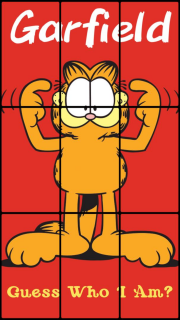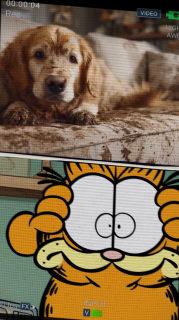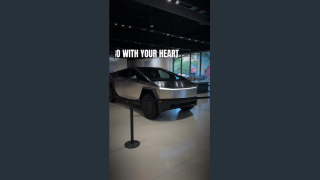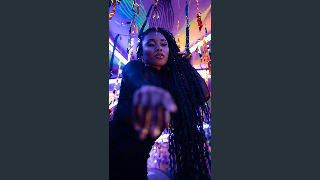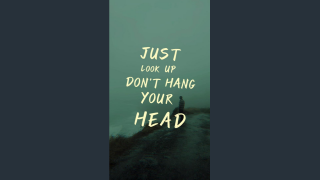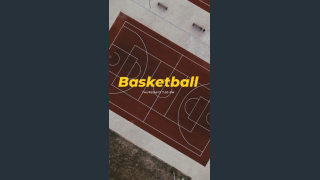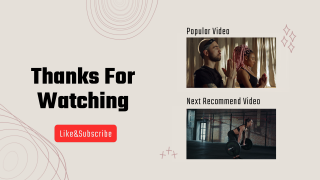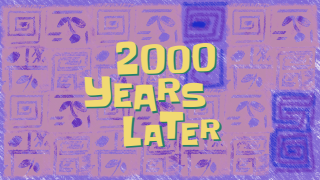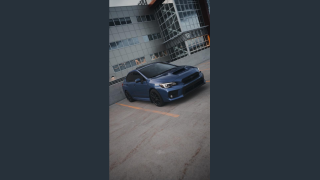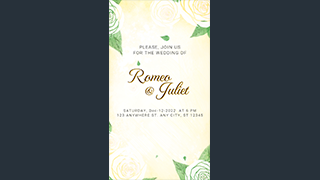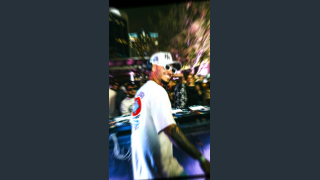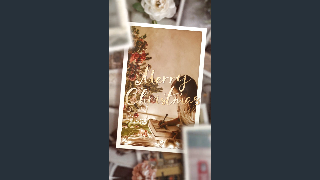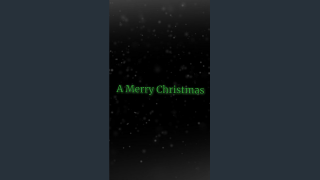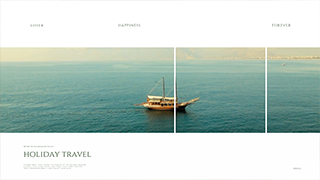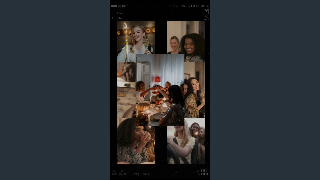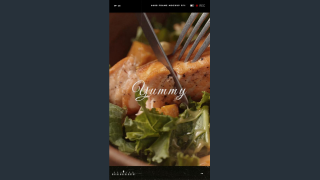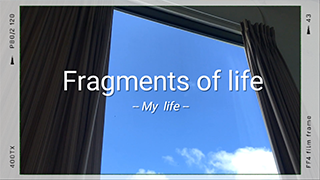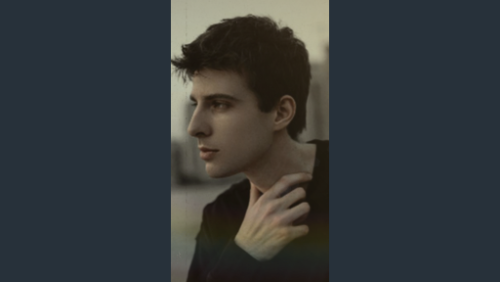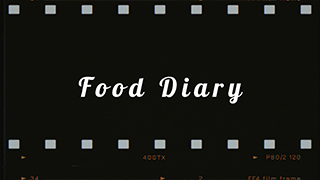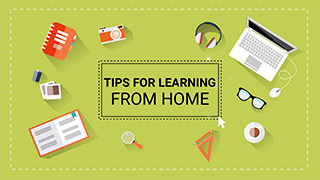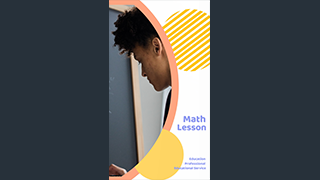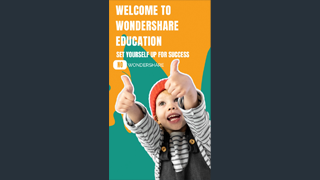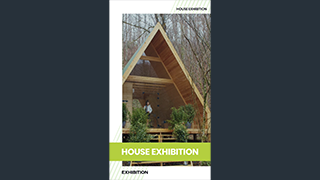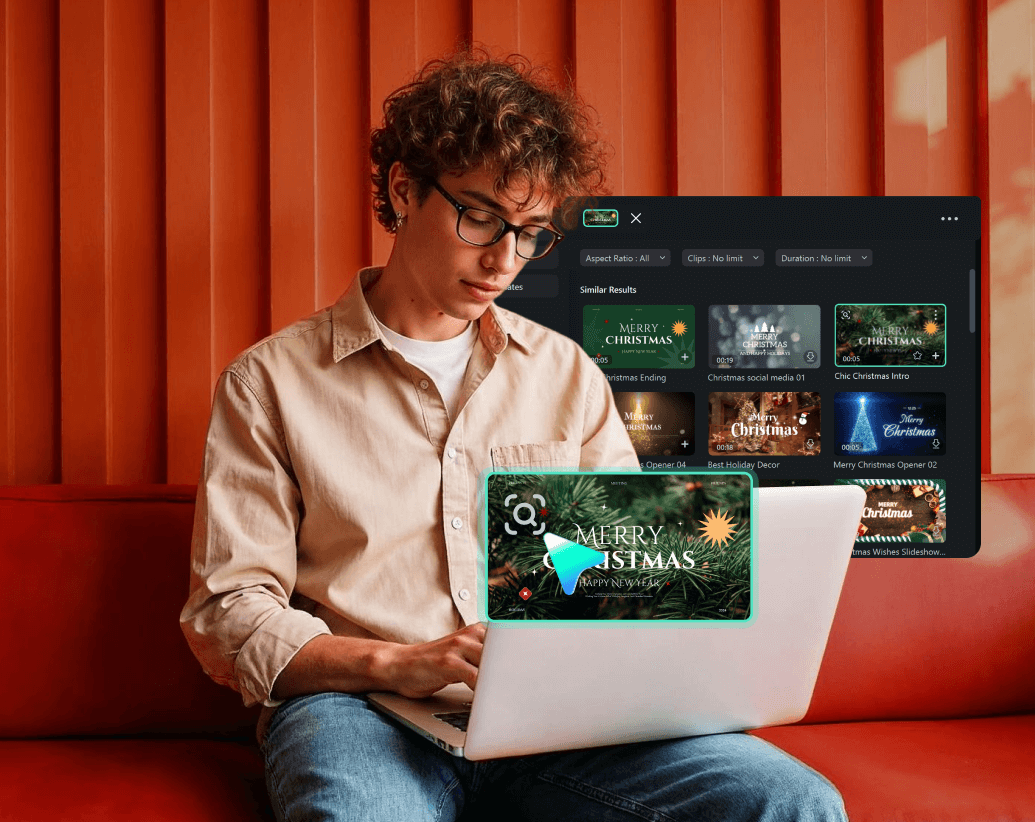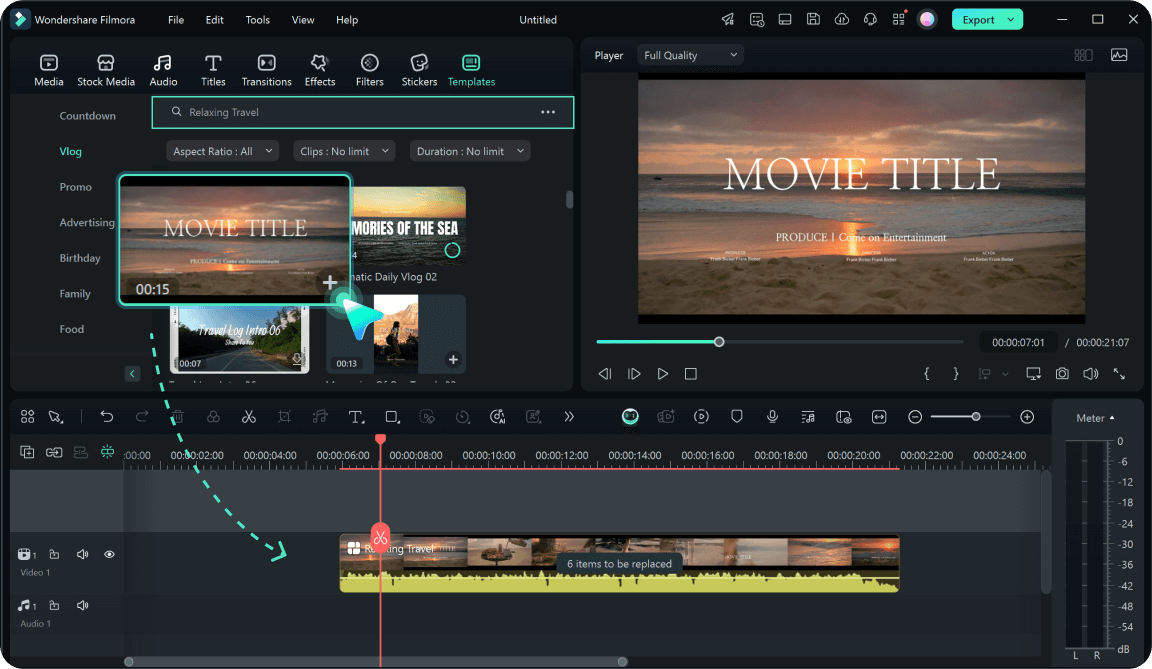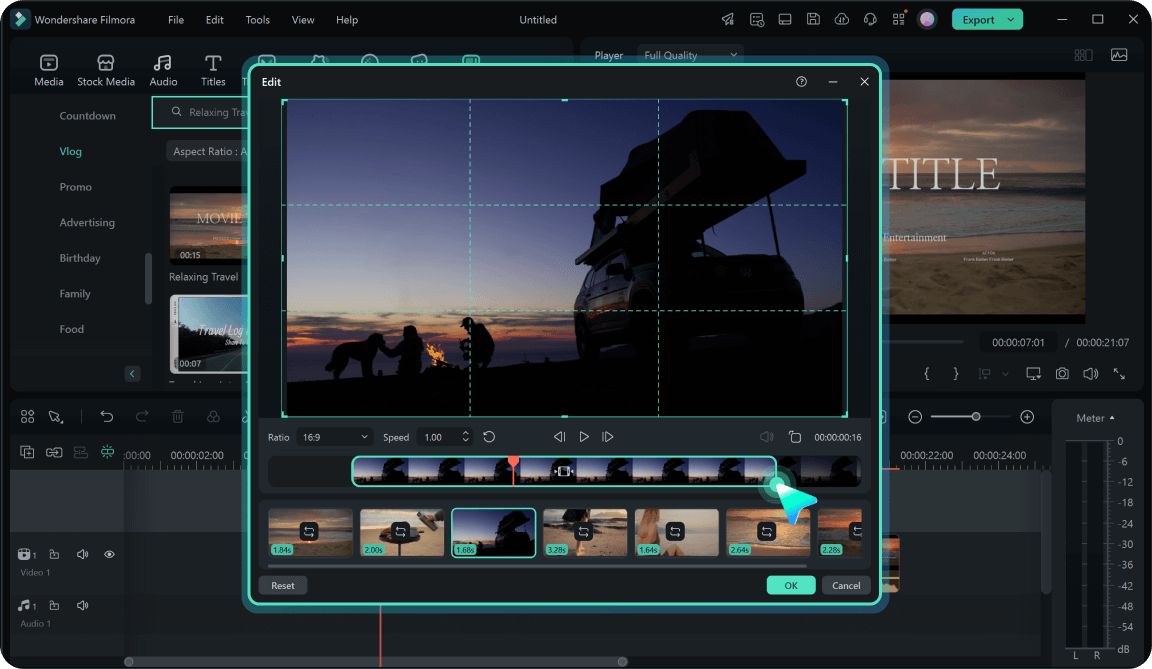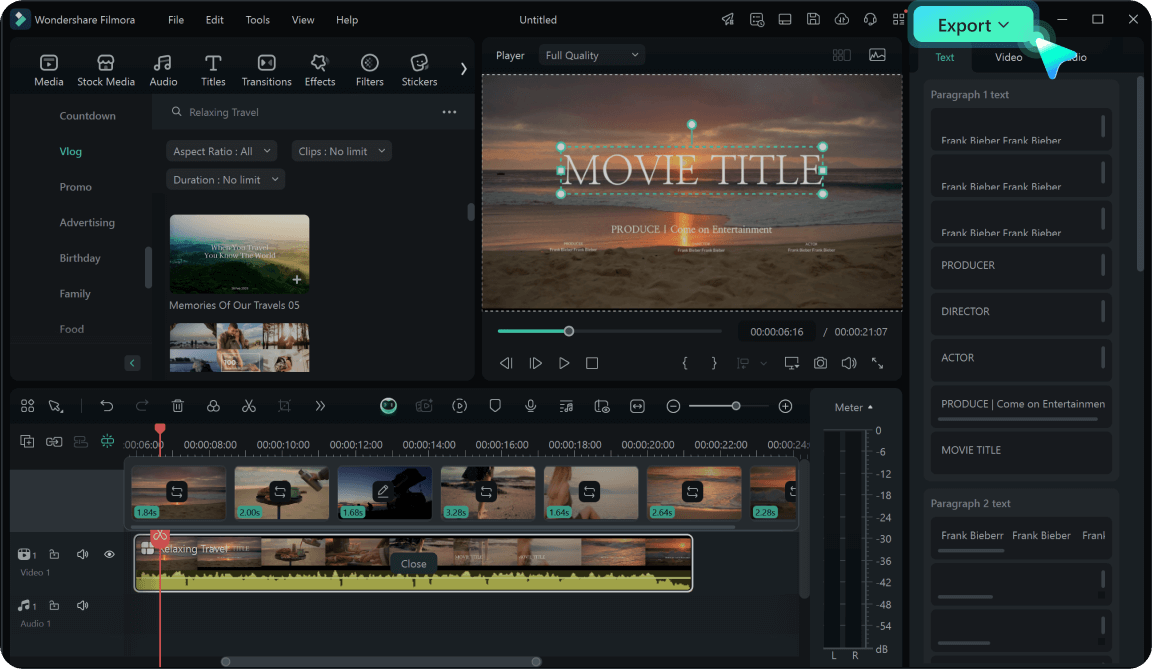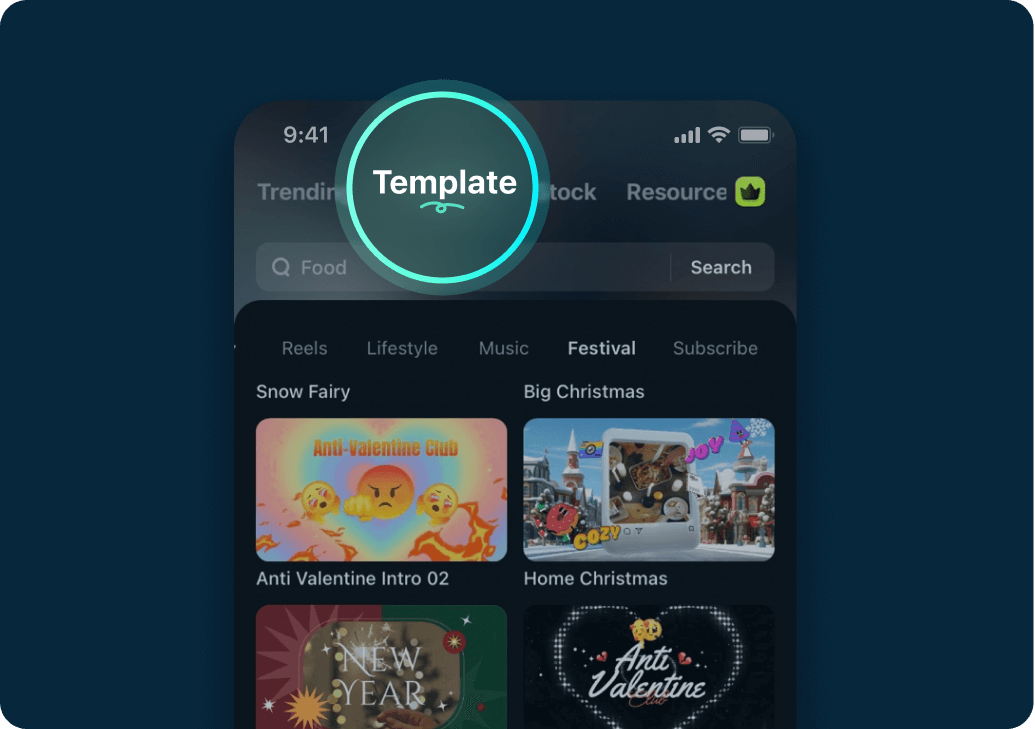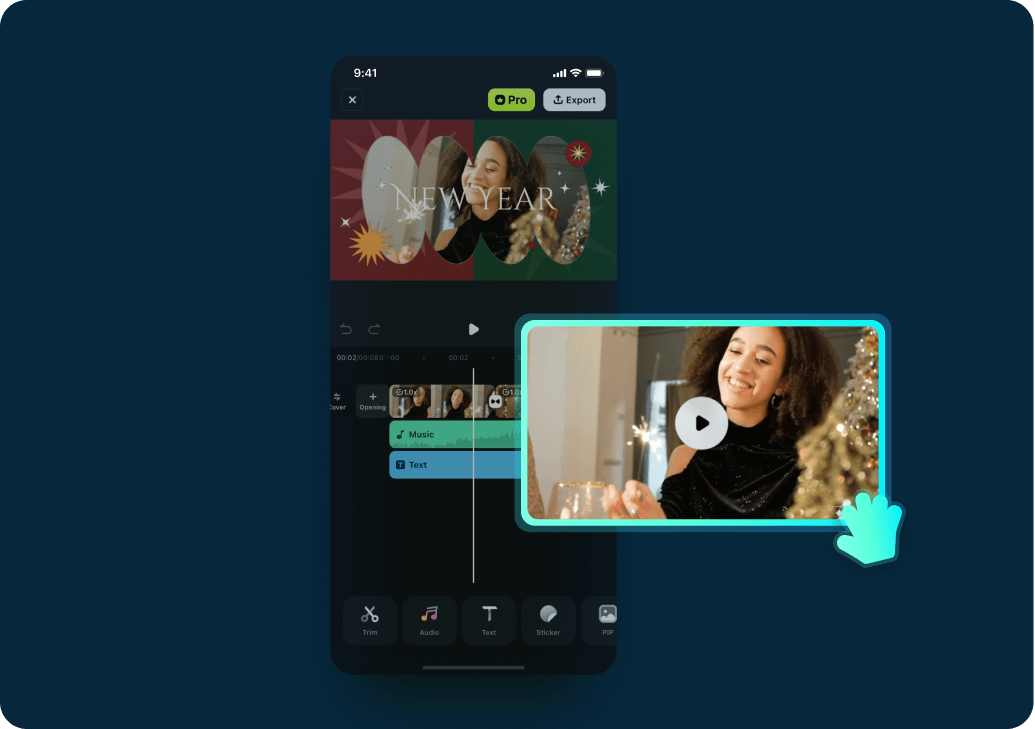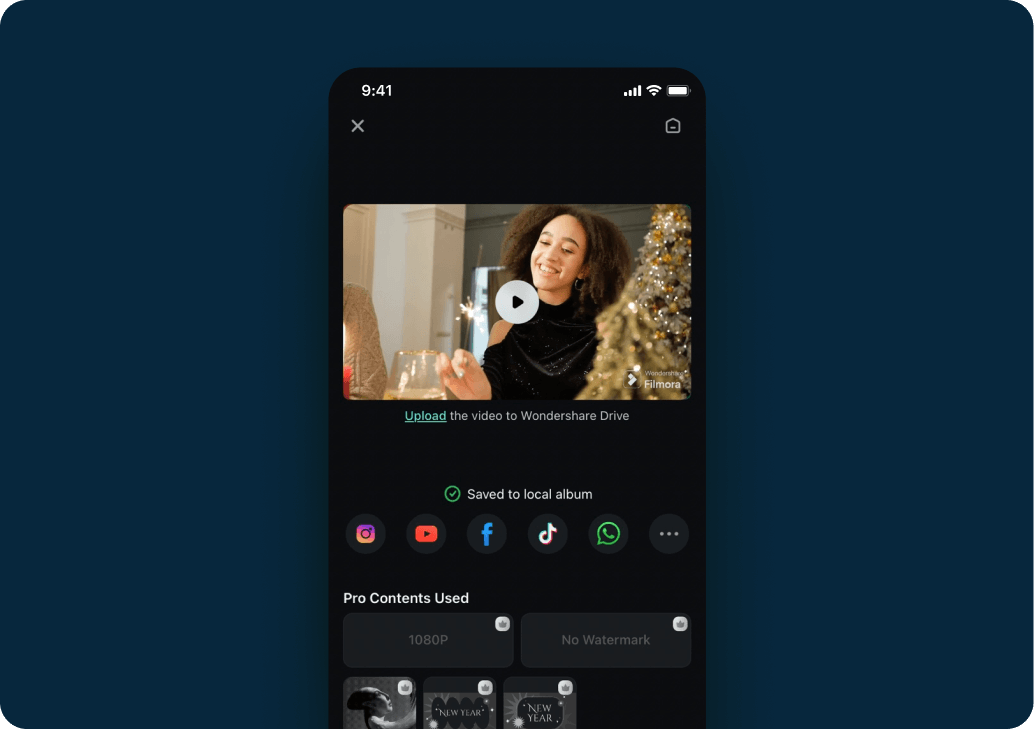Video Templates
Make Stunning Videos with Over 3,000
Ready-Made Templates
- Thousands of templates designed for all industries.
- Optimized for short video platforms like YouTube Shorts, Instagram, RedNote, and more.
- Access to millions of photos, videos, and music tracks.
- Fresh templates are added frequently to keep your content updated.
 4.7
(15746 reviews)
4.7
(15746 reviews)
Win 11 /Win 10 / Win 8 / Win7 (64 bit OS) | System Requirements
macOS 10.15 - macOS 26 (10.14 or earlier? Click here) | Apple M1, M2, M3, and M4 compatible
3,000+ Video Editing Templates for Every Need
From Social Media to Professional Marketing Videos
Filmora's extensive library of video templates helps you create stunning videos for every occasion in just a few clicks.
How Templates Saves Time vs. Create a Video From Scratch
Time Saved: 60%-80%
Minutes
to hours
to hours
Generally
lower
lower
Medium
Ensured through
template use
template use
Time Spent: 100%
Weeks to
months
months
Higher due to
professional fees
professional fees
High (fully
tailored)
tailored)
Variable based
on project needs
on project needs
Production
Time
Time
Cost
Customization
Level
Level
Brand
Consistency
Consistency
Pre-Designed Structure
Templates come with pre-set layouts, transitions, and effects, so you don't need to build everything from the ground up.
Quick Customization
Simply adjust text, images, and colors to fit your needs, saving hours on design.
Ready-To-Use Assets
Templates often include stock footage, music, and animations, reducing the time spent sourcing these elements.
Faster Editing
With drag-and-drop functionality, video creation is much quicker, and you can focus on refining your content.
Enhance Your Videos with Filmora's
Customizable and the Best Video Templates
Whether video templates for reels, for news intro video, for personal use, or professional projects, Filmora's video templates simplify the editing process while ensuring high-quality results that stand out.
Create Videos Effortlessly for All Platforms with Custom Aspect Ratios
Find the perfect starting point for your video project, regardless of your purpose or platform.
• Aspect Ratios: Easily search and switch between aspect ratios (16:9, 9:16, 1:1, 4:5) for creating videos across multiple platforms like YouTube, Instagram, RedNote, etc.
• Split Screen: Once customized, videos can be easily exported in resolutions optimized for each platform, whether it's HD, 4K, or mobile-optimized formats.
• Various Themes and Styles: Versatile enough to be used across different video themes and styles (Cinematic, Minimalist, Elegant).
• Split Screen: Once customized, videos can be easily exported in resolutions optimized for each platform, whether it's HD, 4K, or mobile-optimized formats.
• Various Themes and Styles: Versatile enough to be used across different video themes and styles (Cinematic, Minimalist, Elegant).
Customize Every Element with Filmora's Templates to Match Your Unique Style
While Filmora provides a starting framework with templates, all elements within the templates are fully customizable, allowing video creators to make unique, personalized videos.
• Customize fonts, colors, and animations for titles and captions.
• Add or swap transitions, animations, and filters in templates.
• Replace music or images with royalty-free tracks or personal uploads.
• Adjust color schemes and tones to match branding or mood.
• Add or swap transitions, animations, and filters in templates.
• Replace music or images with royalty-free tracks or personal uploads.
• Adjust color schemes and tones to match branding or mood.
Stay Ahead of Trends with Filmora's New Templates Added Frequently
The video template library is constantly expanding with new additions, reflecting trends and seasonal themes:
• Trending Styles: Templates are updated to match the latest video styles, effects, and designs popular on social media platforms.
• Seasonal and Holiday Themes: Templates specific to major holidays and events (e.g., New Year, Halloween, Black Friday) are added throughout the year, giving users fresh content to work with.
• Seasonal and Holiday Themes: Templates specific to major holidays and events (e.g., New Year, Halloween, Black Friday) are added throughout the year, giving users fresh content to work with.

Give You Access to Millions of Stock Videos and Music Tracks
Filmora integrates seamlessly with stock footage, music, images, etc., allowing you to insert additional visual elements into templates. This means you can import high-quality footage and mix it with the template’s existing structure to create more personalized and professional-looking content.
Improved Experience When Using Video Templates
Steps to Use Filmora's Video Templates
By following these steps, you can easily create professional-looking videos using Filmora's video templates on desktop and mobile.
Explore the Latest Articles About Using Video Templates
FAQs on Using Video Templates for Video Creation
How do I find the right video template for my project?
You can browse Filmora's template library by categories, themes, or use the search function to find templates based on keywords, aspect ratio, or duration to match your project needs.
Are Filmora's templates optimized for different platforms?
Yes, Wondershare Filmora provides both long and short video templates in various aspect ratios (e.g., 16:9, 9:16, 1:1) that are optimized for different platforms like YouTube, Instagram, and TikTok.
Can I reuse a template for multiple projects?
Yes, you can use the same template across different projects. You can also favorite your frequently used templates for quick access.
Do the templates include music and effects?
Most of templates come with built-in music, sound effects, and visual effects, which you can keep, modify, or replace with your own selections.
What Our Customers Say About Us