The first few seconds of a video are a make-or-break moment. A cinematic intro can change an ordinary video into a captivating experience, leaving a lasting impression on viewers.
Creating a cinematic intro, however, is no easy feat. Video creators often face challenges such as selecting the right cinematic intro template, finding the perfect music, and ensuring a smooth flow. Balancing creativity with technical proficiency can be daunting, and the pressure to create a memorable opening can be overwhelming.
A perfect intro is essential for several reasons. It not only grabs viewers' attention but also leaves a lasting impression. A strong intro can significantly impact a video's overall engagement. It's the first opportunity to connect with your audience and entice them to watch the entire video
Whether you're a seasoned video pro or just starting out, understanding the art of cinematic intros is essential. In this article, we'll cover the stepwise process and expert tips for creating video openers that leave a lasting impact on your audience.

In this article
Part 1. Different Cinematic Intro Styles and Where to Use Them
Cinematic intros come in various styles to suit different content and moods.
- Action-Packed Intros:Fast cuts, energetic music, dynamic effects—great for sports and adventure.
- Suspenseful Intros:Slow motion, dark tones, ominous music—ideal for thrillers and mysteries.
- Minimalist Intros:Clean lines, subtle animation, limited colors—suits tech and luxury brands.
- Elegant and Luxury Intros:High-quality visuals and smooth transitions for premium brands.
- Modern and Trendy Intros:Bold colors, geometric shapes, fast editing—appeals to younger audiences.
- Retro and Vintage Intros:Nostalgic fonts and color grading for heritage brands.
- Animated Intros:Creative character or object animations, versatile for many contents.
- Typography-Based Intros:Focus on animated text to deliver concise messages.
- Story-Driven Intros:Introduces characters or plots, perfect for narrative videos.
Where to Use Cinematic Intros:
They enhance videos across platforms like YouTube, Instagram , TikTok, Vimeo, and Facebook. Businesses use them for branding, product launches, marketing, presentations, and events. Creative professionals apply intros and outros in film trailers, music videos, and short films. Even personal vlogs and social media stories benefit from cinematic openers, adding polish and engagement to content

Part 2. The Best Cinematic Video Maker: Wondershare Filmora
Wondershare Filmora is a comprehensive video editing software to create professional-quality videos. Beyond basic editing functions, Filmora offers an advanced toolkit for video creation, including features such as video stabilization, color correction, and green screen effects. Moreover, it has AI object remover, background remover, text-to-video generator and the list of these AI tools goes on. These capabilities make it a versatile choice for a range of video projects.

But here comes the interesting thing_ Filmora has a library of 5000+ video templates for every kind of video creation. These pre-designed are a foundation for various video styles, including cinematic intros, social media graphics, and more.
Filmora's cinematic intro templates are not mere placeholders; they are intricate designs incorporating professional-grade effects, transitions, and music. You can use the footage in these templates, customizing them to align with your unique vision. This streamlines the video creation process while maintaining a high aesthetic standard.





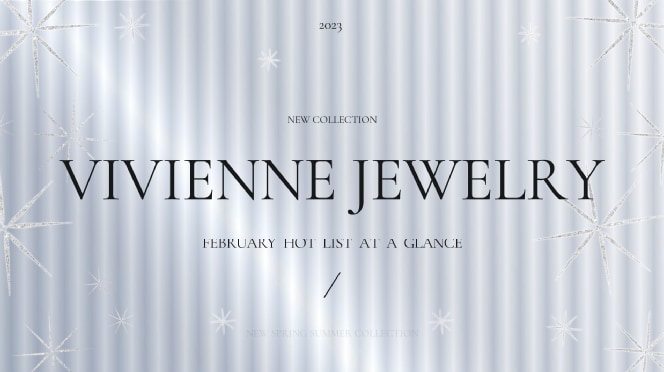
Why Filmora is the Best Cinematic Intro Maker?
Filmora Cinematic Intro Maker distinguishes itself as a premier platform for cinematic intros through its various creative tools. It gives you access to a wide collection of cinematic templates, effects, and transitions that help you create anything according to your vision.
You can select pre-designed templates of your choice. Then, download the cinematic intro template for free to use in your intro videos. These not only create professional intros but also save you time and effort.
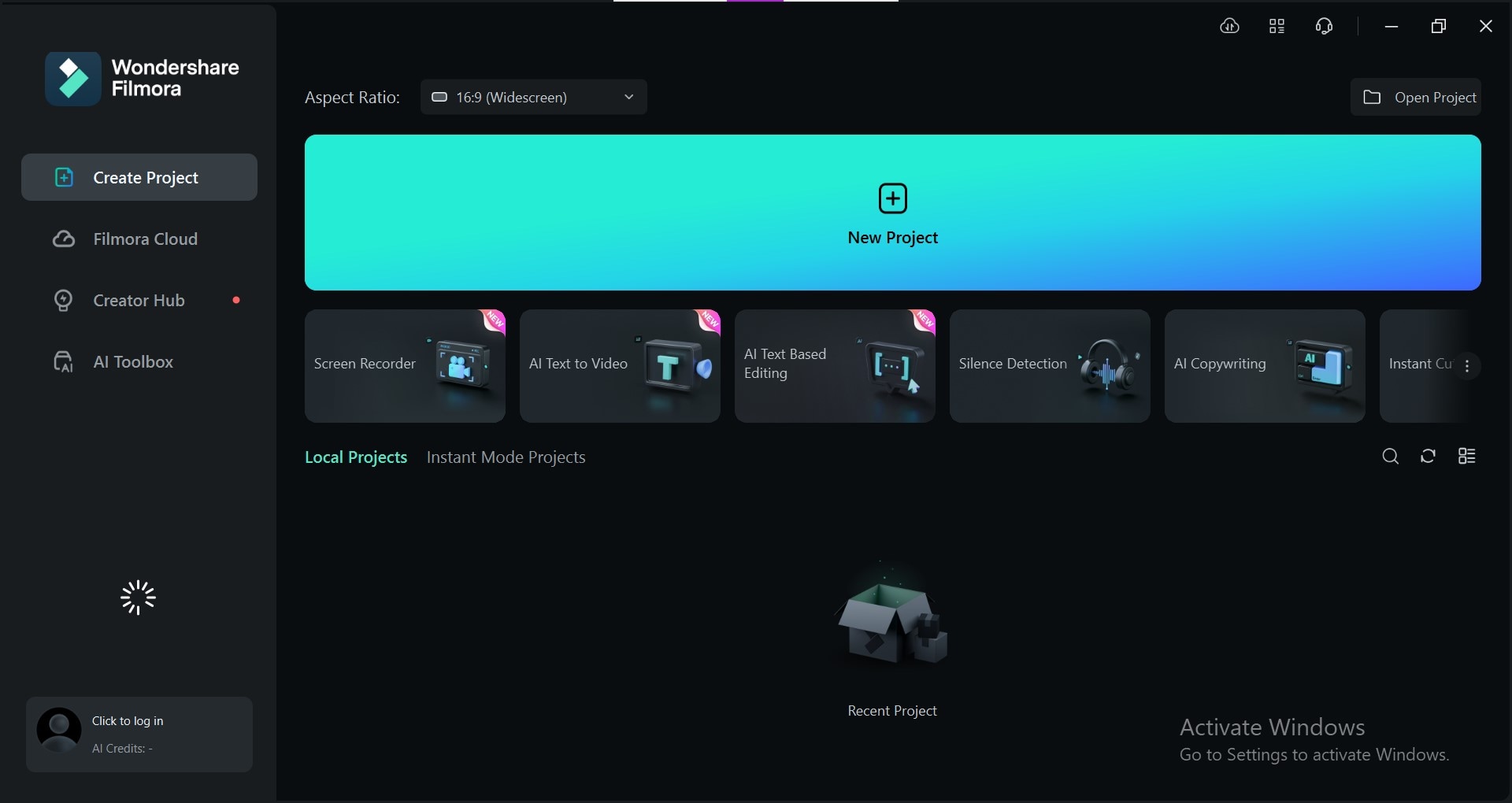
Moreover, Filmora offers granular control over every element for precise customization. This ensures that the final intro aligns with the creator's artistic intent.
Filmora's compatibility with multiple export formats is essential for reaching diverse audiences. Whether sharing on social media , uploading to video platforms, or integrating into larger projects, Filmora-created intros can adapt to different platforms. So, it's the best choice for cinematic video creation.
Step-by-Step Tutorial to Create a Cinematic Intro
Follow these steps to create a cinematic intro video easily.
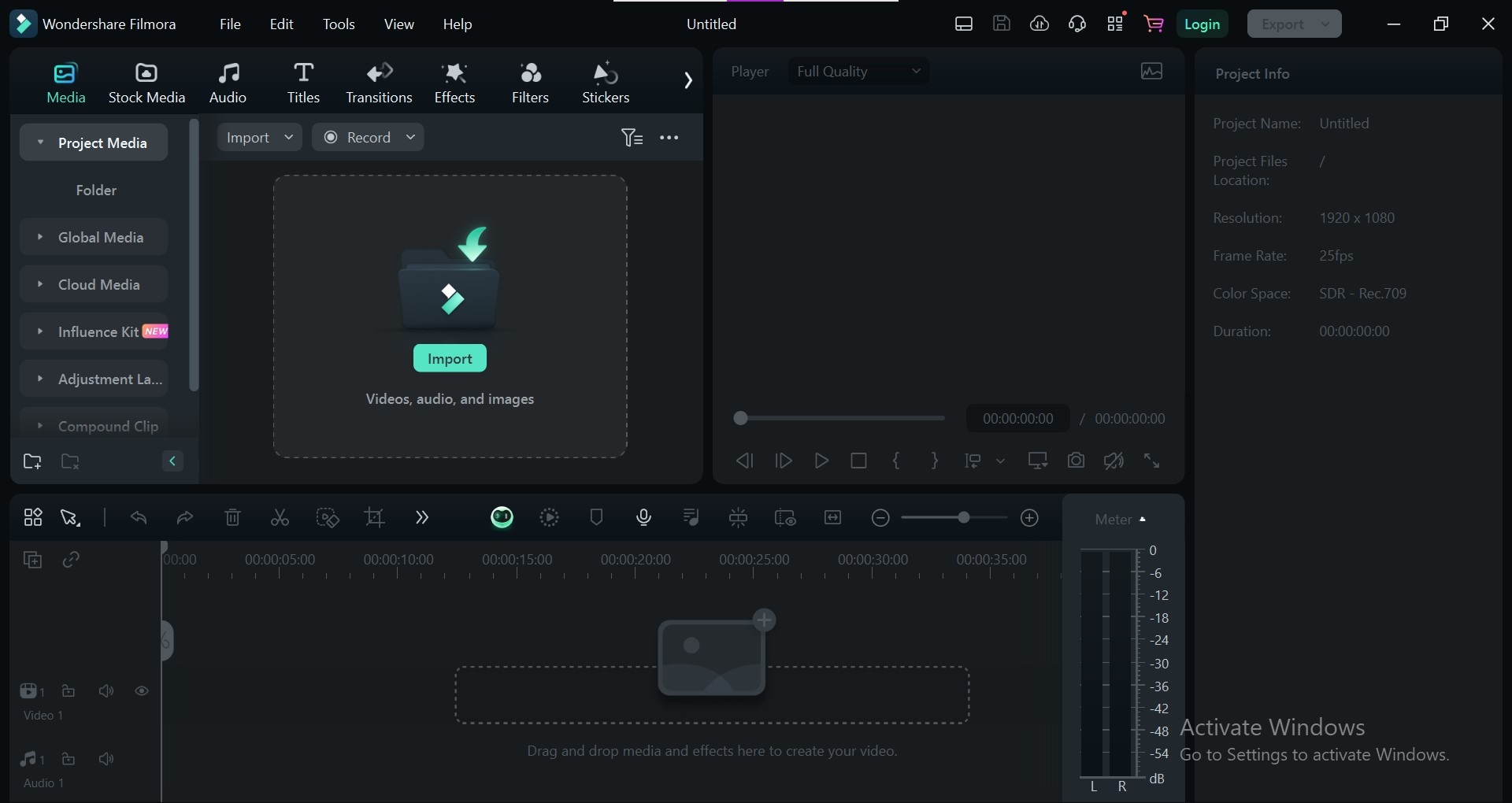
- Step 1: Set Up Your Project
Download and install Wondershare Filmora on your computer. Launch the software and click> Create a new project. Choose the appropriate aspect ratio and resolution based on your desired output.
- Step 2: Import Your Media
Import your video clips, images, and audio files into the Filmora media library. This is your source material for creating the intro.
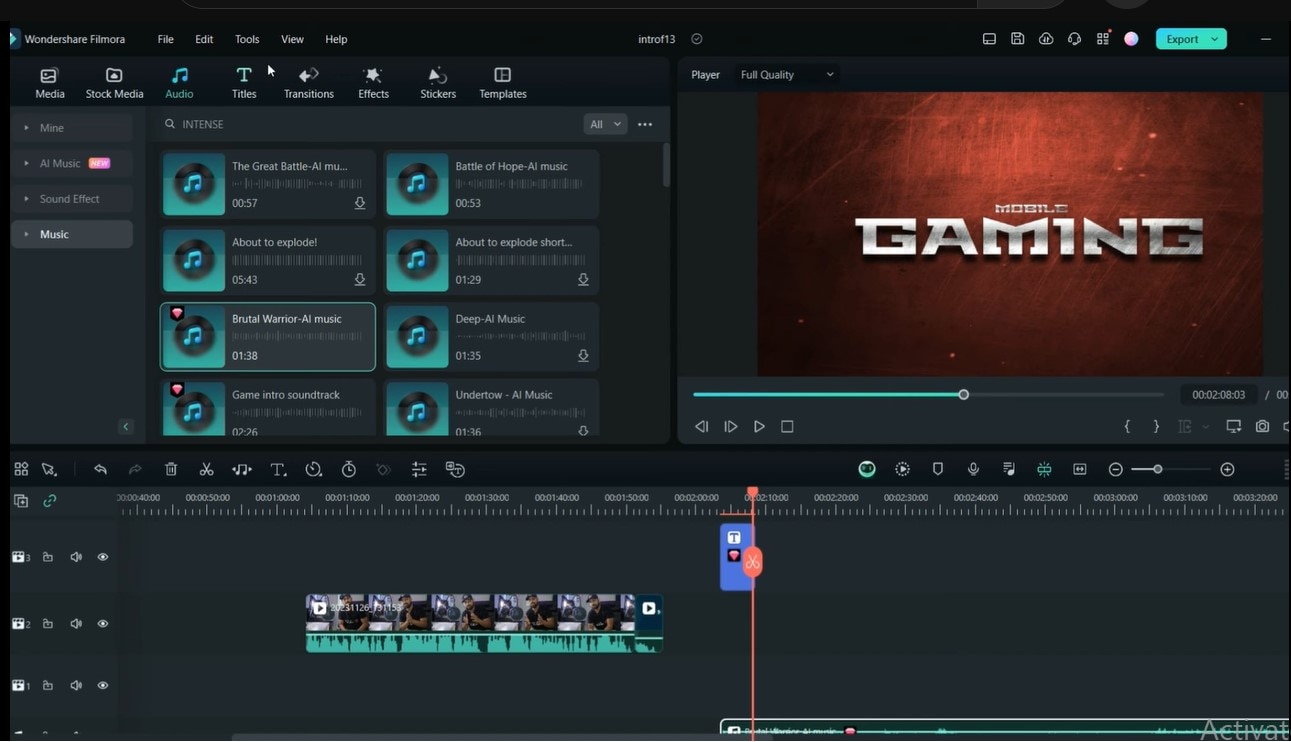
- Step 3: Choose a Cinematic Template
Go to Filmora's template button to find a cinematic intro template that matches your video's theme. Double-click the chosen template to add it to your timeline. Then, click “+” to apply the chosen template.
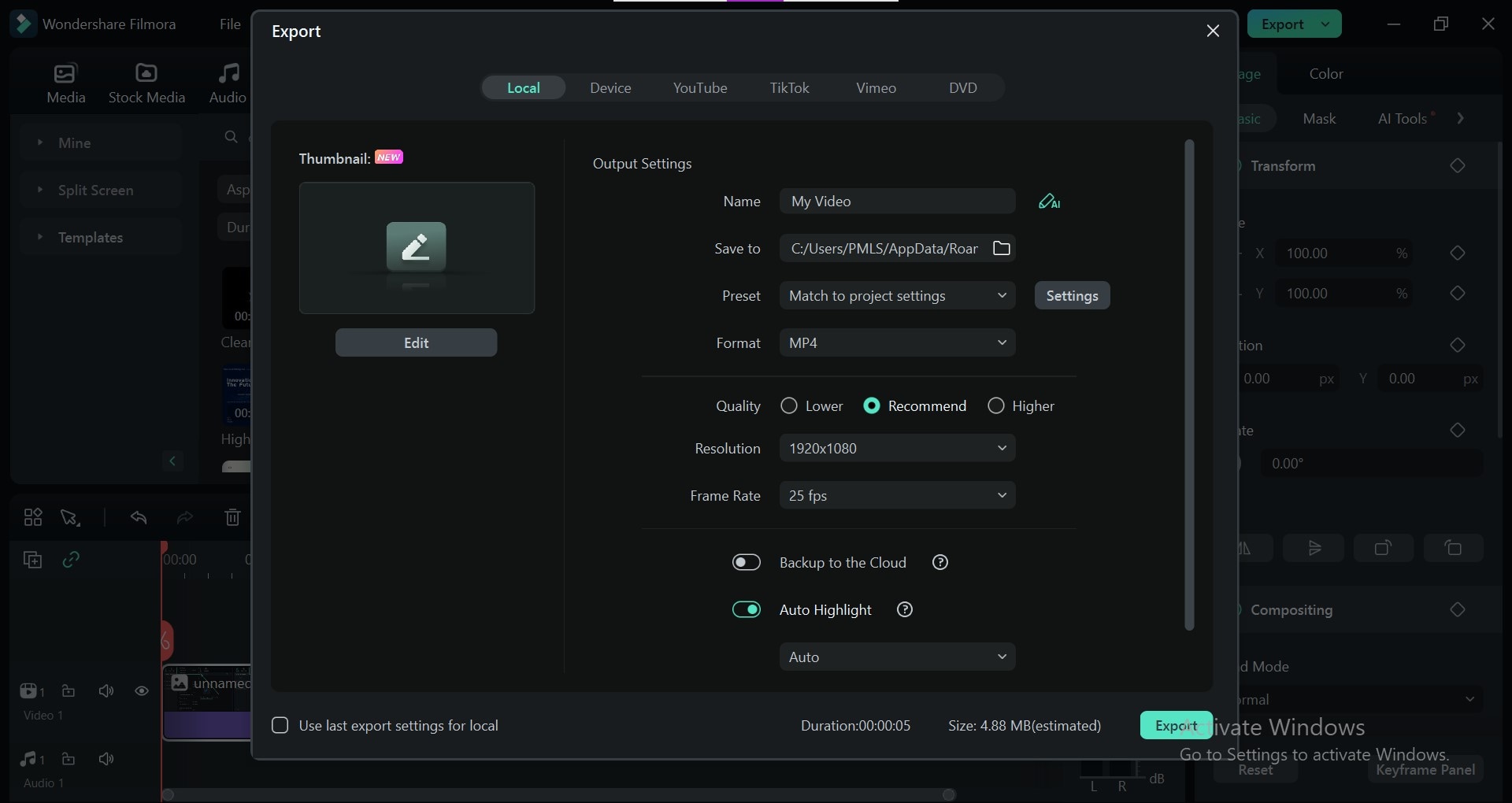
- Step 4: Customize Your Intro
Replace the placeholder media in the template with your own footage and images. Customize the text, background, and music. Adjust the duration, timing, and transitions to match your preferences. Use effects, filters, and overlays to enhance the cinematic look.

- Step 5: Preview and Export
Preview your intro to ensure it meets your expectations. Choose the desired export format and resolution. Click export to save your cinematic intro video file.
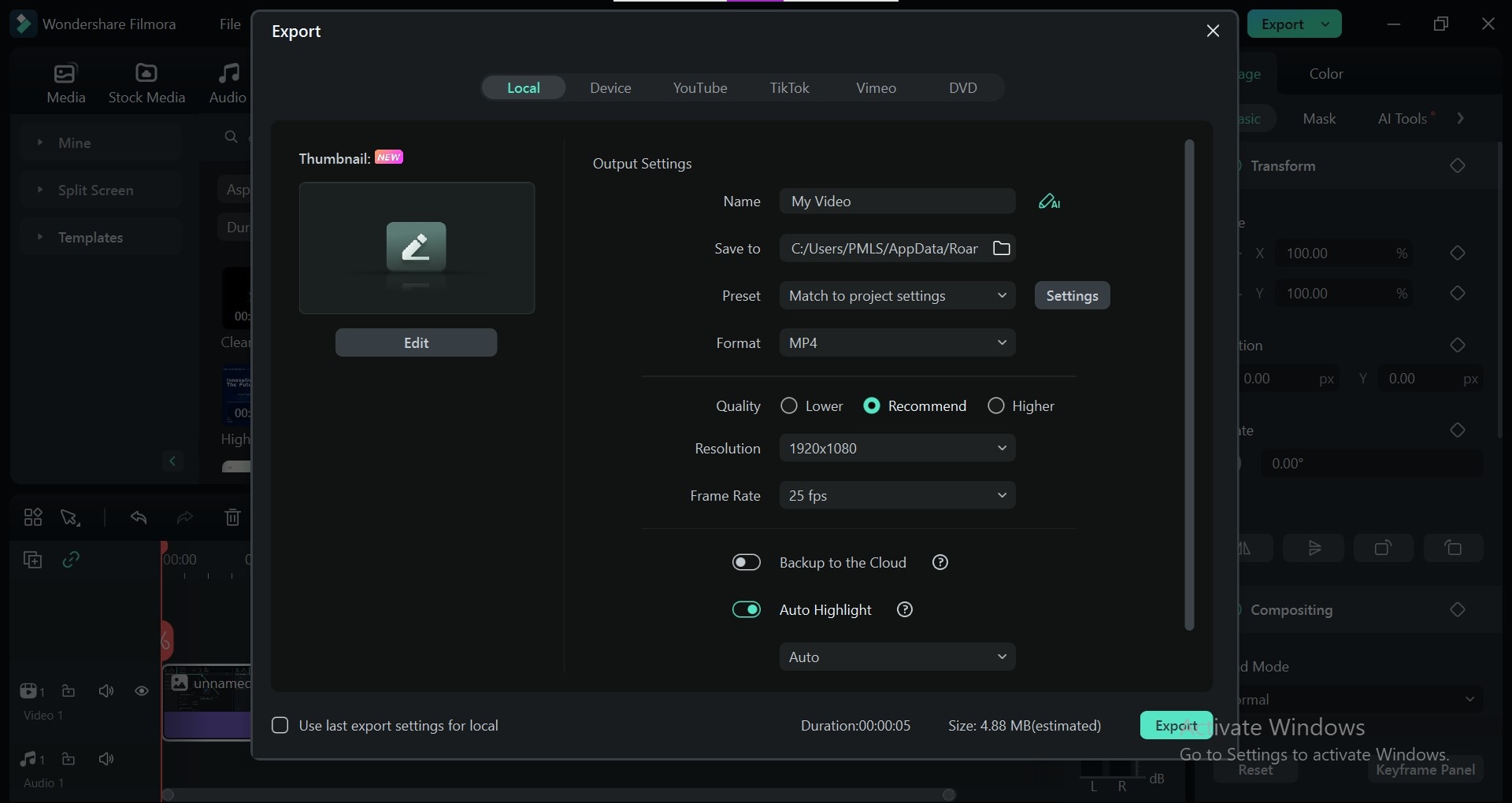
Part 3. Common Intro Mistakes and How To Avoid Them
There are many common mistakes that you can make during video creation. Here's how you can avoid them.
| Common Mistake | How to Avoid It |
| Overusing Effects | Use effects sparingly; focus on those that enhance the message. |
| Lengthy Intros | Keep intros short and engaging. |
| Inconsistent Branding | Maintain a clear and consistent brand identity. |
| Poor Audio Quality | Use quality audio equipment and software. |
| Ignoring Target Audience | Research audience preferences to tailor the intro. |
| Excessive Stock Footage | Use unique, high-quality visuals instead of generic stock. |
| Text Overload | Keep text minimal and easy to read. |
| Missing Call to Action | Include a clear call to action to engage viewers. |
| Neglecting Mobile Optimization | Preview and optimize intros for different screen sizes. |
Conclusion
We've discussed all about cinematic intro including its various styles, stepwise process, common mistakes, and how to avoid them. The best cinematic intro video has the power to captivate audiences and leave a lasting impression.
To bring your cinematic vision to life, we recommend using Wondershare Filmora. This cinematic intro maker has a user-friendly interface, a vast template library, and many advanced editing tools. These make it an ideal choice for creating professional-looking intros. Experiment with different styles, customize templates, and optimize your intros for different platforms to achieve outstanding results. Remember, practice makes perfect, so keep refining your skills to create cinematic masterpieces.



 100% Security Verified | No Subscription Required | No Malware
100% Security Verified | No Subscription Required | No Malware


