A Guide to Make an OOTD Video on iPhone
From Beyoncé reeling the world in with Ivy Park to Kylie Jenner showing us different ways to style sweatpants without looking like a hungover potato, it’s safe to say the OOTD trend isn’t packing up its luggage anytime soon or ever.
Outfit of the day trend has gone from peeking out your legs from a slitted skirt in a static pose to twirling in your pajamas and suddenly appearing Met gala worthy.
A girl “fairy-god-mother-waved-a-wand-at-cinderella” moment!
Ootd videos are becoming a huge content creating a sensation on social media especially Tiktok and Instagram Reels.
Now you watch an outfit of the day video and all you see is a snap of the finger or a jump, and boom, a Rihanna-like dress-up is shown.
You don’t have to pop in a comment asking OOTD Vloggers “how do you jump and get straight into an outfit?”
In this article, we’ve got you covered on how to make an OOTD video.
- Part1. Three editing functions must be used in OOTD videos!
- Part2. Steps to making OOTD video like a pro!
Part1. Three editing functions must be used in OOTD videos!
Just the way a face mask is an essential wardrobe item, these three editing functions; transition, video subtitles/ stickers, and PIP are necessary for every OOTD video. Here is a video tutorial from a collaborating influencer of Filmora. Download Filmora on your phone and try it yourself.
Transition is the effect in which the video changes dramatically and you appear in a different form.
So there’s the answer to your question. The transition effect is what changes your outfit at the snap of your fingers or a jump.
Video subtitles are crucial to your OOTD videos, for they can better explain the content of the video and mark the key points you want to express.

You can decorate your OOTD video and make it interactive with animated stickers to express a particular outfit or overall mood of your outfit of the day video.
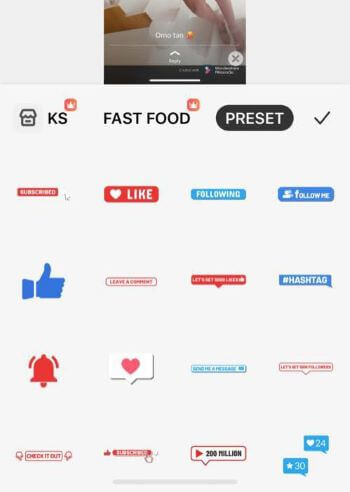
With the Picture-in-picture effect “PIP”, you can overlay multiple images, videos, and other visuals to share the same screen with your main OOTD video.

Nevertheless, not every app has these features entrenched within it. However, Filmora for iPhone (formerly FilmoraGo) is an exception.
The three above-mentioned functions of Filmora for iPhone for iOS devices are very powerful. Not only do they add class to your video, but give forth an aesthetic theatrical tableau.
Being the first iOS app with both recording and editing tools, Filmora for iPhone provides you with an excellent dual camera to record your OOTD video in high resolutions, low light performance, and capture every necessary sound.
Here are the steps to creating an OOTD video like a pro.
Part2. STEPS TO MAKING OOTD VIDEO LIKE A PRO.
STEP 1: Record video in a fixed scene, such as in front of a well-lit mirror.

STEP 2: Use funny movements, for instance, dancing or jumping whilst recording video.

STEP 3: Edit the video on Filmora for iPhone with great editing tools and add the three essential editing functions; transitions, video subtitles/ stickers, and PIP features.
STEP 4: Share directly to your social media.
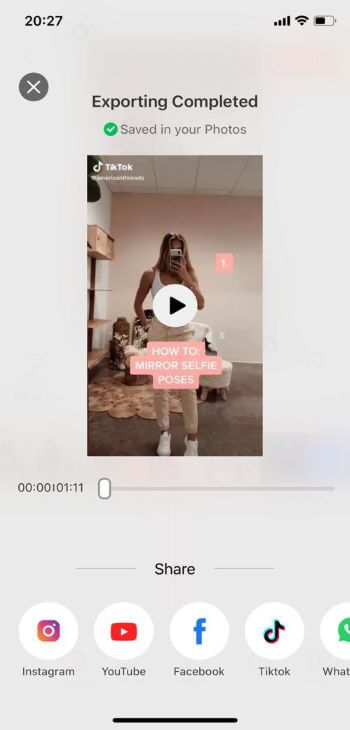
CONCLUSION: Your personality shines through your outfit and the authenticity of your video. You can be unapologetically yourself and show the world you don’t have to break the bank for an outfit of the day video.
Don’t forget to stay true to yourself and also download Filmora for iOS on your iPhone or iPad.



