For many, playing games is a highly valued entertainment activity around the world. Most people turn to gaming whenever they wish to bide time or forget about their worries for a while. Oftentimes, engaging alone in such hobbies works pretty well. However, some people want to go the extra mile and create their own program. Sounds complex and intricate? In actuality, it’s not. Roblox is there to simplify it for you. On the side, you can record your journey and create interactive video content out of it. Yes. There are tons of Roblox video ideas that you can explore and try out on your end. Just select the perfect one that resembles your online personality in many ways.
In this article, we will talk about the best Roblox YouTube video ideas. We will also provide a short guide on how to create one in quick and easy steps. Lastly, we will suggest some tips that can help you enhance your outputs further. Continue reading below to learn more.
In this article
What are the Perfect Roblox Video Ideas You Should Try?
In a nutshell, Roblox is a special program that allows you to play games or create your own. It has a huge community where you can share your own games or access games built by other players. At present, we cannot deny that Roblox is an extremely large online platform for gaming, recreation, and socializing. Once you master its fundamental navigation, you take it up a notch and start publishing related video content. Don’t worry. As indicated earlier, there are lots of Roblox video ideas to choose from. To get started, check out the list below. Review the items and try to pick a great fit for you.
Roblox Roleplaying
Use your Roblox character to play a silly and fun role. Act a certain scene and record it for your YouTube content. Among the Roblox video ideas available out there, this one often captivates the attention of many people. In this regard, use the Compound Clip feature of Wondershare Filmora. This way, the videos will be organized on your end, making video editing a lot more convenient.

Funny Skits
One of the most loved Roblox video ideas is the funny skit. Basically, you just have to create relatable and hilarious scenes that involve a certain Roblox avatar. The script depends on you. Just ensure that your viewers can easily connect to it. To help you create more effective videos, use the AI Sticker Generator. This tool offered by Wondershare Filmora allows you to produce your own overlays and insert them into the video.
Must-Try Roblox Games
Another video idea you can try is suggesting some must-try Roblox games. Yes. We all know that there are lots of exciting and interactive games within this platform. Hence, try some of them and recommend your best pick to your viewers. In this respect, you may use the screen recorder feature of Wondershare Filmora to give your viewers an overview of the game. Don’t worry. This tool is capable enough to capture your screen and record the corresponding audio.

Roblox House Tour
You can definitely design and build homes in Roblox. If you already have one, then try to give a detailed and exciting house tour. Yes. It’s one of the many Roblox YouTube video ideas that work effectively at present. That’s why you should produce one as well. For assistance, try the Multi-camera Editing feature of Wondershare Filmora. It’s a special tool that can help you edit multiple camera shots and keep them consistent.
Get to Knowing Iconic Roblox Avatars
There are lots of iconic Roblox avatars out there. Most of them are user-generated, while others are default characters on the platform. In a way, you can feature some of these characters in your next YouTube video. Simply introduce the avatars, explain why they are famous, and give them a glimpse into their appearances. To edit this video more conveniently, try the AI Portrait Cutout of Wondershare Filmora. It’s a powerful feature that allows you to extract human subjects from the video. If you intend to highlight the Roblox avatars in your content, this tool can be of great help.
Bring Roblox Video Ideas Into Life With Wondershare Filmora
When it comes to the Roblox video ideas, you will not run out of choices, for sure. As discussed earlier, there are lots of them that you can consider and try on your end. That said, you should explore this type of content very well. Go over the options and choose one that fits your preference perfectly. As for the creation process, you don’t have to worry a lot. Wondershare Filmora is there to assist you every step of the way. It’s a powerful video editing app filled with tools and resources that you can use in this regard. Do you want to give it a shot? If that is so, check out the series of tutorials below. Read the instructions below and follow the indicated steps accordingly.

Recreate Roblox Video Ideas From Scratch (Desktop)
Step 1: Download the Wondershare Filmora application from its official website. Right after, install it on your computer.
Step 2: Launch the newly installed video editing software on your desktop afterward. Once it fully loads up, head over to the main dashboard and click New Project to start editing. Alternatively, scroll down to the Local Projects section and open an existing session if there is any available.
Step 3: After that, navigate to the Elements Panel and click Import under the Media tab. Select all the files you are going to use and upload them to the platform. Once the assets are ready, grab and drag them one by one into the Editor Timeline for further customization.
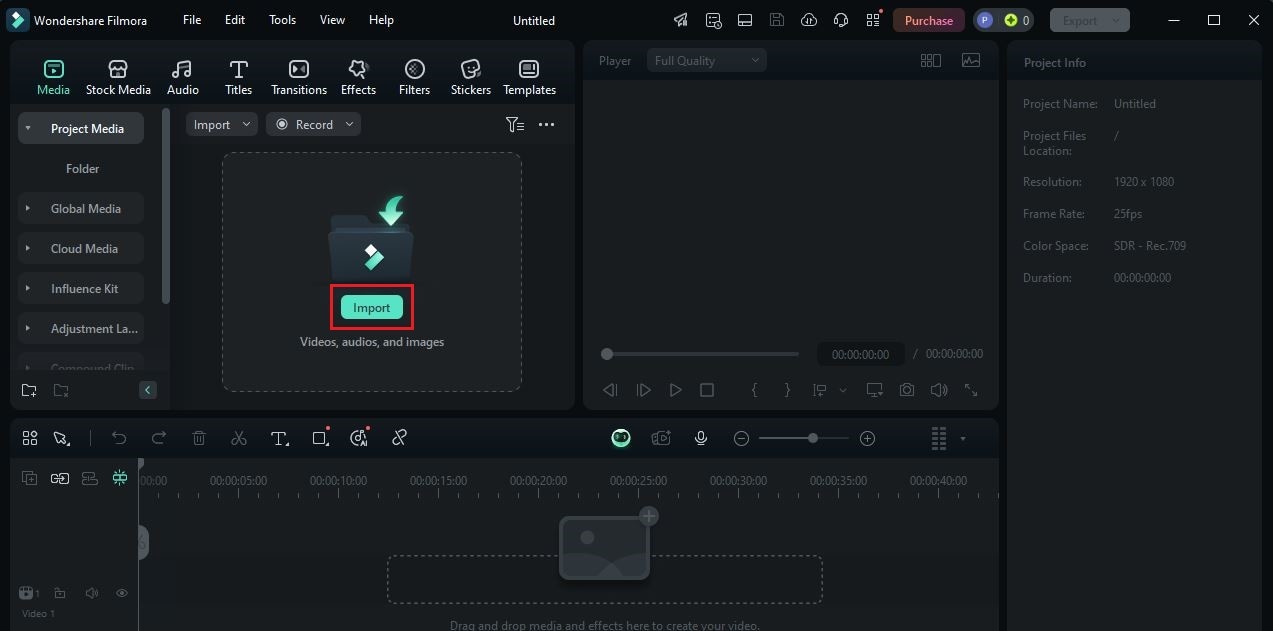
Step 4: At this point, you can now commence the actual video editing. Start by finalizing the arrangement of the assets and making all the necessary adjustments. For instance, you may trim some clips, align the captions, fix the audio timing, and the like.
Step 5: As for the effects and animations, simply navigate to the Elements Panel and select the specific tab that contains the effect you wish to add. Browse the given selections or search for a specific item. Choose one based on your preference, then drag it to the Editor Timeline.
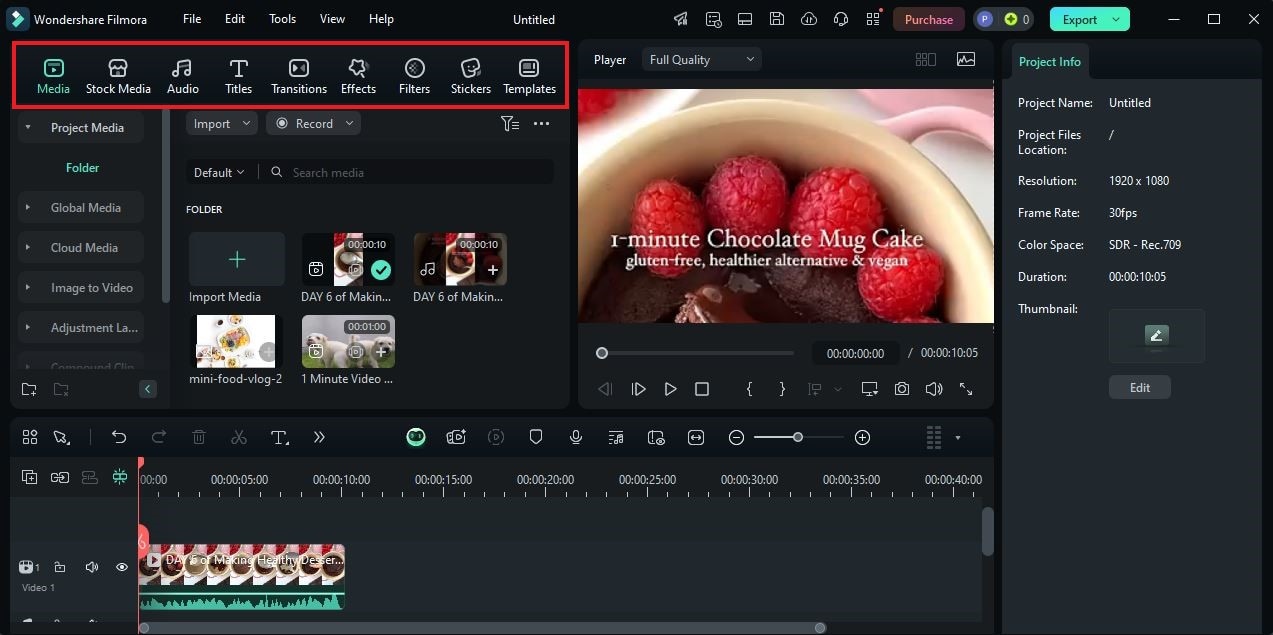
Step 6: Wondershare Filmora also allows you to edit the individual assets according to your liking. Don’t worry. It’s a piece of cake. To do that, simply go back to the Editor Timeline and select an asset. A new panel will then open on the right-side corner. From there, tap the Video/Image, Audio, Color, or Speed tab. Use the given options to make your desired changes in a snap.
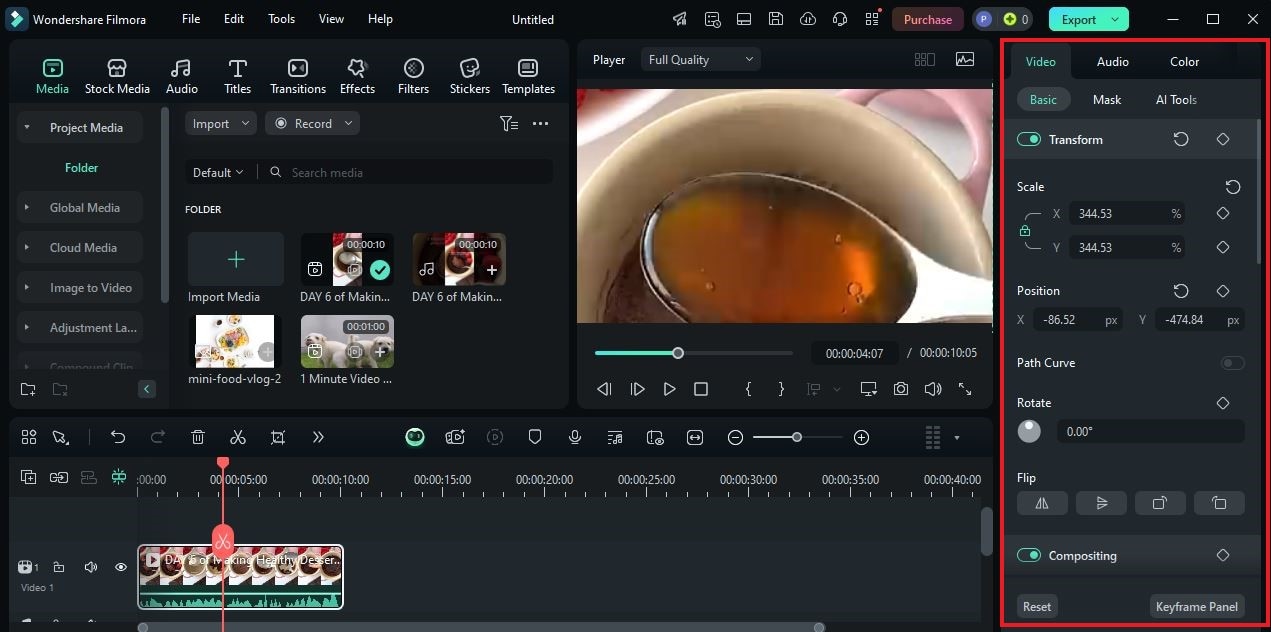
Step 7: Finally, play and review the output. If you’re satisfied with the result, click the Export button right above the Preview Panel to render your video and save a copy to your computer. Otherwise, continue making changes until all components of your Roblox video ideas have been incorporated accordingly.
Recreate Roblox Video Ideas Using a Template (Mobile)
Step 1: Run the Wondershare Filmora application on your mobile device. Wait until it loads up fully.
Step 2: Following that, head over to the bottom-right section of your screen and click Explore to access the creative assets you can use to recreate your Roblox video ideas.
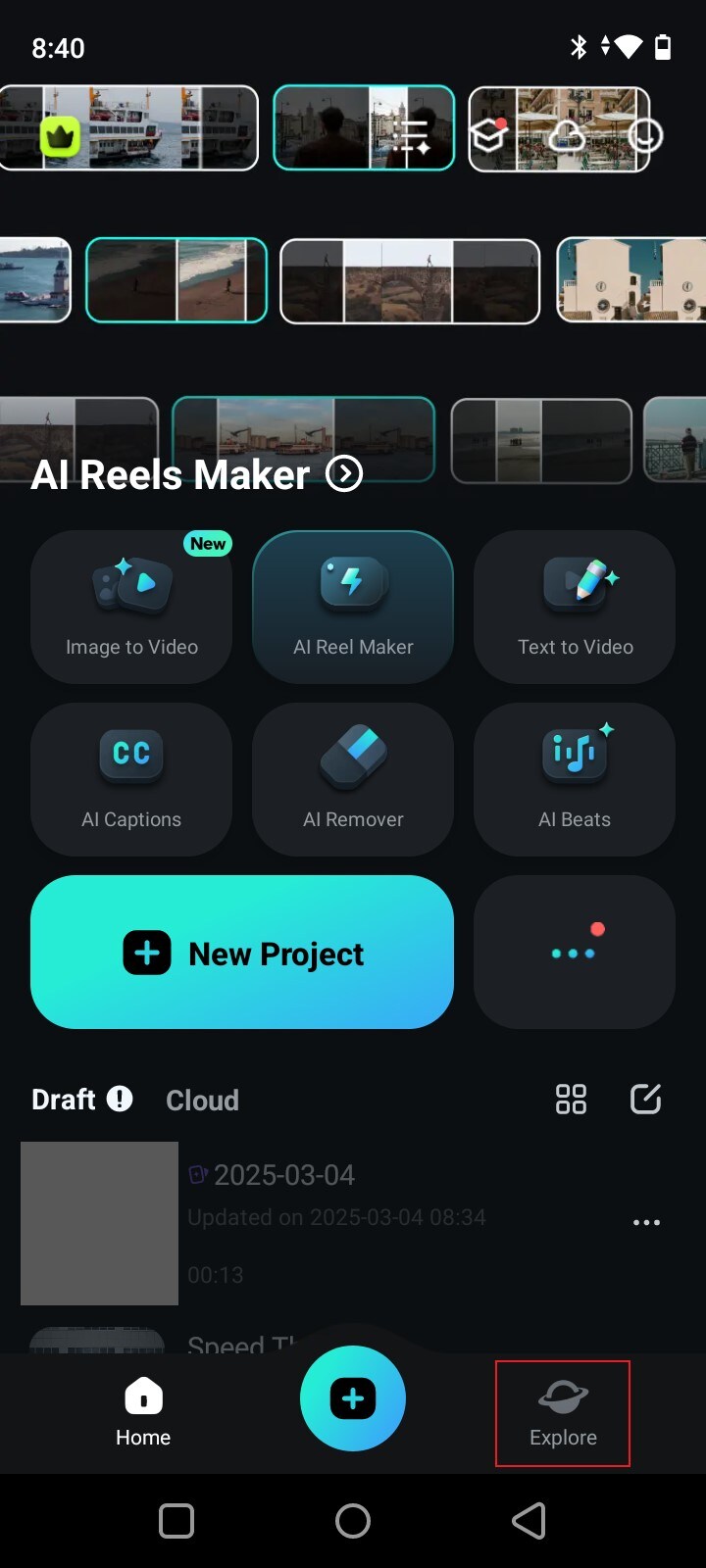
Step 3: Tap the Template tab to proceed.
Step 4: Go over the given template selections or search for a specific theme you prefer to use. Choose one according to your liking, then click Make Video.

Step 5: You will be then redirected to your local folder. From there, select all the clips you want to include in your project. Keep in mind that each template requires a specific number of footage. That said, select video clips accordingly. Once done, click Import.
Step 6: The pre-designed templates of Wondershare Filmora are customizable. That means you can make certain adjustments based on your preference. If you want to change the content and style of the text, simply click Text Edit. On the one hand, tap Project Edit if you wish to customize other components of your video content.
Step 7: At last, play and review the output. Click Export if you already want to render and save the current version of your video.
Tips For Editing Roblox Video Ideas
The Roblox video ideas listed above can be easily implemented with the help of Wondershare Filmora. So long as you’re familiar with its intuitive platform, you can recreate Roblox video ideas very quickly. However, take note that the use of highly capable video editing software is just one part of the entire process. There are other factors that you should also take into consideration if you wish to get the best result. Do you want to know what those are? If that is so, check out the list below.

- Focus on a specific type of Roblox content. This way, you can give your viewers lots of videos with entertainment and information value.
- If you wish to create high-quality content under this topic, you should definitely understand the gameplay of Roblox. This way, you can come up with various concepts that offer entertainment and information.
- Once in a while, consider collaborating with other Roblox players. Create a scene, record your session together, and edit the video very well. Don’t worry. For sure, there are other Roblox content creators who are also looking for a collaboration.
- Last but not least, choose the best video editing software that can support your creative needs. Make sure that it is equipped with tools that can help you implement various video editing techniques in a snap.
Conclusion
Roblox provides an amazing experience to users that ranges from simple obstacle courses to complex game simulators. You can play games in your free time or design your own. On top of that, you can also record your session and post it as video content on YouTube. Amazing, right? Therefore, don’t hesitate to explore this idea. Master the art of playing Roblox and become a great content creator who features this game online. For assistance, download Wondershare Filmora. It’s a powerful video editing software filled with tools and resources that can help you recreate various Roblox video ideas. Explore this platform on your end and make the most of the benefits it has to offer.



 100% Security Verified | No Subscription Required | No Malware
100% Security Verified | No Subscription Required | No Malware

