A good introduction for your visual content can make or break your online existence if you are a content creator. One of the things that keeps the users hooked to your YouTube videos is a compelling intro scene. This could be your signature way of greeting or a graphical animation that attracts the audience. However, many content creators question the right way on how to make a YouTube intro.
For this, many tools are introduced that provide the ability to generate perfect opening videos for your streaming channel. In this article, we will discuss everything that you need to know about how to create a YouTube intro video effortlessly.

In this article
Part 1. Defining YouTube Intros: What Is It and What Should It Include?
These intros are short segments of visual content that appear at the start of a video and usually last between 5 and 15 seconds. Most creators use it to introduce themselves and their channels to new viewers. These types of videos help in creating brand recognition and make the content look polished and consistent. They also aid in capturing attention early and setting the tone of the video.
What Should a Good YouTube Intro Include?
Mentioned below are some of the elements that should be included in the introduction of your video to make it more engaging and compelling for your audience:
- Name and Logo of Your Channel: The logo and name of your channel are a must to add when learning how to create a YouTube intro, as it defines who you are. Including them helps in brand recognition and makes the audience familiar with your channel.
- Tagline and Slogan of Your Channel: A short phrase must be added that summarizes what your channel is all about. This gives an insight to the audience about what type of content they might expect on your account.
- Animation and Catchy Visuals: Many video creators add graphics and animation to grab the attention of their audiences. This approach is used in kids’ content as colorful and vibrant elements attract children and bring traffic to your channel.
- Short Duration: The intro must seem like an intro, not an entire lengthy video. This is why a good intro video is brief and concise enough not to bore the audience who are there for the main content.
- Catchy Music: Having background music that is upbeat creates a sense of anticipation and excitement among the viewers. The relevant music that matches the vibe and tone of your content keeps the audience engaged and looking for more.
- Hook or Visual Cue: Adding a question or a preview of the main content is also added in the intro videos. These hooks keep the audience engaged till the end of the video without them getting bored.
Part 2. Why Should You Use YouTube Intros in Your Content?
It is essential for you to know why you should use intros before learning how to make a YouTube introduction video. In the following section, some of the reasons for incorporating YouTube intros are mentioned:
- Formulating Brand Identity: When you create consistent intros for your videos, viewers start recognizing your channel instantly. It helps in building a memorable and professional brand image for your streaming channel and draws more audience towards it.
- Grab the Viewer’s Attention: Another reason why people create compelling intro videos is to grab the audience’s attention. A great intro can hook viewers in the first few seconds and make them stay till the end.
- To Improve Channel Engagement: Creators who face the challenge of bringing traffic to their channels incorporate opening videos into their content. This not only improves channel engagement but also builds a loyal audience.
- For Enhancing Visual Appeal: Most creators use animations and other vibrant transitions to make the visuals look more compelling. When the beginning of the video is interesting, it automatically increases the visual appeal.
- Help Create a Professional Look: Using a well-designed intro instantly enhances the credibility and quality of your content. It shows the audience builds a perception that your videos are polished and trustworthy.
Part 3. The Right Tips To Create Watch-Worthy YouTube Intros
If you are new to content creation and do not know how to create a YouTube intro animation, consider the tips mentioned in the following section:
- Keep the Intro Short: To make the intro video that keeps the audience hooked, keep the duration short and concise.
- Maintain the Brand Style: Create a brand style, including a certain color theme or animation, and apply it to all your videos. This will help in creating brand identity and maintaining consistency.
- Insert Upbeat Music and Sound Effects: Try adding a compelling background music for your video to make it your brand identity, and easily recognizable by the audience.
- Avoid Too Much Information: Adding too much information at the start of the video may overwhelm the audience. Try to keep the text and visual information concise for the audience to consume it effortlessly.
- Incorporate Smooth Transitions: By learning how to make a YouTube intro you can add smooth transitions from the intro to the main content by applying fade-ins and zooms.
Part 4. Wondershare Filmora: The Absolute Method to Create Perfect YouTube Intros
Content creators who are struggling while creating engaging opening videos can use tools like Wondershare Filmora. It is an ultimate solution that allows users to create engaging multimedia content for their users. The tool provides various basic and advanced features that help you create and enhance visual content according to your preferences. Filmora offers various resource libraries that enable users to create content without starting from scratch.
The functionalities of Filmora are not limited to your desktop devices; you can use the tool on your smartphone to create catchy opening videos for your channel. You get various templates for intro videos sorted according to categories and themes, which can be customized according to your brand.
Comprehensive Steps for Creating an Intro Video Using Filmora Desktop
With Filmora, you get the ability to create opening videos using predesigned templates, along with further enhancements. To learn how to make an intro for a YouTube video using the desktop version of Filmora, read the steps mentioned below:
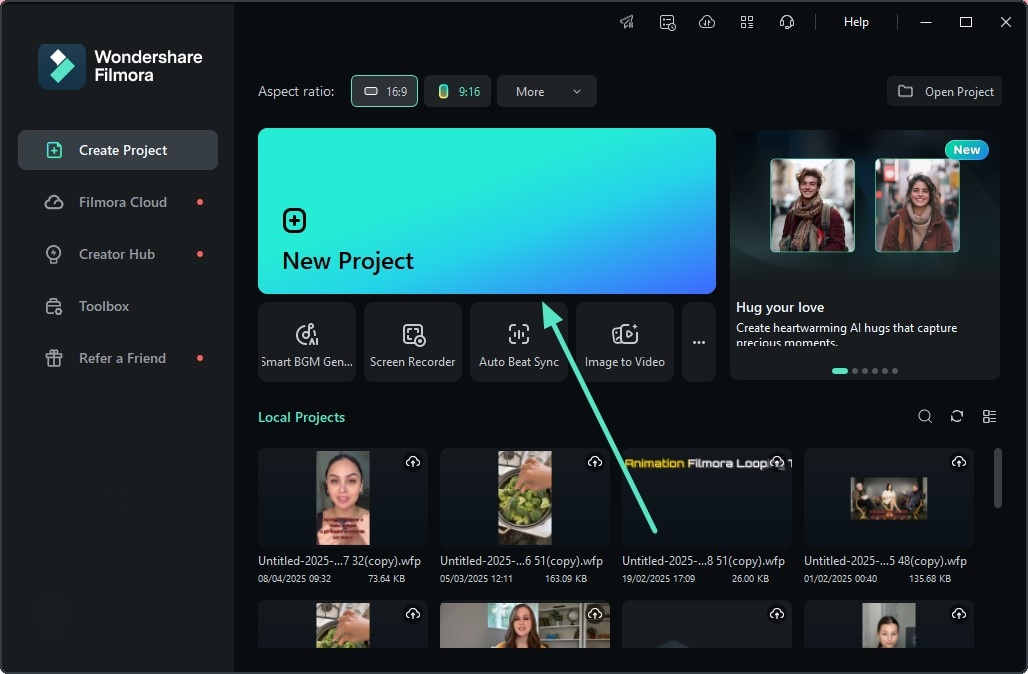
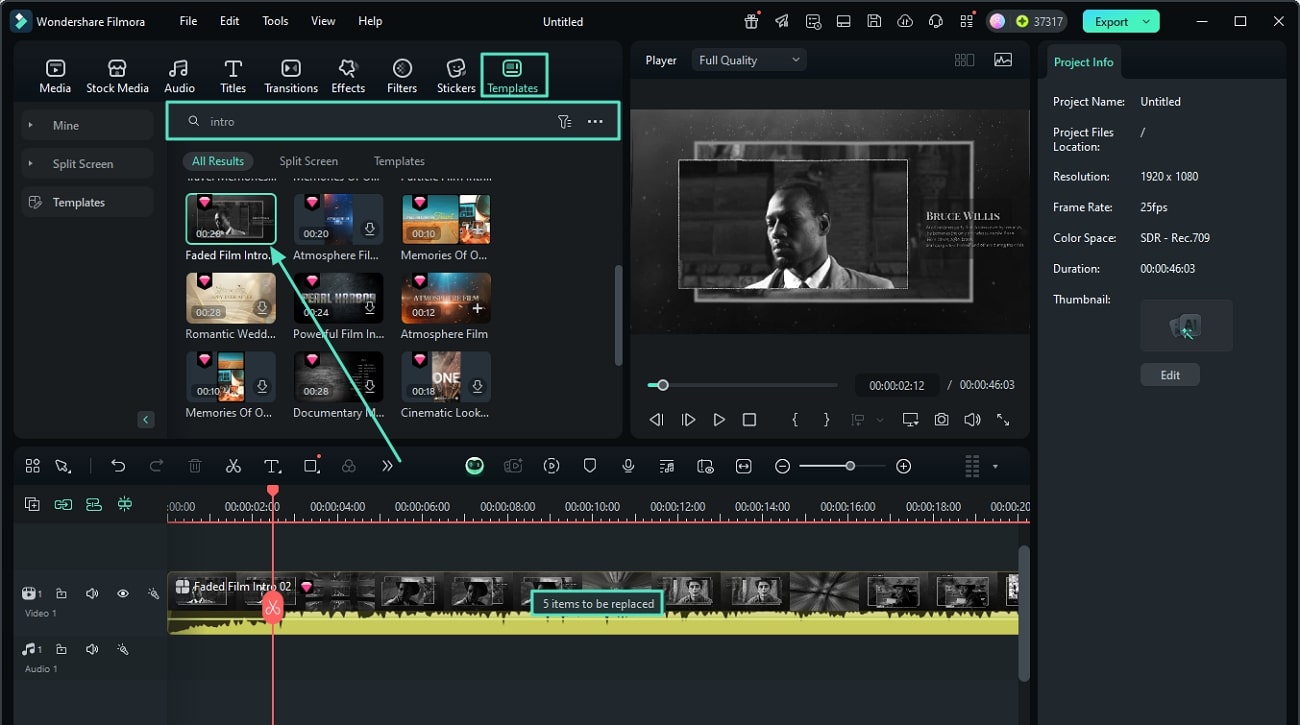
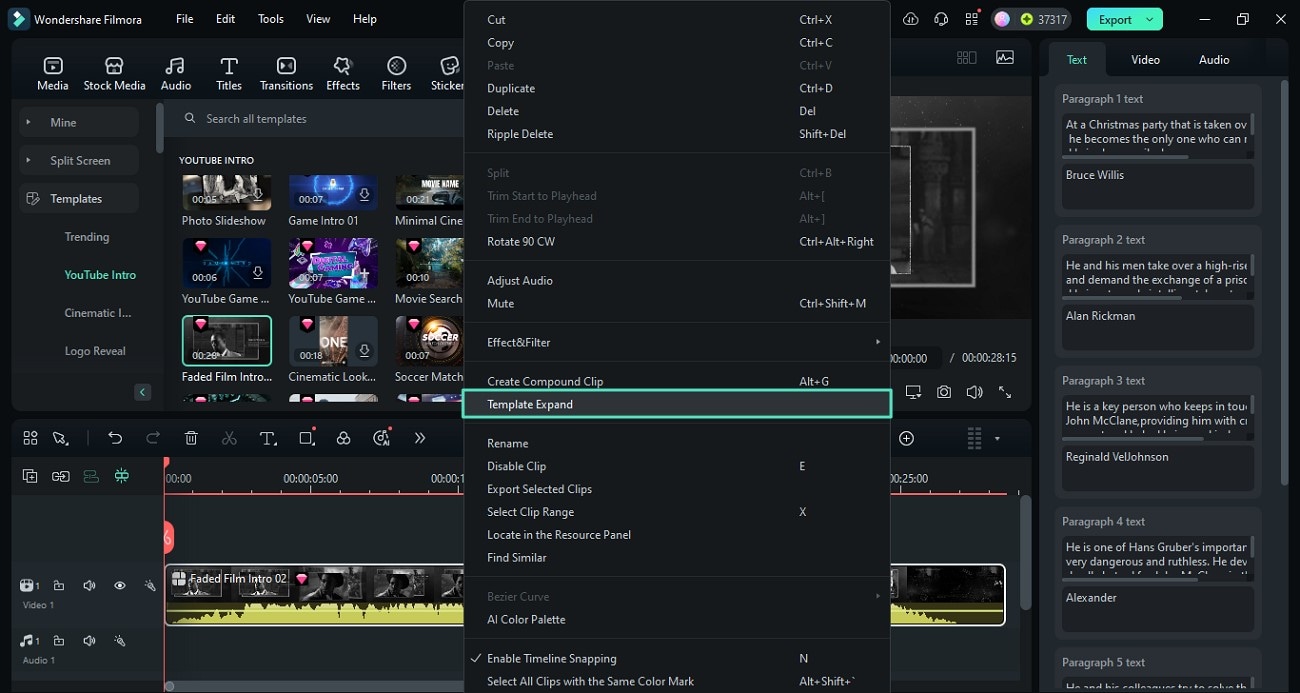
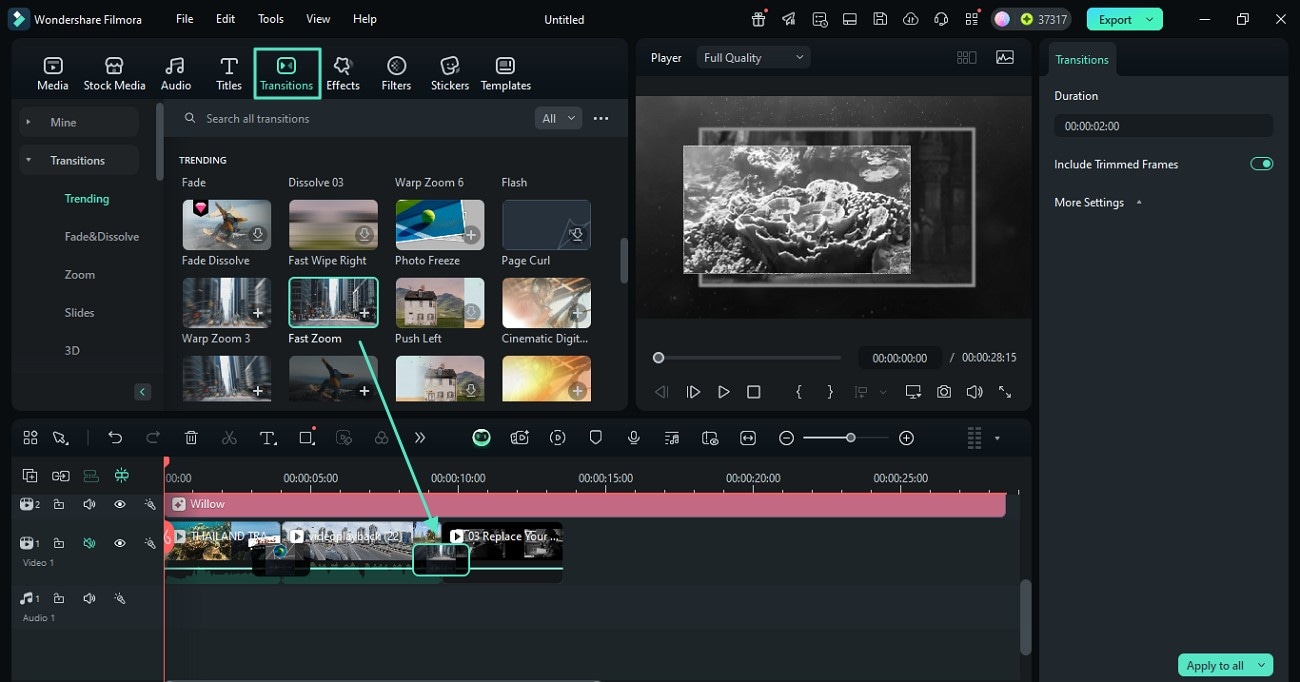
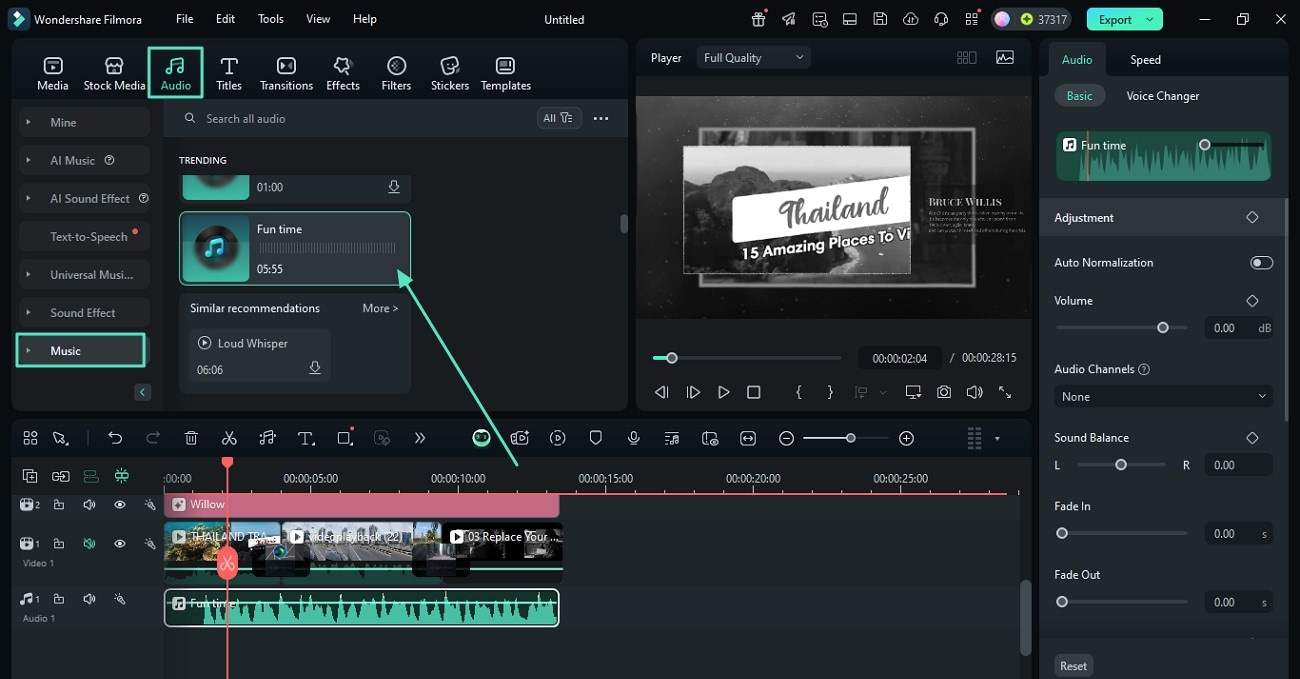
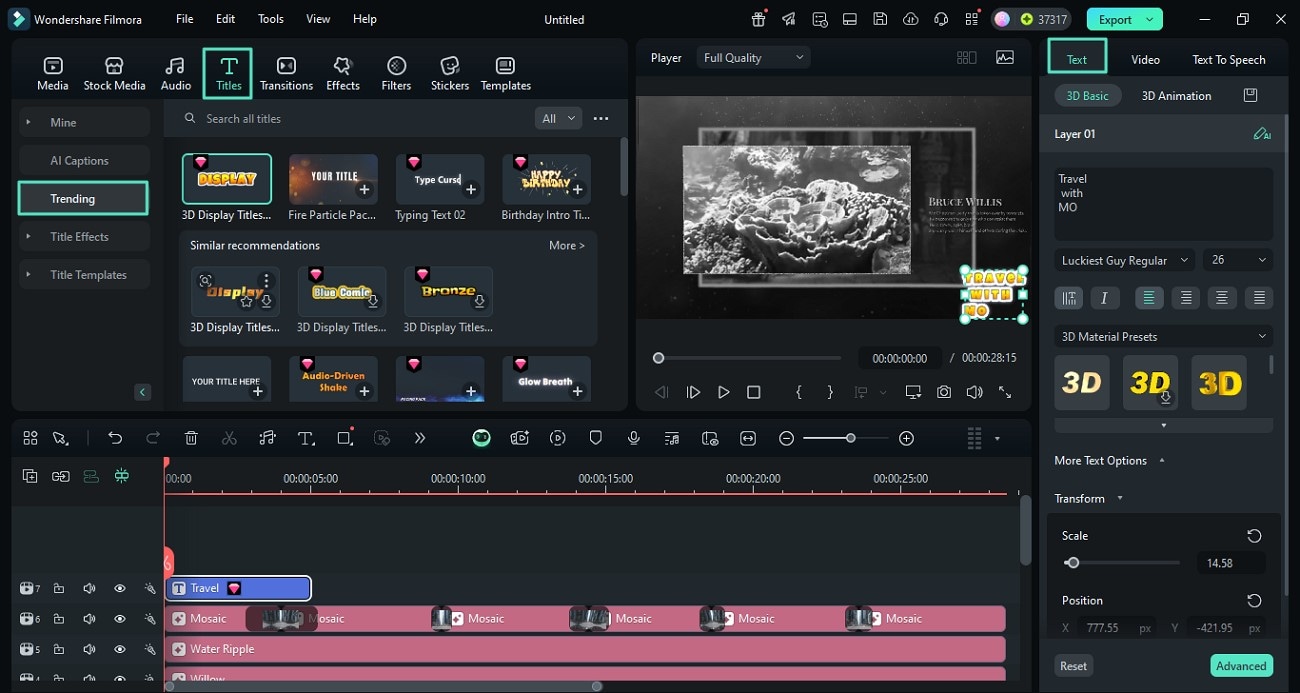
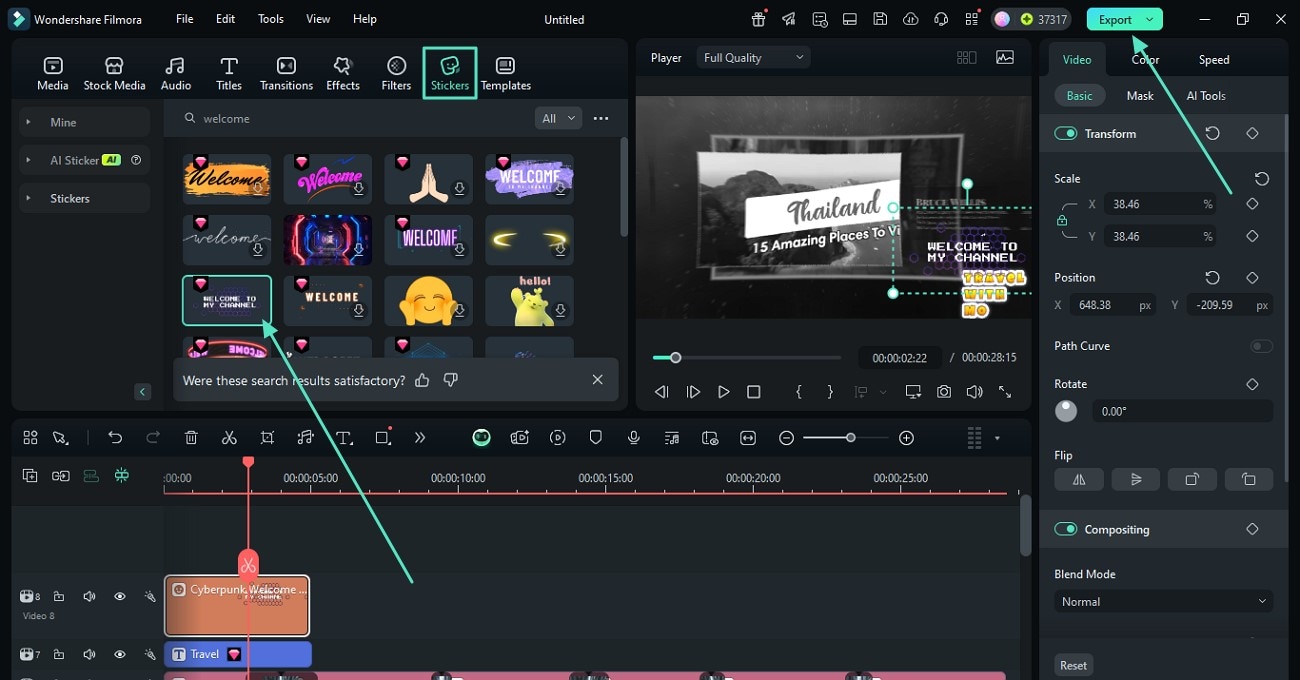
Detailed Steps on Creating Intro Videos Using The Filmora App
If you are looking for solutions on how to make a YouTube intro on an iPhone, use the Filmora App [iOS/Android]. Provided below is a step-by-step guide to creating intro videos using this efficient application:
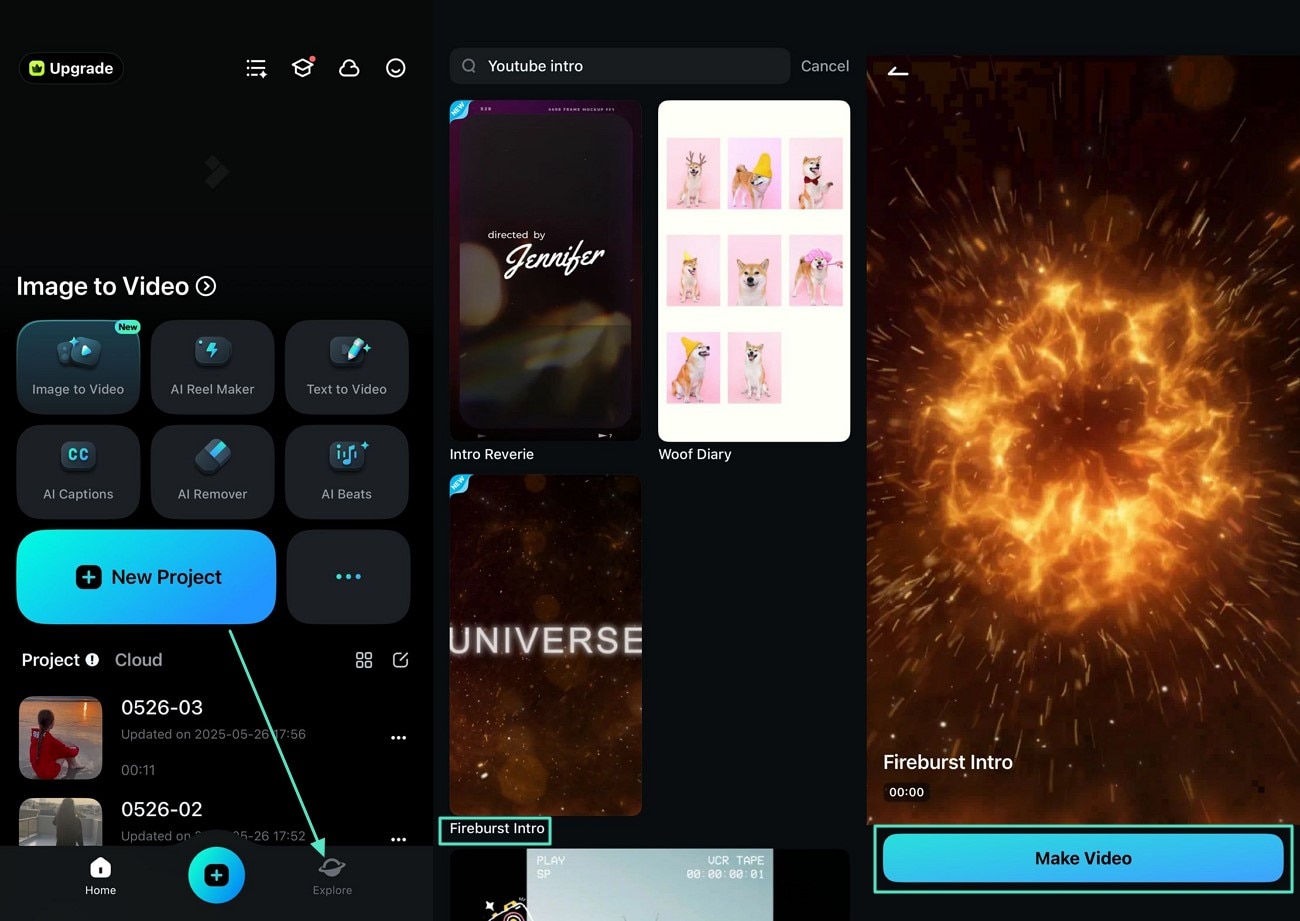
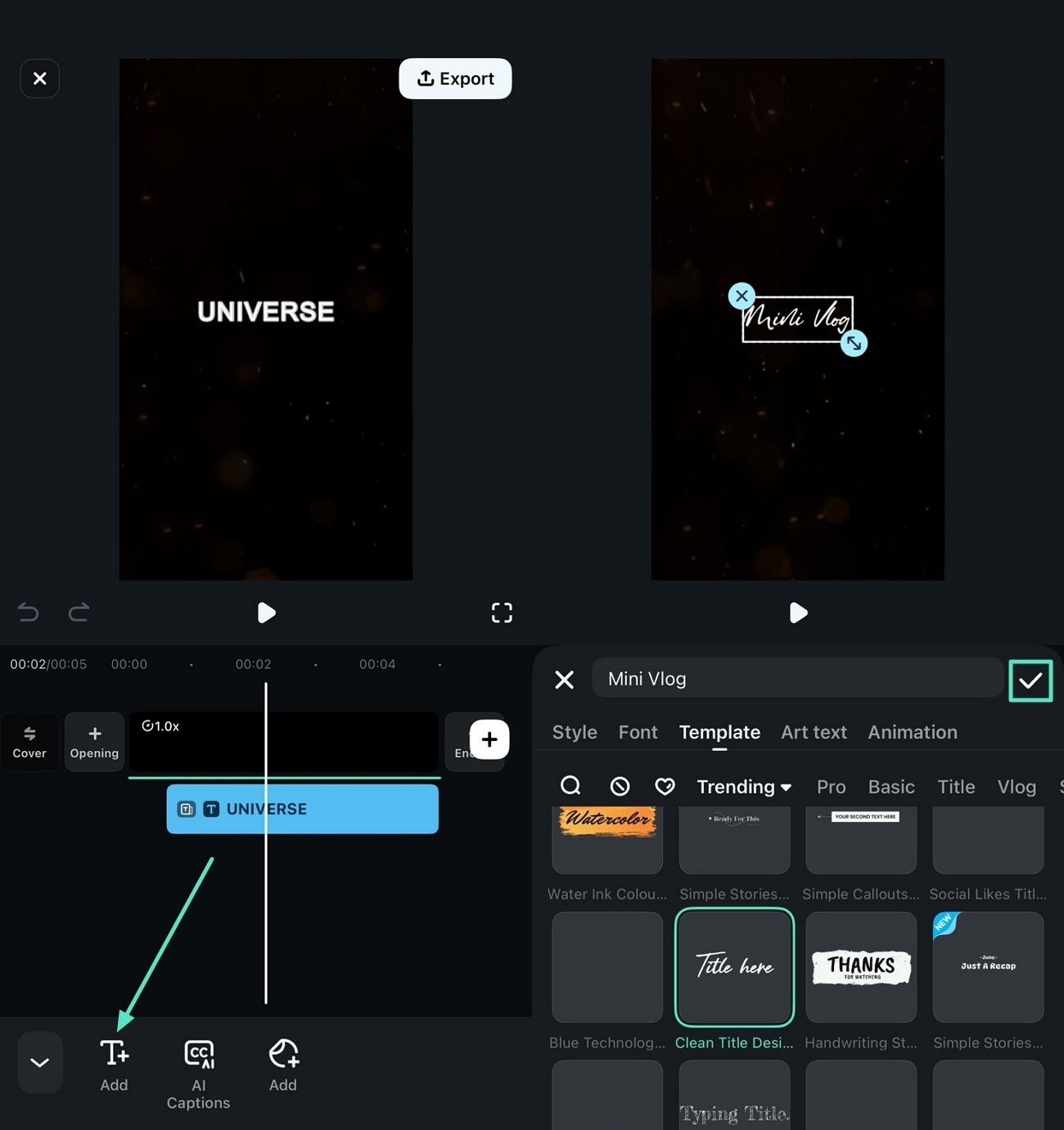
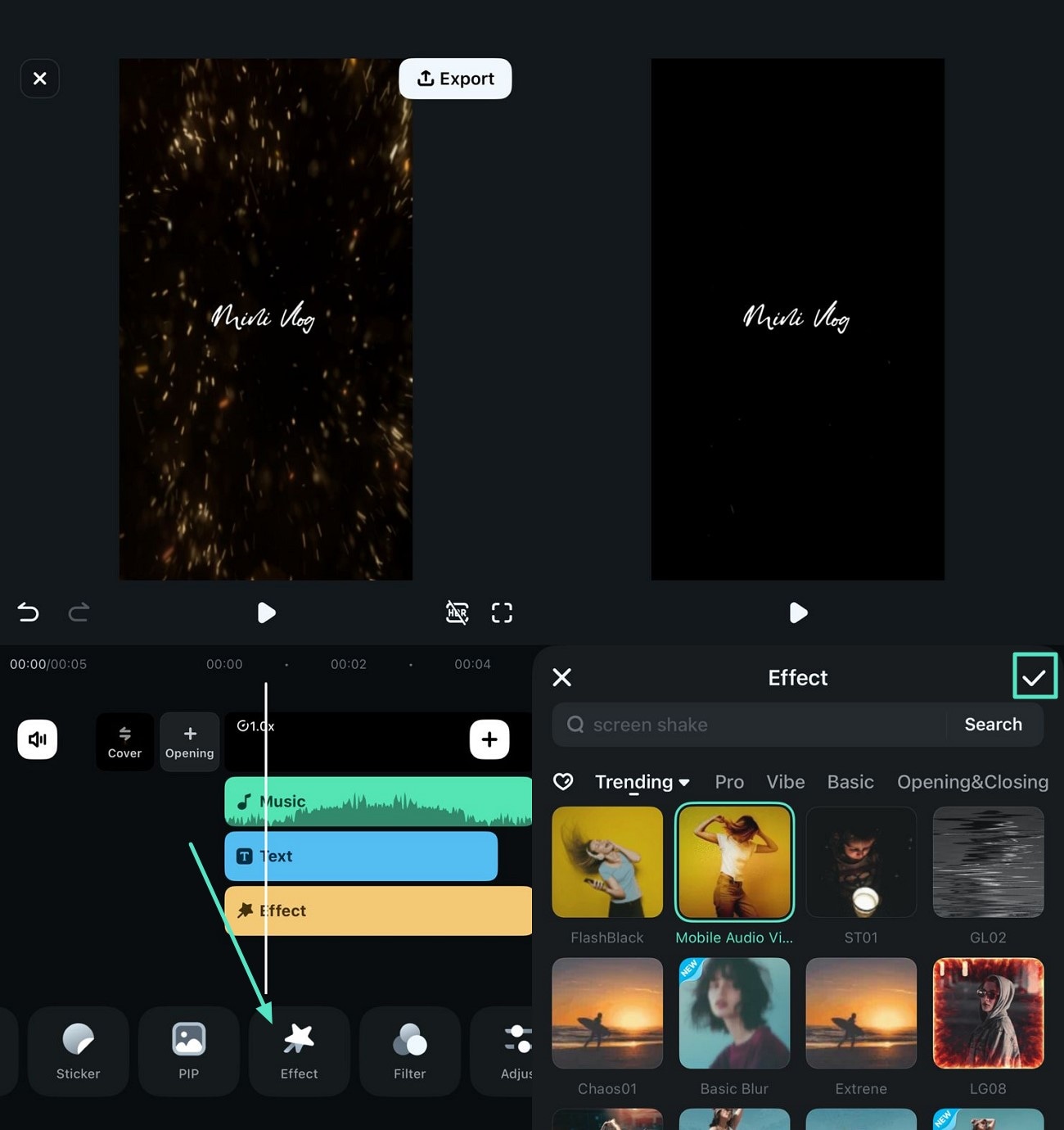
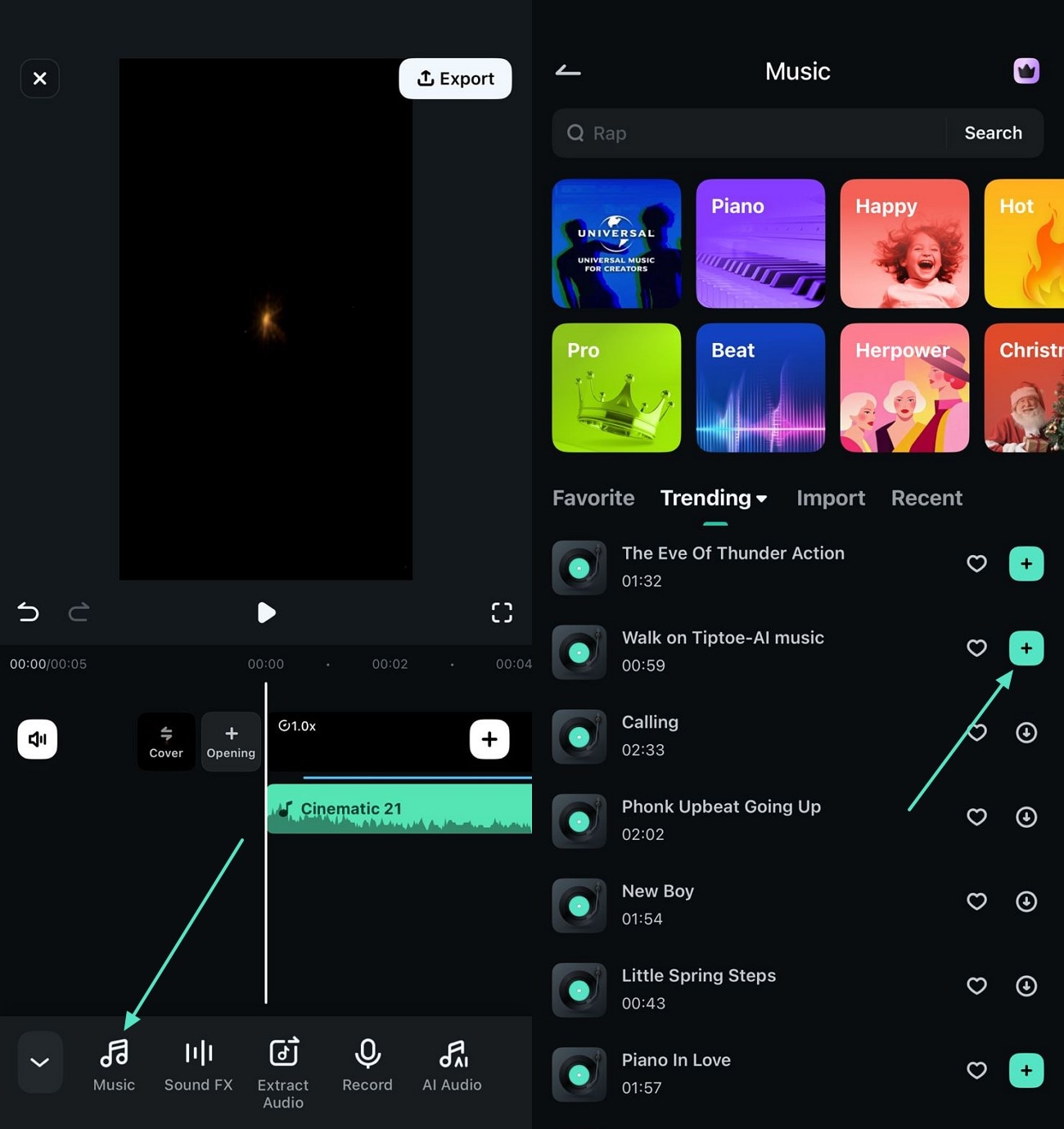
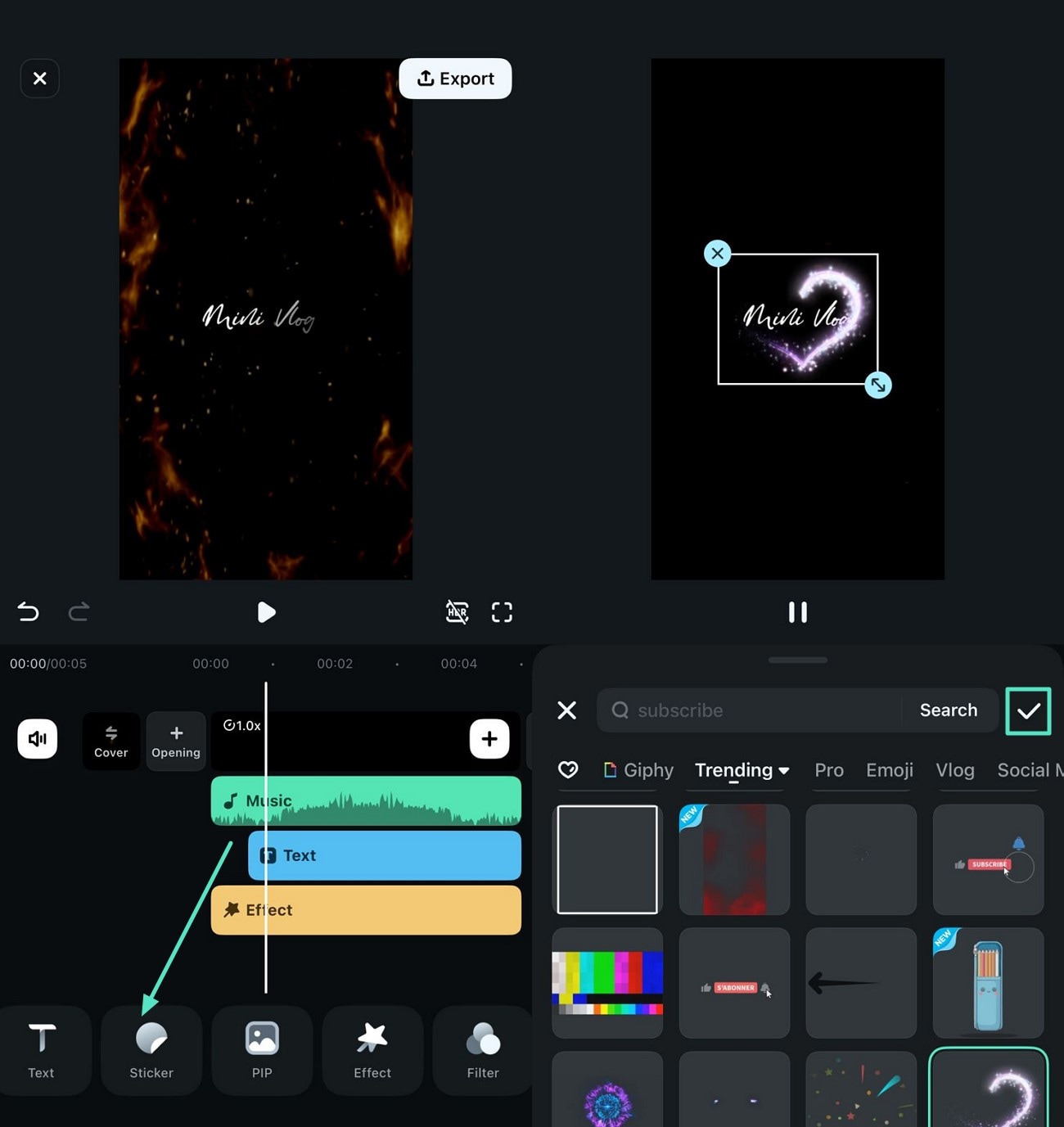
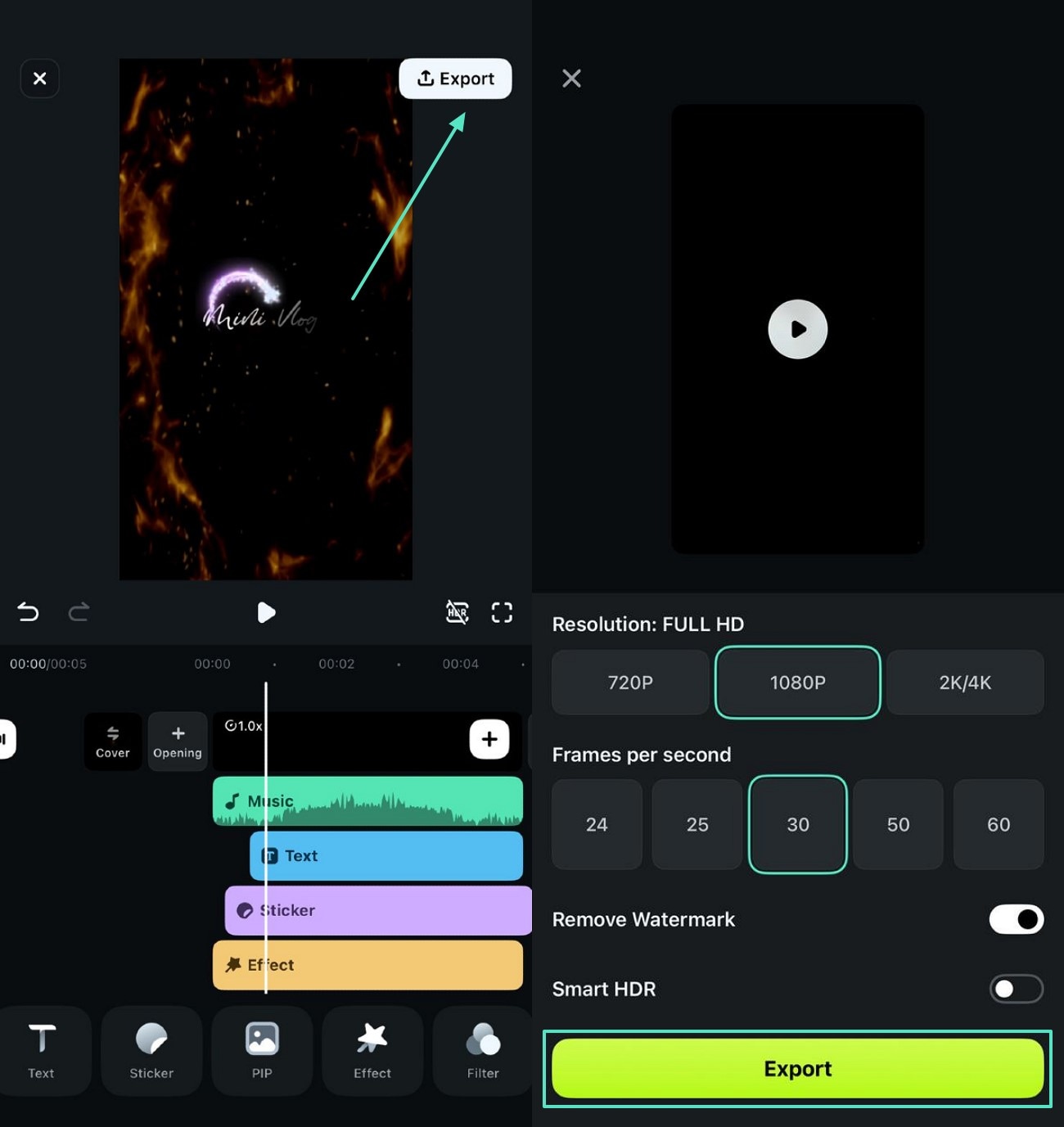
Conclusion
To wrap it up, in this article, we discussed some useful tips and techniques on how to make a YouTube intro video. It is evident that Wondershare Filmora is one of the most reliable solutions when it comes to providing resources for generating compelling intro videos. This AI-powered multimedia tool provides you with a vast library of customizable templates that allow you to create professional-looking content.



 100% Security Verified | No Subscription Required | No Malware
100% Security Verified | No Subscription Required | No Malware



