As things stand today, short-form video content is redefining the global scene in terms of entertainment. It is evident from the relentless popularity of Reels and TikTok nowadays. Everyone seems to be enjoying this type of content more compared to long-form videos. That said, YouTube has taken it up a notch and offered the same format of video distribution. Yes. You can now publish YouTube Shorts within the platform. Don’t worry. There are lots of YouTube short video ideas that you can definitely take into consideration. Just select the perfect concept that fits your style and preference very well.
In this article, we will talk about different short video ideas that you can try on your end. We will also provide a short guide on how to create one in quick and easy steps. Lastly, we will suggest some tips you can consider to upgrade the quality of your videos. Continue reading below to learn more.
In this article
Discovering the Perfect Short Video Ideas
In a way, we can somehow say that there are no limitations when it comes to short video ideas. Tons of options are there to help you decide better. That said, take a moment to explore the choices at your disposal. Understand the concept of each and find the perfect fit for you. To get started, below is a list of the best YouTube short video ideas. Read the items included and choose the perfect one for you.
Quick Tutorial
Many people are there on the internet seeking answers to various questions. Having said that, creating a quick tutorial is really a great concept for your YouTube Shorts. Don’t worry. It’s not that hard to implement. For animations and transitions, the keyframing feature of Wondershare Filmora can simplify the process for you. Just configure this setting very well and see the amazing effect it produces.

Life Hack Reveal
Do you have a simple life hack that makes things a lot easier? Don’t hesitate to share it with others. Create a short YouTube video demonstrating this amazing life hack. It can definitely be one of the best YouTube Short video ideas out there. With regard to the creation process, the AI Thumbnail Generator feature of Wondershare Filmora can help you a lot. Basically, this special tool can produce creative and intriguing thumbnails that can increase the viewership of your life hack videos.
Heart-To-Heart Talk
Some YouTube Short ideas don’t require too much effort and excessive extravagance. In fact, you can just record yourself while having a heart-to-heart talk. Impart some interesting insights. For certain, many people will appreciate it a lot. To make your short video more effective, add a background music overlay. Produce one using the AI Music Generator of Wondershare Filmora. This tool allows you to create various audio files from nothing but a text prompt.

Updates on Trending Issues
Are you a trendwatcher who never misses a beat? If that is the case, then use it as your main topic when recreating short video ideas for YouTube. Don’t worry. It’s not that hard to implement. Just show footage of a particular event and inform the audience about what is happening. Yes. It’s just as simple as that. To make things much easier, use the split screen feature of Wondershare Filmora. It allows you to display multiple scenes at once.
Intriguing Storytelling
Last on the list of the best YouTube short video ideas is telling an intriguing story. Basically, you just have to talk about anything under the sun. It can be about a certain event, moment, or people. Of course. Nobody wants to offend anybody. That said, make sure that you blur the faces of the people involved when you show them on your video. Don’t sweat it. Wondershare Filmora has a built-in Blur in Face feature that you can use very well in this regard.
How to Recreate Short-Form Video Ideas With Wondershare Filmora?
It’s true to say that you will not run out of options when it comes to short video ideas for YouTube. As indicated earlier, there are lots of them that you can take into consideration. That said, don’t hold back your creativity. Let your ideas flow without limits. Don’t worry about the creation process. Wondershare Filmora is there to make the process more manageable on your end. Generally, it’s a potent video editing software filled with tools and resources that you can use in this regard. Do you want to give it a shot and bring your YouTube short video ideas into reality? If so, check out the details below to learn further.

Core Features
Wondershare Filmora has a lot to offer when it comes to video editing. Certainly, it can truly assist you while recreating your desired short video ideas. Just familiarize yourself with the function of these tools in order to make the most of their benefits. To get started, read the list below and keep them in mind.
- Basic and advanced video editing: It is equipped with numerous tools that can help you facilitate a variety of video editing techniques in a snap.
- Diverse creative resources: It is home to a large library of creative assets that you can readily access within the platform. Among the files you can use are stock images, video clips, sound bites, effects, filters, and more.
- Custom-tailored video templates: It offers tons of pre-designed video templates that you can easily customize based on your preferences.
- Artificial intelligence: As previously presented, it provides access to AI-powered tools that you can easily integrate into your creation process. If you wish to simply the procedures, don’t hesitate to give these advanced features a try.
- Flexible video export options: It allows you to render and export videos in different formats. Among the supported file types are MP4, WMV, AVI, MOV, F4V, MKV, 3GP, MPEG-2, WEBM, GIF, and MP3.
Step-By-Step Guide
Wondershare Filmora is very easy to use. On most occasions, it will only take you a click or two to implement certain changes. That’s why you should make good use of this software if you wish to recreate your preferred YouTube short video ideas. To help you out, below are the tutorials you can use as references in this regard. Read the instructions very well and follow the indicated steps accordingly.
Recreate Short YouTube Video Ideas From Scratch (Desktop)
Step 1: Download the Wondershare Filmora application from its official website. Right after, install it on your computer.
Step 2: Run the newly installed video editing software on your desktop afterward. Once it fully loads up, head over to the main dashboard and click New Project to start editing. Alternatively, scroll down to the Local Projects section and open an existing session if there is any available.
Step 3: After that, navigate to the Elements Panel and click Import under the Media tab. Select all the files you are going to use and upload them to the platform. Once the assets are ready, grab and drag them one by one to the Editor Timeline for further customization.
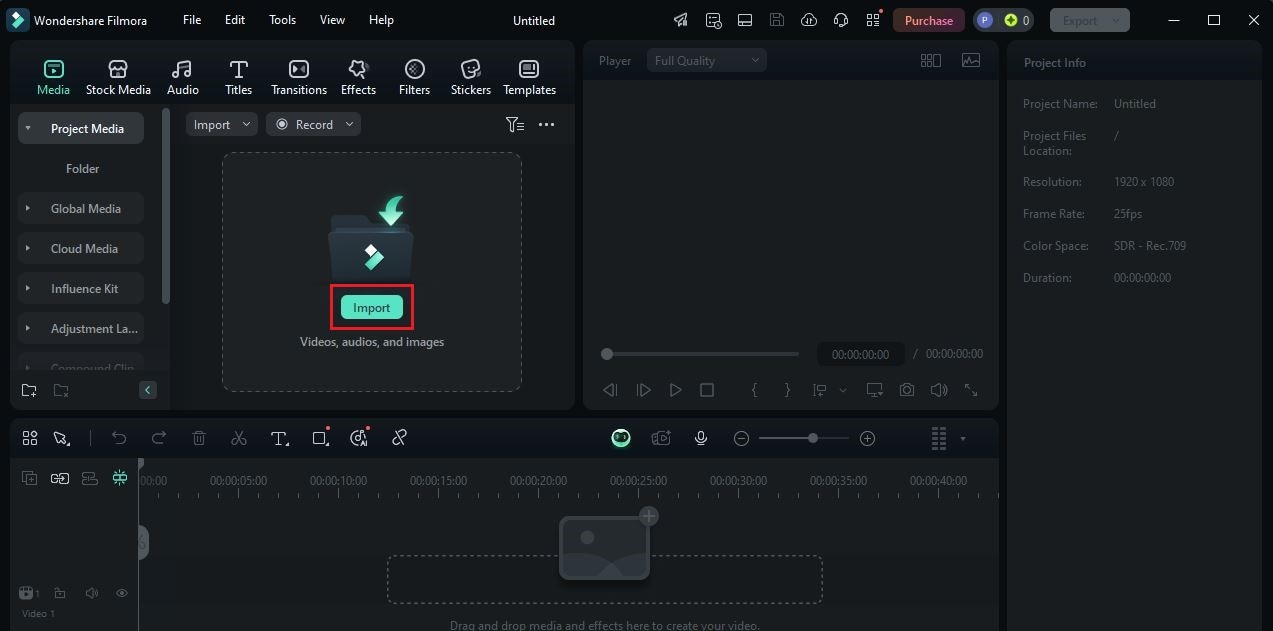
Step 4: At this point, you can now proceed with the actual video editing. Start by finalizing the arrangement of the assets and making all the necessary adjustments. For instance, you may trim the clips, sync the audio timing, align the captions, and the like.
Step 5: As for the animations and transitions, simply go back to the Elements Panel and click the tab that contains the effects you want to add. Browse the collection or search for a specific theme. Choose one afterwards, then drag it to the Editor Timeline for further customization.
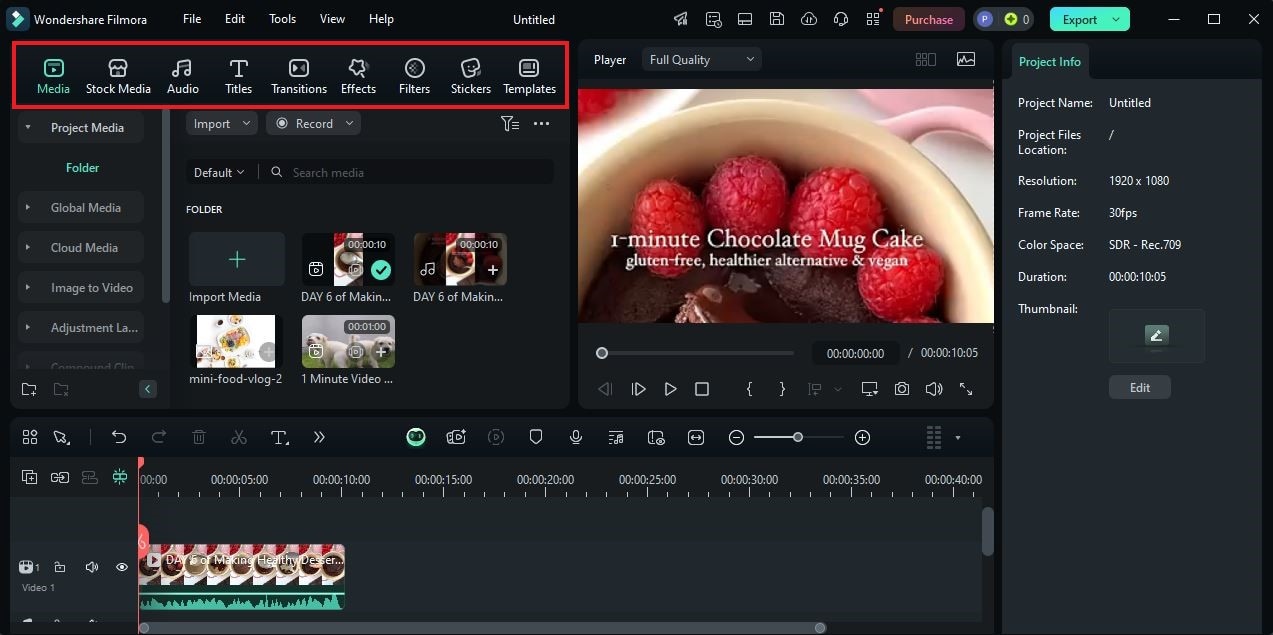
Step 6: You may also customize the individual asset based on your preference. Don’t worry. It’s a piece of cake. To do that, simply select an asset in the Editor Timeline. A new panel will then open in the right-hand corner. From there, click Video/Image, Audio, Color, or Speed. Use the given options to make all your desired changes in a snap.
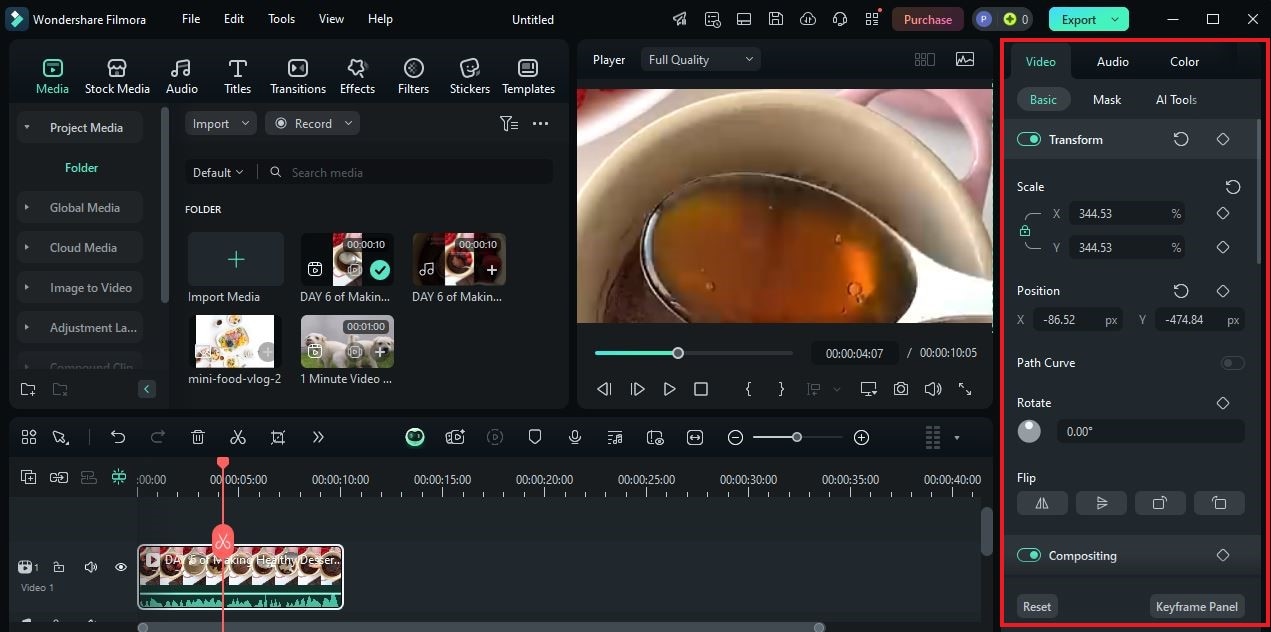
Step 7: Finally, play and review the output. If you’re satisfied with the result, click the Export button to render the video and save a copy to your computer. Otherwise, continue making changes until a desirable outcome is achieved on your end.
Recreate Short YouTube Video Ideas Using a Template (Mobile)
Step 1: Open the Wondershare Filmora application on your mobile device. Wait until it loads completely.
Step 2: Following that, go to the bottom-right section and click Explore to access the creative resources you can use in this regard.
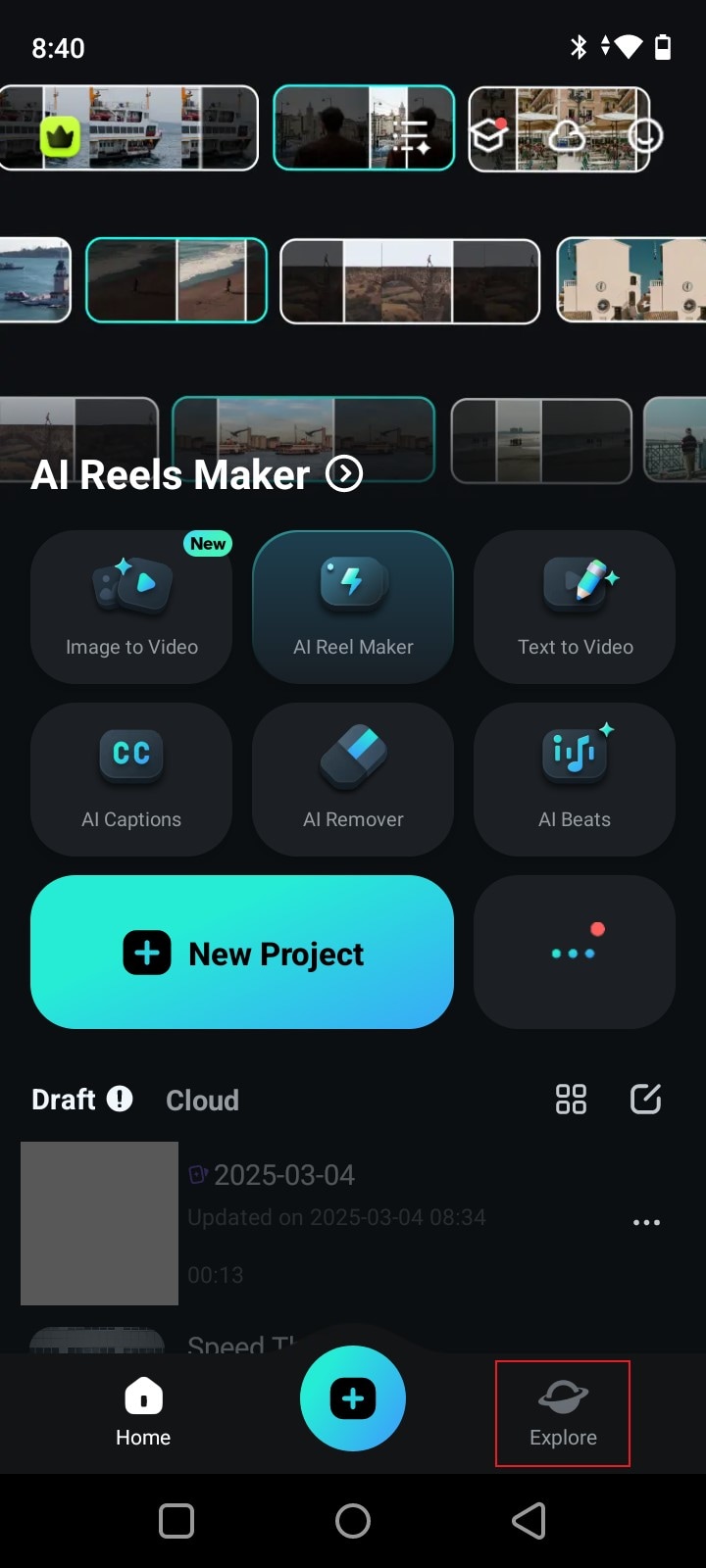
Step 3: Tap Template afterward to proceed.
Step 4: From there, go over the available template selections or search for a specific theme that resembles your preferred short video ideas. Pick one according to your liking, then click Make Video.

Step 5: You will be then redirected to your local folder. Select the video clips you want to include in your short video. Keep in mind that each template requires a specific number of clips. Therefore, make sure that you provide enough to avoid any inconveniences later on. Once done, click Import Video.
Step 6: The mobile version of Wondershare Filmora also allows you to customize the template based on your preference. If you want to change the style and content of the text, click Text Edit. On the one hand, click Project Edit if you wish to edit the video further.
Step 7: Finally, play and review the video. Click Export if you wish to render and export the current version of your YouTube Short video.
Tips For Recreating Video Ideas For YouTube Shorts
Evidently, it’s not that hard to choose and carry out video ideas for YouTube shorts. Once a choice has been made, Wondershare Filmora is there to assist you every step of the way. Whether you’re recreating professional or funny short video ideas, the process will be very easy. However, keep in mind that there are other important factors that you should also take into consideration. Yes. Aside from the creation process, there is a lot more to explore. Do you want to know what those are? Check out the list below.

- Given the limited duration of short videos, you should capture the attention of your viewers within the first few seconds. Start with a hook or a specific clip that intrigues your viewers. That is the best way to turn heads and catch the eyes of the people.
- Make sure that your discussions are clearly presented in the short video. Don’t let the limited duration ruin the essence and meaning of your short video ideas.
- Add some personal touches to your short video ideas. Although you’re discussing random topics, ensure that you still tailor it to your style. Don’t worry. It doesn’t have to be extravagant. For instance, you can just customize the color scheme, insert your own sound effects, and the like.
- Last but most importantly, do your research beforehand. Study and understand the topic very well in order to offer value to your viewers.
Conclusion
Short-form content on YouTube and other platforms is now dominating the world today. People are embracing it more than ever. That said, don’t hesitate to break into a new advancement chapter and try it out on your end. Refer to the short-form video ideas listed above and find the perfect fit for you. As for the creation process, download Wondershare Filmora. It’s a powerful video editing software filled with tools and resources you can use to recreate YouTube short video ideas. Explore this platform on your end and take advantage of its amazing benefits.



 100% Security Verified | No Subscription Required | No Malware
100% Security Verified | No Subscription Required | No Malware

