How to host on twitch?
Jul 14, 2025• Proven solutions
How to Host on Twitch?
Here is the easy to follow step by step guide about how to host over Twitch:
Step 1: First of all you need to login to your Twitch account and the go to the dashboard.
Step 2: Now you need to copy channel username over which you wish to host.
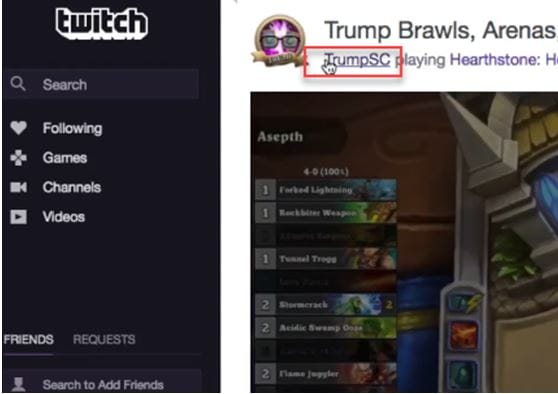
Step 3: It is time to get back to your own channel and navigate to the chat box.
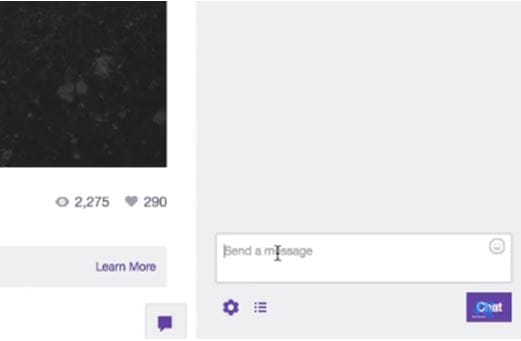
Step 4: You need to enter the channel name over which you are going to host and it will be written write after /host (Type it manually). Hit the option for Enter or Chat.
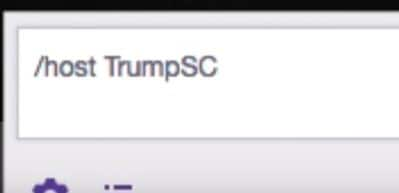
Step 5: It is important to refresh the channel page that you are going to use for hosting your content.
Step 6: When you want to unhost, the simply type /unhost in the same chat box and then simply press chat button. It will help you to unhost the channel immediately.
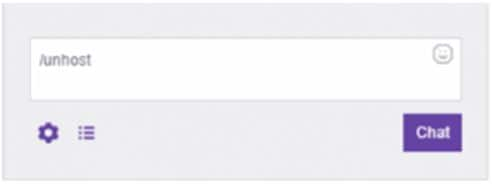
How to use Auto Host facility on Twitch?
Follow these steps:
Step 1: First of all you need to go to the channel settings option and then simply start scrolling down. You will find the auto hosting section at bottom of the page.
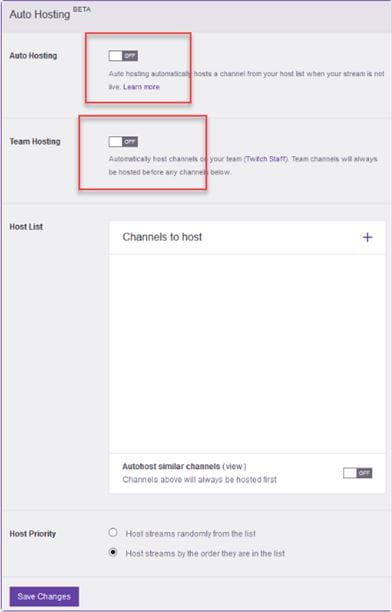
Step 2: A switch indicating Off position will be available at bottom right corner, switch it to On position.
Step 3: Now as you want to host your own Twitch Team so it is time to switch on the Twitch team hosting setting. When you will switch to this new setting then it will automatically prioritize all your Twitch team hosting members over your mentioned channels in the host list.
Step 4: A + sign is available on top right portion of Host List Section; if you wish to generate a specific channel list for hosting then use this + sign and further type names of the respective channels that you want to add.
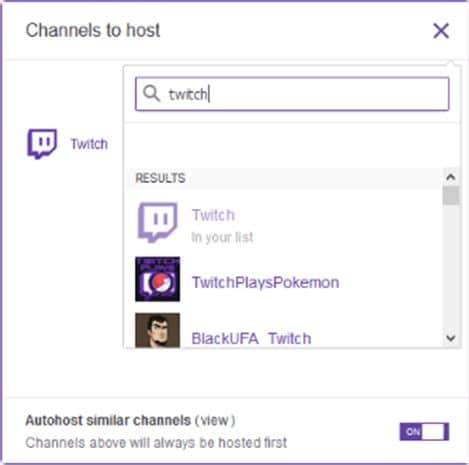
Step 5: There is a host priority section at bottom, users can utilize it for making easy and random selection of their host channels, at the same time it will also help to order/prioritize their appearance in the host list. The good news is that this platform never posses any limit over number of channels that can be added to host list so as per professionals advise you can add at least ten channels to your least. This selection will help to make your average channel uptime about 40 hours for a week.
Step 6: You can also make independent decision if you want to host similar kind of channels in your host list. The inbuilt system algorithm can help users to host channels which are observed to have overlapping viewership to your channel. This feature will help your followers to get opportunity to watch many interesting things at the same time.
Step 7: When you are done with all these settings then simply click on the option to save changes.
Benefits of Twitch Hosting:
There are so many benefits of using Hosting over Twitch platform. Few major points indicating its advantages are described below:
- Even if you are offline for long time due to some reason, this feature will help your community to stay connected and it will naturally grow stronger with time.
- It will help users to share their personality traits with audience in much impressive manner and the content promotion can be also achieved in much entertaining way.
- The Twitch hosting feature helps users to move ahead with latest networking concepts. It enhances the communication between viewers and broadcasters while boosting healthy relationships.
- You can also enjoy watching content from your favorite broadcasters over your personal channel.
- This advanced feature will help you to move to ‘Live Hosts’ section from ‘Live Channels’ section and it simply grabs more success and exposure for broadcasters.
Read More to Get : 10 Best Free Video Hosting Sites for Private/Business Online
What is twitch tv and how to create twitch account, how to change twitch user name? In this article we will give a full explain on these questions.
by Richard Bennett Jan 06, 2026 11:35 AM
How to go live on twitch from PC, PS4, XBOX? In this article we provide a complete guide on setting twitch live via these platforms.
by Richard Bennett Jan 06, 2026 11:35 AM

