Top 6 Twitch Emote Maker to Make Your Channel Unique
Jul 14, 2025• Proven solutions
A Twitch emoticon is a must if you are live streaming on Twitch. It is what makes you unique among millions of creators. The live stream's host creates these Twitch emotes based upon different memes, trends, and images relevant to their specific stream. So, how do you make a Twitch emoticon? In our opinion, it is all about using the best Twitch emote maker and get to know some creative ideas along with it. Even if you want to make, Twitch emotes by following every guideline laid by the platform.
That's out of the topic because we will introduce you to the top 6 Twitch emote creators who already comply with such guidelines. So, you are only going to do the necessary process of making emoticons over there.

- Part 1: Popular Twitch Emotes You Must Have Seen
- Part 2: How to Use the Best 6 Twitch Emote Makers to Spice Up Your Channel?
- Part 3: Creative Ideas for Making Stunning Twitch Emotes
Popular Twitch Emotes You Must Have Seen
Most of the Twitch emotes are either based on Twitch staff or Twitch streamers. Each emotion associates with a designated meaning, which we will discuss below in particular terms. A right emoticon clearly defines the purpose of the user. For instance, the Kappa emote is when people are kidding or being sarcastic, LUL is for laughing, and HeyGuys while saying hello.
Below are the five most popular emotes on Twitch, which you should know before choosing the best Twitch to emote maker.
HeyGuys

‘HeyGuys’ means 'hello.' It is generally used as a greeting to the viewers in chat or the streamers. The Selen Akay, the image on Twitch emote, has a designated channel via the name HeyGuys. She created this emoticon-based upon her nature of usually greeting people like this.
SMOrc

The SMOrc emote has multiple meanings, usually being mean, obnoxious, and speaking in all caps. Streamers use it as ‘going face’ slang while facing the opponent. The original use of this Twitch emote relates to the game Hearthstone.
Poggers

The Poggers is a BTTV emoticon used on Twitch to express excitement, happiness, and surprise. Its image has an icon of Pepe, The Frog, who is surprised. Due to the different meanings, the Poggers emote is unique. Many people use it for various reasons except excitement.
BabyRage

The BabyRage emote, usually used for tantrums thrown for no reason when chat begs the streamer for something that he doesn't want to do. People consider it obnoxious, or ugly Twitch emotes maker to get someone upset quickly.
Wutface
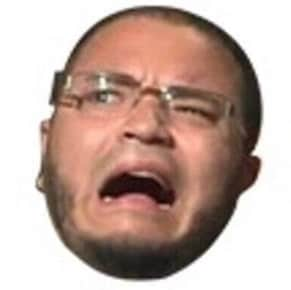
Wutface means 'What'? Yes, the emote itself shows the disbelief or shocking reaction. The emoticon is for cringe things said in chat. Its icon is the image of open-mouthed Alex Mendez, who is also a Twitch employee.
These are some popular Twitch emotes that you can make for your own via the Twitch emote makers. Take a hint from the above-mentioned emotes on how they have clearly expressed the emotions and images before making their own.
How to Use the Best 6 Twitch Emote Makers to Spice Up Your Channel?
It's high time to introduce you to the best 6 Twitch emote makers along with the simple guide to make your Twitch emoticon.
1.OWN3D Emote Maker
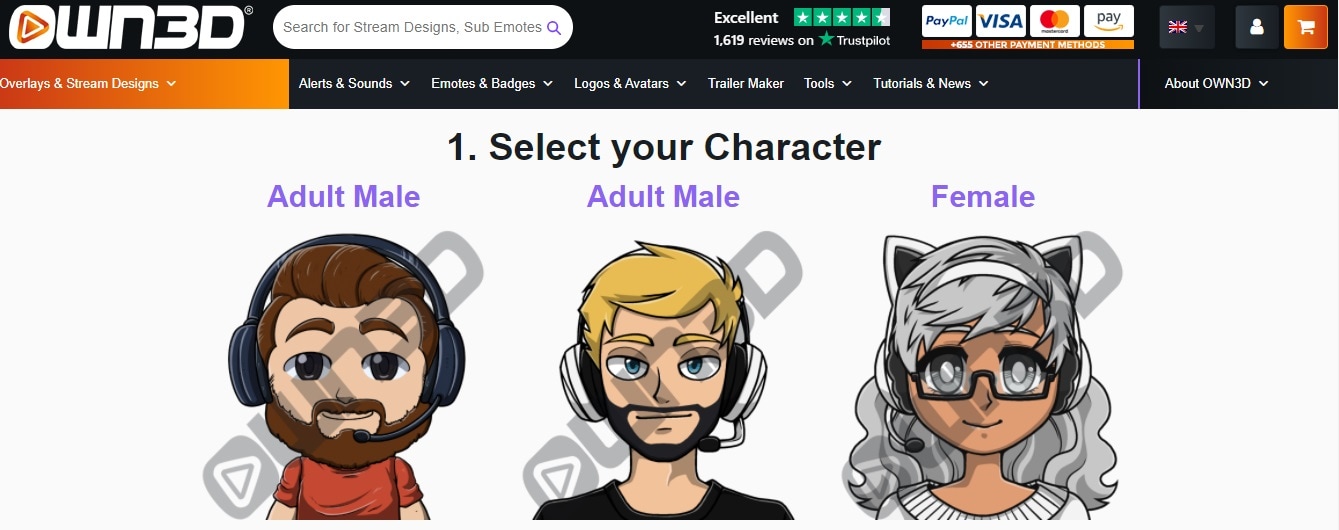
Price: Premium
Although making emotes for Twitch, this Twitch emote creator also is useful for YouTube, Discord, or other channels. The website is in sync with professional illustrators who continuously work to provide their design services. Well, it's super easy to make a Twitch emote with OWN3D Emote Maker.
Steps to make Twitch Emote via OWN3D Twitch emote maker
Step 1: Select your character.
Step 2: Customize your Twitch emoticon.
Step 3: Select your emoticons from various options.
Step 4: Download your Twitch emote right after making the payment.
2.Placeit
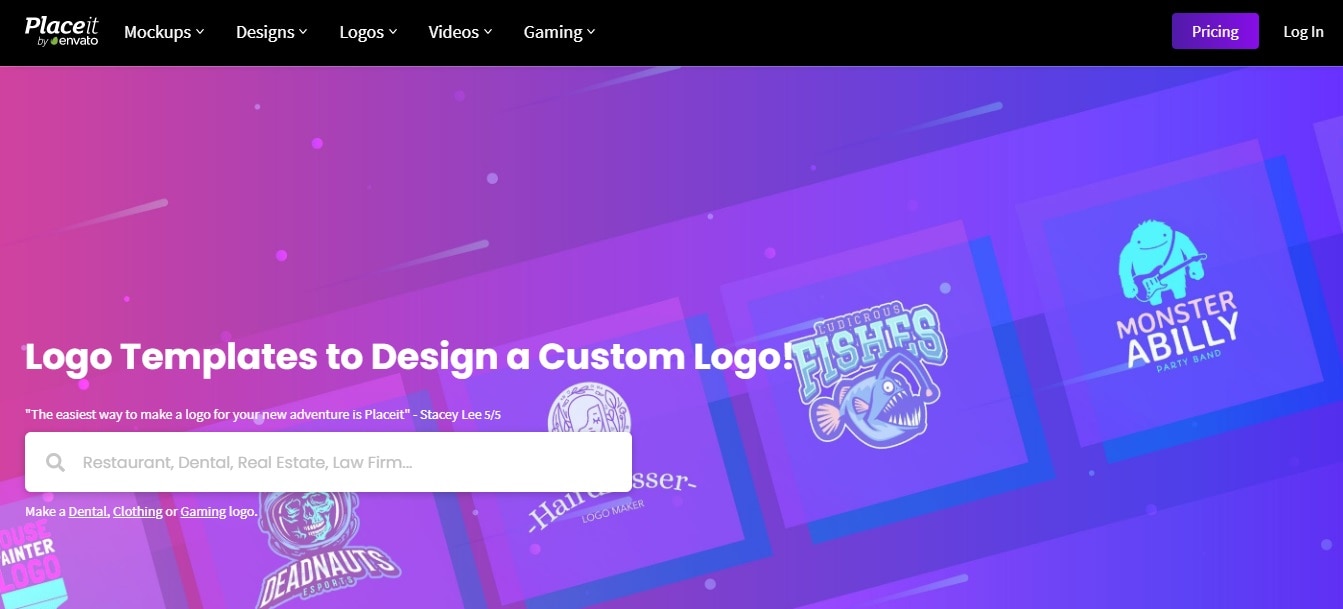
Price: Free with a $14.95 monthly subscription
The Placeit is another excellent option if you are looking for superb designing skills that can't be made by own. It consists of various tools and templates, mainly for the Twitch platform.
Steps to make Twitch emote via Placeit Twitch Emote Maker
Step 1: Select your emote templates.
Step 2: Customize the selected template.
Step 3: Purchase a subscription and download your emote design.
Step 4: Resize the emote if required.
Step 5: Add emote to your Twitch account.
3.Emotescreator
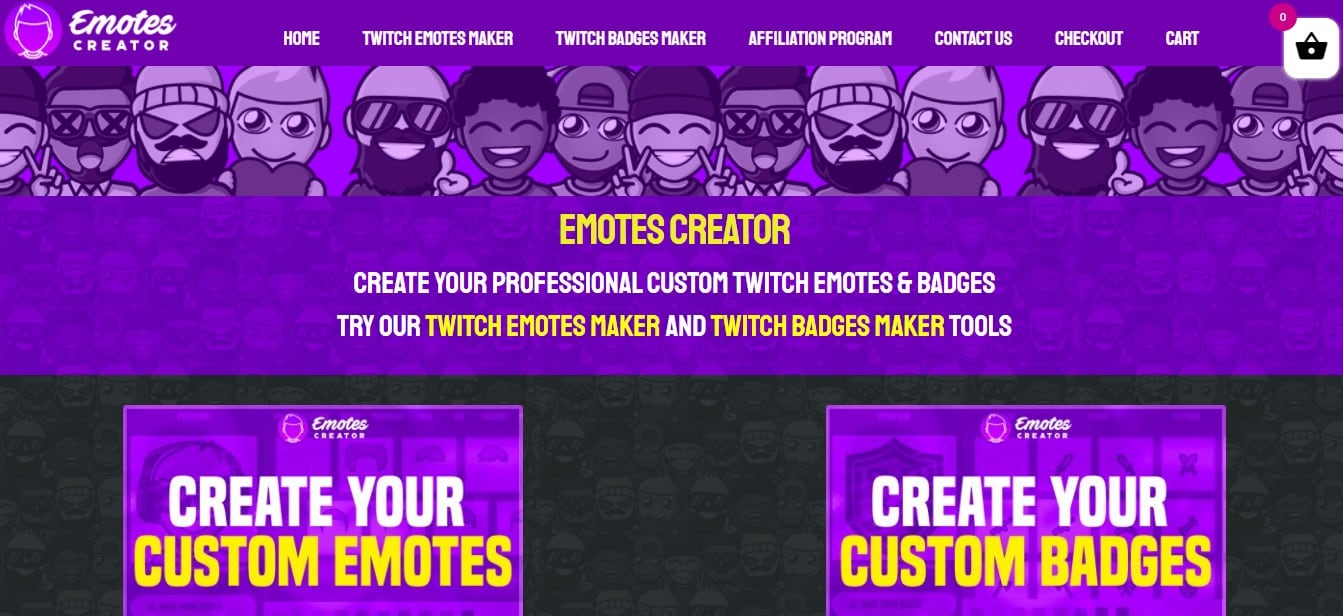
Price: NA
As the name suggests, the website is mainly determined to making emoticons. It has separate sections for Twitch Badges Maker and Twitch Emotes Maker. Mostly, you can create emotes and badges with emotescreator.com.
Steps to make Twitch emote via emotecreator.com
Step 1: Click Twitch Emote Maker on emotescreator.com
Step 2: A preface will come up where you need to create your emoticon using various tools.
Step 3: Checkout and instantly download your emote design.
4.Kapwing
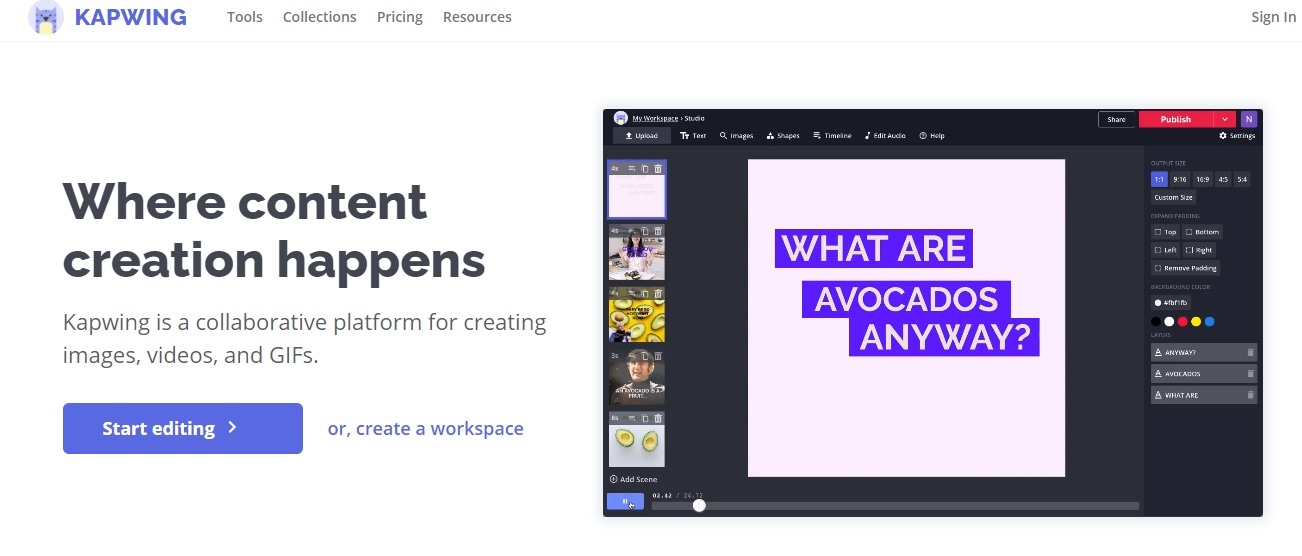
Price: Free
Kapwing is another free Twitch emote maker with a straightforward process of creation. It consists of awesome templates that you can use freely to make great designs. Plus, you get various useful articles with regards to Twitch on their official website.
Steps for free Twitch emote maker, Kapwing
Step 1: Start making emote on a blank canvas.
Step 2: Add your design or picture.
Step 3: Remove the background.
Step 4: Download.
Step 5: Upload to Twitch account.
5.Photoshop
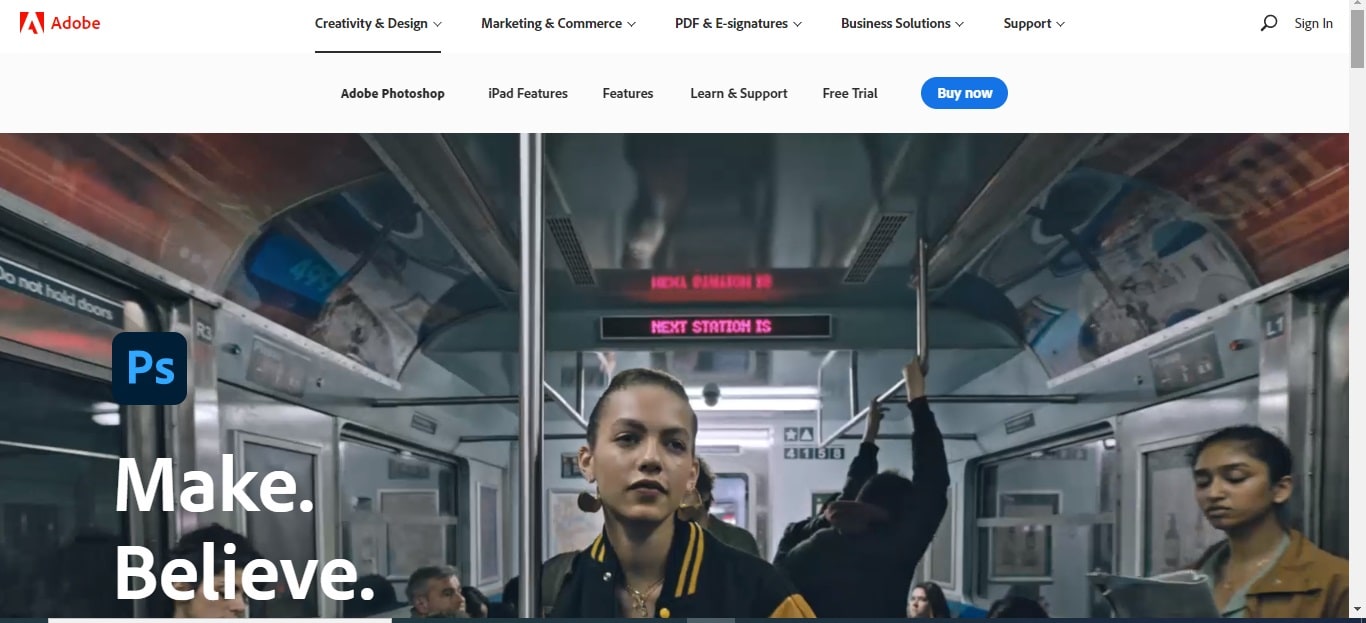
Price: $33.99 per month
How can we forget Adobe Photoshop, the master creator of all designs? Well, here you need a little tutorial on how to make Twitch emotes. Given below is a brief of those steps.
Steps for Twitch emote maker, Adobe Photoshop
Step 1: Pick the pen tool to draw shape after opening the photo in Adobe Photoshop.
Step 2: Use the Layers option.
Step 3: Start customizing Twitch emote with other different tools in a New Document.
You have to use various tools such as Shape Dynamics, Brush Tip Shape, etc. for its purpose.
6.Streamshift
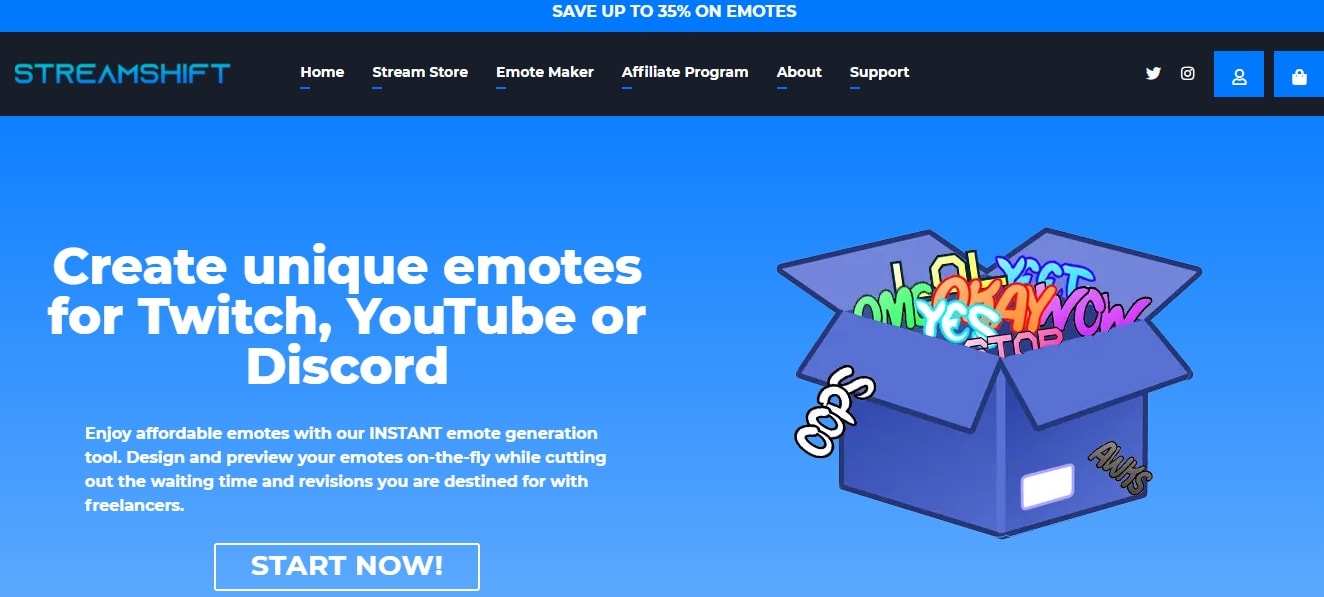
Price: Free
The StreamShift consists of various free templates and tools, including Twitch panels, overlay elements, and more. You can also create text-based emoticons with StreamShift.
Steps to make Twitch emote via StreamShift Twitch emote creator
Step 1: Select from text emote options.
Step 2: Customize the template.
Step 3: Click ‘Add to Bundle,' download, and upload to your Twitch account.
Creative Ideas for Making Stunning Twitch Emotes
Below are some practical and creative tips for making stunning Twitch emoticons as the best Twitch emote creator.
- It would help if you made diverse emoticons to allow viewers to convey different emotions. It also depends upon the nature of your stream to make emoticons.
- You can customize your Twitch emotes with a personal branding touch and give a unique appeal among other creators.
- Concentrate on color, contrast, and content. These 3 C’s are the key to make your emotes stunning. Put in bright colors that match well with your profile and community.
- Contrast, e.g., put bright against the dark. Contrasting colors work wonders on white as well as a black background.
- Lastly, of course, content. Content must be about you and your community. Do not generalize it too much. Twitch emote makers must show clarity in emotes. Do not stuff too much. Try to keep your emotes simple and focused at one point at a time so everyone in your community can understand it.
Conclusion
So, these were the six best Twitch emote makers in 2021 with admirable characteristics. I am sure the great emoticons on Twitch will compliment your brand and live to stream, as mentioned in the tips above. Lastly, please ensure to try all the above tools, including some free Twitch emote makers to pick up the right choice for yourself.
Do you want a Facebook private videos downloader that works on Firefox? You can use any of the top 13 websites as a resource to collect videos. You can also use any of the three Firefox add-ons to download private Facebook videos or convert them to MP3.
by Richard Bennett Dec 12, 2025 11:41 AM
If you want a quick way to find out where a random clip came from, check out our guide on how to do a reverse video search on Google. You will learn simple tips that save you a lot of time.
by Richard Bennett Dec 02, 2025 09:39 AM
Wondering how to put captions on TikTok? Learn 3 easy methods to add subtitles automatically, manually, or generate viral dynamic captions to boost your video engagement in 2026.
by Richard Bennett Jan 06, 2026 11:09 AM

