Snapchat stickers are a fun way to enhance your snaps and stories with creative flair. Beyond standard emojis, Funny Snapchat stickers add personality and humor, helping you express emotions or reactions in ways that words can't. From Snapchat stickers memes to personalized Bitmoji or GIFs, there’s no shortage of options to customize your snaps.
In this article, we’ll dive into the 13 most hilarious Snapchat stickers that are bound to get attention. Plus, as a bonus, we'll show you how to create custom stickers and add stickers to your videos using Wondershare Filmora.
In this article
13 Funny Snapchat Stickers You Should Know
Fun and creative features are the highlights of Snapchat. Talk about drawing over your snaps or personalizing the stories with funny stickers, Snapchat has got it all covered. Speaking of funny stickers, nothing can beat Snapchat stickers. Although it was challenging to select the funniest Snapchat stickers, we picked out some of the best ones that will get you rolling on the floor laughing.
- Smells Fishy
- Basketball Coach Sticker
- Willy Wonka Hat Sticker
- Cry Baby Meme
- You Ma QUEEN
- Cat Waving Goodbye
- What the Behavior, Dude
- Ice Spice Sneaker Fun Sticker
- No Offense, But That Was Pathetic
- I'm Not Crying; You're Crying
- Trevor Noah Laughing
- LeBron James Crying
- Ross "Unagi" Sticker
1.Smells fishy
This snap sticker is hilarious in its own way. It best suits a situation that sounds shady on your Snapchat. Maybe a stranger asked you to start a Snapchat streak with them? Or your buddies acting weird in their stories? Make use of this freaky funny Snapchat sticker when you smell something fishy.

2.Basketball Coach Sticker
The “Show Me What You Got” sticker is a bold and funny sticker to motivate and inspire players. The scene from South Park includes the coach, where he humorously challenges everyone. This funny Snapchat sticker is perfect for hyping up your team with a comedic intensity in group chats on Snapchat.

3.Willy Wonka Hat Sticker
Use this sticker on your Snapchat to show someone admiration or gratitude. With a graceful hat tip, this animation exudes playfulness and a touch of old-fashioned elegance.
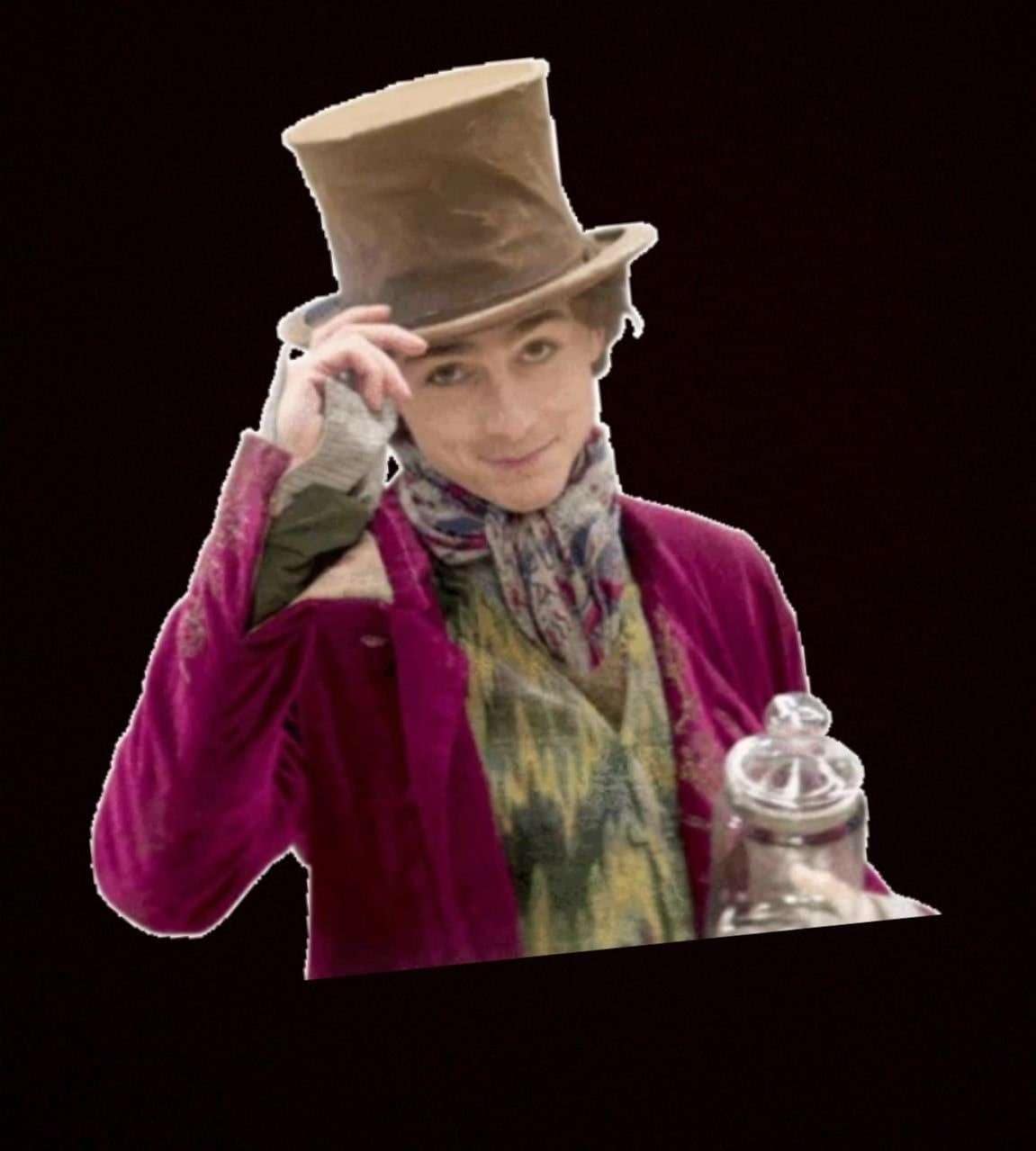
4.Cry Baby Meme
This sticker is often used to mock someone over the chat who is complaining or overreacting. The exaggerated crying face of the baby depicts that the recipient is the crybaby and keeps whining all the time.
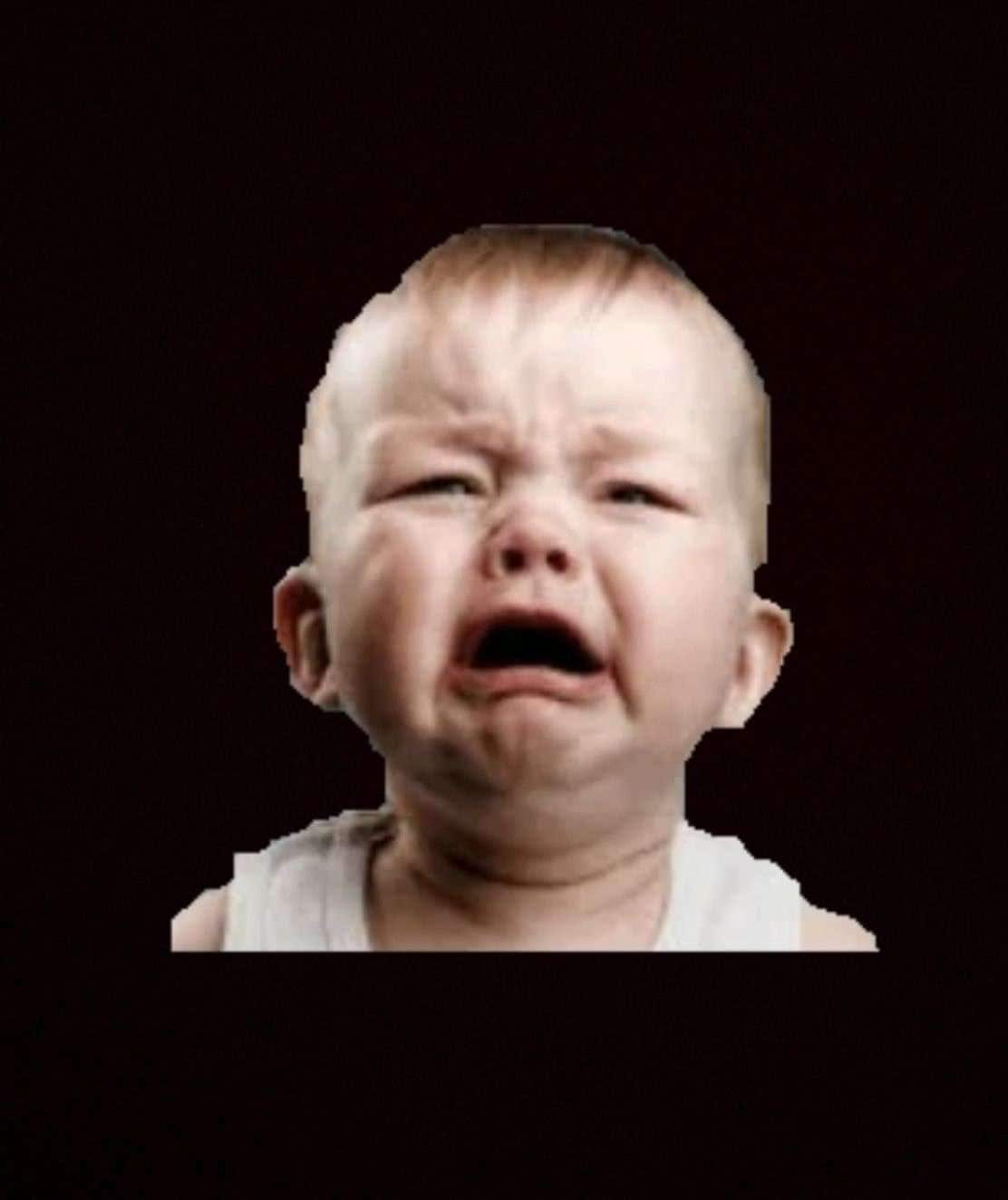
5.You ma QUEEN
A funny yet adorable Snapchat sticker that represents most love situations perfectly is this one. A single text from your queen and your mind hops on to create romantic scenarios (that are probably never happening). But what can happen is that you can make your honeybunch feel special by sending them this cute snap sticker.

🔥 Hot Topic: 20 Funny GIF Stickers for WhatsApp
6.Cat Waving Goodbye
If you want to wave goodbye to someone in your snaps with a touch of cuteness, you can use this sticker. This animated image features a cat waving its paw and showing sadness that it has to say goodbye to you.
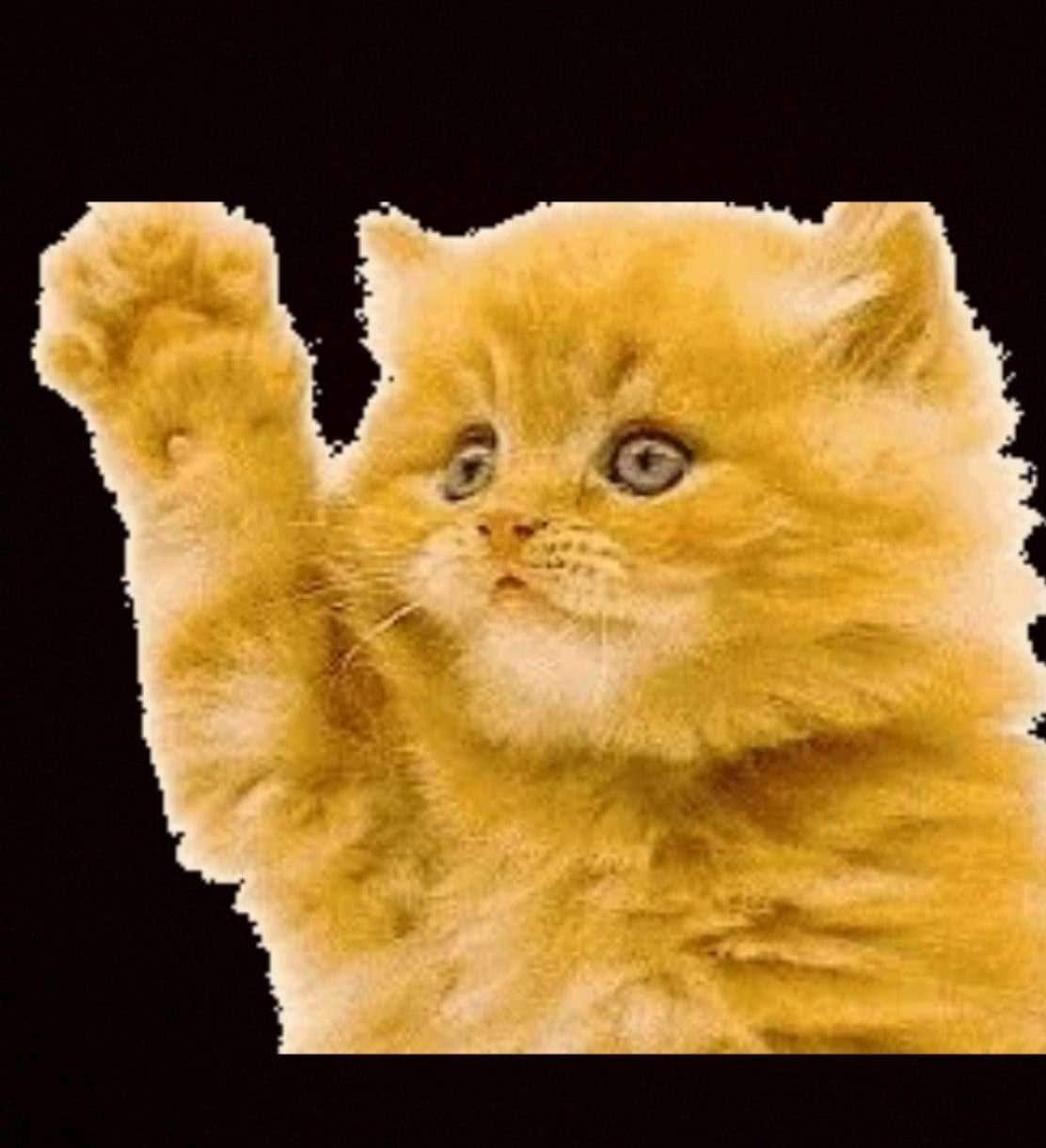
7.What the behavior dude
Get your Snapchat fam crack up your snap with this super funny Snapchat sticker. For me, it represents a ludicrous situation; most of us end up in daily. Like when you ask for a new shampoo bottle while showering, only to get back the same bottle filled with water.

8.Ice Spice Sneaker Fun Sticker
Add this snap sticker to your snaps when you want to portray swag while conveying admiration for some act. To acknowledge a good chat with someone, you can use this sticker to show affection in a casual way.

9.No offense, but that was pathetic
That face you make when someone cracks a joke so LAME, you just can't take it. It looks like this Snapchat sticker was created to match our Yikes face. Take advantage of this funny Snapchat sticker and tell someone their joke was pretty pathetic without making them angry.
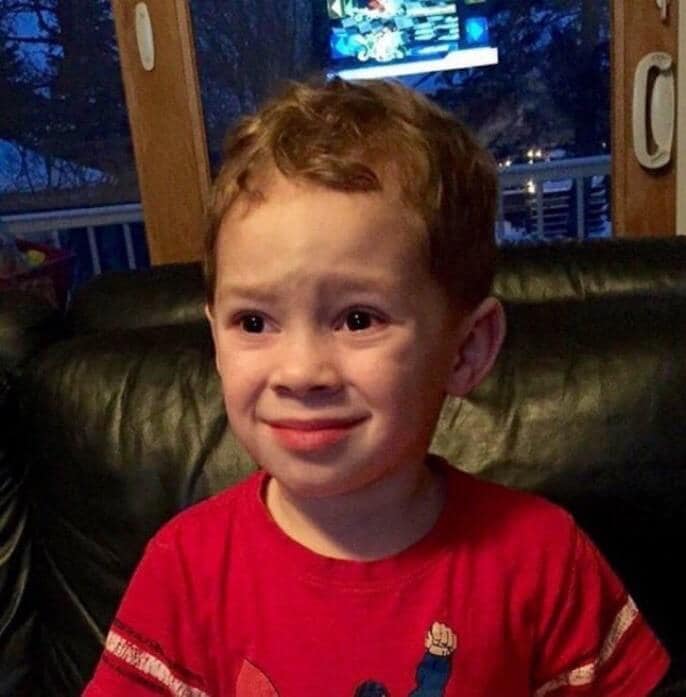
10. I'm not crying; you're crying
One of the best Snapchat stickers, I believe. It comes from those adorable situations when you're overwhelmed and just can't control your tears (certainly the tears of joy). Imagine your friend sent you a "100 reasons why I love you" text, and it got you awestruck. You won't find a sticker better than this to shower your friend with.

Pro-tip: Dive into your Snapchat, snap a photo, add one of these hilarious snap stickers, draw over or customize the snap. And Voila, you just created a SNAPSTERPIECE.
11.Trevor Noah Laughing
A perfect sticker for reacting to laughing moments or sarcastic takes. Known for his sharp humor and infectious laughter, Trevor’s expression adds a charismatic and relatable touch to conversations.

12.Lebron James Crying
It is a hilarious and exaggerated reaction sticker used to depict disappointment in a playful manner. The sticker is perfect for lightening up an intense conversation related to sports or other.
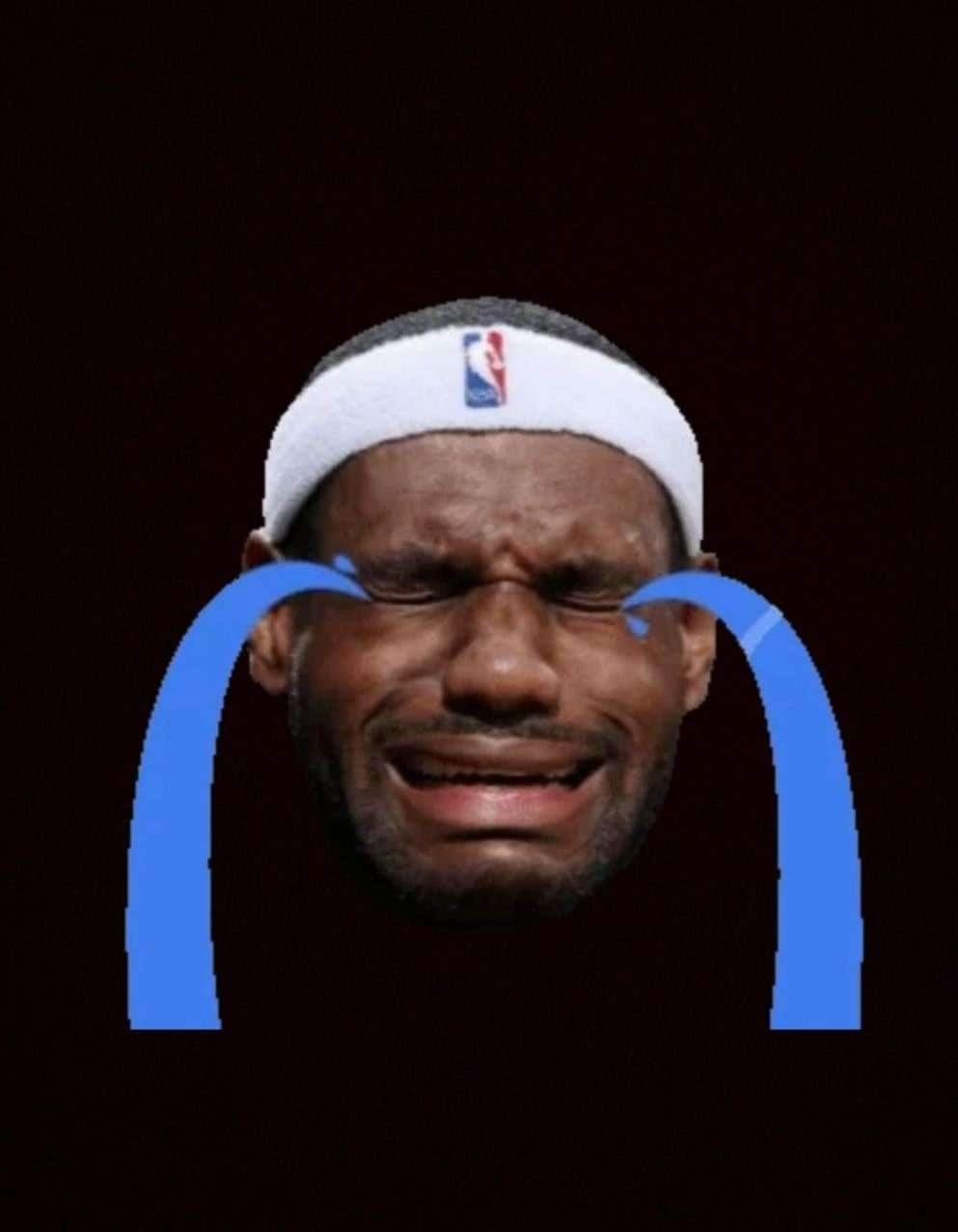
13.Ross Unagi Sticker
This classic scene from Friends where the character Ross confidently gestures while saying "Unagi," claiming it means total awareness. This sticker is perfect for playful arrogance or pretending to be all-knowing.
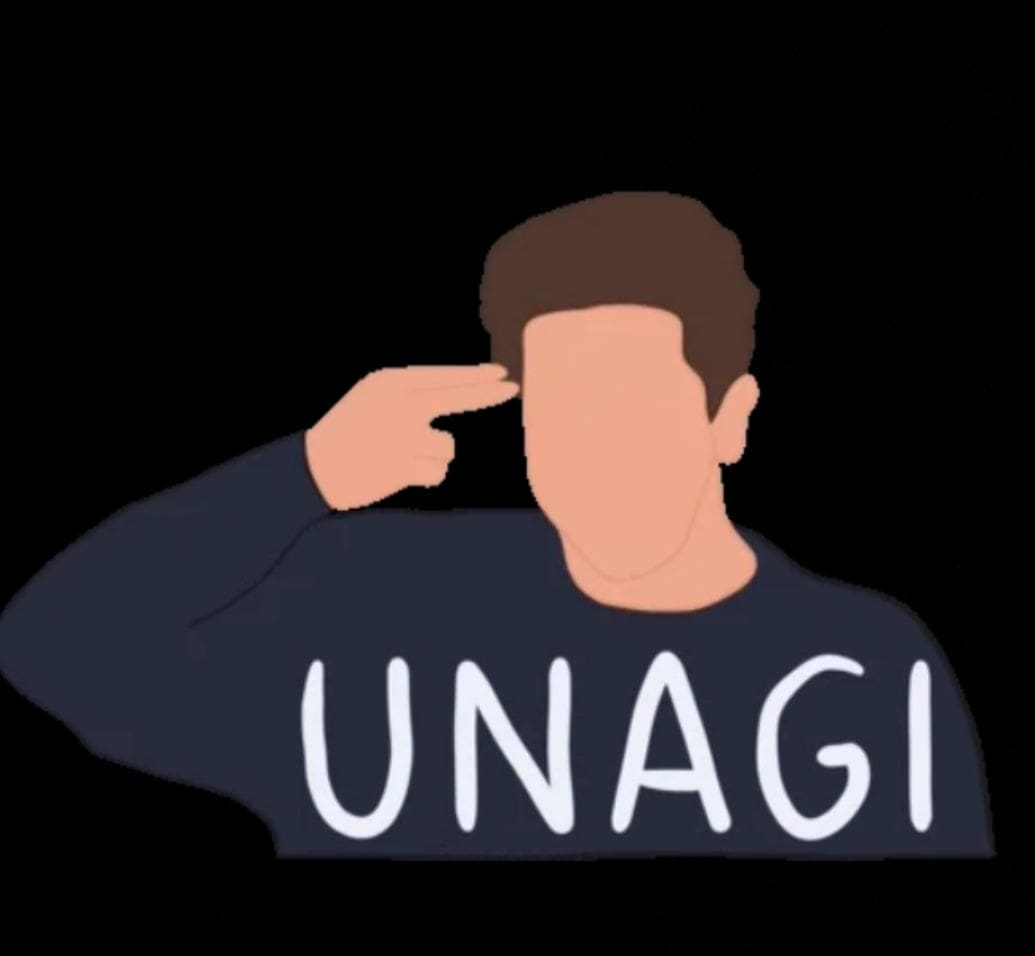
🔥 Related Topic: How to Add Captions to Snapchat
How to Add Sticker to Snapchat
Are you new to Snapchat, or maybe you're just confused about how these funny Snapchat stickers will hinge up to your snaps? In any case, here's a quick step by step tutorial (with pictures) that you can follow to add some shine to your "too mainstream" snap stories.
Step1Open Snapchat
Launch your Snapchat app and log in if you haven't already. This will bring you to a front camera view.
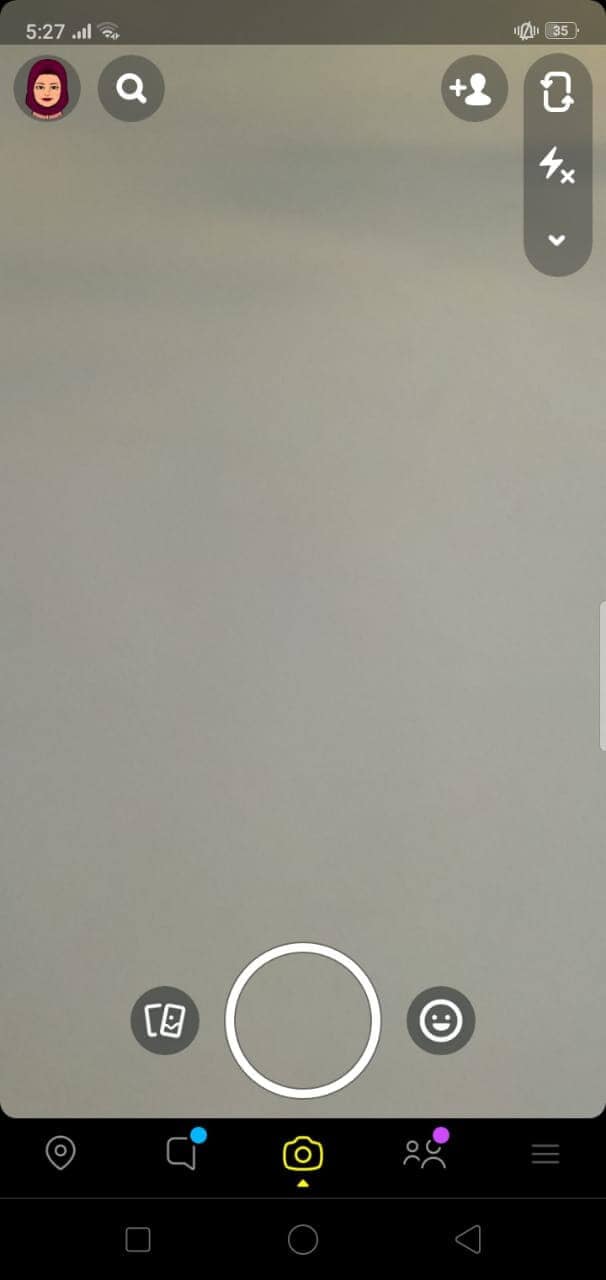
Step2Snap a Picture
The large circular button in the middle bottom of the screen is the shutter used for snapping. Take a picture with your back camera, or you can toggle the camera button to take a cute selfie.

Step3Tap The Sticker Icon From The Toolbar
As soon as you snap a picture, a toolbar with six tools will appear on the right corner of your screen. Tap the third icon that looks like a page with a turned-up corner to open the sticker page.
Step4Choose a Sticker
Browse through the variety of stickers by swiping up or right till you choose one. Tap on the sticker to add it to your snap.
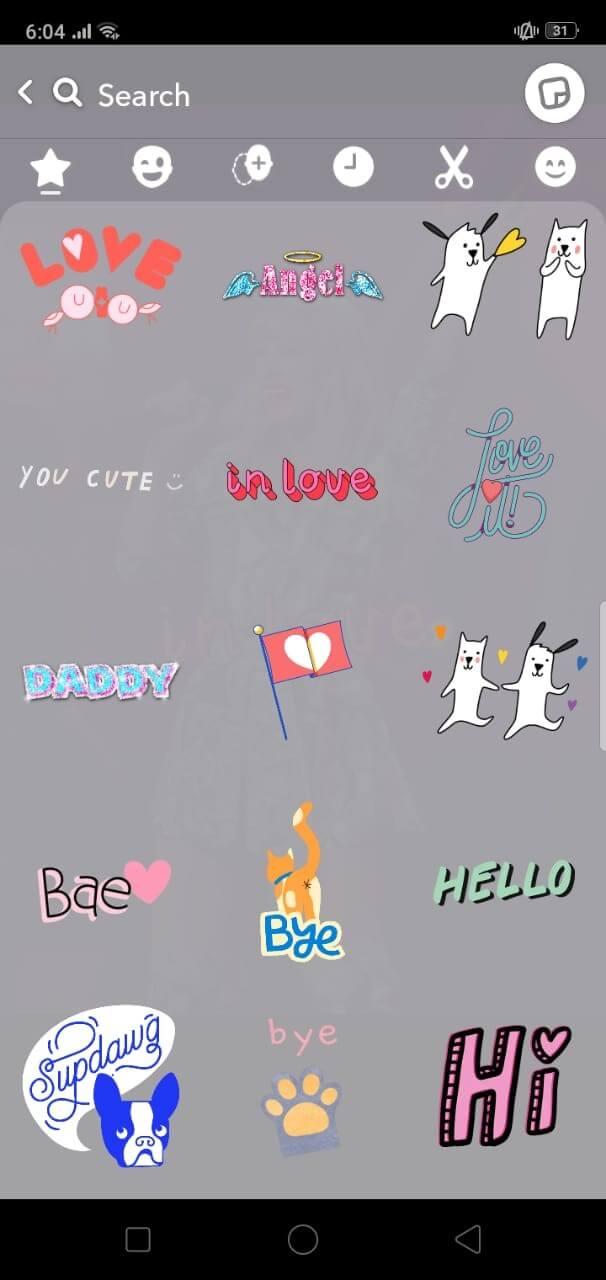
Step5Position Your Sticker
Touch and drag the sticker to your desired position. You can also resize it by using your thumb and finger in a pinching motion.

Step6Send Your Snap Out
Once your sticker's in place, post your snap by hitting the blue button on the screen's left bottom.
Funny Snapchat Stickers in Wondershare Filmora
In this part, we will showcase the wide variety of funny Snapchat-style stickers available within Wondershare Filmora. These stickers are not only entertaining and lively but also perfect for adding expressive and creative touches to your videos. Whether you're capturing everyday moments or crafting unique content, Filmora's built-in funny stickers help bring your videos to life with humor and personality.




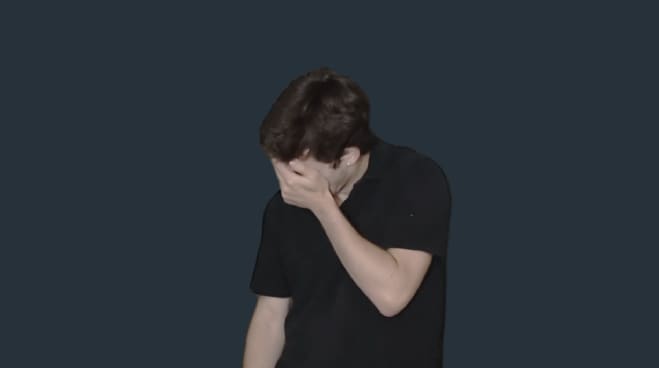

Bonus Tip—Create and Add Sticker to Your Video with Wondershare Filmora Desktop
Wondershare Filmora is a versatile yet powerful Snapchat video editing software with intuitive tools. It comes packed with pretty filters, animated elements, and graphic overlays perfect for producing eye-catching videos. Filmora's pleasing interface can get the job done for you even if you're a beginner level video editor. Not to mention, it also lets you combine multiple videos and images seamlessly to create unique visual stories.
Quite sure you've seen a video somewhere with a sticker in it and wondered how did they add it? Well, you can stop wondering because I will show you just "how" using the Wondershare Filmora video editor.
Step1Launch Wondershare Filmora and start a "New Project." Next, go to the File menu, to Import Media, and choose Import Media Files to import your video and the sticker.
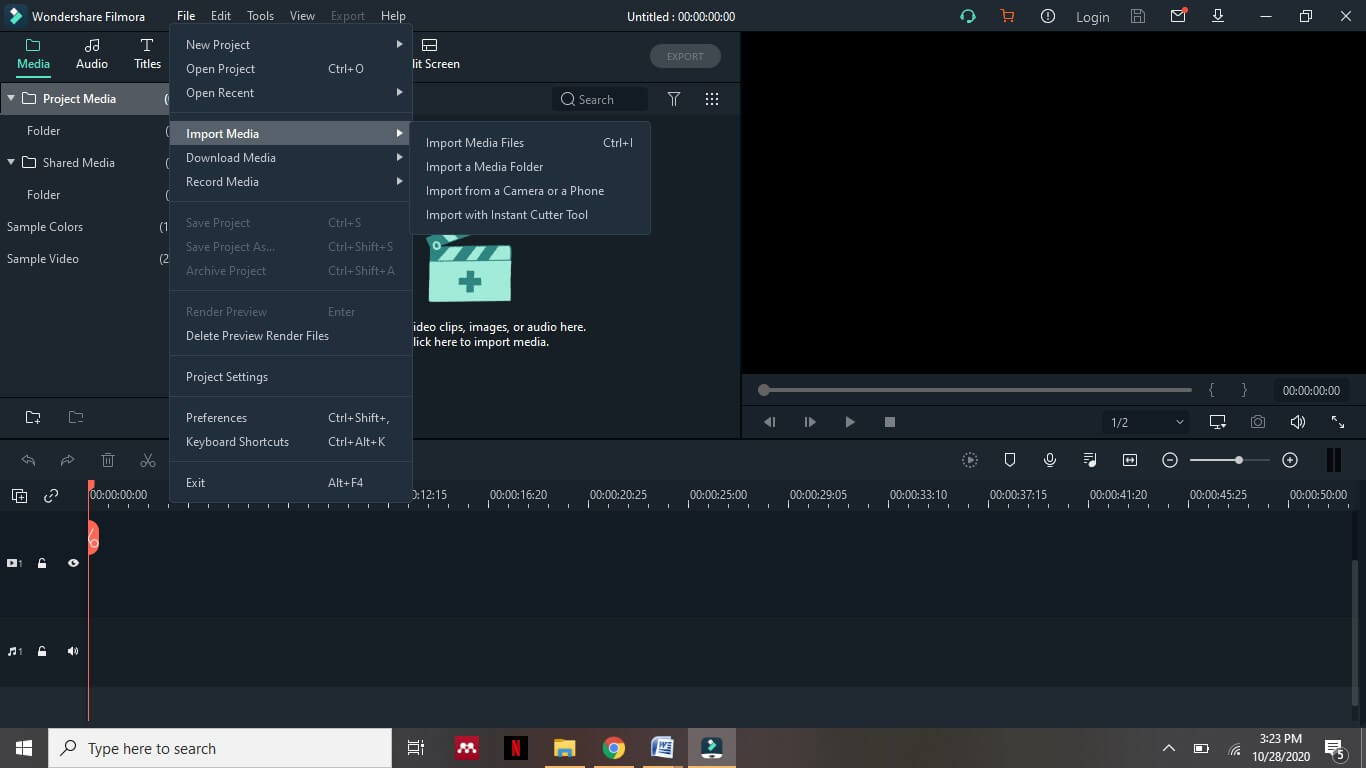
Step2Drag and drop both the media files on the timeline. Make sure you place the video on track one and the sticker on track two like this.
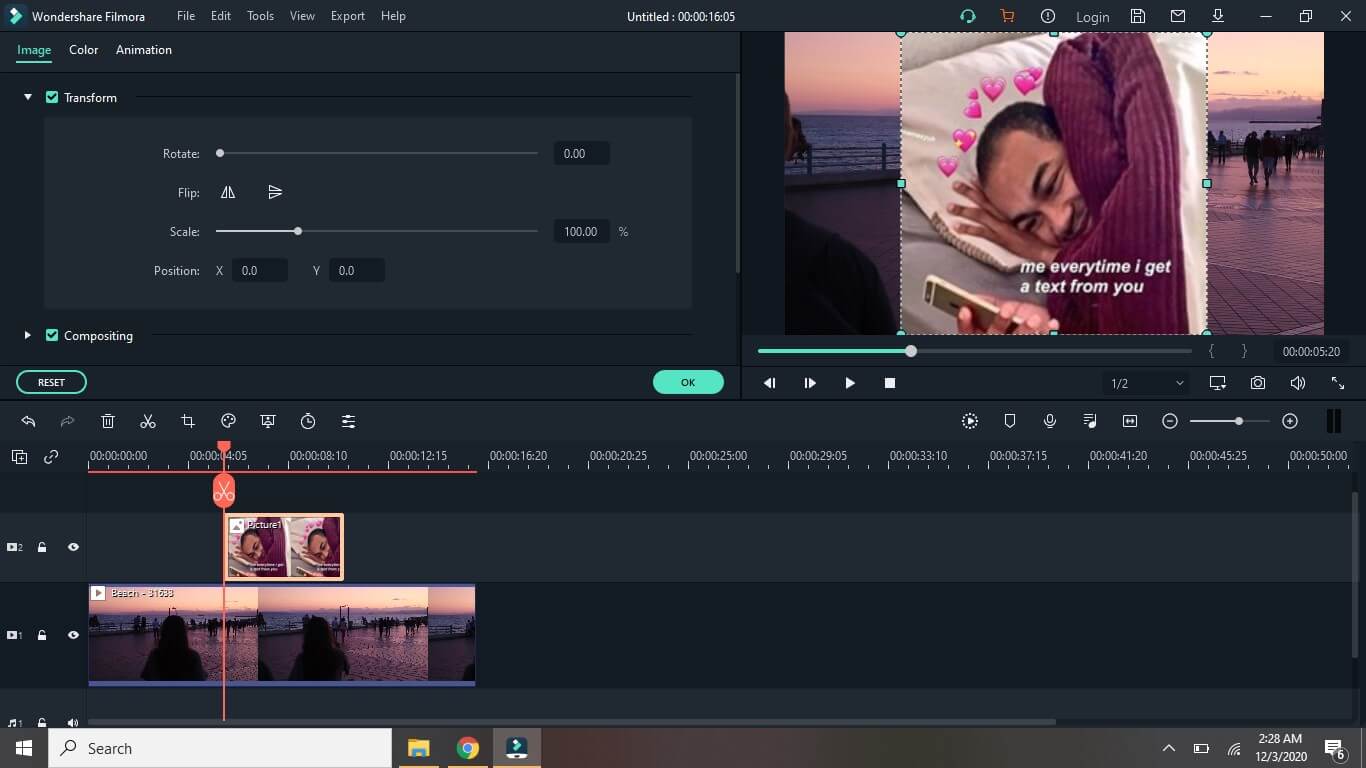
Step3Hit the Image option and go to the Transform Adjust the given aspects to fit your sticker perfectly in place.
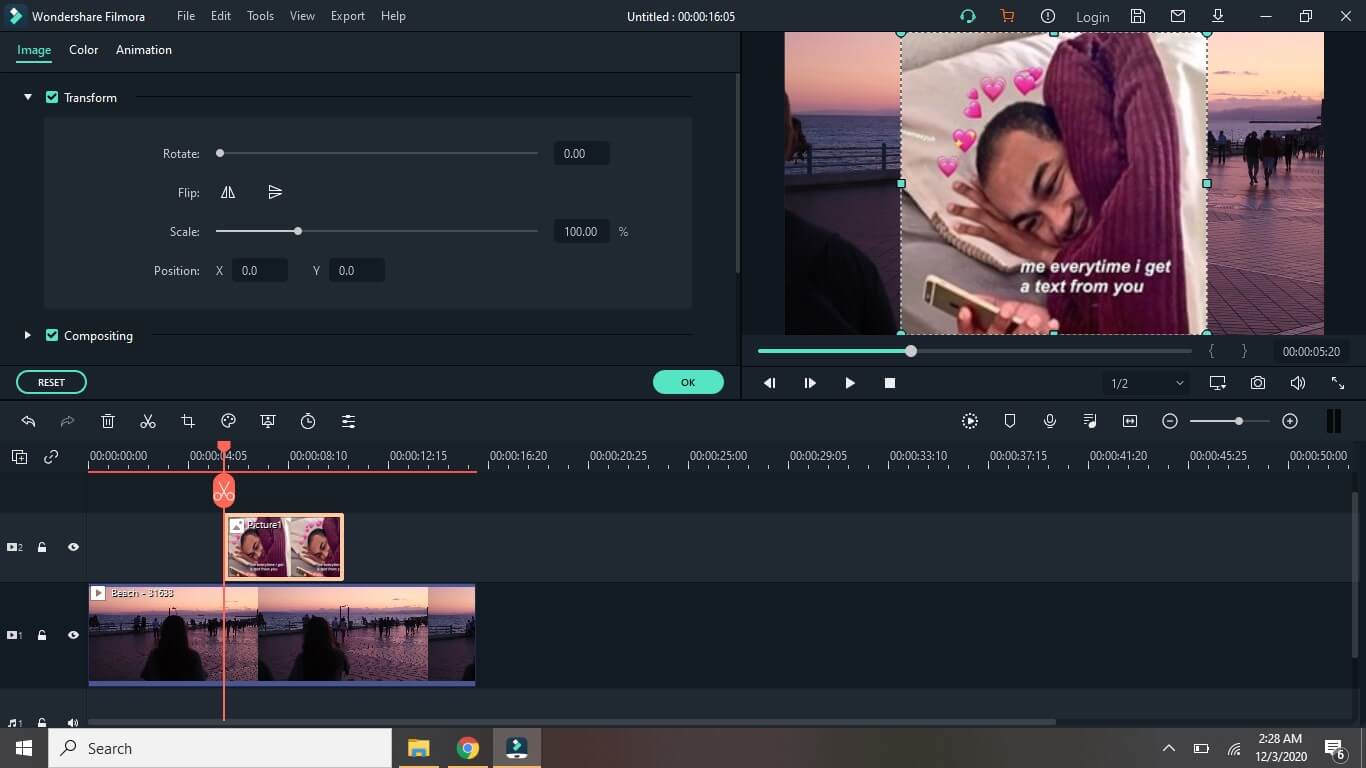
Step4Once the sticker is adjusted, press the Export button to convert the video. You can export the video to your local drive, smartphone, or YouTube directly.
If you're running the latest Filmora version (at the time of writing, V14), you can create your own sticker using AI sticker generator.
Below is a brief tutorial about how to create Snapchat stickers in Filmora.
Go to the "Stickers" tab from the top toolbar and lead into the "AI Sticker" tab to reach out to the feature.

Enter a prompt describing the sticker you want, choose a style, and let the AI generate several versions. Select your favorite, download it, and it’s ready for use.

Add Sticker to Your Snap Videos With the Filmora App
If you cannot find the relevant Snapchat sticker for your snap stories, you can use the Filmora App [iOS/Android] to generate or add stickers to your videos. This AI-assisted application allows you to add various stickers simultaneously to your videos. Moreover, a vast library of stickers, along with animated GIFs are offered by the app, allowing users to make the content interactive.
By accessing the stickers organized into various categories, you can make your visual content more compelling with the Filmora App. Provided next are the steps for adding interactive stickers using this application:
Step1Launch The App and Import the Video
Start by tapping “New Project” and importing the video after launching the Filmora App. Next, head to the bottom toolbar and tap the “Sticker” option.
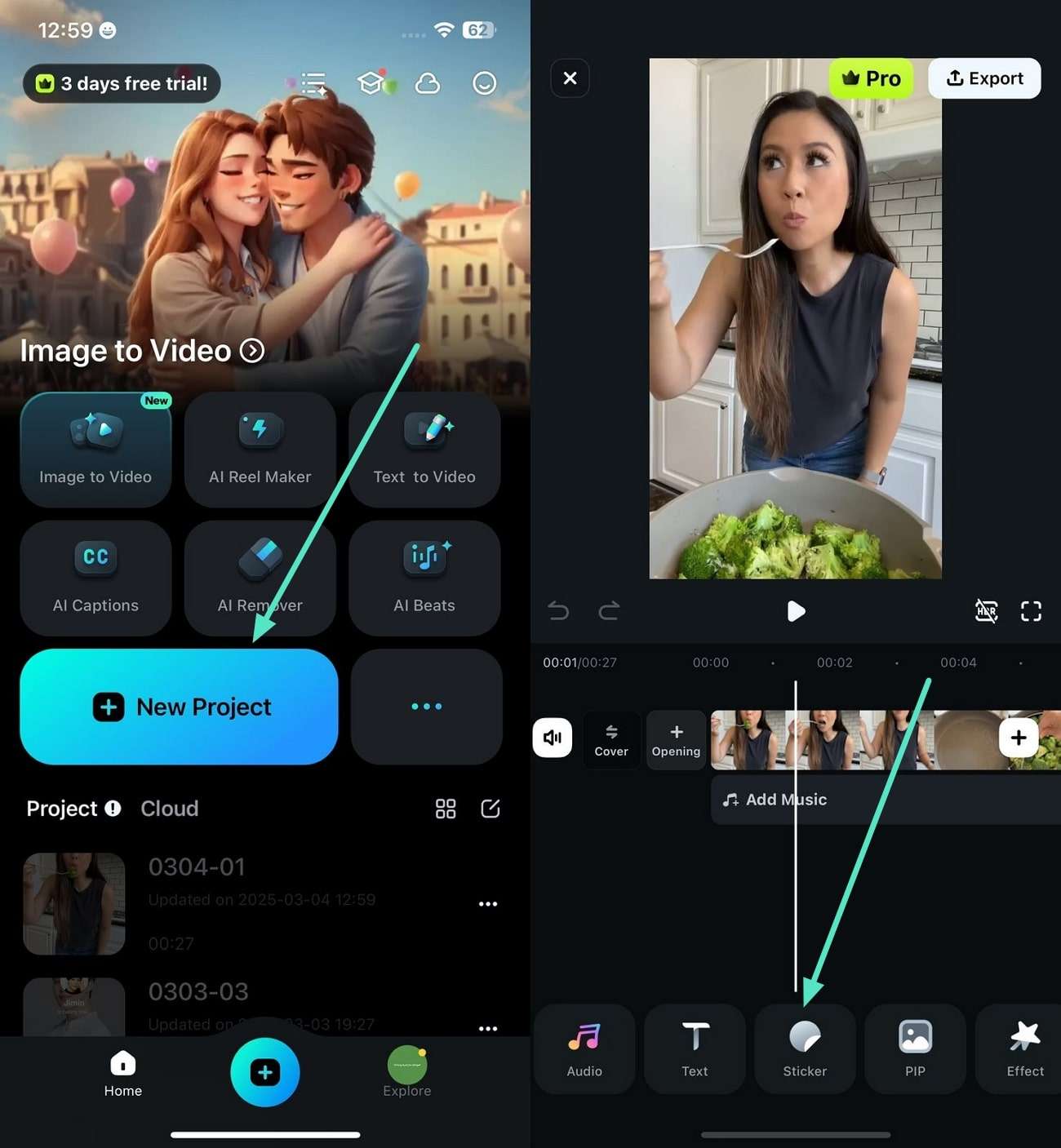
Step2Choose the Sticker or Giphy
Moving forward, select the “Stickers” from the library and tap the “Tick” icon. Conversely, add “Giphy” from the provided options and press “Export” once you are done.
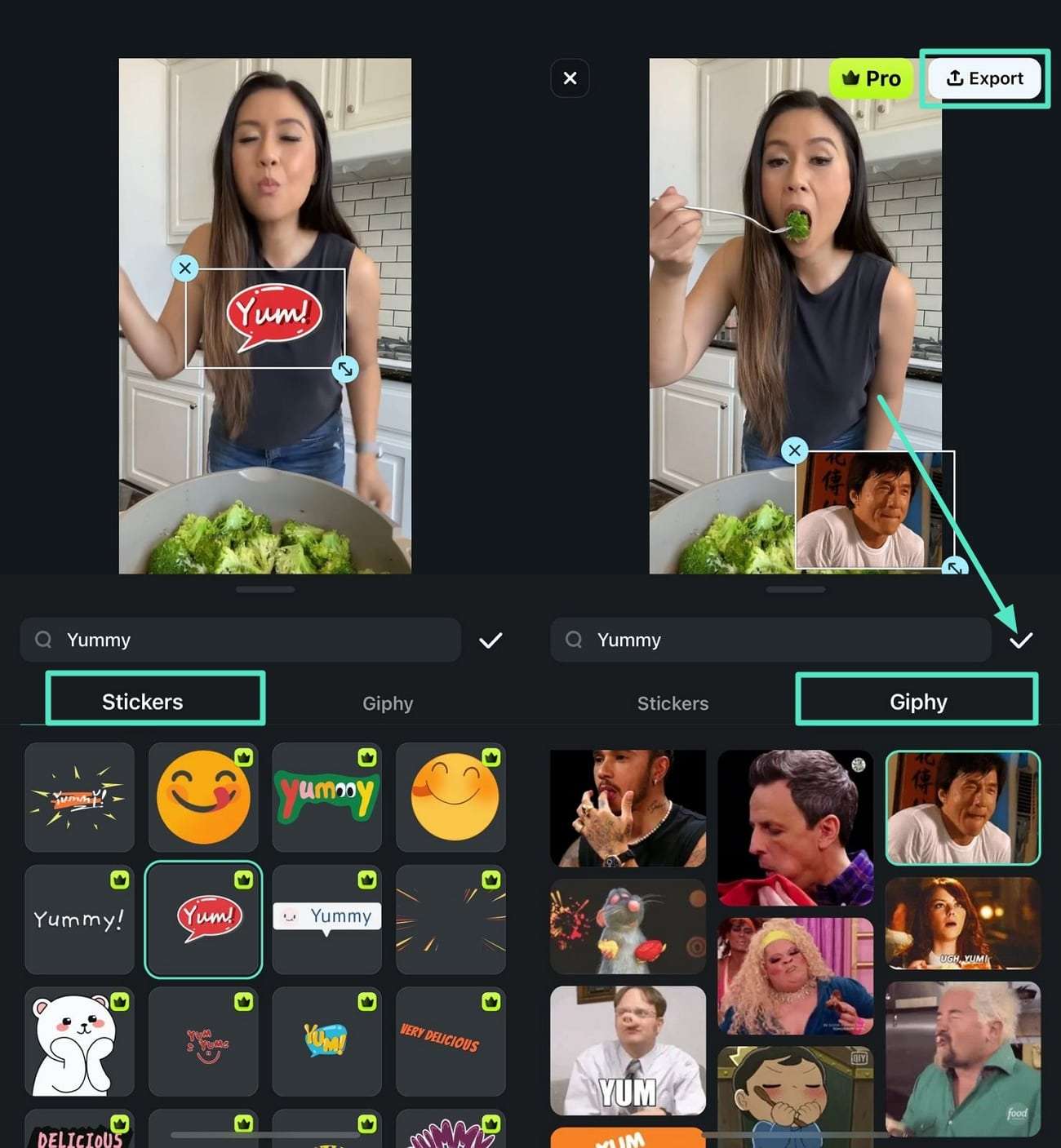
Conclusion
Well, that's pretty much it. So, are you ready to create a SNAPSTERPIECE with these crazy funny Snapchat stickers?
There's no denying the fact that Snapchat just made messaging even more fun with the best Snapchat stickers. It may not be the only social media app with cute filters and lenses, but it sure does have a rich variety when it comes to quirky stickers. Play with the stickers to enhance your pictures or add weird GIFs to your messages and stand out from your Snapchat fam.
Once you get started with these snap stickers, believe me when I say there's no coming back because the resistance is indeed futile.
FAQ
-
How to incorporate stickers into my snaps?
To add snap stickers to your snaps, capture a picture, select the stickers icon located on the right toolbar, and select from the options provided. -
Can I create my own stickers on this app?
You can use the scissor tool to cut out an image and save it as stickers for Snapchat. However, you cannot create stickers from scratch using this application. -
Can I generate Snapchat stickers for videos using Wondershare Filmora?
Yes, you can generate your customized sticker using the efficient platform of Wondershare Filmora. The tool allows you to add your requirements for the snap stickers and generate accurate results using advanced artificial intelligence. -
How do I add stickers to videos on my smartphone?
To add interactive and relevant stickers to your videos from your smartphone, you can use the Filmora App. This application provides a vast library of stickers relevant to your videos and is sorted category-wise for easy access.



 100% Security Verified | No Subscription Required | No Malware
100% Security Verified | No Subscription Required | No Malware


