Key Steps of This Video Tutorial To Follow
Guide to using Filmora AI Tools
Take and hold eyeglasses in your hand, and spray the lens with eyeglass liquid cleaner. This provides a unique water droplets-like scene to enhance your photography game. Continue to click a photograph of the object by placing the liquidated lens in front of the camera. Ultimately, the captured image will have droplets on them.

If you want to capture high-rise buildings together with the sun and sky within a photograph, using a sunglass filter can be helpful. Simply place your smartphone in a position where the back camera is facing toward the sky. Open the camera app to capture a photo and place the sunglasses just ahead of the back camera. Finally, you will get a sunglass filter in your captured image when you click the photo.

To bring the stairs lighting effect into play, click the picture of your object in a dark environment with the flashlight on. Make sure the photographer captures the photo behind the bars of the stairs. As a result, the captured image will have bars of stairs in display with lighting mode on.

Take a waterproof mobile phone bag in a vertical shaped structure and place the mobile in it. Make sure the bag has a transparent cover on the part that will display the phone's back camera. Use black and red markers to color the points of the back cameras on the transparent sheet. Thus, when you click the picture, you will get a unique reddish color filter.

The waterproof bag used above comes with a hanging loop on it. So, you can place your smartphone within the bag and submerge the bag in a water pond while holding it through the available loop. As a result, you will be able to record videos or capture photos underneath the water. A unique display of fish and other aqua life will get recorded without damaging your phone.

You can use a flashlight to create special effects in your photography. All you have to do is place the flashlight close to the close-up picture that is being taken. The results will be visible, with a bright texture from one side of the picture.

Take a small paper cup and flip it upside down to create a phone stabilizer. Continue to make a straight and narrow cut from underneath the cup using a cutter. The applied cut should be visible on both sides of the cup, and it must fix the smartphone in it. Afterward, place and fix your smartphone within the applied cut that provides a firm grip. Now keep rotating the cup while the camera recording is turned on. A fully stabilized video will be recorded as a result.

Turn on Panorama mode and keep the camera about 5 feet from the object. The arms of the object must be stretched in horizontal directions. Begin the panorama shooting from the object's bottom to top with a white arrow in position. Move the camera slowly alongside the yellow line and keep changing the directions of the hand at different angles. Once the recording gets finished, a creative panorama view gets presented.
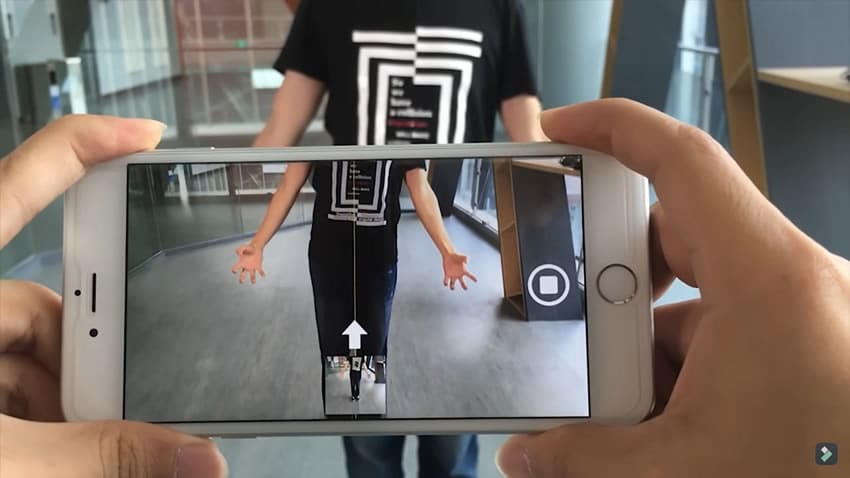
Visual content is always special to watch as a viewer because of the unique details and exposure it brings to the display. Apparently, photography is among the crucial stages involved in capturing your daily life images and videos. Meanwhile, specific tips exist to extend your photography skills, and this tutorial briefly describes 7 different techniques to innovate your photography skills.



