Top 8 Tablets for Photo Editing Worth a Try in 2025
May 12, 2025• Proven solutions
Photo editing is nowadays getting popular more and more and we find many of us finding the right video editor for that. Nowadays with the rise of technology, we don’t find it mandatory to use the computer for editing our photos and videos rather people have switched towards the tablet. Tablet is one of the ideal tools for video editing purposes as it is easy to carry and manage than a computer. So now it is worth knowing—which are the best tablet options to consider for photo editing needs.
So stay tuned with this article to find out the list of the best tablet for photo editing and what to keep in mind while choosing the right one for you.

- Part 1: What to Consider When Picking a Tablet for Photo Editing?
- Part 2: Top 8 Tablets to Edit Photos Smoothly
Part 1: What to Consider When Picking a Tablet for Photo Editing?
So the first and most important thing before finalizing the right tablet is that there are few things which you need to consider while picking the most suitable one. I am sure these are the things that would make your confusion of finding the best tablet for you much easier.
Battery life
This is one of the most important factors to look upon as you would be working for some long hours and carrying it throughout the day with you. You can check about the battery life one by watching videos and the second is with web browsing. The better one is watching videos as it eats up more battery and is easy to find about the battery life. Also, keep 8 hours as a running battery time as a standard time of checking about battery life.
Storage space
Though the storage space of a tablet would be lesser than the laptop it is surely a factor to look upon. Most of the tablets come between 8GB and 64GB which is small than desktops. So if you are planning to store high-definition files and software then you need to find the higher capacity tablet.
Size and weight
Most of the time you must be carrying the tablet in your hands so checking the size and weight is important because you don’t want the device to be heavy for you. The lighter is better so check the size and weight while purchasing to make your hands burden-free.
Budget
Every buying decision starts from deciding the budget at first so while picking any tablet you need to keep in mind your purchase limit so that you can make a list of those which are under your budget and on that basis you can choose the best tablet for photo editing.
Display
So display should be given priority as well while buying any tablet-like size of the display, resolution, brightness, coating, view angle, etc. things. Also for watching movies and entertainment stuff look for an HD resolution of a minimum 720p and an aspect ratio of 16:9.
Part 2: Top 8 Tablets to Edit Photos Smoothly
Now it is time to talk about each of the best tablets for photo editing in detail one by one.
1.iPad Pro

This is among the best pic for tablets in terms of photo editing in the market. It is surely not cheap but worth buying for sure. Here the retina display makes your design in every small detail with true real colors. Having an edge-to-edge display gives you more space to work and move your fingers properly. The camera is so powerful that you can capture every shot so beautifully. Also, the pencil gets attached magnetically and works amazingly. Thus iPad pro photo editing is surely the best choice for you to make the finest edited content ever.
Features
Large 12.9″ 2732 x 2048 px Retina Screen
High-End Device for Power Users
Works with Apple Pencil 2
Can run Photoshop & Affinity Photo
8GB / 16GB of RAM and up to 2TB of Internal Memory
Pro
New M1 chip
Up to 2TB of storage
TrueDepth selfie camera
Cons
No microSD slot
Key accessories cost extra
2.Microsoft Surface Pro 7
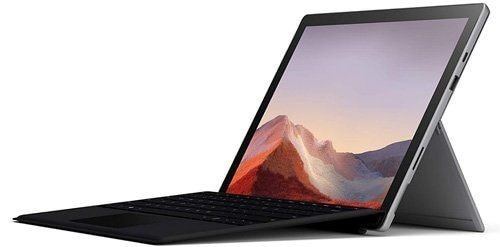
This device is the ideal choice for editing in Photoshop. Having Intel core 10th generation processor it is a very powerful and fast device for sure. The tablet has 128 GB of SSD storage so you can store as much as you feel like and the weight is such 1.7lbs so that easily we can carry too. If we talk about the battery then it is up to 10.5 hours which makes it worth buying. So if you are looking for two in one option of laptop and tablet this is the right pick for you.
Features
Large 12.3″ 2736 x 1824 px Screen
Up to 16GB RAM & 1TB Internal Memory
Very High Color Accuracy with 97% of the sRGB gamut
Runs a Full OS in Windows 10
Can Use Photoshop & Lightroom
Pro
Laptop functionality
High precision
USB-C
Long battery life
Cons
Accessories cost extra
3.Google Pixel Slate 12.3”
![]()
While talking about the big brand's tablet I can’t miss talking about google pixel tablet for sure. It is very less costly than the iPad pro device and with affordable works best for all the photo editing needs. It has a RAM of 8 GB so that it is very fast and accesses all your tabs smoothly. Also, the display is really good and shows a crystal clear quality image to us.
Features
The 3000 x 2000-pixel display looks amazing
Plenty of storage space and a long battery life
The screen is reflective and not that bright in full daylight
Pros
Elegant design
Sharp, vibrant screen
Optional keyboard is both comfy and offers many angles
Excellent handwriting recognition
Great audio
Nearly 10 hours of battery li
Cons
Buggy Bluetooth problems
Keyboard adds heft
Android apps on Chrome OS are still a work in progress
Expensive
4.Samsung Galaxy Tab S7+
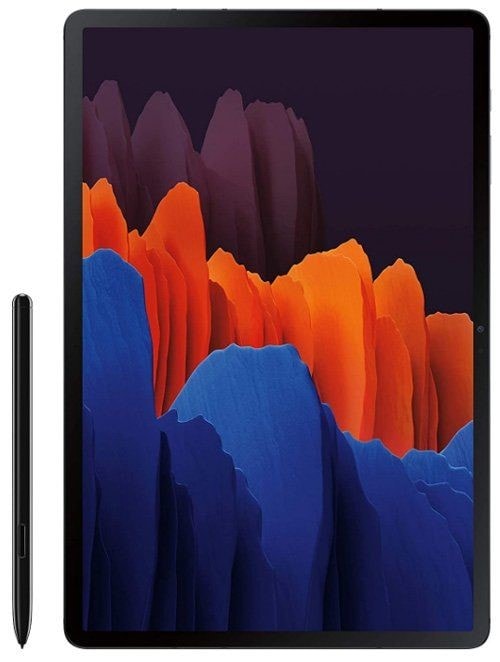
If speed and power are your ultimate priority, then this is surely the best choice tablet for you. All the features work perfectly fine and the screen also looks nice edge to edge for all editing work. So this tablet is a good fit for photo editing work. Also, it comes with a pen so you can easily draw and do detailed work too.
Features
Its power and performance matches a laptop
An amazing display with S Pen
The fingerprint scanner doesn’t always work
Pros
Gorgeous, high-quality screen
S-Pen included
All-day battery
Cons
Android apps less tablet-optimized
Quite pricey
5.Microsoft Surface Go

This is a big brand tablet coming up with the lightest surface yet which isn10’ surface go having 1.15lbs weight. So it gets easily fitted in the bag and also does not give much burden to your hand while holding too. Also, it is versatile because it gets fit and adapts for home, travel, and day-to-day tasks basis. It has extraordinary accessories for your new surface which looks amazing. So it is surely an ideal tablet for photo editing needs.
Features
Well-designed and extremely portable
Flexibility of Windows
Excellent display
Pros
Well-designed and extremely portable
Flexibility of Windows
Excellent display
Cons
Underwhelming battery life
Not great as a pure tablet
6.Amazon Fire HD 10

Whenever you want to get a budget-friendly tablet device this amazon device is the perfect fit for that. It has high-quality features with a range of better warrantees than any other brand. This device comes with the powerful processor you would ever find in any other model. It is suitable for your everyday tasks with 6300 mAh battery power which lasts more than 8 hours. So surely it Is the best least costly pick for you.
Features
Weight: 504g
Dimensions: 262 x 159 x 9.8 mm
Connectivity: Wi-Fi ac, Bluetooth, USB-C
Camera: 2MP rear and front-facing cameras
Operating system: Fire OS 7 based on Android 9
Storage: 32GB or 64GB plus microSD card slot
RAM: 2GB
Processor: 2GHz octa-core
Screen: 10.1in 1920×1200 LCD (224ppi)
Pros
Great screen for the price
Impressive budget performance
Fire OS 7 brings many improvements
USB-C
Long battery life
Cons
Low-resolution camera.
No Google Play Store apps.
Best for Amazon customers
7.iPad
There is no doubt that if you have a good budget and don’t want any compromise in quality this tool should be your ultimate priority for sure. It comes with a fast processor and faster graphics processing which is best for your photo editing needs. Also, it has upgraded from 1GB to 2GB RAM storage too. Otherwise, multi-touch display and retina display are very appealing for editing any photos on this device. So as mentioned above if the quality is the end objective of your then iPad photo editing is the best pick for you.
Features
Bluetooth 4.0
32 GB to 128 GB of Flash Storage
Motion Co-Processor
Multi-Touch Display
Lightning Connector
Pros
App Store
Ease of use
Plays smoothly with Apple devices
Stability
Cons
Cost
Less expandability
Less customization
8.Asus 10.1:
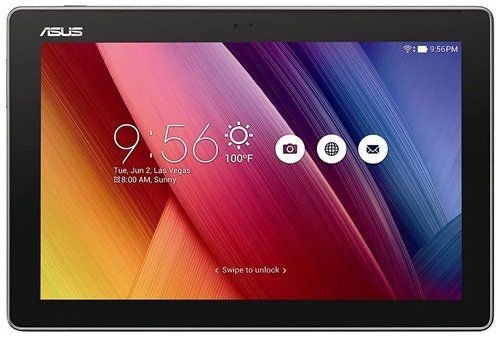
This tablet is an amazing tablet with an attractive design. It is very much slim and thickness is near 8.95 mm so it is very easy to carry and use for all of us. The screen resolution is 1280 x 800, where the photo and videos look very appealing. It also comes with a blue light filter that does not affect your eyes however long you work on the device. So that surface pro for photo editing is now very easy with this Asus 10.1 tablet device.
Features
Very compact and portable
The display has vivid colors and great contrast
It’s not as feature-rich as more expensive models
Pros
Slim and light extensive software
LTE support
Decent GPS
High-contrast screen
Low temperatures
Low power consumption
Cons
Not very stiff casing, cracking noise
No USB OTG
Long charging times
Weak system performance
Relatively short battery life
Thus these all are the best tablet for photo editing need for you. We hope that now it would be easy to pick the ideal tablet for you sure.
Conclusion
Thus you have to find a detailed descriptive list of the best tablet for photo editing. It is the best possible model and picking the right one for you would not now be a difficult task for you based on your budget and needs. iPad Pro and Microsoft surface pro 7 are the standard choices because of the advanced features but you need to spend more for that too.
Want to know how to iMovie make square video for Instagram? Read this guide, where we discuss making it elaborately to make it easier for you.
by Ollie Mattison Jun 19, 2025 16:13 PM
Want to know how to make a slideshow on Facebook? Read this guide, where we discuss how to make one in minutes using your images and music.
by Ollie Mattison Jun 19, 2025 16:15 PM
Want to know how to add shake effect to video like a pro in 2025? Read our guide, where we discuss everything in detail to make it easier for you.
by Ollie Mattison Jun 18, 2025 14:52 PM

