Best Pinterest Video Downloader of 2026
Jan 06, 2026• Proven solutions
Today Pinterest is a widely chosen social media platform to share, and upload images, videos, pin contents that are accessed globally. Also, it is the most trending source to drive organic traffic and sales to your websites. The extremely user-friendly interface simply allows users to save pictures and content but when it comes to downloading any video it requires some external tools. There are many online tools as well as Android apps available on the internet but to pick the best out of them is a little hectic and time-consuming as well. Here in the article, we’ve introduced some of the best apps and online tools to download Pinterest videos without paying any extra money or time.
Let’s get familiar with some of the best Pinterest Video Downloaders that perform great to save your time and energy.
- Part 1: Best 4 Online Pinterest Video Downloader
- Part 2: Best 2 Pinterest Video Downloader Apps on Google Play
Part 1: Best 4 Online Pinterest Video Downloader
1. ExpertsPHP
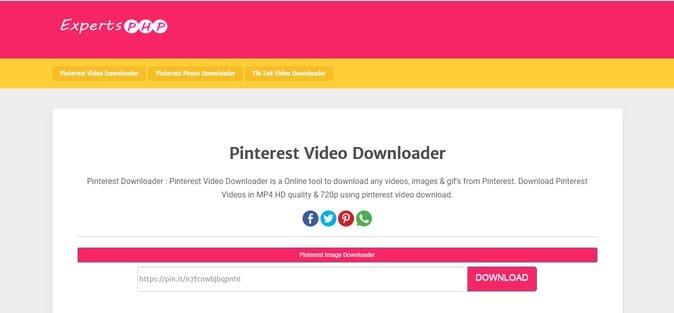
The ExpertsPHP is one of the most preferred online Pinterest video downloader that comes with a great capacity to download MP4 HD quality videos, images, and gifs, from Pinterest. Being extremely compatible with almost any Laptop/Desktop or Android device as well as video format makes it the prominent online tool nowadays.
Guide to download any video from Pinterest by Using ExpertPHP
Step 1: Go to the official website of pinterest.com the device you want to save the video. Now search the video from the list of videos on Pinterest and copy the URL.
Step 2: Now paste the copied URL (*the web link of the video) in the given BLANK attach to the DOWNLOAD tab on the ExpertPHP Pinterest video downloader screen and click on the download tab.
Step 3: Finally the video will be downloaded and the user can save it directly to their device by choosing the save as an option.
Guide to download any video Within Pinterest App by ExpertPHP
Step 1: If you’re willing to download from the app open the video and click on the “three-dot icon” given in the downright and select “copy link”.
Step2: Now open the ExpertPHP official Pinterest video downloader and paste the link in the space bar next to the download tab and press the “Download” option to complete the download and save the video to your device.
2. Keepsaveit
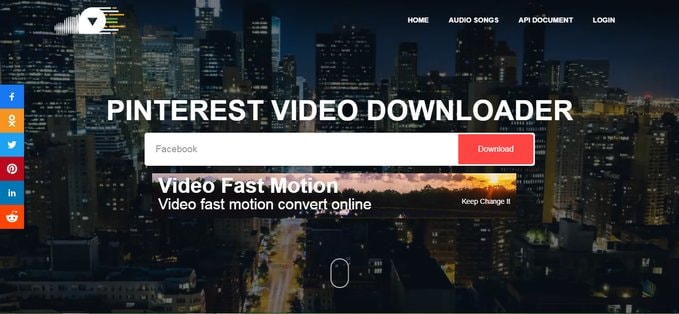
Another trending Online video downloader Keepsaveit is a largely used online tool that efficiently works to download videos in maximum video formats of any prescribed resolution, convert videos to Mp3s, and support almost every device with a list of browsers without affecting their quality. It is the best online Pinterest video downloader and video for Andriod and iPhone users that exhibit a great download experience.
Guide to download any video from Pinterest Using Keepsaveit
Step1: Open Pinterest App or official website and search for the video you want to download. Click on the video and tap on the “three-dot icon” highlighted below in the right corner. Now tap the option “copy link” to copy it for further download.
Step2: Now browse online Keepsaveit online video downloader website http://keepsaveit.com/ on your device and paste the copied link in the blank space and click on the “Download” tab to complete the video download. The video is downloaded and saved to your device.
3. Pastedownload

Pastedownload free online video downloader is designed with great compatibility to download videos/audios from websites, even from various social media platforms like Facebook, Youtube, Instagram, Twitter without using the inherent apps. The tool actually works as an intermediary platform to download videos by copying URL links right from the CDN/Official website to your device without saving any copy of the content.
Guide to download any video from Pinterest Using Pastedonload
Step 1: Check out the URL link of the video you want to download or save further right from where you want to save it. (*tap on the video to highlight the options)
Step 2: Once you find Copy the URL link of the particular video. Now browse Pastedownload in the browser online. The official Pastedownload website will open here. https://pastedownload.com/
Step 3: Paste the copied URL link of the video in the space box and tap on the Download button to start the download. Once the download is finished the video will save in the device as you direct it to save.
4. Catch. Tube

If you’re very much passionate to download videos to your device then definitely Catch. Tube video downloader is a great online tool for you. It not only supports various social sites but also a range of websites through different browsers to download videos even with maximum resolution. Users from different devices can download Pinterest videos without hammering the video quality by Catch. Tube.
Guide to download any video from Pinterest Using Catch. Tube
Step 1: Tap on the video to find the “Copy link” option. Now copy the “URL link” and move to any browser available on your device.
Step 2: Now search for “Catch. Tube online Pinterest video downloader” or check out the official link to the online tool: https://catch.tube/
Step 3: Paste the URL link copied in the space provided for download purposes. Click the “Download” tab to finish the download and save it to the device.
Other than online tools there are many apps available on Google Play to download your favorite Pinterest videos. Let’s get familiar with some of the best “Pinterest Video Downloader” apps that perform well to accomplish your task.
Part 2: Best 2 Pinterest Video Downloader Apps on Google Play
1. Video Downloader for Pinterest
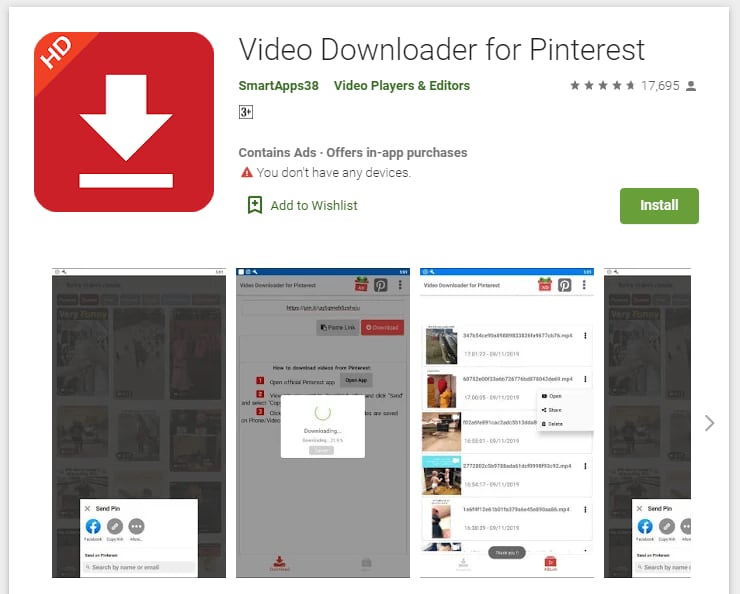
The Video Downloader for Pinterest is an outstanding app that makes video, images, gifs downloads simple and stress-free. The app is compatible with a range of devices with great adaptability that helps users to locate and save videos of different formats. The app efficiently maintains the video quality while transferred from different sources and streamline great visuals to satisfy users to a great extent.
Guide to download video from Pinterest Using Video Downloader for Pinterest App.
Step1: Open the Pinterest app or website and find the video you want to download. Now tap on the video content a three-dot icon will appear in the bottom right. Click and copy the URL link “Copy link”.
Step 2: Now Open the “Video Downloader for Pinterest app” and paste the link in the download space and click on the tab “Download” to complete the process and finally it is saved into your device.
2. All Video Downloader
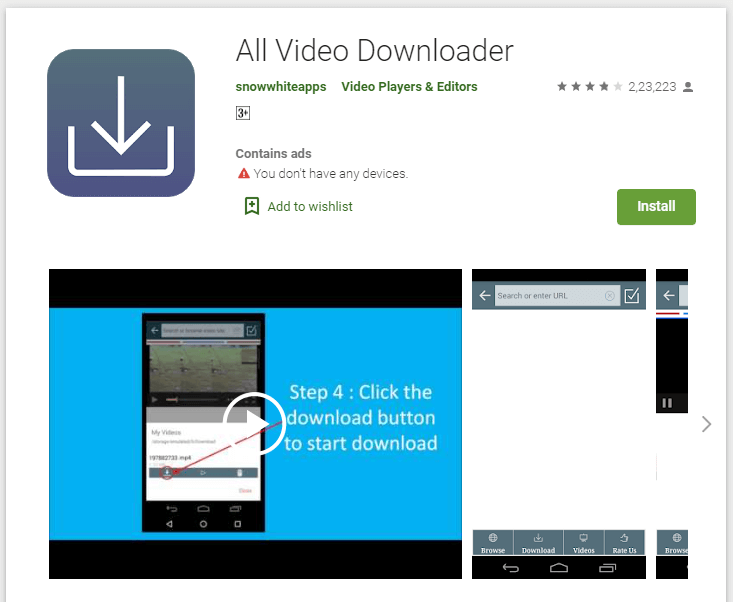
All video downloader comes with great suitability to download videos with maximum length and resolution directly from the internet sources to your device. Also, it helps in search, share, and download videos without disrupting the video quality with the fast download. Allow previews before downloads while supporting a range of formats. Best featured app on Google Play to download Pinterest videos absolutely free.
Guide to download video from Pinterest Using All Video Downloader App.
Step 1: Open the “All Video Downloader App” or use the link to find the app: here.
Step 2: Make an instant search for the video via sharing the link from the Pinterest app or by Copy-Paste the URL link directly from the video content on the Pinterest website or App.
Step 3: Once the video is browsed in the All Video Downloader app a “DOWNLOAD” pop-up will appear soon. Now click the Download button to finish and let it save.
Create Marvelous Pinterest Videos with Versatile Video Editor
After downloading the videos you want from Pinterest, why not start customizing them according to your like?
Final Thoughts
All the above mentioned online tools and apps are top listed on the internet search that is well described for a range of users to understand and follow without any hassle. The apps are great to perform downloads of maximum formats and resolutions with simple user handling features. We hope the content serves you best. Feel free to share your feedback and comments. We are open to respond to your queries. Stay tuned for more tech assistance. Thanks & regards!
Do you want a Facebook private videos downloader that works on Firefox? You can use any of the top 13 websites as a resource to collect videos. You can also use any of the three Firefox add-ons to download private Facebook videos or convert them to MP3.
by Ollie Mattison Dec 12, 2025 11:41 AM
If you want a quick way to find out where a random clip came from, check out our guide on how to do a reverse video search on Google. You will learn simple tips that save you a lot of time.
by Ollie Mattison Dec 02, 2025 09:39 AM
Wondering how to put captions on TikTok? Learn 3 easy methods to add subtitles automatically, manually, or generate viral dynamic captions to boost your video engagement in 2026.
by Ollie Mattison Jan 06, 2026 11:09 AM



