What Is "Now and Then"
The legendary band, The Beatles, released their "final" song titled "Now and Then", which is most notable for utilizing artificial intelligence algorithms. Through training with John Lennon's rehearsal recordings, the AI was able to complete this unfinished masterpiece by overcoming technological challenges.
Since the Now and Then music video has gone viral and its hashtags are trending everywhere on social media platforms, why not use the song in your video to get everyone’s attention instantly? We have revealed the secrets to creating captivating product comparisons and evolution videos. Without further ado, let’s dive into the video ideas in detail.
🌟 Part 1. Now and Then Video Ideas – For Entertainment
Here are super creative ideas to make videos with the Now and Then song to grab attention and entertain your viewers.
#Highlight Reel Video
#Film-Style Music Video
#Auto Beat Sync
1. Create A Highlight Reel Video
A highlight reel video is a collection of curated video clips. How about curating the video clips of The Beatles’ outstanding performances and compiling them into a video? It will be more exciting when you use the Now and Then song as background music in the highlight reel video.
The biggest challenge in creating a highlight reel is syncing the video footage with the background music manually. But Filmora lets you overcome the challenge with its Auto Beat Sync feature. It automatically syncs the selected music smoothly with the video footage in your timeline. Besides, the feature can analyze your video to identify the beat points and add video effects for a visually pleasing highlight reel video.
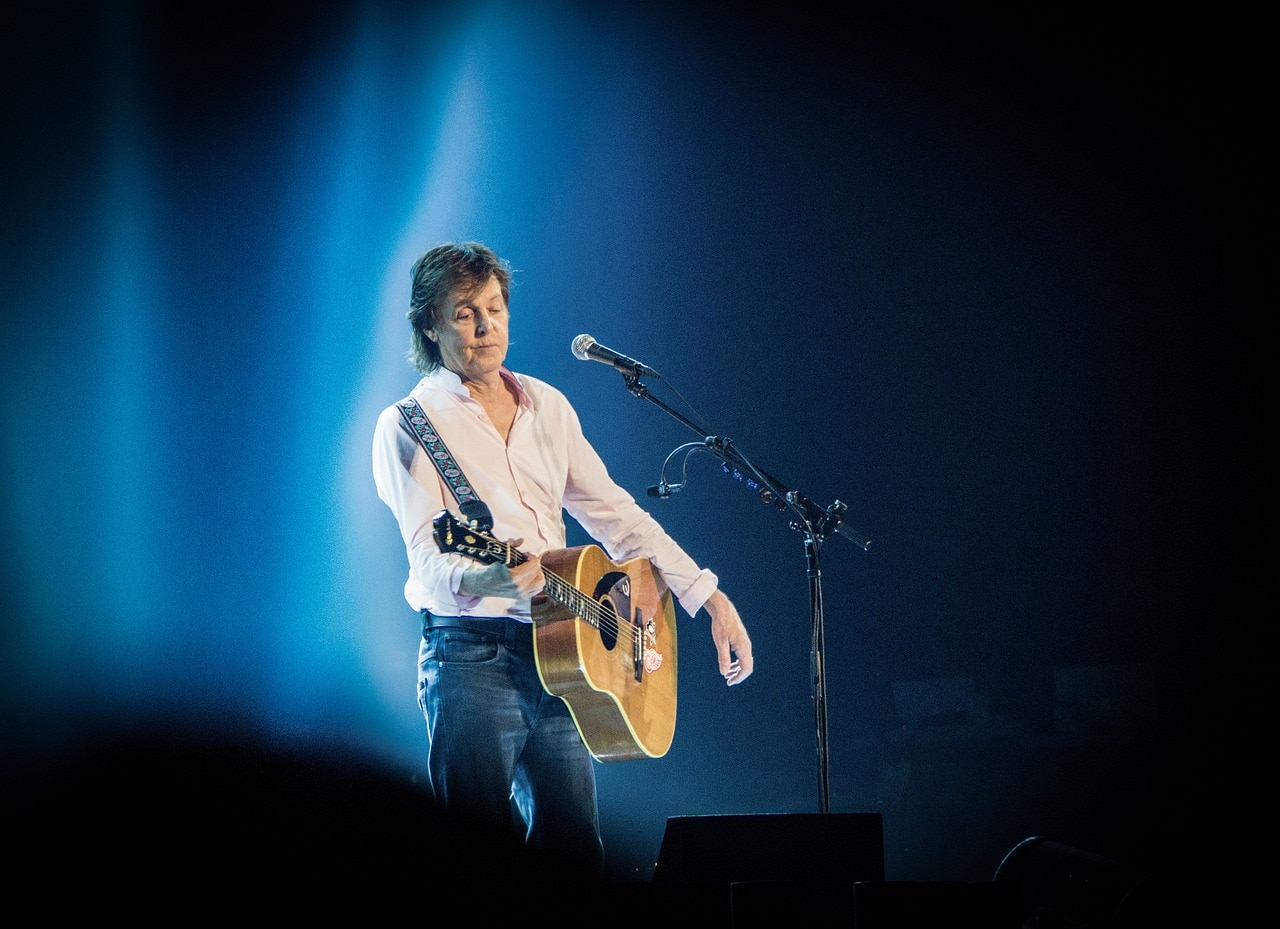

2. Create A Film-Style Music Video
Unlock your creativity and be the director of a film-style music video inspired by the Beatles. Drive the attention of your viewers into your cinematic universe with stunning color grading and accuracy. Break the monotony of the standard music video by adding different styles and filters for various shots and scenes, and pay your ultimate tribute to the legendary band.
Wondering how to add different color grades and filters to make your music video eye-catching? Filmora has a wide range of color-based features that can instantly transform your regular music video into a cinematic music video. Choose from over 40 Color Presets to apply color shades to different scenes. Use Adjustment Layer to apply specific video effects to multiple scenes to enhance the original clips without distortion. Finally, choose from over 100 3D LUTs to create cinematic shots to blow your viewers' minds.
3. Create A Now and Then Lyrics Video
The easiest way to get traction on a trending music video is to create its lyrics video. Whenever people come across a music video, they start to find its lyrics to understand the words and recite them properly. You can create a Now and Then song lyrics video, and your video will get loads of views.
To create a lyrics video, you need to add text to your video and highlight the words that the song is playing currently. While the process may look hectic, Filmora makes it easy and fun. Use the Add Text to Video to insert lyrical words, subtitles, and captions effortlessly. You can customize font, style, and color using text templates, as well as add text effects and animations from presets to make lyrics eye-catching.

🌟 Part 2. Video Creation Ideas – For Marketing
Brands can create video content based on the Now and Then song creatively and grab the attention of the targeted audiences towards their products and services effectively. Here are a couple of Now and Then video ideas for marketing purposes.
#Historical Comparison Video
#Knowledge-Based Video
#Split Screen
1. Make Historical Comparison Videos
Since the basic concept of the Now and Then song is to compare the past with the present, you can apply the same concept to your products and services. You can showcase the evolution and progress of your products and services over the course of time. Create an eye-pleasing video highlighting the contrast between your past products and their modern counterparts. This will create a natural attraction towards modern products and help in driving their sales.
If you come across a professional historical comparison video, you will see the abundant use of split screens where both products are compared simultaneously. It may look eye-pleasing, but challenging to execute. Not at all if you know how to use Filmora’s Split-Screen function. You can compare an early version of a product on one screen and its modern version on another. Various preset templates are available to put two videos side by side with a single click.
2. Make Knowledge-Based Videos
If you are a company that deals in artificial intelligence technology, the Now and Then song provides you with a grand opportunity to get traction instantly. You can create knowledge-based videos to show how AI has been used in making the Now and Then song. For example, you can show how AI can restore old recordings and focus on how your AI service can be instrumental in artistic creation.
Since knowledge-based videos can be monotonous, you need to design them creatively with stunning graphical elements and amazing transitions. Filmora comes with a wide range of exclusive transitions, elements, effects, and filters to take your knowledge-based videos to the next level.

🌟 Know More About #NowandThen
1. #TheBeatles: Audiences listening to the Now and Then song must be an ardent follower of The Beatles band. Create a video disclosing unknown facts about the band members. Collect video clips of the world tours of the Beatles and create a montage video to cater to the hashtag.
2. #VoiceAI: Voice AI is a technology to transform and enhance music recording, and the Now and Then song has used the technology to make the impossible possible. You can create a video by singing a Beatles song and show how you can use voice AI to transform the voice and the background music magically.
Data Source: Google Trends

