- • The Complete Guide to Editing FLV Videos
- 1.1 Top 5 Best Free FLV Video Editors
- 1.2 FLV video editor for Windows
- 1.3 How to cut FLV file
- 1.4 How to join FLV file
- 1.5 How to use FLV Extract
How to Use FLV Extract
Jul 14, 2025• Proven solutions
This article tells you how to Use FLV Extract and introduces a FLV Extract alternative. Just get it below.
Part 1: Introduction to FLV Extract
It is a free program that can save video and audio files in their original file formats without recompressing or decompressing.
Flash Video (FLV) files are sort of containers for housing video and audio files that may be encoded in any number of file formats. It provides you the ability to unpack the audio and video files without any requirement of re-processing or re-encoding. This little utility will be quite useful if
- You are going to download music from music sharing sites in FLV format
- You need to de-multiplex video and audio from FLV files
FLV files are becoming quite common due to video sharing sites such as Google videos and YouTube. Although, you may find specialized players for playing FLV files such as Media Player Classic provides the built-in support for playing such kind of files, yet the support for AVI format of the video is more common in software as well as hardware.
You may convert FLV to mp3 using a number of programs. Some examples of such utilities are Any Audio Converter or Super. However, these kinds of software may require some complex operations such as re-formatting and quality.
With the aid of FLV extract, the extraction process is quite instantaneous, and files also retain the format and quality with which they are encoded. The following procedure will show how to extract the audio and video in the FLV file.
Part 2: Using FLV Extract
The first thing you need to do before using FLV extract is to download and then install it.Net Framework version 2.0. It is quite a large installation that will take almost half an hour, and will depend on your processor. Once you are done with it, you are now ready to download FLV Extract. The steps for utilizing it are provided below.
Step 1:Run FLV Extract
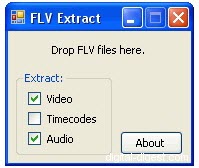
You need to drag your files to the FLV Extract where it requires, and it will then extract out the video as an AVI file and the audio is then saved to the mp3 file. When the processing is done, the confirmation dialog will appear that will show the frame rate of the extracted video.

In the same directory as the original file of FLV format, an AVI file should also exist as well as mp3 file of the same name as the original FLV file.
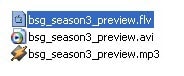
Some other interesting features of FLV Extract are presented below.
- It doesn't require any kind of lengthy installation. It is sort of plug and play application. Just unzip and you are ready to use it.
- The user interface is bare minimum, containing only three options of timecodes, extract video, and audio. Simple drag and drop feature might be suitable for it.
- You can even drag multiple files into FLV Extract, and they will then be processed immediately within just a second (or at most a few seconds only).
In short, you can say that FLV Extract is a wonderful little utility for those who love to deal in FLV files, and want to separate it into its components. Those of you who want to watch AVI files instead of their corresponding FLV formats; they may use the FLV to AVI conversion option that works very well. This software may not be directed at a broad class of customers, but it is still a handy little application.
Part 3: Editing FLV file
If you want to edit FLV files by splitting, merging, cropping, rotating, or setting transitional effects, we recommended Wondershare Filmora. It enables you to edit home videos with all common tools you'll need, and personalize your videos with rich text, filter, audio and transition effects for sharing on iPhone, YouTube, Facebook, etc. or burn to DVD.
Learn how to crop videos in Sony Vegas Pro like a pro! Step-by-step guide with screenshots. Discover faster workflow tips and Filmora alternative for beginners.
by Liza Brown Jan 06, 2026 11:35 AM
Here we will explain everything about video bitrate, include what is video bitrate (audio bitrate) and how to easily change it with video editing software. Check it out!
by Liza Brown Nov 18, 2025 17:42 PM
Tell why tilt shift effects are popular nowadays and how could we make tilt shift videos without special cameras and lenses.
by Liza Brown Nov 18, 2025 17:24 PM



