20 Best Free Final Cut Pro Templates Worth a Try in 2026
Jan 13, 2026• Proven solutions
Nothing can beat the significance of a strong and catchy title while releasing your video. While finalizing the video, the most important task is to include an eye-catching and heart-warming introduction and smooth transitions that can speak for themselves.
Just don’t panic if you are yet not done with a video opening or introduction. Why work on something that is easily available to you and the stuff just needs to be customized as per your needs. Make use of freely available final cut templates for a grand video opening scene, title, and slideshow effects.
- Part 1: 20 Best Final Cut Pro Templates
- Part 2: Can You Use Final Cut Pro Templates in Filmora
- Part 3: FAQs about Final Cut Pro
Part 1: 20 Best Final Cut Pro Templates
Video editing and transitions can be daunting tasks if done from scratch. But if you work smartly, then using final cut pro templates for free can save you a lot of time. Download final cut pro templates to achieve the best results.
While many free final cut pro templates are available, one can also try out the premiere templates to enhance their experience.
A pool of final cut pro templates is available for free. One can be left scratching his head while deciding what template to choose. Here is an instant list of the best final cut pro templates worth trying in 2024.
1. Energy Intro Template

Try out these templates when you require most of the customization and want to keep creative work for yourself. The simple easy to customize templates are best to implement your own ideas in the templates.
2. Final Cut Pro Intro Templates for YouTube
Looking forward to editing or tailor a YouTube video? Try out these templates that permit text, color changes, and image placeholders for elegant tailoring in the video.
3. Short Event Final Cut Pro Intro Templates
Promote your main event or the original video through these opener video templates. A good opener will result in a good audience.
4. Abstract photo opener templates

Some things are never out of trend, like the abstract photo style. With any text layers, customization options, and elegant looks, abstract photo style templates are always worthy to use.
5. Cyberpunk Final Cut Pro Intro Template

Modern designs and urban themes, these intro templates are good to go with YouTube channels or broadcast events. Fashion-related videos or social media influencing can equally utilize these for a creative introduction.
Get Final Cut Pro cyberpunk intro template here.
6. Final Cut Pro Glitch Title Effects
These templates offer lucrative title effects for your video title. Text glitches appear engaging and urban.
7. Final Cut Pro Slideshow Templates
Make your story more engaging through slideshow templates that offer blended transition effects. Remembering fine details for your slideshow can be tedious. Such templates are going to be of help for those slideshow effects.
8. Final Cut Pro Opener Templates
Just make the stage audience-ready through these great opener templates for your vlogs and videos. The intro or opening scene of the video helps in building interest in your audience.
9. Final Cut Pro Lyrical Video Templates
Want to create a music video along with lyrics. Why not? It’s too bad ruining a song with wrong lyrics, so better provide a lyrical video to save one from the embarrassment. Try out lyrical video templates to achieve your goal.
10. Final Cut Pro Grid Templates
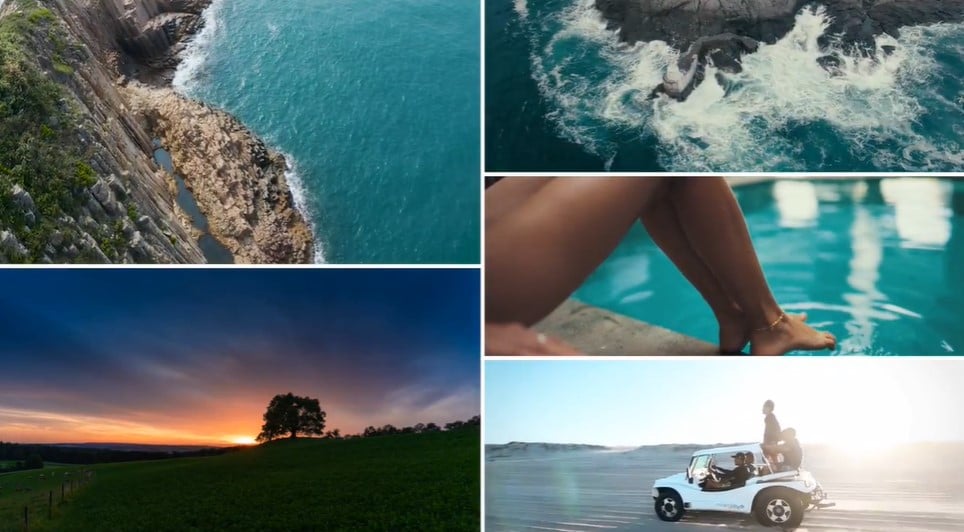
Split scenes on the screen using grid templates and give a classic touch to your video.
11. Final Cut Pro Sports Templates
Energize your sports video with sprinting cut pro sports templates
12. Final Cut Pro Instagram Story Templates
Add a bit of style and color to your Instagram stories through these templates.
Get Final Cut Pro Instagram Story Templates here.
13. Breaking News Intro Templates

These templates are like a clean slate where one can write anything. Easily customizable with the least editing efforts, the breaking news cut pro intro templates are ideal for news and broadcast videos and corporate projects.
14.3D Title Cut Pro Templates
Customizable 3D titles and intro text can be availed through the cut pro 3D templates.
Get Final Cut Pro 3D title template here.
15. Award Show Titles Final Cut Pro Templates
Simple and elegant golden titles for an award ceremony or marriage-related function.
Get Final Cut Pro title template here.
16. Typography Final Cut Pro Opener Templates
Typography openers give powerful movement to simple titles through colors and alpha style.
17. Retro Frame Openers
These templates suit the needs of fashion promotions and advertisements.
18. Ink Final Cut Pro template
This is suitable for historical videos, documentaries, wedding videos, etc. It provides an epic effect to the slow-paced photographs and images floating in splashes of ink.
Get Ink Final Cut Pro template here.
19. Summer Opener Final Cut Pro Templates
A warm feeling but energized effect is offered through these templates. These are great for cool content, travel or journey blogs, etc.
Get Final Cut Pro summer opener template here.
20. Comic Opener
Suited for light-hearted themes, or maybe just comic content, a comic opener Final cut pro template adds a taste to the video
Part 2: Can You Use Final Cut Pro Templates in Filmora
No wonder many free options are available to you for a final cut pro of video. But to avail more featured templates one needs to go premium. Filmora is an alternative to these final cut pro templates. Many beautiful effects can be achieved in Filmora, from title to introduction and from openers to slideshow transitions.
The best part about Filmora is that it offers an easy-to-handle platform, a drag and drop service, and easily manageable editing and customization.
Let’s learn how one can use Final Cut Pro in Filmora
- Download and install Filmora
- Open the dashboard
- Drag images
- Use different tools available on the same platform to introduce the aforementioned final cut pro effects in the video.
- Download the video
A video can be made more engaging through some effects. Filmora offers everything that is available in free final cut-pro templates. Given the ease of use, the free Filmora platform is a better choice. One can avail more benefits on Filmora by using premium products.
Part 3: FAQs about Final Cut Pro
1. Is final cut pro the same as Filmora?
These are two different resources for video making and editing. Filmora offers similar effects as the final cut and pro templates do.
2. Is Filmora free of cost?
Yes. Basic features are available free on Filmora. However, a premium version does exist.
3. For what one can use final cut pro templates?
Final cut pro templates cater to every need for an engaging and smart video. Social media videos, corporate videos, news, fashion industry, promotional events, sports, etc, can make use of the final cut pro templates that suit their need.
4. How to use Filmora for video editing and the final touch?
Filmora is easy to use. Just drag desired photos or videos on the dashboard, drag and drop templates and effects to the video, and be ready to download an amazing video.
Give a final touch and an amazing opening shot to your video through Filmora. Just some drag and drop and let the magic begins for a final cut pro-shot.
Learn how to boomerang a video on Instagram, iPhone, Android, and PC. Follow our 2026 guide to turn any saved video into a loop using Filmora & CapCut.
by Liza Brown Jan 08, 2026 15:23 PM
Find the best graphics card for video editing this year. We compare top picks like the RTX 5090 and RTX 4060 for every budget. Learn how to choose a good graphics card for video editing today.
by Liza Brown Jan 06, 2026 11:10 AM
Best WAV to MP3 converter review and how it works. This guide explains top tools, features, and easy steps for high-quality audio conversion.
by Liza Brown Dec 04, 2025 16:53 PM



