8 Best Websites to Download Lens Flare for Your Video
Jul 14, 2025• Proven solutions
Through this article, you’ll get acquainted with a few lens flare websites that will serve your purpose.
Lens flare basically has reference to an appearance where a light, be it natural or artificial gets scattered and reflects in a camera lens. This effect could occur due to very bright light especially while the camera lens is facing towards the sun or artificial light like a flashlight. However, the effect can be reduced if a lens hood or any other medium for shade is used.
You might have experienced lens flare effect if you happen to movies like Star Trek. Although you can grab your camera for the purpose, timely practice and skills would surely take some time. For a better alternative, there are some helpful websites offering effects of lens flare for video. Hence, you can get the desired results by using these effects on your video clips.
1. VFX Central
The first that we would like to introduce is VFX Central. This website offers 53 organic anamorphic flares and bokeh. These offered flares are shot on RED with 4k resolution 3296x1350. This website also has the provision of providing the tutorials to become a VFX artist. You can avail this after enrolling on the page.

2. Video Blocks
This website has always been amongst the top whenever it comes to video enhancement effects or templates. Along with providing various lens flare effects and for different purposes, it has this filter feature on the left panel where you can decide as per your needs.

3. Footage Crate
Footage Crate has a lot of visual effects made professionally in the most affordable price. The lens flare effects are of Full HD and in 4k resolution. A whole lot of categories are offered on this website including Fire + Sparks, Dirt + Debris, Glass elements to name a few.

4. Rocket Stock
With Rocket Stock, you get 120 lens flares which have been shot via anamorphic lenses. This website is a place where you can get the accent streaks, live-action flares and more. More than this, there are 25 transitions available for providing you stylized cuts. Few title backgrounds to make your title design appealing are also available on this website. The file size of the package of lens flare for video projects will be 4.5GB.
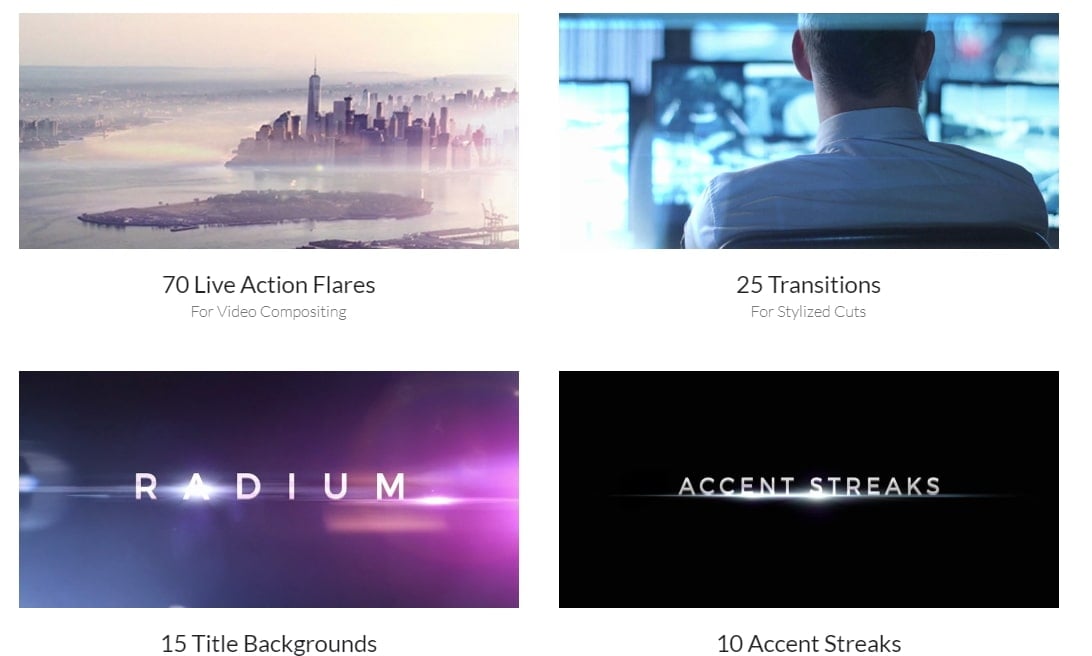
5. STUDIO FLARES
Rampant Studio Flares intend to provide the quickest and straightforward way to get the lens flares added in the video files. The files downloaded from this website can easily work in almost every popular editing apps or software. These may include Premiere Pro, Final Cut Pro, Avid and the like. 165GB will be the size of 4k download 2k, 4k, and 5k available). It contains 531 real lens flares captured with RED Epic Digital Cinema Cameras. Rampant Studio Flares is Mac and Windows compatible.
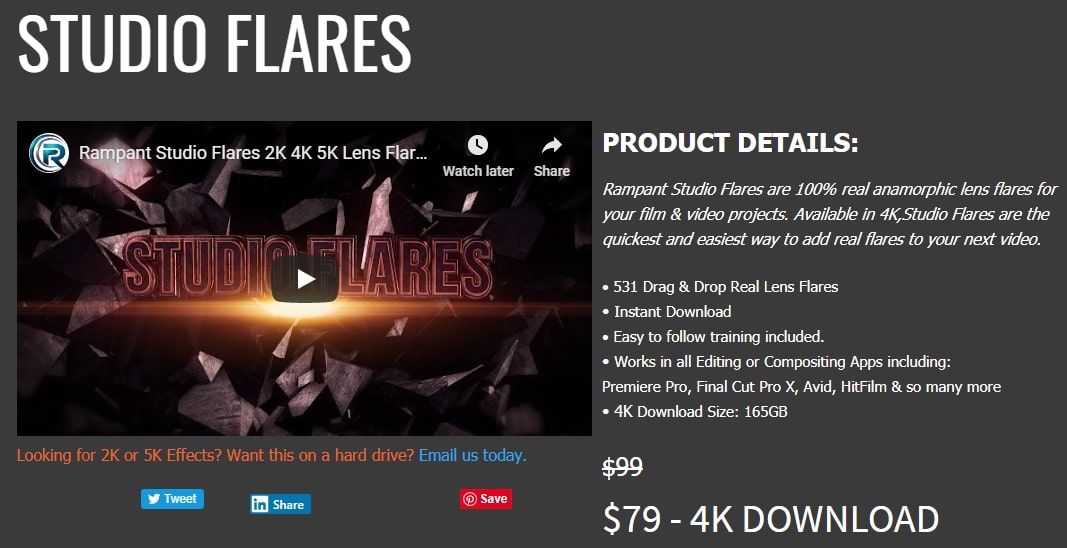
6. Videezy
Videezy comes with an interface almost similar to Video Blocks mentioned at number 2. Having various options to filter on the left panel, it makes easier for the users to get the results they look forward to. You can choose the resolution, license type, file type and format for the lens flare template or file.
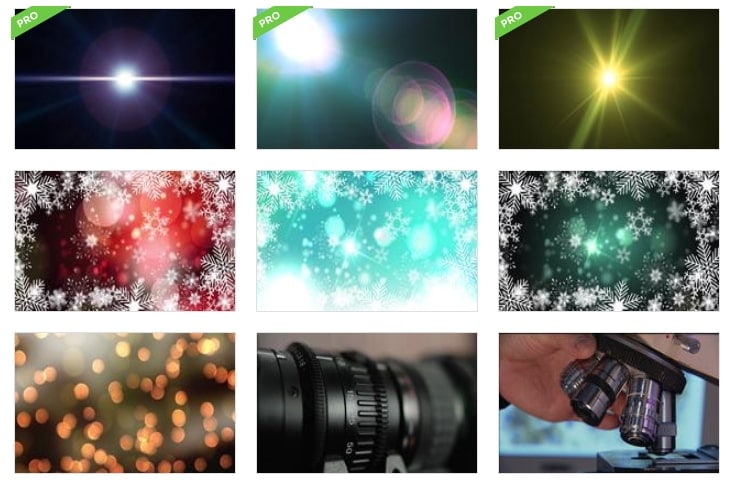
7. Videvo
Videvo is yet another website that promises free stock video footages, motion graphics, sound effects, etc. It claims to add fresh videos on a regular basis. You can sort the selections by choosing the resolution and license and filter out to fulfill the needs. The website comprises over 400 + lens flare videos.

8. Video Hive
The last medium that allows achieving your purpose is VideoHive. From a wide range of lens flare video effects, 759 to be precise, you can make your video project further interesting and make the viewers pleased. You can pick out from various categories and other filter options are also available. The resolution can range from 720p to 4k. So here, you can have the choice to make use of the desired resolution. Also, unlike other websites, this lens flare website allows users to choose frame rates.
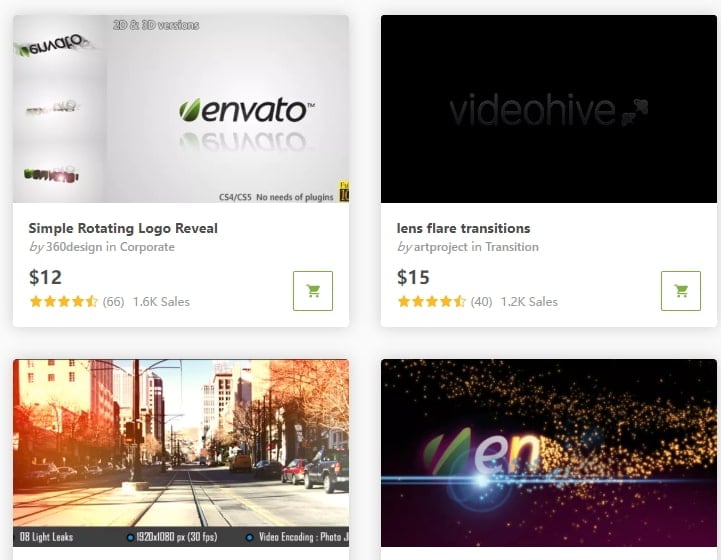
How to Add Lens Flare to Video in After Effects
If you are new, you need to read this section. Here we are going to explain how you can add lens flare in After Effects to your video once you download it from one of the aforementioned sites.
Step 1: To begin, you need to start importing your folder of flares that you’ve downloaded.
Step 2: Now, drag the desired flare into the composition you want to work with.
Step 3: It’s time to choose the blend mode according to your preference to make the scene more interesting. Choosing “Add” or “Screen” is suggested.
Step 4: In order to do customizations with color and contrast of the lens flare, make use of the curves effect. Also, take help of hue/saturation effect in order to change the color. These can be found in the effects dropdown option.
Conclusion
You are now well aware of the lens flare effects and how you can use in a video. We also supplied you with the tutorial of how to use lens flare in After Effects. We hope that the post is well understandable and you are no longer doubtful about the topic. Please write down the comment below to let us know how you felt about this post. Also, for more such interesting topics, stay tuned with us.
Create a FREE, realistic Santa voice using our top AI text to speech generator tools. Plus, learn how to instantly add it to your Christmas video with Filmora.
by Liza Brown Dec 11, 2025 18:21 PM
Struggling with choppy playback? Learn how proxy video editing works and how to create proxy files to speed up your process. Master the workflow for smooth 4K editing on any computer.
by Liza Brown Dec 03, 2025 09:54 AM
If you’re tired of cluttered timelines, you’ll love Filmora’s multiple project timeline setup. Read our guide to master this feature and save hours on editing.
by Liza Brown Dec 04, 2025 10:16 AM

