Top 10 Panzoid Gaming Intros Suitable for Gaming Influencers
Nov 18, 2025• Proven solutions
Are you interested in starting your own YouTube gaming channel or on any other social media platform? If so, you need to know that a successful gaming channel requires a lively gaming intro that will hook viewers immediately.
Remember that you need one that can define you accordingly to your brand. As a result, most gaming influencers tend to use platforms like Panzoid. It is one of the best intro makers, which you can use to create your own YouTube gaming intro. Even though it will last only a few seconds, it is an essential part of your video since it will help keep your audience attentive to the last second.
Panzoid offers tons of video templates in wide varieties, including animation, gaming, music, etc. It allows the user to add effects, edit video backgrounds, add music, and so much more. In short, whatever video game you plan on reviewing or playing online, Panzoid will help you attract leads by creating attractive videos.
Read this article to learn more about Panzoid Gaming intro and its customization options suitable for gaming influencers.
- Part 1: Top 10 Panzoid Gaming Intros That Are So Cool
- Part 2: How to Edit a Gaming Video Like a Pro?
- Part 3: Best 4 Gaming Intro Makers [PC & Online]
Part 1: Top 10 Panzoid Gaming Intros That Are So Cool
1. Mobile Legend
Are you thinking of streaming a mobile video game? Then the mobile legend can be the perfect choice for creating a striking gaming logo.
2. Dynamo Gaming Intro
If you are looking forward to adding some fun to your videos, then the Panzoid dynamo gaming intro is the ideal option. It has energetic and special effects sure to grab your follower’s attention right away.
3. Cool Red Intro
Are you a fan of the color red, cool music, and simple animation? Then the cool red Panzoid gaming intro free fire is suitable for you.
4. Cool Gaming Intro
Being an excellent gaming influencer is not just about you. Try to make your videos fun, relaxing, and stunning without the need for any design skills using the cool gaming intro from Panzoid.
5. Call of Duty Intro
Are you a big fan of the Call of Duty game? Then the Call of Duty intro can help you create an excellent video intro in no time.
6. Epic Minecraft Intro
If you plan to launch a video for a game like Minecraft, then the Panzoid Minecraft intros 3d clip is the right choice.
7. Netflix Intro
Do you want to introduce your video using a cool intro like Netflix, but by using your brand name? Well, this intro comes with the original Netflix audio and background.
8. Roblox Intro
Are you a fan of the Roblox game or do you want to hook your viewers using the same theme? Then, try the panzoid Roblox intro for creating videos of user-created games.
9. American Captain Intro
If you need a hero to come to rescue your gaming video, then the American Captain intro can help you create splendid content.
10. Chill Retro Template
How about engaging your viewers with a cool summer intro with an 80s vibe? The Chill Retro can be the right choice if you are launching a game with a classic theme.
Part 2: How to Edit a Gaming Video Like a Pro?
Here is a simple tutorial to follow if you want to create an impressive Panzoid gaming intro and edit gaming videos.
- Launch Panzoid Clipmaker on your device.
- Tap on the menu button at the top of the screen. It will open up a list of all services available on the platform. Select the ‘Creations’ section.
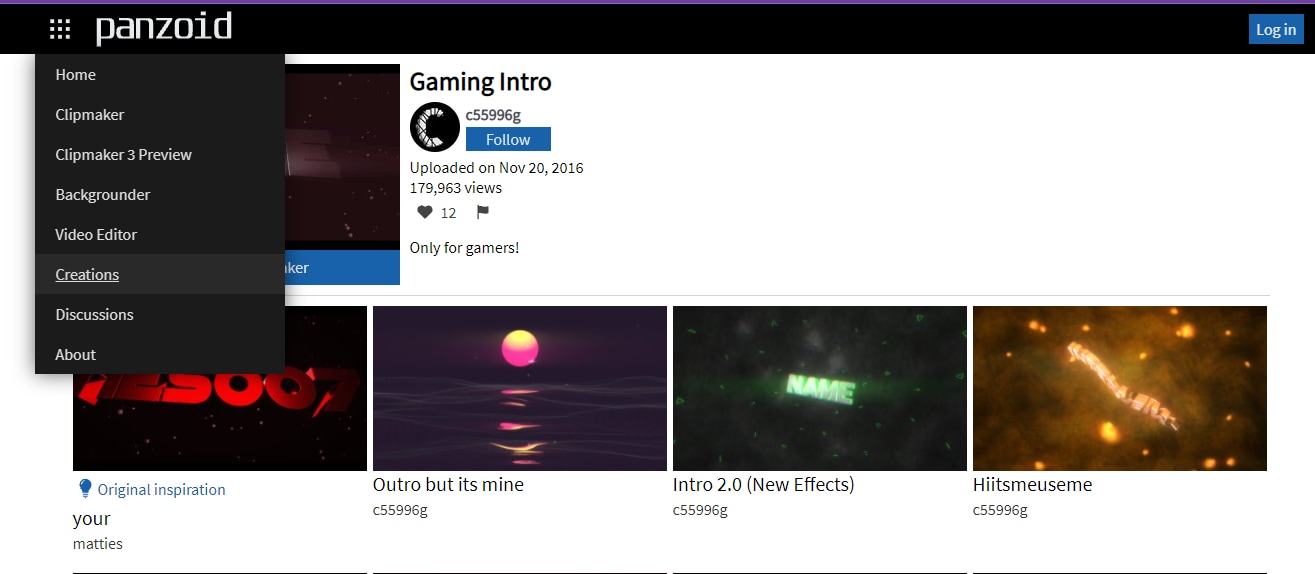
- Scroll down and pick an intro template you like. Once you have selected a template, it will open up a new page.
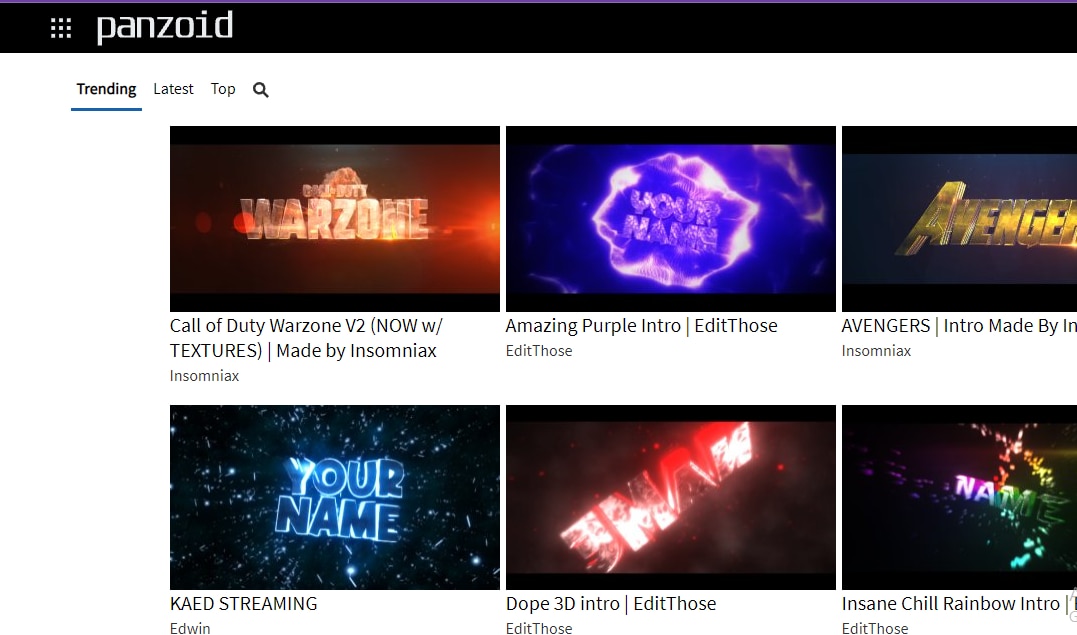
- Tap on the Clipmaker section. On the left side of the screen, you will see a hamburger option. Select it, then click on ‘Objects.’ Use this to customize the intro.
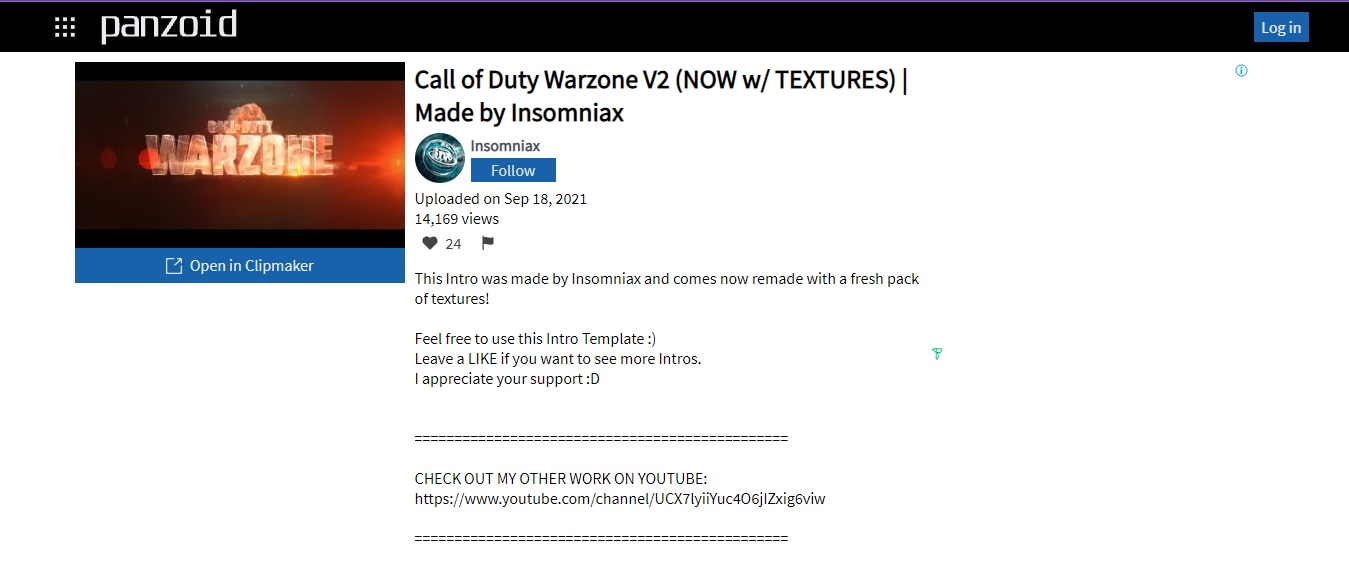
- Next, edit the name on the Panzoid intro gaming template with your brand name and make any other changes necessary.

- It is now time to render the video intro you have just finished editing. Tap on the ‘download’ button on the left side of the screen, then click on ‘Start video render’.
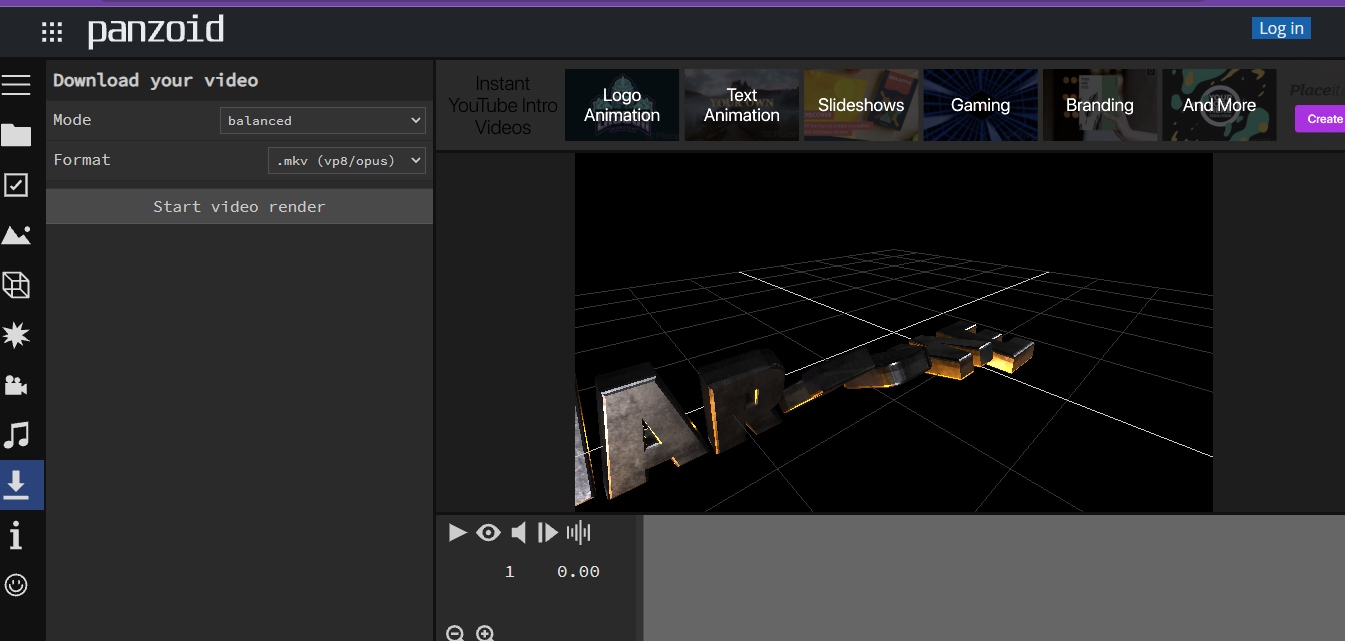
Once you have finished downloading your Panzoid gaming intro, you can now continue editing the rest of your gaming video. One of the best platforms for this job is Flimora, a top-rated platform with gaming influencers. We recommend using Filmora for your gaming editing needs for a couple of reasons.
For starters, it does not leave any watermark behind, unlike other editing platforms. Secondly, users can modify their videos with hundreds of special effects and immediately share the final video. The users can also take advantage of the vast array of remarkable filters, impressive timeline features, and overlays to make their videos more appealing and elegant.
You can think of Filmora is an all-in-one video editing tool, used mainly by professionals, thanks to its many themes, editing options, free downloads, and transitions.
Part 3: Best 4 Gaming Intro Makers [PC & Online]
Other than Panzoid gaming intro 3d templates, other gaming intro makers are suitable for gaming influencers. Here, we will share the best four gaming makers in the market that can help you create gaming intros with ease.
1. Filmora
It is an inexpensive and pleasant platform with lots of overlays and effects to suit your needs. Filmora is sure to get the job done, thanks to its long list of effects and frequent updates.
Features
- Stunning special effects
- Loads of ready-made video intros
- Edit a video and share it immediately
- Impressive video effects
- No watermark
2. Democreator
It is a one-of-a-kind gaming intro maker known best as a screen-recording tool. It has an easy-to-use interface and numerous functions that will help improve the quality of your video content. Besides, Democreator has two parts: a screen recorder and a video editor. You can use the latter to add an intro as well as edit your video.
Features
- Attractive video templates
- Screen recording
- Real-time screen drawing tool
- Webcam capture
- Tons of transitions and captions
- Microphone sound capture
3. OFFEO
With OFFEO gaming intro maker, you can take your brand to an entirely new level. The website allows users to create and share a short, stunning, and engaging video introduction, which is sure to keep your audience interested. You can select any template from the thousands of designs available, change your logo, add music, and do so much more.
Features
- Attention-grabbing movement animation
- Thousands of templates
- Huge variety of graphics
- Plenty of video transitions styles
4. Tube Arsenal
If you have no experience at all in editing Panzoid gaming intros, then do not worry. Tube Arsenal is the go-to site for both newbies and professional gaming influencers. Expect friendly and top-quality templates, which you can change the words, colors, and pictures to match your brand.
Features
- Free downloads
- Free training
- Massive library of great designs
- Fast previews
Conclusion
We all know that first impressions always matter a lot. It can tell more about whom you are and what your viewers can expect from you. Most importantly, it defines you as a brand. Thus, it would help create a gripping and exciting gaming intro in your gaming video, which is certain to interest your audience. You can use the templates mentioned in this article to create a striking Panzoid intro gaming for your YouTube gaming channel.
Get creative with your edits by learning how to annotate a video. Our guide explains everything about video annotation in a way that’s easy to follow.
by Liza Brown Nov 12, 2025 10:05 AM
If you're looking to predict the weather and make videos in an exciting way, then this article is for you! Check out 10 of the best weather forecast templates in this comprehensive guide!
by Liza Brown Nov 12, 2025 10:05 AM
Edit GIF text easily in Filmora. Add captions, adjust timing, and create smooth text animation for reaction GIFs, memes, and posts on desktop or mobile.
by Liza Brown Nov 12, 2025 09:48 AM




