15 Best Stylish Slideshow Templates for After Effects [Free to Use]
Dec 10, 2025• Proven solutions
One needs to give a presentation at work, school, or any other event at one or another point in time. And presenting something is not only about you or the data or the content, but an impressive presentation also includes a well-designed presentation with customized motions and effects.
One needs to be a really good editor to put desired effects on the slides, or maybe not.
You need not spend your precious time on slides by putting those aftereffects from scratch. Nowadays, many slideshow templates aftereffects are freely available online. You just need to pick one as per your theme and edit it according to your data and content.
Don’t worry if you are confused with the number of options available for slideshow template after effects free. Just go through the article and get to know about some of the best and freely available stylish slideshow templates after effects available online.
- Part 1: Top 15 Free After Effects Slideshow Templates
- Part 2: How to Make a Simple Slideshow with Filmora?
- Part 3: FAQs about After Effects Slideshow Templates
Part 1: Top 15 Free After Effects Slideshow Templates
1. Dynamic Colorful Slideshow
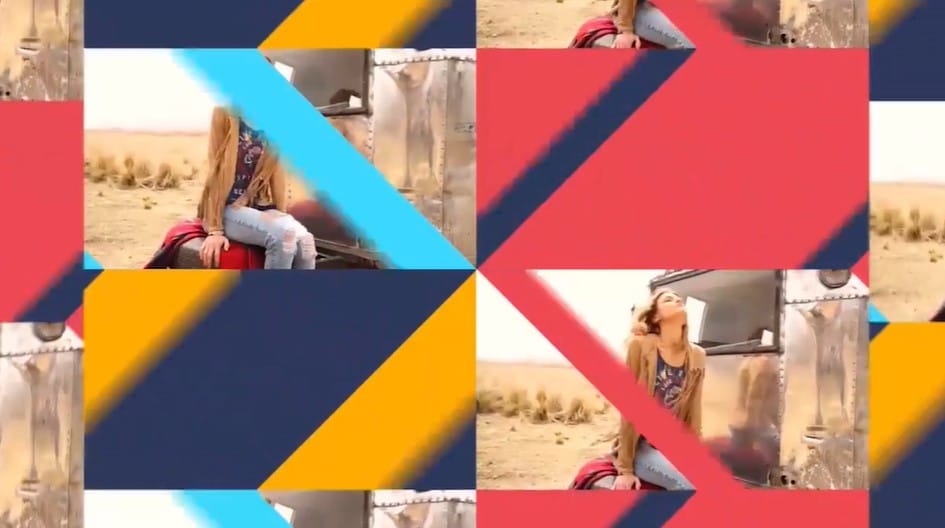
Want to add simple but colorful effects for that official presentation, or maybe you are going to use some dynamic colors for an event. Dynamic colors with simple transitions are one of the preferred choices when it comes to slideshow after effects.
Get After Effects dynamic colorful slideshow here.
2. Stylish Slideshow
The stylish slideshow adds a touch of warmth, attractive designs, and eye-catching effects to your presentation. One can use these for fashion slideshow, vintage slideshow, and much more.
Get After Effects stylish slideshow here.
3. Clean slideshow after effects templates
If you want to keep things simple yet elegant, if you want to focus more on content through the transitions, then clean slideshow templates are a good choice. Photo slideshow and romantic slideshow can be captured efficiently through these free slideshow after effects templates.
4. Urban slideshow
These energetic after effects slideshow templates look cool but can set fire to the presentation. Ideal for event promotions, opening credits, fashion, and vintage slideshow, the use of these templates will keep your spirits up.
5. Parallax slideshow after effects
These aftereffects catch people’s attention at a glance. One can use such aftereffects for corporate events or give a bold message to the audience.
Get After Effects parallax slideshow template here.
6. Cinematic slideshow

Be it for a birthday movie clip or wedding slideshow after effects, maybe you want to create a romantic slideshow using aftereffects for your special one; the cinematic slideshow is best suited to add a twist to your slideshows.
7. Paper slideshow

Use these templates to make a statement or to catch people’s focus. Paper slideshow aftereffect through scrapbooks, media, news, etc. will capture everyone’s attention.
8. Stylish glitch slideshow
The templates give vibrations to the presentation. These free slideshow template after effects are suited for teasers, trailers, music videos, or title sequences.
9. Polygon slideshow

If one wants these after effects for a technology-based video, a future-themed project, or for some sci-fi stuff, then the polygon transitions are a preferred choice.
Get cool After Effects polygon slideshow here.
10. Old-fashion slides
Make use of these templates for the vintage slideshow, the old-fashioned slides, the fashion mania, and a hint of creativity. These can also be used for photo and video slideshow aftereffects.
11. Universal slideshow
The quick-paced transitions and bold text with glitchy twists impart urban touch to the presentation. Trailers, teasers, intro sequences, events can make use of the after effects efficiently.
Get After Effects universal slideshow here.
12. Mosaic slideshow
Photography show reels, video-photo albums, and flashbacks or glimpses of an event can be designed through these slideshow aftereffect templates.
Get After Effects mosaic slideshow here.
13. Contact sheet slideshow
This is just what the name suggests. A sheet running across the slideshow and making transitions from one snap to another. Ideal for wedding slideshow and also for photography show reels, the templates are just awesome yet simple.
Get After Effects contact slideshow here.
14. Neon light slideshow
Bright, lively, cheerful, and energetic, the neon light slideshow will brighten up the events, show reels and intro sequences.
15. Corporate slideshow
You are good to go with your business presentations with a corporate slideshow template. Professional, simple, and smooth transitions are ideal for an official presentation.
Part 2: How to Make a Simple Slideshow with Filmora?
If you do not want to download some templates or maybe find it difficult to work upon these, you have the best alternative to the slideshow template. Just try out Filmora for all the elegant transitions and beautiful slides in one place without the need of dragging and dropping repeatedly.
Filmora is easy to use and saves your time while working on your video on the app. Start for free and get amazing ideas for your project on the fly.
Creating a video through Filmora is a quick and easy task. Just follow three simple steps to get an amazing video.
- Select a template: Just pick any template according to your theme or need.
- Import: Next step is to import all your photos and videos on the platform.
- Relax: Let the AI work now to create an awesome video for you.
- Export: The video is now ready. Just export and upload.
Using Filmora is indeed a time saver for your project.
No matter in what field you work in, presentations are a necessary part of the job. And to make those presentations more eye-catching and impressive, people generally spend time on slideshow templates and aftereffects. While these give your slides an enhanced look, they may be a bit time-consuming or even difficult to use for some. So, you can just use Filmora to do the job of video making for you.
Part 3: FAQs about After Effects Slideshow Templates
1. Where can I get Free After Effect templates?
Many online platforms provide free as well as premium slideshow aftereffect templates. Mixkit, Envato, Motionarray, etc., are some good examples to get these templates.
2. What is the best slideshow maker?
One can directly import photos and videos to slideshow maker platforms to get quick videos. Some of the online platform or slideshow makers are Animoto, Filmora, Movavi, etc.
3. Does windows 10 have a slideshow maker?
Yes. It has a simple slideshow maker without any fancy aftereffects.
With plenty of available options for slideshow template aftereffects and that too free of cost, one can easily be bewildered about what to choose. Filmora is a better alternative that provides all the aftereffects on a single dashboard and is entirely easy to use.
Find the best graphics card for video editing this year. We compare top picks like the RTX 5090 and RTX 4060 for every budget. Learn how to choose a good graphics card for video editing today.
by Liza Brown Jan 06, 2026 11:10 AM
Best WAV to MP3 converter review and how it works. This guide explains top tools, features, and easy steps for high-quality audio conversion.
by Liza Brown Dec 04, 2025 16:53 PM
Learn how to edit VOB files easily with the 6 best free VOB editors (Desktop & Online). Find solutions for playback issues, quick cuts, and advanced editing with Filmora.
by Liza Brown Jan 06, 2026 11:09 AM



