Planning is the backbone of any successful video. Without a clear structure, it is easy to lose track of shots, timing, or dialogue. A video storyboard template gives you a reliable framework to organize visuals and sound. It acts as your framework and notes before filming begins.
In this article, we explore what storyboards are and their benefits. We’ll look for the most useful video storyboard examples and share expert tips. What’s more, we’ll show how a powerful tool can help you make production smoother and faster. Let’s dive in!

In this article
-
- YouTube Storyboard Template
- Music Video Storyboard Template
- Short Film Storyboard Template
- Commercial Storyboard Template
- Interview Storyboard Template
- Educational Storyboard Template
- Animation Storyboard Template
- Social Media Storyboard Template
- Documentary Storyboard Template
- Corporate Video Storyboard Template
Part 1. What Is a Video Storyboard Template?
A video storyboard template is a layout that helps creators plan their videos. It contains boxes for sketches or images along with spaces for dialogue, audio notes, and shot descriptions. This format makes it easy to map how a video will flow before pressing record.
Storyboards guide timing, dialogue, and camera angles. It gives creators a preview of the final product. Beginners use them to stay organized, while professionals rely on them to align production teams. Clear planning also reduces mistakes and saves editing time.
Wondershare Filmora supports visual planning with built-in templates, transitions, and AI tools. With Filmora, you can move from storyboard to polished video in one smooth process.
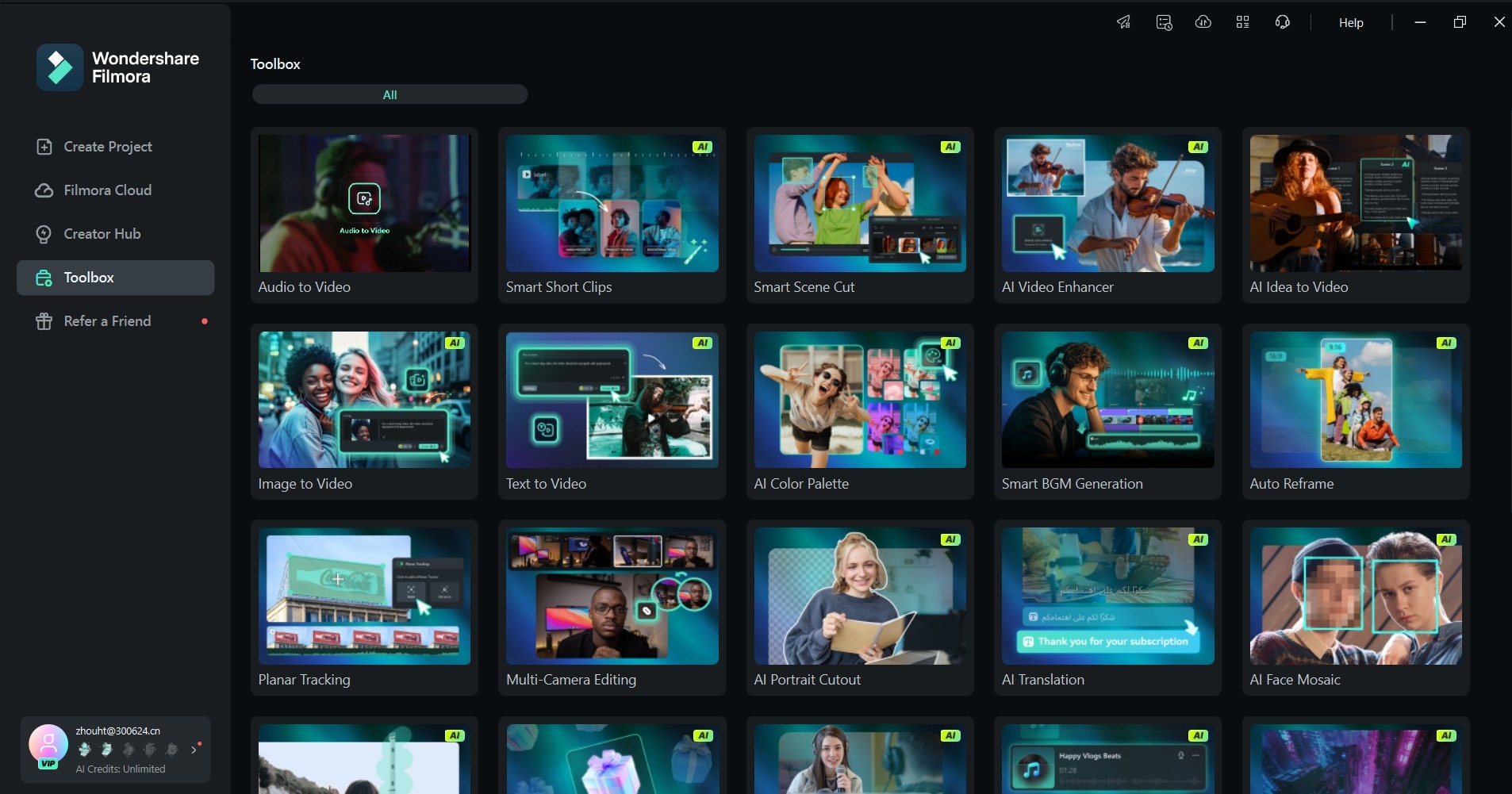
Part 2. Top 10 Video Storyboard Templates for Every Project
Storyboard templates guide your vision from planning to production. Each type offers its own structure, from quick social content to full-length films. Below are ten video storyboard templates in Filmora and how they work best for creators:
YouTube Storyboard Template
This YouTube storyboard template has a clear structure for intros, hooks, and calls-to-action. It includes frames for visuals, dialogue notes, and timing cues. This template works best for tutorials, vlogs, and explainers that need consistent pacing.
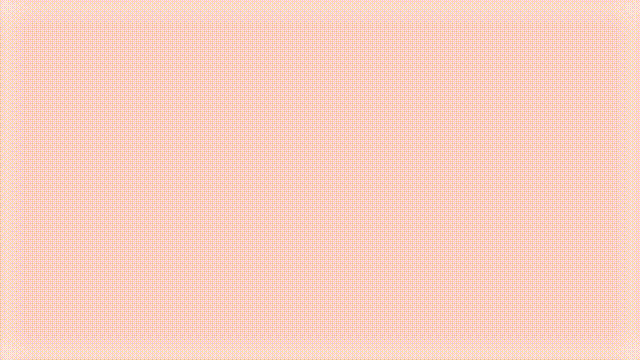
Music Video Storyboard Template
The music video storyboard template below aligns visuals with rhythm and lyrics. It features frames for performance shots, transitions, and timing notes tied to beats. Artists and directors can use it to craft polished videos that bring both sound and visuals together.
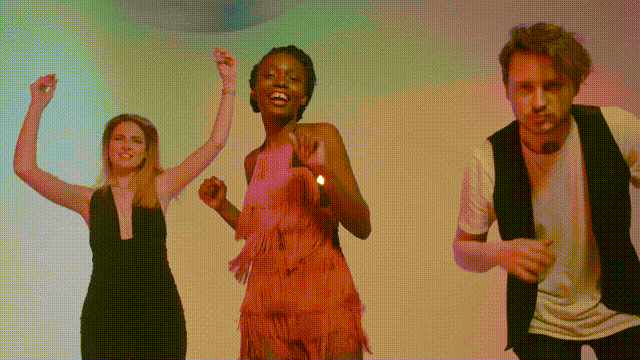
Short Film Storyboard Template
Using a short film storyboard template helps directors break scenes into clear frames with dialogue notes, camera angles, and mood cues. It is well-suited for independent filmmakers and students who want to turn written scripts into structured, cinematic storytelling.

Commercial Storyboard Template
This commercial video storyboard template focuses on product highlights, calls-to-action, and brand messaging. It includes sections for visuals, audio notes, and transitions designed for impact. Agencies and businesses can use it to deliver professional ads that connect with audiences within a short screen time.
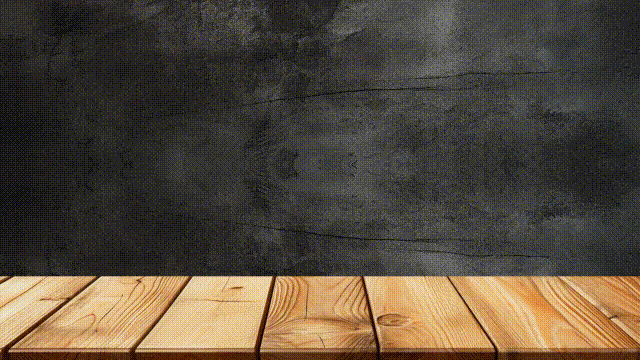
Interview Storyboard Template
An interview storyboard template organizes camera positions, framing, and cutaway opportunities. It has space for dialogue notes, questions, and supporting visuals. The template provides structure for both formal and casual conversations. Journalists and corporate teams can use it to keep interviews natural yet polished.

Educational Storyboard Template
There are many educational video storyboard examples within Filmora. It has structures for lessons and training videos. It combines visuals, narration, text overlays, and timing to keep ideas clear. Teachers and online instructors can use it to simplify difficult topics. It ensures that learning materials are both engaging and easy to follow.
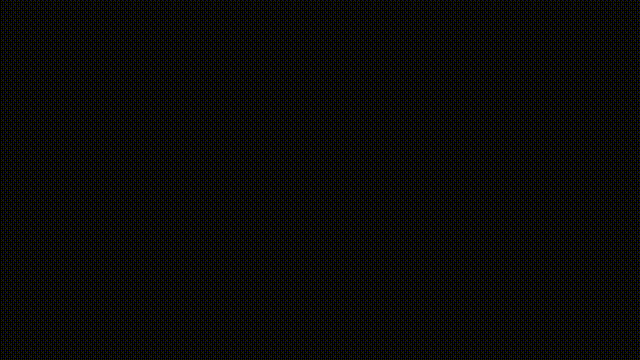
Animation Storyboard Template
The animation storyboard template outlines movement, timing, and dialogue before production begins. With boxes for sketches, sound effects, and visual direction, it gives animators a clear workflow. It works best for explainers, motion graphics, and character-driven videos that demand careful scene planning.
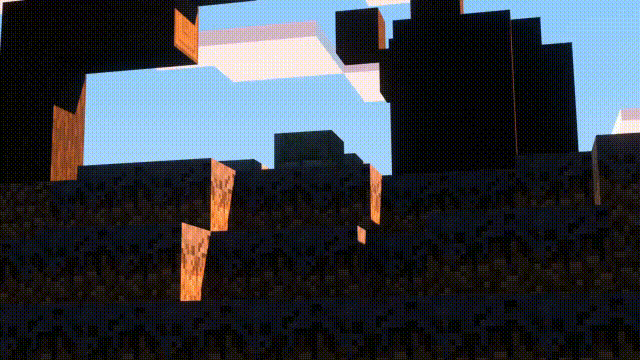
Social Media Storyboard Template
A social media video storyboard template is built for quick, attention-grabbing content. Frames include visuals, captions, and fast transitions that fit short formats. Influencers and marketers can use it for TikTok, Instagram, and YouTube Shorts, where content needs to be impactful in seconds.

Documentary Storyboard Template
This documentary storyboard template arranges narration, interviews, and B-roll into a logical flow. It provides guidance for scene order, dialogue, and supporting visuals. Filmmakers can use it to balance storytelling with facts. The video storyboard template is ideal for history, culture, or issue-focused projects.
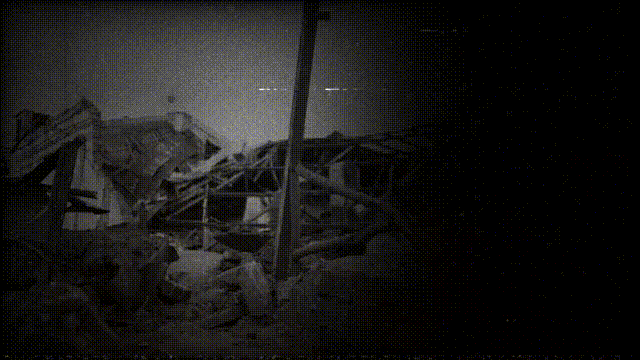
Corporate Video Storyboard Template
This is one of many corporate video storyboard examples in Filmora. The template organizes visuals, audio cues, and text to align with brand standards. Companies can use it for training, internal communication, or promotional content that needs a polished and consistent presentation style.

Follow the steps to make video storyboard templates quickly using Filmora:
- Download and install Filmora on your computer. Open the software, sign in or create a Wondershare account, and start a new project. Import your clips, images, or audio files for the storyboard.
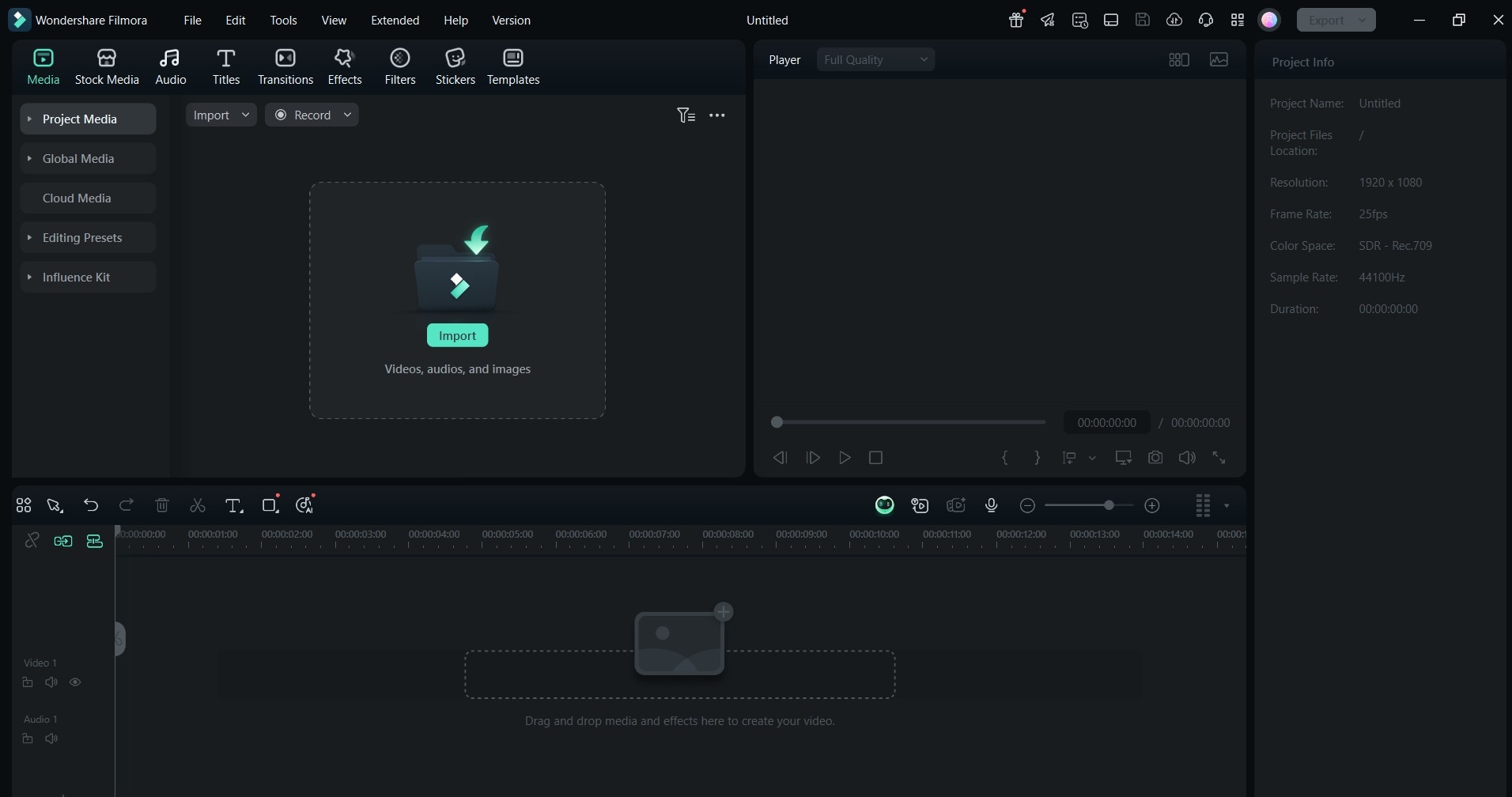
- Open the Templates library. Go to the video storyboard templates or use the search bar to explore the available options.
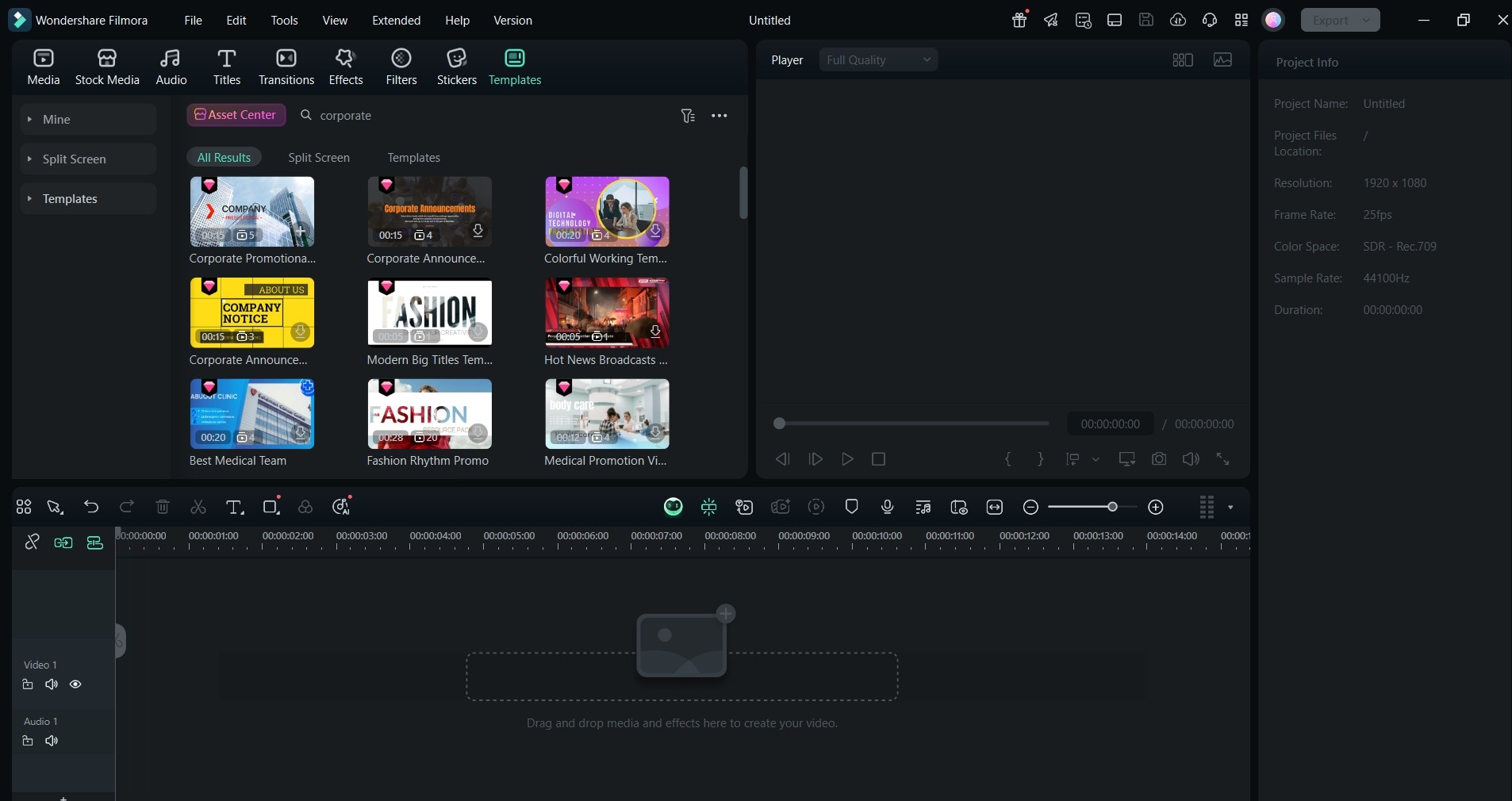
- Select a template that suits your project type, such as YouTube, music video, or short film. Drag it to the timeline.
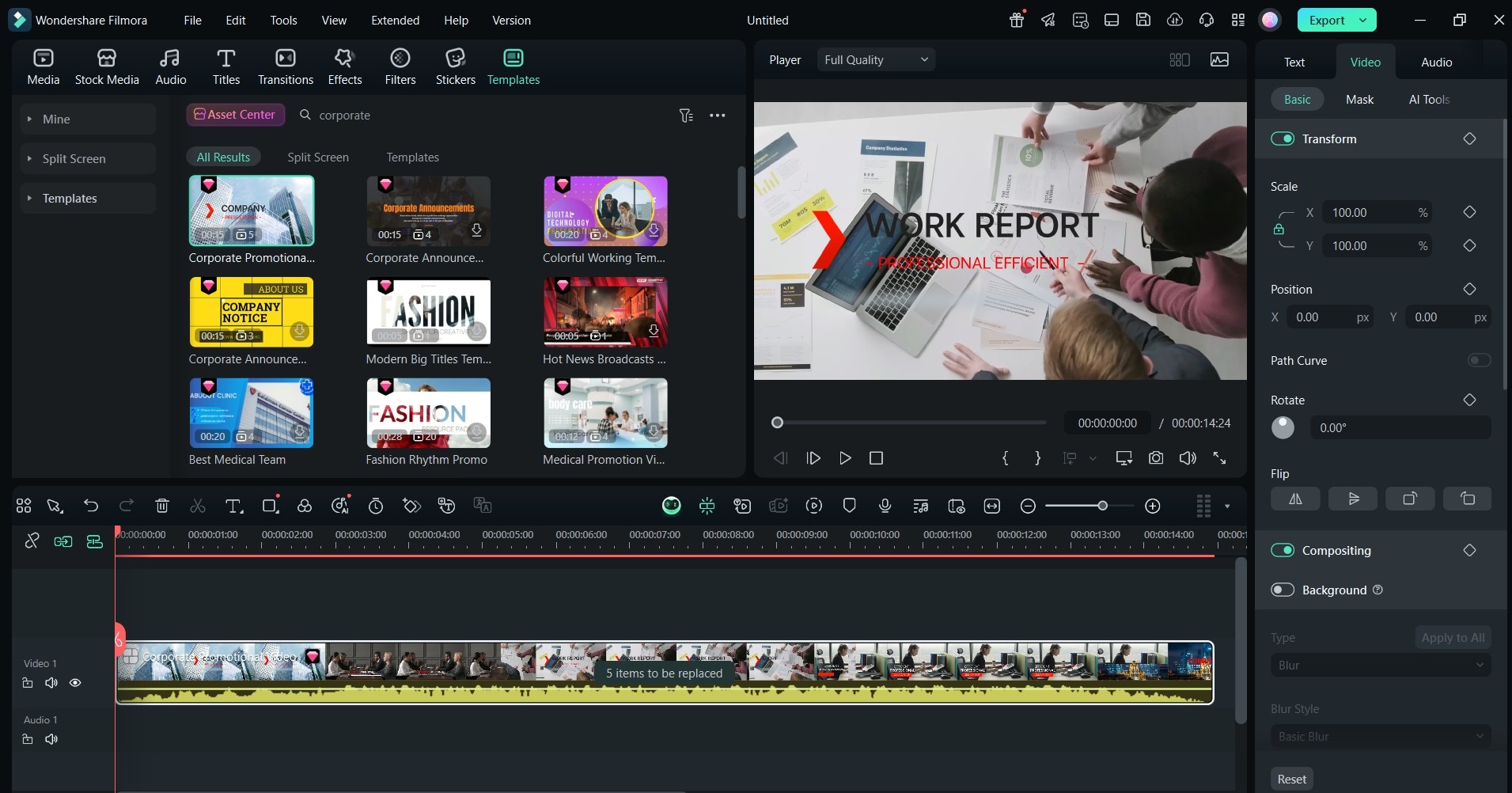
- Personalize the chosen storyboard. Use the right-side panel to add dialogue, timing notes, and visuals. Enhance the storyboard with transitions, audio cues, and effects for a polished plan.
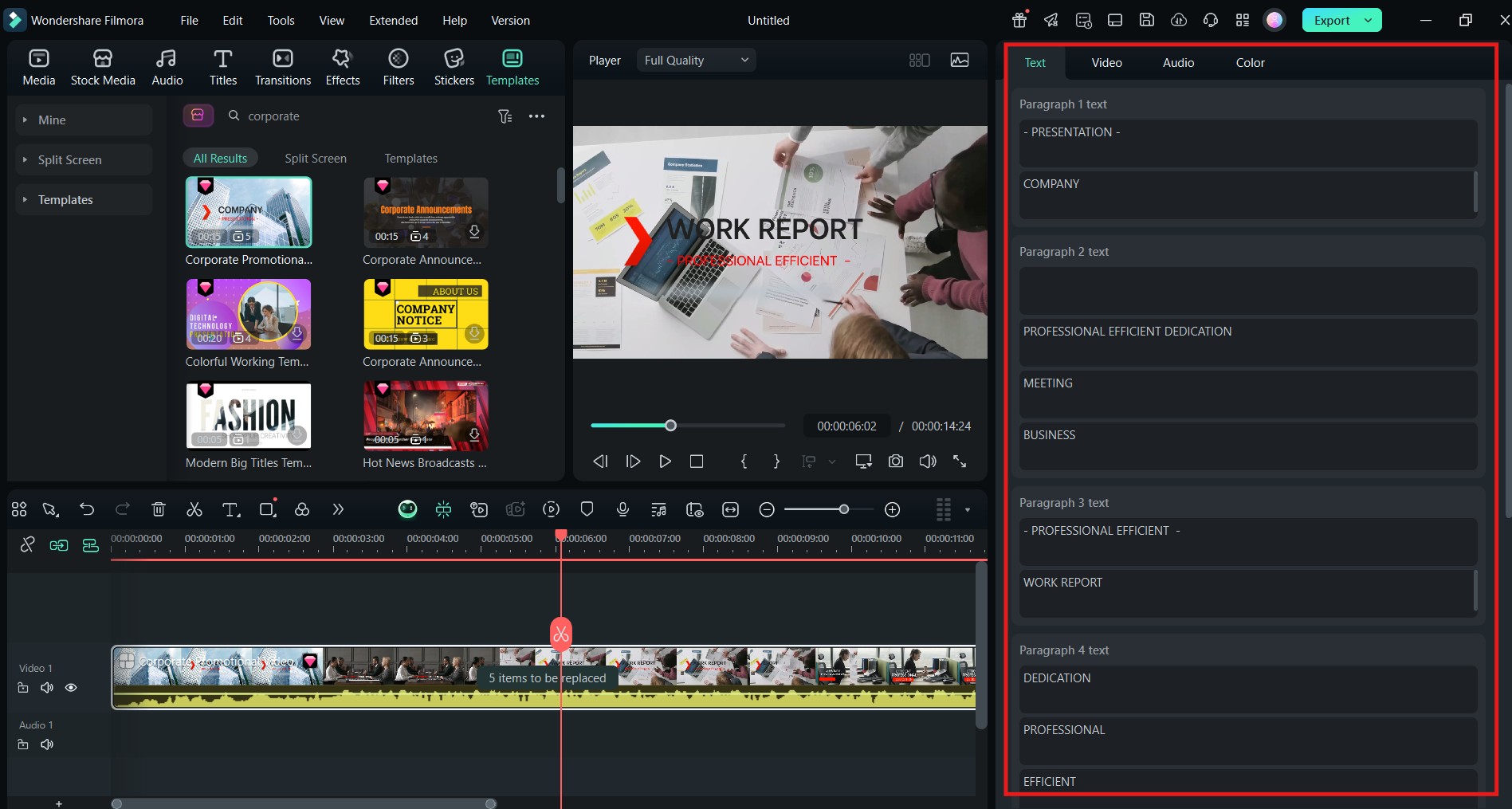
- Personalize the template by adding transitions, effects, and even filters using the top toolbar. Review the template. When you’re done, save and share your work.
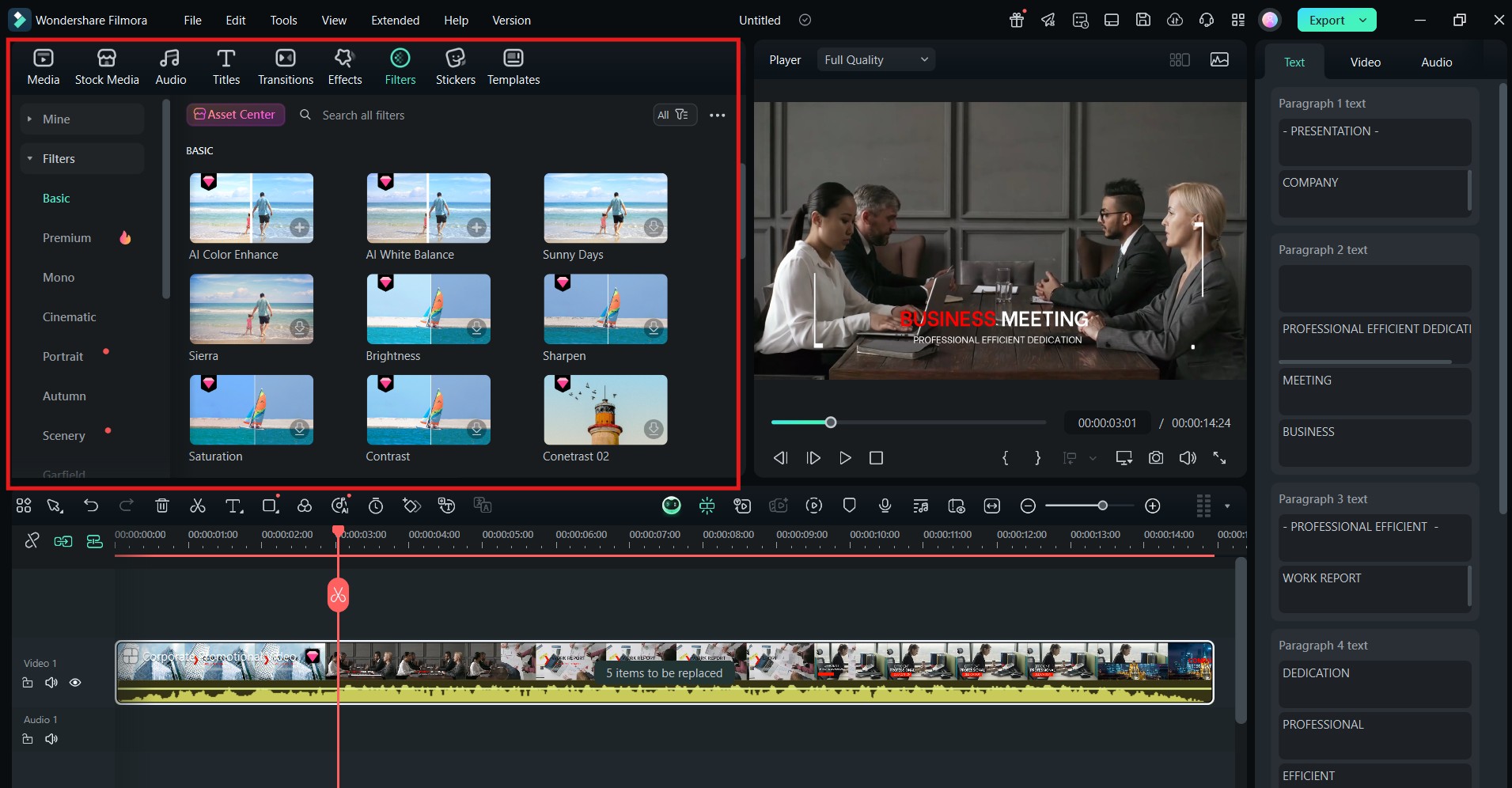
Part 3. Other Tools for Visualizing Your Story
Video storyboard templates give you a strong foundation. However, great video production often needs more than one planning tool. Many creators combine templates with apps, software, or even analog methods. These tools expand what a storyboard can do:
1. Shot List Apps (e.g., StudioBinder)
Shot list apps break down every scene into detailed technical notes. It includes camera angles, lens choices, movements, and timing. By using a shot list, filmmakers can make sure no key moment is missed during production.
Best Use: Ideal for YouTube creators, short films, or commercial shoots where precision is important.
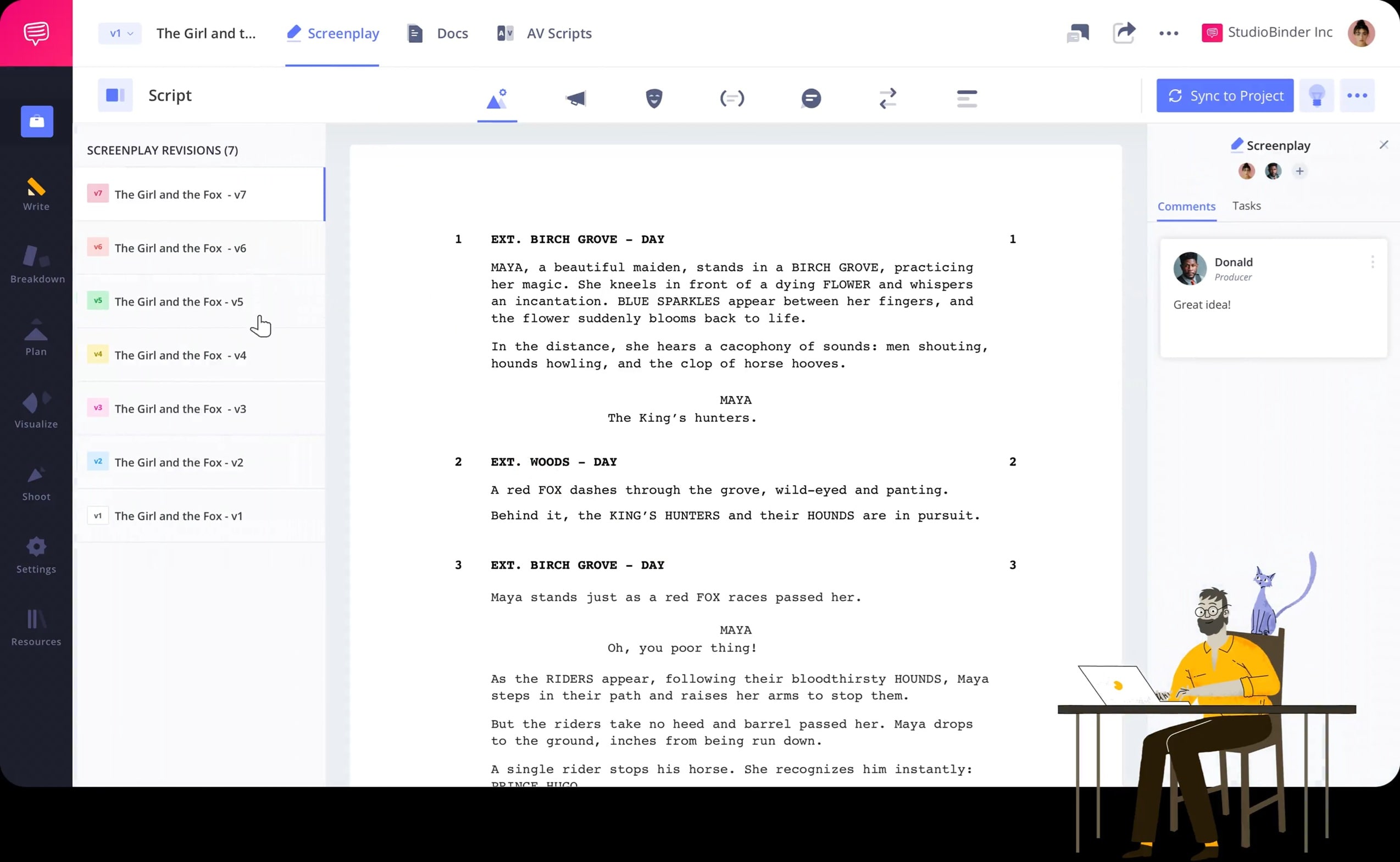
2. Pre-Visualization Software (e.g., FrameForge)
Pre-visualization software allows you to build 3D environments. You can place characters, props, and cameras within them. This makes it easier to test camera angles and movement before stepping on set.
Best Use: Perfect for music videos, commercials, or narrative films that need complex staging.
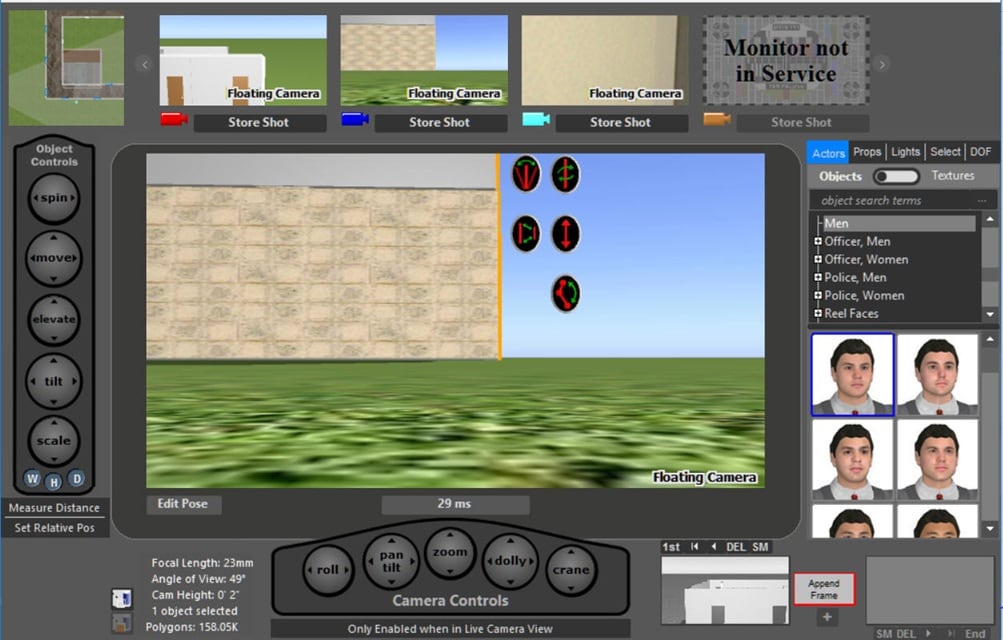
3. Whiteboards & Sketchbooks (e.g., Miro)
Whiteboards and digital sketch platforms like Miro offer a flexible space to brainstorm. They allow you to sketch frames and rearrange visual ideas. They help teams visualize story flow while encouraging collaboration.
Best Use: Great for educational projects or documentaries. They also work for group productions that thrive on feedback.
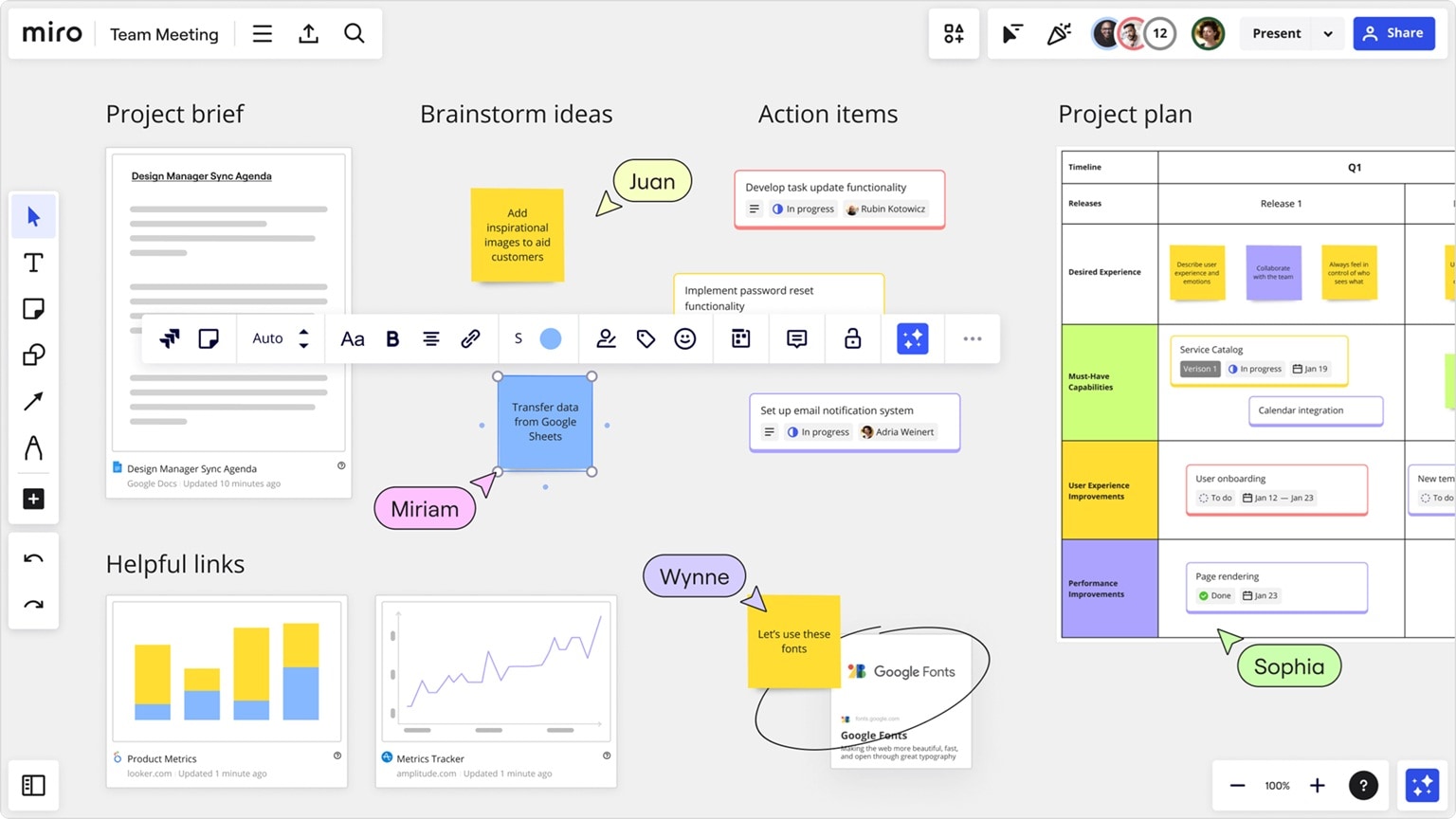
How To Improve Storyboards With Wondershare Filmora
While external tools strengthen planning, Filmora bridges the gap between pre-production and editing. Its features align with the video storyboard templates’ goals. It helps creators transform sketches into finished videos.
Here are the features you can take advantage of in Filmora to improve storyboarding and production:
- Effects & transitions: Replicate the cuts and scene changes planned in your storyboard.
- Text & graphics: Add titles, annotations, and captions in the spots you outlined.
- Audio planning: Sync narration, music, and sound effects with storyboard pacing.
- AI tools: Use auto-beat sync, scene detection, and smart cutting to keep editing aligned with your planned flow.
- Smart Short Clips: Generate shorter versions of your video for social media while staying consistent with your storyboard.
- Multi-Camera Editing: Switch between different camera angles to mirror complex storyboard designs.
- Script to Video: Convert your script into a structured video outline with matching visuals. Make your storyboard actionable in seconds.
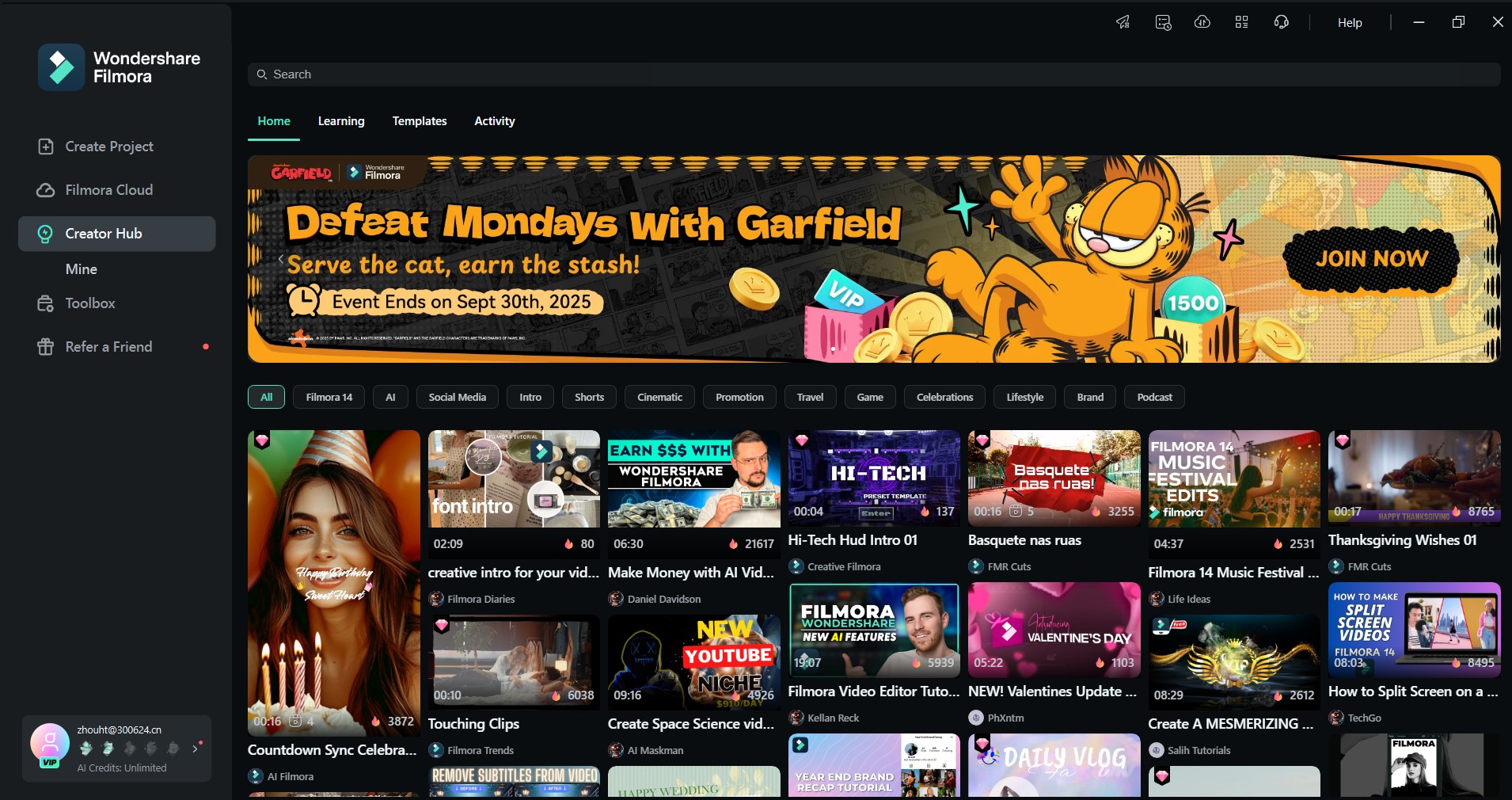
Why Use Filmora With Storyboards
By pairing traditional planning methods with Filmora’s editing power, creators enjoy:
- A smoother workflow from first sketches to final video.
- Stronger alignment between storyboard concepts and polished visuals.
- Time-saving AI features that allow more focus on creativity.
Filmora enhances storyboards instead of replacing them. Once your ideas are mapped out, Filmora ensures that every frame is brought to life with a professional polish.
Conclusion
Video storyboard templates give creators clarity, consistency, and direction. They ensure every shot, line, and idea is captured before filming begins. From YouTube projects to documentaries, storyboards reduce stress and improve quality.
With built-in video storyboard examples and editing tools, Filmora makes planning and production seamless. For anyone ready to bring their vision to life, Filmora is the perfect choice. Give the tool a try today to increase your creativity and save time.



 100% Security Verified | No Subscription Required | No Malware
100% Security Verified | No Subscription Required | No Malware


