Looking for a powerful yet easy-to-use After Effects alternative? Adobe After Effects is a top choice, but its complexity and high price can be a roadblock. This guide breaks down the best alternatives, including the AI-powered Filmora, which simplifies motion graphics and visual effects for creators of all levels.
Some find it too expensive, too complex, or incompatible with their system. That's why many creators are searching for an After Effect alternative free of cost or something more beginner-friendly.
This guide has rounded up the top alternatives for Adobe After Effects, both paid and free. We've also included a comparison chart and a bonus section for mobile users. Keep reading to find the one that fits your workflow best!

Our Top 3 After Effects Alternatives Picks


Part 1. Adobe After Effects Alternatives Comparison Chart
Before we dive into the full breakdown of each tool, here's a quick side-by-side look at the top alternatives for Adobe After Effects. This comparison chart highlights what each tool is best known for, its key features, compatibility, and pricing. Thus, you can quickly scan and spot which one fits your editing needs.
| Software Name | Best For | Key Features | Compatibility | Price |
| Wondershare Filmora | YouTubers, content creators, social media editors, educators, and marketers. | Motion Tracking, Keyframe Animation, AI Smart Cutout & AI Portrait, Built-in VFX and Effects Library, Green Screen & Blending Modes. | Windows, macOS, iPadOS, iOS, and Android. | Free plan, One-time or Subscription |
| Apple Motion | Mac users who want to create motion graphics with Final Cut Pro integration. | Real-Time Rendering, 2D/3D Title Creation, Final Cut Pro Integration, Behavior-Based Animation, Visual Effects & Filters. | macOS | $49.99 |
| Pinnacle Studio Ultimate | Windows users who need advanced editing tools without a subscription. | Multi-Camera Editing & 360° Support, Smart Object & Mask Tracking, Blend Modes & Video Masking, Audio Tools & Color Grading. | Windows | $129.99 (often discounted to $89.99) |
| DaVinci Resolve (Studio) | Professionals who need advanced VFX, color grading, and editing tools in an all-in-one platform. | Fusion Compositing & VFX, Pro-Level Editing & Color, AI-Powered Enhancements. | Windows, macOS, and Linux. | $295 |
| Blender | Editors and animators looking for free 3D tools and advanced compositing. | Node-Based Compositing, 3D and 2D Animation, Motion Tracking, Visual Effects Tools, Full Keyframe Control. | Windows, macOS, and Linux. | Free |
| Natron | Compositing artists who prefer node-based workflows without editing tools. | Node-Based Workflow, Rotoscoping & Masking, OpenFX Plugin Support, 2D Tracking & Keyframing. | Windows, macOS, and Linux. | Free |
| Kdenlive | Hobbyists who want timeline-based animation and basic effects for free. | Keyframe-Based Animation, Titler Tool, Video Effects & Transitions, Multi-Track Editing, Render Profiles & Proxy Editing. | Windows, macOS, and Linux. | Free |
| Shotcut | Users who need a lightweight, open-source editor with basic motion effects. | Keyframe Animation, Filter-Based Effects, Multitrack Timeline, Color Grading Tools. | Windows, macOS, and Linux. | Free |
|
Show more
Show less
|
||||
Part 2. The Best Adobe After Effects Alternatives – Paid
If you're looking for a powerful After Effects alternative for motion graphics, paid software often offers better performance. They also give you more advanced features and reliable customer support. Many of them also offer free trials, so you can test the features before committing.
1. Wondershare Filmora: The Best AI-Powered After Effects Alternative for Beginners
Wondershare Filmora is perfect for creators who want motion graphics and video effects without a steep learning curve. It has visual effects, motion tracking, and keyframing tools in a simplified editing environment.
Key Features
- AI-Powered Simplicity: AI Smart Cutout, Text-to-Video, and AI Image let you create stunning effects without complex workflows.
- Rich Effects Library: Access a huge library of royalty-free music, transitions, built-in templates, and AI-generated creative assets.
- Faster Editing: Tools like AI Mate Editing and Auto Beat Sync save you hours, letting you focus on your creative vision.
- Competitive Advantage: Unlike After Effects, Filmora is a lightweight video editor optimized for fast performance on both Windows and Mac, perfect for all creators.
- Lacks advanced compositing (no node-based or layer expressions).
- The free version adds a watermark.
2. Apple Motion
Apple Motion is ideal for Apple users who want a lightweight After Effects alternative for Mac. It offers real-time design, quick rendering, and full integration with Final Cut Pro. Motion handles animated titles, transitions, and effects without demanding hardware or a steep learning curve.

Key Features
- Affordable one-time price with pro-level tools.
- Seamless connection with Final Cut Pro.
- Fast performance and smooth preview playback.
- Easy setup for animated titles and effects.
- Limited to macOS, no Windows version.
- Lacks complex VFX tools like 3D particle systems or node-based compositing.
- The interface may feel dated compared to newer software.
- Rated 4.2 out of 5 on G2.
- Users appreciate Motion's speed and its synergy with Final Cut Pro. Many editors say it handles titles, transitions, and simple effects better than expected.
3. Pinnacle Studio Ultimate
Pinnacle Studio Ultimate serves as a powerful After Effects alternative for Windows users. It offers multilayer compositing, motion tracking, and advanced effects, all available without subscription costs. It's a solid choice for content creators who work on Windows.

Key Features
- Advanced masking and keyframing features.
- Built-in motion tracking and 360° video editing.
- One-time payment, no subscription required.
- Flexible enough for both intermediate and pro users.
- Windows only, no Mac version available.
- The interface may feel cluttered to first-time users.
- Occasional stability issues on lower-end PCs.
- Rated 4.0 out of 5 on PCMag, TechRadar, and 3.9 out of 5 on G2.
- G2 reviewers highlight its beginner-friendly yet feature-rich design, but mention occasional lag and instability.
- TechRadar ranks it as the top non-subscription Windows editor, praising its completeness while noting some glitchy imports.
4. DaVinci Resolve (Studio)
DaVinci Resolve Studio delivers a powerful all-in-one solution combining video editing, color grading, motion graphics, and VFX. It's integrated with the Fusion compositing engine and supports Windows, macOS, and Linux. Thus, it stands out as a top After Effects alternative for Linux users and professionals across platforms.

Key Features
- Offers a unified platform for editing, grading, VFX, motion graphics, and audio.
- Node-based compositing gives fine control over effects and adjustments.
- Studio adds AI enhancements like smart reframing, noise reduction, and multi‑GPU acceleration.
- A lifetime license feels fair compared to ongoing Adobe fees.
- Steep learning curve for new editors, especially for Fusion's node-based workflow.
- Demands high-end hardware for smooth performance on complex projects.
- Smaller plugin ecosystem versus After Effects.
- Rated 4.0 out of 5 on PCMag.
- Users call Resolve one of the best professional video editors on the market and praise its Fusion VFX.
Part 3. The Best Adobe After Effects Alternatives – Free
Not every creator needs premium software to achieve impressive motion graphics. If you're on a budget, a free alternative for After Effects can still provide solid features. Below are four of the most reliable free options worth trying in 2025.
1. Blender
Blender is one of the most powerful free After Effects alternatives available today. Though it's widely known as a 3D animation tool, Blender also includes a full compositor, motion tracking, and VFX capabilities.

Key Features
- 100% free and open-source with no feature lock.
- Handles both 2D and 3D animation in one environment.
- Offers advanced VFX and compositing without needing plugins.
- Active global community and rich tutorial base.
- It has a steep learning curve, especially for new editors.
- The interface may feel overwhelming if you're used to timeline-based tools.
- Not designed for quick social video edits
- Rated 4.6 out of 5 on G2.
- Users praise Blender for its flexibility, power, and value. While it takes time to learn, professionals and indie creators agree it rivals paid tools in terms of capability.
2. Natron
Natron is an open-source node-based compositor that focuses on 2D and motion graphics workflows. As a free alternative to After Effects, Natron gives users a professional compositing setup without the cost.
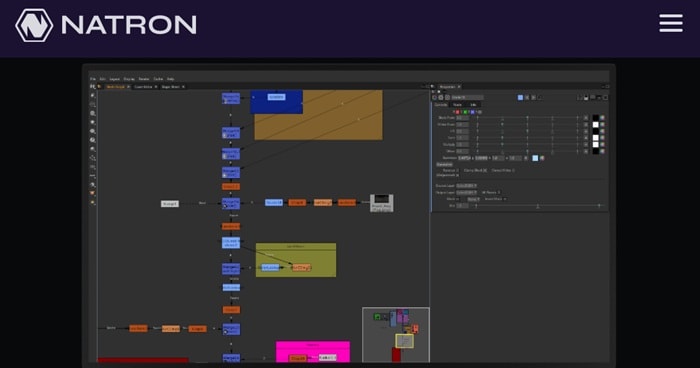
Key Features
- Free and open-source with no paywall features.
- A familiar layout for VFX professionals used to node-based tools.
- Supports industry-standard formats and plugins.
- Lightweight install and runs on most systems.
- Lacks built-in video editing tools.
- Development updates have slowed in recent years.
- No support for 3D animation or camera tracking.
- Rated 3.5 out of 5 on G2.
- Users appreciate Natron for its clean approach to compositing and its similarity to higher-end tools like Nuke. While it lacks built-in editing tools, it performs well as a focused VFX solution.
3. Kdenlive
Kdenlive is a free, open-source video editor with built-in animation and effects tools. It's a strong After Effects alternative for casual editors and hobbyists. It doesn't offer node-based compositing like Blender or Natron. But, it gives you keyframe animation, transitions, title tools, and timeline control, all without costing a cent.
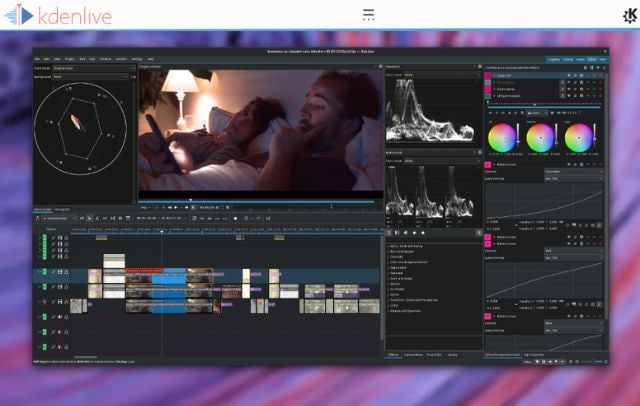
Key Features
- 100% free and open-source with no feature limits.
- It offers keyframing, title animation, and a solid effects library.
- Runs smoothly on most devices, even low-spec systems.
- It has a customizable interface to suit different editing styles.
- Doesn't support motion tracking or 3D animation.
- The interface may feel outdated to some users.
- It can crash during complex edits or heavy effects use.
- Rated 4.4 out of 5 by TunesKit Acemovi
- Users said it can handle multiple formats, offers flexible timeline editing, and earns praise for its open-source versatility. Some users note occasional instability on lower-end hardware.
4. Shotcut
Shotcut offers a clean, open-source video editing experience for those who want basic motion graphics without complex workflows. While it doesn't match After Effects in terms of VFX complexity, Shotcut still covers many essential animation and compositing needs.

Key Features
- Fully open-source with no locked features or watermarks.
- Clean interface that supports beginners.
- Strong filter library and customizable layout.
- Keyframing support across video and audio properties
- No built-in motion tracking or 3D compositing.
- Lacks native templates or visual presets.
- Complex edits may slow performance on older devices.
- Rated 4.5 out of 5 on SoftwareAdvice and praised by PCMag as one of the best free editors with pro-grade timeline tools.
- Users highlight its flexibility and reliability for everyday animation work, though some note that it misses high-end VFX capabilities.
Bonus: Are You Looking for an After Effects Alternative for Mobile Devices?
Do you need an Adobe After Effects alternative for Android or iPhone? Mobile editing apps have come a long way; many now support keyframes, effects, and motion design straight from your phone.
If you want to animate titles, apply VFX, or make stylized videos on your phone, here are three powerful mobile-friendly tools you should check out.
1. Filmora for Mobile
Filmora for Mobile brings motion effects, animation, and creative tools straight to your phone. It's a strong After Effects alternative for mobile creators. You can animate text, apply visual effects, add music, and use AI tools, no desktop required.
Key Features
- It offers advanced features like motion tracking, AI cutout, and keyframing on mobile.
- Huge built-in library of effects, transitions, music, and stickers.
- Regular updates with new AI tools and creative presets.
- Works smoothly on both Android and iOS devices.
- The free version adds a watermark to exports.
- Some advanced effects and features require a premium subscription.
- Occasional lag is reported on older devices when editing longer videos.
- Apple App Store: 4.7 out of 5 with 80,200+ ratings.
- Google Play Store: 4.1 out of 5 from over 1 million reviews.
- TechRadar verdict: "A good free video editing app with a well‑designed interface," praised for tools but noted for limited Store add-ons
2. Alight Motion
Alight Motion is a feature-rich animation and motion graphics app made for mobile users. It's one of the closest After Effects alternatives available on Android and iOS. It offers vector support, keyframing, and visual effects in a portable setup.

Key Features
- Full keyframe animation and masking support on mobile.
- Ideal for creating intros, animated logos, and social media motion content.
- Supports both vector drawing and image import.
- Free tier includes core editing features.
- Adds a watermark unless you subscribe.
- Complex timelines can feel cramped on smaller screens.
- Some advanced effects are locked behind a paywall.
- Google Play Store: 4.0 out of 5 from over 900,000 reviews.
- Apple App Store: 4.2 out of 5 from 23,000+ reviews.
- Slashdot users say it balances pro-level tools and accessibility, but performance varies by device.
3. VN Video Editor
VN Video Editor is a fast, free editing app that supports keyframe animation, effects, and motion titles. It works great as a lightweight After Effects alternative for mobile users who want smooth edits and polished visuals for vlogs, TikToks, and reels.
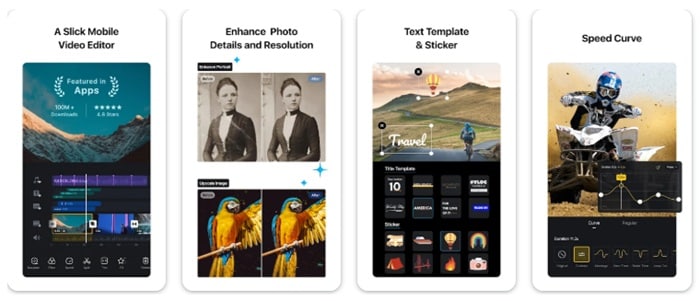
Key Features
- Free to use with no watermark or ads.
- Offers desktop-style editing in a mobile interface.
- Supports keyframe motion and green screen effects.
- Great export options, including 4K and 60fps.
- Lacks motion tracking and AI tools.
- The interface may feel limited for high-end compositing.
- No cloud sync or backup between devices.
- Google Play Store: 4.5 out of 5 from 1.5 million+ users.
- Apple App Store: 4.7 out of 5 with over 110,000 reviews.
- PremiumBeat Review: "VN hits a sweet spot between power and simplicity," making it ideal for mobile filmmakers who need quick results.
Conclusion
Finding an After Effects alternative doesn't mean sacrificing quality. From powerful desktop editors like Filmora and DaVinci Resolve to free open-source tools like Blender and Kdenlive, there's something for every skill level and workflow.
If you're on a budget, try a free After Effects alternative like Natron or Shotcut. They offer great motion graphics features without a subscription. For editing on the go, apps like Filmora Mobile and VN Video Editor give you keyframe animation, effects, and flexibility right from your phone.
Still not sure which alternative for Adobe After Effects fits you best? Revisit the comparison chart and pick the one that matches your editing style!
FAQ
-
What's the difference between a video editor and a motion graphics tool?
A video editor focuses on cutting, trimming, and arranging video clips. A motion graphics tool, like After Effects, lets you add animated text, visual effects, and layered compositions. Some software, like Filmora and DaVinci Resolve, offer both, while others focus more on one side. -
Do I need a powerful computer to run After Effects alternatives?
Not always. Some After Effects alternatives like Shotcut, Kdenlive, and Filmora are optimized for mid-range systems. However, tools with advanced features like Blender or DaVinci Resolve Studio may need stronger hardware, especially for rendering VFX-heavy projects. -
Do free After Effects alternatives have watermarks?
It depends on the software. Truly free tools like Blender, Natron, Kdenlive, and Shotcut have no watermarks or locked features. But some freemium apps, like Alight Motion or Filmora's free version, do add a watermark unless you upgrade. -
Can I open After Effects project files in any alternative?
No. After Effects uses its own proprietary project format (.aep), which isn't compatible with other software. Most After Effects alternatives don't support .aep imports, so you'll need to rebuild your project manually if switching tools.


