We live in a world where short-form video content has taken the digital world by storm, with Triller playing a huge role in this. What is Triller? Triller is one of the most sensational social platforms for content creators, influencers, and fans of music-driven videos. Users create videos with music they love and share it with their friends and followers on the app.
With the rise of other platforms like TikTok, Instagram Reels, and YouTube Shorts, the competition in the social media space is quite intense. Despite this, the Triller app has distinguished itself with unique features, especially AI-based editing.
This post will focus on what the Triller app is used for, its captivating features, compare it to other similar social platforms, and also how to navigate the platform effectively. We also cover an alternative tool to edit your video content, Filmora.

In this article
Part 1: What is Triller?
Triller is a music-video creation app that was launched in 2015. The app allowed users to record and edit videos, syncing them seamlessly with popular tracks. Triller became one of the early players in the short-form video space, designed to enable users to create high-quality content with minimal effort. Since its inception, it has become a popular choice, especially among artists, musicians, and influencers.
In 2020, Triller experienced major growth when celebrities like Cardi B, Justin Beiber, and Marshmello began to use the platform. This led to the app gaining notable popularity, competing with TikTok. Today, Triller remains a distinctive alternative to other video-sharing platforms, with over 300 million downloads globally. It has been strongly positioned as a bridge between content creators and the music industry. As a result, Triller has been used by musicians, influencers, and fans looking for an alternative to mainstream social platforms.
Key Features of Triller
- AI-Based Video Editing
The AI editing is one unique feature of the Triller app that makes it stand out. All a user has to do is upload their video clips and select a music track. Triller's AI editing automatically selects the best shots from the multiple takes uploaded and syncs them seamlessly with the music. This AI technology saves users time, allowing even beginners to produce professional-looking videos.
- Music Integration
Triller focuses mainly on music, offering a vast library of songs to be added to their videos. Unlike other video-sharing platforms, Triller provides a broad range of licensed tracks, making it a great option for users who want to create music videos. Furthermore, the app works with record labels, allowing artists to release songs directly on the platform. This gives creators and influencers access to unique music that may not be available on other platforms.

- Collaboration Features
Triller has a feature that allows users to team up with friends and other creators to remix videos and participate in challenges. Multiple people can contribute clips to a single project, creating a more interactive and communal approach to video creation.
- Discovery and Trending Content

Triller's discovery tool allows users to browse trending videos, check out popular hashtags, and follow challenges. The platform curates top trending videos in a feed to keep users engaged with the latest and most popular content. This helps to give creators more exposure while keeping their audience engaged with fresh content.
Part 2: Why Triller Appeals to Content Creators
Triller has gathered momentum in the video-sharing space. It has established itself as a platform that enables musicians and content creators to reach a wider audience. It supports new music releases, allowing artists to premier their songs directly on the app. The strong music focus of the platform makes it a suitable ground for musicians to share their work organically. This, in turn, attracts more music-oriented users to the application.
Triller also offers influencers a space to connect with their audience, especially content around music and dancing. Many influencers use the collaboration feature on Triller to engage with their followers. They participate in challenges and other forms of content that are centered on music.
The partnership and monetization opportunities for creators are another fascinating aspect of the app. Triller gives influencers and content creators the chance to earn directly from their content. The branded content option also allows influencers to work with companies, and earn revenue. All these and more have increased the app's appeal to content creators and users.
How to Use Triller to Create Content
Creating a video on the Triller app is simple and fast, due to AI doing the major editing process. Carry out the following steps to start making your content on Triller.
Step 1: Download the Triller app from the App Store or Google Play Store. Launch the app and register a new profile or log into an existing profile.
Step 2: Tap on the Plus icon at the bottom of the screen.
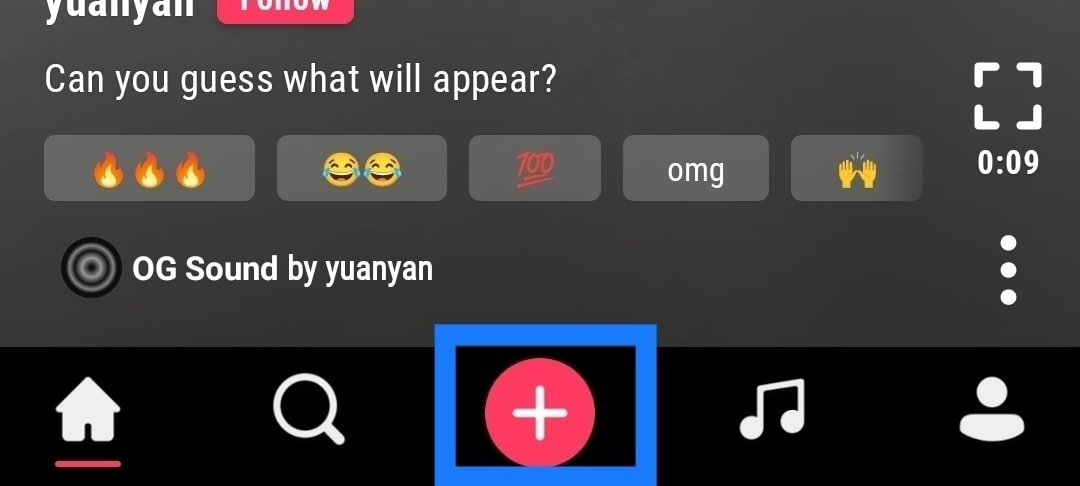
Step 3: Tap on Add Audio at the top of the screen. Choose either Triller Audio or My Audio. Triller Audio allows you to choose music from Triller's library while My Audio lets you choose from the music on your device.
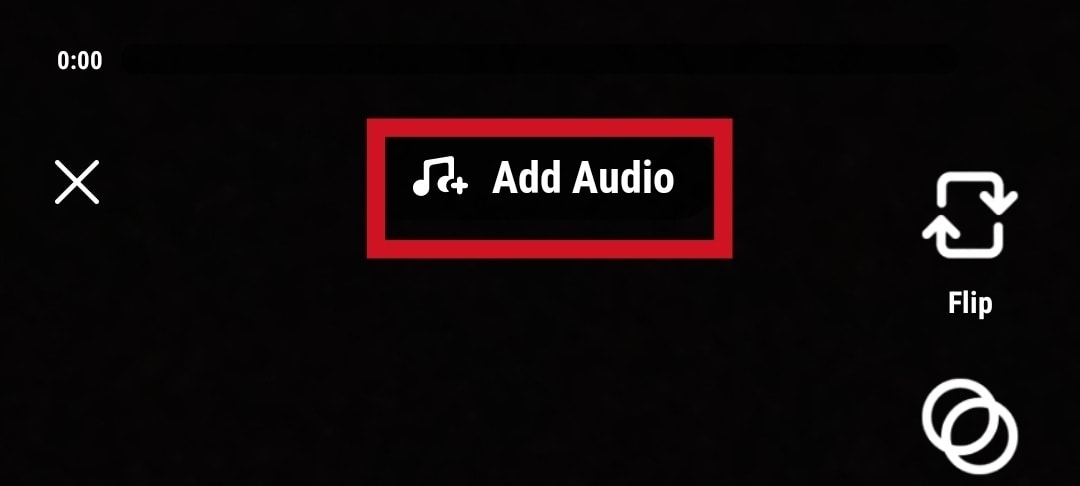
Step 4: After choosing your audio, set your audio and video duration. Drag the audio wave below to adjust the starting point of the song. Tap on Record your video to start your video.
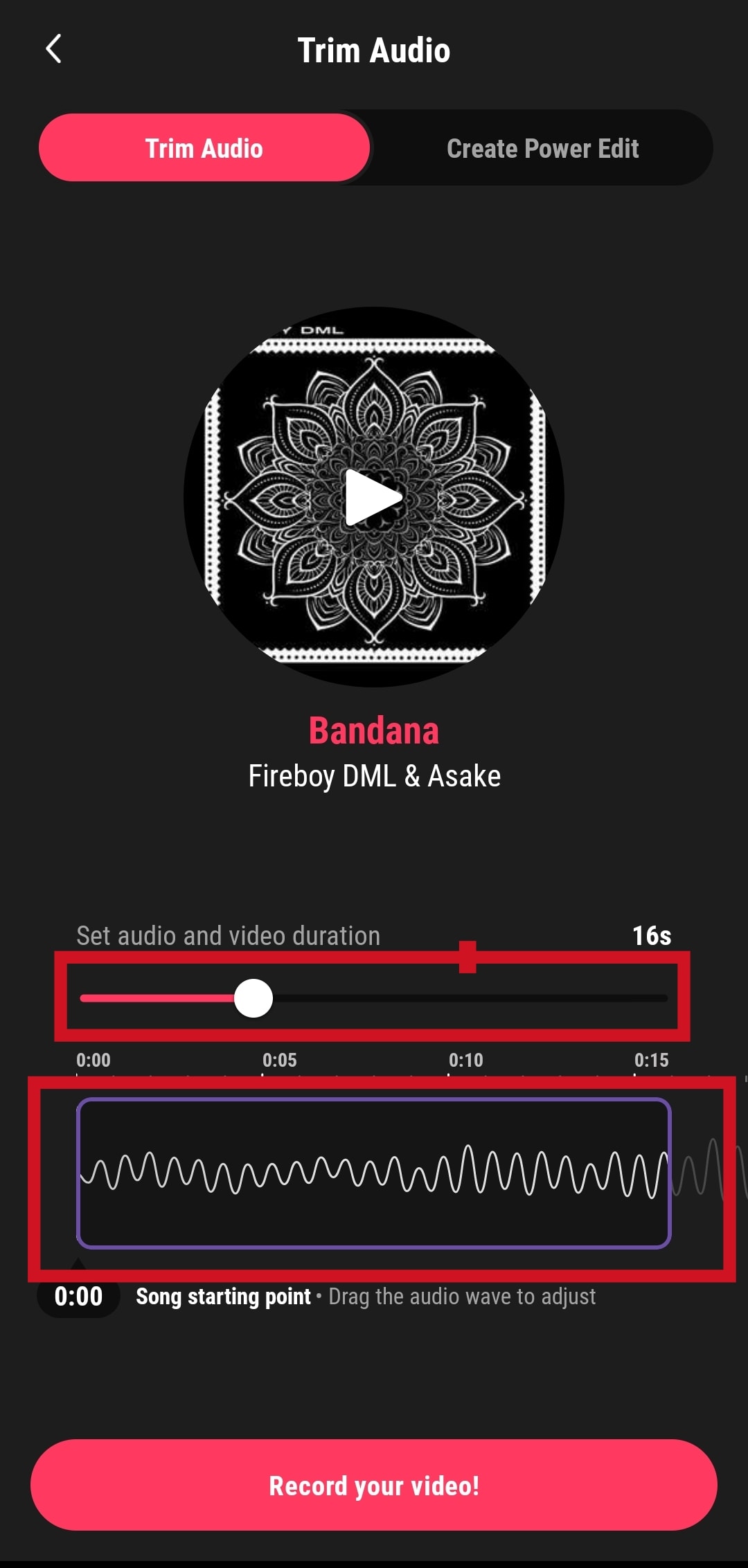
Step 5: Tap on Camera Roll to select videos from your device. Select the videos you want to add. The videos will be imported into the editing timeline.
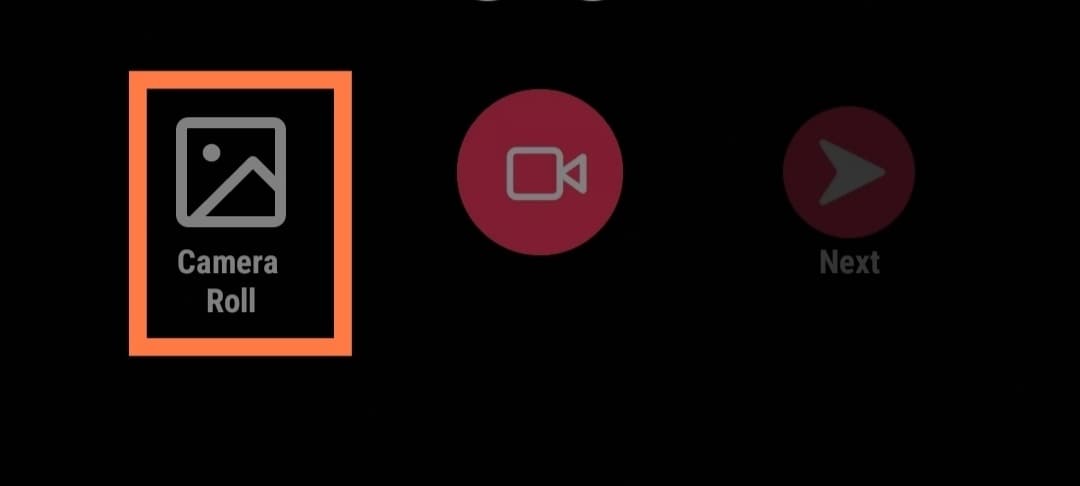
Step 6: Alternatively, tap the Video icon to record a new video. Tap on Add Take to record as many clips as possible.
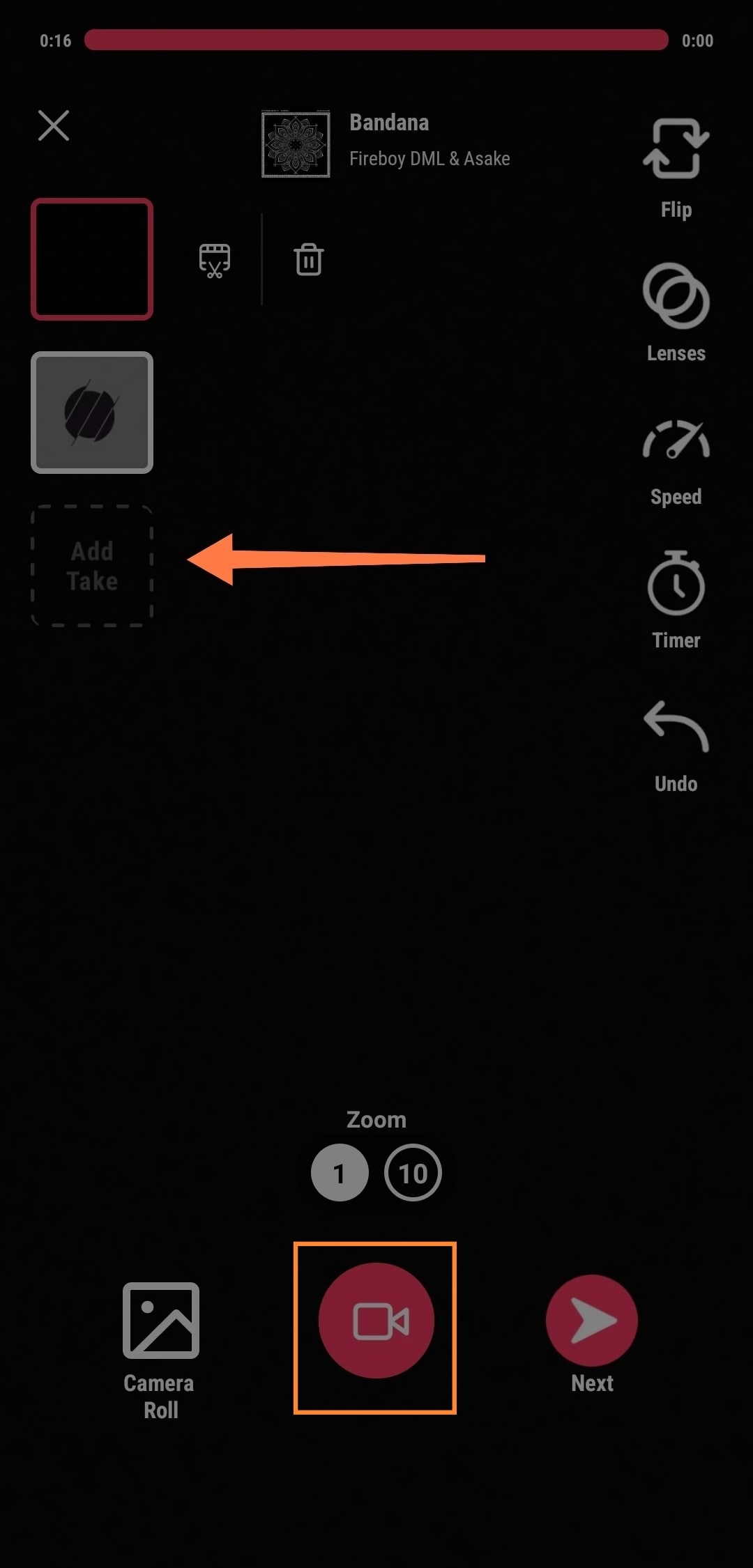
Step 7: Click on Next. Triller's AI will automatically edit the video. Add text, effects, and voiceovers to make your videos more interesting. Tap on Mix Audio to adjust the volume of your audio and voiceover. Tap on Done.
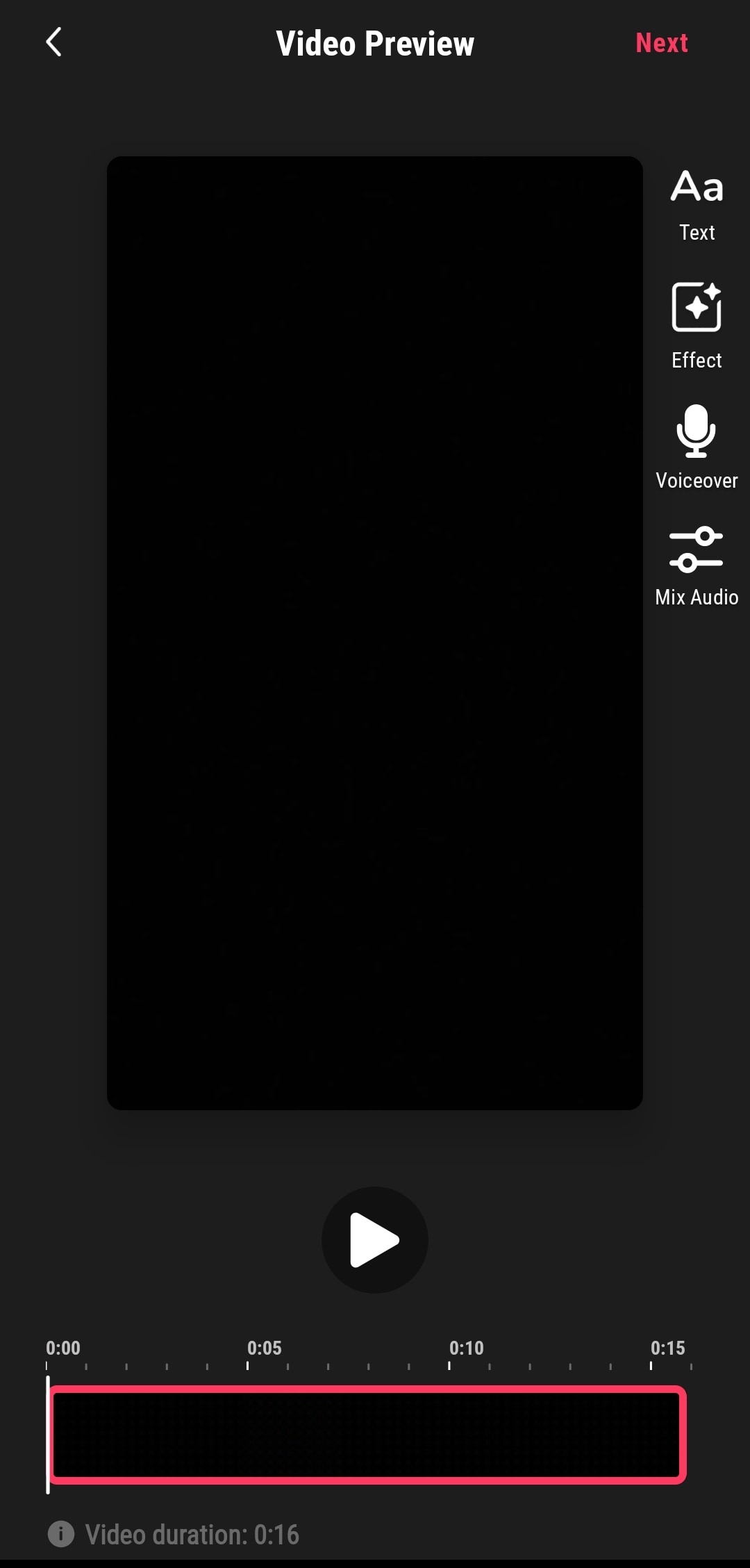
Step 8: Once you are satisfied with your video, tap on Next. Add a description to your video, write credits, and tag other creators (Optional). You can set your video as private, other users will not be able to view your content once it is set. Toggle on Save to device if you want the video saved to your camera roll.
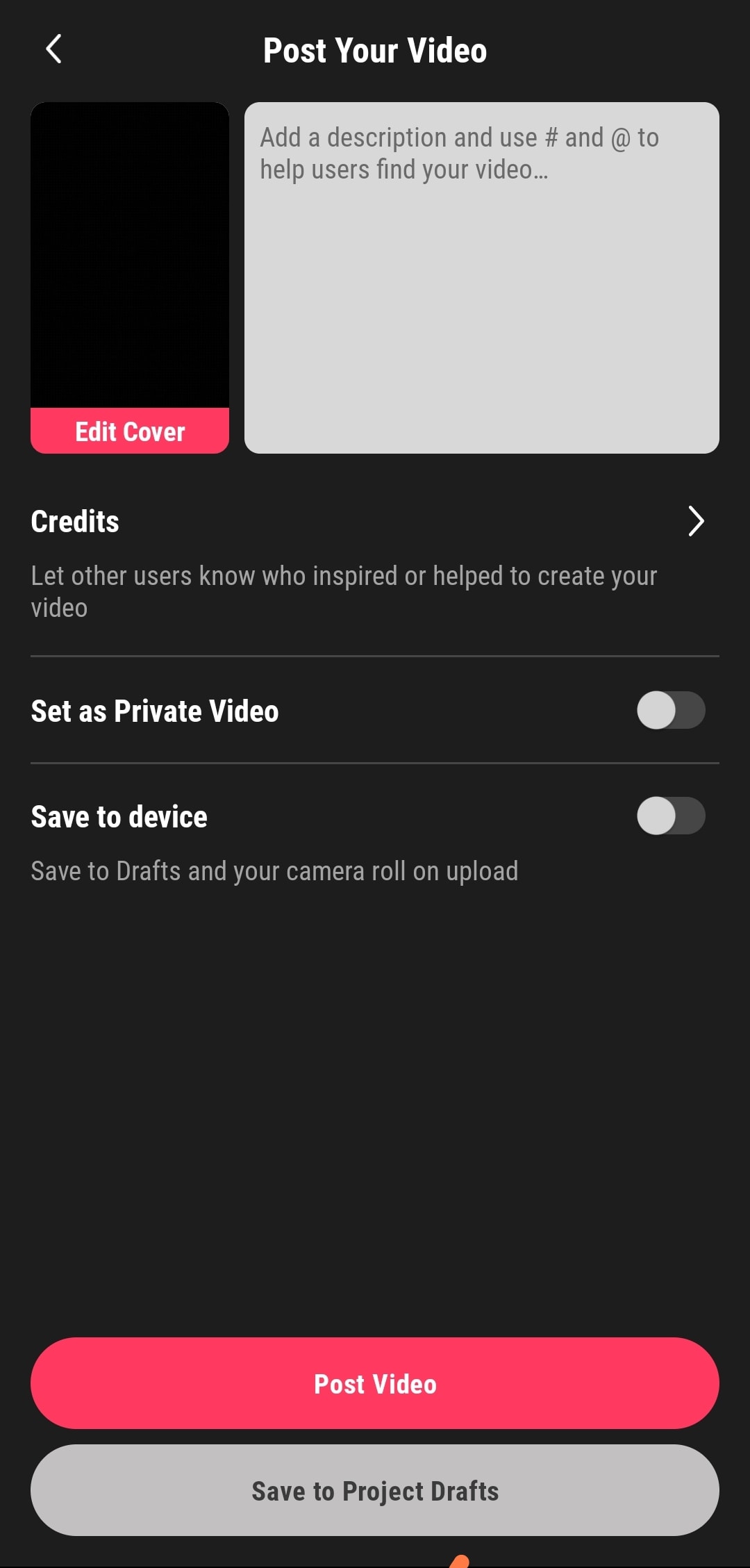
Step 9: Tap on Post Video to post your video on Triller. If you are not ready to post the video, select Save to Project Drafts.
Part 3: Comparison of Triller to Its Competitors
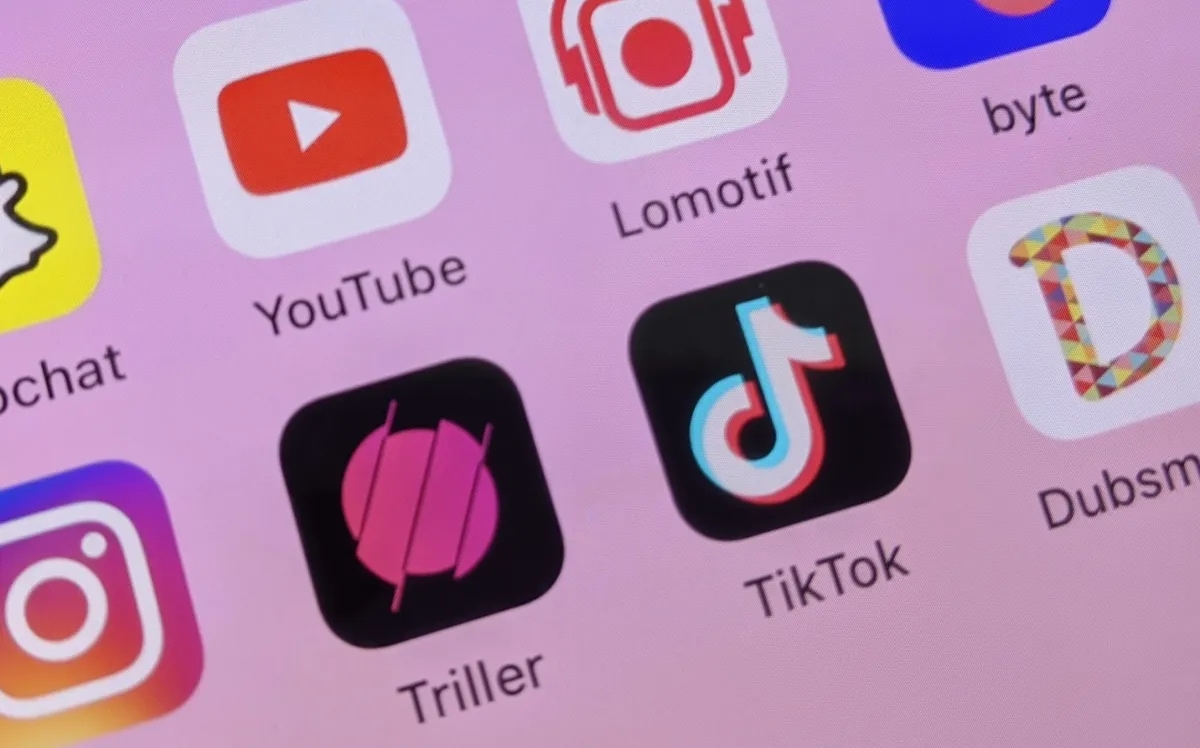
This section of this post weighs Triller against other video-sharing platforms. Triller shares similarities with TikTok, Instagram Reels, and YouTube shorts. It has distinguished itself with its music-focused content and most importantly, its AI-powered editing tools.
TikTok is known for its algorithm that pushes content to users, making it easier for creators to go viral. TikTok also has a bigger and more diverse user base that makes content that cuts across different niches such as comedy, beauty and lifestyle, fitness, etc. The lack of diversity of Triller is a major drawback, giving it a smaller user base that might limit the reach of its users.
Like TikTok, Instagram has a wide user base, giving its users a greater advantage in gaining exposure. Instagram reels can be shared directly to the user's feed or stories. Reels can also be featured on Instagram's Explore page, giving additional reach to the content. Unlike Triller, Instagram focuses more on aesthetic-looking videos, making them less authentic than spontaneous videos.
Lastly, YouTube Shorts is perfect for users who make searchable content, making their content discoverable in the long term.YouTube recommends Shorts to users, increasing the reach of the creator. Content monetization is also a system for creators to benefit from YouTube's ad revenue.
Depending on the user's needs, all the platforms discussed above have their advantages. However, Triller remains the best platform for content creators, influencers, and musicians that create music-based content.
Bonus: Best Alternative for Editing Videos
Millions of videos are uploaded across all social platforms daily, making the content creation space very competitive. The AI editing feature of the Triller app is quite simple and might give a relatively poor content output. Boost the quality of your content by using more professional editing software.
Wondershare Filmora video editing software is a better tool than Triller for video editing because of its versatility. It is also well-suited for both beginners and intermediate editors. Filmora offers many tools and features that simplify video editing without compromising creativity or quality. The software has mobile and desktop versions, making it accessible to everyone.
Here is a detailed step-by-step process to use Filmora to edit your content.
Step 1: Download and Install Filmora on your mobile device.
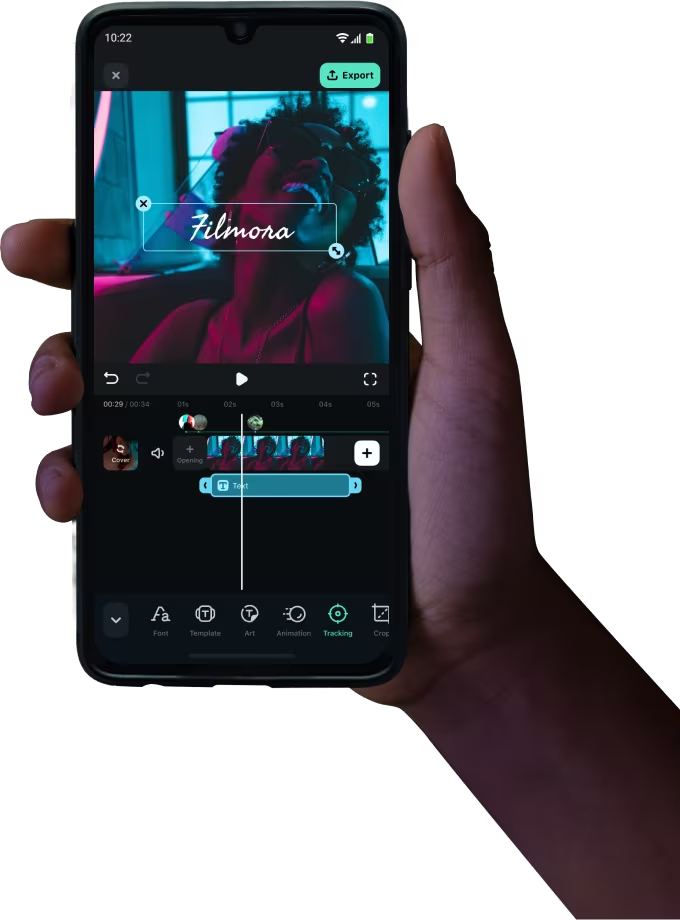
Step 2: Launch the application. Click on New Project to import your video clips.
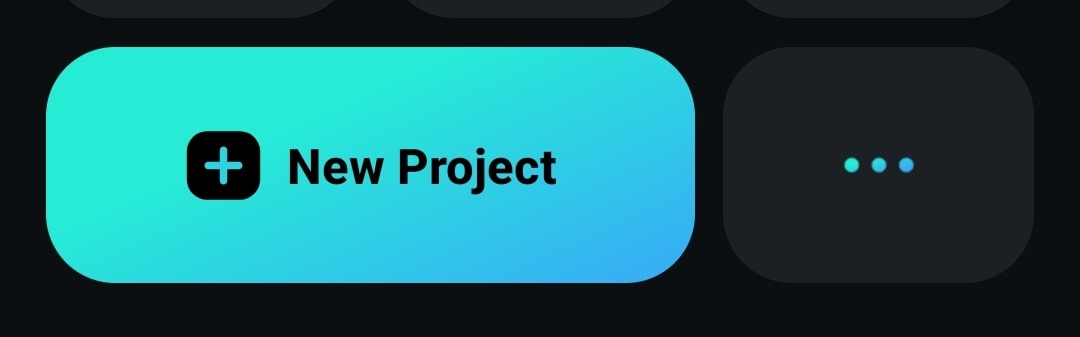
Step 3: Trim and cut your video. Move the vertical line to the part you want to remove. Tap on the video and select the cut or trim option. Tap on the Bin icon to delete unwanted clips.
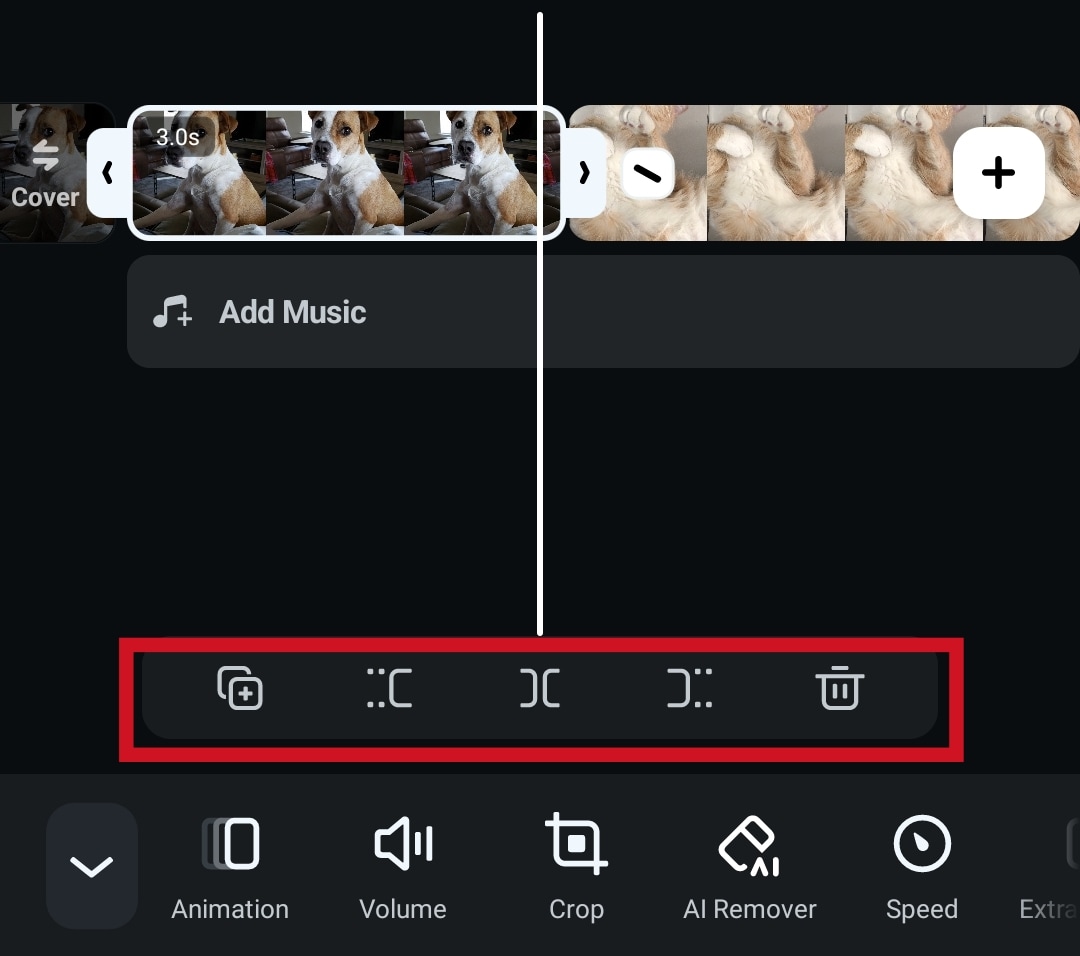
Step 4: Rearrange your clips in the right order. Long press and drag the clips to set them to the right sequence.
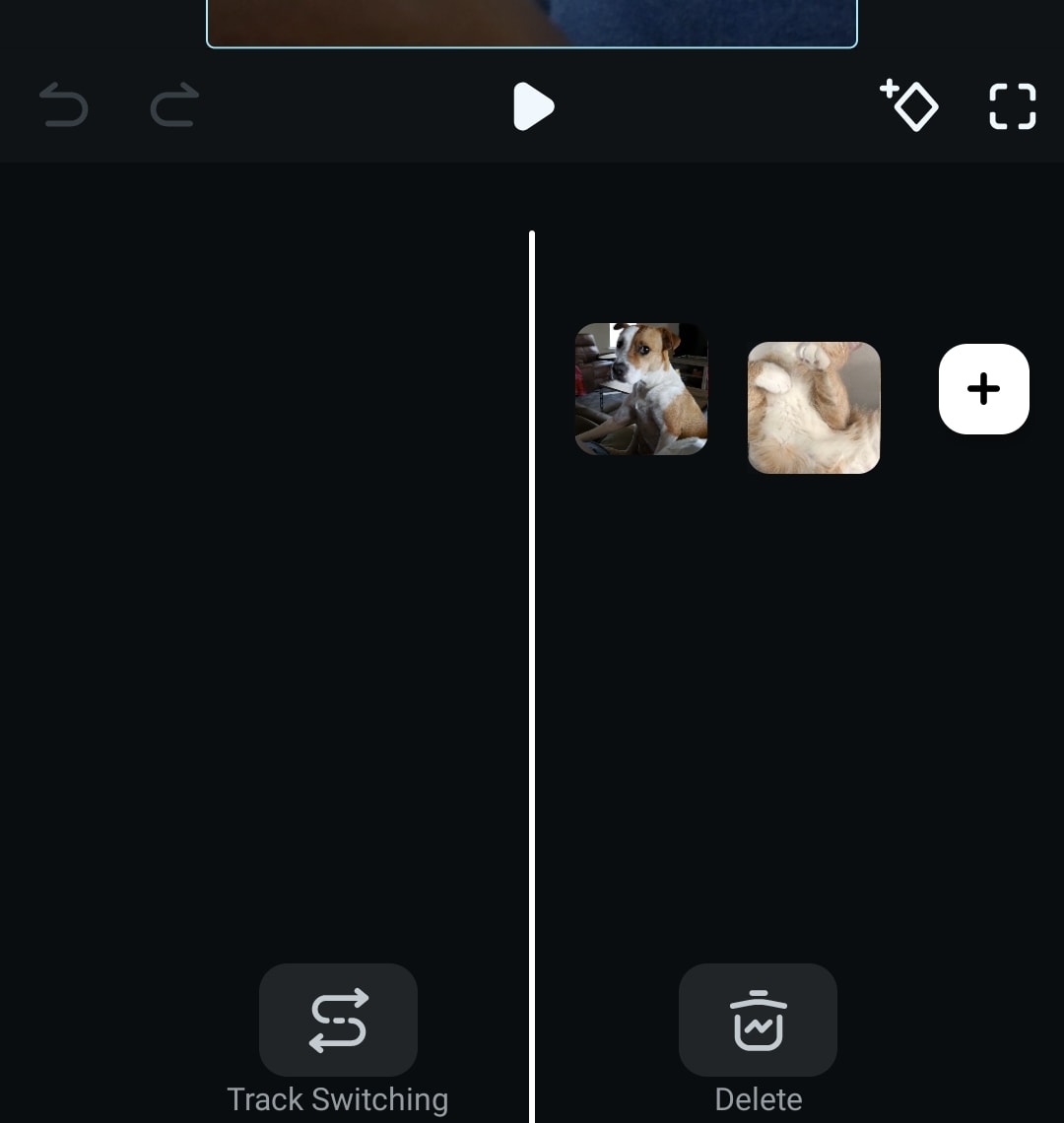
Step 5: Add transitions to your clips to give your videos a smooth flow. Tap on the Transition icon between the clips. Choose from the library of transitions or search for transitions in the search bar. Tap the Checkmark icon to apply the transition to your video.
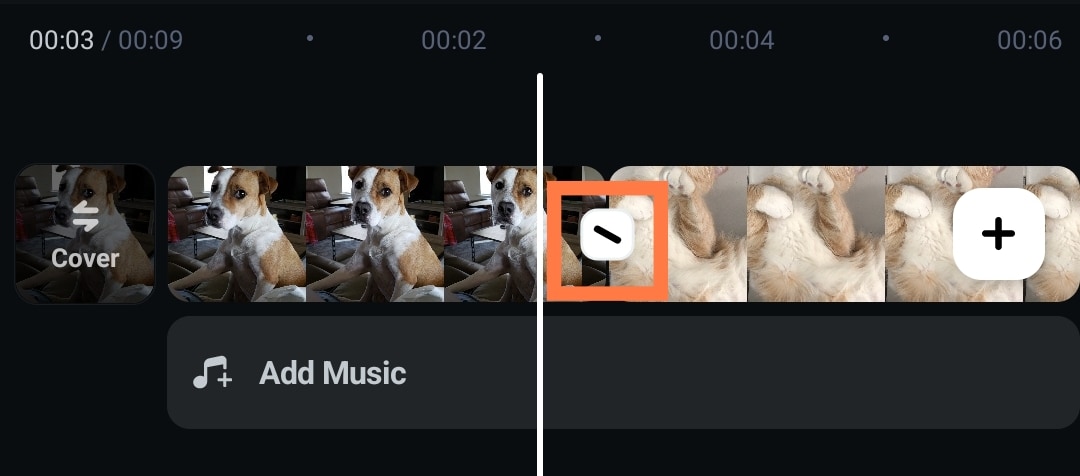
Step 6: Customize the speed of your video. Increase or reduce the video speed to create a visual effect or to set a distinct mood for your video. Click on the clip you want to adjust and tap the Speed icon. Choose either the Normal or Curve option. Tap the Checkmark icon to apply the speed to your video.
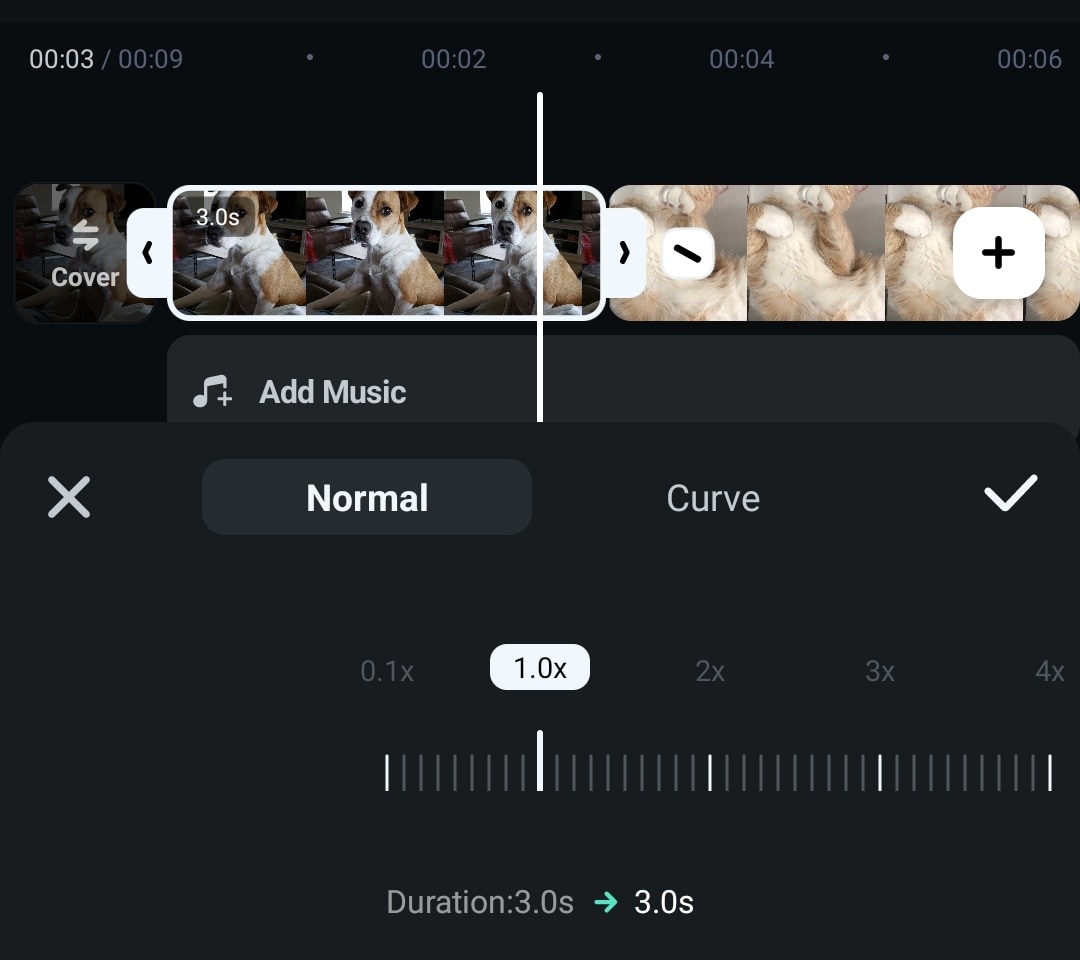
Step 7: Add audio or voiceover to your video. Tap on Audio to add music, effects, extracted audio, or voiceovers to your video. Select music from Filmora's library or your device.
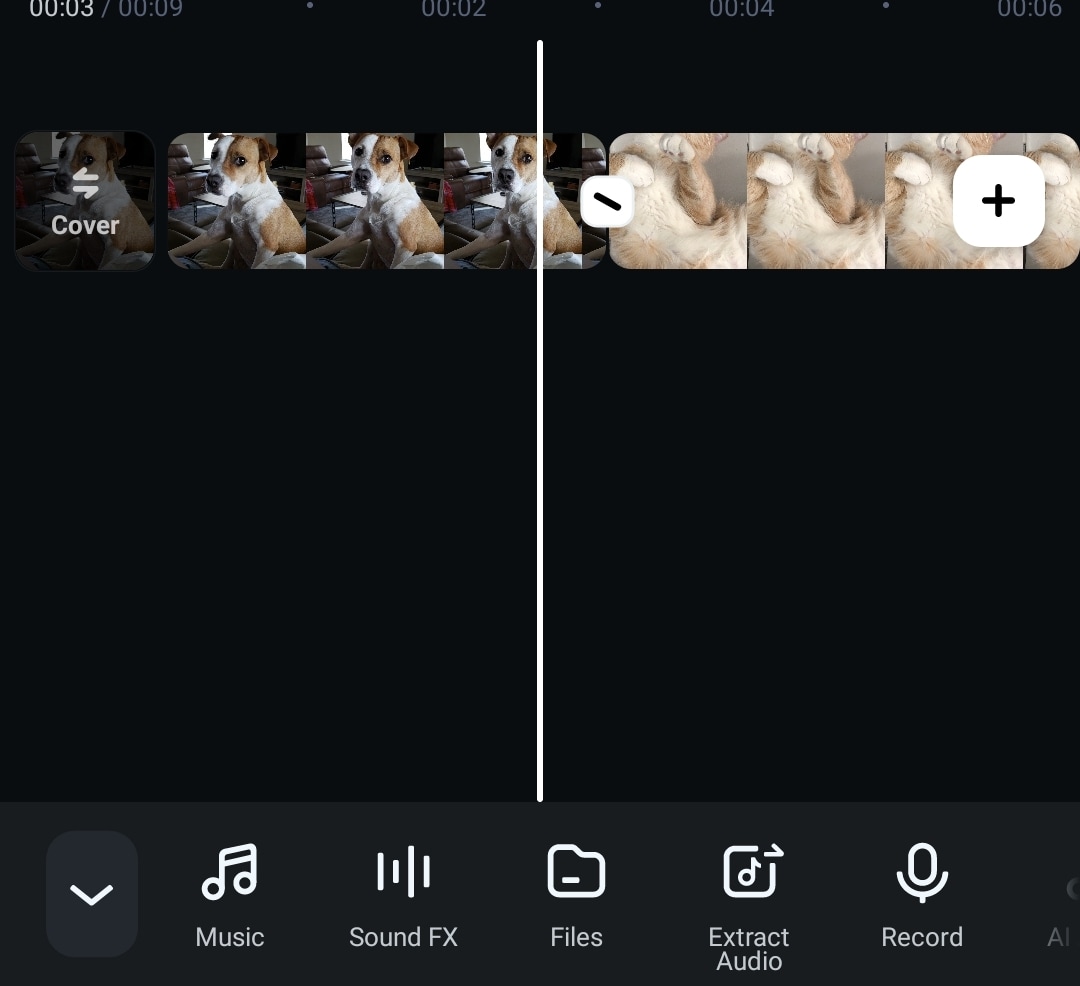
Step 8: Insert texts, captions, subtitles, emojis, and stickers to make your video more interesting and engaging. Tap on Text to add text, captions, and subtitles. Customize the template, font, style, art, and animation of your text. Tap on Stickers to add stickers and emoji to your video. The size and position of the stickers can be adjusted.
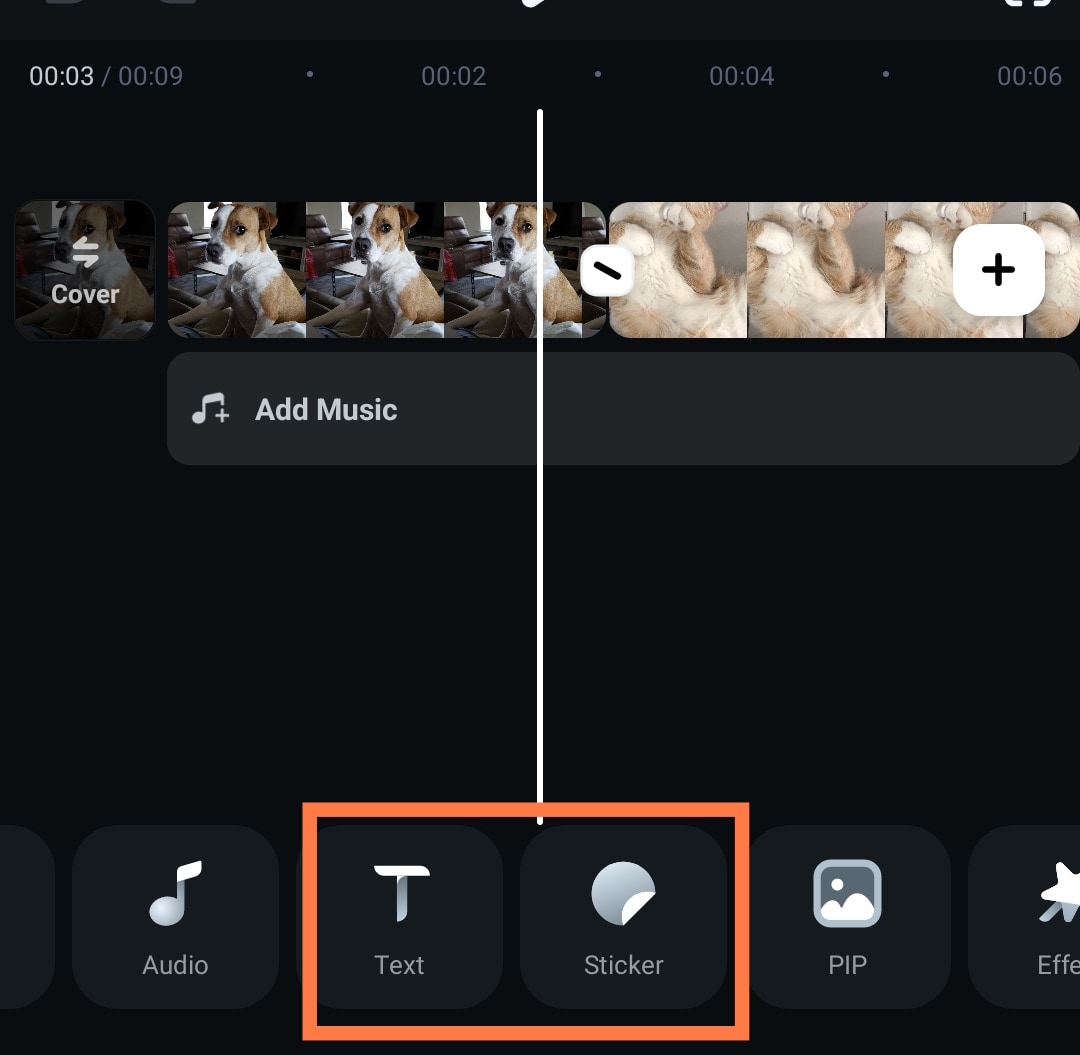
Step 9: Tap Filter or Effect to add filters and effects to your video. Pick filters and effects from Filmora's library.
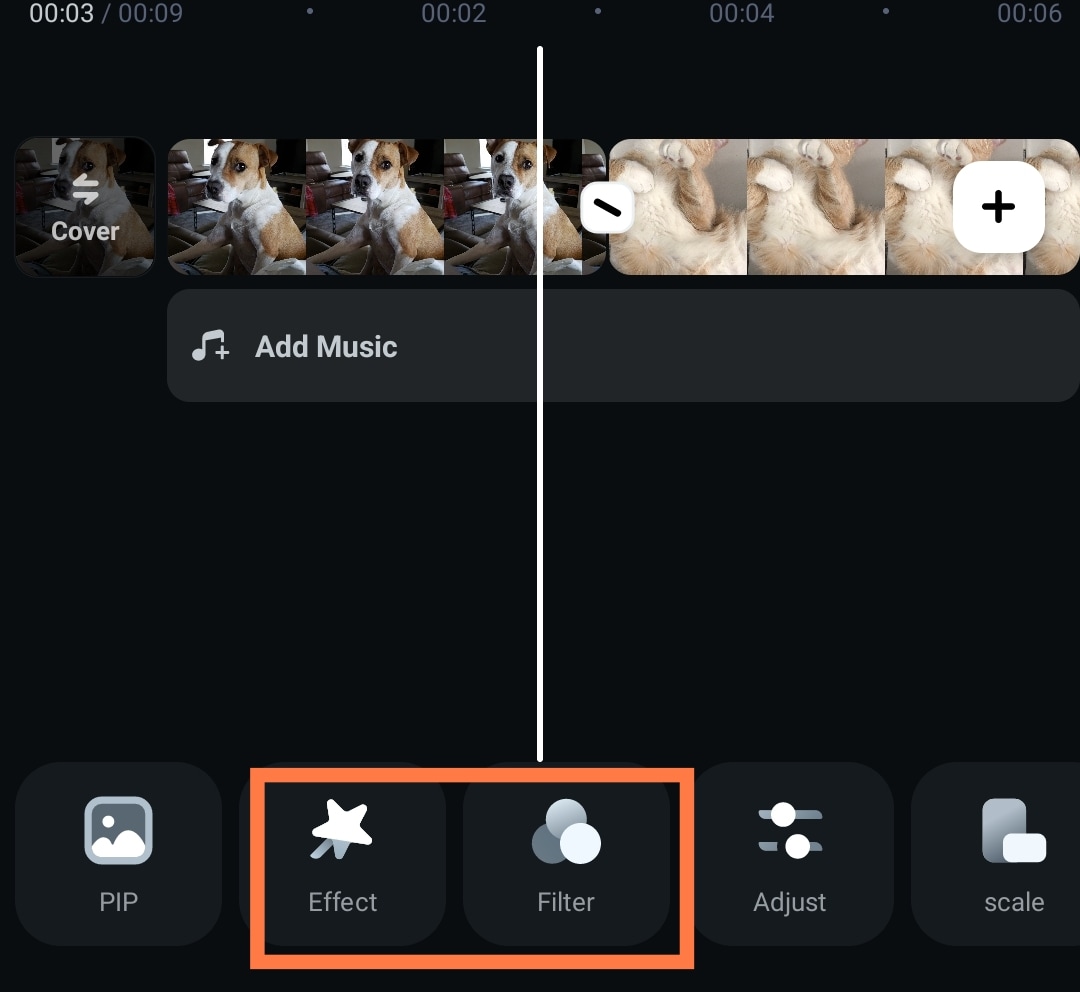
Step 10: Watch your video often to check for mistakes. Make adjustments where necessary.
Step 11: Once you are done editing the video, tap on the Export button at the top of the screen to export and save your video on your device.

After exporting the video from Filmora, carry out the following to upload your video on Triller.
Step 1: Open the Triller app and tap on the Plus icon.
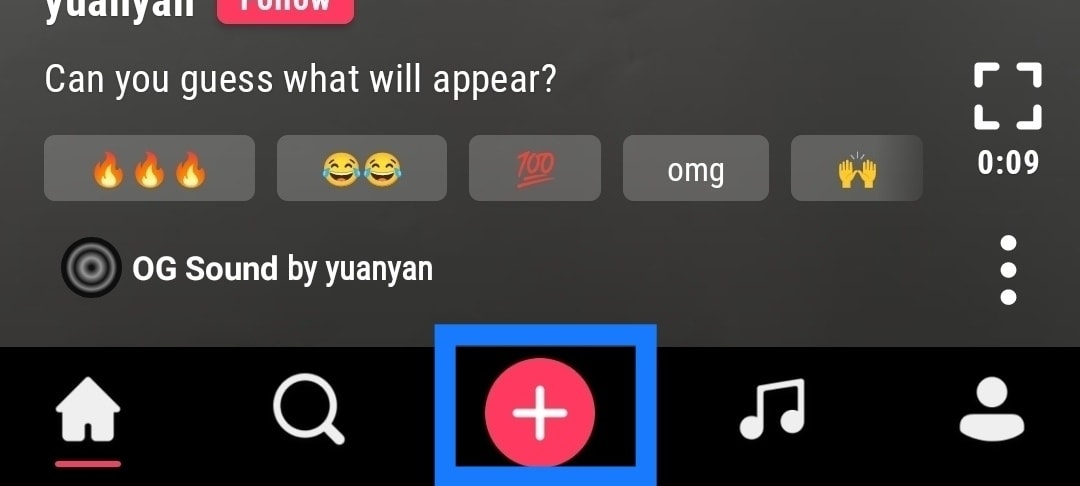
Step 2: Tap on Camera Roll and select the edited video.
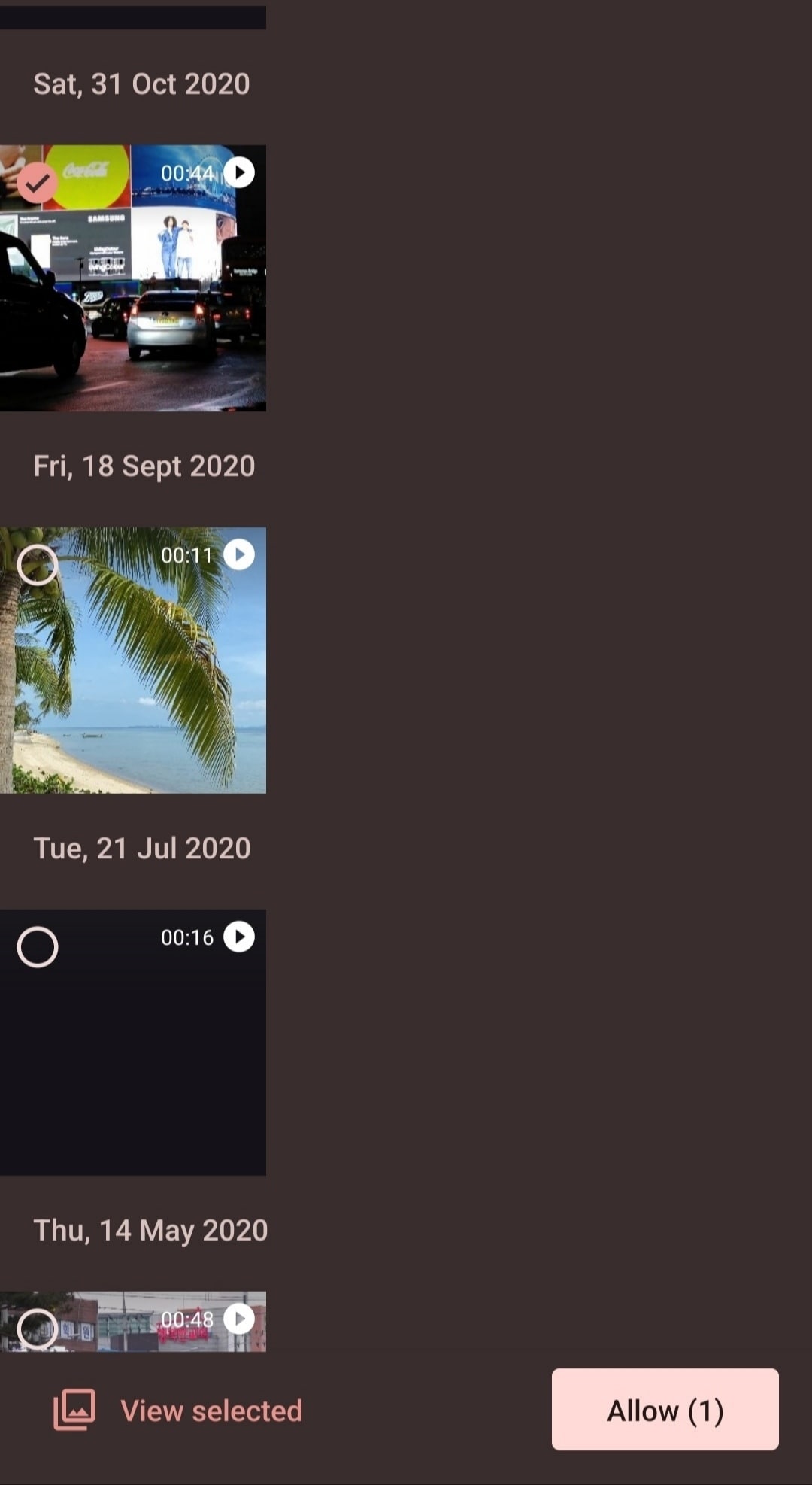
Step 3: Tap on Select videos. Your video will be imported to Triller.
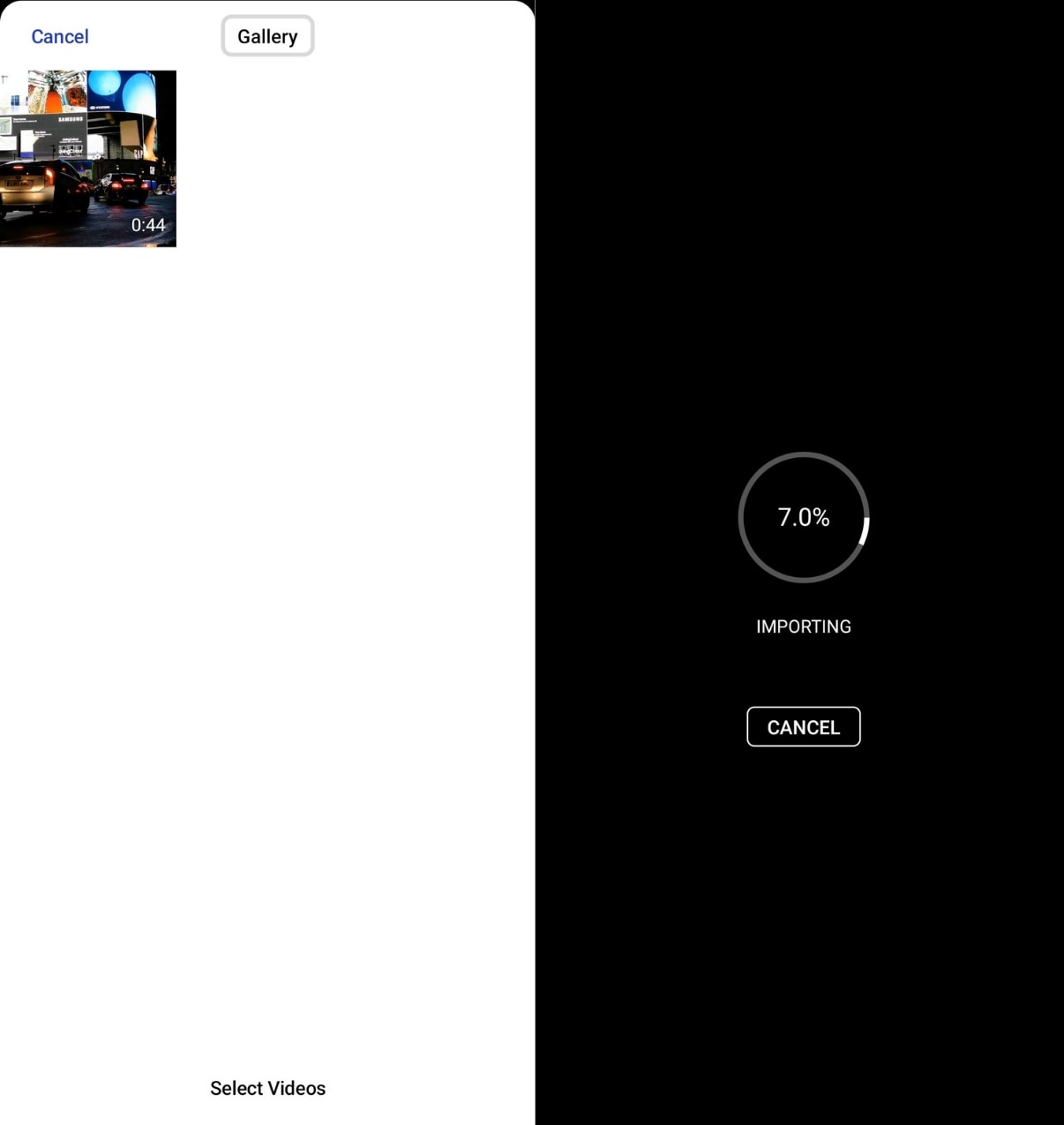
Step 4: Tap on Next. The next interface will show a preview of your video. Tap on Next.
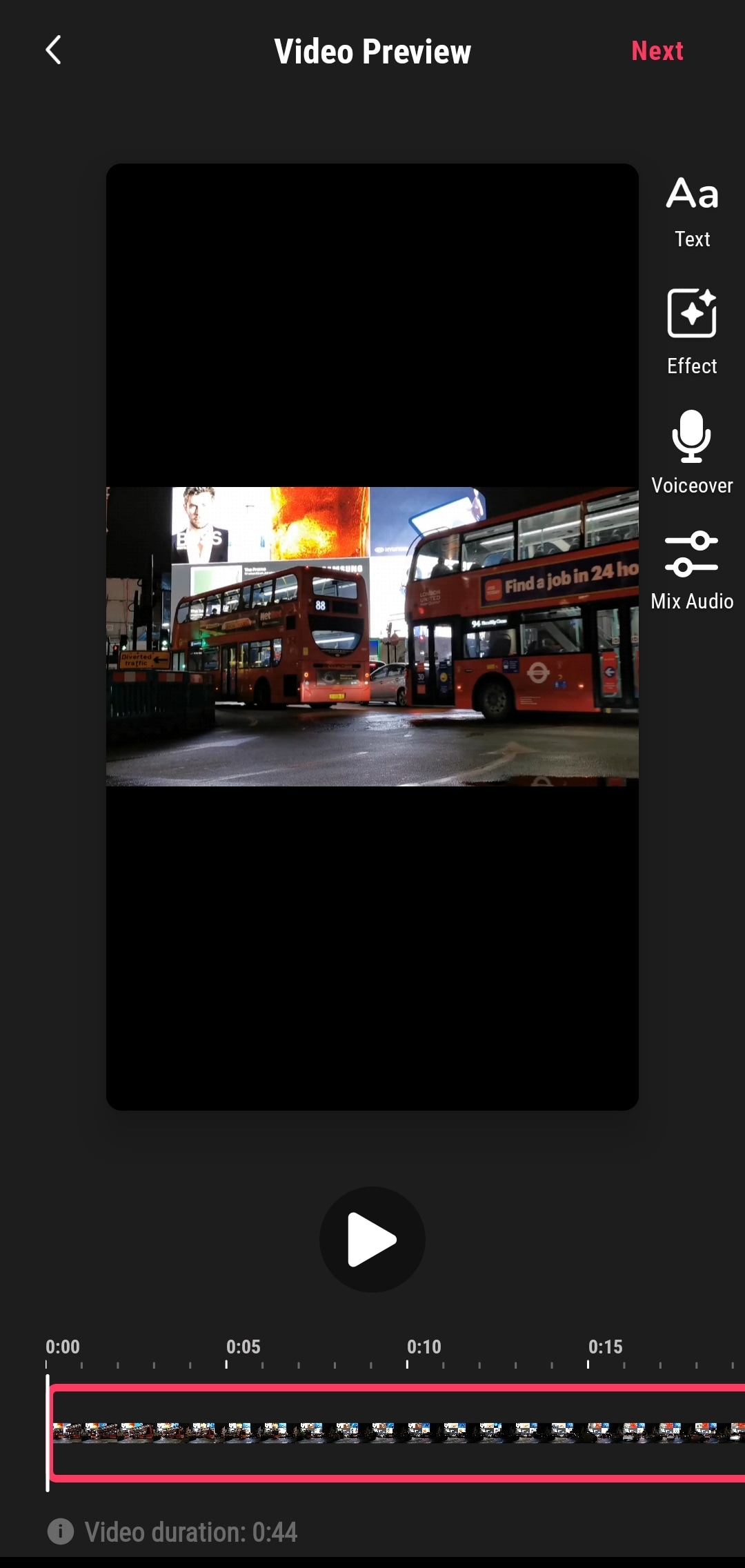
Step 5: Add a description to your video and tag your friends and fellow creators. Click on Post Video to upload the video to Triller.
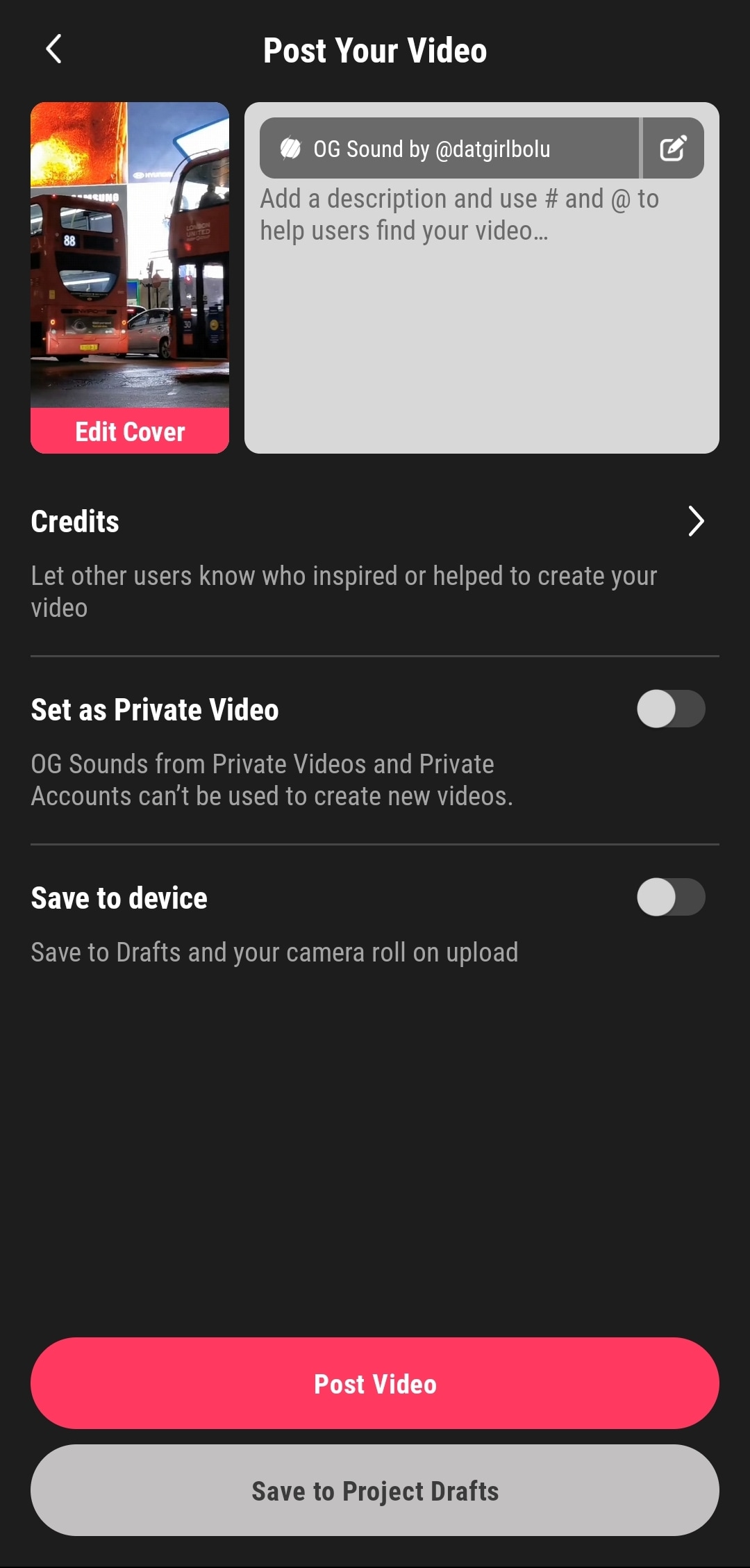
Conclusion
By the end of this post, you must have learned what the Triller app is about, its AI editing, music-driven content, collaboration feature, and influencer partnership, which make it a great social media platform choice for music lovers. Artists, influencers, and content creators can easily create content on the app without intensive editing. However, if you want to level up your video editing and make more quality videos for your audience, Filmora is your best bet. Create the results you desire in your content effortlessly by using the Filmora video editing software.




