Cropping a video can come in handy in numerous scenarios. For instance, you may want to remove specific objects from the frame or make the main subject closer to the audience. However, you may not always want to use editing tools for this simple task, which is when free online video croppers come into play.
If you're searching for easy-to-use and basic cropping solutions, we're here to help. We'll provide a selection of the eight best online video croppers you can try today and reach your video goals in seconds. Without further ado, let's jump into the tools.
In this article
8 Best Free Online Video Croppers
Here are the best ways to crop videos online for free.
1. FreeConvert

As the name suggests, FreeConvert is primarily used for converting files to another format. However, since the main focus is on videos, the tool provides a free cropping option to help you realize your visual dreams. The tool is easy to use; all you have to do is upload the file, choose the area you want to crop, and you're ready to download the finished product.
Pros and Cons
2. Video Candy

Video Candy is a free online editing solution providing all the basic solutions you'll need to reach your video goals. The tool provides a designated cropping feature that will deliver your cropped products in just a few seconds.
The best part about this online video cropper is that it supports numerous video file formats, so you won't have to worry about finding a compatible solution for your needs.
Pros and Cons
3. Ezgif

Egzif is a universal tool that provides you with many basic video editing capabilities. For instance, you can convert your files, add text, effects, and more. The tool is primarily used for GIF modifications and edits, but you can still use it for whichever video you like, as long as it's not over 200MB.
The user interface may initially seem outdated, but you'll have no issues mastering the features and getting the best-cropped videos for free.
Pros and Cons
4. Videobolt

Although Videobolt is primarily used for creating new videos and advanced editing, it also comes with simple, free online solutions for quick fixes. For instance, the basic editing solutions allow you to crop and trim your videos in just a few seconds. The tool is fast and highly customizable, so you'll get the best results within a few seconds.
Pros and Cons
5. Kapwing

Kapwing is an advanced video-creating and editing solution that provides a free online video cropper you can use on your journey. It'll give you insight into what you can expect from your experience if you download the tool. The cropper is easy to use, fast, and efficient, so you can easily reach your video goals. Moreover, the user interface is entertaining, so you'll have fun on your video journey.
Pros and Cons
6. 123Apps Online Video Cutter

123Apps consists of numerous tools you can use on your video creation journey, including a free online cropper. The cropping feature is easy to use, and you'll get your video back in just a few seconds. All popular formats are supported for uploading, such as MP4, M4V, AVI, MOV, WMV, 3GP, WEBM, and many others. However, you can only download the result in MP4, MKV, MOV, or the format of your original file.
The best part is that the experience is secure since the platform utilizes some of the most advanced safety features on the market. With this tool, you won't have to worry about potential threats and data loss.
Pros and Cons
7. Clideo

Clideo is an excellent option if you're looking for a universal and compatible online free video cropper. The tool is well-optimized for mobile use, so you can take your basic editor with you wherever you are.
The best part about Clideo is security since the tool utilizes powerful protective features to keep your videos away from harm. Moreover, the templates are suitable for various social media purposes, which will fit your needs.
Pros and Cons
8. WeVideo

WeVideo is an advanced editing solution that provides free basic features you can use on your journey. Although it doesn't have a separate video cropper, you can use the tool to discover the feature and customize your videos according to your preferences. Luckily, the user interface is simple and easy to navigate, so you won't have issues during the cropping and editing process.
Pros and Cons
Advantages and Disadvantages of Cropping Videos Online
After knowing the pros and cons of these best 8 tools, it is not difficult to find that cropping videos online can have its common good and bad sides. Check out the common advantages and disadvantages below to learn what to expect from your experience.
Advantages
- Accessibility – they are compatible with all smart devices, meaning you can access them from anywhere and start your basic editing experience.
- Cost – You won't have to spend a fortune to access a simple cropping solution and cut the video to a preferred size.
- Capacity – Since you won't download online tools to your desktop and mobile devices, you'll save space while having a similar experience.
- Convenience – Free online video croppers are easy to use, even if you're a beginner in the video editing industry.
Disadvantages
- Security concerns – Since these croppers are placed in online environments, there's always a chance and risk of cyber-attacks and other potential threats.
- Size limitations – Most online croppers will have file size limits, meaning you won't be able to crop all of your creations.
- Limited supported file formats - Most online free video croppers have limits on importing and exporting video formats.
- Server issues – Sometimes, online servers may experience issues that reflect your cropping experience and decrease performance.
Why Consider Using a Desktop Video Cropper
As mentioned above, online video croppers may threaten your security. Moreover, you may frequently experience issues with such tools, which are some of the main reasons you may want to consider switching to desktop solutions. We'll name more reasons below to help you understand how you can benefit from desktop video cutters.
- Better Performance: Better and stable cropping performance as it can crop videos offline.
- No Limits on File Size: Software normally has no video file size limits.
- More Supported File Formats: Supports a wide range of video formats for importing and exporting.
- No Annoying Ads: No ads to interrupt the video cropping process.
- Extensive Video Editing Features: Desktop solution always offers more basic and extensive video editing features.
As you can see, using desktop video croppers will benefit you more, considering all these factors, we suggest you try Wondershare Filmora on your desktop to avoid all the disadvantages that free online video croppers have.
How to Crop Videos on Filmora?
Wondershare Filmora is the most advanced editing tool on the current market, capable of making every video dream come true.
As a free video cropper, it offers many aspect ratios so you can easily crop it without manually adjusting back and forth. Or if you have more specific requirements, you can drag the rectangular to crop out the area from the videos.
Apart from being a tool to crop videos, the tool also has other basic video editing features like trimming, cutting, splitting, pan and zoom, etc. Moreover, it also provides advanced solutions like Auto-Enhance, AI Portrait, Smart Cutout, background changers, and many more, saving you time and nerves during editing.
Here are the steps to crop videos on Filmora:
- Open Wondershare Filmora and click the New Project option from the main menu.
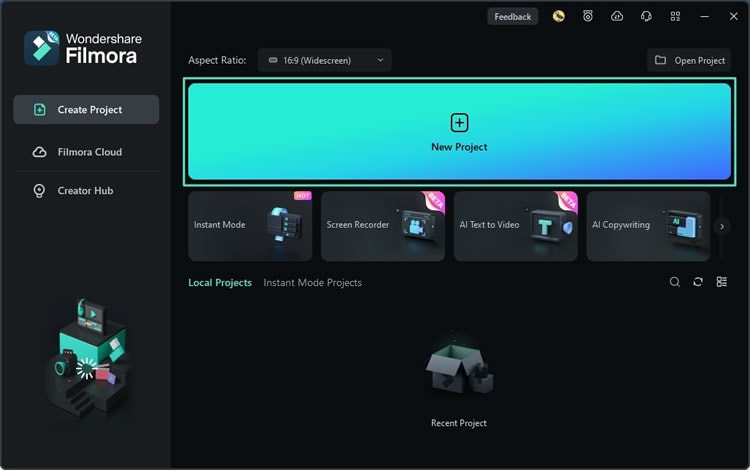
- Next, import media by dragging and dropping the video to the platform or by clicking the Import button.

- After this, click the Crop icon to enable the feature. Alternatively, you can right-click the video, and choose Crop and Zoom in the list.
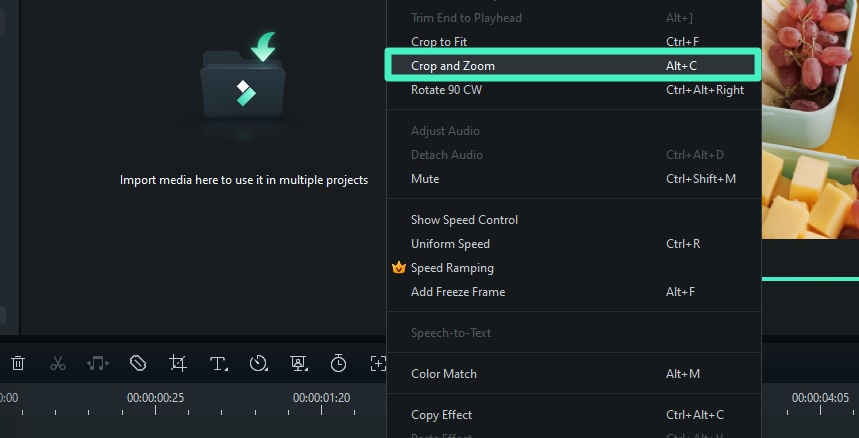
- Select the aspect ratio from the available options.
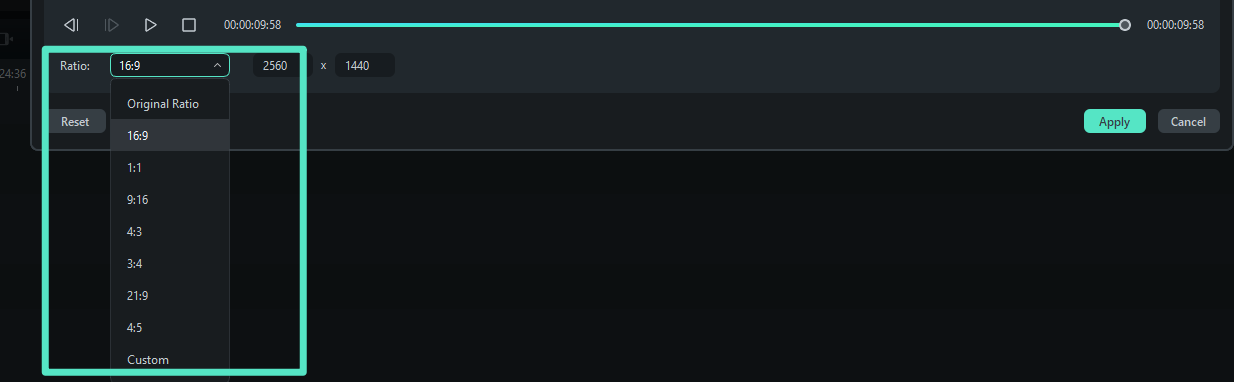
- Drag the corners to select the desired area.
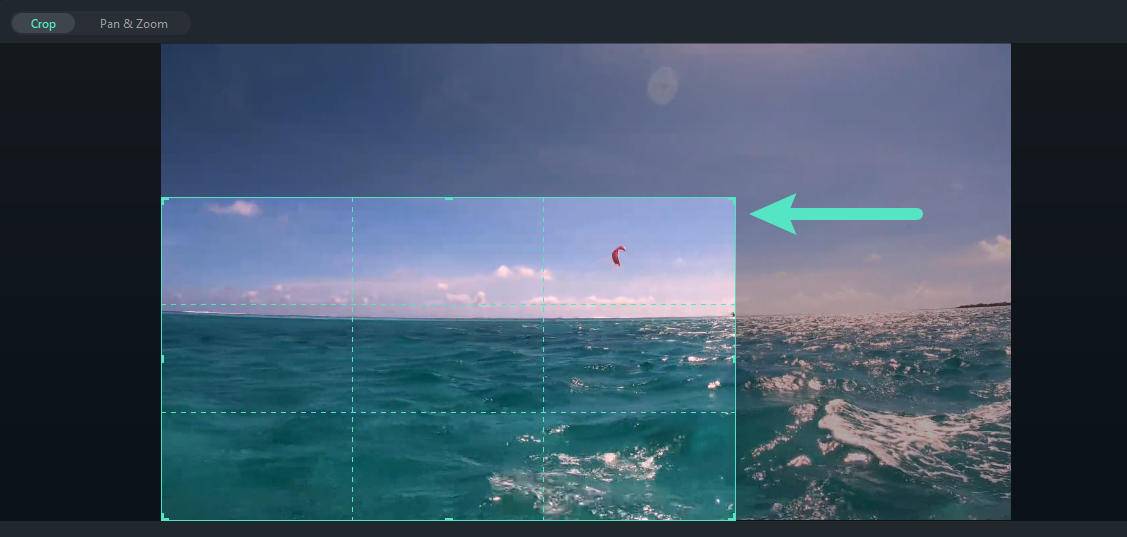
- Click Apply to finish editing.
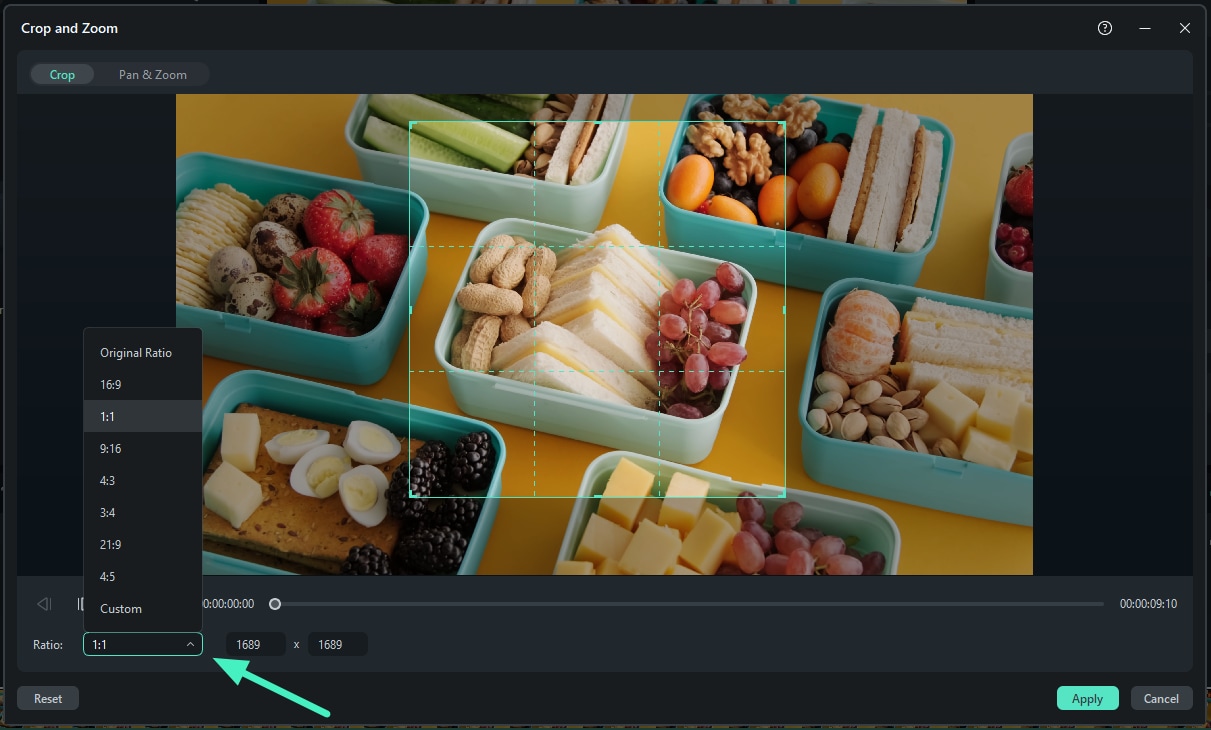
As you can see, using Wondershare Filmora is intuitive, and you'll easily reach your goals.
Looking for more free video croppers for PCs? Check our top picks of the best free software to crop videos.
Conclusion
Cropping your videos can take the visual aspect to another level. However, there aren't too many free tools you can use to get the job done. We've presented some of the best free online croppers you can try today, such as Egzif, 123Apps, Ketwing, WeVideo, and more, to help you navigate the experience.
However, using online solutions may have a couple of disadvantages, such as security concerns and quality impact. It's best to check out desktop editing solutions like Wondershare Filmora and maximize editing efficiency. Thanks to this tool, you can create breathtaking video content.

