Creating waveform animations or sound visualizations is a cool way to make your audio stand out, especially in music promos, podcasts, and YouTube intros. Thankfully, with the right audio waveform generator (or sound wave generator), you can turn simple sound clips into dynamic visual content.
That said, finding the right audio waveform maker can feel overwhelming with so many options floating around. That's why we've put together this list of tools that are free, online, or super easy to use, so you don't need to be a pro editor to make something awesome.
We picked these sound waveform generators based on how beginner-friendly they are, if they offer free options, the kinds of waveforms they generate, and how smoothly they run on different devices. So, let's begin our picks!

Our Top 3 Tested Picks
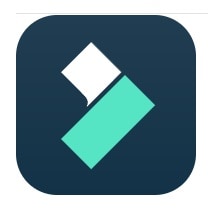
Filmora makes it super easy to drop in your audio and apply audio waveforms that look clean and polished from their media library. You get full control to customize styles, colors, and sync with visuals, which is perfect for creating all kinds of videos.

EchoWave makes it easy to generate audio waveform videos straight from your browser. You can pick different wave styles, change the colors, add your image, and export videos that are ready for social media.

The headliner was made with podcasters in mind. You can turn audio clips into snappy waveform videos that are sized just right for Instagram, TikTok, or LinkedIn. It's quick, smart, and saves you tons of editing time.
Part 1. Audio Waveform Generator Comparison Chart
Before diving into the full breakdown, let's size up these sound waveform generator tools side-by-side. This chart gives you a clear picture of what each tool offers at a glance so you can see which one fits your workflow before getting into the details.
| Tool | Platform | Visual Options | Export Quality | Ratings | Best For |
| Wondershare Filmora | Windows, macOS | Extensive styles (45+) | Up to 4K | ★ 4.5/5 (Capterra) | Music videos, lyric videos, podcast clips, social content. |
| EchoWave | Online | 8 waveform styles | 720P (Free) / 4K (Pro) | ★ 4.3/5 (Trustpilot) | Lyric videos, music visualizers. |
| Headliner | Web, Windows, macOS, Android, iOS | Multiple styles via Audiogram Wizard | 1080P | ★ 4.5/5 (Capterra) | Podcast clips, teaser videos, audiograms. |
| Exemplary AI | Online | 11 waveform templates | 1080P | ★ 4.6/5 (G2) | Audiograms, podcast highlights, social snippets. |
| Audio to Waveform | Online | 2 simple waveform styles | 720P | N/A | Lyric visuals, basic audio waveform for music. |
|
Show more
Show less
|
|||||
Part 2. 5 Best Audio Waveform Generator Tools
Now that you've seen the quick match-up, let's break down each audio waveform generator and see what they're really made of. We'll walk through what each tool does best, who it's perfect for, what it costs, and what people honestly think about using it.
Here's the full lineup you've been waiting for:
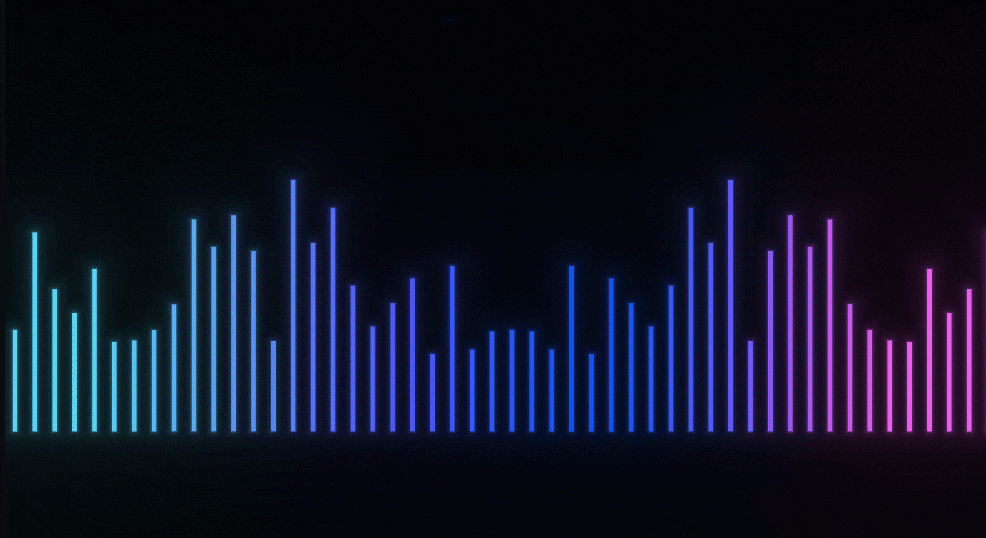
- Wide range of waveform styles including bars, lines, and circle waves.
- Full control to customize the waveform effect.
- It has an AI Music Generator feature to make custom tracks when you need them.
- All-in-one editor for waveform, effects, text, and export.
- Supports many audio and video formats.
- Export in up to 4K quality.
- The free version adds a watermark.
"I came across this awesome tool for editing my YouTube videos, and it's been a game-changer. It helps me create and edit videos and makes sure I don't miss a thing. My experience with it has been super smooth and it has everything I need."
For more details, please visit the purchase page where various pricing plans are available.
Video editors, content creators, musicians, and marketers who want to create waveform animations and edit them within one program.
2. EchoWave
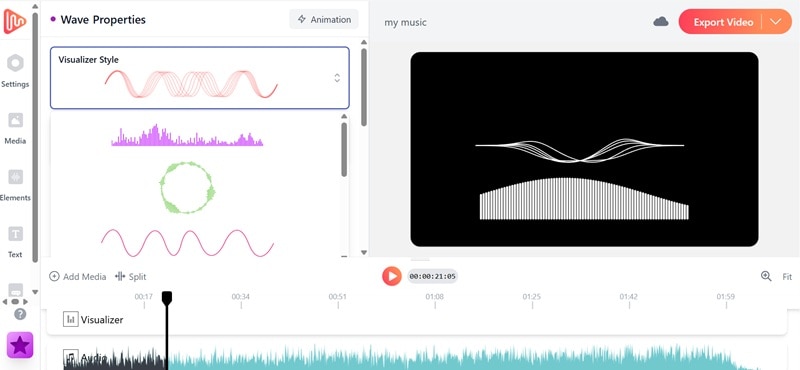
- The customization options of the waveform are great and quite varied.
- 8 different audio waveform styles to choose from.
- You can use the online editor without creating an account.
- Export quality goes up to 4K on the Pro plan (720p on free).
- The free version adds a watermark to your videos.
- Stock photo integration can be unreliable.
"This was quick and super easy with not a lot of steps to follow. Just open, upload, click and done."
Free version available. Paid plans start at $19 per month.
Musicians, podcasters, and creators who want simple tools for making waveform videos online.
3. Headliner

- The Audiogram Wizard lets you create videos up to 10 minutes long.
- Offers social-ready aspect ratios for quick posting.
- Creative options for waveform styles.
- Also available on mobile so you can edit anywhere.
- Adds a watermark on the free version.
- Requires account sign-up to start using.
- Lacks deeper customization options.
- Does not offer advanced video editing tools.
"I produce a weekly podcast, and as part of my weekly routine, I upload my teaser to Headliner, which turns it effortlessly into an attractive video snippet I can then happily share around."
Free version available. Paid plans start at $14.99 per month.
Podcasters, radio hosts, and audio creators who want to promote clips online.
4. Exemplary AI
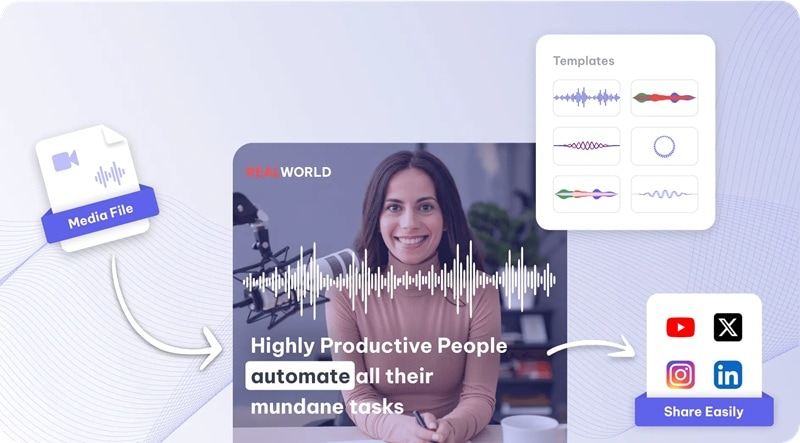
- Provides 11 waveform templates like Minimal Line, Neon Bars, Circular Pulse.
- Deep style customization and live preview options.
- Auto subtitle transcription built-in.
- Supports MP4/MOV up to 1080p, with square-ready formats.
- Sign-up required to use.
- Free version has limited access.
- Occasional upload issues reported.
"What I liked most about Exemplary AI is its ability to provide high-quality and customized artificial intelligence solutions. The video and audio processing result is incredibly good, and the chatbot queries are very accurate and timely."
Free version available. Paid plans start at $9 per month.
Podcasters and audio creators who want stylish, smart audiograms with minimal effort.
5. Audio to Waveform Visualizer
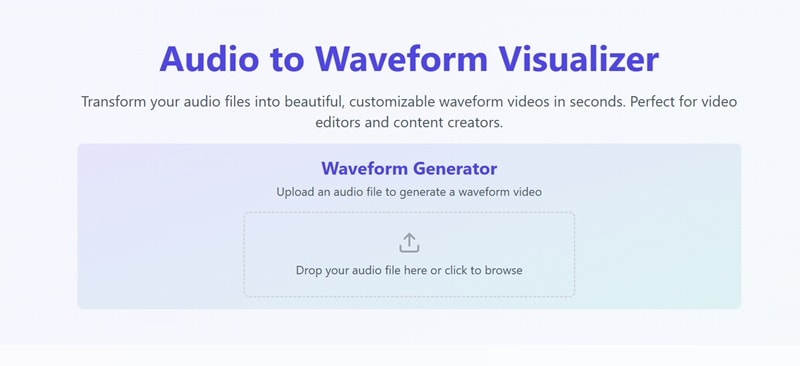
- Completely free with no hidden fees.
- No watermark added to videos.
- Audio and waveform stay perfectly synchronized.
- Downloads in WebM format for easy sharing.
- Only 2 waveform styles available.
- Very limited customization options.
- Audio plays during rendering, which can be distracting.
- Performance depends heavily on internet speed.
"Audio-to-Waveform.com is a breath of fresh air! It lets me effortlessly create custom waveforms that perfectly capture the vibe of my music. I recently used it for my latest single's promotional video, and the response has been amazing!"
Free.
Musicians and producers who want a quick, free way to create audio visual clips.
Part 3. What to Consider When Choosing a Sound Waveform Generator
After going through all the details, it's probably much clearer which audio waveform generator fits what you're trying to make. That said, the best pick really comes down to your workflow, your style, and what kind of content you want to put out.
Before locking one in, take a second to think about a few things:
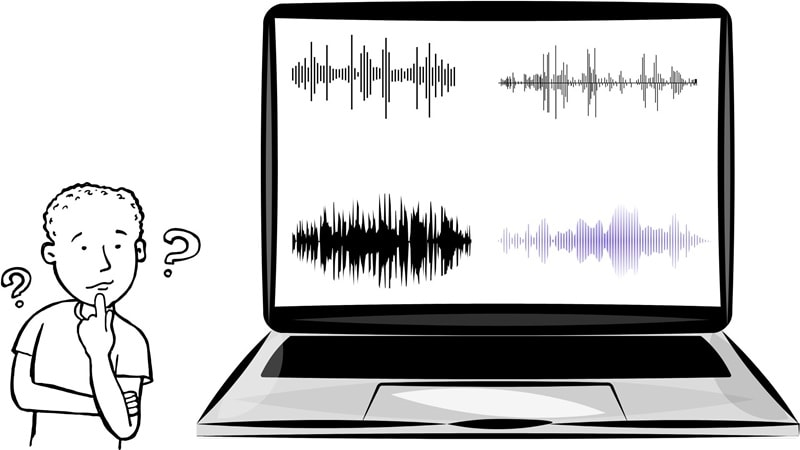
How We Test These Audio Waveform Generators
These audio waveform generators didn't just land on the list by luck. We rolled up our sleeves and actually tested each one to see how well they hold up in real creative work. Here are our criteria:
- Ease of Use: If it takes forever to figure out, we're not into it. The best audio waveform makers should feel simple right from the start, even for first-timers.
- Range of Waveform Styles: Not every project needs the same vibe. We checked if the tools offer different waveform shapes like bars, lines, or circles that you can tweak to match your style.
- Support for Different Audio and Video Formats: We made sure you won't get stuck with errors. The good ones accept common formats like MP3, WAV, and export clean videos you can actually use.
- Export Quality and Speed: Nobody wants a pixelated mess or a tool that takes ages to render. We tested how fast and clean the final videos turn out, especially for social sharing.
- Price and Free Plan Limitations: A free sound wave generator should still be usable. We looked at how much you can do without paying, and whether the premium features are really worth it.
- Runs Online or Needs to be Installed: Sometimes you want something fast in the browser, other times a full app is fine. We noted if each sound wave generator is online-based or needs a download so you know what to expect.
Conclusion
These days, making dynamic audio visuals is easier than ever with the help of audio waveform generators. So, we've explored and reviewed our top 5 picks, from sound wave generator online tools like EchoWave and Exemplary AI, to an audio wave generator app like Headliner, and even a free audio waveform generator like Audio to Waveform Visualizer.
But after breaking everything down and comparing what really matters, one audio waveform maker stands out: Wondershare Filmora. With more waveform styles, deeper customization, and high-quality exports, it gives you everything in one place. Since it's also a full video editor, you can build your whole project around your waveform without switching tools.
FAQs About Audio Waveform Generators
-
Q1: What formats do these tools support?
A: Most audio waveform generator tools support common formats like MP3, WAV, MP4, and MOV. Tools like Filmora even allow uploading images or videos as backgrounds while syncing audio. -
Q2: Can I turn my voice recording into a cool animated waveform?
A: Yes. Just upload your voice clip and let tools like Filmora, EchoWave, or Exemplary AI generate an animated waveform video in minutes. -
Q3: Will waveform animations affect my video file size?
A: Slightly. Since the waveform is a visual overlay, file size may increase a bit, especially when exporting in HD or 4K. -
Q4: Can I use these waveform videos on TikTok or Instagram Reels?
A: Absolutely. Tools like Headliner, Filmora, and Exemplary AI offer export presets tailored for TikTok, Reels, and Shorts. -
Q5: Are there tools that let me react to the waveform in real-time?
A: Most don't support live reactions, but Exemplary AI offers real-time previews so you can see how the waveform responds before exporting.


