
Have you ever scrolled through social media and seen a video with black bars on the side or one stretched out awkwardly? This happens when someone uses an incorrect aspect ratio for social media. Social media platforms have different preferences for the aspect ratio of videos, just like widescreen TVs have different shapes than phone screens. To achieve this polished and professional look, the right proportion will ensure that your video fills up the frame.
This is your ultimate guide to becoming a social media aspect ratio pro by helping you select the best settings for each platform and create attention-grabbing videos.
In this article
Part 1: The Power of Aspect Ratios in Social Media Engagement
Aspect ratio refers to how wide your picture frame is compared to its height. Think of it like the shape of a picture frame. The aspect ratio you choose on social media significantly impacts how viewers experience your video. The right ratio:
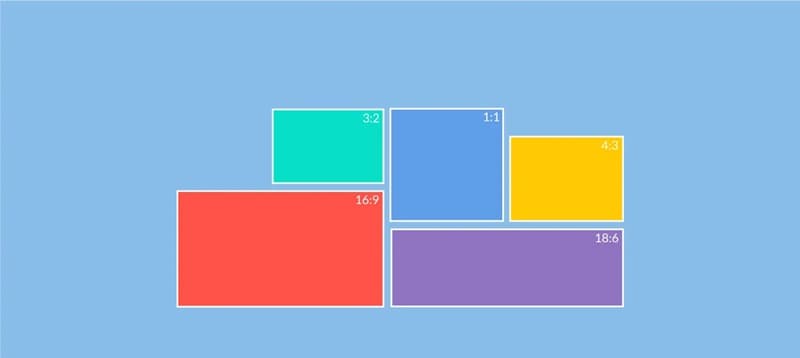
- NO BLACK BARS: These irritating black bars on both sides of some videos are caused by mismatched ratios between a video’s aspect and its platform preference. More immersive viewing experiences can be achieved if such ratios are used correctly so that your video fills the entire screen.
- Avoid uncomfortable stretching: A video might be elongated or squashed when required to fit an alternative frame size, interfering with the picture and making it appear unprofessional.
- Maximise screen real estate: By being in line with a platform’s recommended aspect ratio, you can occupy more of the viewers’ attention and get more engagement from them.
Part 2: Mastering Social Media's Aspect Ratio Landscape (2024 Update)
Different social media platforms have different preferred aspect ratios for videos. The table below shows some popular social media platforms and their respective recommended aspect ratios for 2024:
| Platform | Recommended Aspect Ratio(s) | Reasoning |
| YouTube | 16:9 (landscape), 1:1 (square) | YouTube supports both desktop and mobile views. 16:9 delivers a cinematic experience on bigger screens, while square videos are great for in-feed previews and ads. |
| Instagram (Feed) | 1:1 (square), 4:5 | The focus of Instagram is mobile viewing. Square videos perform well in feeds, while 4:5 offers a slightly taller option for product display or stories. |
| Instagram (Stories) | 9:16 (portrait) | Instagram Stories only appear on mobile phones in portrait mode. Your video must cover the whole screen, thus having a 9:16 ratio. |
| Facebook (Feed) | 16:9 (landscape), 4:3, 1:1 (square) | Facebook gives options, though 16:9 has always been used as it fits desktops/ laptops best when optimising feed viewing. |
| Facebook (In-Stream Ads) | 16:9 (landscape), 9:16 (portrait) | Both Feed And Story Placements On Facebook In-stream Ads Can Use Any Of The Two Aspect Ratios To Get Maximum Reach. |
| 16:9 (landscape), 1:1 (square) | Twitter videos can be either landscape or square based on your type of video, with the landscape being perfect for landscapes while the square is better for close-ups. | |
| TikTok | 9:16 (portrait) | TikTok is a platform where users create and share short, mobile-friendly videos. The 9:16 portrait mode is necessary for an optimal user experience. |
| Pinterest (Pins) | 1:1 (square), 2:3 (portrait) | Pinterest has a preference for vertical pins when viewed on mobile. They best use square and 2:3 formats to showcase product pins or infographics. |
| Pinterest (Idea Pins) | 9:16 (portrait) | Like TikTok, Pinterest Idea Pins are short, vertical video stories. Use the 9:16 ratio for maximum impact. |
| Snapchat (Stories & Highlights) | 9:16 (portrait) | Snapchat operates with brief stories that are watched in portrait mode on mobile phones. Always wear the 9:16 aspect ratio if you want it to look good. |
Part 3: Choosing the Right Aspect Ratio for Your Social Media Story
Choosing the right aspect ratio is important because you want your social media video to get more likes and comments and appear professional. Based on this, here are some things you should think about before deciding which one to go with:
Content-Type: Match Aspect Ratio to Your Video Content
Different content types require different aspect ratios. Here’s how you can choose between various aspect ratios depending on what exactly you’re creating:
Landscape for Scenic Shots (16:9):
When capturing wide-angle views or landscapes, the 16:9 aspect ratio is ideal. It provides a broad field of view, perfect for scenic shots, travel videos, outdoor activities, etc. This is common on platforms like YouTube and Facebook, where viewers often use larger screens than mobiles.
Portrait for Close-ups (9:16):
For content meant to be viewed on mobile devices or in close-up shots, the 9:16 aspect ratio is ideal. This will fill the smartphone screen and give you an immersive experience. This design format is frequently used on Instagram Stories, TikTok, and Snapchat.
Square for Balanced Content (1:1):
Flexible and balanced square videos fit a wide range of content types. The interviews work best with an aspect ratio of 1:1, while product showcases can also be done using the same ratio; they do not need to be cropped when shared across various social media platforms.
Part 4: Create an Impactful Social Media Video with Wondershare Filmora
To create quality social media videos, one needs more than capturing footage because those should be edited and optimised to fit into several different platforms’ criteria. Wondershare Filmora is a great tool for this job as it has easy-to-use features, aiding in developing professional videos. Among its unique qualities is the Crop Tool, which helps you adjust your clips to fit perfectly into any aspect ratios for social media site.
Using Wondershare Filmora's Aspect Ratio Editor
Wondershare Filmora makes changing your video’s aspect ratio simple so that your content looks excellent on every platform. Here are some step-by-step guides about how you can use this feature:
Step 1: Import Your Video
Begin by importing your video into Wondershare Filmora by clicking the “Import” button at the top left corner of the software interface and browsing through your computer folders for the file containing it. Drag your video to the timeline at the bottom of the screen after importing it.
Step 2: Open the Crop and Zoom Panel
To get to the Aspect Ratio editor, click on the video clip in the timeline. This needs to be followed by clicking on what appears like a crop icon (a small square with arrows) that will open the Crop and Zoom panel. Alternatively, right-click the clip in Timeline and choose “Crop and Zoom” from its context menu.
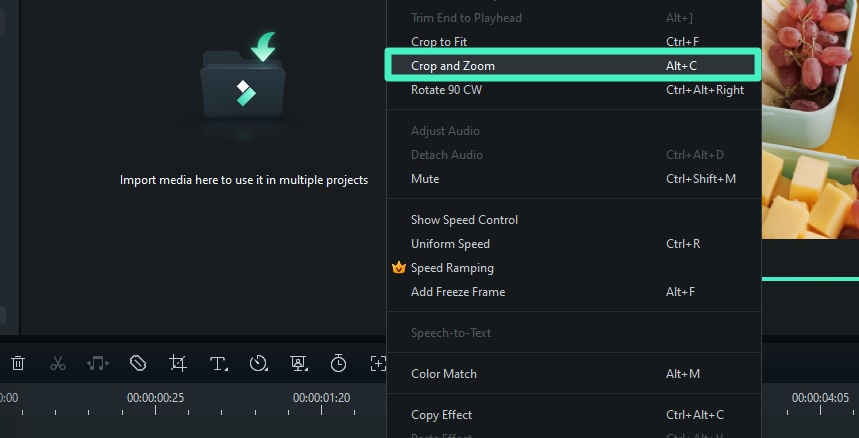
Step 3: Choose the Aspect Ratio
Several aspect ratio presets are available in this panel as follows:
16:9 (Widescreen): Ideal for YouTube and Facebook videos.
4:3.more traditional TV aspect ratio, less commonly used today but still relevant for certain types of content.
1:1 (Square): Perfect for Instagram feed videos.
9:16 (Vertical): Best for Instagram Stories, TikTok, and Snapchat.
Custom: You can set a custom aspect ratio by manually adjusting the width and height fields.
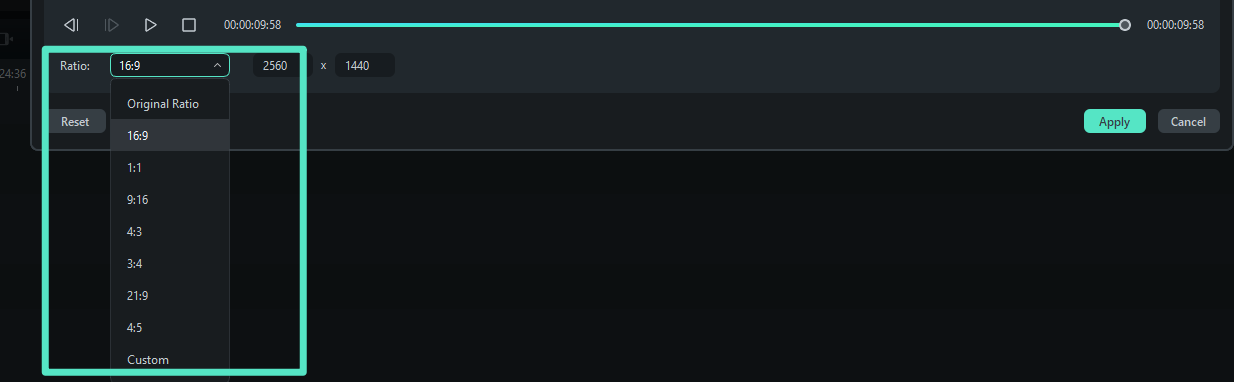
Step 4: Adjust the Crop Area
After choosing your preferred aspect ratio, you can change the crop area by dragging any corner handles of your video’s rectangle overlay. This lets you concentrate on the core parts of your video and prevents vital elements from being cut off.
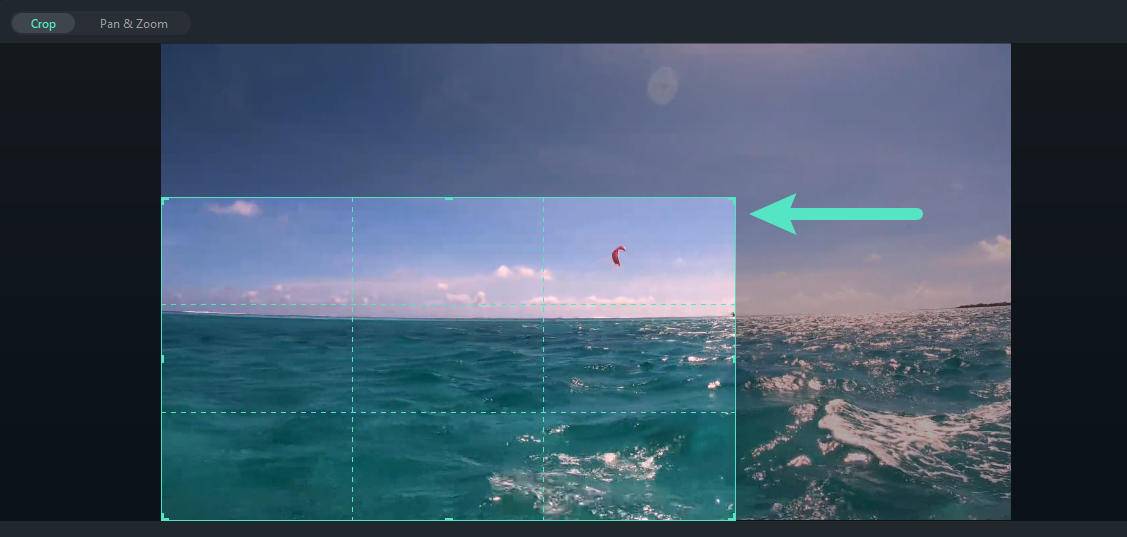
Step 5: Apply the Changes
Click “Apply” after setting up the crop area to save the changes made. Then, your selected social media platform should have no trouble fitting it perfectly since your video has been cropped using an appropriate aspect ratio.
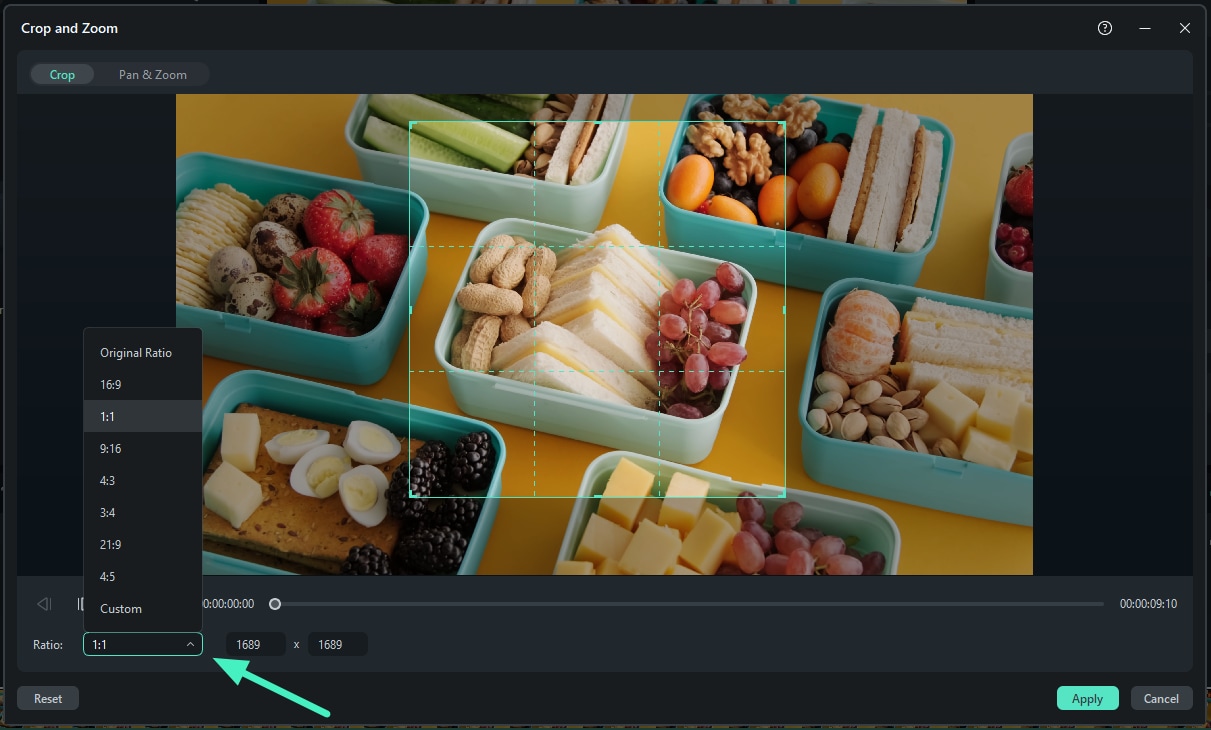
Part 5.Pro Tips for Creating Engaging Social Media Videos
When making interesting social media videos, knowing how to work with technology is not enough. It calls for a blend of inventiveness, tactics, and an in-depth knowledge of your target audience. You can use These five professional guidelines when creating videos that will grab the viewers’ interest and engage them.
- Go for the Vertical Video Format
After the rise of mobile-first platforms such as Instagram, TikTok and Snapchat, vertical video formats (9:16 aspect ratio) have become more popular. Learn how to maximise this format:
- Occupy All The Screen Space: In mobile devices, vertical videos take up all the screen space, giving an immersive view. This is a format that helps in capturing attention at a time when people are scrolling on their feeds.
- Keep The Important Things Central: Ensure that the most significant aspects of your movie remain on the centre frame regardless if it gets cropped for different screens.
- Fits Naturally Into Social Platforms: This format is crucial to optimise engagement on platforms such as Instagram Stories, TikTok or Snapchat, aligning with their design framework, which is naturally vertical content.
- Capture Attention Quickly
The short-span nature of social media users makes it necessary to grab their attention early through your video; thus, here are some approaches for doing this:
- How to Hook Your Audience: Begin with a strong hook—this can be an interesting question, a brave statement or just an image that captures the eyes. This will prompt viewers to watch out for more.
- Don’t tell, show: You should quickly communicate your message using dynamic visuals and minimal text. To grab the attention of people, action-packed footage, vibrant colours and compelling animations are all helpful.
- Give a glimpse of what’s in store: Provide a quick overview of what viewers may expect to get out of the video they will watch. It could be the content summary or a tease of its main points.
- Create shots that have central subjects in mind.
When shooting video for social media, it is important to think about how your shots are composed as this makes them visually appealing and engaging at the same time; these steps should, therefore, be followed:
- Rule of Thirds: Divide your frame into a 3x3 grid and place key elements along the lines or at the intersections; this method helps balance your composition while enhancing aesthetic appeal.
- Keep it Simple: Don’t use too busy backgrounds; instead focus on one subject or idea only. This will help you maintain clarity while communicating your primary aim effectively.
- Use Depth: Layer fore-, middle- and background elements in your shots to create depth; thus, they become more three-dimensional and lively.
- Use Rule of Thirds for Visually Balanced Compositions
Enhancing videos through effective application of the rule of thirds:
- Enable Grid Lines: Enable grid lines on your camera or editing software to enable you to place some key elements where they should be.
- Subjects Positioned Off-center: Instead of aligning your main subject at the centre, arrange it along one vertical or horizontal grid line. This produces a more dynamic and engaging composition.
- Balance Elements: If your subject is on one side, counterbalance its weight with another element in an ocular way for a more symmetrical feel to the frame.
- Utilise Editing Tools to Enhance Your Videos
During editing, the footage you have taken becomes a professional video ready for viewing. Wondershare Filmora provides various tools that can uplift your social media videos:
- Filters and Overlays: Use filters to define the tone and style of your video, while overlays add texture and interest to it visually.
- Text and Titles: For emphasising important points, adding context or creating captions use text. The software’s text capabilities allow users to customise their fonts, colours, and animations.
- A smooth transition from scene to scene helps to maintain the flow of your video and keep the audience engaged. Try out different transition effects that suit your content.
- Music and Sound Effects: Background music and sound effects add more impact to your video, so you should include them. Filmora has a lot of selections for this purpose and one can choose whatever they want from it.
- Aspect Ratio Adjustment: To ensure the film looks perfect on any platform, adjust its aspect ratio using Filmora’s tools. This will prevent things like black bars or any unsightly cropping.
Conclusion
In 2024, creating engaging social media videos requires familiarity with aspect ratios and platform-specific requirements. You can follow this guide to get better views of your videos. Wondershare Filmora makes it easier by providing powerful tools for adjusting aspect ratios, adding special effects, and enhancing video quality; be it trimming/clipping/splitting or utilising advanced features in editing, Filmora makes sure you create unique content. Learn how each aspect ratio works for various social media platforms using specific editing strategies to catch attention and boost involvement. Start trying out Filmora now to refine your social media game!



 100% Security Verified | No Subscription Required | No Malware
100% Security Verified | No Subscription Required | No Malware

