In the modern era of social media, it is common to like a video and save it. Unfortunately, platforms like Facebook do not have a built-in video downloading option. To overcome this, you need a third-party downloading solution that offers an easy process. Depending on the nature of your use, you can avail the use of multiple downloading methods. This article highlights the top 5 Facebook video downloader Chrome extensions for one-click downloading.

In this article
Part 1. 5 Best Facebook Video Downloaders For Chrome
Speaking of extensions, we have shortlisted the top 5 options for you that will ease the downloading process for you. The following section discusses these browser extensions and their features in detail:
1. Video Downloader for Facebook
With a prominent download button, this browser extension allows you to instantly save a video to your device following a few clicks. To download multiple videos with ease, users can enable the hotkeys and swiftly move to the next and previous videos.
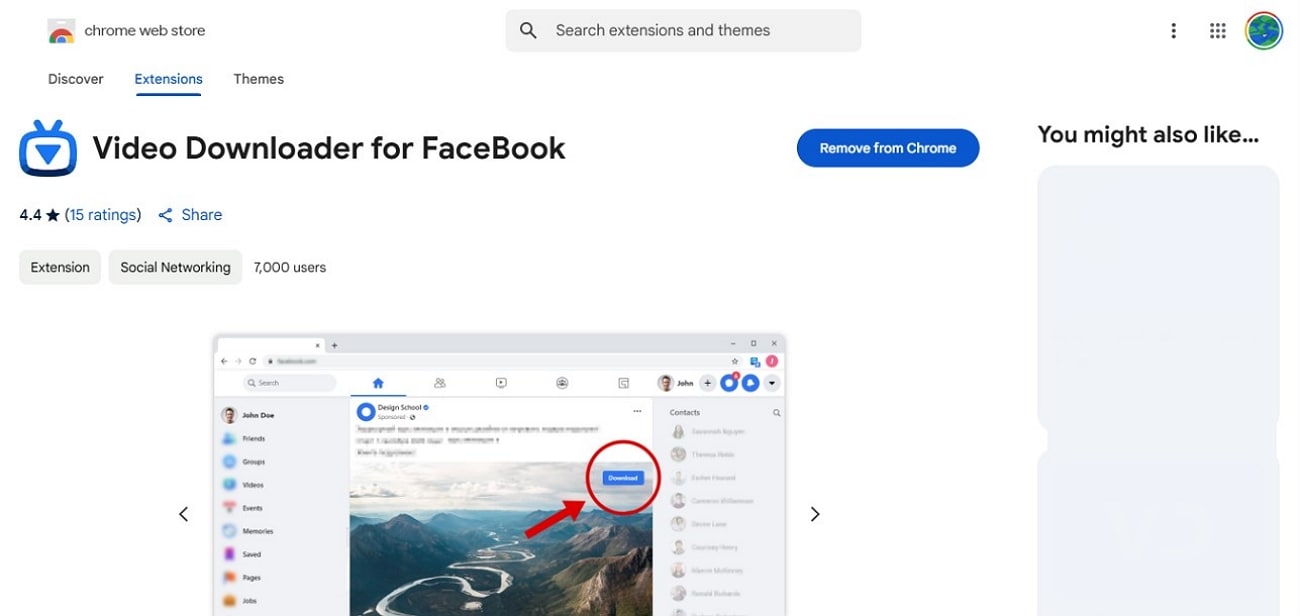
Key Features
- Allows you to manage the downloaded videos besides downloading them only.
- Enables users to download embedded Facebook content as well.
- Seamless downloading experience by offering easy keyboard shortcuts.
2. FVD. Video downloader for Facebook
When looking for a versatile Facebook video downloader extension, it is ideal to use this option. Besides downloading videos from your friends' profiles, it also supports content from a page. Users can download embedded videos from other websites using this platform.
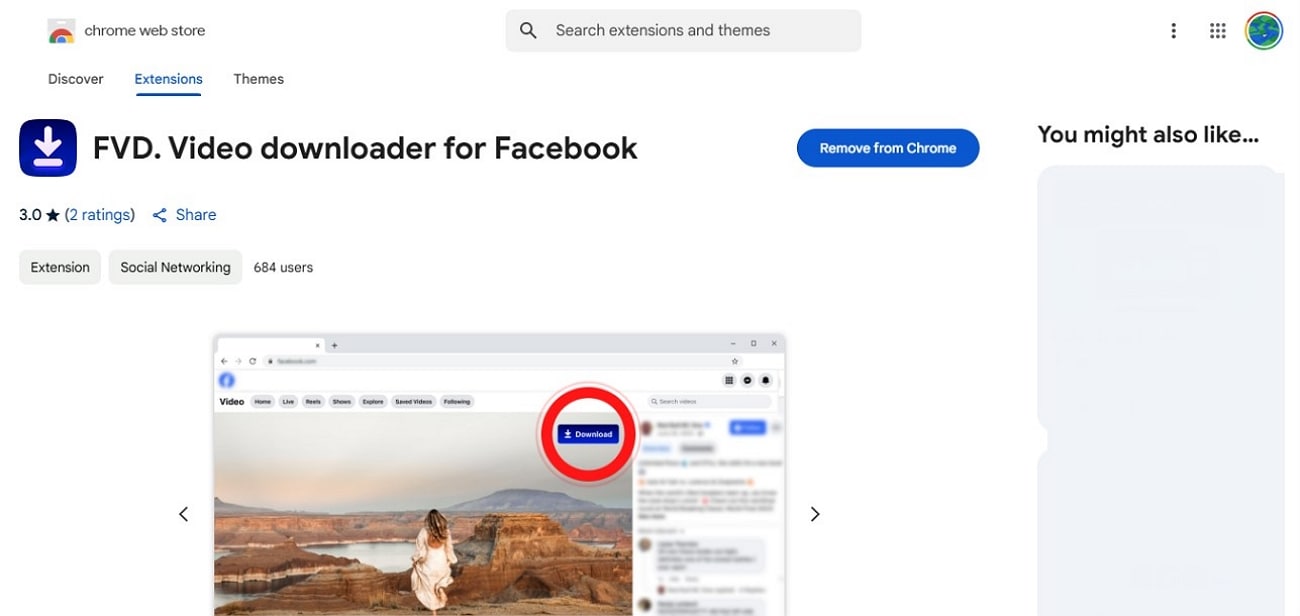
Key Features
- Ensures downloading in the desired quality by offering you multiple video resolutions.
- Eases the video download process through its efficient hotkeys.
- Showcases its versatility by downloading Facebook videos from a group as well.
3. FBV. Video downloader for Facebook
If you are looking for a flexible video downloader that offers free downloading, this is the right tool for you. It swiftly saves your videos to your device without needing you to sign up or pay. Additionally, it works directly on Chrome and does not require you to download an external tool.
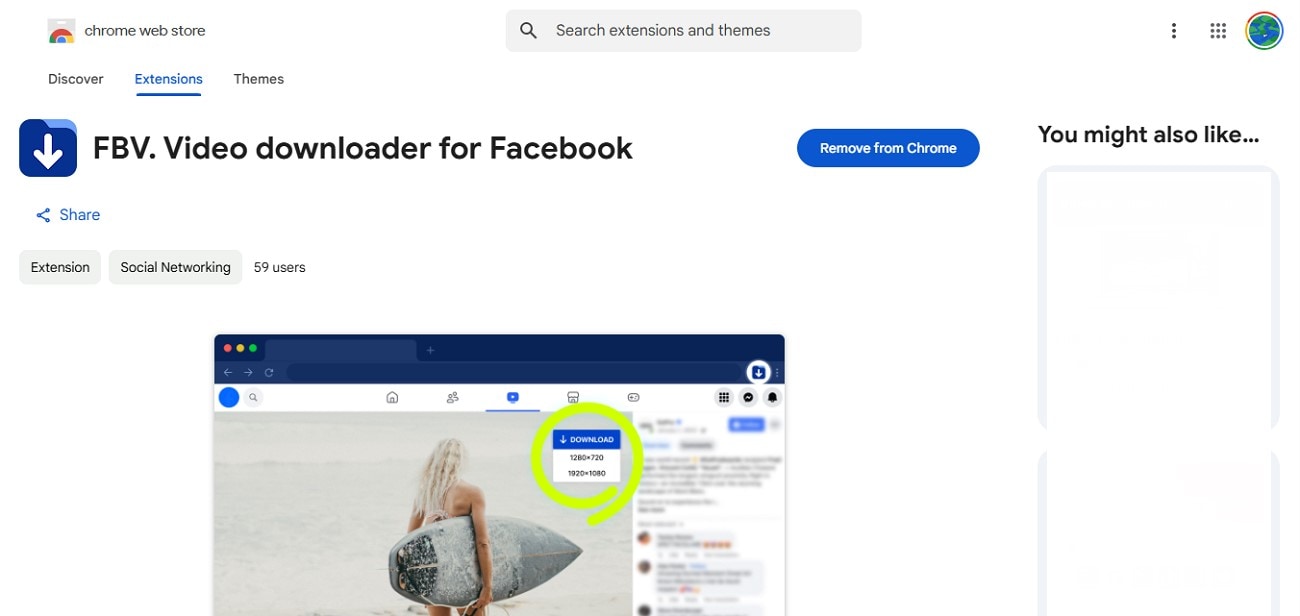
Key Features
- Shows support for downloading live Facebook videos as well.
- Allows its users to download the video in their desired resolution.
- Ensures versatility by saving Facebook stories also.
4. Download Facebook videos
Whether you want to download a video from a Facebook page or from a group, this Facebook video downloader Chrome extension will help you do that. It allows users to save videos from a story as well. In addition to downloading the video, it saves your comments alongside.
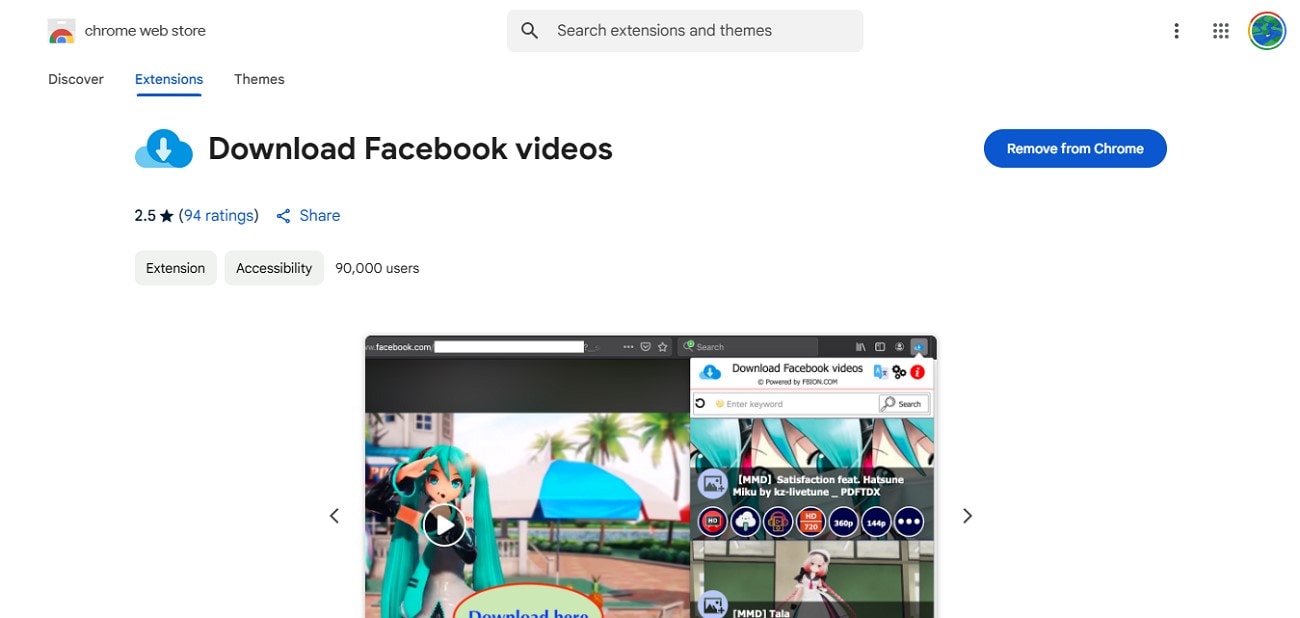
Key Features
- Downloads the thumbnail along with the video to distinguish among various downloaded content.
- Let you download GIFs as well instead of just saving videos.
- Ensures versatility by letting you save the cover videos on your device.
5. FDownload - F.B Video Downloader
The last extension on our list allows you to download videos tailored to your requirements. Besides resolution, it enables you to pick the desired file format to ensure compatibility. To help you instantly access your videos on the device, it offers a one-click downloading facility.
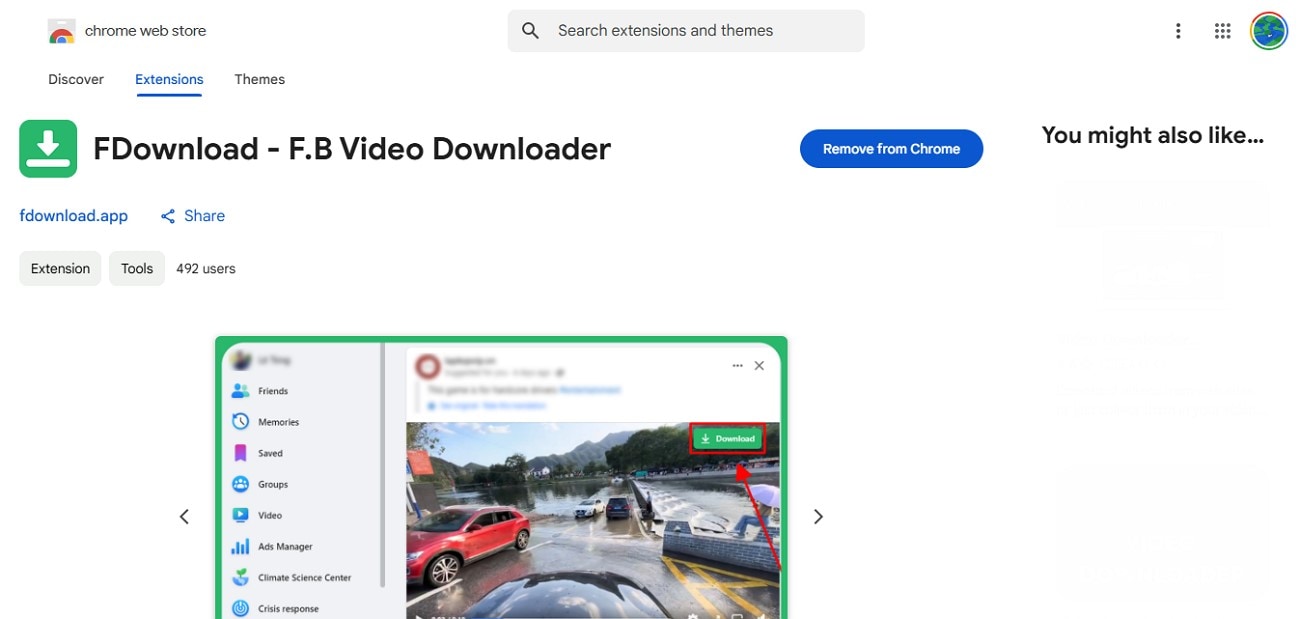
Key Features
- Ensures that your videos are downloaded in high quality by offering you HD, 2K, and 4K resolutions.
- Enhances the accessibility of the video by letting you convert and download its extracted audio.
- Allows users to download private videos and content from open and secret groups.
Part 2.Few Bonus Facebook Video Downloaders for Chrome
In the above section, we explored the Facebook video downloader Chrome extensions in detail. Besides excellent functionality, they pose a privacy threat to their users. As a secure solution to download your Facebook videos, the following list features the top offline video downloaders:
1.4K Video Downloader
The first downloader on the list is a versatile platform that ensures customization. From video quality to format, you can pick any setting and tailor the video your way. Besides video, it can save extracted audio and multilingual subtitles as well. In addition to Windows, it supports the macOS system to offer compatibility.
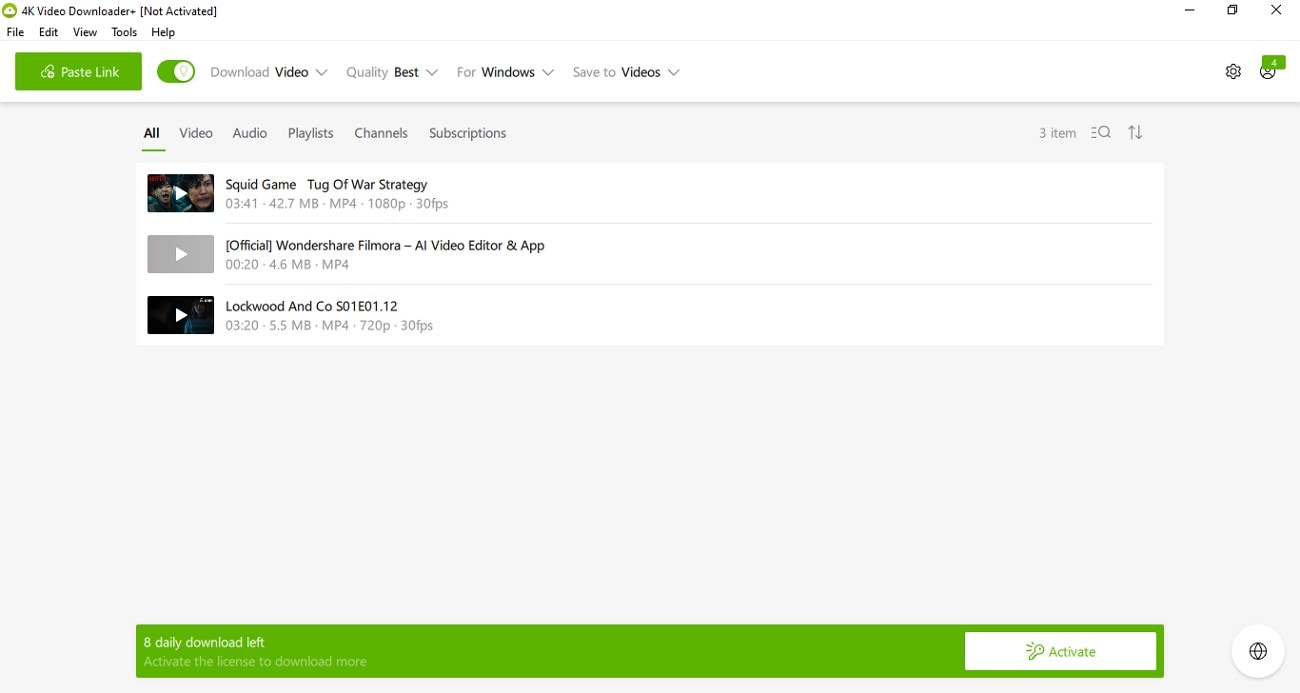
Key Features
- Enables you to apply similar download settings to each video through the Smart Mode.
- Ensures tailored results by letting you choose custom download settings.
- Makes sure that you easily access the downloaded videos by allowing you to choose the destination folder.
2.Freemake
When you need to download videos efficiently, using Freemake is a wise choice. It supports more than 10,000 websites for content download and conversion. Once downloaded, this Facebook video downloader extension alternative allows you to share videos across iPhone, Android, and other devices.
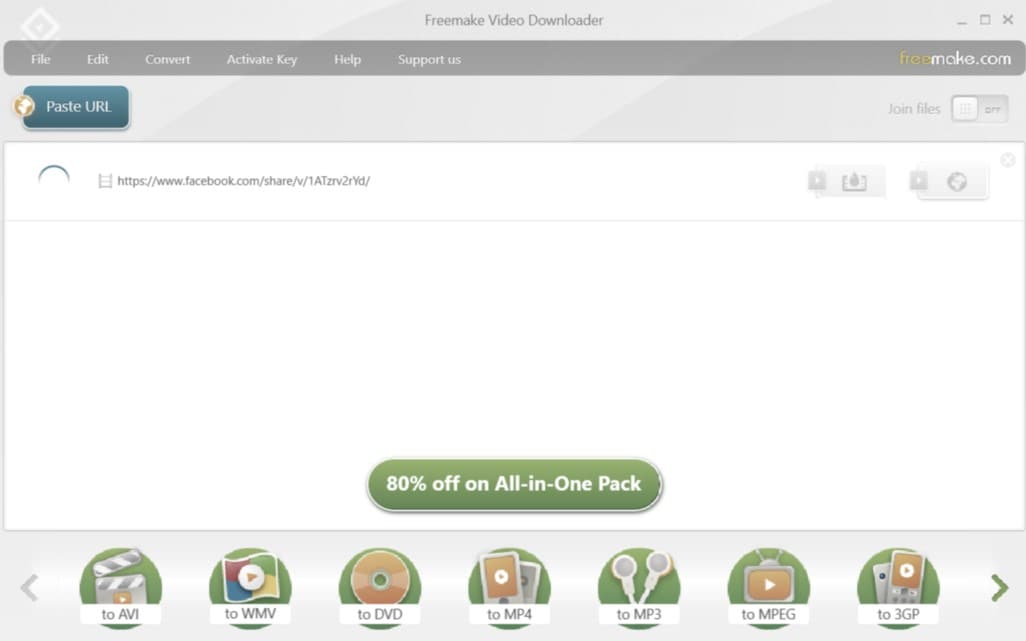
Key Features
- Converts the downloaded videos into more than 500 formats to improve accessibility.
- Extracts audio from Facebook videos to help users stream audio on the go.
- Encourages downloading multiple videos at once through efficient batch processing.
Bonus Part. Enhancing the Downloaded Videos from Facebook with Wondershare Filmora
Now that you have downloaded a video using a Facebook video downloader Chrome tool, it is essential to enhance it before sharing. Wondershare Filmora is a robust video editor that offers a one-stop shop for video enhancement. It offers a complete video editing suite, providing basic to advanced enhancement features. Once edited, the videos can be exported in the resolution and format of your choice.
Filmora gives you complete control over the editing by letting you add personalized input. From effects to filters, most of the assets are customizable to ensure precise video tailoring. This versatile tool offers support for macOS and Windows devices, providing extensive compatibility. Besides, users can download the designated Filmora App to have their editing features on the go.
Key Features of Wondershare Filmora
- AI Smart Cutout: Isolate the characters from your Facebook videos and play with their background. You can use the Green Screen features to blend images and text into the character's video. Users can also import a background of their choice to integrate it.
- AI Video Enhancer: When the Facebook video downloader Chrome extension video is of low quality, use this feature to enhance the fidelity. This feature eliminates the grains and other artifacts from your video to result in a clean-looking visual.
- AI Video Translation: Enhance the accessibility of your videos by generating multilingual translations for them. The newly introduced dynamic captions allow users to animate their subtitles for translation and visual appeal in one.
- Built-in Assets: Complement the message of your video using the built-in assets from Filmora. Using these assets, you can incorporate text into your video and get your message across. Besides, users can add effects and filters to enhance the visual appeal.
- Color Correction: This enhancement feature enables users to manually add to the aesthetic of the video. Filmora offers more than 40 presets, each having unique color schemes to play with. The LUT resources provide a one-click color enhancement to bring life to your dull videos.
- AI Audio Denoise: If your video was recorded in a noisy environment, you can use the AI Audio Denoiser to eliminate the background noise. Besides getting rid of prominent noise, this feature also cleans the hums, hisses, and breathing sounds.
A Quick Guide on Using Filmora to Edit Facebook Videos
Once you have downloaded a video using the Facebook video downloader Chrome extension, use Filmora to polish its audio and video. Follow the guide below to learn how you can use this tool for quick enhancements:
- Step 1. Import a Video to Start a New Project. To start the process, open Filmora on the desktop and start a "New Project" to "Import" a video.
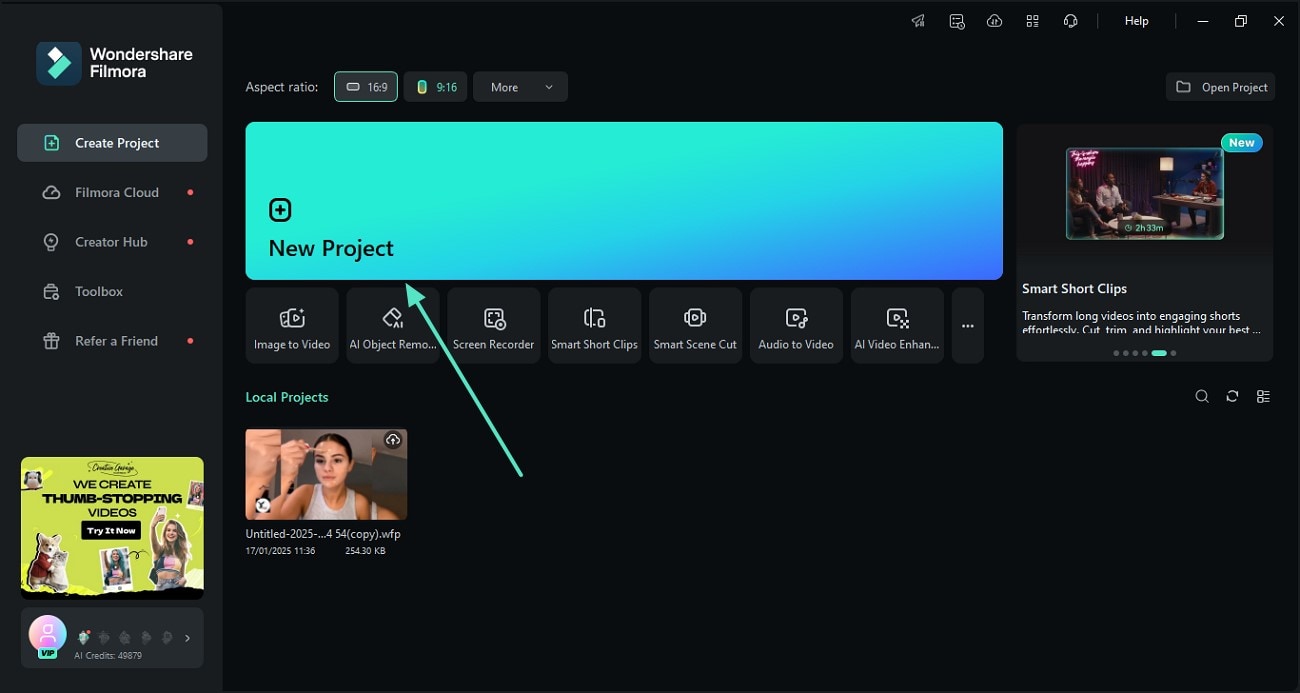
- Step 2. Enable the AI Smart Cutout Feature to Initiate Editing. Now, access the "AI Tools" from the right panel and enable the "Smart Cutout" feature to access a new window.
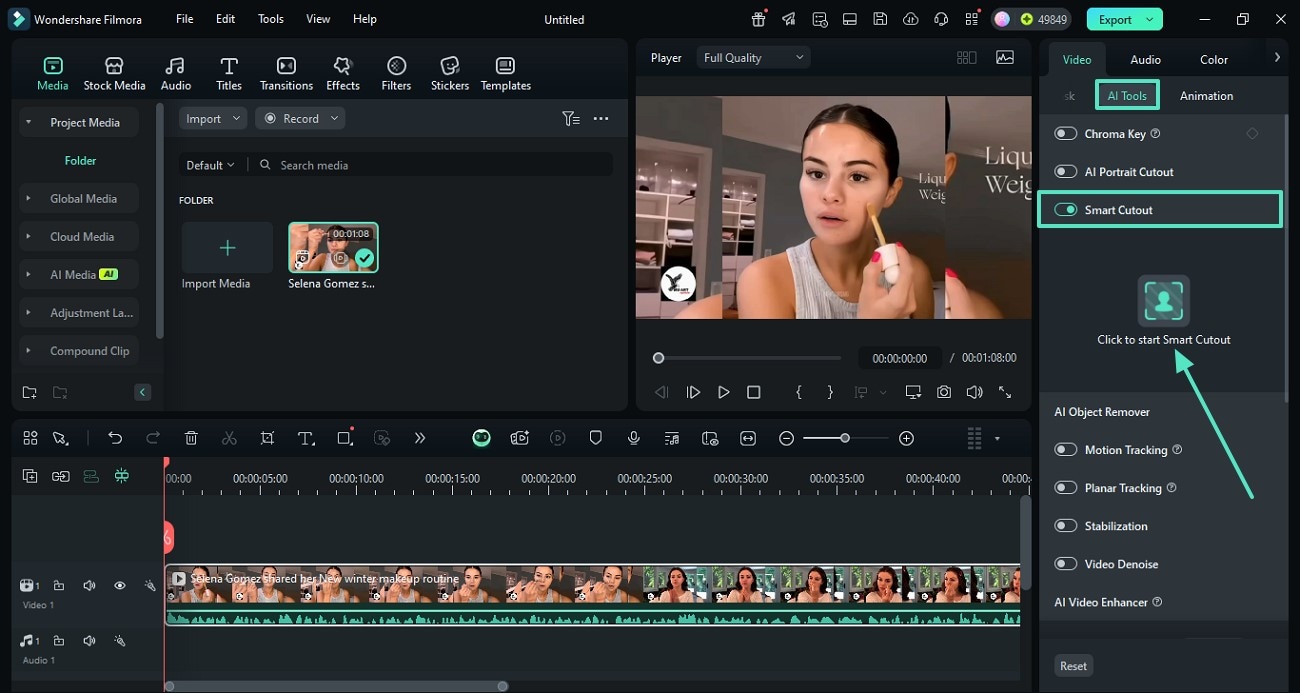
- Step 3. Draw Brush Strokes Over the Desired Object. Using the next window, adjust the "Brush Size" and draw a stroke over the desired video object to "Save" the results.
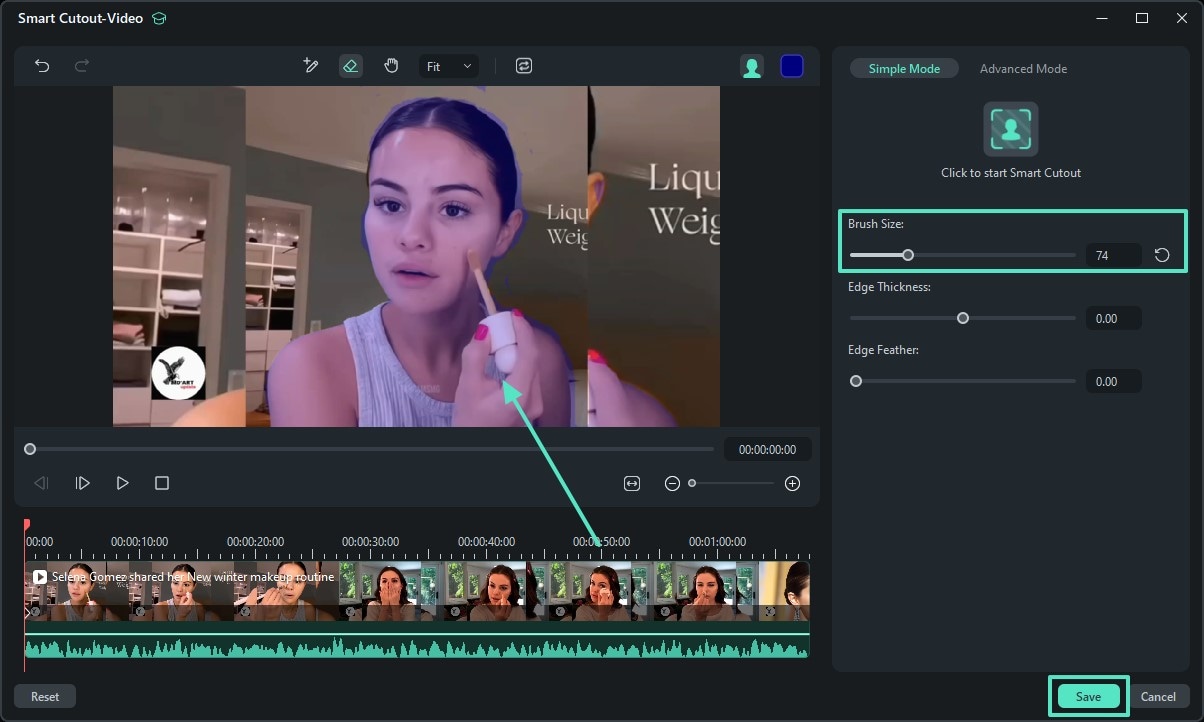
- Step 4. Turn on the Background Mode to Add a Video Backdrop. Once the object is isolated, access the "Basic" panel and enable the "Background" button to select a solid-colored background.
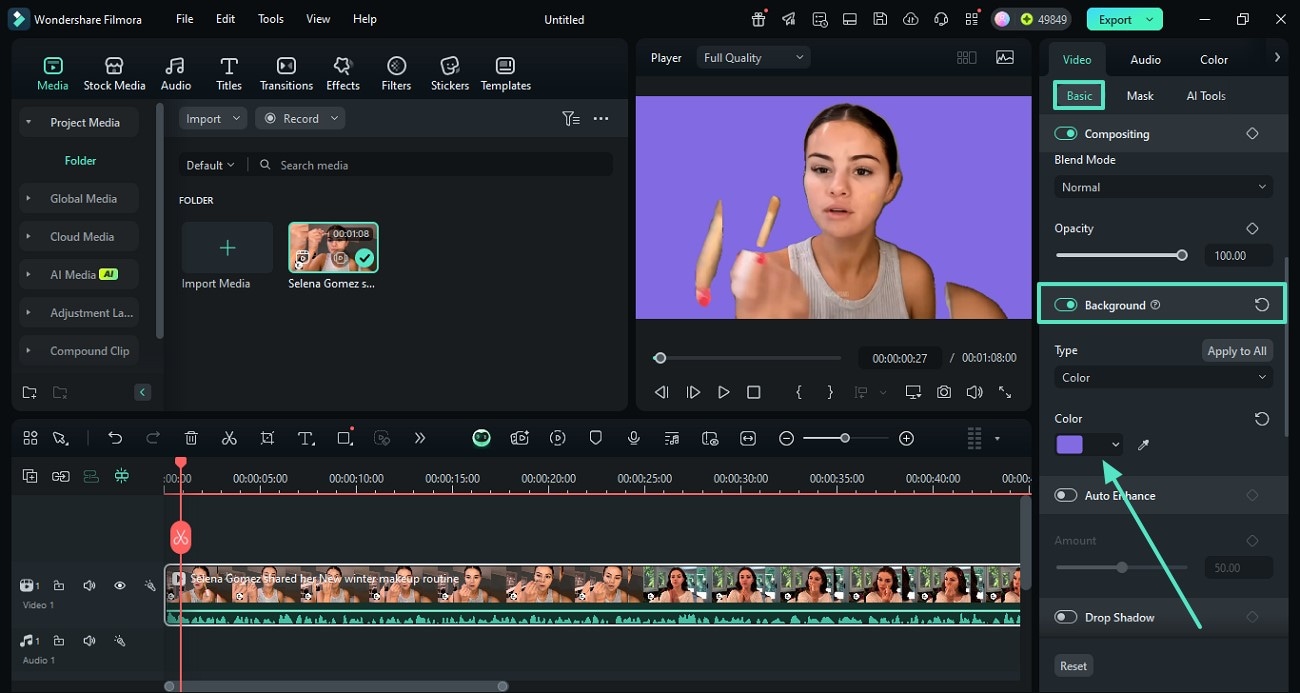
- Step 5. Use the AI Video Enhancer to Uplift Quality. To uplift video quality, navigate to the "AI Tools" from the right panel and "Generate" AI Video Enhancer's results.
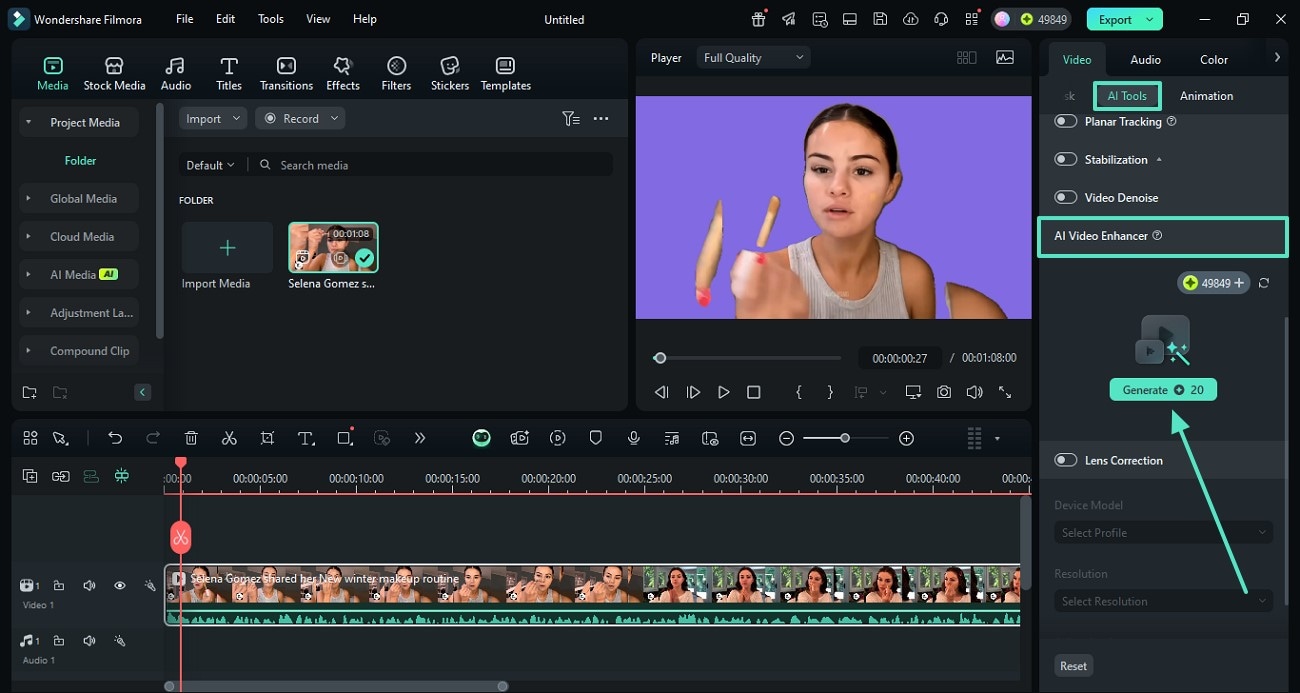
- Step 6. Translate Your Video Using Speech-to-Text. To enhance the accessibility of your video, open the "Titles" tab from the top and click the "Speech-to-Text" button from the "AI Captions" panel. Now, use the next window to select the translation language and proceed.
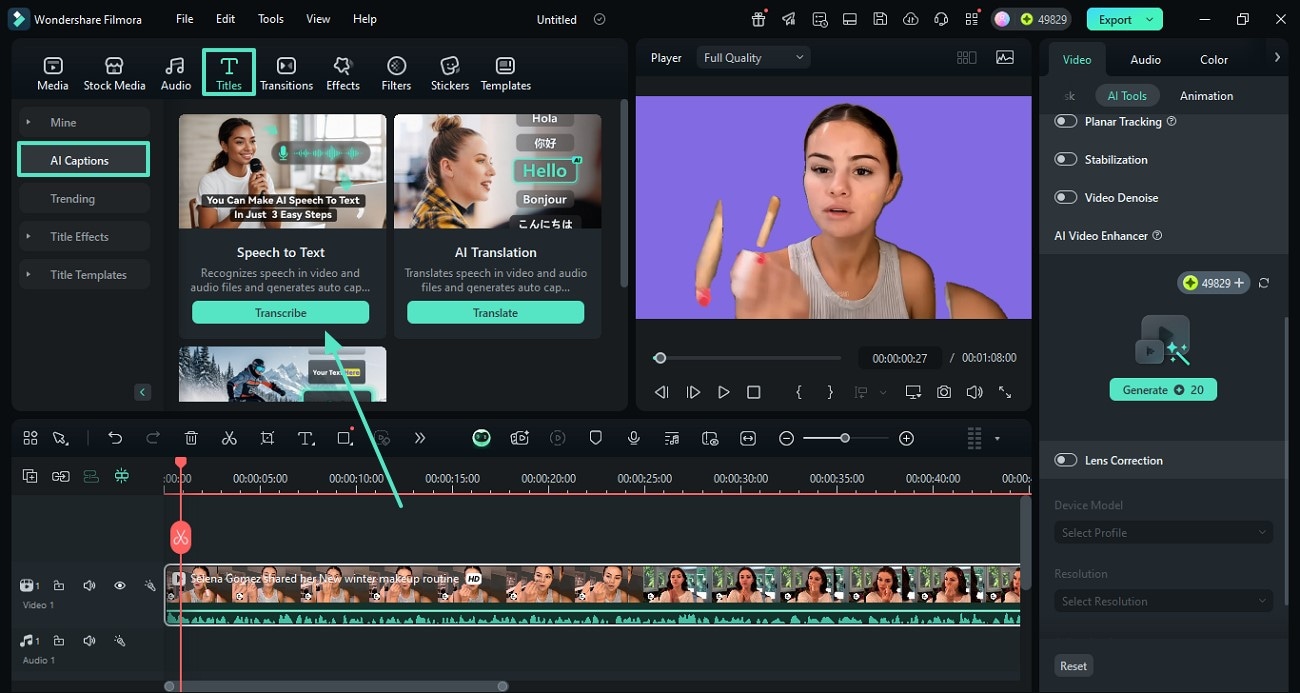
- Step 7. Apply a Filter and an Effect to the Video. Next, use the "Effects" and "Filters" tabs from the top toolbar to apply respective assets to your video.
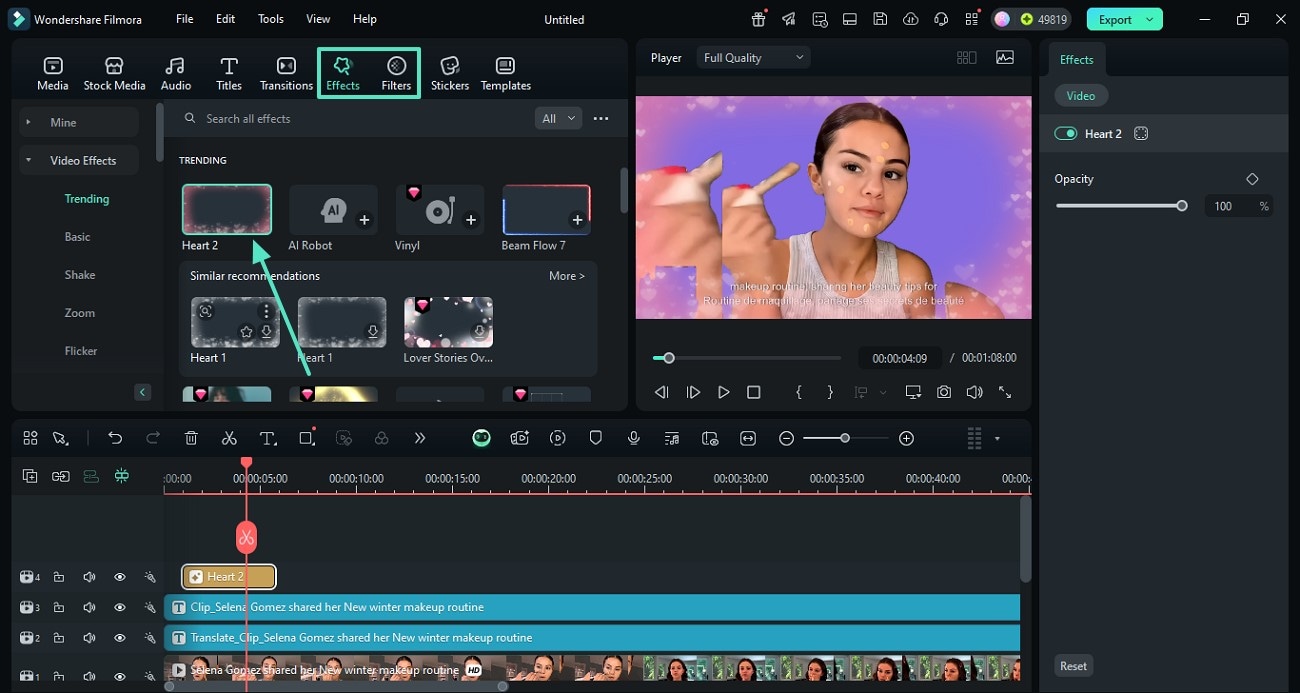
- Step 8. Apply the Manual Color Correction Techniques. Afterward, expand the "Color" section and set the desired settings by enabling the "Color" button.
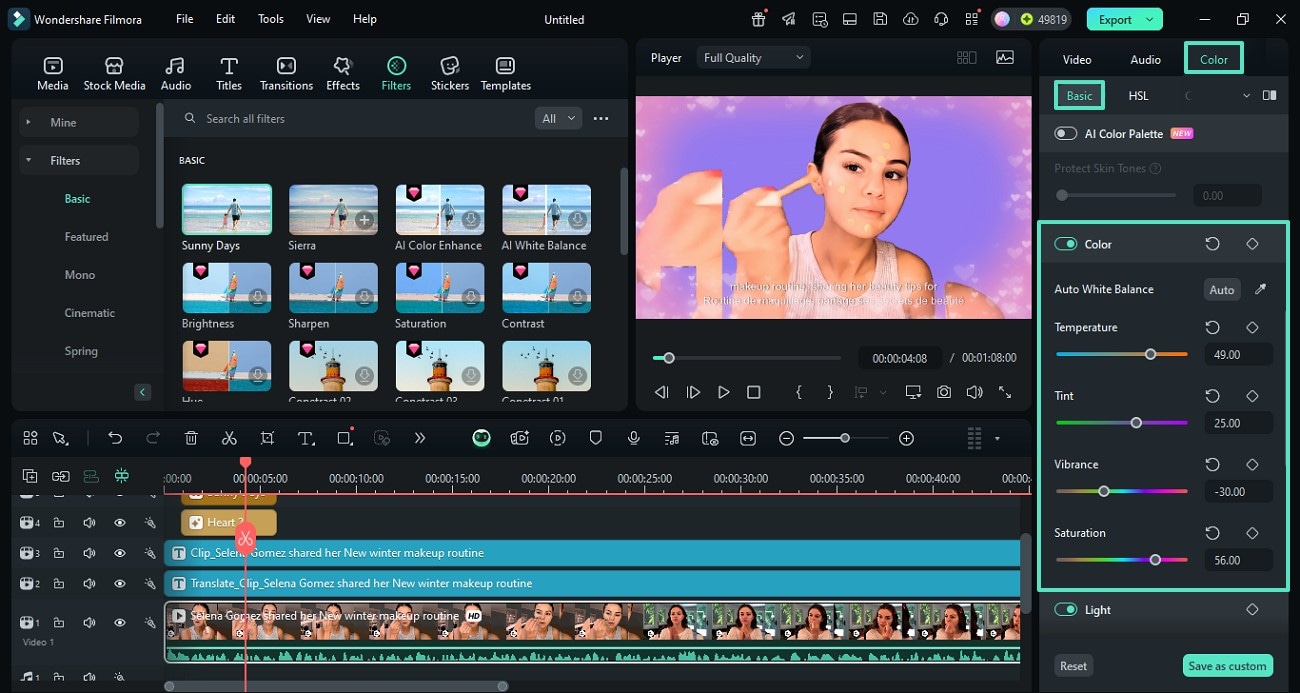
- Step 9. Cancel Out the Video's Background Noise and Export the File. To remove the background noise of the video, use the "Audio" panel and enable the denoise options as required. Now, "Export" the video in your desired settings using the top right corner of the screen.
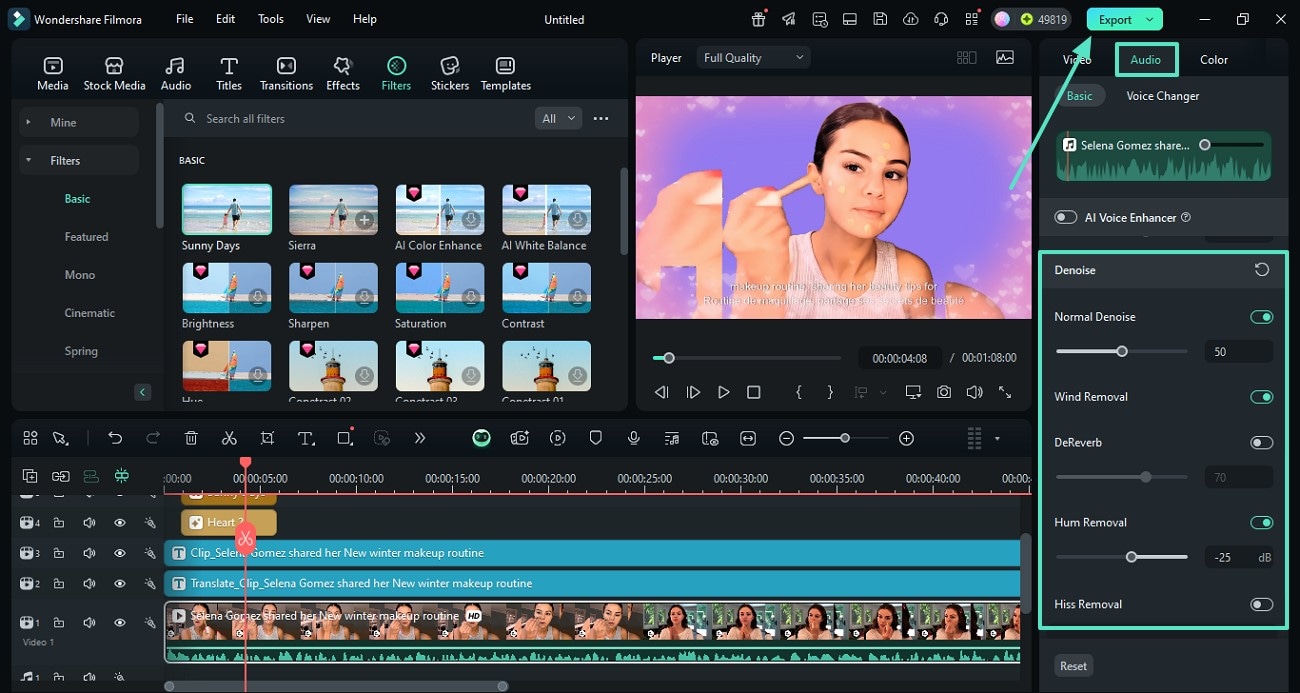
Conclusion
In summary, this article focused on the best 5 Facebook video downloader Chrome extensions that easily let you download videos. We also explored two offline platforms that offer extensive video ripping to enhance accessibility. Once you have downloaded the video using these tools, it is ideal to edit it using Wondershare Filmora. This tool offers extensive AI and basic editing tools to refine video quality.



 100% Security Verified | No Subscription Required | No Malware
100% Security Verified | No Subscription Required | No Malware

