Tags, usernames, and watermarks in videos are common on social media platforms like TikTok. These elements can sometimes detract from the professionalism of your content. If you're looking to repost, rebrand, or maintain privacy, you're on the right page.
Remove tags from videos to make your content cleaner and more appealing. The article will teach you how to remove tags on TikTok videos and other social media platforms. The page will introduce a powerful tool to help you do this easily. Read on to learn more.

In this article
Part 1. Why Does Tags Appear From Videos?
Tags in videos are common on social media platforms like TikTok, YouTube, and Instagram. These tags serve various purposes and are used by content creators for several reasons:
- Usernames: Usernames often appear as tags to identify the content creator or the person who uploaded the video. This helps viewers recognize and follow the creator for more content.
- Watermarks: Watermarks are semi‑transparent logos or text overlaid on videos. Brands may want to remove these before inserting a clean version made with a transparent logo maker to preserve brand identity.
- Credits: Credits at the end or within videos acknowledge contributors. This is essential for giving proper recognition and adhering to copyright laws.
Common Scenarios for Tag Removal
Here are some of the common scenarios on why many creatives remove tags from videos:
- Reposting: Users who want to share someone else's content on their profile might prefer the video to be free of any distracting tags.
- Branding: Brands often need to remove existing tags to replace them with their branding. This ensures a consistent brand image across all content.
- Privacy: Removing personal tags or usernames can protect the privacy of individuals featured in the video.
Removing tags from videos can be challenging, as improper removal may affect video quality or leave traces of the original tags. Here is where tools like Wondershare Filmora come into play. These dedicated tools offer an efficient solution for tag removal. Let's discuss them in the next part.
Part 2. Remove Tags From Videos Using a Dedicated Tool on Desktops
Filmora is an advanced video editing software that simplifies removing tags from videos. The platform offers a free version for creatives to experiment with the tool. It uses an intuitive drag-and-drop interface, which makes it perfect for beginners and professionals. Filmora has all the features you need to remove tags from videos, such as:
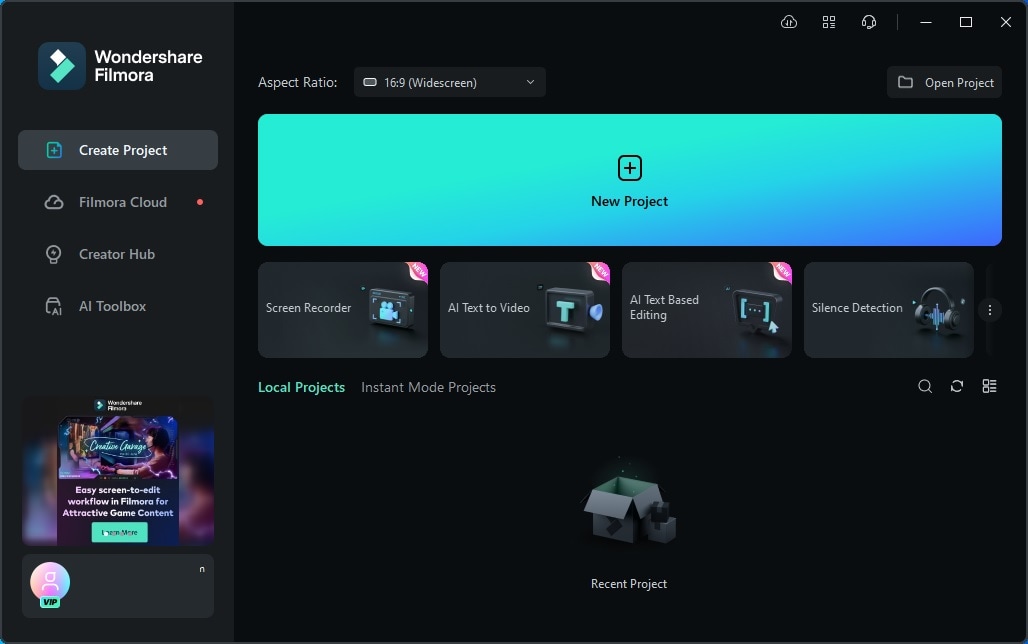
- AI Object Remover
Filmora uses advanced AI to detect and remove unwanted tags and objects from your videos. It ensures that the area from which the tag is removed blends with the surrounding content.
- Remove tags from videos simultaneously: You can remove tags without taking too much time. Simply mark one or more elements and let Filmora remove tags in one go.
- High erasing accuracy: Filmora's intelligent recognition can remove tags without affecting overlapping items, preventing accidental erasure.
- Work smarter with AI tools: Besides the AI Object Remover, Filmora offers a range of AI-powered tools such as motion tracking, color matching, and scene detection. All AI features within Filmora enhance your editing capabilities.
- Social Media Formats: Filmora supports various video formats that are optimized for different social media platforms. It ensures your edited videos are ready for immediate upload without extra conversions.
How To Remove Tags From Videos With Filmora
Mastering remove tags from videos is easy with a dedicated tool like Filmora. The following steps will show you how to remove a tag from a TikTok video in 3 steps. Follow the instructions below:
- Step 1: Download and install Filmora and launch it. From the main interface, click the Create Project > New Project option to begin. Import your TikTok video to the media library.
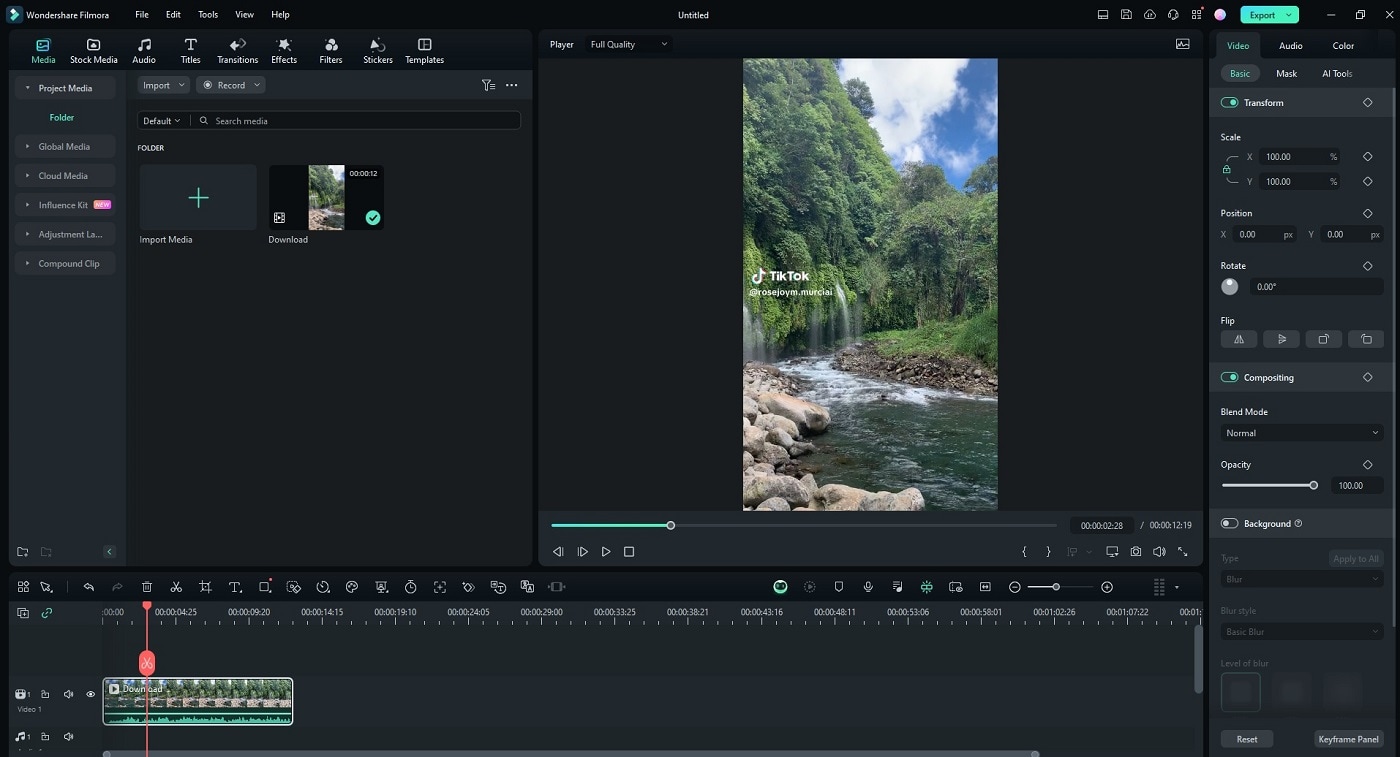
- Step 2: Drag the TikTok video to the timeline and choose the AI Object Remover tool. Use the Brush tool to highlight the TikTok tag. Click the Remove option to remove the tag.
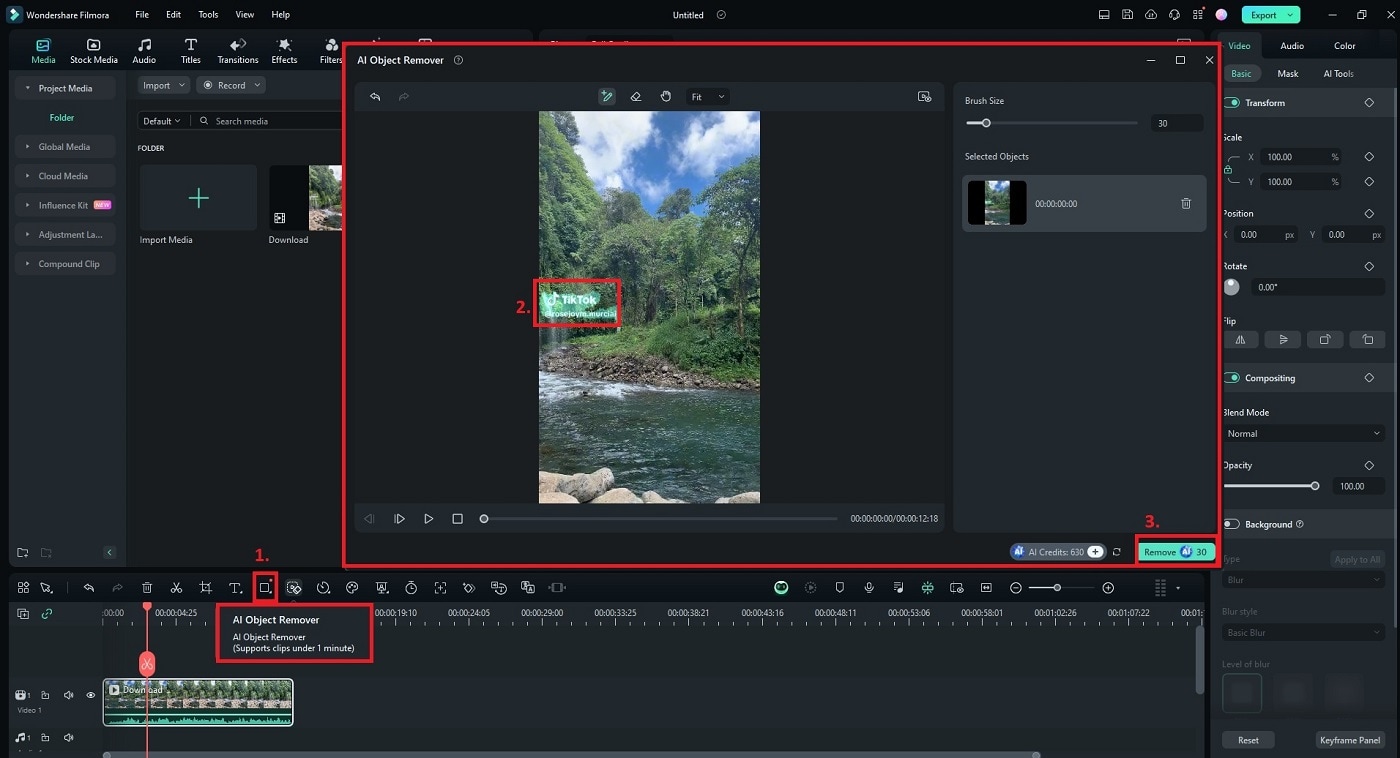
- Step 3: Wait for Filmora's AI to remove the TikTok tag on the video. A new file appears in the media library. Preview the results by playing it and save your video when you're satisfied.
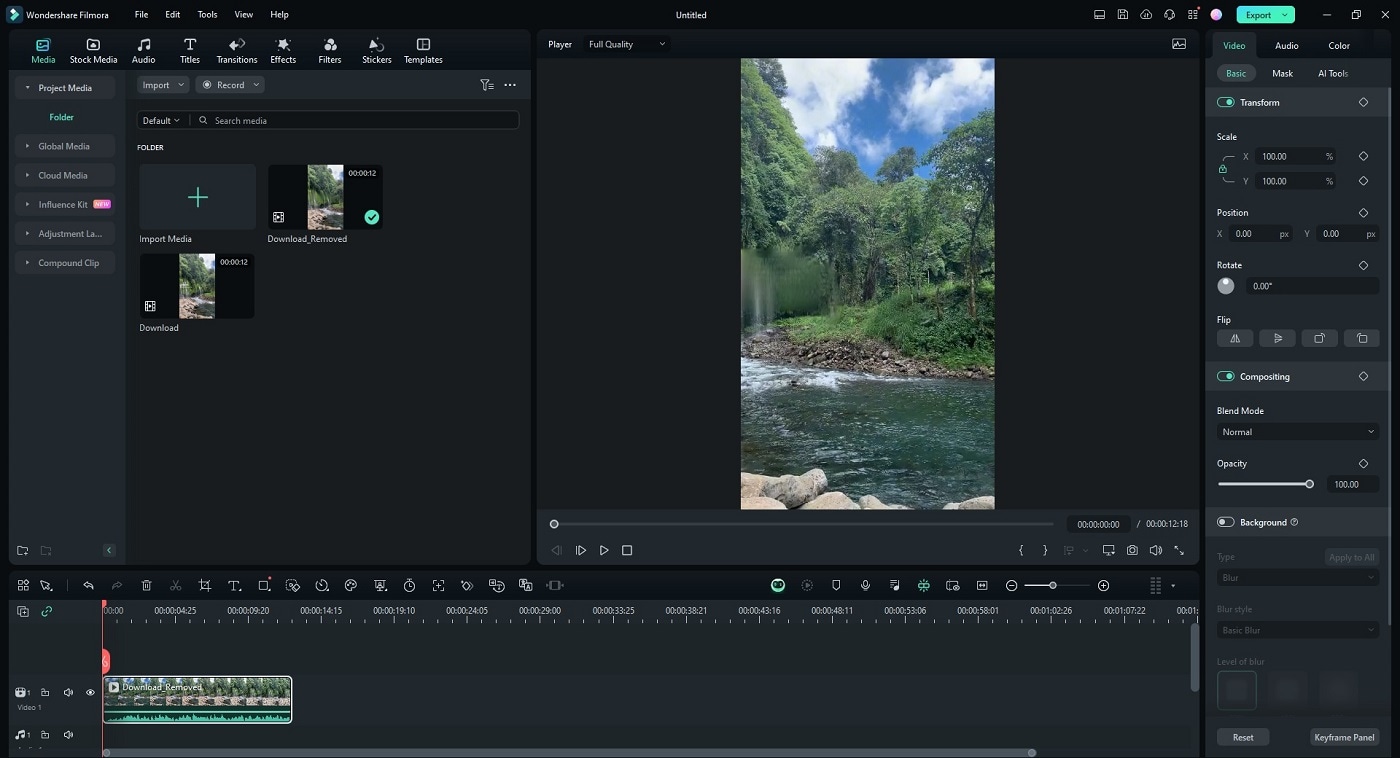
Pros and Cons
Below are Filmora's pros and cons if you're still on the fence:
Pricing
Filmora is the way to go for an easier time removing tags from videos. Here are its price plans if you wish to give the tool a try:
- Free version available
- Cross-Platform Quarterly Plan. $29.99 per quarter
- Cross-Platform Annual Plan. $49.99 per year
- Perpetual Plan. $79.99 one-time
Part 3. Other Ways To Remove Tags in TikTok
While tools like Filmora provide solutions for removing tags from videos, sometimes a quick fix is needed. Cropping videos to remove tags is a straightforward method. It's especially useful for tags located at the edges of the video. Here's how to remove a tag from a TikTok video, where simplicity and speed are often priorities:
- Step 1: Launch the TikTok app on your device and log in to your account. Choose the video you want to edit and save it to your device.
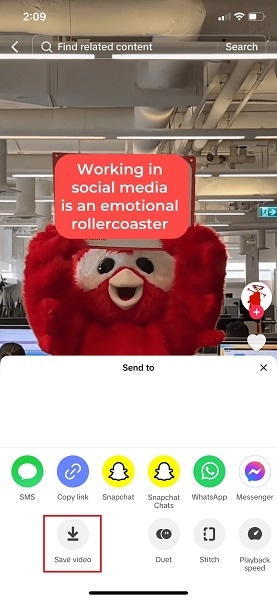
- Step 2: Open the video in your Photos app. Tap on Edit and find the crop tool. Crop the frame to cover the area of the video you want to keep. Exclude the parts with tags.
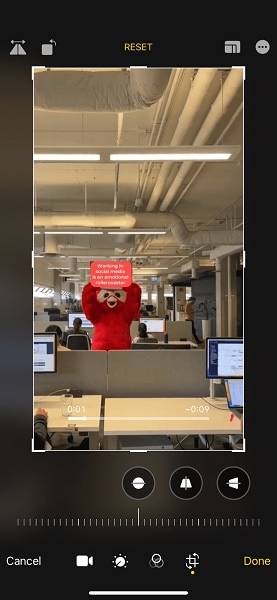
- Step 3: Preview the video to ensure the cropping is accurate. Once done, save the changes and export your TikTok video.
Bonus: Other Tools To Remove Tags From Videos
If the primary methods for removing tags from videos don't meet your needs, there are several alternative tools worth exploring. These software options offer various features to help you remove tags and enhance your video content. Here's a selection of tools that can assist you in achieving a clean, tag-free video:
Online Video Cutter – Alternative Video Tag Remover
Online Video Cutter is another web-based tool that provides basic video editing functions. It has a tag removal feature through cropping and trimming. Like Media.io, it's accessible from any browser and does not need any installations.
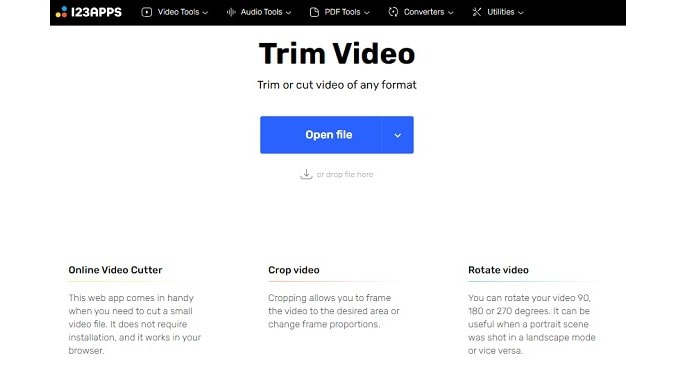
Veed.io – Remove TikTok Tags Online
Veed.io is an online video editing platform with a suite of tools for content creation, including a tag remover. It offers more advanced features compared to basic online editors. The platform also allows collaborative editing to enhance your content.
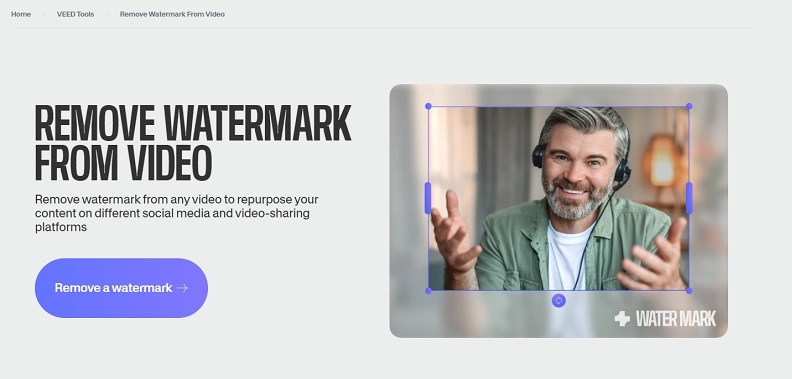
HitPaw – Best Filmora Alternative
HitPaw is a software application that provides a comprehensive set of video editing tools, including the ability to remove tags. HitPaw uses a simple interface and includes many editing tools for beginners and professionals. It's one of the best Filmora alternatives for removing tags from videos.
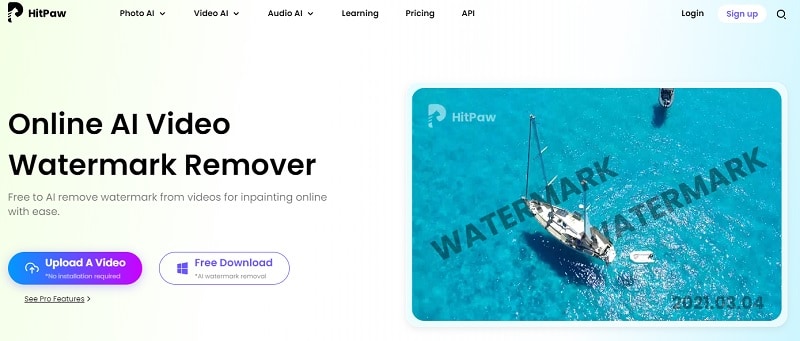
BeeCut – Online and Offline Video Tag Remover
BeeCut is both a desktop and online video editor. The platform offers many features suitable for removing tags from all kinds of content. The cross-platform compatibility rivals Filmora, giving creatives the versatility they need for content creation.
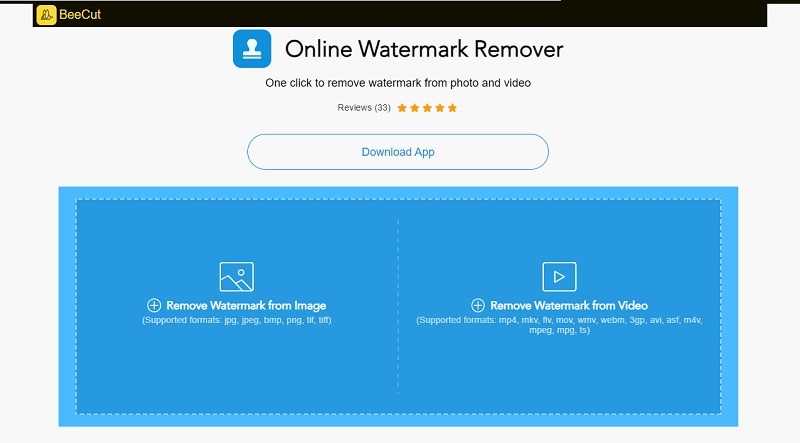
Conclusion
Removing tags from videos can enhance your content. It also ensures it aligns with your branding and privacy needs. Tools like Filmora make this task effortless and efficient. By using Filmora, you can remove tags without compromising on video quality. The platform's AI can remove tags from videos in seconds.
Experiment with different tools and find the best fit for your specific needs. Options like Media.io, Veed.io, and BeeCut provide varied functionalities that might suit different scenarios. Ultimately, selecting which tool depends on your requirements, such as ease of use, features, and budget.



