Create High-Quality Video - Wondershare Filmora
An easy and powerful YouTube video editor
Numerous video and audio effects to choose from
Detailed tutorials are provided by the official channel
So you've shot your video with good camera technique and shot it on a good camera; how can you make it look like you shot it on an old PXL 2000? Well, the answer is to add a little camera shake to the footage. If you've ever been to a theme park, then you've likely seen the effect of camera shake. Video camera shake can be a powerful tool for telling a story and creating an impactful scene. It helps to build suspense and make the video more realistic. This article will show you how to add camera shake to your videos using Adobe After Effects.
Why Do We Need To Add A Camera Shake Effect To The Video?
Have you ever tried to add a simple camera shake effect to your videos? You know, those cool shake effects that you may have seen on an amateur or professional video on the web? Well, if you have, then you probably thought it was impossible. The camera shake effect is a technique applied to the clips where shaky camera movements cause the image to appear more cinematic and real. Applying a camera shake effect is to hide your flaws when shooting a video.
Camera shake is often mistaken for poor cinematography. It can enhance your video. For instance, if you're filming something like a car chase or any other scene where there's lots of movement and action, the inclusion of a camera shake can help make it more realistic.
A camera shake effect can be an excellent way of adding a sense of realism to your videos. Whether you're making a video that's meant to be taken as a real scene, such as one depicting a robbery, or one that's supposed to be shot in a documentary style, such as making a movie, you can use this as an effective tool. You can consider adding camera shakes to your videos due to the following reasons:
- This camera shake effect makes your video more creative. If you want to make, your video different from those other businesses produce, adding this effect will be a good idea.
- Your audience will be able to relate better to your video if they've seen similar videos before.
- Adding a camera shake to your video will make it more interesting and engaging for your viewers.
- It's a great way to mask any mistakes you might have made during the video production. After all, we aren't perfect humans, so we can't make perfect videos every time!"
- You can use camera shakes to simulate the feeling of being in an environment that is free from control (such as being on a boat).
- You can use them to create a sense of urgency for the viewer/audience by adding motion blur to the sequence.
How to add camera shake to video in After Effects
When it comes to video editing, knowing how to make a layer shake in After Effects is a very useful skill. Using it correctly can add subtle motion to a static frame, emphasize an important object, and even make a character quiver in fear! In this tutorial, you will learn how to effectively use the wiggle expression to affect a layer throughout the Composition.
Step 1. Select the layer you want to shake from your After Effects file.
Suppose you have an image or video of an object and want to apply it to shake effect, then it is quite easy. Just follow the steps described below.

Step 2. Press the alt/option key, then click the stopwatch next to "position."
You are adding an "expression" to the timeline when the position text turns red, and you begin typing. Using a coding language adapted from javascript, you can apply complex motion to layers.
By pressing the alt/option again on the stopwatch, you can edit your expression anytime-or by clicking the arrow beside "position" and then double-clicking the text in the timeline.
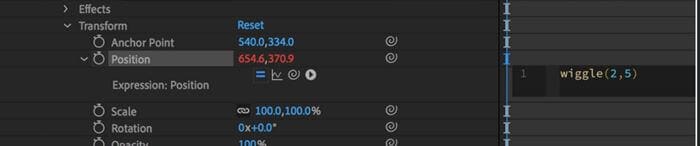
Step 3. Enter "Wiggle (3,8)" and adjust the settings accordingly.
In this expression, the first number indicates the frequency of Wiggle -- basically, how quickly it appears to tremble. Its amplitude is the second number, which indicates how far it moves. The numbers are adjustable as you wish. Layers will shake dramatically but slowly when they use Wiggle (2,40). The "Wiggle (10,3)" command makes a layer move quickly without too much movement in one direction.
Step 4. Adjust the frame rate of your Composition.
In order to make the overall effect more "choppy," you can reduce the frame rate of the video by going to Composition> Composition settings. After Effects uses a frame rate of 24.5, you can go as low as "8" if you want a choppy feel.
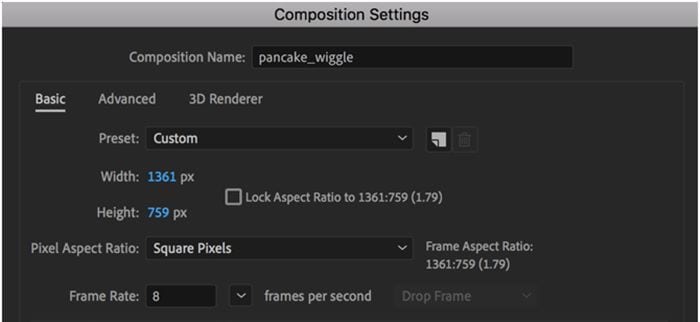
Your entire Composition will become choppier if you reduce the frame rate, so it might not be worth it if you have other moving elements in your Composition. Only adjust the frame rate of the layer containing the wiggling object if you want it to affect that layer.
Bonus! Camera Shake Presets for After Effects
Working with After Effects, you will have to shoot a movie that uses a camera shake. It is important to read the manual completely to take control of the camera. After Effects provides us with ready-made presets that we can quickly and easily. Here is a set of 5 camera shake presets that will help you create motion effects.
Normal Light 1
This preset gives you a light camera shake like a normal lens.
Resolution: 2K (2048x1080) and 4K (4096x2160)
Frame Rate: 29.97fps
Earthquake 1
This preset gives you a feel of camera shake, just like from an earthquake.
Resolution: 2K (2048x1080) and 4K (4096x2160)
Frame Rate: 29.97fps
Normal Heavy 1
This preset provides you with a feel of a heavy camera shake from a normal lens.
Resolution: 2K (2048x1080) and 4K (4096x2160)
Frame Rate: 29.97fps
Telephoto Light 1
This preset gives you an effect of light camera shake from a telephoto lens.
Resolution: 2K (2048x1080) and 4K (4096x2160)
Frame Rate: 29.97fp
Wide Heavy 1
You get a heavy camera shake from a wide lens with this preset.
Resolution: 2K (2048x1080) and 4K (4096x2160)
Frame Rate: 29.97fp
Conclusion:
● We hope that this tutorial gave you some new ideas for making your videos more interesting for your audience. It's easy to add camera shake to your videos in Adobe After Effects. It's a matter of getting all the right details right—that means it's a matter of knowing all the right settings and controls, which we detail above. With this information and a little practice, you'll be able to add that cinematic flair to your video footage in no time.



 100% Security Verified | No Subscription Required | No Malware
100% Security Verified | No Subscription Required | No Malware

