Adobe has finally made Premiere Pro available on iPhone and iPad, thus changing the whole concept of professional video editing, which is now a truly mobile experience. Premiere, which used to be limited to desktops, is now offering a fast, intuitive, and free app for creators anywhere, with AI-powered tools, multi-track timelines, and millions of free assets.
The September 2025 launch of Adobe Premiere Pro Mobile is Adobe's biggest move to empower vloggers, filmmakers, and content creators with the freedom of desktop-grade control wherever they want to be. However, it is still an iOS exclusive for the time being, meaning there is neither an Android version nor an APK available, but a release for Android is already planned.
We will be evaluating this product in terms of price, features, usability, and whether Premiere on iPhone is a real game-changer in mobile editing compared to competitors such as Filmora in this review.

Part 1: What Exactly Is Adobe Premiere for Mobile?
First, let's clear up the confusion. The new application is officially named Adobe Premiere: Video Editor. Many users search for Adobe Premiere Pro mobile, expecting a 1-to-1 clone of the desktop software. This is not that—and that's a good thing.
Desktop Premiere Pro is a complex beast, built for mouse precision, multiple monitors, and powerful CPUs/GPUs. Squeezing that exact interface onto a 6-inch screen would be a nightmare. Instead, Adobe Premiere for iPhone is a reimagining of the "Pro" workflow for a touch-first environment.
It’s designed to be fast, intuitive, and powerful, focusing on the core tasks that professionals need on the go:
- Precise, multi-track timeline editing.
- High-quality video and audio support.
- Advanced, AI-powered tools.
- Seamless integration with the Adobe Creative Cloud ecosystem.
The target audience is not the person making a 15-second dance clip (though you certainly can). The target is the serious creator, the mobile journalist, the vlogger, and the professional editor who needs to start an edit on their prem iphone in the field and finish it on their desktop back at the studio.
Table Overview of Adobe Premiere Pro iPhone
| Category | Rating | Summary |
| Feature Set | 4.5/5 | Offers advanced tools like multi-track timelines, color correction, LUTs, and keyframes, making it one of the most feature-rich mobile editors. |
| Editing Features | 4.5/5 | Includes pro-level controls such as precise trimming, motion effects, background removal, and cinematic presets — ideal for both casual and professional use. |
| Ease of Use | 4/5 | Clean, minimalist interface with intuitive gestures and tutorials, though beginners may need some time to adjust to its depth. |
| AI Capabilities | 4.5/5 | Powered by Adobe Sensei for auto-framing, smart trimming, and audio enhancement, a strong highlight of the app. |
| Performance & Speed | 5/5 | Optimized for A17 and M2 chips; handles 4K multi-track edits smoothly with minimal lag and fast rendering. |
| Value for Money | 4/5 | Free version covers essentials; full access at $7.99/month |
Part 2: Availability: The Great iOS vs. Android Divide
This is, without a doubt, the most significant point of confusion and frustration for users, and it’s responsible for half the keywords on our list. Let's break down the situation for each platform.
For iPhone & iOS Users: It’s Here, and It’s Real
If you are on an Apple device, the news is good.
- App: Adobe Premiere: Video Editor
- Availability: Available now on the Apple App Store.
- Keywords: Searches for adobe premiere pro iphone, premiere for iphone, adobe premiere ios, premiere pro ios, and iphone premiere all lead to this new, official app.
The Adobe Premiere on iPhone experience is currently the only official way to use this new software. It is optimized for the A-series chips, supports 4K HDR footage shot on modern iPhones, and integrates directly with your photo library. The adobe premiere pro for iphone experience is polished and serves as the flagship for this new mobile strategy.
For Android Users: The Hard Truth and the APK Danger
This is where the user-intent story gets complicated. If you are searching for adobe premiere for android, premiere pro for android, or adobe premiere pro android, you are going to be disappointed by the official news:
As of Dec. 2025, the official Adobe Premiere is NOT available for Android.
Adobe has publicly stated that an Android version is "in development," but there is no firm release date. This lack of an official app has created a massive, high-demand vacuum.
A Critical Warning About Adobe Premiere APK
This vacuum has led to an explosion of searches for adobe premiere pro free download for android, adobe premiere apk, adobe premiere pro apk for android, and adobe video editor apk.
Let's be unequivocally clear: There is NO official, safe, or functional adobe premiere pro apk for the new mobile app.
Any website claiming to offer an adobe premiere pro apk android download is, at best, offering a non-functional or fake app, and at worst, distributing malware, ransomware, or spyware. Downloading and installing unofficial APKs poses a severe security risk to your device and personal data.
The high volume of these searches shows a desperate market demand, but the solution is not to risk your device's security. The only options for Android users right now are to wait for the official release from Adobe or, more practically, to use one of the other powerful, professional-grade video editors already available on the platform, like Wondershare Filmora.
Part 3: The Price: Is "Premiere Pro" Really "Free"?
Adobe Premiere Pro Mobile is free to download from the App Store and offers essential editing tools like trimming, basic timeline editing, and exporting up to 1080p. However, advanced color grading, AI-powered effects, and motion graphics are available only with a paid subscription.
The app runs on a simple subscription model:
- $7.99 per month
- $69.99 per year (with savings for annual billing)
Both plans unlock full access to professional tools, premium templates, AI editing capabilities, and integration with Adobe Creative Cloud for seamless project syncing.
Part 4: Key Features and Capabilities of Adobe Premiere Pro iPhone
1. Lightning-fast editing built for touch
Adobe Premiere on the iPhone is a great example of how desktop-level editing can be done on small screens with the help of a smooth, gesture-based interface. Working on a precise multi-track timeline, you can trim, split, reorder, and layer clips basically in one breath - zoom by pinching, trim by dragging, and fast control by swiping along the timeline.
2. Professional precision controls
The mobile version of Adobe Premiere supports the use of unlimited tracks and editing that is accurate to the frame, thus giving artists the freedom to use various layers, transitions, and effects. To change the color of your image, you can use one of the Lightroom presets, tweak the colors, or get rid of the background in a flash with just one click. The advanced clip controls are there to help you flip, resize, fill, or extract audio, thus making you free to adjust each cut to your preferred format, be it YouTube Shorts, TikTok, or Instagram Reels.

3. Studio-quality sound powered by AI
The quality of audio is being completely transformed with the help of AI-powered sound tools. The Enhance Speech feature takes out the noise and makes the voiceover very clear and clean, as in a studio, while the AI sound effects allow you to create sounds that are properly timed by using your voice. It starts with removing background noise and continues to balancing the audio; thus, Premiere ensures that the sound of every project matches the visual part.

4. Generative AI creativity
By having Adobe Firefly right there in the app, developers have an easy and quick way to do the work without losing focus. Make AI stickers, adjust the background size or replace it, and convert text prompts into unique, brand-safe images and video elements. This generative AI union lets creators not only get new ideas at a faster pace but also be more original in each video they make.
5 Access to a vast creative library
The Premiere iPhone version comes with a vast amount of free creative assets for users. These assets are from the music tracks to the stickers, images, fonts, and video clips. There is no need to worry about copyright while refreshing your visuals and audio with the help of these assets. Besides, Adobe guarantees that the creator remains the content owner and, therefore, the user's projects won't be used as a training source for AI models.
6. Speed, performance, and freedom
Since it is a native iOS app, it offers very smooth performance, which is free from ads, noise, or watermarks. It supports rapid imports from your device or cloud storage. Thus, your editing will be continuous without any interruption. With the Creative Cloud connection, work started on an iPhone can be continued on a desktop in Premiere Pro with very smooth performance.
7. Free to use, powerful by design
The Adobe Premiere app for iPhone is available to download and use for free. It provides users with all the essential tools without any subscription barriers. Users are billed only when they opt for additional storage or Firefly generative AI credits. It is a truly creator-friendly model — providing you with all the necessities and no extras.
Part 5: Performance & Rendering on iPhone and iPad
1. App stability and speed
- Optimized for Apple chips: Designed to use the full power of A17 and M2 processors, thus allowing the playback to be very smooth, and there is no lag at all when scrubbing.
- Works stably with heavy projects: Feel brave even when you are multi-tracking 4K timelines — the app is very stable from import to export.
2. Export and rendering times
- Exports at the speed of light: The user will notice the rendering time is very short because Adobe is natively optimized for iOS.
- Very efficient background rendering: Continue to work on editing while the video is being saved in the background, thus saving time and improving the workflow.
- Device-aware app: The app will perform an automatic adjustment to match the device's capabilities, thus giving the user a consistent speed and quality.
3. Supported formats
Adobe Premiere on iPhone supports a wide range of popular and professional file formats for smooth editing across devices.
- Video: MP4, MOV, M4V, H.264, HEVC (H.265), Apple ProRes, MXF, MPEG-2.
- Audio: AAC, MP3, WAV, AIFF, and ASND.
- Images: JPEG, PNG, HEIF, PSD, GIF, TIFF.
- Cameras: Works natively with iPhone, Canon, Sony, Panasonic, ARRI, and RED footage.
- Captions: SRT, SCC, XML for subtitle support.
- Projects: Compatible with PRPROJ, AEP, and XML formats for cross-app editing.
Part 6: User Experience & Interface
1. UI design
Premiere Pro Mobile follows a neat, minimalist interface concept that goes well with iOS and iPadOS design principles. Among the features, we see a docked timeline, easy-to-understand icons, and expandable menus, which help keep the workspace clean while providing quick access to the necessary tools.

2. Ease of use
The creators at Adobe have managed to keep simplicity and professional control at the same time. New users can move through the program without any trouble by using the tutorials, tips, and AI-assisted tools that appear on-screen. To be more specific, editors with strong knowledge of Premiere Rush will find the new workflow not only familiar but also more powerful.
3. Workflow
This mobile application offers a very natural flow of work, which is at the same time efficient. One can get media directly from the camera roll or Creative Cloud storage, add effects and transitions via drag-and-drop, and publish their work quickly and without any problems across different platforms. The projects are automatically synchronized via Adobe Creative Cloud across all the devices a user has, so that the user can start editing on mobile and complete the task on a desktop.
4. Templates and drag-and-drop tools
With Premiere Pro Mobile, users can look forward to an extensive collection of readily available template videos, intros, and short reels —for example, YouTube Shorts, Instagram, and TikTok —that allow them to create content easily and quickly. As a user, you can choose the elements like transitions, overlays, and create animated text by simply dragging the item and dropping it where you want it.
Part 7: Wondershare Filmora - A Worthy Cross-Platform Alternative
If you were to find a mobile alternative to Adobe Premiere Pro that is equally available on iPhone and Android, Wondershare Filmora would be one of the most versatile and user-friendly options. It is a tool that combines professional-grade tools with a clean, intuitive interface and is perfectly suitable for creators of any skill level. No matter whether you are editing on a phone, tablet, or desktop, Filmora is a delight to work with because of its integrated ecosystem that is compatible with iOS, Android, Windows, and macOS.
The app is equipped with features starting from the most basic ones, like trimming and splitting, and going as far as the most advanced ones, such as AI Smart Cutout, Curve Shifting, and All-in-One Keyframe animation. Besides that, it comprises the library of royalty-free music, AI beat detection, filters, stickers, and the chroma key feature to provide unlimited creative flexibility.
1. Key advantages
- Cross-platform compatibility: The software is compatible with iOS, Android, Windows, and macOS, allowing users to seamlessly edit their projects from any device.
- AI-powered tools: With the help of AI Smart Cutout and AI Beat Detection, which are leading-edge features, you are liberated from the drudgery of the editing process and have more time to focus on your creative side.
- Creative animation controls: With the help of All-in-One Keyframe and Curve Shifting features, you can achieve exact control over the movement, the transition, and the change of speed for a dynamic result.
- Professional effects and overlays: The product is equipped with chroma key (green screen), masking, PIP (picture-in-picture), and progress bar tools to enable users to produce refined, cinematic videos.
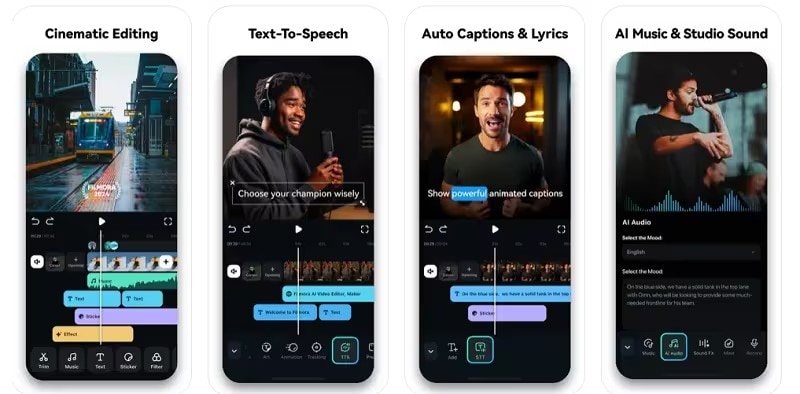
2. Features Comparison: Premiere Pro Mobile vs. Filmora
| Feature | Premiere Pro iPhone | Wondershare Filmora |
| Platform | iPhone/iPad only | iPhone, Android, Windows, macOS |
| AI tools | Auto Reframe, Scene Detect, AI Enhance Speech | AI Copilot, AI Audio Stretch, AI Portrait, AI Smart Cutout |
| Cloud sync | Adobe Creative Cloud | Wondershare Cloud & Local Save |
| Templates | Basic motion titles and captions | Extensive library of video templates, effects, and presets |
| Pricing | $7.99/month | See full pricing here |
| Export quality | Up to 4K/60fps | Up to 8K/60fps |
3. Why Filmora Stands Out
Wondershare Filmora can be called a strong but at the same time user-friendly video editor, which keeps its good performance without interruption on all platforms — iOS, Android, and desktop. Its AI-based features, such as smart cutout, auto beat sync, and motion tracking, are very helpful in complicated edits; thus, the creators get to make professional-quality videos in a shorter period.
For YouTubers, influencers, and short-form creators, Filmora offers ready-to-use templates, social media ratios, and quick export options that make publishing effortless.
Conclusion
Adobe Premiere Pro on iPhone is a landmark move in the world of mobile video editing, essentially a revolutionary toolset that was previously out of reach for desktops, and is now available to creators on the go. The app is redefining what can be done on a mobile phone due to its performance, AI-powered features, and smooth integration with Creative Cloud. Yet, users of iOS only and those who must bear the cost of a subscription may not be very excited about this news if they happen to be casual editors or Android users.
Wondershare Filmora, a real cross-platform product with a lot of creative resources and AI-powered automation without sacrificing user-friendliness, is an alternative for Android users.


