If you've searched for free video editors lately, chances are OpenShot and DaVinci Resolve have popped up more than once. They're both solid picks, but worlds apart in how they work. That's what makes OpenShot vs DaVinci Resolve such a hot topic for creators who want the right tool without spending a dime.
The whole OpenShot vs DaVinci Resolve debate comes down to simplicity versus full-blown studio power. But it isn't just about features, it's about what fits your editing style and your machine. So before you pick a side, here's everything you need to know so you don't end up stuck with the wrong tool for your projects.
Part 1. OpenShot vs DaVinci Quick Comparison: Cheat Sheet
Let's not jump straight into the deep end just yet. Before you fully commit to either side of the DaVinci Resolve vs OpenShot debate, it helps to get a bird's-eye view. Think of this as a warm-up lap where you size up both tools without getting lost in the details.
So, let's check out this quick comparison to set the stage and help you feel out which one might fit your editing groove.
| Feature | OpenShot | Davinci Resolve |
| Platforms | Windows, macOS, Linux | Windows, macOS, Linux |
| Ease of Use | Beginner-friendly with a simple drag-and-drop interface | Steep learning curve with a professional-grade layout |
| Editing Tools | Basic tools like trimming, slicing, transitions, and titles | Advanced editing, motion graphics, multi-cam, and more |
| Performance | Lightweight but can lag with larger projects | Optimized with GPU acceleration for smooth playback and rendering |
| Color Grading | Very limited control, no real grading suite | Industry-leading color grading tools with node-based correction |
| Pricing | Completely free and open-source | Free version available, the Studio version at a one-time fee of $295 |
But don't get it twisted, this is just a quick peek. The whole OpenShot vs DaVinci Resolve matchup runs much deeper than a side-by-side chart. After all, picking the right editor means peeling back the layers and looking at how each one really works. So, let's dig in and see what each editor is truly made of.
Part 2. Meet OpenShot: Simple, Straightforward, and Surprisingly Capable
Now that we've warmed up with a quick comparison, it's time to really get to know the contenders. First in the OpenShot vs DaVinci Resolve showdown is the one that keeps things light and easy: OpenShot.
Born from a passion project back in 2008, it's fully open-source and built by a community that just wants video editing to be less intimidating. It doesn't try to be a Hollywood suite, but it nails the basics with clean cuts, easy exports, and zero paywalls in sight.
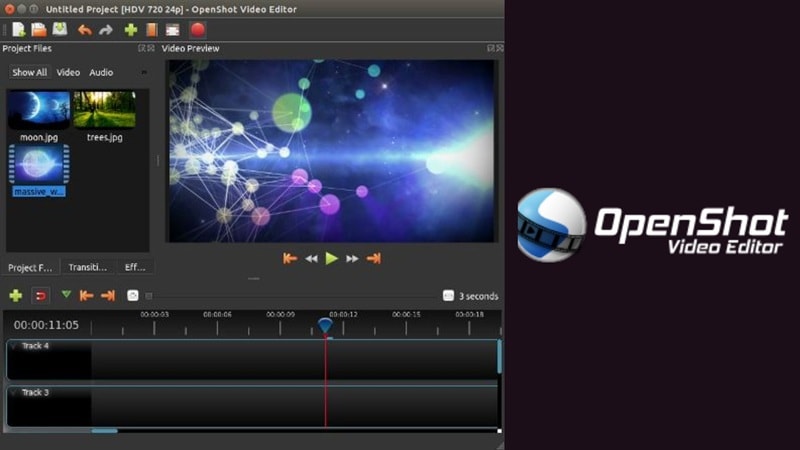
What's Inside the Toolbox
- Plug and Play Transitions: OpenShot comes with a stack of built-in transitions, effects, and title templates so you can dress up your clips without starting from scratch.
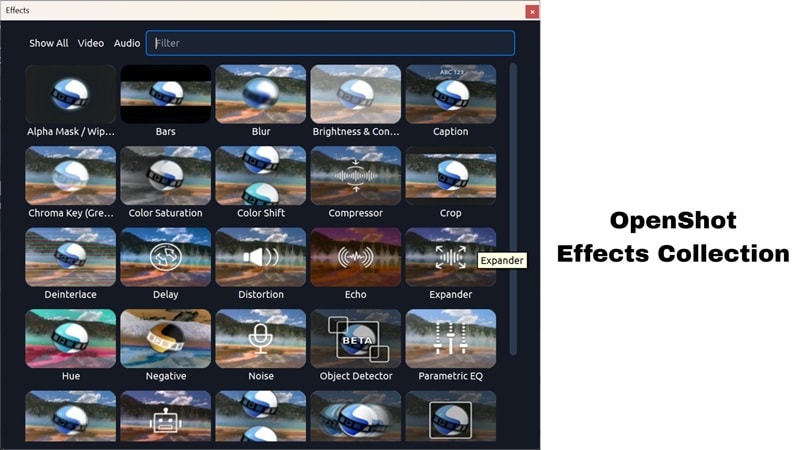
- Keyframes Without the Chaos: You get simple keyframe animations to make your clips move and pop. There's even support for 3D animated titles if you want to go a little extra.
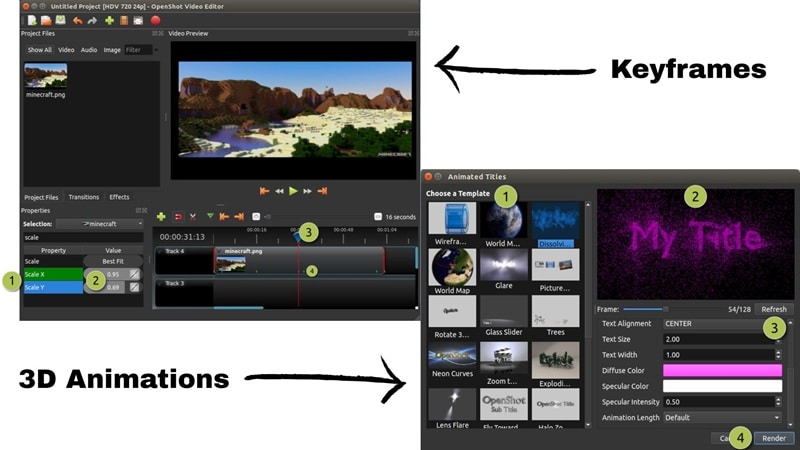
- 70+ Languages: You won't have to deal with language barriers using this editor. OpenShot speaks over 70 languages, so it's ready to roll no matter where you're editing from.
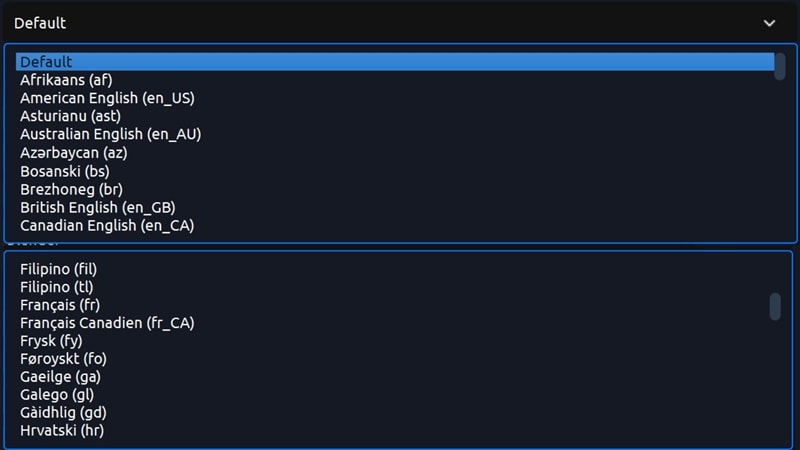
- Exports Made Easy: No messy settings or guesswork. Just pick your format, hit export, and your video is ready to share.
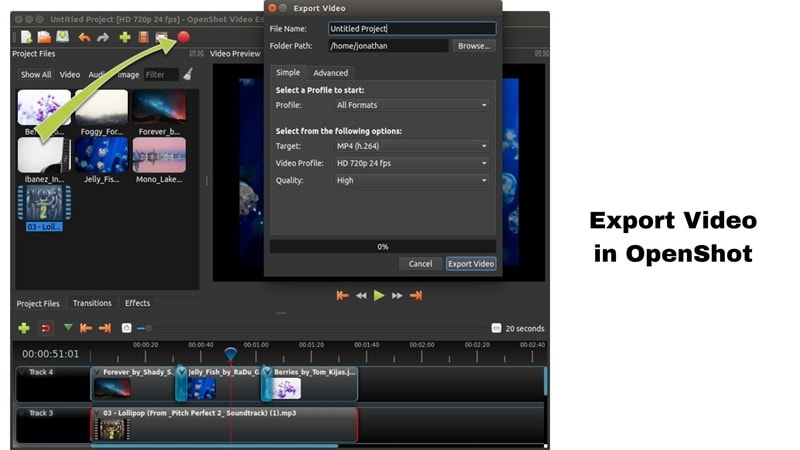
- Help When You Need It: In the whole OpenShot vs DaVinci Resolve conversation, this is where OpenShot finds its sweet spot. There's a built-in tutorial guide right inside the app so you never feel stuck. Great for those just starting out in the video editing journey.
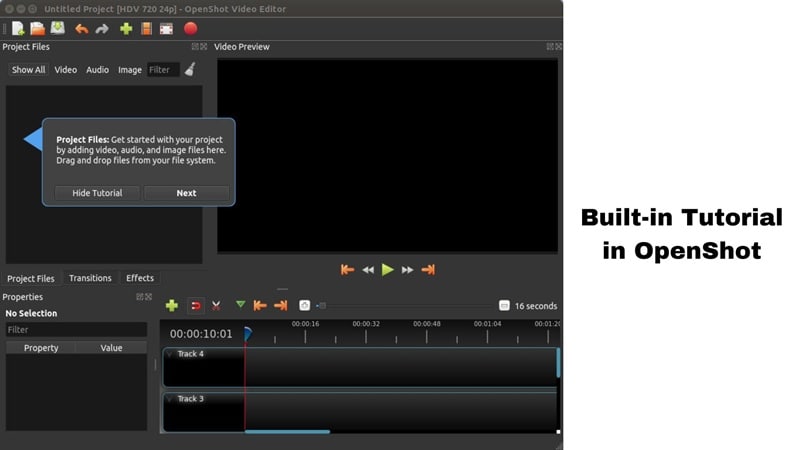
Best Used For
OpenShot shines when you're keeping things chill and creative. It's a solid pick for school assignments, quick family clips, or any short video that just needs a little polish. The title editor is a nice bonus too, perfect for throwing together a clean YouTube intro.
Part 3. Meet DaVinci Resolve: Pro-Grade Powerhouse Video Editor
Now that you've met the easygoing side of OpenShot, let's swing to the other end of the editing universe with DaVinci Resolve. This one is truly the opposite in the DaVinci Resolve vs OpenShot matchup, since it brings a full suite of professional tools that go way beyond basic cuts and trims.
Originally created by da Vinci Systems back in the early 2000s for color correction, it was later scooped up by Blackmagic Design and transformed into a full-on post-production powerhouse. Today, it's used in real film studios, creative agencies, and even Netflix productions. You get deep color grading, clean motion graphics, pro-level audio tools, and a timeline setup that's made for serious teamwork.

What Makes It Stand Out
- Fusion Brings the Magic: DaVinci Resolve comes with Fusion, a built-in specified page for motion graphics and visual effects that lets you go beyond simple edits and into full creative control.
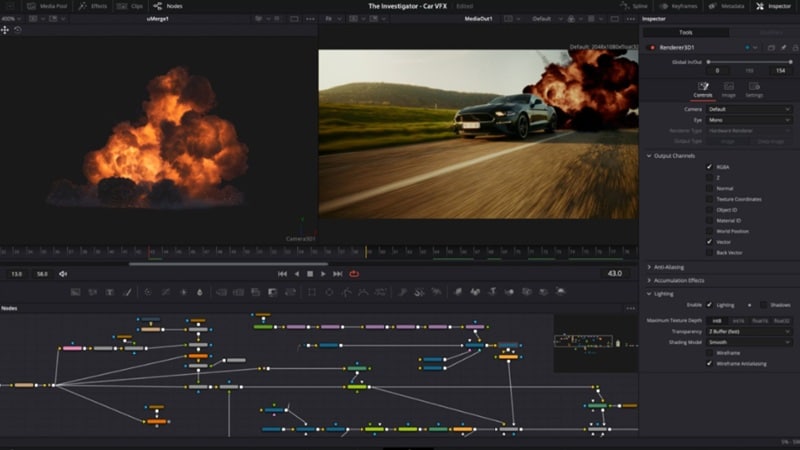
- Fairlight Levels Up Your Audio: In the Fairlight page, you get a pro mixing environment built right into the editor. It's made for clean sound design, detailed edits, and audio that actually sounds polished.

- Handles Multi-Cam Like a Pro: If you ever need to cut between different angles, DaVinci Resolve's multi-camera editing makes it smooth and accurate, especially for events, interviews, or music videos.
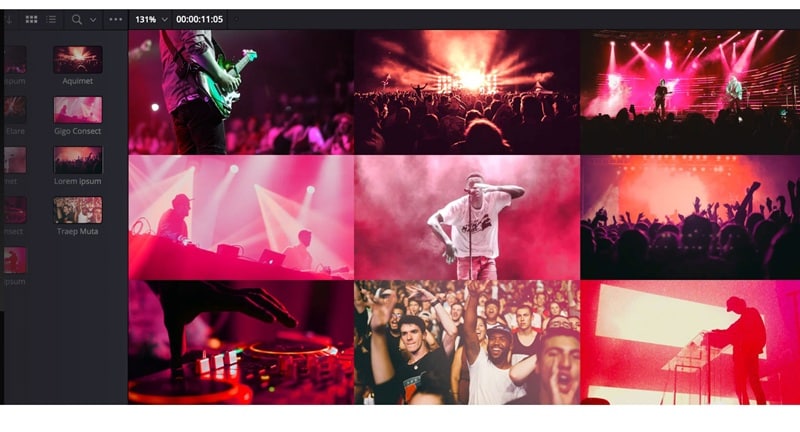
- Legendary Color Control: The DaVinci color panel is where it gets serious. Node-based color grading lets you fine-tune every single frame with precision that leaves OpenShot vs DaVinci Resolve comparisons in the dust.

- Team Projects Made Easy: DaVinci Resolve is great for team workflows and real studio setups. With the Collaboration feature, multiple users can jump into the same project without stepping on each other's toes.

Ideal For
With all these powerful tools packed in, DaVinci Resolve is clearly built for pro editors, filmmakers, and YouTubers who are ready to level up their content. It's perfect for editing short films, commercials, music videos, and cinematic YouTube content where polish really matters.
Part 4. Let's Break It Down: OpenShot vs DaVinci Resolve Feature Battle
You've seen what each editor brings to the table on its own, but now it's time to put them head-to-head. This is where the OpenShot vs DaVinci Resolve feature battle really begins. One keeps things light and beginner-friendly, the other is built like a full-on post house on your computer.
So, let's get into the important aspects that actually shape your workflow, from editing tools to performance and everything in between.
1. Interface & Learning Curve
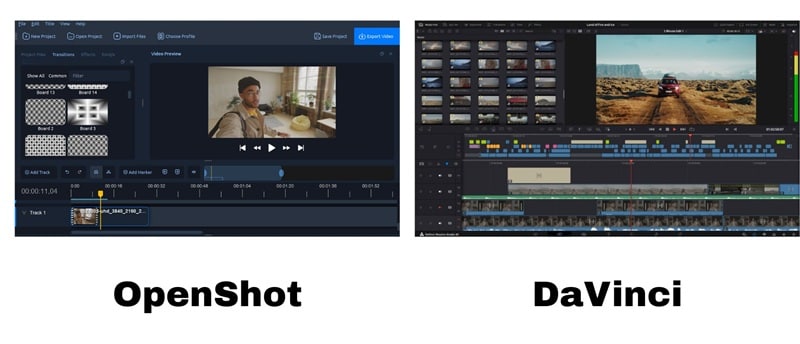
OpenShot: This editor keeps things clean and super minimal, so you're never lost in a sea of buttons. It's made for fast edits without the fuss, and the built-in guide right inside the editor is a lifesaver for anyone just getting started.
DaVinci Resolve: It can be overwhelming at first, but once you get the hang of it, it's like finding a secret shortcut to high-end editing. That said, for beginners, it might be a bit much unless you're ready to spend time learning the ropes.
In this round of OpenShot vs DaVinci Resolve comparison, this is where OpenShot clearly wins for simplicity and ease.
2. Color Grading and Effects

OpenShot: You can tweak brightness, contrast, and saturation using built-in video effects, which is more than enough for casual projects or quick social media clips.
DaVinci Resolve: It's on a whole different level when it comes to color grading. It gives you total creative control with tools like skin tone isolation, power windows, and cinematic LUTs.
DaVinci Resolve's color tools are often used on real film sets, and that's what makes it the clear winner here if you want that polished, pro look.
3. Performance and System Requirements
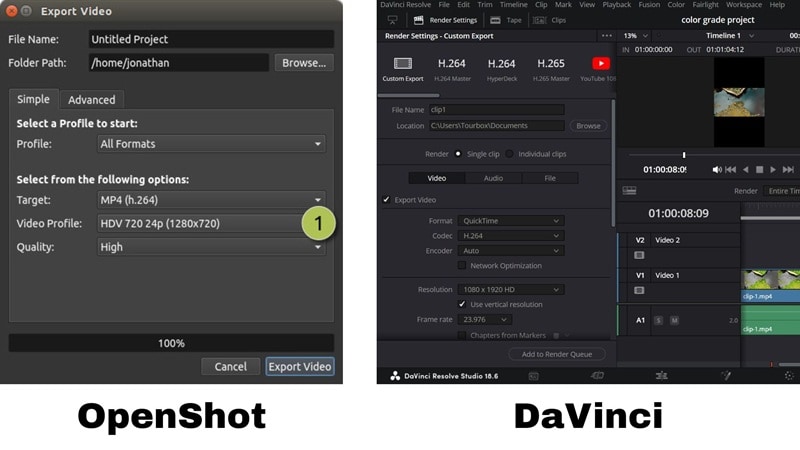
OpenShot: It is lightweight and will run on most laptops without any trouble. It's smooth for simple projects, but once you toss in large files or longer timelines, things can slow down pretty quickly.
DaVinci Resolve: This one thrives on high-performance setups with solid GPUs and fast SSDs. It handles big 4K files with ease, renders faster on strong machines, and stays responsive even with complex timelines.
For this OpenShot vs DaVinci Resolve matchup, DaVinci easily pulls ahead when it comes to raw editing power.
4. Pricing

OpenShot: It is completely free with no strings attached. It's open-source, has no locked features, and there's no pro version hiding behind a paywall.
DaVinci Resolve: The free version is surprisingly powerful and covers most of what casual editors need. The Studio upgrade is a one-time $295, and it adds even more advanced tools and hardware acceleration.
Even without spending a cent, DaVinci Resolve offers far more depth than OpenShot. Just keep in mind the learning curve is steeper, so it might take a bit of patience to unlock its full potential.
5. Pros and Cons of Each Editor
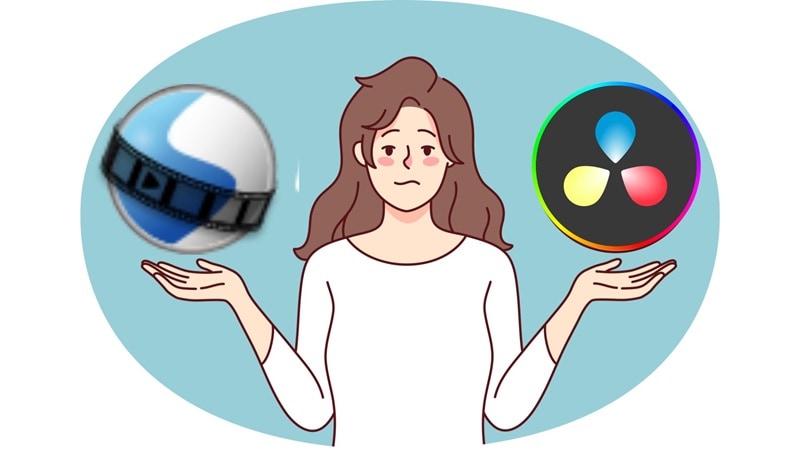
OpenShot Video Editor
- Super beginner-friendly with a clean layout.
- Completely free with no locked features.
- Provide built-in tutorials that actually help.
- Can lag or crash with larger or more complex projects.
- Basic tools only, no real depth for audio or visual effects.
- Interface updates are slow and less polished compared to bigger platforms.
DaVinci Resolve Video Editor
- The free version already feels premium.
- Best-in-class color grading and audio mixing.
- Ideal for serious projects and creative teams.
- It takes time to learn, especially for beginners.
- Some advanced tools are locked behind the Studio version.
- The interface may feel too dense for casual editors.
Bonus: Want the Power Without the Headache? Filmora Might Be the Sweet Spot
After everything laid out in this DaVinci Resolve vs OpenShot comparison, it's clear that both have their moments. OpenShot feels like a friendly starter pack, while DaVinci brings out the film school energy. But not everyone wants to choose between too little and too much.
If you're looking for that sweet spot in the middle, Wondershare Filmora could be the answer. You get real creative control without staring at a sea of buttons or spending hours just figuring things out. It gives you enough creative muscle to make polished YouTube edits, reels, or even short films, without the stress.
Here's what makes Filmora the perfect middle ground that makes editing feel fun again:
- Flexible with Any Setup: Filmora runs smoothly on both entry-level laptops and high-spec rigs. Whether you're working with limited hardware or a full editing station, it doesn't make you wait or crash mid-project.
- Edit Anywhere, Anytime: With both mobile and desktop versions, cloud sync, and exports optimized for social platforms, Filmora fits into your workflow without slowing you down. It's built for creators who want to post fast and keep things moving.
- Larger Media Library: With tons of royalty-free music, transitions, stickers, and filters, you don't have to spend hours hunting for assets. Just drag, drop, and move on.
- Creative Templates for Any Style: Whether it's a vlog, product reel, travel video, or TikTok edit, Filmora has built-in templates and presets that help you hit the ground running with style.
- Smarter Tools Without the Headache: It comes loaded with AI features that actually make sense. From Smart Masking to Auto Captions and Smart Short Clips, everything works without needing a deep dive into tech tutorials.
Conclusion
OpenShot and DaVinci Resolve are free video editors, but they work very differently. So, this OpenShot vs DaVinci Resolve guide shows you what each one is good at so you can choose the one that fits you best.
In the end, when it comes to DaVinci Resolve vs OpenShot, it really comes down to what kind of editor you are. OpenShot keeps things light and easy, perfect for quick cuts and casual projects. DaVinci Resolve is built for power and precision, made for those ready to invest time and hardware into their craft.
But if you're after something that blends ease with creative depth, Filmora steps in as the smart middle ground. It gives you the freedom to edit with confidence, the tools to create like a pro, and none of the usual headaches.
Frequently Asked Questions
-
Can I use both OpenShot and DaVinci Resolve on the same PC?
Yes, you can install both without issues. Just make sure your system has enough space and memory, especially if you plan to run DaVinci Resolve vs OpenShot side-by-side. OpenShot won't take up much, but Resolve needs a bit more muscle. -
Can I edit a 4K video on OpenShot or Resolve?
Both editors support 4K editing, but the experience is different. OpenShot can handle basic 4K clips, though it might lag on longer timelines. DaVinci Resolve is built for 4K and beyond, especially on machines with a good GPU. -
Does Filmora support things like color grading and motion tracking too?
Filmora definitely does. You can tweak your colors with precision and use motion tracking to pin effects or text onto moving objects. -
Is Filmora better than OpenShot and DaVinci Resolve?
Filmora hits the sweet spot. It's more advanced than OpenShot but way easier to learn than DaVinci Resolve. For creators who want smart tools, clean results, and less stress, Filmora might just be the better fit.


