TikTok is always in the news for one reason or another. And why not? It is ranked the second most-downloaded app globally – imagine that! Its userbase is nearly 1.6 billion strong. And you know it – it is so freakin’ addictive! There’s a wealth of content on TikTok, and there are times when we want to download and save content for posterity. This guide explores one of the most commonly used TikTok downloaders without watermark - SnapTik - and how to make video clips into compelling narratives and video stories.

Part 1. What is SnapTik - An Introduction
When you see a video online, say, on Reddit or any other social media portal, how do you know the video was taken from the TikTok platform? They always have the TikTok watermark. What if there were a way you could download TikTok videos without watermark? That is what SnapTik is - a TikTok downloader to download TikTok videos without watermark.
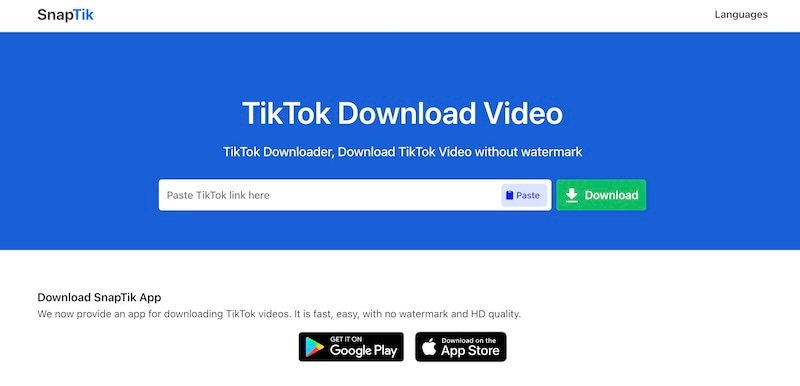
What Can You Do with SnapTik?
SnapTik is useful when you want to download and save TikTok content and:
- Remove TikTok watermarks.
- Download TikTok videos without watermarks.
Step-by-Step Guide
Follow these steps to save a video from TikTok without watermark:
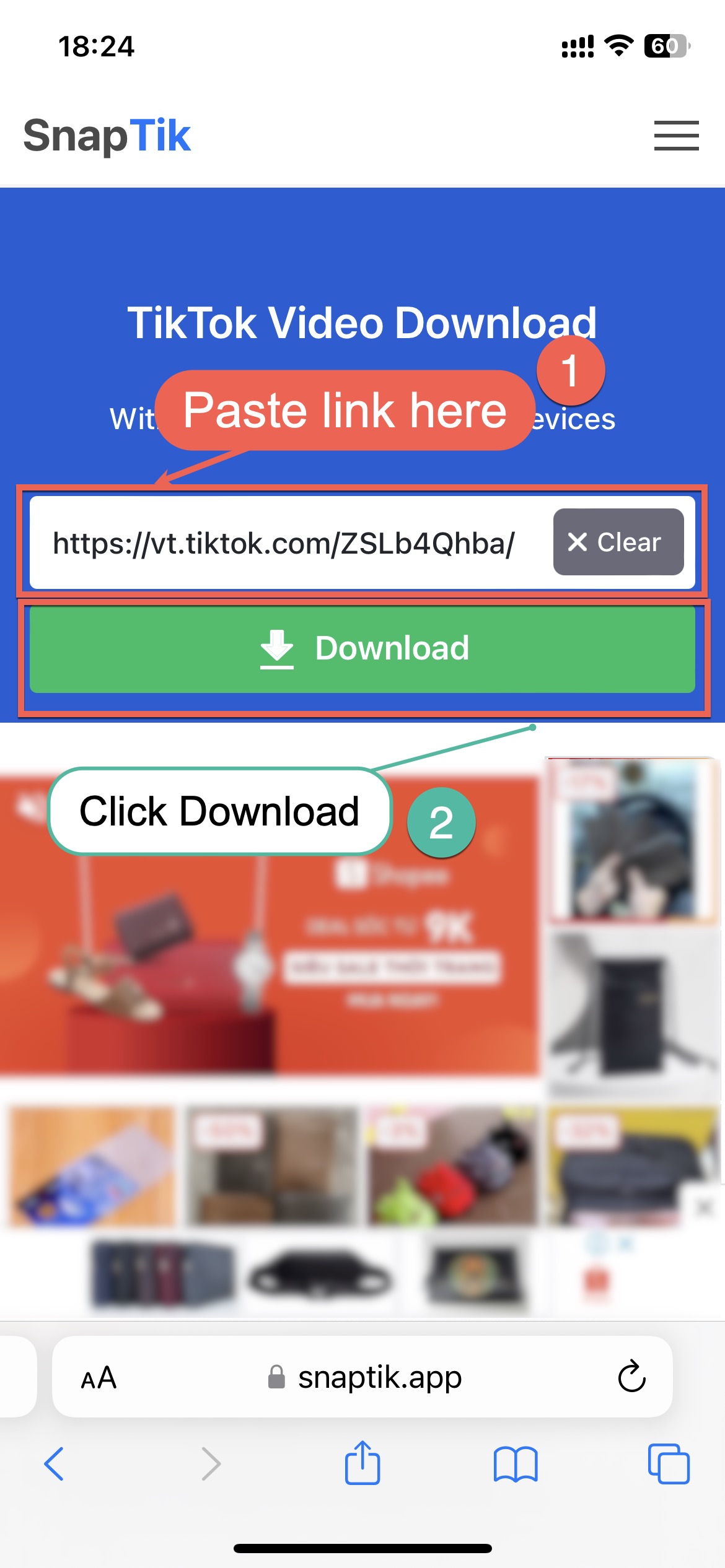
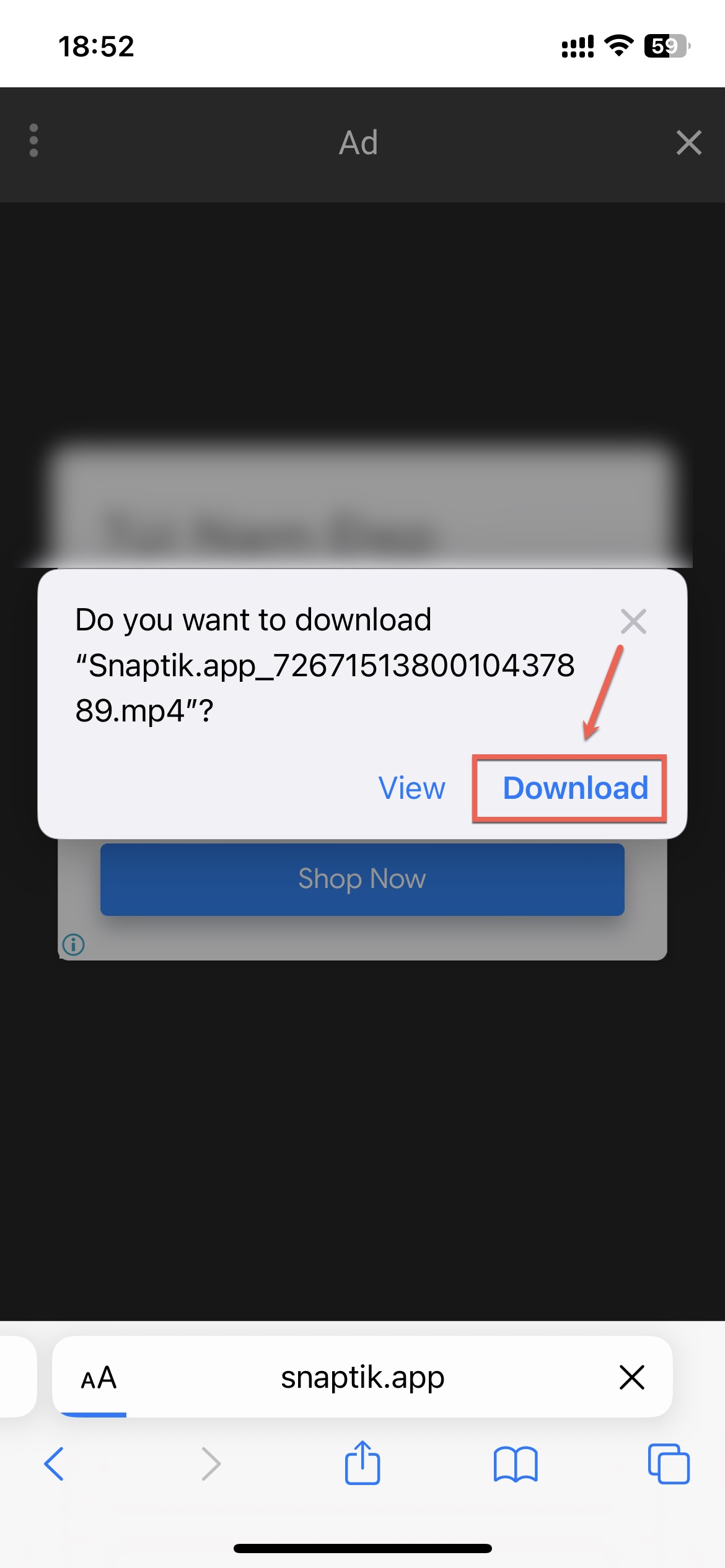
Part 2. Is SnapTik Legal and Safe to Use?

As with all sorts of content downloaders, there is the ever-present concern regarding legality and safety. As for safety, SnapTik is perfectly safe to use. There are nuances when it comes to legality.
2.1. Is SnapTik Safe?
SnapTik is perfectly safe to use. Just be aware that due to popularity, there are several copycats on the internet, so download SnapTik only from official sources.
Official SnapTik Download Sources
- Website: https://snaptik.app.
- Google Play Store: https://play.google.com/store/apps/details?id=com.snapx.video.downloader.nologo.download2025
- Apple App Store: https://apps.apple.com/app/svideo/id6461307222
2.2. Is SnapTik Legal?
Here, the answer is more nuanced.
- Legal Use: Downloading your own TikTok videos using SnapTik is perfectly legal.
- Grey Area: Downloading and using other creator’s videos for personal use.
- Illegal Use: Downloading/sharing/reposting/redistributing other creator’s content and/or using said content for commercial purposes.
Most of SnapTik use would fall under the grey area and illegal use if you use SnapTik to download anything but your own videos you uploaded to TikTok.
Part 3. How to Create Videos from Video Clips - A Workflow Guide (and Tool)
SnapTik TikTok downloader is just that – a video downloader without watermark. What next? If you want to add some pizazz to your videos, or create longer videos that tell a story, in short, if you want to do anything after downloading videos from SnapTik, you need a video editor.
When people hear video editor, they usually think Hollywood experts and uber-costly software and hardware equipment. They think video editing is a time-consuming, costly affair that requires extensive learning and know-how. No more!
Video Editing for Everyone with Wondershare Filmora
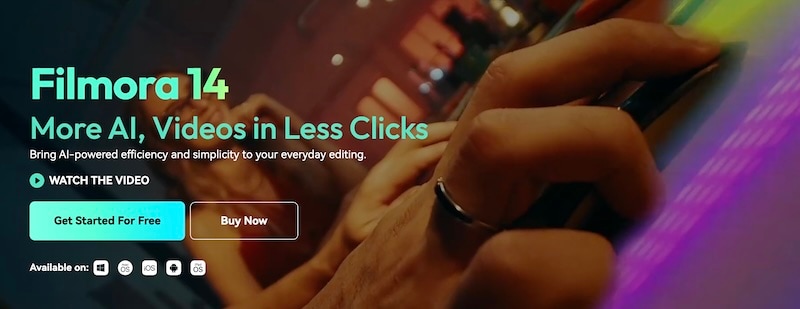
Did you ever want to do more with the video clips you download from SnapTik? Filmora is the perfect companion video editor for your needs. Filmora is the ultimate video editor for:
- those who do not need to make Hollywood productions.
- when you want to simply have fun with your videos, add effects, transitions, music, create funny stories using video clips, and more.
- create fun videos and share with friends or on social media.
Professional Features
- - 3D LUT support.
- - Multi-camera support.
- - PIP support.
- - Keyframe support.
- - Planar Tracking support.
- - Many more!
AI Features
- - Smart Scene Cut.
- - Smart Short Clips.
- - AI Text to Video.
- - AI Video Enhancer.
- - AI Smart Cutout.
- - Many more!
Supercharged Creative Expression with Wondershare Filmora
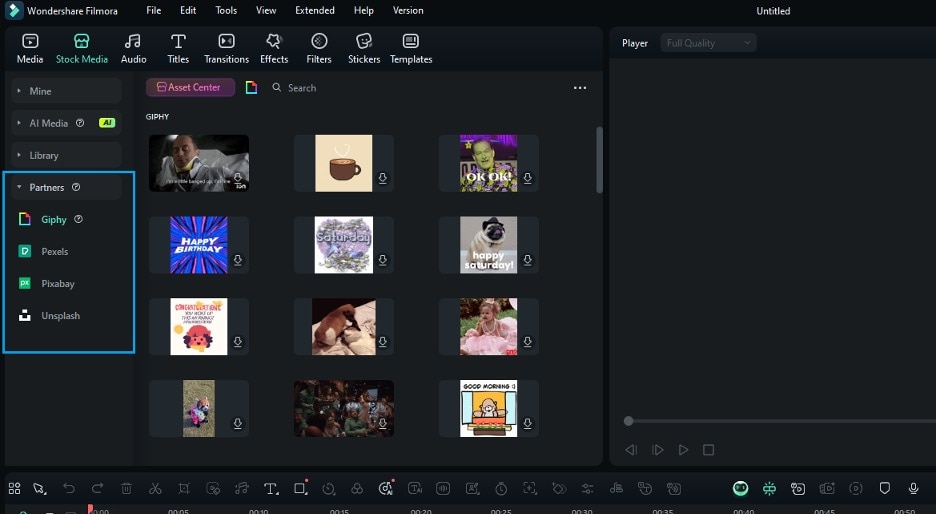
Filmora is both the steppingstone and the next step in creative expression. Why settle for downloaded videos when you can give wings to your voice with Filmora? Use Filmora to quickly and easily:
- Create video compilations and fan edits from your downloaded video clips.
- Access free, high-quality templates for all sorts of things to get you started even faster!
- Make changes to your content and upload to other social media platforms directly from Filmora.
- Add branding and reuse content for professional purposes.
- Add fun effects, transitions, titles, and access millions of stock content including royalty-free music to express yourself in the most complete way possible.
- Access royalty-free content from Filmora Partners you know and love – Giphy, Pexels, Pixabay and Unsplash – right within Filmora!
None of this can be done so easily and so comprehensively with any other app. That’s the real power of Wondershare Filmora – giving you exclusive rights to express yourself just the way you want.
Ready to get started? Download Filmora FREE Trial now!
Part 4. SnapTik vs. Filmora Comparison: Downloader vs. Creative Suite
SnapTik exists for one purpose and one purpose only – to help you download watermark-free TikTok videos. Whereas Filmora is not just a video editor but a complete creative suite that offers far more than video editing.
| SnapTik (Downloader) | Filmora (Creative Suite) | |
| Purpose | TikTok Video Downloader | Complete Editing & Creative Suite |
| Watermark Control | Removes TikTok watermark | Add/ customize your own watermark or use no watermark |
| Editing Capabilities | None | Fully featured Editing Suite |
| Creative Freedom | None | Extensive |
| Legal Use | Maybe, Maybe Not | Fully Legal to Use |
| Price | Free | Free, Subscription, and One-time |
Conclusion
As a content creator uploading to TikTok and then using a downloader like SnapTik to download TikTok videos without watermark, you have nothing to worry about. This is the intended and expected use case for SnapTik TikTok video watermark remover. However, everything else false under grey areas or patently illegal use. Use SnapTik responsibly and take your downloaded clips to the next level with Wondershare Filmora – the ultimate in video editing and creative expression. It’s got loads of professional tools, AI tools, and fun ways to express yourself any way you want, and with millions of creative assets such as effects, titles, templates, royalty-free music, etc., you have a full-fledged creative suite at your disposal. Why wait? Download now and get started!
FAQs
-
FAQ 1. Is SnapTik free or paid?
A1. SnapTik is free of cost. However, it is also adware – it shows ads that you can click and support the developers. -
FAQ 2. Can SnapTik be used for Instagram videos?
A2. No. For Instagram videos, SnapTik developers offer the SnapInsta Instagram Downloader. -
FAQ 3. Is using SnapTik legal?
A3. Yes, it is legal as long as you are downloading your own videos that you uploaded to TikTok. -
FAQ 4. Is there a limit to downloading watermark-free TikTok videos?
A4. There is no limit imposed by SnapTik to remove watermarks from TikTok videos. You can download as many watermark-free videos as you want.


