- Home
- DIY Special Effects
- 3 Tips to Level Up Your Travel Vlog
Transcript
Filmed a lot of clips during your travel and your video still look boring after editing, here are some tips you can spice up your travel video.
First add some titles which can introduce your audience to where you're traveling, what food you are eating, etc.
The second tip is that color grade your video by applying color filter to make your video pop.
Lastly, add some cute stickers which make your travel video look fun and joyful.
You can get these assets by a simple search in Filmora. Drag and drop it into the timeline, adjust a bit and it's done. If you want to get more assets for your video edit, you can navigate to the Filmstock website which has 10 million assets you can use for your video edit. Let's start editing today!
How To Level Up Your Travel Vlogs
What you need to prepare:
- A computer (Windows or macOS)
- Your video materials.
- Filmora video editor
To make this happen, it is preferred that you work across Wondershare Filmora for proficient results. Install and launch the tool on your device before coming up to use it. Click on the "New Project" button on the platform's homepage and open its editor platform.
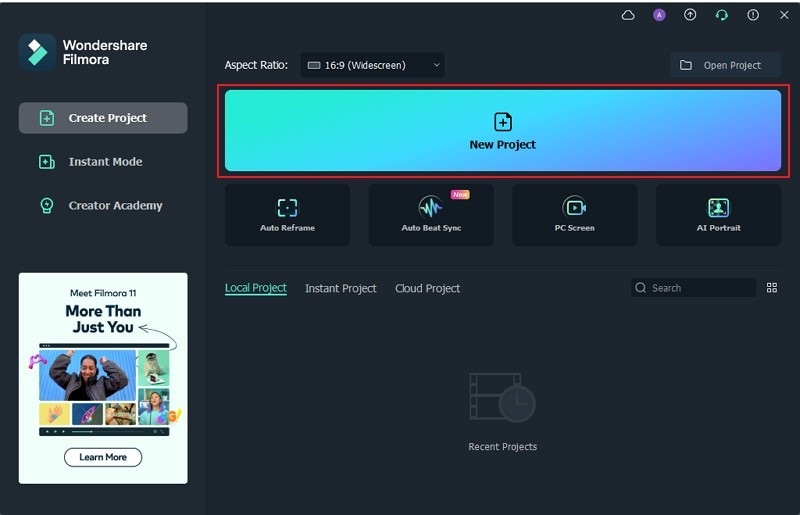
Click on the 'Media' tab and import the necessary videos that you would be using for your travel vlog. Once you have added the video, drag it across the timeline and start making small tweaks.
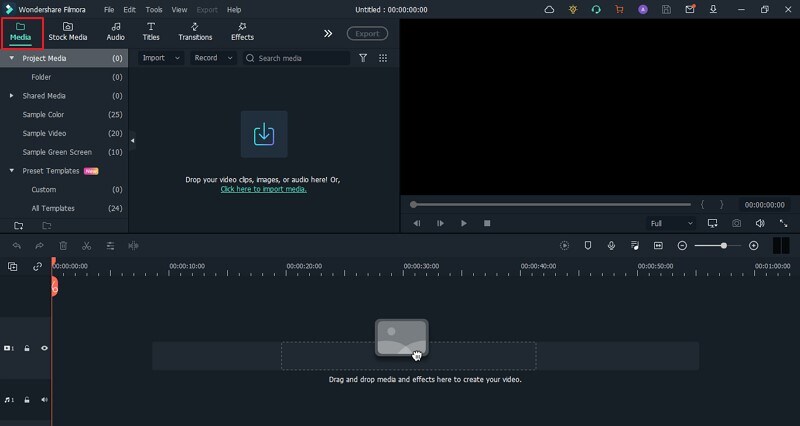
Proceed into the 'Titles' section and search for 'travel' in the search bar to find the appropriate titles you can use to add it across the vlog. It helps you clearly show what exactly is the vlog video about.
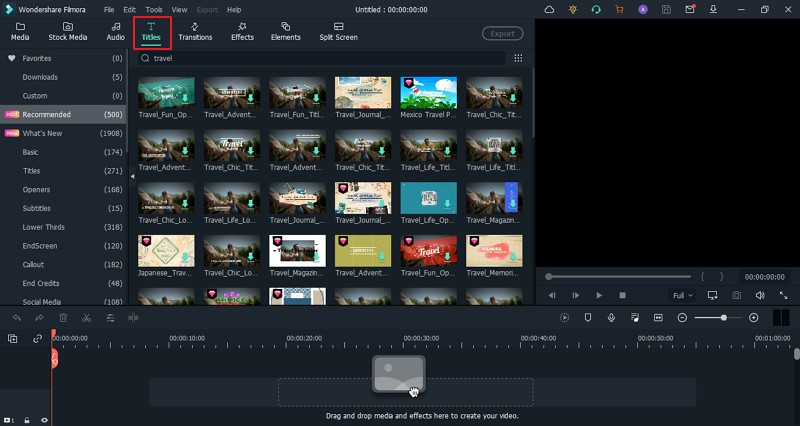
To make your travel vlog look sharper, you can move by adding different filters across it. As you move into the 'Effects' tab, you will find the " Filters " option on the left-hand panel. This would lead you to a series of different filters that can be added across your vlog to make it look enhanced.
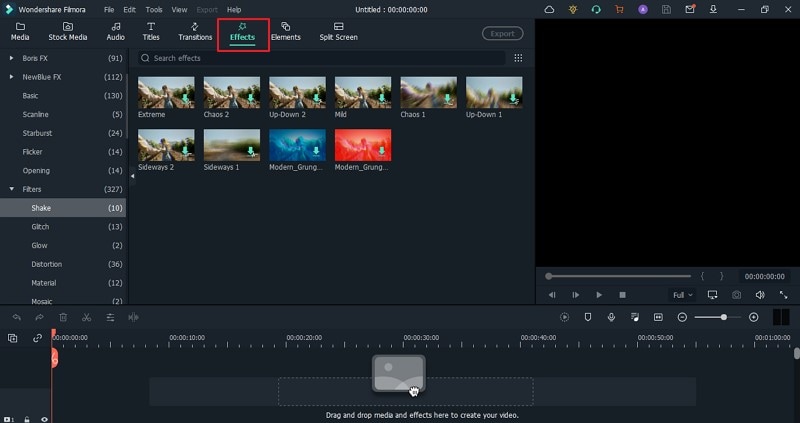
If you are willing to make a fun side of the video, it is highly appreciated that you go for travel stickers. For this, look into the "Elements" tab and find the 'Travel' option across the left-hand panel of the screen. The use of stickers can help make videos attractive and encouraging for the viewers to watch. This complete process can be done within minutes with a few adjustments to make things look perfect.
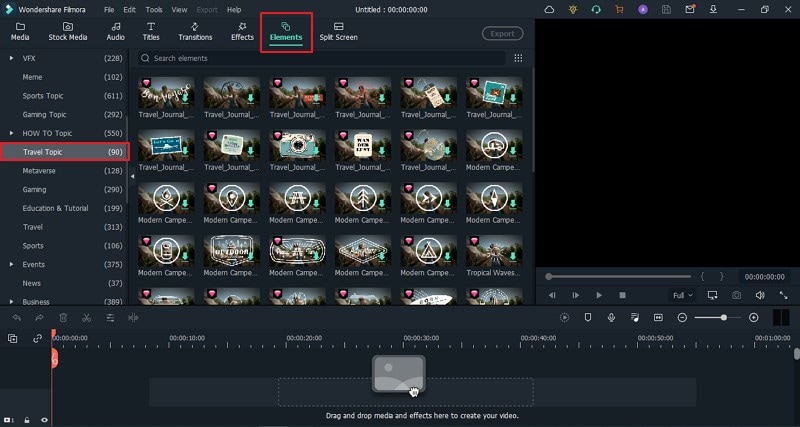





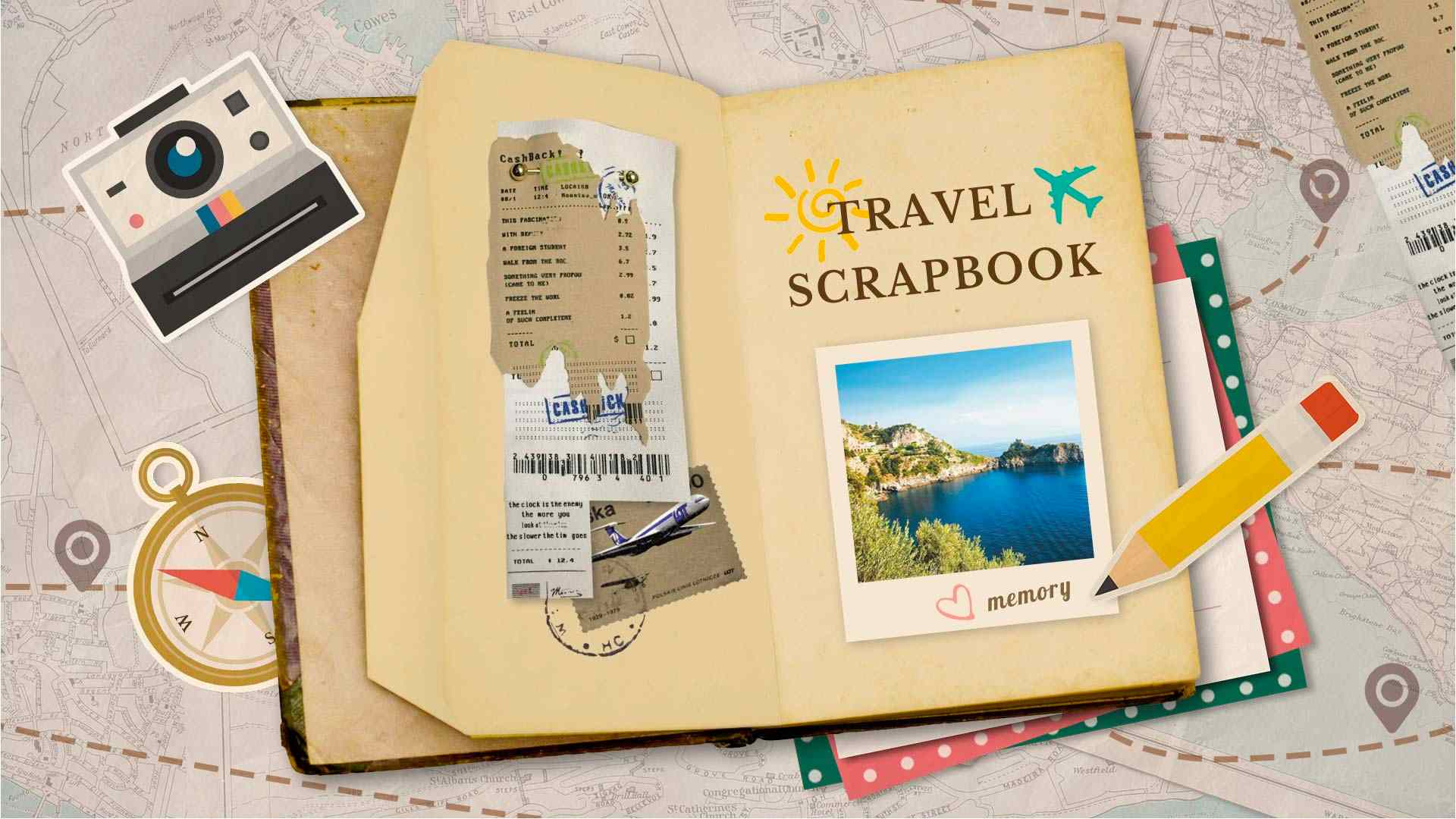
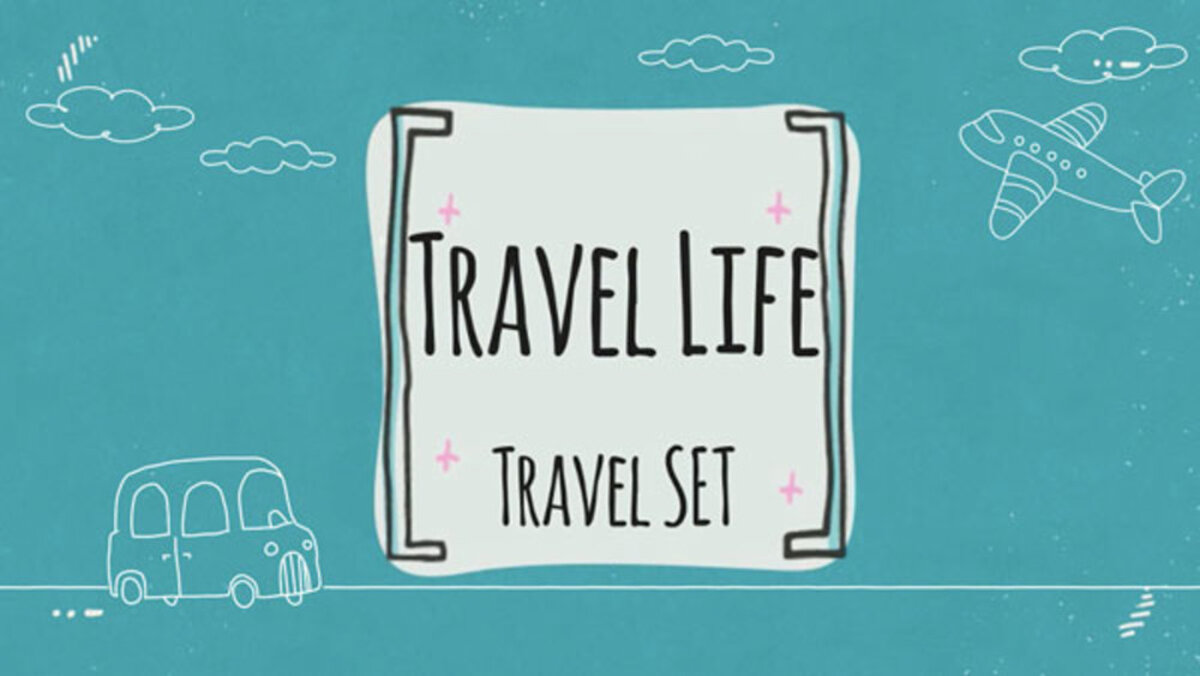


Speak Your Mind