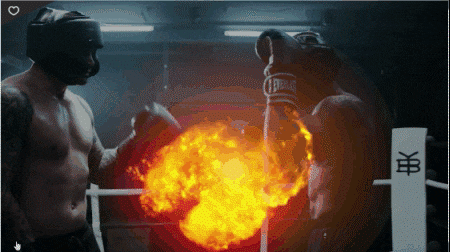- Home
- DIY Special Effects
- How to Achieve Quality Sound Effects and Re-Design in Filmora?
Tips to Add Stunning Sound Effects and Re-Design
What you need to prepare:
- A computer (Windows or macOS)
- Your video materials.
- Filmora video editor
Analyze the Scene
You should carefully analyze the scene you are working on. It will help you identify various elements present in the clip. Observe the actions and any special effects or impacts occurring in the clip. So you can determine the appropriate sound effects needed for an effective re-design.
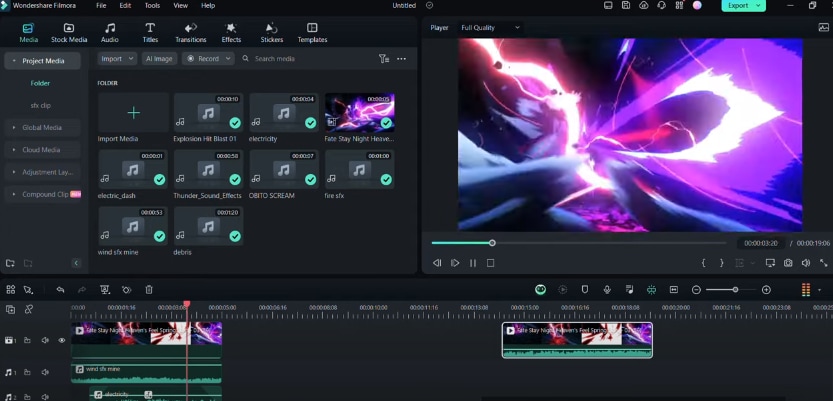
Match Sound Effects to the Clip
You should select sound effects that match the environment depicted in the scene. For instance, you can add wind sound effects if the scene takes place in a windy setting. If particles or objects collide, use sound effects like fire or electricity to mimic those elements.
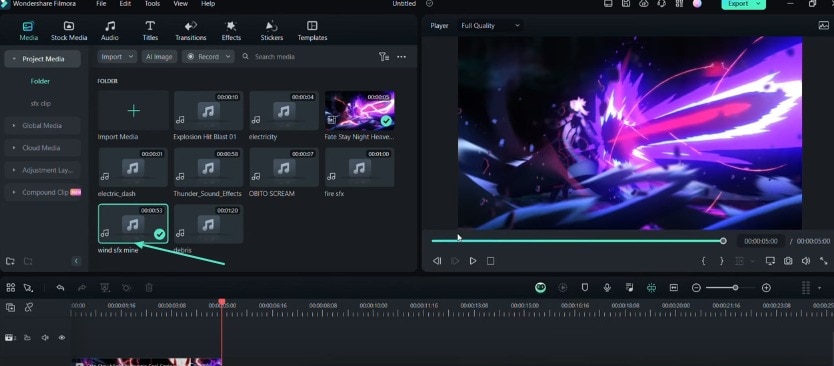
Adjust Volume and Fade-in
You must ensure a natural and cohesive sound design. Thus, you should adjust the volume levels of the sound effects. Overly loud sounds may appear unnatural. So, you can adjust the volume and fade-in settings to make the sounds blend seamlessly with the scene.
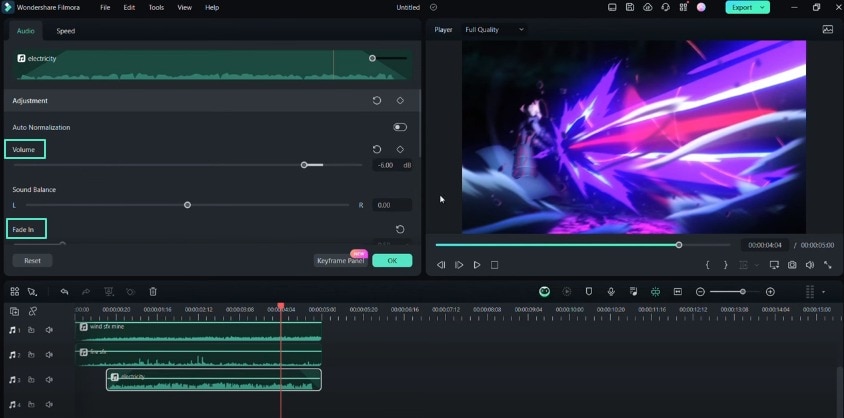
Layer Sound Effects
Layering multiple sound effects can add depth to your sound design. You can mix thunder and electricity sound effects to create a more dynamic impact.
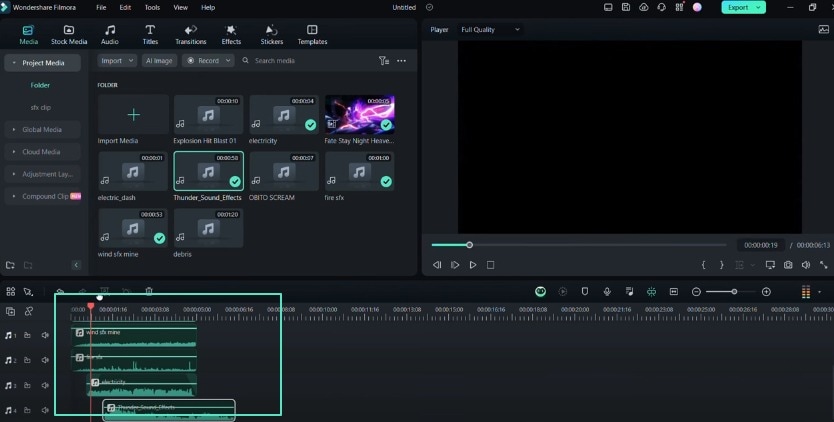
Match Sound Effects to Impacts
Some scenes feature impacts or significant actions. So, you should match the sound effects precisely with those moments. It can be achieved by placing markers at the impact points. That makes it easier to align the appropriate sound effects.
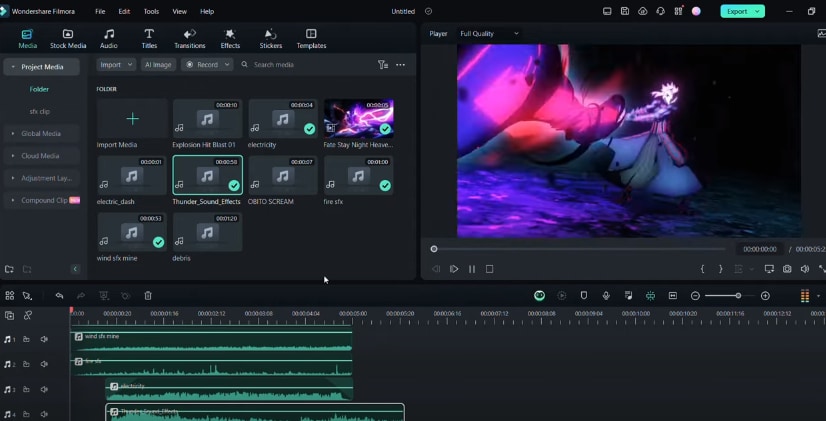
Add Debris and Environmental Sounds
You can enhance the impact of your sound design further. Use debris and environmental sounds for the scene involving rocks or debris.
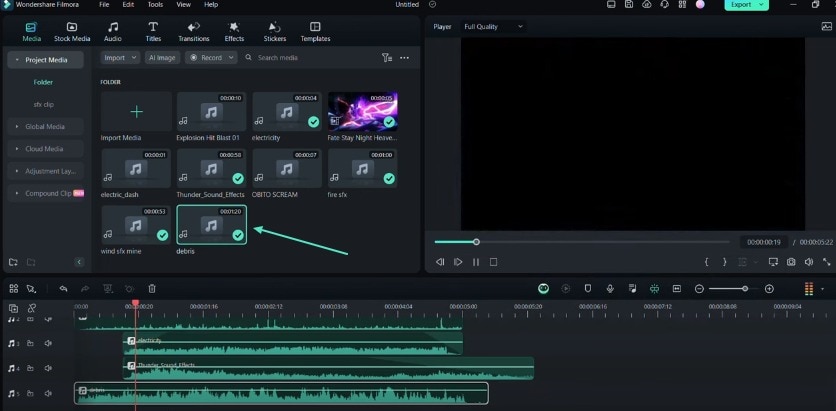
Add Voice Effects
Adding voice effects can make your sound design more realistic. That's because it brings out the characters' presence in the scene. These effects can include sound effect for holiday, dialogue, grunts, or other vocalizations. However, it should match the actions occurring in the clip.
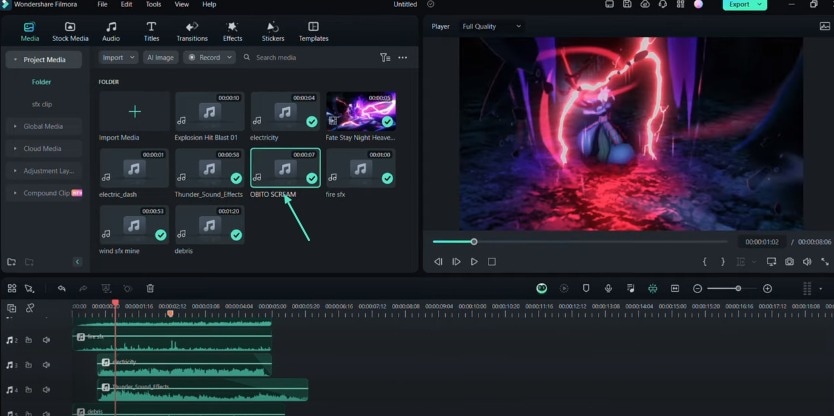
Utilize Special Effects
You can use various special effects to intensify the impact of specific moments in the scene. Add loud impact sound effects to emphasize significant actions. You can also use effects like "big room" or "whoosh" to create a sense of space or movement.
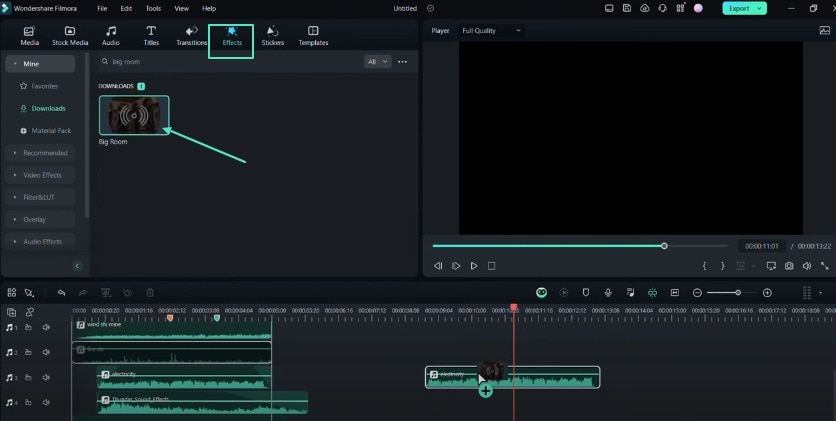
Fine-tune and Adjust
After adding all sound effects, you should adjust the overall sound design. It may involve balancing the levels of different sounds or adjusting their timing. You can make any other necessary tweaks to ensure a cohesive final product.
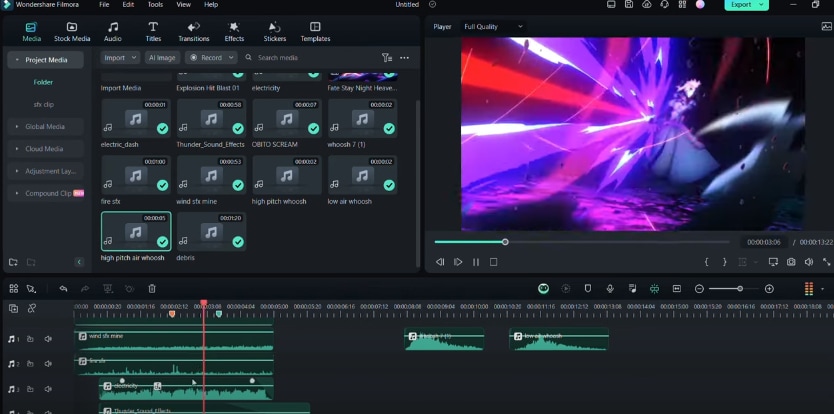
What you've learned:
- You must learn the technique of adding sound effects. A deep knowledge of how sound can enhance a visual experience is needed. Follow the above steps to re-design the sound of any video. We update Filmora Creator Hub with many such inspirational guides. So check out this creator hub to enhance your editing skills.