"What’s the best haircut or hairstyle for me?" "Which sunglasses actually suit my face?"
If you’ve ever asked yourself these questions, you’re not alone. The answer often starts with one thing: knowing your face shape.
Face shape analysis has become a key part of personal styling in today’s fashion and beauty industries. It can help you choose flattering hairstyles, makeup techniques, and eyewear that enhance your natural features, making a huge difference in your overall appearance.
However, accurately identifying your own face shape by just looking in the mirror can be surprisingly tricky. Luckily, with an AI face shape detector, you can instantly and accurately identify your face shape with just a selfie.
In this article, we'll discuss how to detect yours using a face shape detector online and even show you how to create stylish virtual looks using an AI tool.
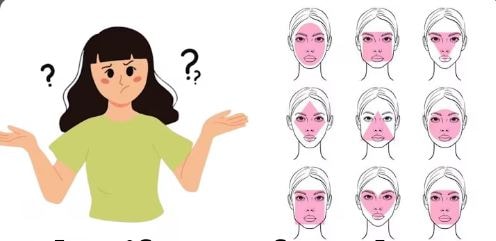
In this article
Part 1. Common Face Shapes You Need to Know
Before you can find the perfect hairstyle, makeup look, or glasses using a face type detector, it’s important to understand the basic face shapes. While everyone’s features are unique, most faces generally fall into six main categories:
- Oval Face Shape
Considered the most balanced shape, an oval face is slightly longer than it is wide. It has a gently rounded jawline and forehead that’s a little broader than the chin.
- Round Face Shape
Round faces are soft and full, with equal width and length. The cheeks are typically the widest part, and the jawline has minimal angles, giving a youthful, approachable look.
- Square Face Shape
Square faces have a strong, defined jawline with a forehead, cheekbones, and jaw that are about the same width. This shape often gives off a bold, confident impression.
- Heart Face Shape
A heart-shaped face has a wider forehead and a narrow, pointed chin. The cheekbones are often prominent, creating a soft yet striking look.
- Diamond Face Shape
Diamond faces are characterized by a narrow forehead and chin, with the cheekbones being the widest point. This face shape often appears sharp and sculpted.
- Oblong/Rectangular Face Shape
This face is longer than it is wide, with a straight cheek line. The forehead, cheeks, and jaw are close in width, but the overall face length gives it an elegant, elongated appearance.
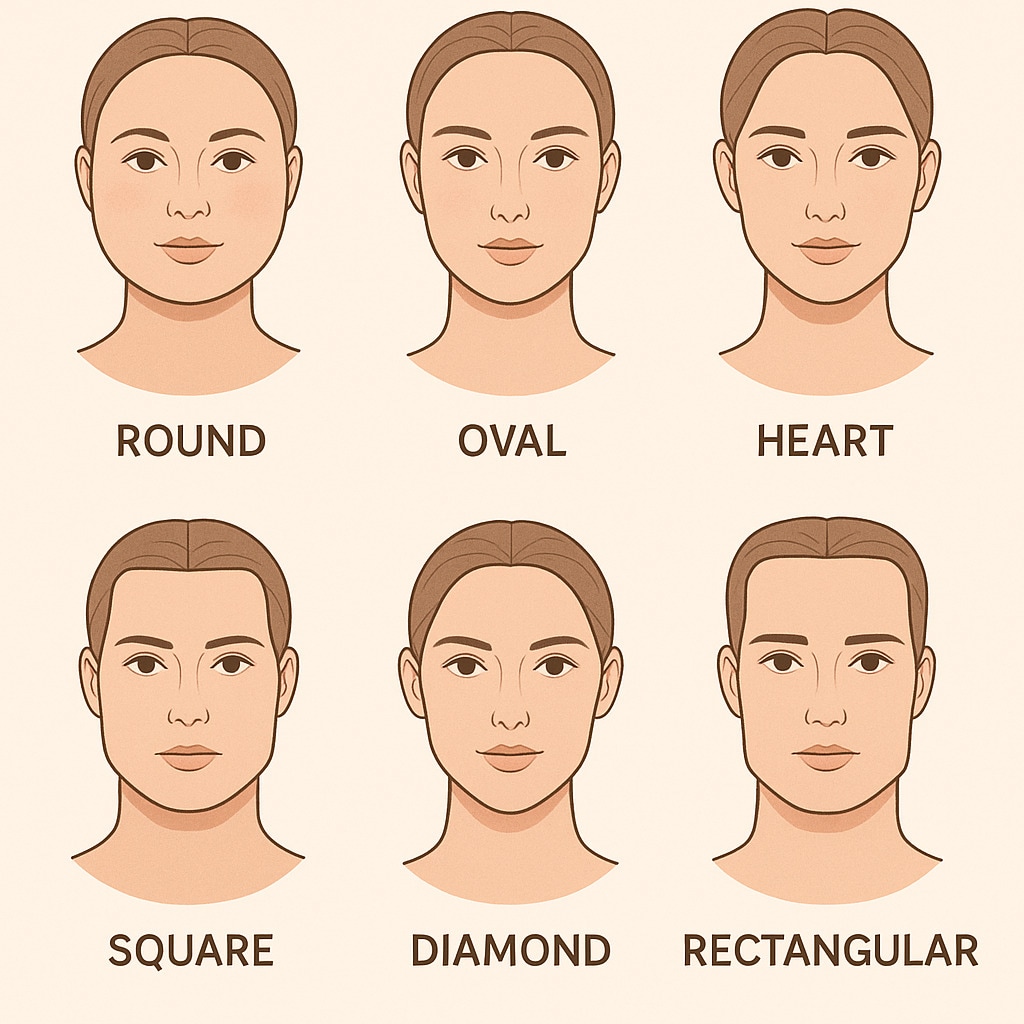
Part 2. Detect Your Face Instantly Using the Face Shape Detector Tool
Here are two easy ways to detect your face shape instantly— no measuring tape or guessing games required.
Method 1: Use an Online Face Shape Detector for Free
If you want a quick method to know your face shape, many websites offer an AI face shape detector that works directly from your browser.
Here’s how to use it:
- Step 1. Go to the Detect Face Shape website. Upload your clear photo and click Scan. AI will scan your facial features to analyse the dimensions and proportions of your face.
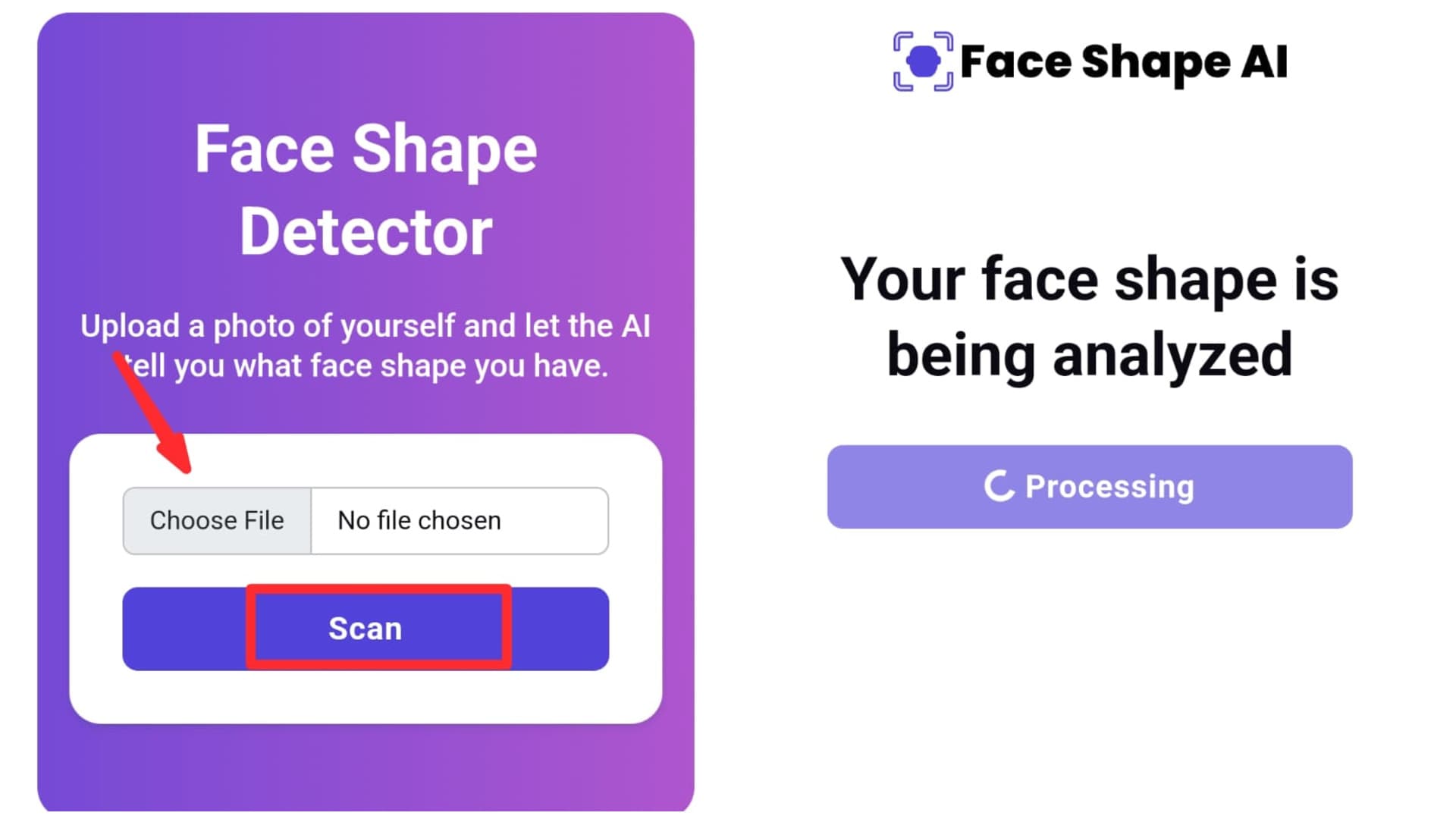
- Step 2. Click Show results. The tool will tell you your face shape and may even suggest flattering hairstyles or glasses.
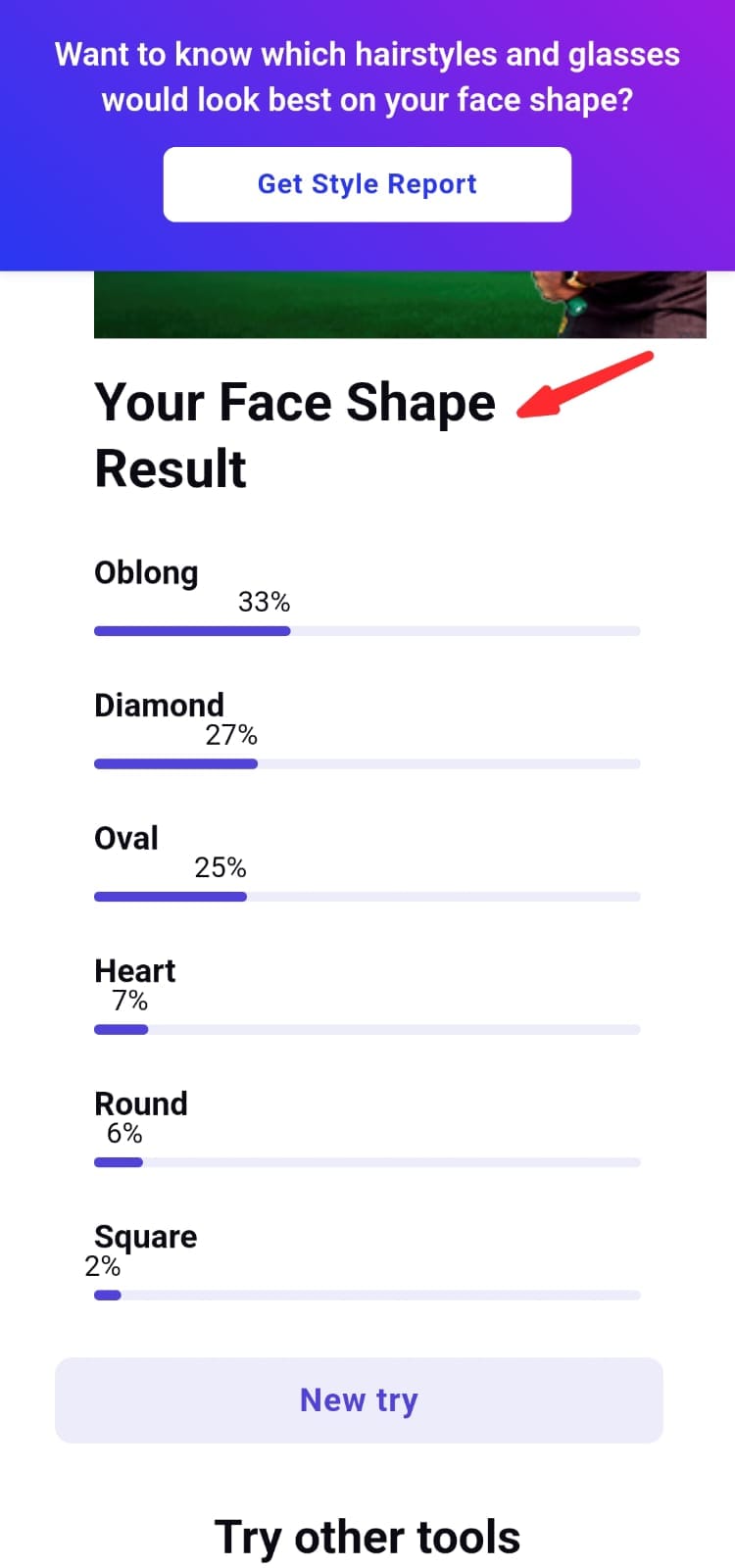
Tip: For the most accurate results, make sure your photo is taken straight-on without tilting your head.
Method 2: Use a Mobile Face Shape Detector App
If you prefer detecting your face shape in detail, a reliable app to detectface shape gives you more convenience and accuracy. It also gives you additional features like live camera analysis, style suggestions, and editing tools.
Here is how you can use an app:
- Step 1. Download the Face Shape Detector app from the App Store or Google Play.
- Step 2. Open the app and click Get Started.
- Step 3. Then, select the Face Analysis and Routine option.
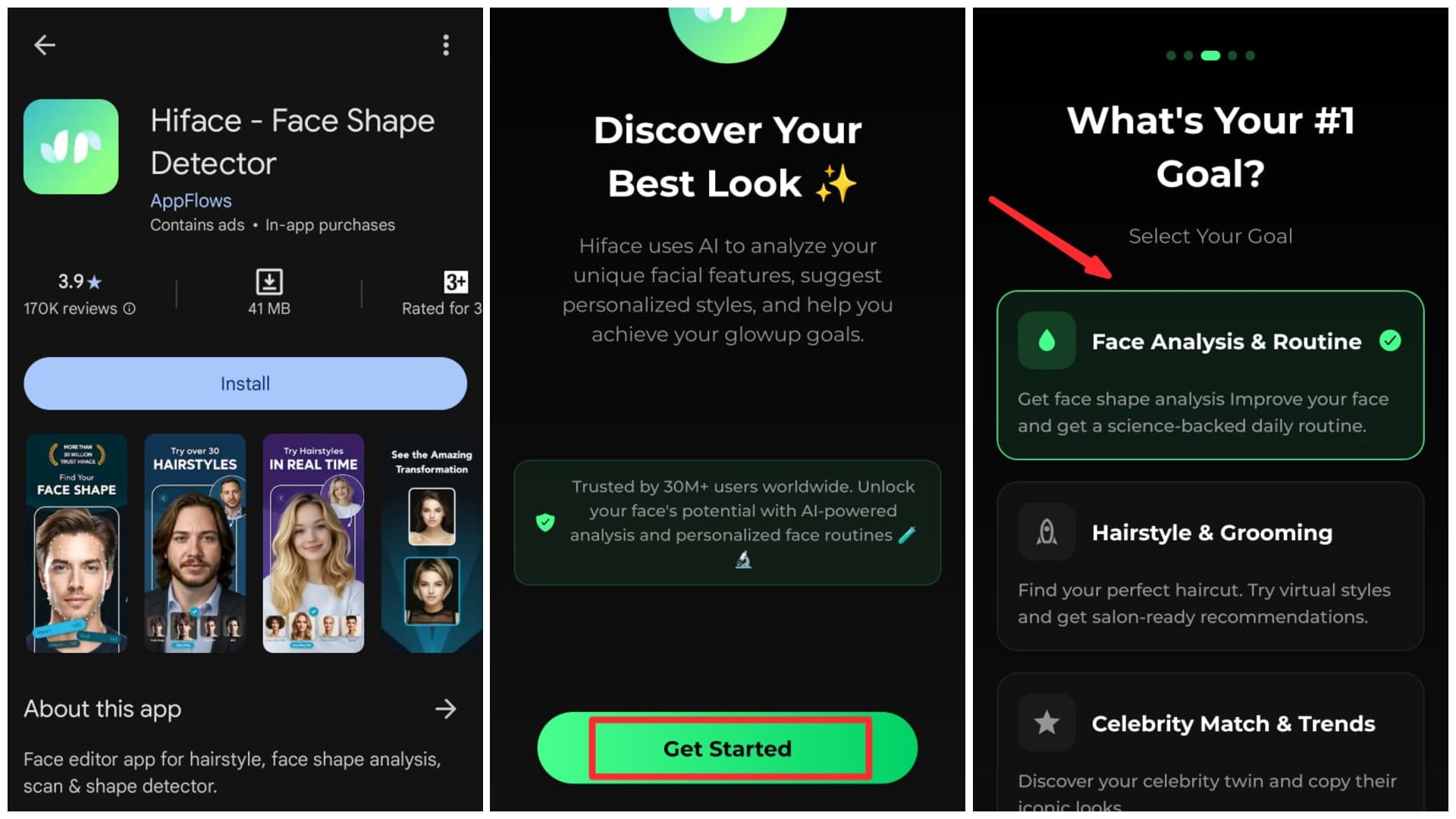
- Step 4. Select your gender.
- Step 5. Click Start Face Scan.
- Step 6. Choose to take a selfie or directly upload your photo from the gallery.
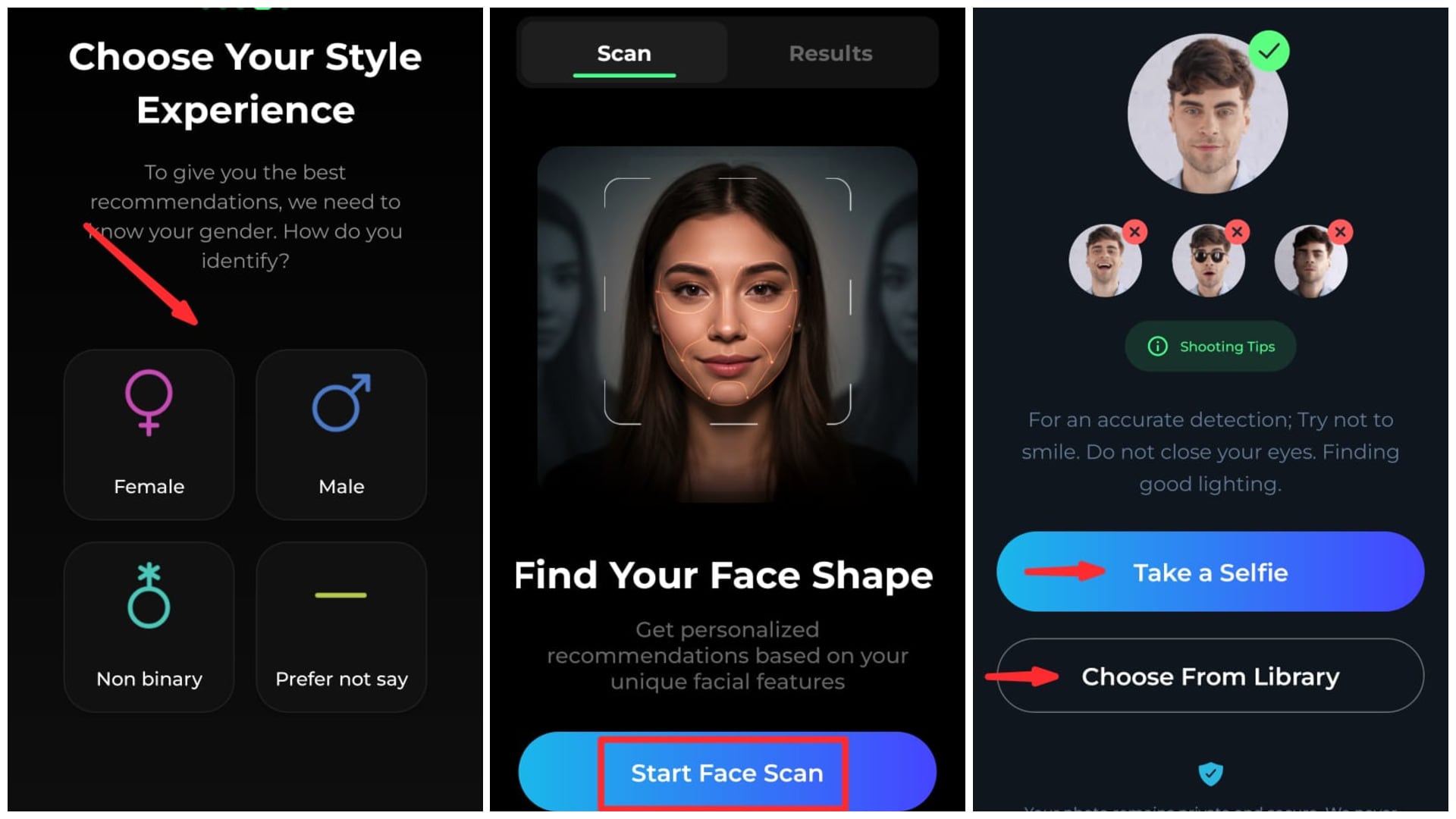
- Step 7. You can also edit your photo. Then, tap done.
- Step 8. Click on submit for analysis. The app automatically analyses your face using AI. View your face shape results.
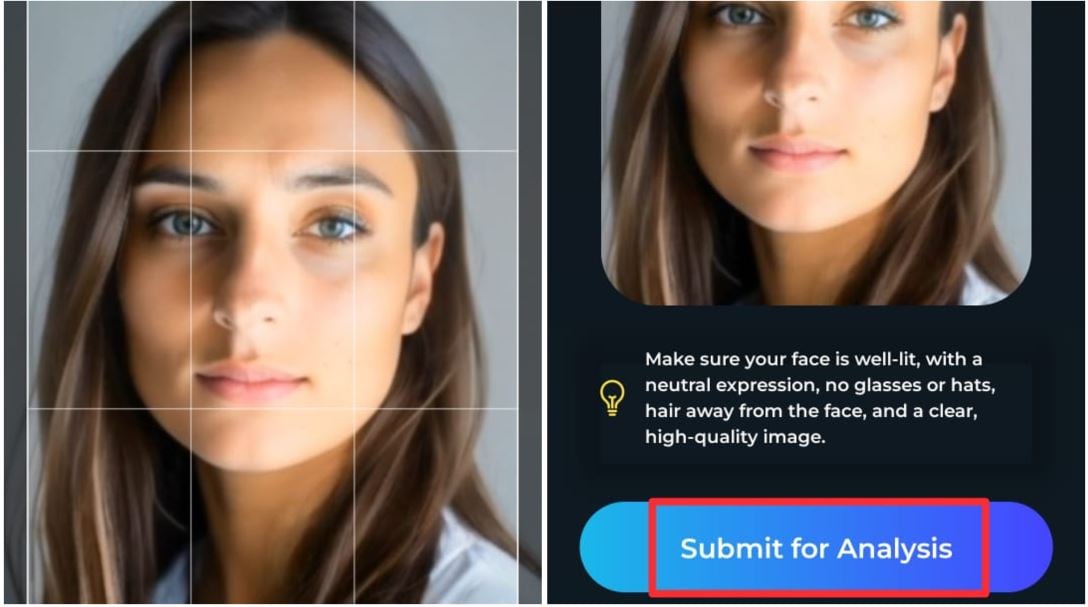
Part 3.Bonus:Try Different Effects to Create Unique Virtual Looks Based on Your Face Shape
Now that you've identified your face shape using a face shape detector app, why not have some fun and get creative with your selfies? You can take the fun a step further and virtually experiment with different face and body effects to see what complements your features best!
Now that you've effortlessly identified your face shape using a face shape detector app, why not have some fun and get creative with your selfies? The effects tab in apps like Wondershare Filmora offers a range of entertaining "body effects" that can add a unique and playful twist to your photos.
Tools like Wondershare Filmora, offer a range of entertaining "body effects" library that allow you to apply virtual body effects directly on your photos and videos.
Instead of focusing on realistic styling, these effects allow you to experiment with amusing transformations, like adding animated tears, exaggerated smiles, different eye colors, fun glasses, and even beautifying filters for a touch-up. It's a fantastic way to express your personality and create shareable, attention-grabbing images.

- Vast video/audio effects and creative assets.
- Powerful AI for effortless content creation.
- Intuitive, professional yet beginner-friendly.
- Works on Mac, Windows, iOS, and Android.

How to Apply Body Effects to Create Virtual Look in Filmora
Here’s how you can easily play around with these fun body effects to create unique virtual looks in Filmora:
- Step 1. Download and install the Filmora on your desktop.
- Step 2. Open it and tap on New Project.
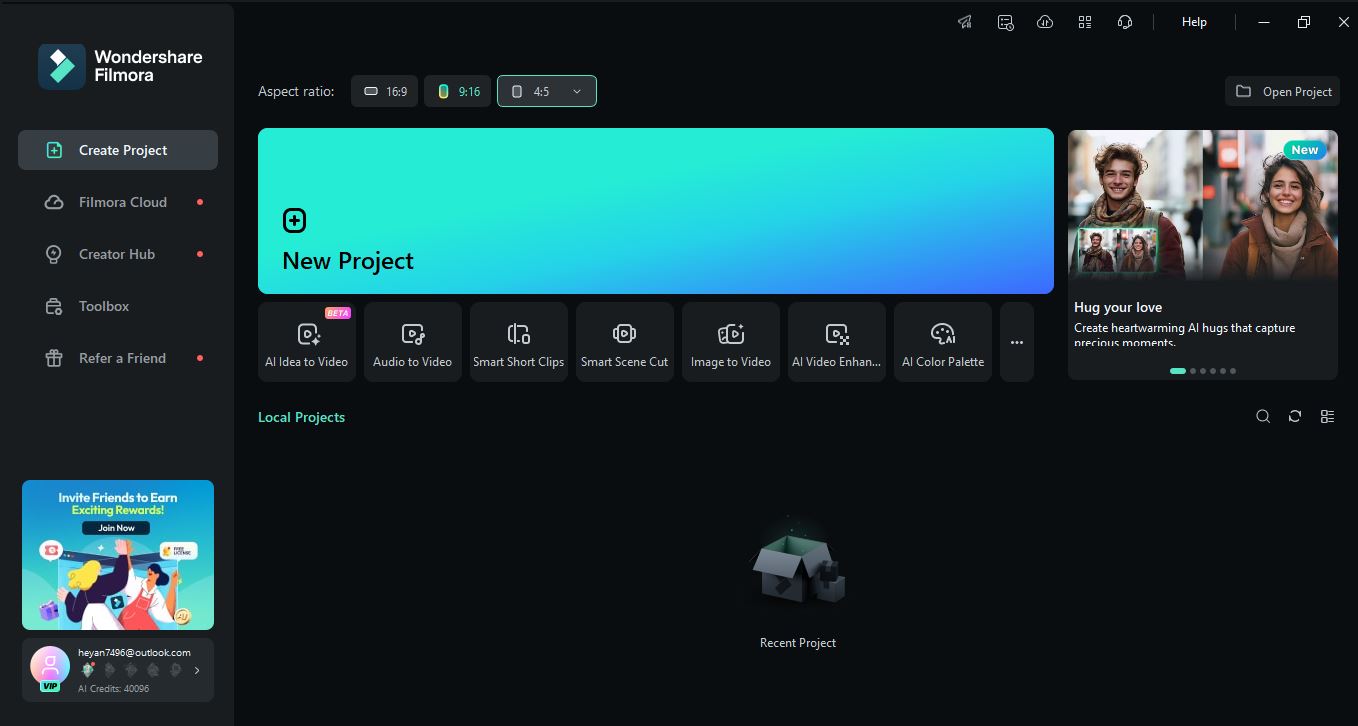
- Step 3. Import your photo or video into the Filmora library.
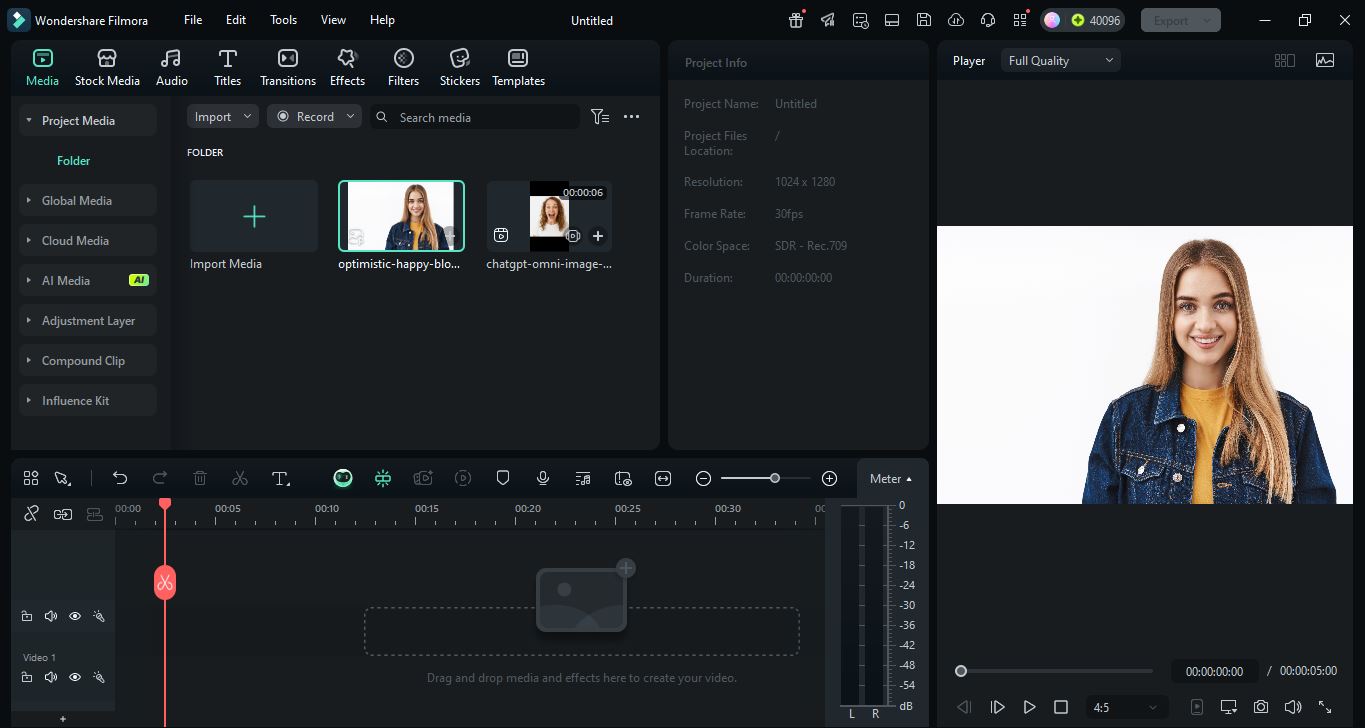
- Step 4. Go to the Effects tab. Search the desired body effect.
Step 5. Click on the effect you choose, drag and drop it ono your photo or video to apply.
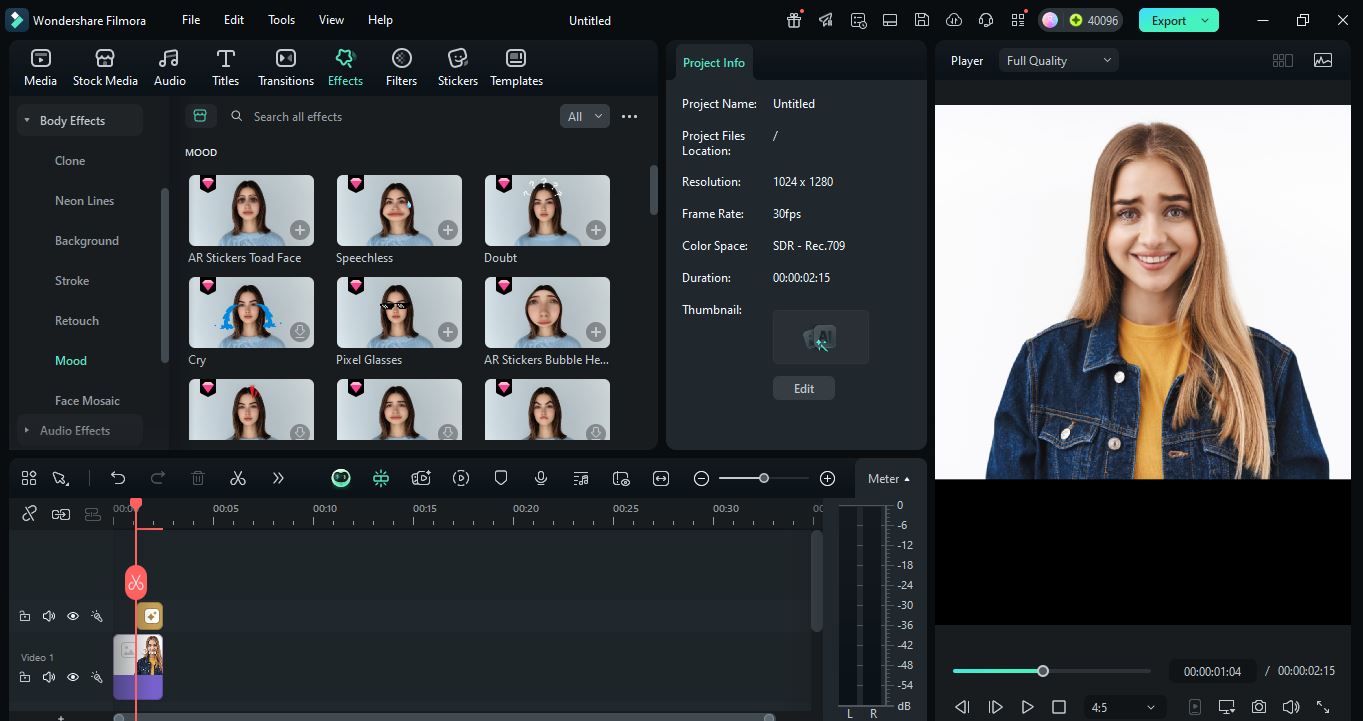
Finally, export and share your final video — your very own face-shape style gallery.

Take Your Creativity Further with AI Video Generation
While face shape detection and body effects are great for styling, Filmora helps you create cinematic stories. The latest AI Image to Video feature now integrates Veo 3.1 and Sora 2 models, allowing you to bring static images to life with unprecedented realism.
- Veo 3.1: Builds on Veo 3 with significant improvements in audio completeness and dynamic realism. It supports video generation up to 8 seconds.
- Sora 2: Excels in complex instruction understanding and multi-modal fusion. It possesses preliminary narrative thinking, capable of generating videos with distinct shot changes (scene switching effects) up to 12 seconds.
Note: When using the Sora 2 model for Image-to-Video, please ensure your reference image does not contain human or animal faces.
How to access: Go to Stock Media/Toolbox > AI Media > Image to Video, then use the Model Switch option to select your preferred engine.
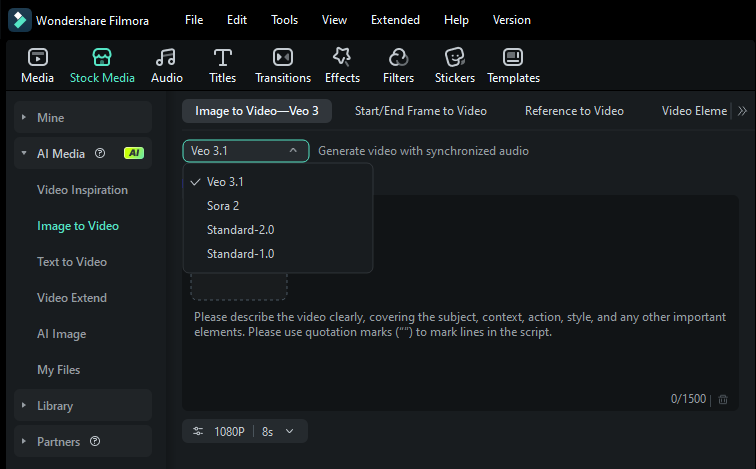
p>You May Also Like
Conclusion
Understanding your face shape is important for enhancing your natural beauty and making smarter style choices. Thanks to AI-powered tools like online face shape detectors and mobile apps, finding your face type has never been easier or more accurate.
Once you've discovered your unique face shape, the fun doesn't stop there! You can use the Filmora body effects feature to virtually experiment with different looks for fashion or just for fun. This allows you to visualize how various face effects create a unique look on your face in the real world.
By combining the accuracy of face shape detection with the creative possibilities of virtual effects in Filmora, you can confidently explore new looks and have fun.
So, go ahead, identify your face shape today and try Filmora today to start playing with different virtual styles.



 100% Security Verified | No Subscription Required | No Malware
100% Security Verified | No Subscription Required | No Malware


