How to Add Chapters to Vimeo Video?
May 12, 2025• Proven solutions
Saving your audience's time with unique features, including the chapters, call-to-action screens, and end screens, is getting common these days on Vimeo! As a creator, you must know the worth of your audience engagement, and presenting them with the chapters in a video will enhance it seamlessly. That's because adding a Vimeo chapter to a video offers an improved user experience and makes it easier to for them to gather useful information.
Moreover, professionals believe that Vimeo's search algorithm supports the videos with chapters and increases the exposure of such videos in search results. We are here with a complete guide on how to add chapters to Vimeo video and more. Therefore, without further ado, Let's delve into more details.
- Part 1: Adding Add to Vimeo Video
- Part 2: Using Vimeo Chapter to View Specific Parts
- Part 3: Tracking the Vimeo Chapters Performance
- Part 4: Benefits of Adding Chapters to Vimeo Video
- Part 5: Vimeo Video Chapter FAQs
Part 1: How to Add Chapters to Vimeo Video? [Step by Step Guide]
If you're struggling in adding a chapter to your Vimeo videos that are embedded on any third-party website. Here's how you can add, remove or change the chapters in Vimeo videos.
Step 1: Login and open video:
Log in to your account at https://vimeo.com/, and click on any of your recent video to open the full view.
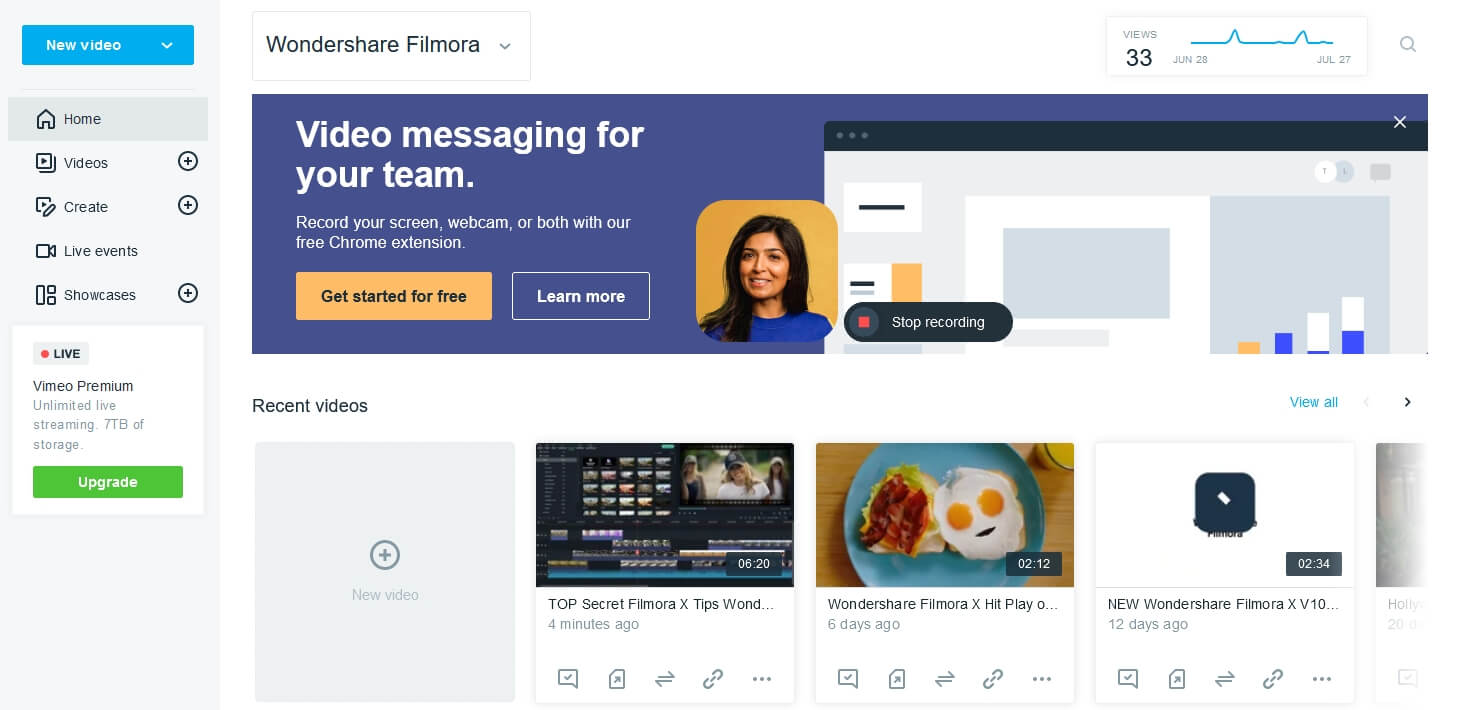
Step 2: Go to Advanced settings:
Once opened, click on ‘’Advanced’’ button from the right panel to open the video settings.

Step 3: Go to interaction tools:
Once you're redirected to the advanced settings, click on the "Interaction tools" from the left bar. Click on "Chapters" under the interaction tool section to navigate to specific parts of the video.

Step 4: Add chapter title and save:
Click on "New" to add your chapter title (less than 50 characters) in the title bar. Play the video or move the progress bar to set the length of the first chapter.

Click on "new" again from where you want to start your second Vimeo chapter in the video. You can also manually type-in the duration for your Vimeo chapter. Once done, press on "Save" button.
Note: to complement a chapter for previous section, you can type in the time and the chapter will be added to the right position automatically.
You can easily remove or change the chapter in the same tab where you've added them in the first place. Here are the steps to remove or change the chapter names and duration on Vimeo!
- To change the title and duration of the chapter, click on any chapter's name and edit to type in the new one.
- To remove any chapter, click on the "dust-bin" box at the end of the chapter's title to delete it.

Part 2: How to Use Vimeo Chapter to View Specific Parts in the Video?
One of the best advantages of having the Vimeo Chapter in your video is that people can hop onto a specific video section with a single click. It helps users get the correct information in no time. As a creator, you can follow these steps to view the specific chapters in your Vimeo Video.

- In the chapter settings window, click on the three-line button at the bottom right corner, and you'll find the Vimeo Chapters added to your video.
- Users will also find the "Dots" for each Chapter as Chapter Markers in the progress bar on the Desktop Version. While, on Mobile Devices, only the chapter menu appears.
Note: The video must be embedded somewhere for the users to view the chapter.
Part 3: How to Track the Vimeo Chapters Performance?
Vimeo video chapters let you study or analyze the stats for the individual chapters. These analytics will help users improve their overall engagement and exposure. This way, the creator can also focus on the specific areas which his/her audience loves to watch the most! Here are the steps you need to follow to track the video performance with Vimeo Analytics.
Step 1: Login and open videos:
Log in to your account at Vimeo and go to ‘’Video’’ section to open the video that you want to track the chapter performance, and select the Advanced option on the right bar.

Step 2: View Analytics report
Scroll down the page to explore a menu named" Analytics." Click on this option to browse different analytics, including video, interaction and more.

Step 3: Check video stats:
On the data report page, you'll find different options to explore a variety of analytics. Click on the "Video" option to check the analytics of each video as per chapters.
Explore more interesting features in Vimeo, like creating GIFs from Vimeo video.
Part 4: Why Should You Add Chapters to Vimeo Video?
Adding chapters to Vimeo videos serves the users with plenty of benefits. The users and the creators will have more engagement of the content and a better exposure overall. Here are some both way benefits
1. Gather Useful Information Effortlessly:
You might be struggling across the video progress bar to find your favorite section. Not anymore now! With this amazing option to add chapters to a Vimeo video, the user will be able to gather useful information in a breeze. Moreover, the long-form video can easily be digested as the user will find the organized content more appealing.
2. Chapter Markers:
Vimeo Chapter markers will help users get rid of the messy content! These markers highlight your video's key moments, making it seamless for the audience to grasp what they want!
3. Video Segmenting:
Long videos might be boring to watch, and the audience will not be able to digest all the facts stated in the video. Video segmenting is a sure way to make the long-form video short and interact- that's what adding chapters do!
4. Engagement Analysis:
Vimeo offers you the analytics of each video to look at how well your content is engaging your audience! Within the video, chapter markers help creators have an insight into the individual analytics for a Vimeo chapter. This way, a video creator can know which section of the video is more engaging for the specific audience of his/her channel.
Wondering how to do that in YouTube? Check this simple guide to Adding Chapters to YouTube Videos.
Part 5: Vimeo Video Chapter Frequently Asked Questions :
How many chapters can you add to the Vimeo video?
Vimeo offers this brilliant feature of adding chapters to videos, but it comes with a limitation. You can add only 100 chapters per video. You can try splitting your videos in 2 parts and upload separately to add more than 100 chapters on each video.
Why are Vimeo chapters not showing?
One common reason why Vimeo video chapters are not showing is that the chapter only appears in your embedded videos. You cannot view any chapter in your video using the on-site interface on Vimeo. Creators can see the chapters list in their dashboard under the ‘’chapters’’ heading with the title and starting time. Users can see the chapters on the embedded video with the ‘’dots’’ in the progress bar.
Why can't I add a chapter to the Vimeo video?
If you're a basic user of Vimeo, you cannot add a chapter to videos. Only the Vimeo Pro, Premium, Business, and Enterprise members can add the chapters to video. Moreover, make sure you're adding less than 100 chapters per video with a title of fewer than 50 characters.
Want your pet to go viral on social media? Read this article to learn how to craft compelling and funny dog videos on TikTok effortlessly.
by Shanoon Cox Jun 19, 2025 14:23 PM
Adding lyrics to your Instagram Story or Reel is easy. Discover editing tips, step-by-step instructions, and creative ways to make your content stand out!
by Shanoon Cox Jun 18, 2025 17:34 PM
If you are wondering about the top methods to create an awesome Instagram slideshow, this article is perfect for you. Pay special attention to the 3rd method.
by Shanoon Cox Jun 18, 2025 17:34 PM

