How to Make a GIF from Vimeo Video
Nov 18, 2025• Proven solutions
If you use Vimeo to share your videos, you can now easily create GIFs from Vimeo videos in just a few steps. If making a GIF using conventional tools is not of interest to you, Vimeo has the drag and drop feature to create gifs of your videos in no time. Here’s the detailed guide on how to make a GIF from a Vimeo video.
You might be interested in: Top GIF Apps for Android
Part 1: How to Make a GIF with Vimeo
Vimeo has rolled out a new feature that allows you to create a GIF with Vimeo directly, and you’ll love it! Here are the steps of creating GIFs with Vimeo video, and you’ll be done creating one in no time.
Step 1: Go to Advanced Settings
Visit your Vimeo account, and then find the video that you want to make GIFs from. Click “Advanced” on the video manage center.
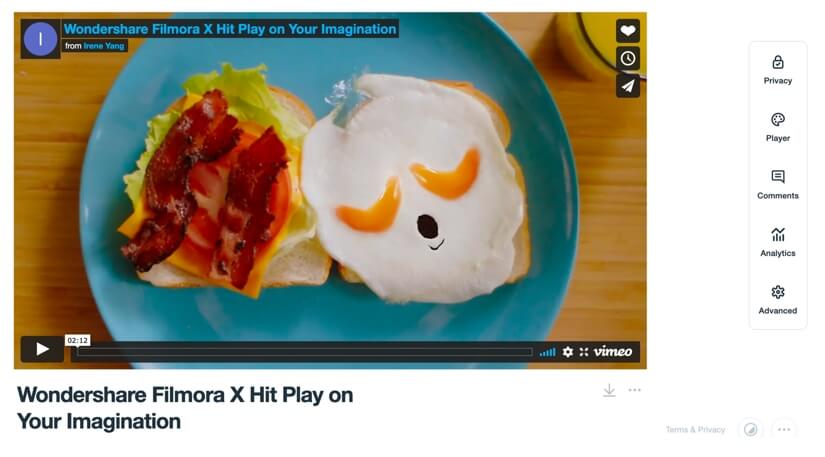
Step 2: Select Create a GIF
In the advanced settings page, you will see the GIF section on the General category. Click on the “Create a GIF” button. That will take you to the GIF editor, from where you can create a GIFs from Vimeo video directly.
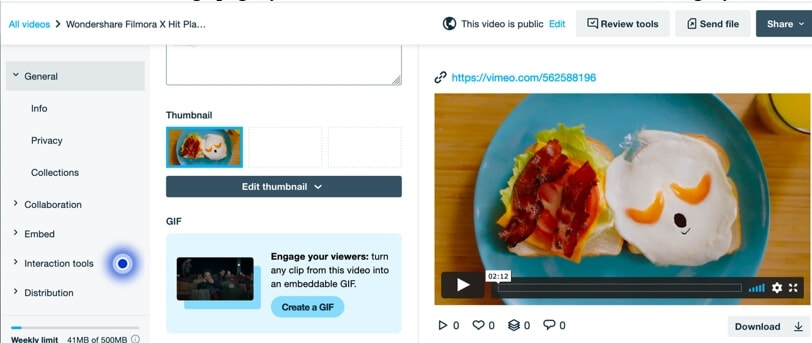
Step 3: Create Your GIFs from Vimeo
You need to select your favorite clip from the video and choose the start and end times. And then hit the “Create GIF” button. And Vimeo will create a gif automatically with a maximum time limit of 6 seconds.
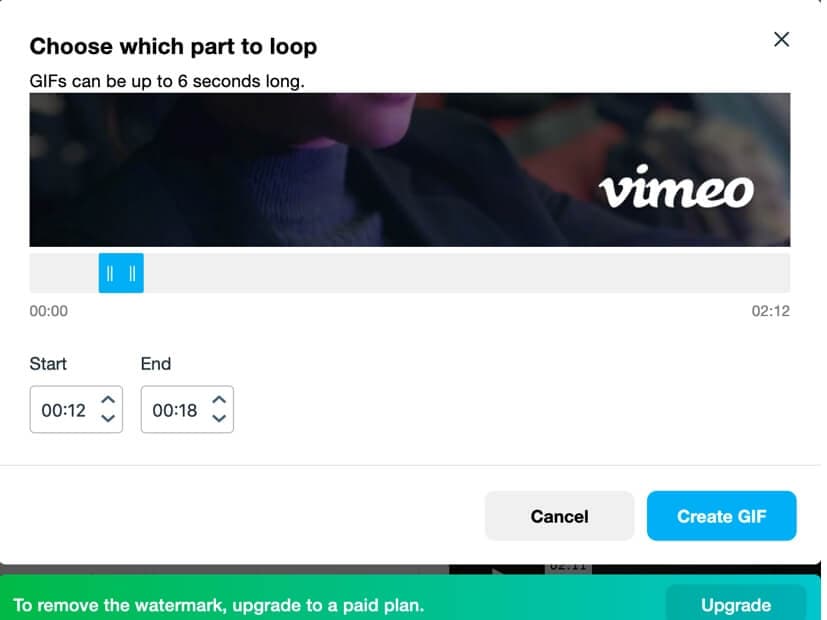
Note: you may need to scroll down the preview window to see the timing setting options. You can create several gifs from one Vimeo video.
Step 4: Download your GIF or share
Vimeo allows you to download the created GIFs for both small and large file sizes, and you can either download the GIF file and share it across your network or embed the code to your email by clicking on the “Embed in email” button, and voila! There you go! Creating a GIF from a Vimeo video can be done in no time.
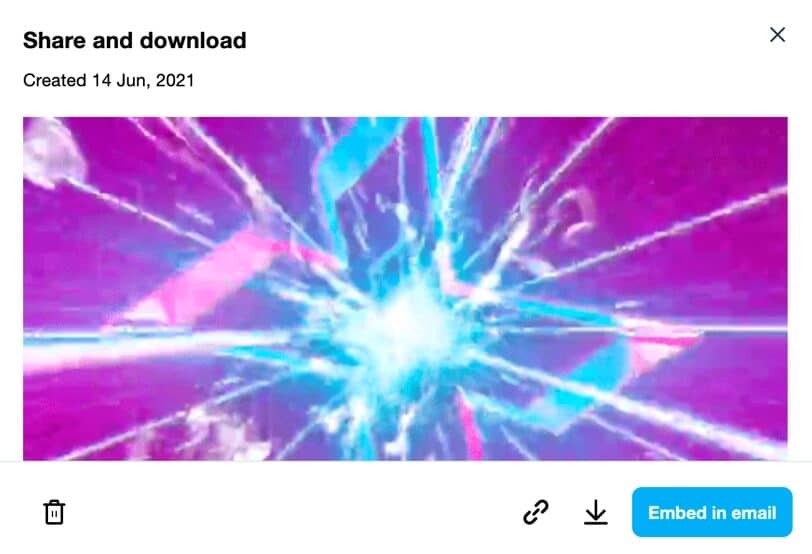
Note: There will be a watermark in the created GIF with Vimeo. To remove the Vimeo watermark on the screen, you may need to upgrade to the Vimeo Pro version.
Part 2: How to Make GIFs from Vimeo Videos
Now you know how to create a GIF on Vimeo from the uploaded video. But what if you like a clip from videos other than yours? How to create a gif using that video? Here are three tools to help you out:
1. GfyCat
GfyCat allows you to create GIFs from Vimeo easily. You need to go “Video to Gif Creator” and paste the Vimeo link. The best part of GfyCat is, it takes video of any length – be it 1GB or 1MB.
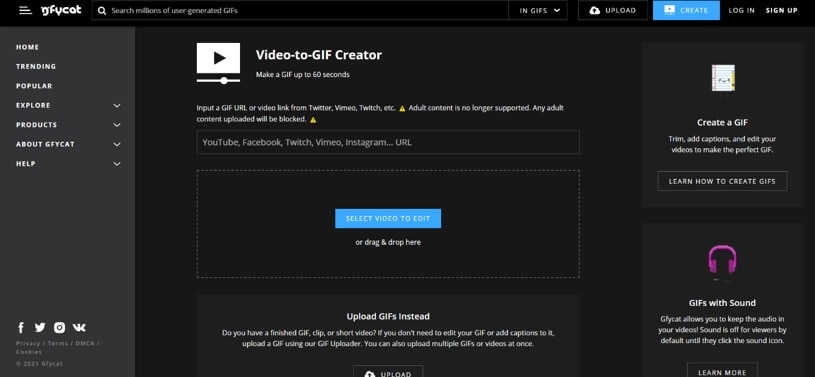
Once you upload the video, choose the time range, you can also add captions, titles, and tags to your GIF. Click on the “Finish” button and share it on your social media handles right away! With GfyCat, you can make gifs up to 60 seconds, not beyond that.
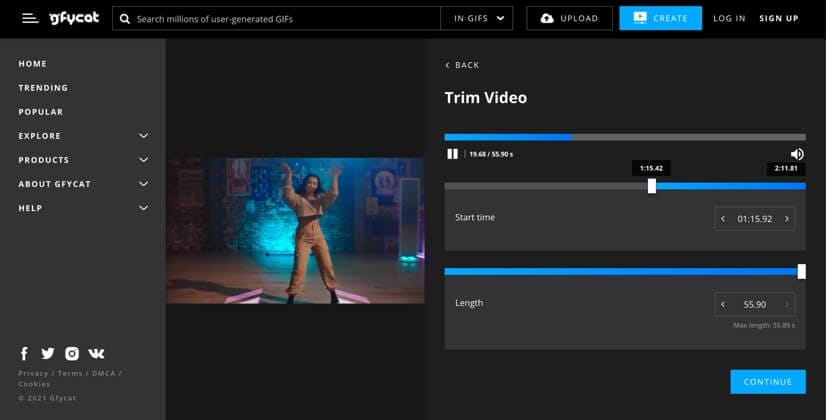
With its easy-to-use interface and drop-down options, creating a gif from your favorite Vimeo videos is no longer a daunting task. If you want your gifs to have sound, you can add it too in CfyCat.
2. ImgFlip
ImgFlip is another helpful tool to convert Vimeo to gif. You can upload or add the Vimeo video link by going to “ImgFlip Gif Maker.”
You can preview the uploaded video from where you should choose the start and the end time. You can add text, images, or even draw on your Gif.
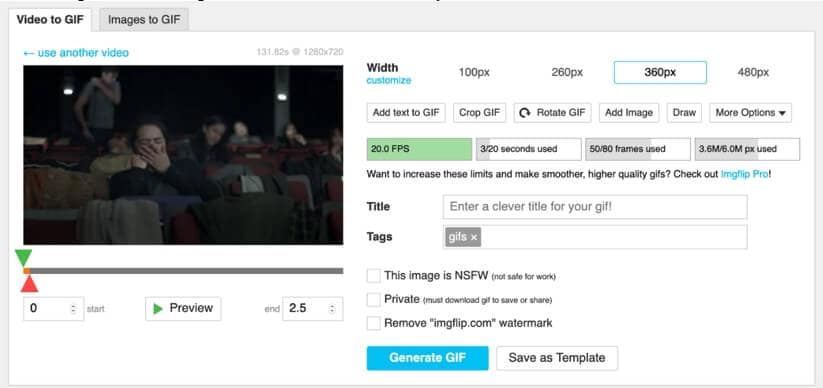
ImgFlip allows you to customize the width. Add a title and insert tags, and you’re good to go! Click on “Generate GIF,” from where you can get the image link or share it on your social media or get the HTML code to embed in your email or other places.
3. Gifrun
Gifrun is also pretty easy to use. You can add the Vimeo link to it and preview it. Jump to the desired clip you want to create a gif of.
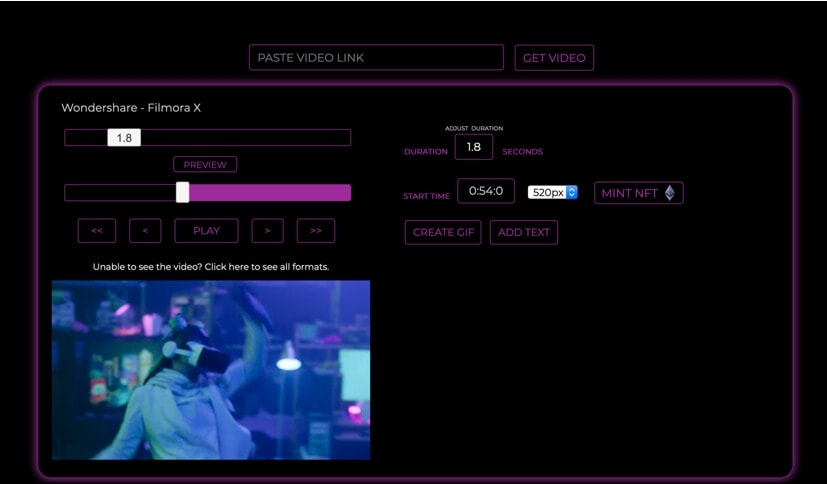
Click on “create a gif,” and you can also add texts to it if needed. Gifs from Gifrun can be up to 10 seconds long and not more than that. You also have the option to crop the GIF and finally download it.
Gifrun makes it easy to create Vimeo to GIF, and their interface is easy to navigate and use. They have a wide array of fonts to choose from to make your GIF more appealing.
Part 3: How to Convert Vimeo Video to GIF with Filmora X?
If you want to create Vimeo gifs without length limitations, or changing the playback speed of the GIF, you can try Wondershare Filmora X. Below is how to convert a Vimeo video to GIF with Filmora X, and upload the created GIF to Vimeo.
Step 1: Import the Vimeo Video
You need to install Filmora X on your system, and if you have it already, go to “New project” and import the Vimeo video from your device folder.
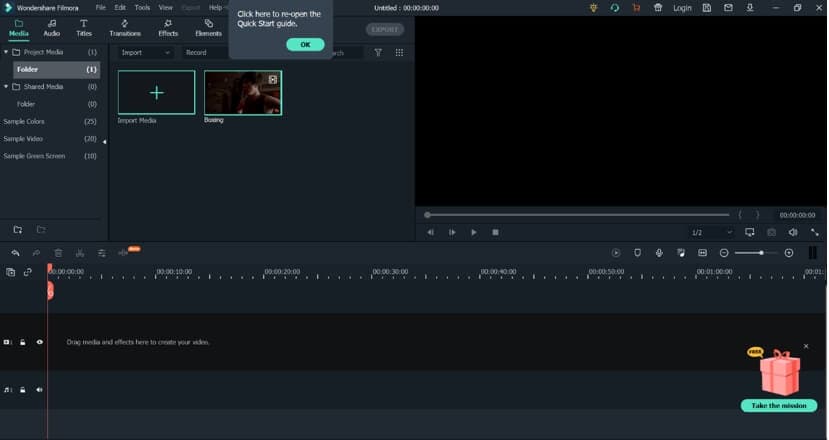
Step 2: Drag the Video to the Timeline
Once the video is on the Filmora window, you just need to drag and drop the video to the timeline. Choose the start and the end time by trimming out or cutting out the unwanted parts.
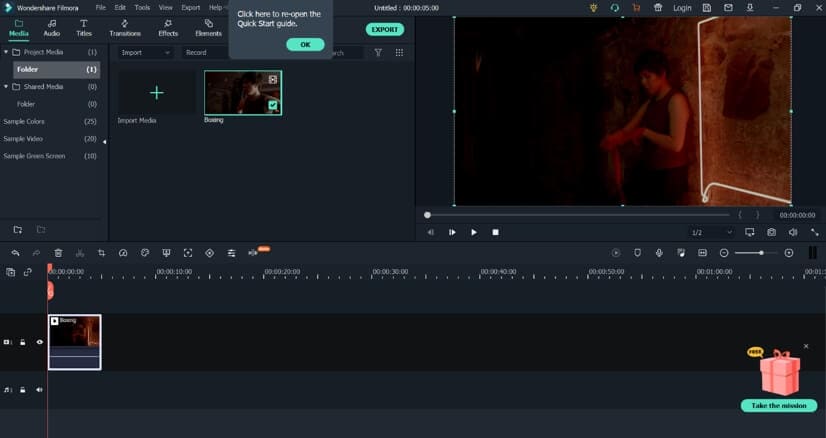
Step 3: Add Effects
Make your gifs more appealing by adding effects and also texts as needed. That will spice up your GIF and add that extra element to it. Or, you can speed up or slow down the play back of the clip by changing the video speed.
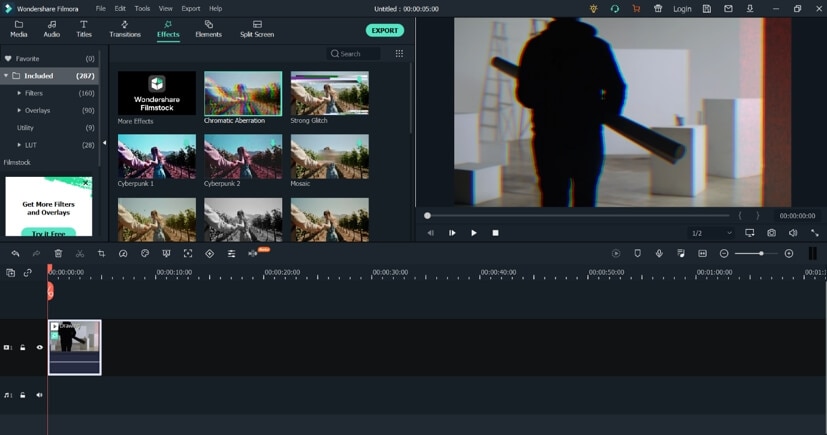
Step 4: Export the GIF and Share to Vimeo
Once your GIF is ready, you can find the “export” button on the top from where you can export it and share it. In the Export window, you can find GIF under the Local tab. Click Export and save the Vimeo video as a GIF.

You can then upload the created GIF to your Vimeo account with ease.
Conclusion
GIFs are fun, so is creating one. You just need the right tools to make it. No longer do you have to be a Photoshop pro to create a Vimeo gif. Tools like Vimeo and other gif makers are designed to make it easy for all.
All these tools have a three-step approach – upload the video, choose the time frame, and create. That’s it! It’s that simple.
See the funniest Black Friday memes and GIFs. Laugh at the shopping crowds, long lines, and crazy sales hype. Learn how to make your own meme.
by Shanoon Cox Nov 13, 2025 18:11 PM
Looking for ways to make your social profile stand out? Read this article to learn about the best PFP for TikTok ideas that you can try.
by Shanoon Cox Nov 12, 2025 10:05 AM
Being able to create your own memes liberates you as a creator. This article explains the intricacies of Wednesday work memes and how you can make your own.
by Shanoon Cox Nov 12, 2025 10:05 AM



