From rural festivals to urban plazas and now TikTok feeds, square dance videos have evolved into a global phenomenon. Rooted in tradition but reborn through trends like Subject 3 dance, square dancing is both cultural and viral. What once required elaborate filming can now be created using just your phone.
With the rise of mobile apps offering smart templates and AI tools, turning your photo into shareable dancing video clips is easier than ever. This guide will show you how to animate images, add music, and create stunning square dance videos without a computer or prior editing experience.

In this article
Part 1: Understanding the Styles of Square Dance Videos
If you've spent time scrolling through TikTok or Douyin, you've probably seen videos of people, usually older adults, dancing together in public plazas. This is what's commonly known as square dance (广场舞 or guǎngchǎng wǔ) in China, and it's become a major trend both offline and online.
What is Chinese Square Dance?
Chinese square dance is a community activity that brings people together, especially retirees, to dance for fun, exercise, and connection. It's often filmed outdoors in vibrant outfits and is loved for its feel-good, community-driven vibe.
The dances are choreographed to music, ranging from traditional Chinese folk songs to modern pop.

Is it the same as American Square Dancing?
While they share the same name in English, Chinese square dance and American square dance are different. American square dancing is known for its structured formations, where four couples form a square and follow specific steps called out by a "caller."
The music is typically folk or country, and the dance is often performed at social events or dance halls. It focuses more on coordination between partners and following the caller's directions.

Part 2: Turning Images into Square Dance Videos on Mobile
Given how popular Chinese square dance videos have become, you can actually create your own version right from your phone, with just a single photo! No need to gather a crowd or head to the plaza. Apps like Wondershare Filmora make it all possible.
An artificial intelligence (AI) dance video generator is pre-installed in the creative editor like Filmora. With its Image to Video feature, you can add motion to still photos to produce realistic square dance videos. With just a few taps, your photos can be transformed into dancers moving with smooth, natural animation.

Moreover, Filmora also offers additional tools which can help you refine your video, such as:
- Split & Trim: Remove unwanted parts of your dance clip to keep the video sharp and focused.
- Playback Speed: Speed up for comic effects or slow down to highlight elegant moves.
- Music Library: Add dance-friendly sound tracks from a wide range of built-in songs that match your dance style.
- Text Prompt Effects: Describe a scene (e.g., "colourful lights" or "foggy stage") and apply matching visual effects instantly.
- Auto Caption: Automatically generate subtitles from voice or audio for better engagement and accessibility.
How to Make a Square Dance Video on Your Phone
In Filmora, you can make a dance video from a photo in two ways:
- Use ready-made dance templates designed for quick edits.
- Describe the kind of steps you want, and the AI will build them for you.
For this tutorial, we'll create the Chinese square dance-style video using a text prompt. Follow the steps below to get started.
Open the Filmora mobile app and tap "Image to Video" from the home screen.
In the Inspiration tab, upload your image and enter a text prompt describing the dance video you want to create.
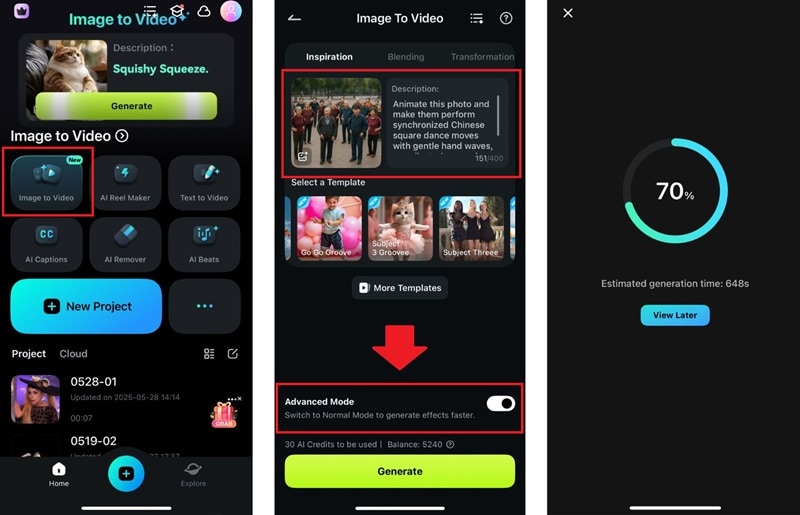
For example:
- To create a square dance video:
Animate the people in this photo and make them perform synchronized Chinese square dance moves with gentle hand waves, coordinated arm swings, and graceful footwork in the modern city plaza background.
- To make a modern square dance video:
Animate the people in this photo to perform an American square dance with do-si-dos, partner swings, quick foot taps, and coordinated hand claps.
After that, hit Generate to proceed.
Tip: Enable the Advanced Mode to get the best result.
After a few moments, your animated dance video will be ready. Preview the result to see how your photo has been transformed into a lively dance scene.
- Tap Project Edit if you want to make additional changes, such as changing the background music or applying fun effects.
- Tap Save to save the video directly on your phone and share it on your social media.
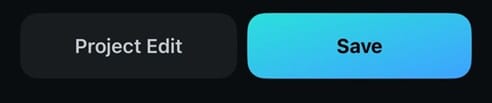
Part 3: Trending AI Image to Video Dance Templates You Must Try
Aside from creating square dance videos using text prompts, you can also explore various pre-designed AI dance video templates in Filmora that make the process even faster and easier!
What you need to do is select a template from the Image to Video feature in Filmora. Then, tap Browse Templates to find a wide range of animated dance styles ready to use. Most of the trending dance video templates can be found under the Play tab.
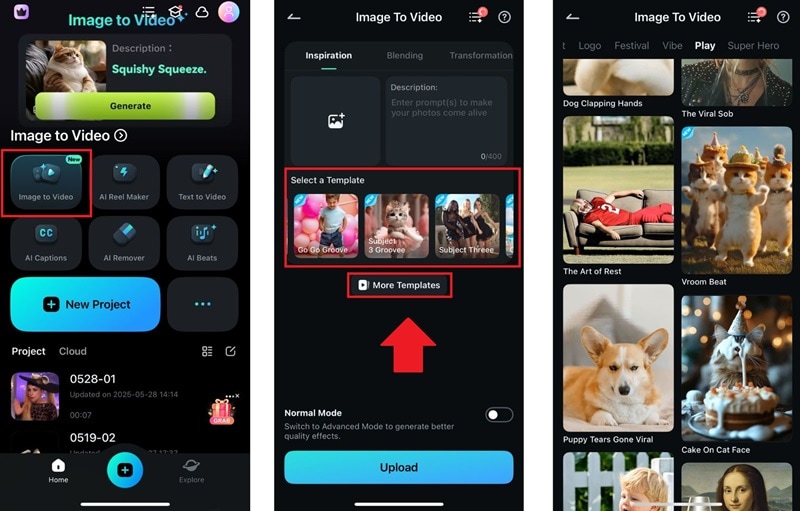
Here are some of the popular templates you can try:
Vroom Beat
This one's all about moving like you're riding a bumpy motorcycle! With stiff arms, playful revving motions, and fun body shakes, the Vroom Beat dance is full of energy!
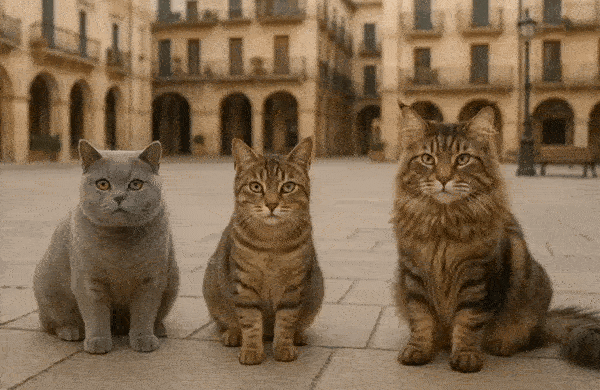
Subject Three
The Subject Three Dance, also known as the Kemusan Dance, is a viral Chinese street dance that's taken over TikTok and Douyin. It's known for its simple yet quirky moves like swinging the knees, twisting the wrists, and coordinated hand gestures.

Subject 3 Dance (Kemusan Dance) With Your Pets
Get your pets in on the fun! Turn your cat, dog, or any of your furry friends into a dancing star by using the Subject 3 Dance template in Filmora.
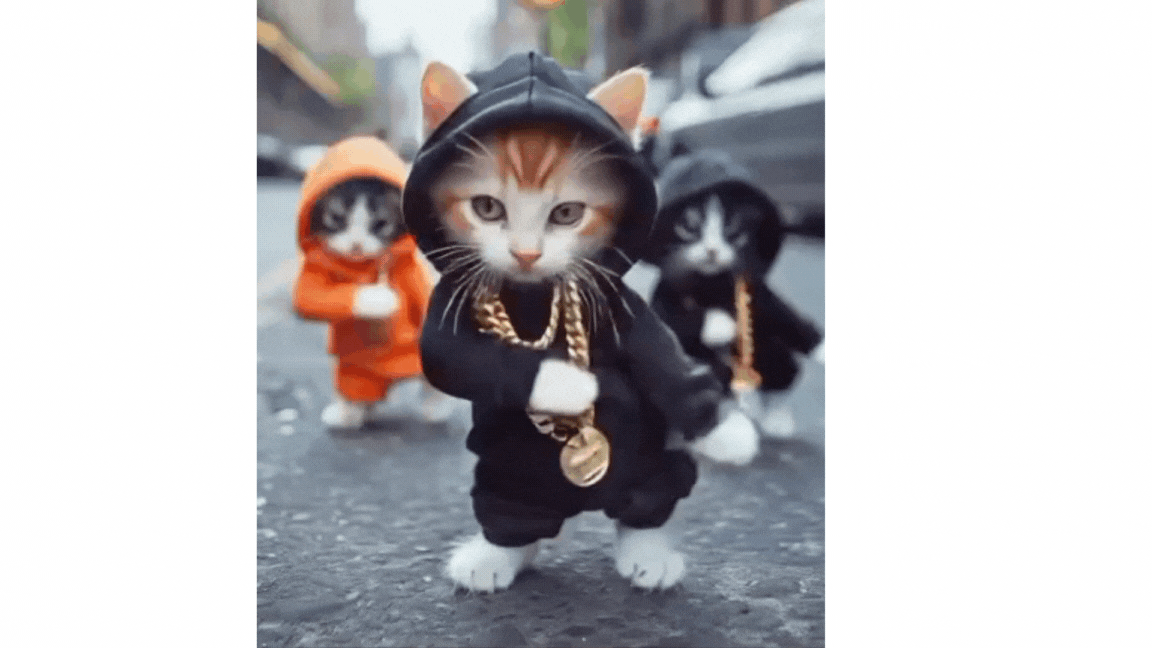
Go Go Groove
This dance video template is more into funky vibes and smooth moves. Lots of hip sways, finger points, and groovy footwork!
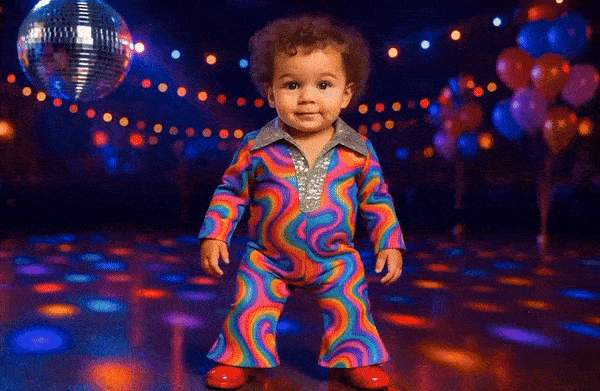
Part 4: Other Use Cases of AI Dance Animation
While this guide focuses on square dance videos, the creative use of AI extends further:
- Prank Your Family and Friends: Turn your friend's portrait into a dancer using AI-generated templates—surprise them with a hilarious dance performance.
- Give Life to Your Favourite Character: Got a favourite anime or movie character? Use an image and make them dance in your next meme or video reel.
- Share and Go Viral on Social Media: Short, catchy dance videos are algorithm gold on TikTok and Instagram. Use trending music and templates to increase engagement.
- Create Funny Memes and GIFs: Generate short loopable dance animations that you can convert to GIFs or reaction memes, great for group chats and social posts.
Conclusion
From heritage-rich American square dancing to TikTok's viral kemusan dance, the evolution of movement now fits in your pocket. With a single image and the right AI prompt, you can animate tradition or trend. This guide walked you through styles, mobile editing, voice tools, and dynamic effects.
Templates bring ideas to life. Prompts shape each step. And smart apps like Filmora make it simple. Your photo becomes a rhythm. Your voice becomes motion. You don't need a studio. You just need to start. Share the fun. Save the culture. Spin the square one frame at a time.



 100% Security Verified | No Subscription Required | No Malware
100% Security Verified | No Subscription Required | No Malware



