When talking about some of the best streaming platforms, Vimeo always comes to mind due to its quality of streaming. New content creators are trying to make their mark on this platform by regularly posting content. To get an edge over your competitors, you should look to schedule your content when uploading videos to Vimeo.
This will help you plan months of content beforehand, so you are first to jump on festive season trends. For this, you need to learn how to schedule your uploads on this platform using advanced tools. In addition, it will teach you how to upload videos directly to this streaming site.

In this article
Part 1. Video Specifications For Uploading Videos on Vimeo
It is important to follow the platform's recommended specifications when uploading a video to Vimeo. To give you a brief overview of how to post a video on Vimeo properly, we've provided a table summarizing the key video specifications:
| Specification | Recommended Settings |
| Accepted File Formats | Vimeo supports any kind of video file, including these common formats: MP4, MOV, WMV, AVI, and FLV |
| Video Codecs |
|
| Frame Rate | 23-60 |
| Bit Rate |
|
| Resolution |
|
| Color Primaries and Matrix Coefficients | BT.2020 (Rec. 2020) or BT.709 (Rec. 709) |
| Audio Codec | AAC-LC (Low Complexity AAC) |
| Sample Rate | 48 kHz |
Part 2. How To Post a Video on Vimeo With Filmora?
Although you can upload videos directly to Vimeo, it comes with certain limitations, such as basic uploading features and no advanced editing tools. Thus, you need powerful editing tools and customization options to enhance your videos before uploading. A more reliable alternative for uploading videos to Vimeo is Wondershare Filmora. This tool allows you to directly upload the videos to various social media platforms, including Vimeo.
To help you schedule video uploads to Vimeo on your preferred date and time, Filmora even includes a Social Video Planner. Furthermore, it provides a Marketing Analysis feature, which tracks key metrics like views, likes, comments, and more. This helps you monitor your video's performance on Vimeo, giving you valuable insights to improve your content strategy and boost engagement. With Filmora, you get a comprehensive solution for managing and posting videos to Vimeo.
Direct Upload to Vimeo in Filmora
After completing the video editing in Filmora, click the "Export" button at the top right corner. Select the "Export to Social Media" option, and choose Vimeo. Log into your Vimeo account and fill in details like the title and description. Filmora's AI Tool can automatically generate a description for you. Once done, click "Publish," and your video will be uploaded directly to Vimeo without complex steps.
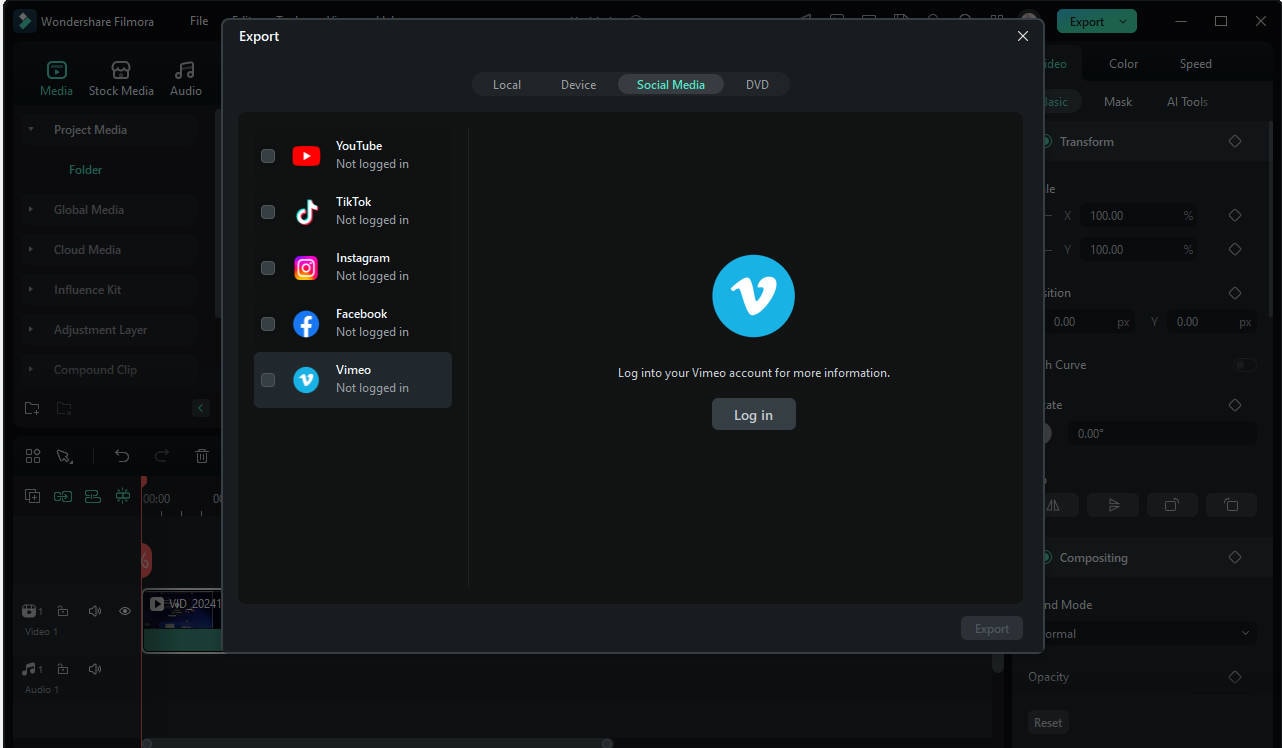
Scheduled Upload to Vimeo in Filmora
You can utilize the schedule feature of this tool to ease your video uploading process. This section explores a detailed guide on how to upload a video to Vimeo using Filmora:
Step 1 Access the Export Menu Within Filmora
After you've created the video using the "Smart Short Clips" tool, tap the "Export" tab at the bottom right to access further settings.
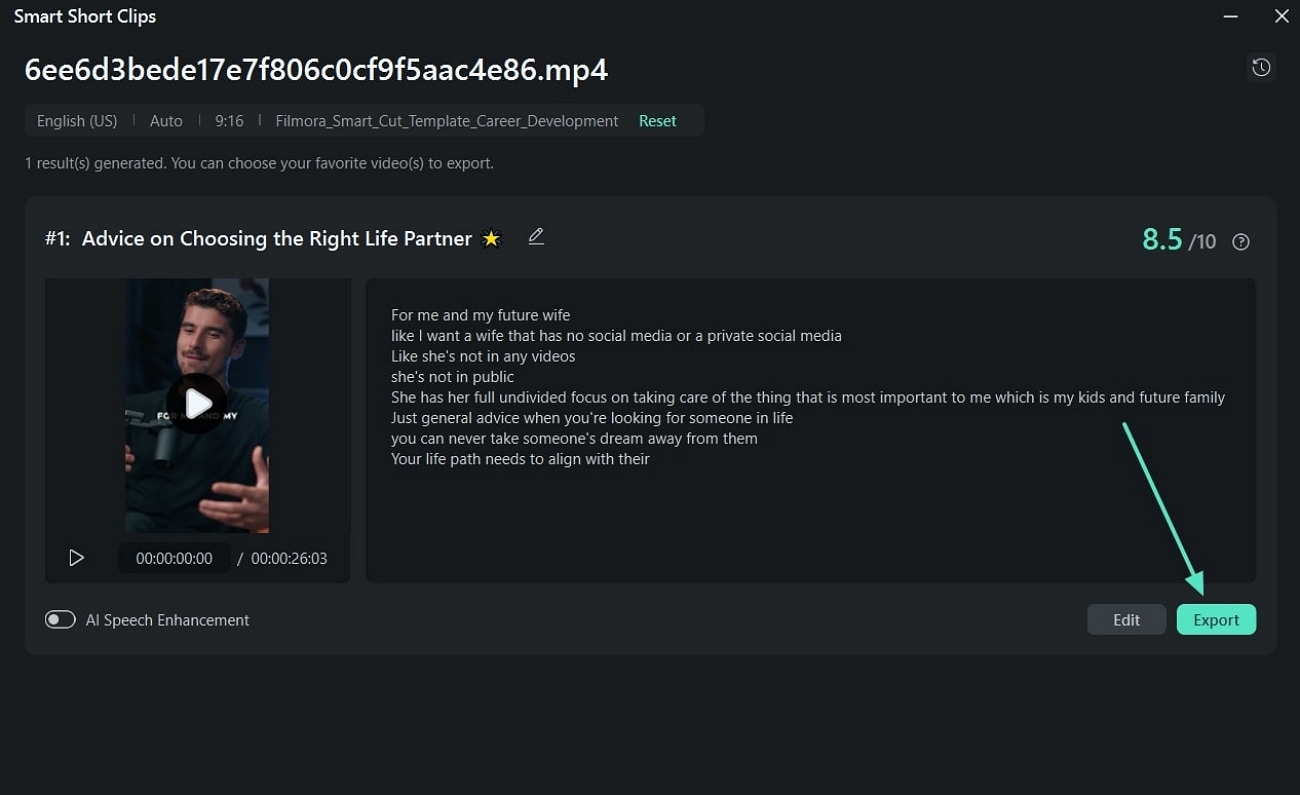
Step 2 Login to Your Vimeo Account
Upon entering the "Export" window, access the "Social Media" tab at the top and click "Vimeo." After that, tap the "Log in" button and connect your Vimeo account to Filmora.
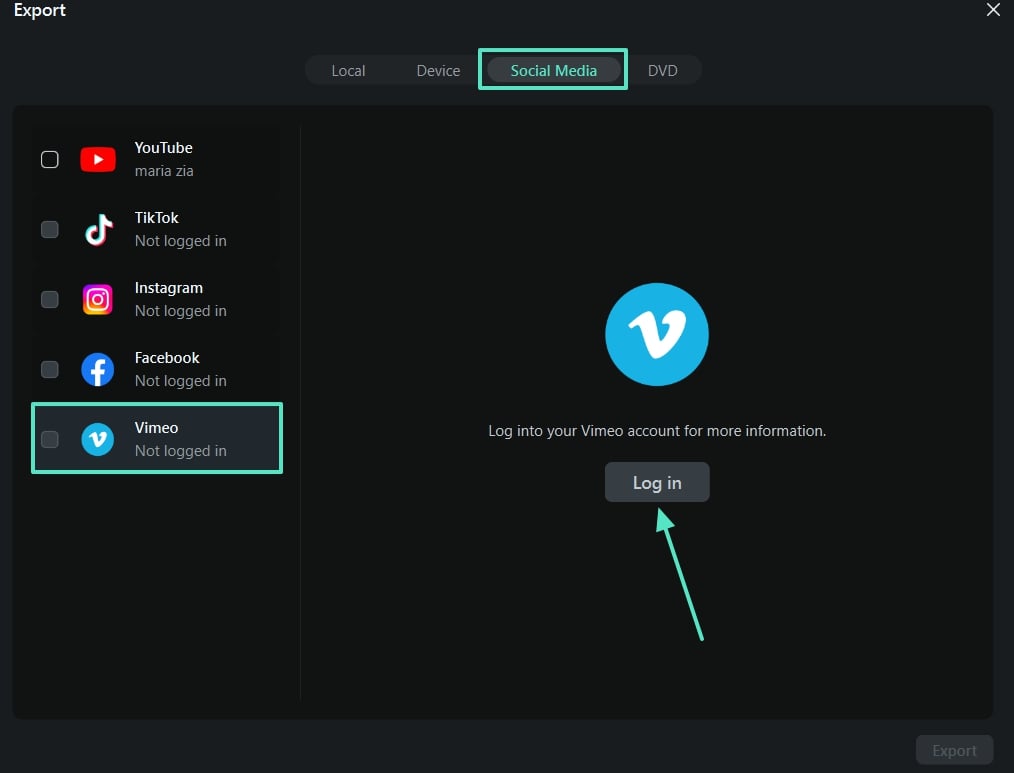
Step 3 Adjust Video Specifications
As you log into your social account, tap the "Advanced Settings" option. It will direct you to a new window where you can set the resolution and other video specifications according to Vimeo's recommendation. After adjusting settings, click "Apply" to finalize the specifications.
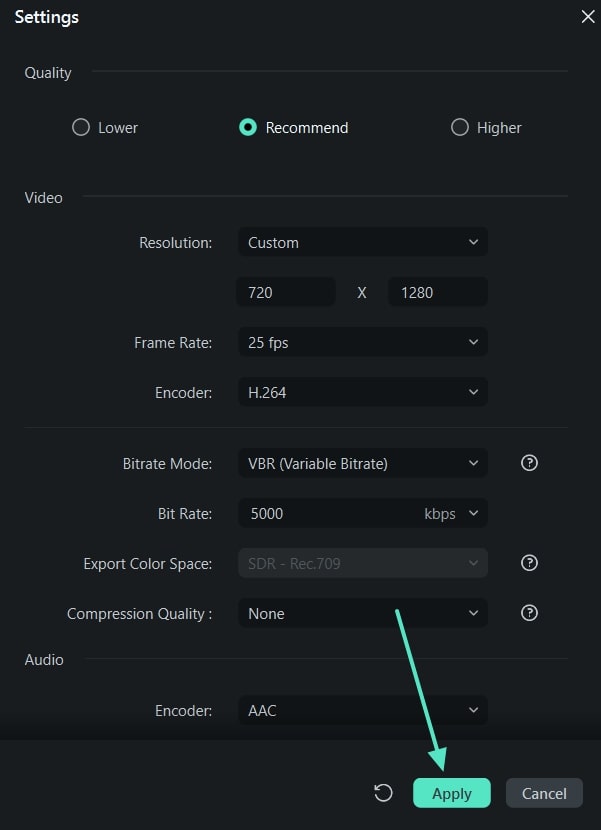
Step 4 Set a Date and Time For Video Upload
Now, turn on the "Schedule" toggle and select your preferred date and time for the video upload. After doing so, tap the "Save" button to line up the video for posting.
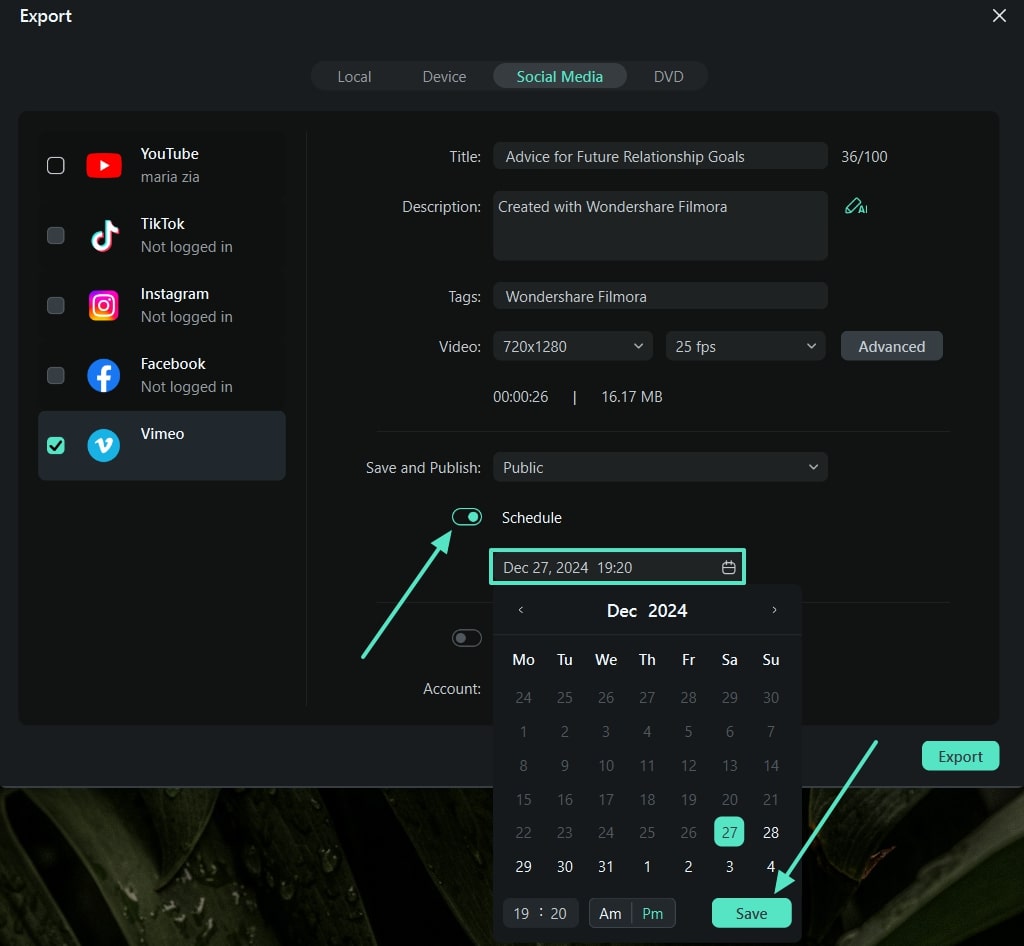
Step 5 View Performance Metrics of Uploaded Video
When your video is posted, you can review the statistics by accessing "Smart Short Clips" again and tapping on "Analysis." You'll be able to see the likes and views on the video to evaluate your video's success.
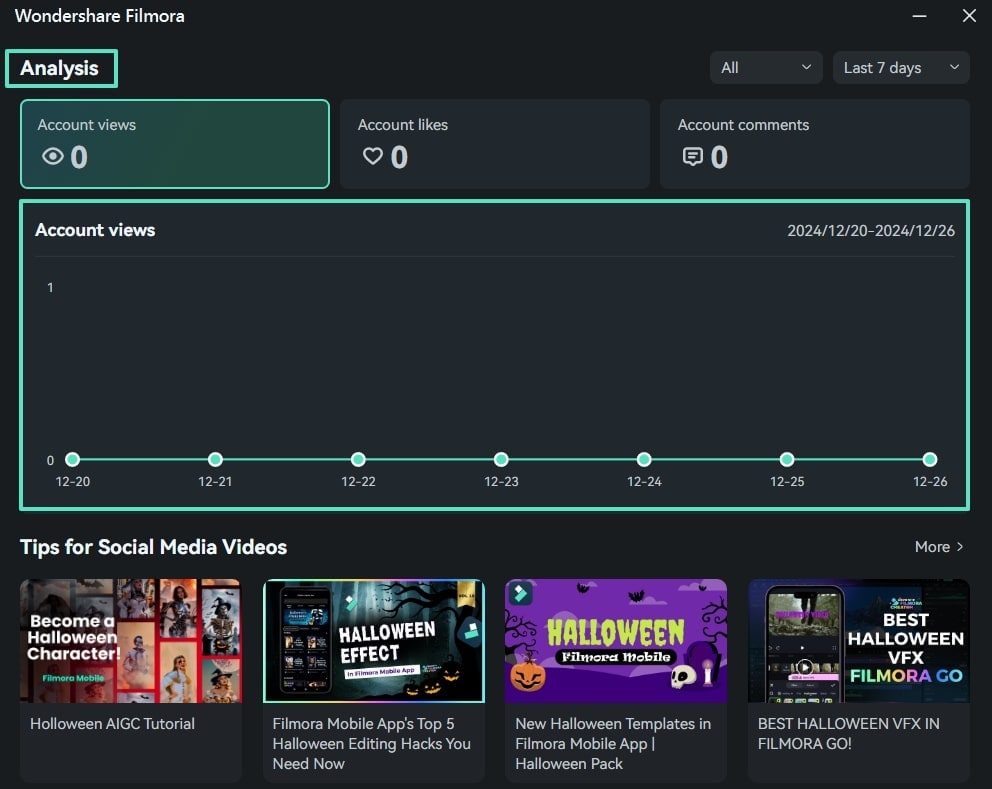
Notable Key Features To Help Setting Up Proper Vimeo Video
- Smart Short Clips: This tool is integrated with AI that automatically detects the key scenes in your long videos to make short clips. Vimeo users can upload their lengthy videos, and the AI will analyze the content, turning it into engaging short videos.
- AI-Text-Based Editing: With this tool, users can create subtitles or captions for their videos while learning how to post a video on Vimeo. After generating captions, they can edit or customize them to make them visually appealing.
- AI Video Enhancer: It provides a one-click solution to improve your video quality with the help of AI. Plus, this tool can reduce blur and upscale content to 4K to make it perfect for upload.
- AI Image to Video: Users who want to generate videos out of their images can use the image-to-video functionality of Filmora. This functionality offers various templates, such as hug, fight, or horror, to create fun videos from a series of images.
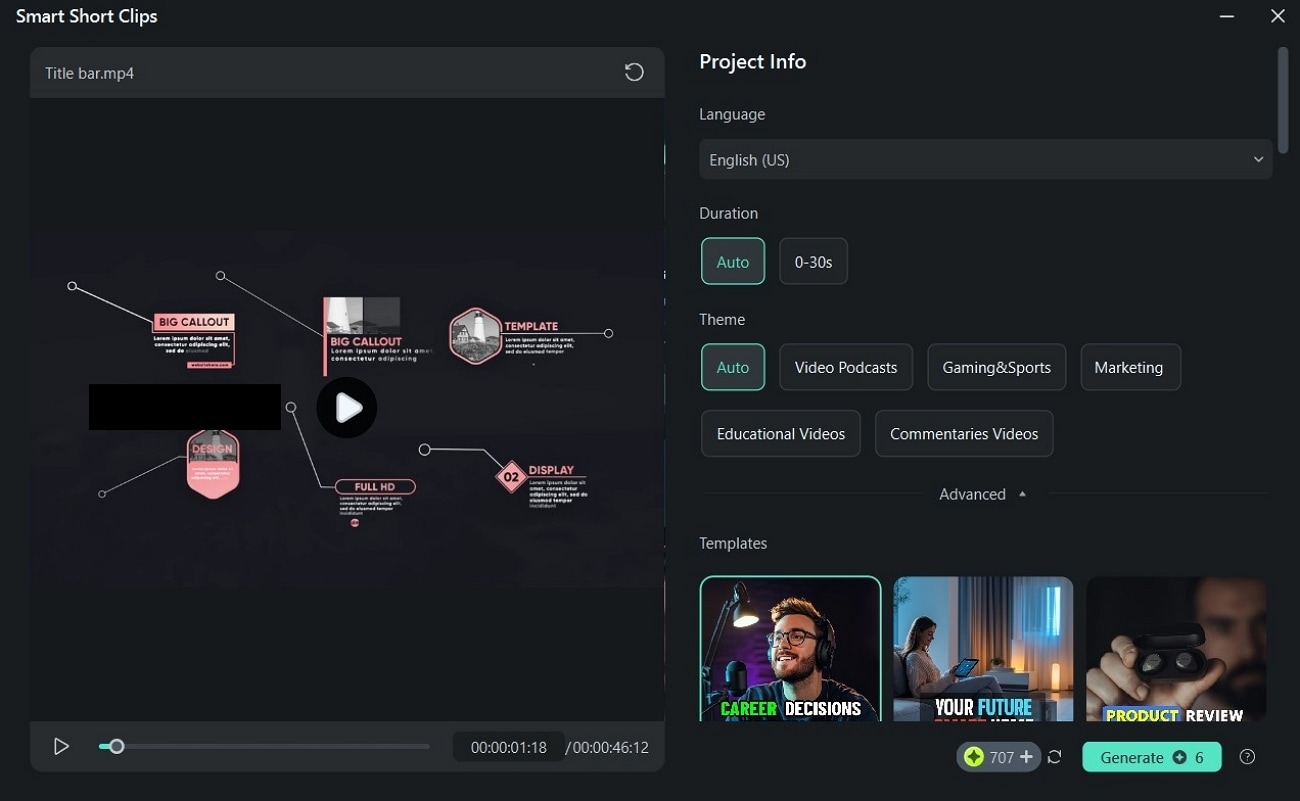

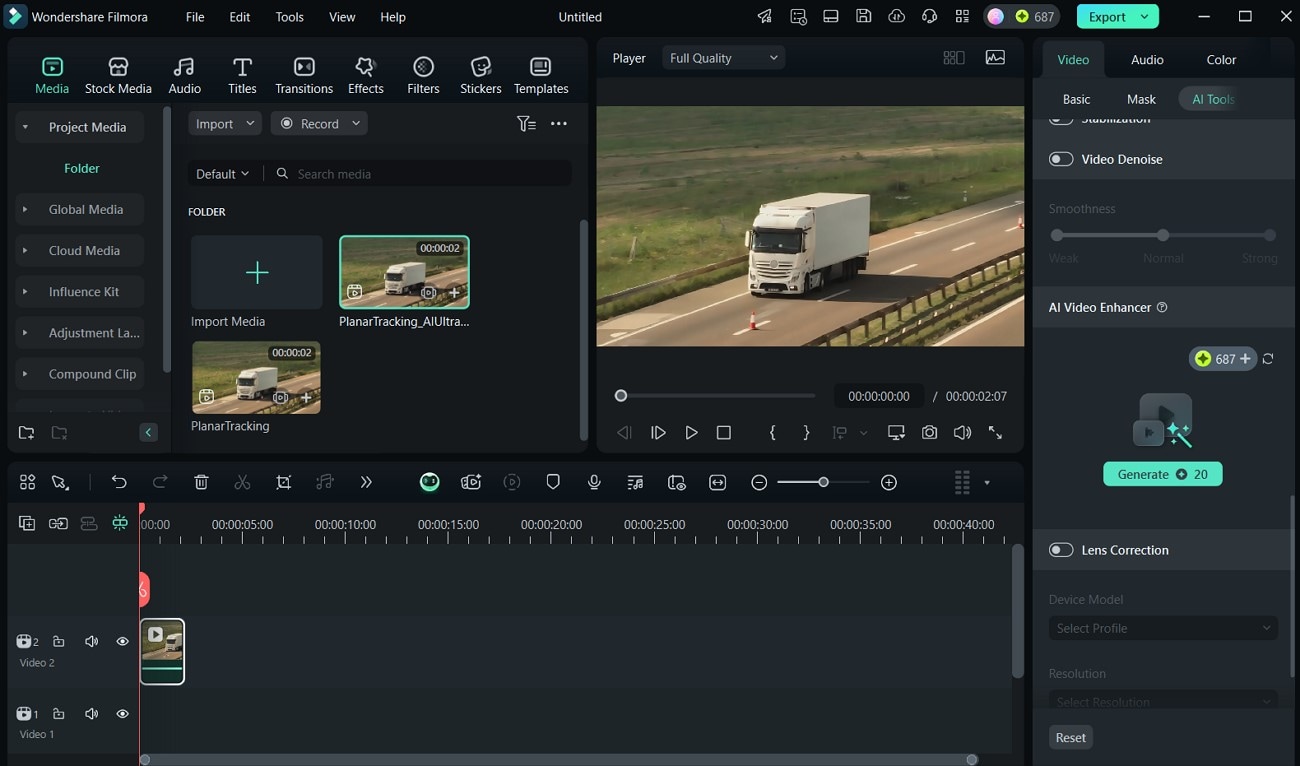
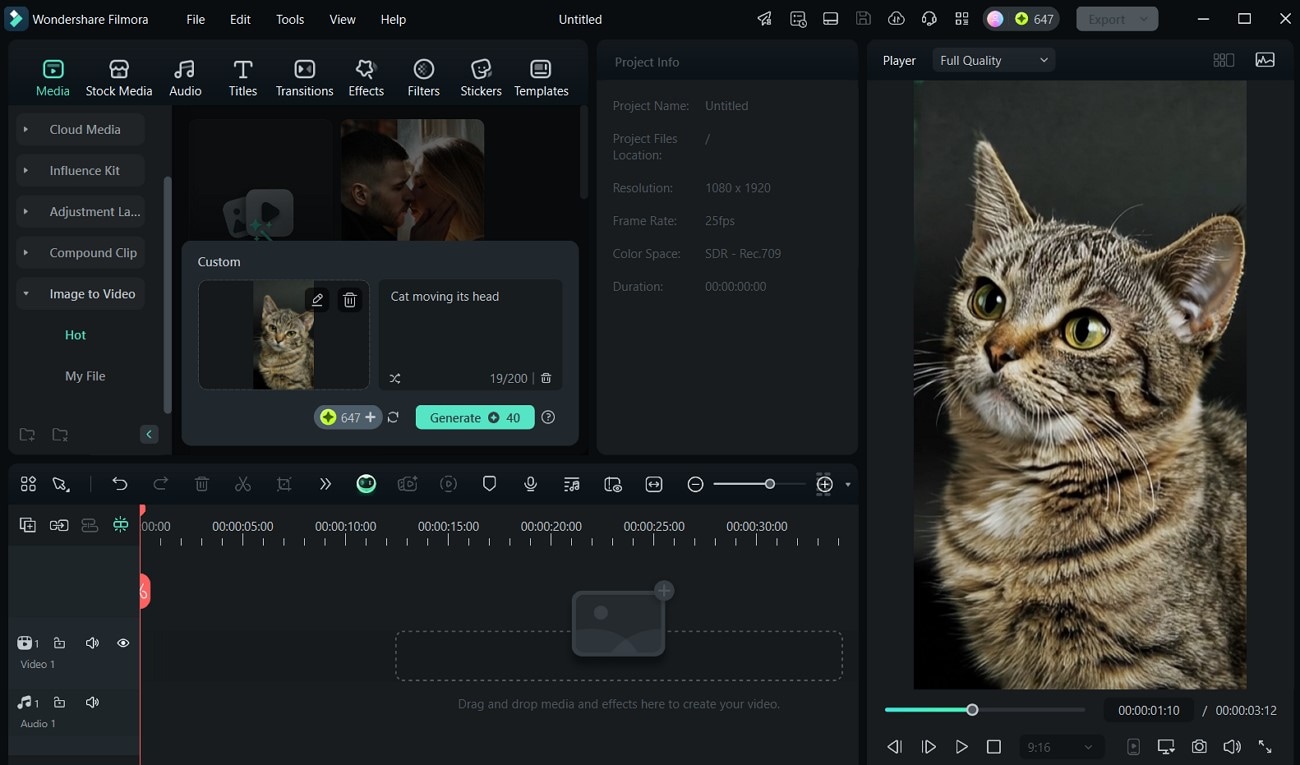
Part 3. How To Upload Videos to Vimeo [Direct Method]
We learned about uploading videos on Vimeo using Filmora's social media planner feature, so let's explore the direct method. This method allows you to directly add the video to the platform without the need for additional third-party software. It is simple and can be easily done through the Vimeo website or mobile application. Follow the given guide to help you upload a video to Vimeo using the direct method:
Upload Videos to Vimeo with its Built-in Tool
Step 1. Login to your account and click the "Upload from computer" button. Once you hit this button, you'll see a new window where you can add the video.
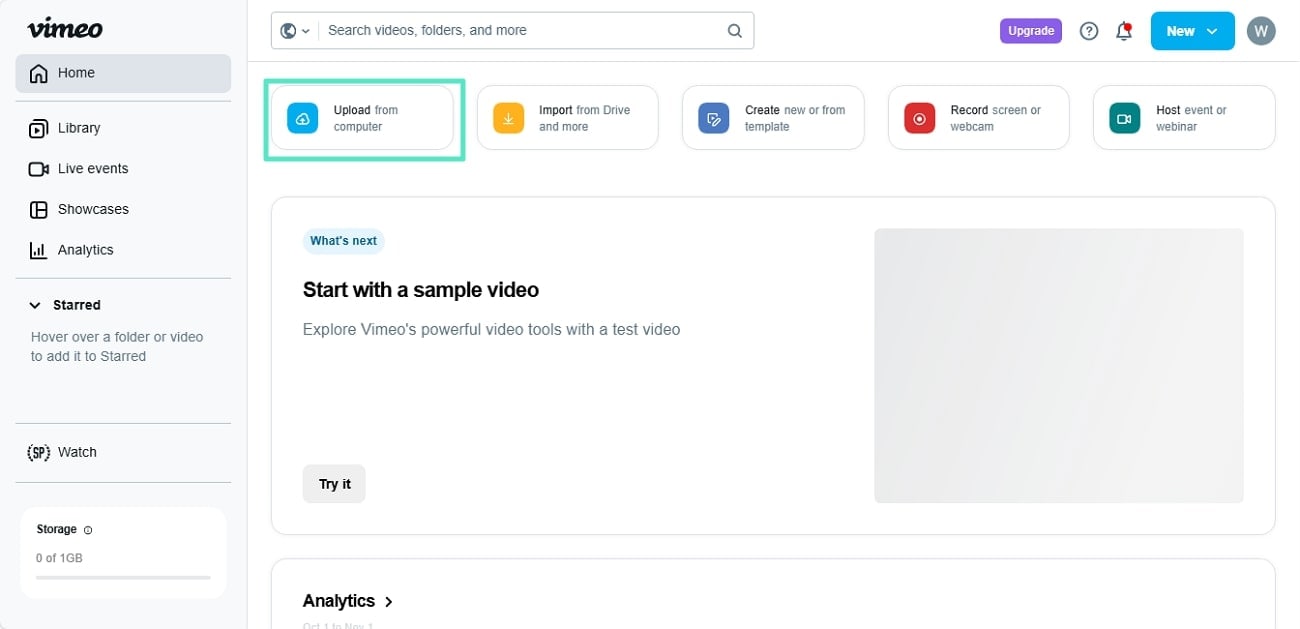
Step 2. Moving forward, you need to tap "Choose Files" to open a file explorer window. Now, navigate through the videos on your device and choose the one you want to upload.
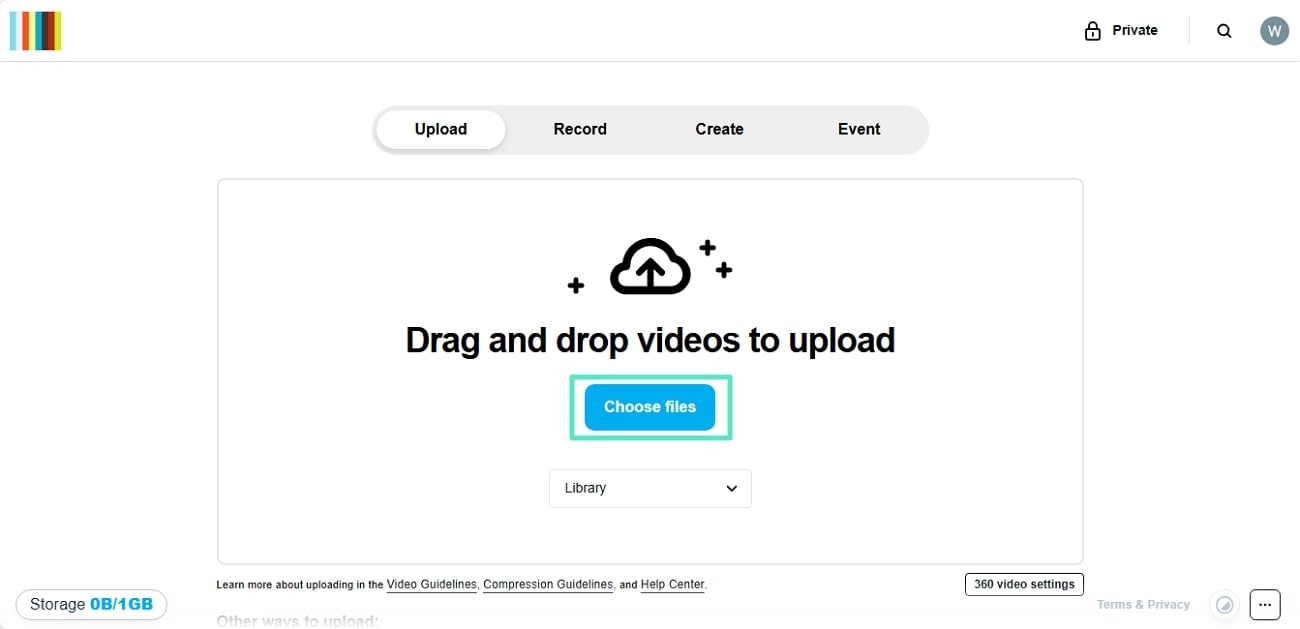
Step 3. As your video is displayed within the preview, you can add a title or description to the video. Lastly, press the "Share" button and choose the "Publish" option to make your video live on Vimeo.
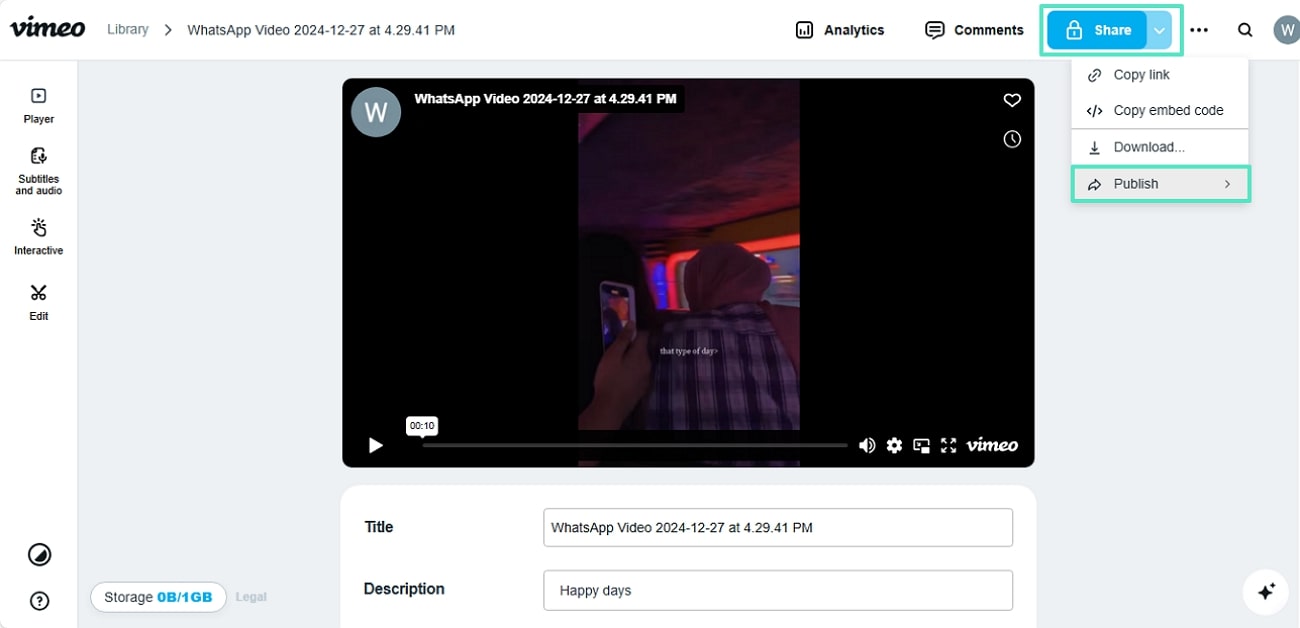
Limitations of Using Direct Vimeo Uploading Method
- After learning how to upload a video to Vimeo, users have limited control over the video editing and customization processes.
- Users cannot schedule uploads for a specific date or time without using other tools.
- To access the subtitles functionality, users need to pay for a third-party service.
Conclusion
To conclude, Vimeo is a widely used platform for sharing and accessing videos. To upload videos on this platform, users need to follow certain video specification recommendations. This article explored all those details, along with the step-by-step guide to upload videos on Vimeo.
Additionally, we explored Filmora as a better alternative option for uploading videos on this platform due to its social video planner and market analysis feature. It even includes extensive customization options and AI tools like Smart Short Clips to streamline the video process for various social media platforms.



 100% Security Verified | No Subscription Required | No Malware
100% Security Verified | No Subscription Required | No Malware

