Did you notice that animal content is dominating across social media? From animal smile memes to videos of pets doing something silly, people can't get enough. These clips bring instant joy, and that's why they go viral so easily.
Animal meme videos are especially popular, combining humor and cuteness in one video. Posts with a dog funny smile or a cute cat smile often rack up thousands of likes and shares. It's no surprise that they're easy to make, fun to share, and perfect for boosting engagement.
In this guide, you'll learn how to create your own animal smile memes that could go viral. Plus, you'll get tips to help them spread across the internet. Let's get started!

In this article
Part 1. The Rise of Animal Content on Social Media
Animal smile video content has taken over social media feeds. It's one of the most shared types of media across social platforms. A study found that 98.5% of people online have watched animal-related content. And over 41.8% regularly watch funny pet videos.
You've probably seen a viral clip featuring a dog funny smile or a cute cat smile with thousands of likes and comments. According to Rival IQ's 2023 report, pet brands on Instagram had a median engagement rate of 0.33%. But when users shared their own pet content, that number jumped by 1.43%.
Why do animal smile videos perform so well?
- It triggers positive emotions, which creates instant joy and emotional connection.
- It's easy to relate to and universally appealing.
- They're short and entertaining, which encourages reactions, comments, and sharing.
A single shot of your dog grinning or your cat looking smug can quickly turn into a viral-worthy meme. However, if the image or video of your pet is not grinning, you can make them smile with the help of AI tools. Ready to create one of your own? Let's jump into how to make your pet the next viral star.
Part 2. How to Create Animal Smile Memes — Join the Trend and Make It Viral
You don't need a perfect shot of your smiling pets to jump on the trend. With AI tools, you can easily turn regular pet photos into hilarious smiling pet memes. Wondershare Filmora's Image to Video feature will make the creation simple. You'll only need to pick a template, and Filmora will add animated smiles and fun movements to your furry friend.
Method 1. Using Filmora for Mobile

Want to make your animal smile meme on your phone? Follow these simple steps using Filmora Mobile which is available on both Android and iOS:
Step 1. Open the Filmora Mobile App
Launch the Filmora app on your phone. On the main screen, tap Image to Video to begin creating a funny animal smile meme.
Step 2. Choose the Animal Template
- Go to the Inspiration section > More Templates > Pet, then find a suitable template.
- This guide is using the Animal Smile template.
- Then, click Generate to continue the creation process.
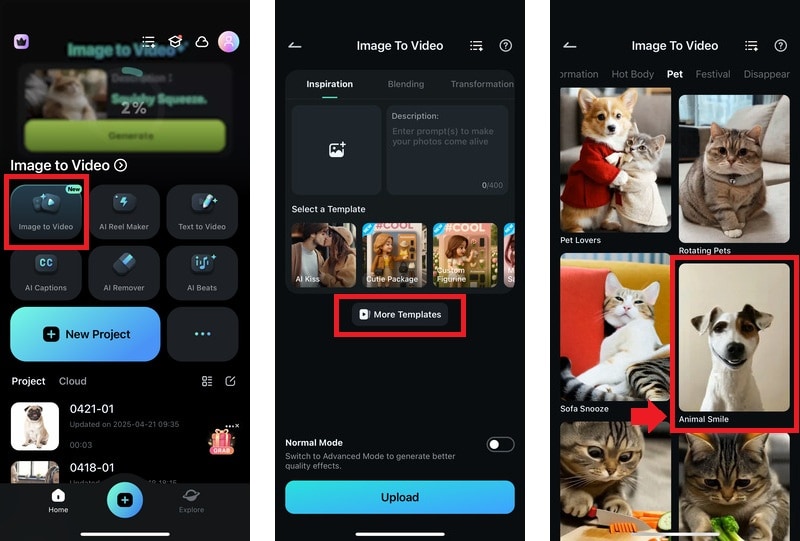
Step 3. Select the Photo and Let the AI Work Its Magic
- Select the photo of your pet in your phone's gallery. For example, we're using a photo of a sheep on the farm.
- Click Import to continue the process.
- Then, let the AI apply smooth animation to the sheep smiling image in a few minutes.
Step 4. Preview and Download Your Video
Once the video is ready, preview the animation. If it looks good, hit Save to download the final result of smiling sheep to your phone. You can post it on TikTok or Instagram and share the fun with your friends!
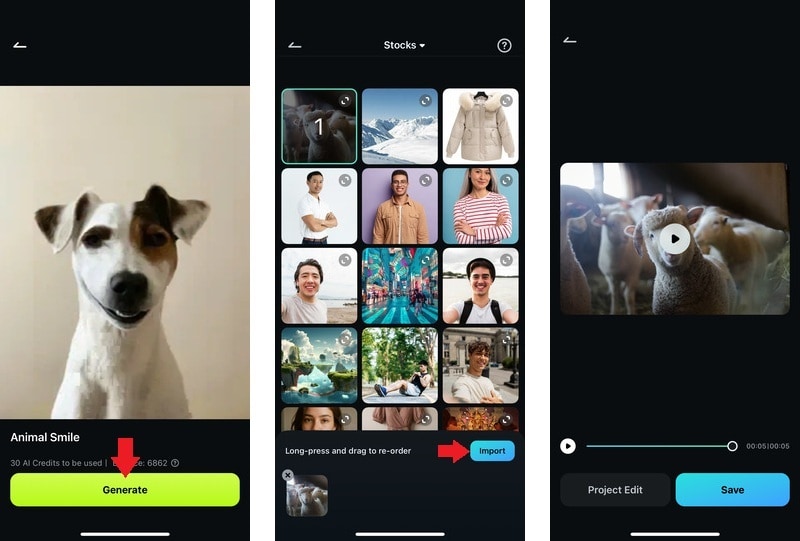
Step 5. Edit the Video: Insert Text, Music, and More (Optional)
Tap Project Edit to personalize your animal smile meme even further. Here, you can:
- Add funny or cute text captions to match your pet's expression
- Choose background music or funny sound effects to enhance the vibe
- Apply filters or adjust the colors to make the video pop even more
Once you're done, tap Export to save and share the final version. Your animated smiling sheep (or any other pet) is now ready to brighten up feeds and bring smiles online!
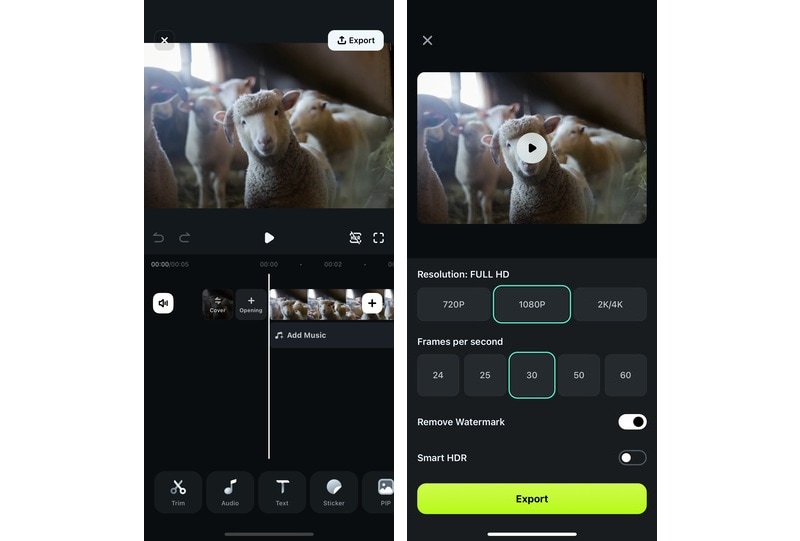
Method 2. Using Filmora for Desktop

Don't have a photo of your pet? No worries! The AI Image Generator feature on Filmora for Desktop can help you create animal images using a text prompt. Then, you can use the generated images to create an animal smile video for memes right away. Here's how to do it:
Step 1. Open Filmora and Start a New Project
Open Filmora and head to the Create Project panel. Pick the Aspect Ratio. Then, click New Project to enter the editing workspace.

Step 2. Access the AI Image Generator
Head to Stock Media > AI Image. Type in a short description of the image you'd like to create, then click Generate. Once the image is ready, simply drag it onto your timeline to include it in your video project.
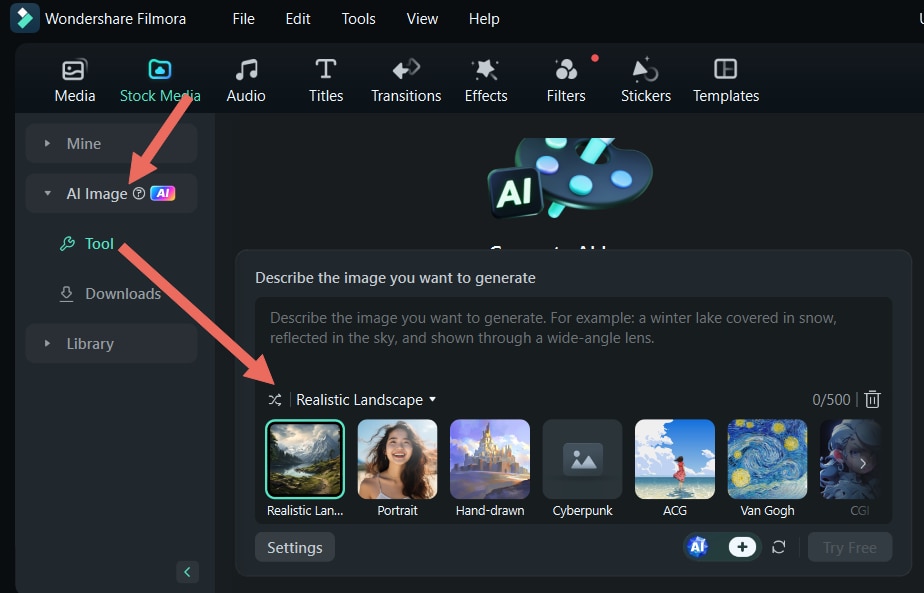
Step 3. Access Image to Video Tool
Click on the Image to Video button above the timeline, and a new window will appear.
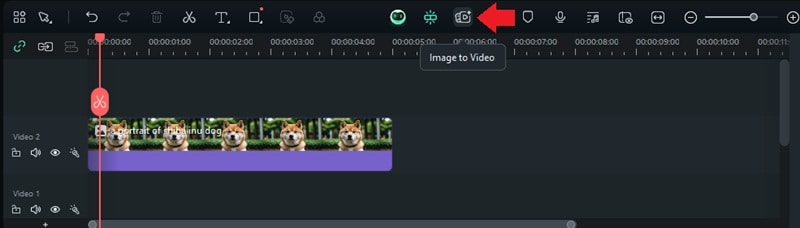
Once the Image to Video window screen appears, you can:
- Set the Picture Mode to Timeline and ensure the playhead is on the animal image.
- Select the Resolution that you want (portrait or landscape).
- Then, click on Submit.
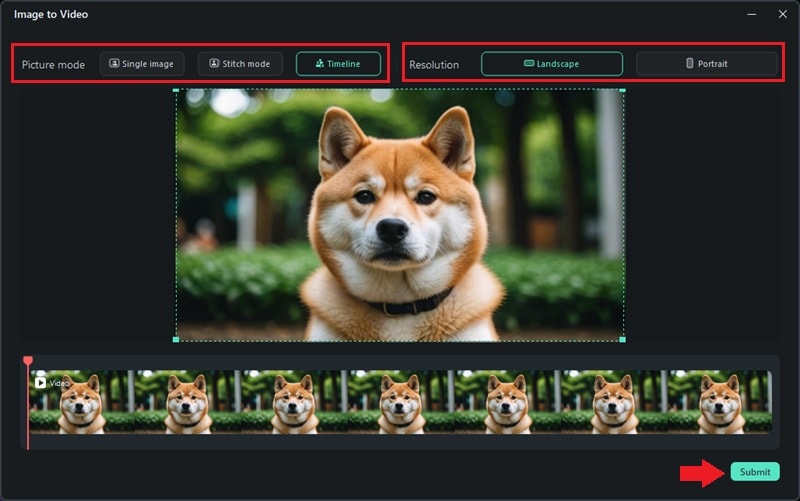
Step 4. Add a Short Description
The submitted frame will uploaded to the Image to Video panel. Type in a short description of what the animation will look like (e.g., "make the dog smile brightly" or "dog funny smile").
Adjust the Model, Resolution, and Duration. Then, click Generate.
The generated video will appear under Media > AI Media > My Files. Drag it onto the timeline to continue editing the meme.
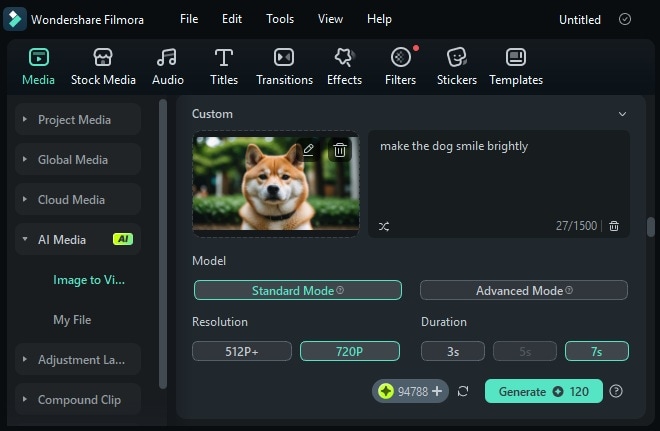
Step 5. Add Text to Your Dog Funny Smile Meme
To add captions for the animal smile memes, head to Text. Select a suitable text template and drag it to the timeline above the animated images.
Go to the right panel, where you'll find the settings. Select Text > Basic and change the text and its settings.
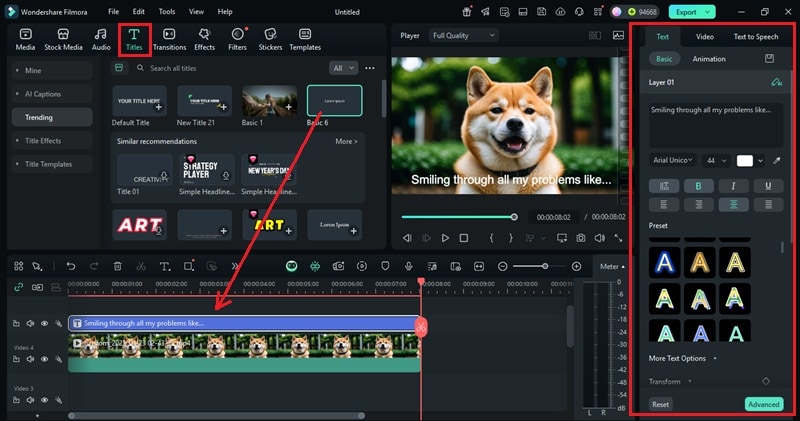
Step 6. Export the Animal Smile Meme
We recommend exporting it as a GIF for easier sharing, especially on social media. To do this:
- Click the Export button at the top of the screen.
- In the export window, go to the Local tab.
- Change the Format to GIF, then click Export again to save your file.
Your animal smile meme is now ready to be shared with the world!
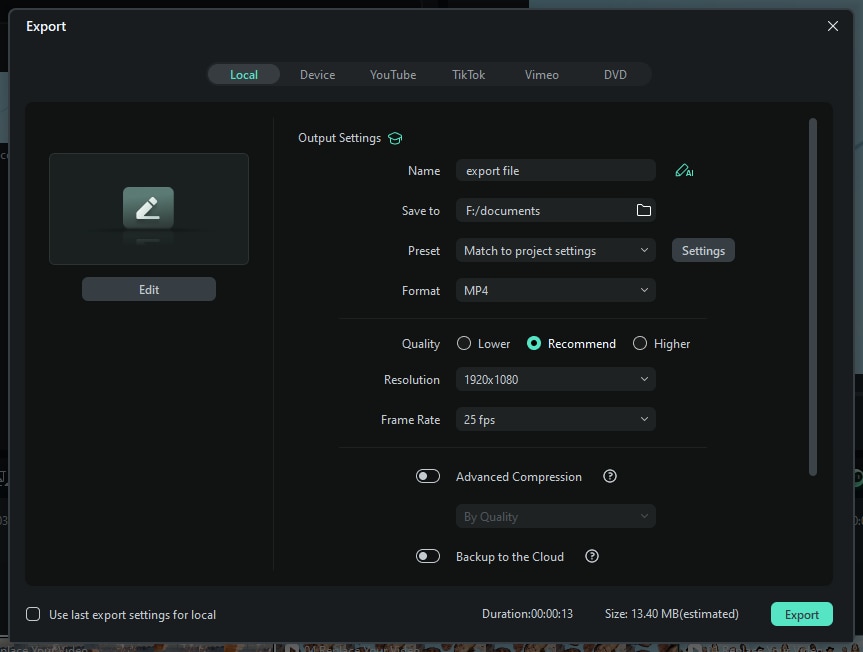
Bonus: Tips for Making Your Animal Smile Memes Go Viral
Want your meme to do more than just make people smile? A cat cute smile meme or a grinning dog video has the potential to rack up views and shares if you give it the right boost. Here are a few simple tips to help your animal smile memes reach more people:
- Use High-Quality and Expressive Animal Images
Blurry or low-resolution pictures don't do your meme justice. Use clear, close-up shots where your pet's face is easy to see.
- Keep Your Meme Text Short, Funny, or Heartwarming
A quick one-liner, pun, or relatable reaction can make people laugh. Think of relatable captions like "This is my Monday mood" or "When I hear the treat bag crinkle."
- Match with Trending Audio or Formats
If you're sharing your meme as a short video, adding popular or catchy audio helps. Platforms like TikTok and Instagram Reels often promote content that uses trending sounds or styles.
- Use Relevant Hashtags
Hashtags help people find your meme. Try tags like #SmilingPets #FunnyAnimalSmiles #DogMeme #CatCuteSmile #MemeMood #HappyPets
- Post Consistently on Meme-Friendly Platforms
For the best reach, post regularly on platforms where memes thrive—like TikTok, Instagram Reels, and Reddit.
Conclusion
Creating an animal smile meme is a fun and easy way to share positivity online. You can turn your pet into the next viral sensation with just its photo and a few clicks. From a dog funny smile to a sheep with a goofy grin, these short animations bring joy and laughs to every feed.
Don't forget the charm of a cute cat smile—it's a classic that never fails. Use Filmora's AI tools to bring your pet memes to life and share them with the world. The internet could always use more smiles!



 100% Security Verified | No Subscription Required | No Malware
100% Security Verified | No Subscription Required | No Malware


