If you enjoy watching Mr. Bean, you may notice that he rarely talks. Yet, the show can still be funny, thanks to the clever use of sound effects that add to the humor.
For comedic content, funny sound effects are particularly important to help accentuate punchlines, add an element of surprise, or amplify visual gags. Without them, your video might fall flat and lack the comedic impact!
No one wants their funny videos to end up dull or corny. But, how do you find the perfect sound effects for your videos without sounding too much? Before you waste time searching for one, our recommended lists have the best sources to find the funniest sound effects that will keep your audience laughing!
In this article
Part 1: Where to Download Funny Sound Effects You Like
The best place to find funny sound effects MP3 for download is through stock sound libraries. These libraries often offer both premium and free options. While the free sites can be a budget-friendly choice, premium sound effects generally have superior audio quality with a more original sound.
Stock Sound Libraries
- Filmora
Wondershare Filmora comes as the top source to download funny sound effects as it offers a built-in sound library as part of its video editing software. The extensive library covers sound effects in different categories: nature sounds, cat sound, cricket sounds, laughing sounds, bell sound, button sound and clapping sound. Moreover, it can help you generate your own sound effect. This means you can do everything in one place: download sound effects, add them to your video, edit the video, and then export it in various formats without needing to switch between different programs or websites.
The convenience of having sound effects integrated directly into the editing software makes the entire process more efficient for video creators since it saves time and effort.
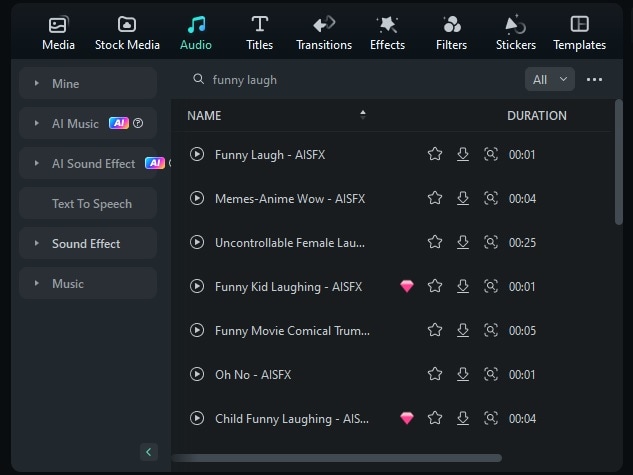
AudioJungle is another excellent source for downloading funny sound effects. Each effect is available for individual purchase starting from $1. You can look for funny laugh sounds, quirky cartoon effects, comedic noises, and various other playful sounds for your projects. Additionally, AudioJungle provides detailed descriptions and previews for each sound effect.
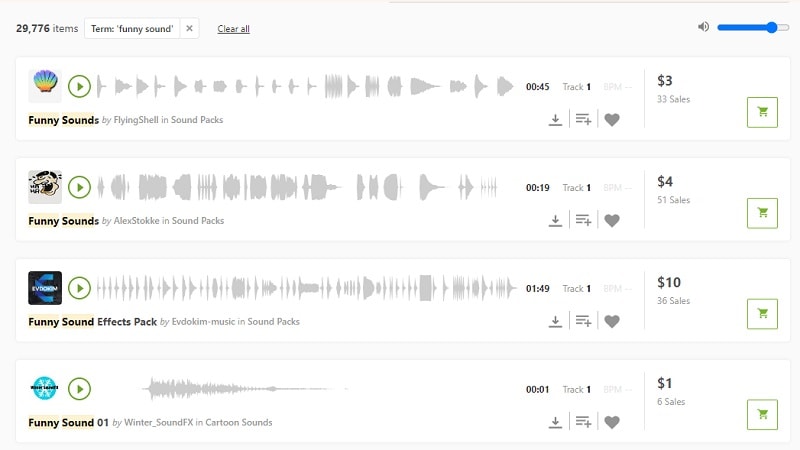
Free Sound Effect Websites
For a free comedy sound effect for download, freesound.org is an excellent resource. The platform’s community-driven nature helps you find funny sounds that suit various comedic situations. While many sounds are free to download, some may require attribution based on their licensing terms.
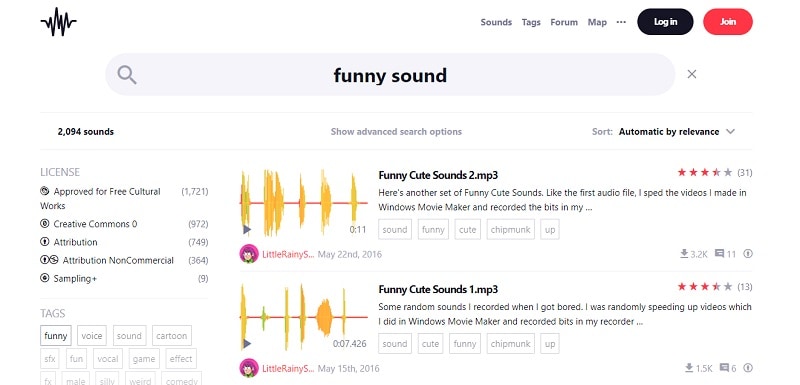
Another best site to download funny sound effects is Zapsplat. It has a wide variety of sounds to choose from. With the free standard license, you can use the sound effects at no cost as long as you credit the platform.
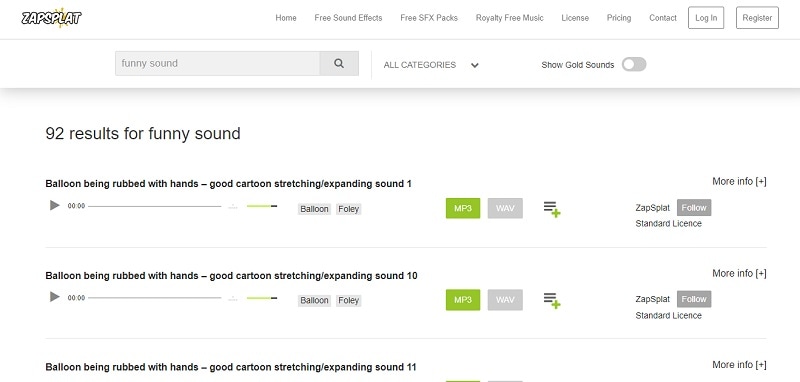
If you want more information about royalty-free sound effcts for your videos, you can also check this article.
Part 2: How About Creating Your Funny Sound Effects
People would mainly think of searching for funny sounds MP3 for download. But actually, you can also get funny sound effects by creating them, especially if you can’t find exactly what you’re looking for.
This approach allows you to get the sound you want, giving you complete control and ensuring your effects are unique to your project. Plus, you can have full creative freedom and avoid any issues with licensing or attribution. One tool that can help with creating comedy sound effects is Wondershare Filmora’s AI Sound Effects feature.
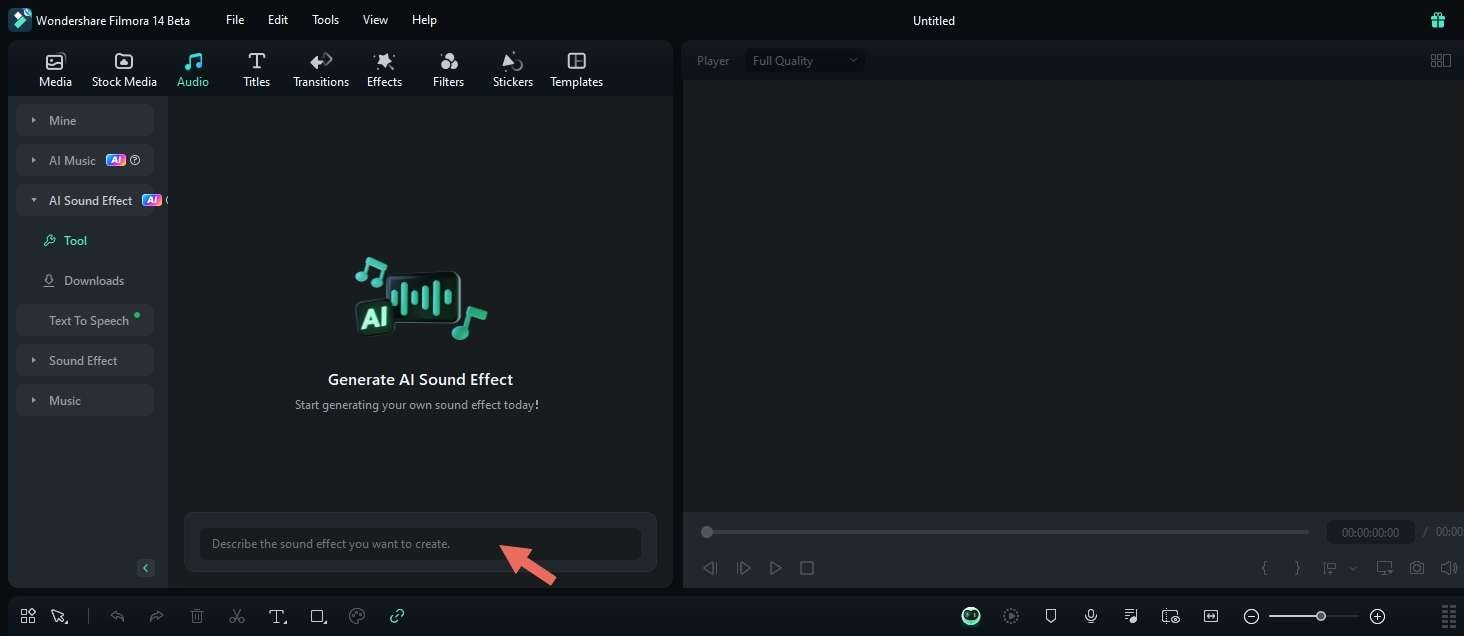
Overview of Fimora’s AI Sound Effects Feature
Besides providing users with a stock sound effects library, Filmora also offers an AI Sound Effect for creating custom sound effects. This feature comes as a solution to the need for unique and personalized audio. It combines sound creation and video editing in one easy-to-use platform.
If you are a content creator focused on producing memes and humorous videos, you can use it to generate the funniest sound effects from text and adjust their duration and quantity to fit your needs. Then, you can edit both the sound and video within the same platform.
Steps to Create Funny Sound Effects with Filmora
Step 1: Install or Update Filmora
Make sure you have the latest version of Filmora installed on your computer. If you don’t have it yet, you can download the software first and follow the installation.
- Automate and simplify the process of creating personalized video audio
- Vast video/audio effects and creative assets.
- Powerful AI for effortless content creation.
- Intuitive, professional yet beginner-friendly.
- Works on Mac, Windows, iOS, and Android.

Step 2: Launch Filmora and Create a New Project
After installing Filmora, open the application and log in or sign up from the startup window. Create a new project.
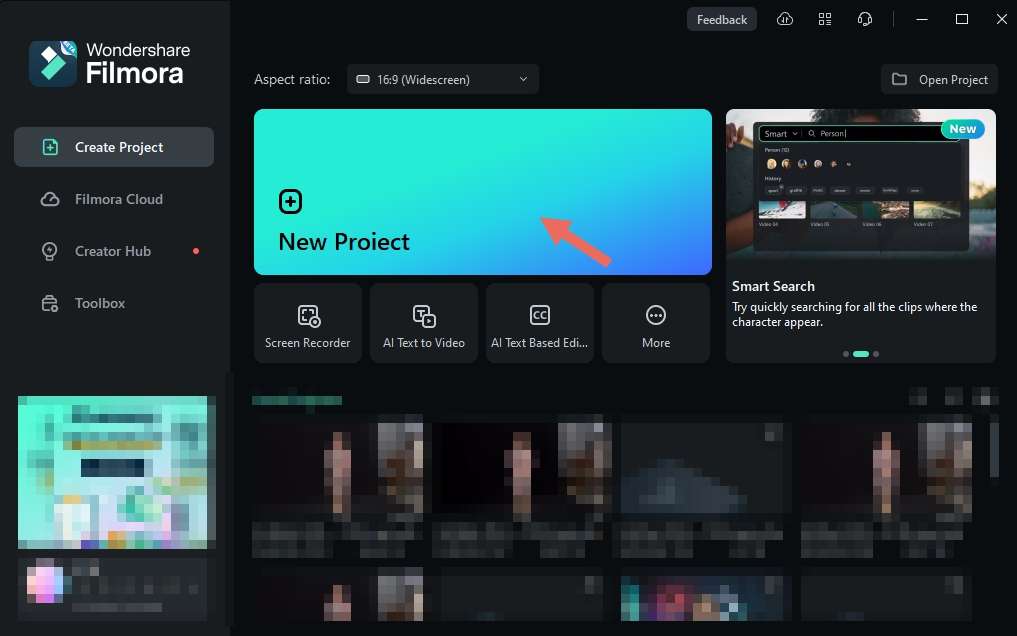
Step 3: Access the AI Sound Effect Feature
Once you are in Filmora’s editing workspace, navigate to the "Audio" tab on the top toolbar, then select ""AI Sound Effect"" from the left panel.

Step 4: Generate Your AI Sound Effect
Enter a description of the sound effect you want to create, such as "funny laugh sound."
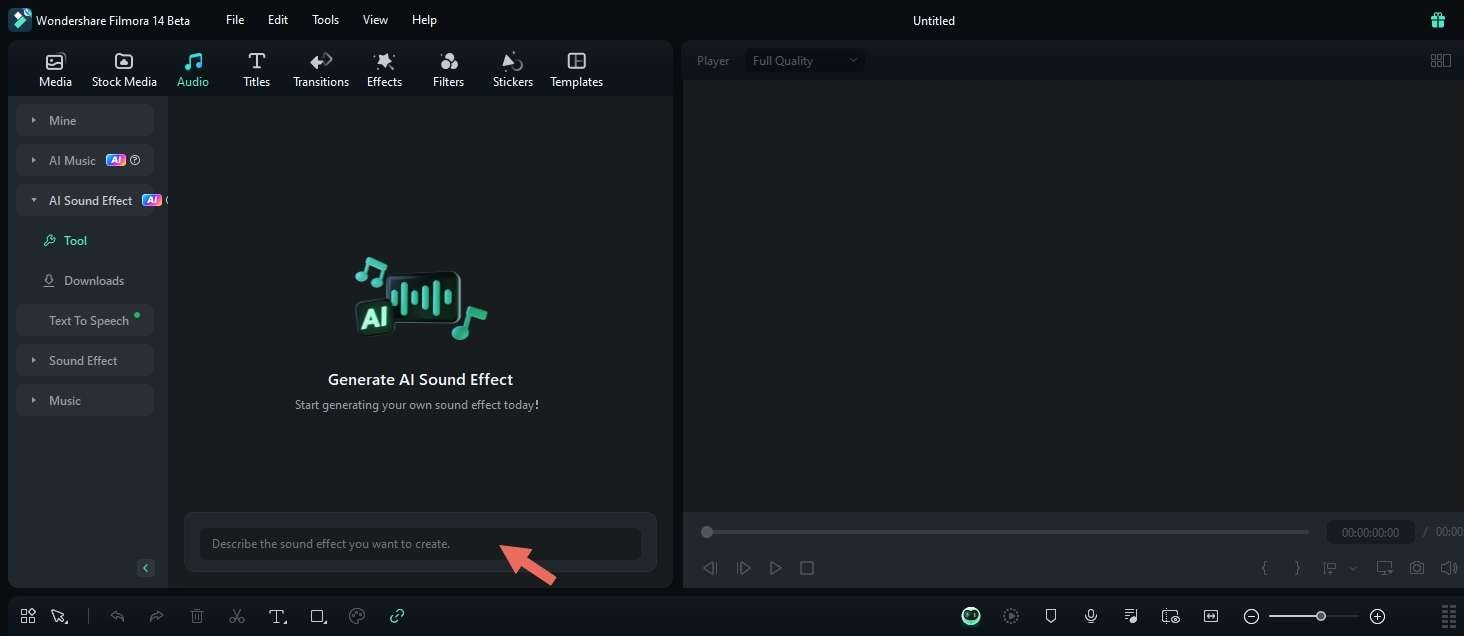
Open the Settings to specify the duration and quantity of sound effects you need. Then, click "Generate to start the funny sound effects generation process.
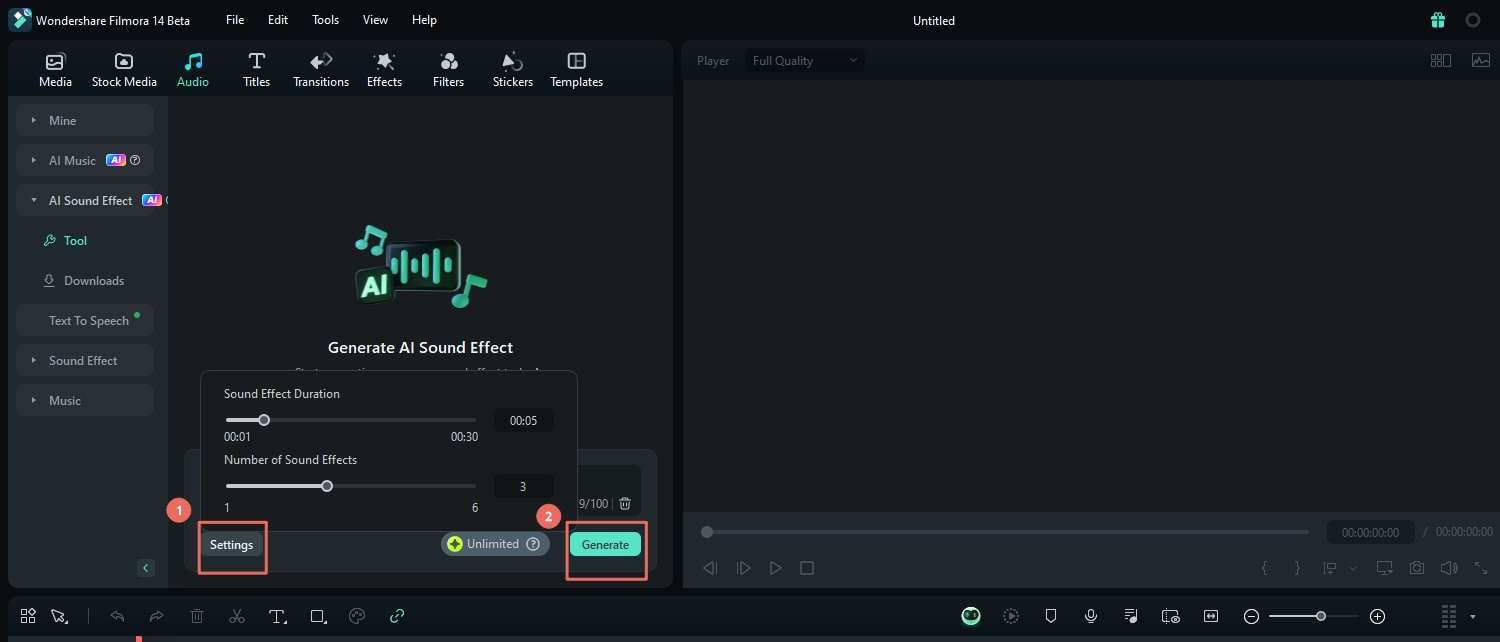
Step 5: Review and Use Your Sound Effects
After the AI has generated the sound effects, you can preview them, download them, and add them to your project timeline. The generated sound effects are available for download for 30 days. Make sure to save them for later use.
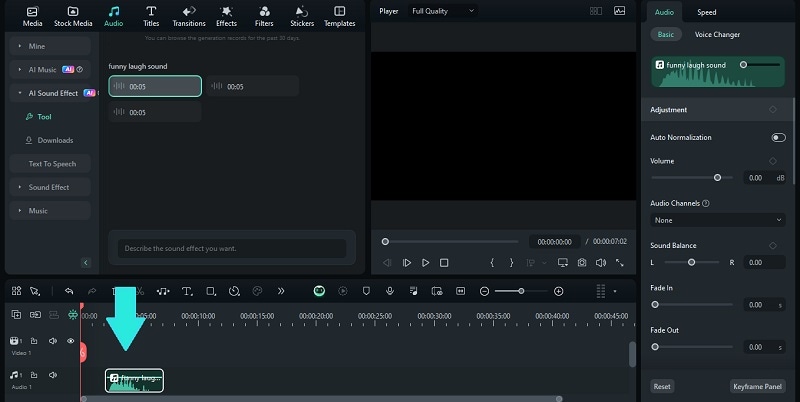
Part 3: Integrate Funny Sound Effects into Your Videos
After generating a funny laugh sound effect, your content creation process doesn’t stop there. It’s time to integrate the sound effects you’ve created into your video and make them more interesting so it has a better chance of going viral!
Thankfully, Filmora also supports additional features that can help you with this. You can use its feature-rich editing suite to add complementary visual elements and make your videos funnier.
- Import Your Funny Videos
- Adding Funny Texts
- Adding Funny Stickers
- Export and Create A Thumbnail
To import your funny videos, you can go to the Media tab and click the "Import"" button. After that, drag the video to the timeline to edit it.
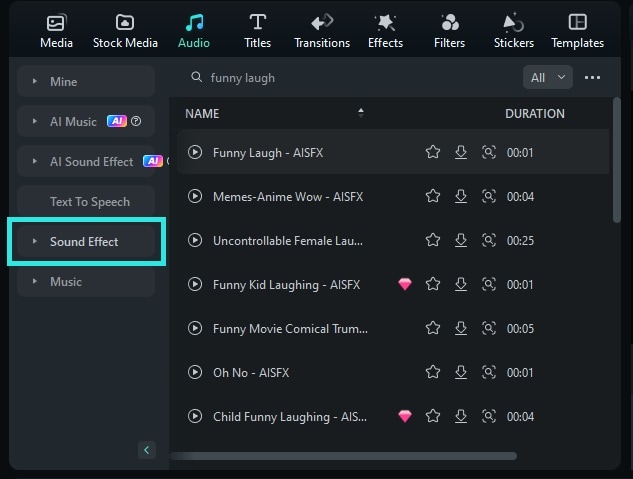
You can also use the Filmora AI text-to-video feature to generate a custom video from text. Just go back to the Filmora startup window and select "AI text-to-video" from the available options.
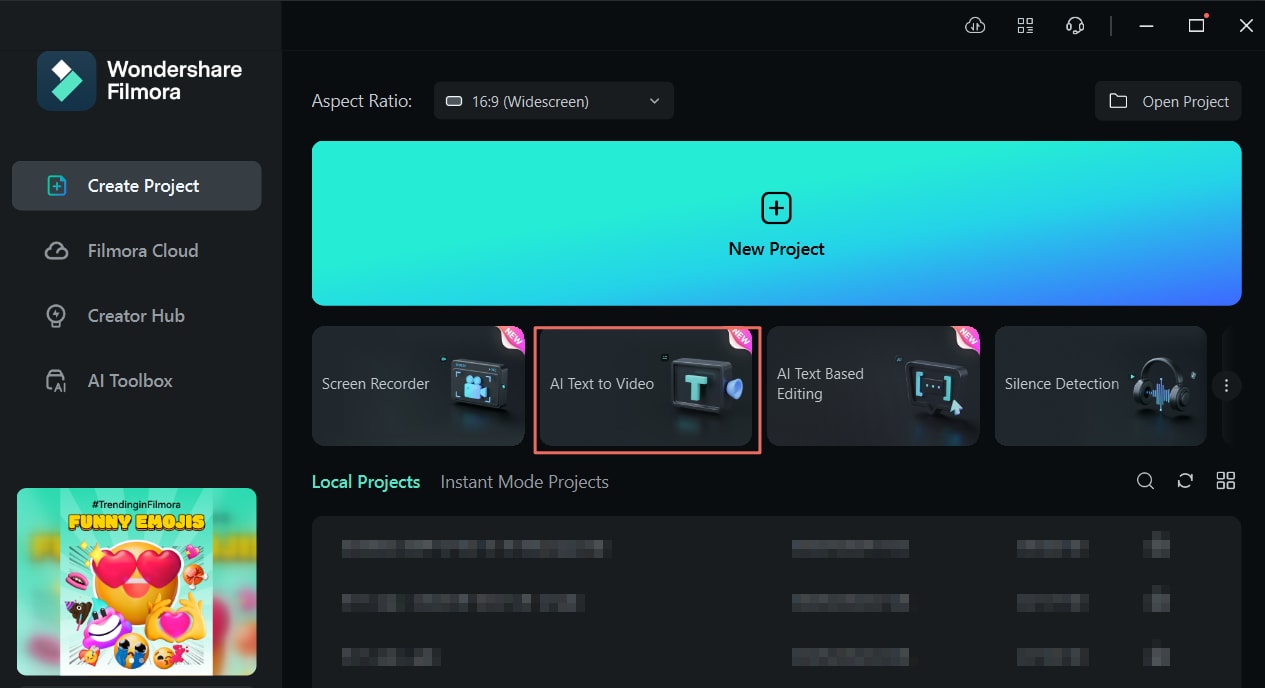
To add humorous text to your video, click on the "Titles" tab and choose from a variety of text templates. Customize the text with funny captions or quotes, and position it where it enhances your video’s humor.
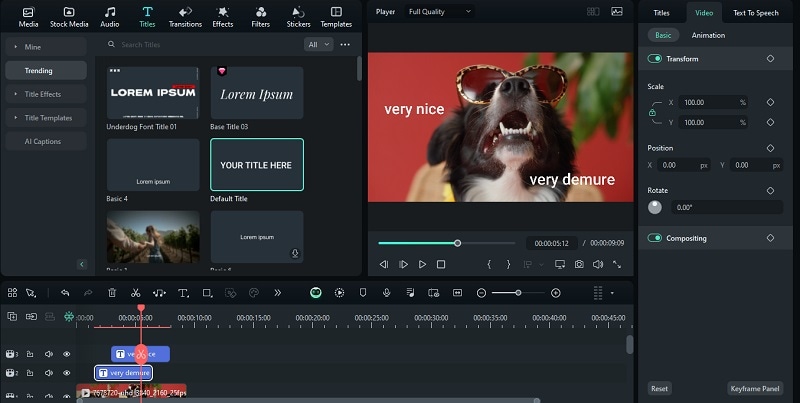
Next, you can add funny stickers and give you an extra layer of humor. Go to the "Stickers" tab and browse through the available sticker options. To create a custom sticker, use AI Sticker Generators by selecting "AI Stickers" from the left panel. Then, enter a description of the sticker you want, and choose the style that best fits your video.
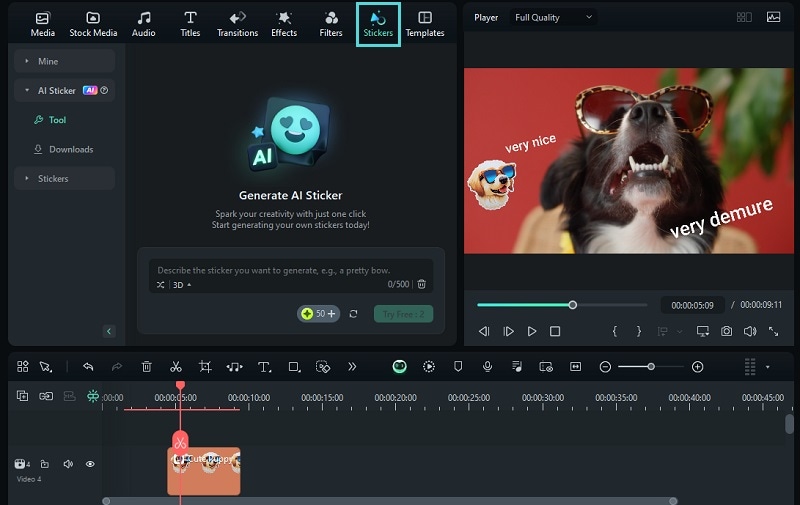
When you’re finished with your video, you can export it to save it to your computer. Click Export, and if you want to create a thumbnail, you can use Filmora’s AI Thumbnail Creator. In the Export window, click Edit under the thumbnail box.
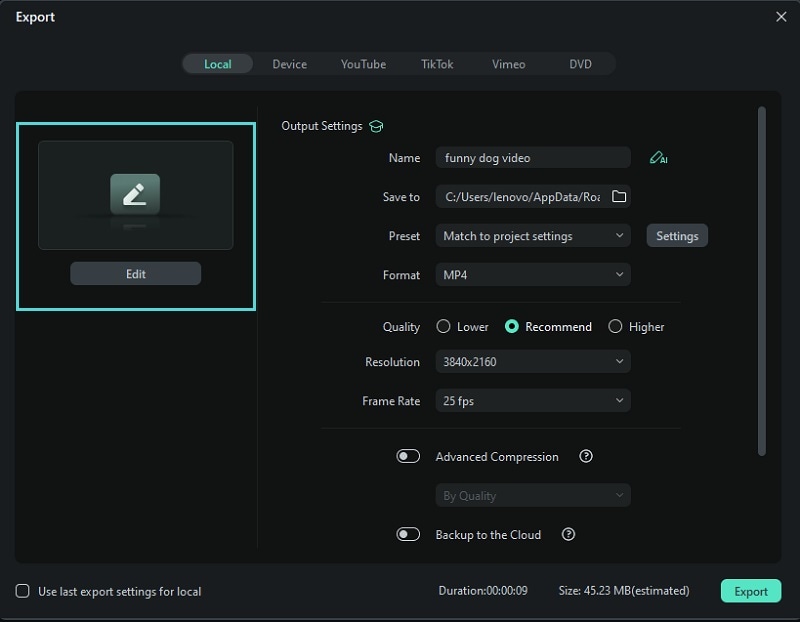
Filmora will automatically select and generate thumbnail based on the best shots from your video. You can then click the Edit button again to edit and make a thumbnail that encourages viewers to click on your video.
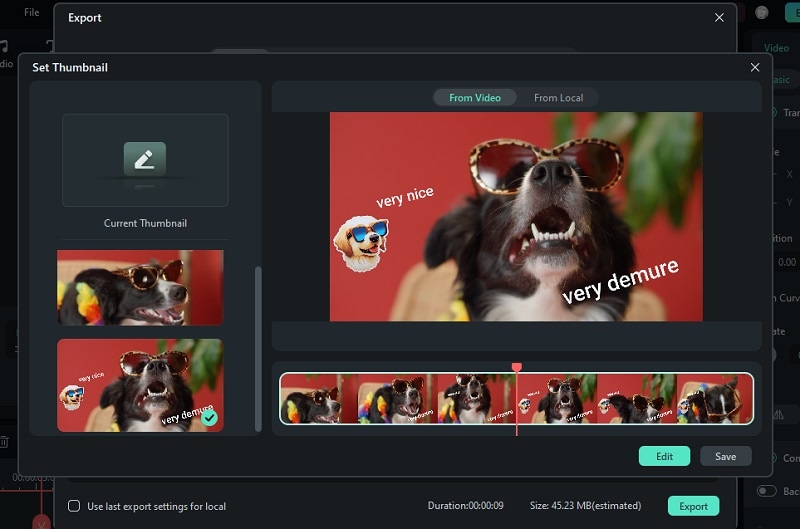
Part 4: Understanding Copyright and Usage Rights
As we are talking about downloading funny sound effects and how to use them, it's important to understand copyright and usage rights to ensure you stay on the right side of the law.
When you are opting to download or use sound effects, always check the licensing terms and provide proper attribution if required. Alternatively, you can choose for royalty-free and Creative Commons-licensed content when available.
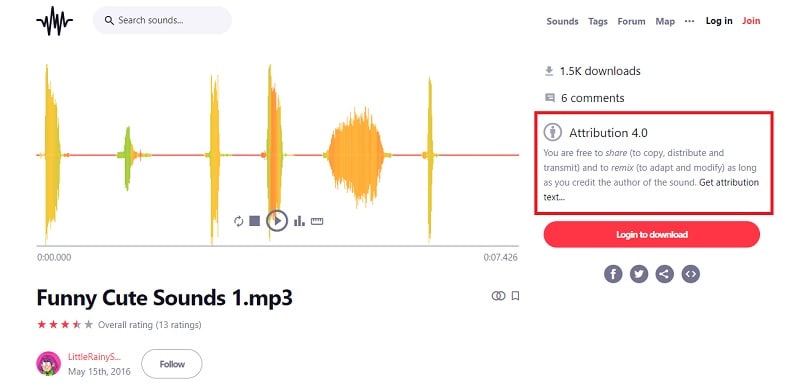
If these options aren't feasible, you can safely generate your own sound effects using the AI Sound Effects feature we mentioned earlier. Being aware of these rights not only protects you legally but also promotes ethical content creation.
Conclusion
Incorporating funny sound effects is important for elevating the comedic value of your videos. The right sound effects can accentuate punchlines, enhance visual gags, and keep your audience looking for more.
From the top sources we have listed before, you can find a wide range of comedy sound effects suited to your comedy needs. You can either download pre-made sound effects from stock libraries or create your own using tools like Filmora's AI Sound Effects feature. There are plenty of resources available help you find the perfect sounds for your comedic content!



