Chirp... Chirp… That faint sound of crickets chirping can perfectly underscore an awkward silence in your video and add a bit of humor to those uncomfortable moments. Yes, it's awkward; but the cricket sound makes it rather amusing for your audience.
Or perhaps you're working with footage of a village and need to add cricket sound effects to get the right atmosphere and capture the authenticity of the natural scene. This type of sound effect is commonly used in film, TV production, and other video content.
Regardless of your need, you're here to find the best resources for downloading cricket bug sound effects. If you're unsure where to find these effects, we'll guide you on how to get and use them effectively.

In this article
Part 1: Traditional Ways to Get Cricket Sound Effects
The most traditional ways to obtain cricket sound effects are by recording them manually in a natural environment, downloading them from online stock sound libraries, or hiring a sound designer to do the job for you.
However, these methods come with their own considerations. Let's take a closer look at each approach.
- Manual Recording: This method involves recording actual cricket sounds in their natural environment. You'll need equipment like a high-quality microphone and a portable audio recorder.
Limitations: Weather dependency, background noise, and limited control over sound quality.
- Online Stock Sound Libraries: These are websites where you can download cricket sound effects in MP3 format. Many of these libraries offer a wide variety of sounds that you can use in your projects.
Limitations: You might encounter the same cricket sounds in other projects, licensing restrictions, and the quality of sound effects can vary between libraries.
- Hire Professional Services: If recording the sounds yourself is not feasible, you can contact a professional sound designer or audio engineer to either record custom cricket sounds or source high-quality recordings.
Limitations: This option can be costly, involve scheduling and coordination challenges, and may take longer than using pre-recorded sounds, especially if custom recordings are required.
Knowing these methods have limitations you can't ignore, there is another option to consider: using an AI tool to create your own cricket bug sound effect. You can get more details about this approach in the next section.
Part 2: Use AI Tool for Creating Your Own Sound Effect
If recording a cricket sound by yourself is too much of a hassle, but hiring a professional or downloading cricket sound effects from online stock libraries is too costly, using AI is your best solution.
AI can make any job easier. With AI tools, you can generate or customize cricket sounds that suit your needs. One of the recommended AI tools for you to use is the AI sound effect generator in Wondershare Filmora.
Why Use Filmora's AI for Sound Effects?
Filmora is an all-in-one video editing software that is packed with an AI sound effect generator. Using sophisticated AI algorithms, you can easily create cricket bug sound effects from text and modify them, all within a single platform. Besides, Filmora also provides a well-organized library of pre-recorded sound effects that are ready for use.
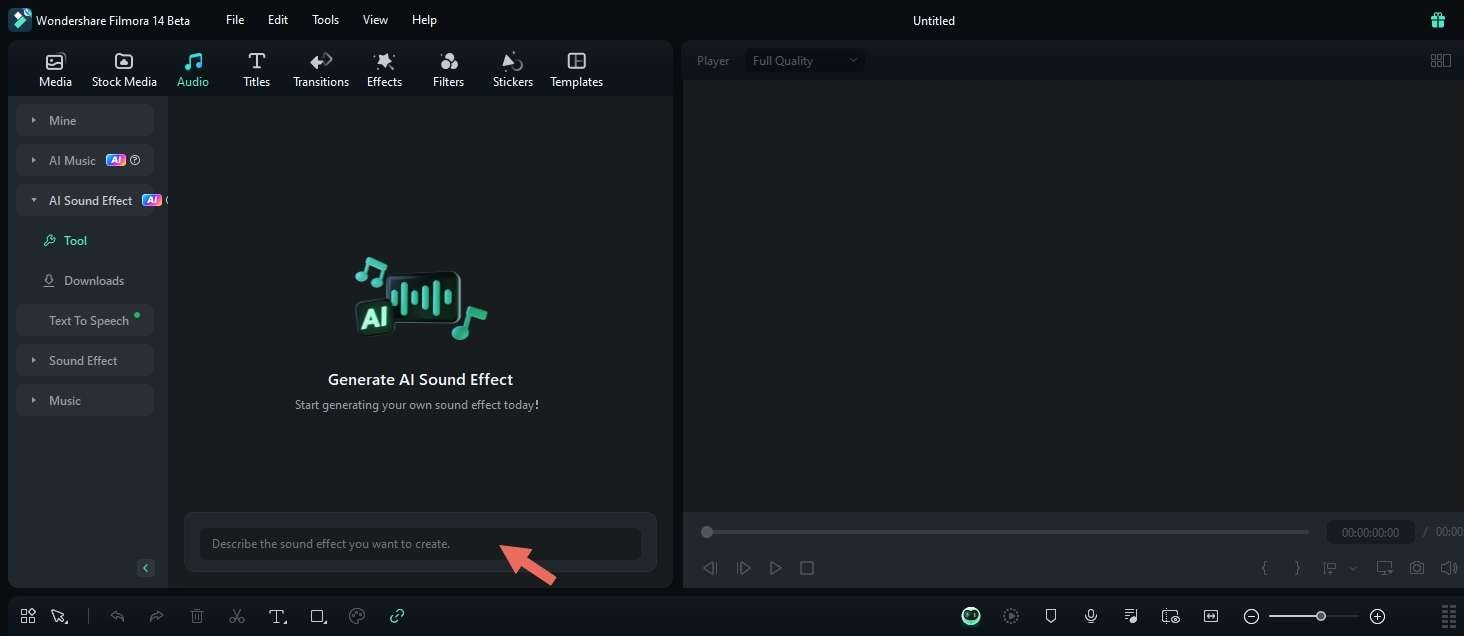
The AI Sound Effects feature in Filmora also allows you to adjust the duration and number of the sound effects to your preference. With a few clicks, you can generate and use the sound you need. It's a practical choice for producing high-quality, custom sound effects without extensive recording or expensive professional services.
Anyone from freelancers, game developers, ad production teams, and content creators can all take advantage of Filmora's easy-to-use features. You can add professional sound effects to your work, quickly and affordably.
Curious about the kind of high-quality, ready-to-use sounds you can get? Here are a few examples of cricket sound effects available directly within Filmora. Give them a listen!

























Part 3: Step-by-Step: Generating a Cricket Sound Effect in Filmora
To generate and download the cricket sound effects in Filmora, you only need to input the text and enter a description such as "cricket chirping." The AI will then process your input and generate a cricket sound effect based on your description.
How to Generate Cricket Sounds in 5 Steps
Step1Install or Update Filmora
First, make sure you have the latest version of Filmora installed on your computer. If you haven't downloaded it yet, visit the official website to download the software and follow the installation.
- Automate and simplify the process of creating personalized video audio
- Vast video/audio effects and creative assets.
- Powerful AI for effortless content creation.
- Intuitive, professional yet beginner-friendly.
- Works on Mac, Windows, iOS, and Android.

Step2Launch Filmora and Create a New Project
After installing Filmora, open the application and log in or sign up from the main screen. Create a new project.
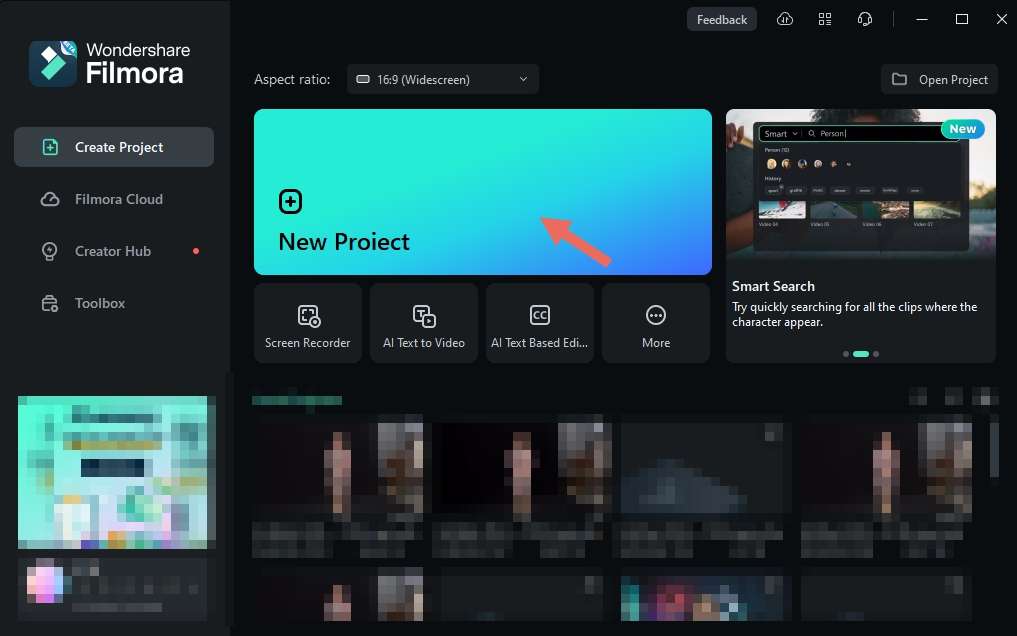
Step3Access the AI Sound Effect Feature
Once you are in Filmora's main editing workspace, navigate to the "Audio" tab on the top toolbar, then select ""AI Sound Effect"" from the left panel.

Step4Generate Your AI Sound Effect
Enter a description of the sound effect you want to create, such as "cricket chirping."
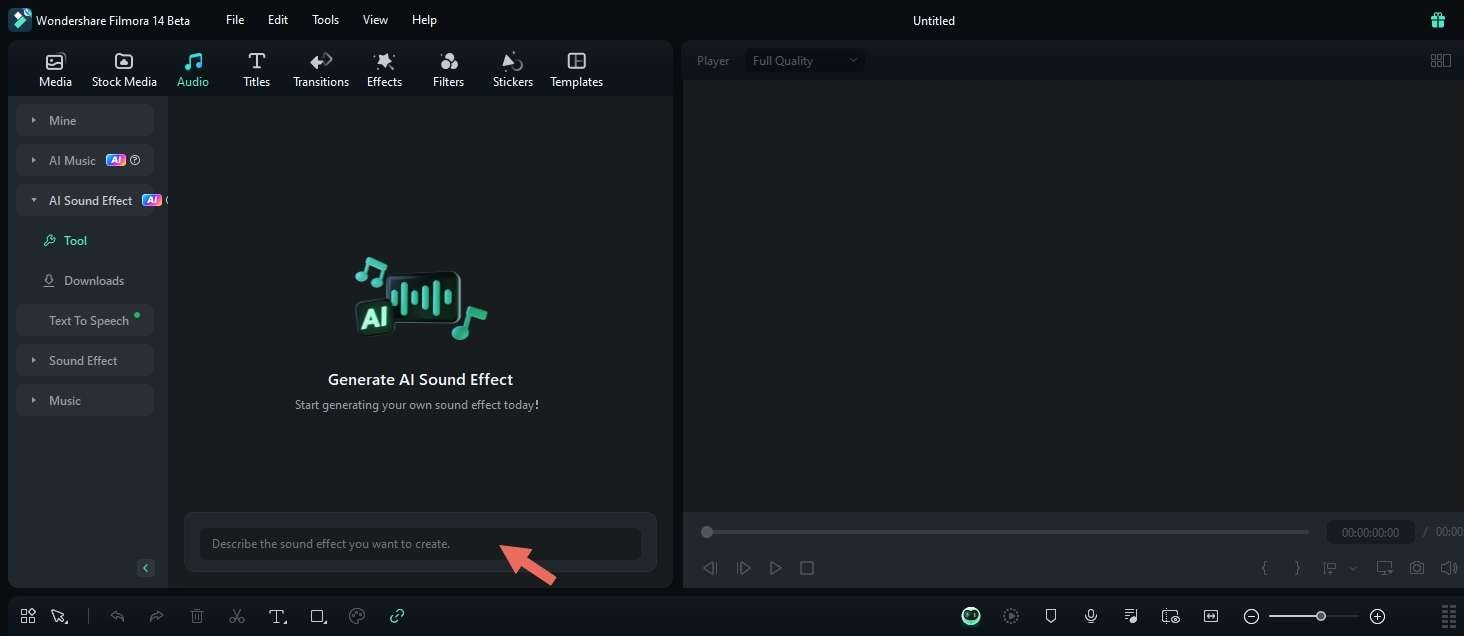
Open the Settings to specify the duration and quantity of sound effects you need. Then, click “Generate” to start the cricket sound effects generation process.
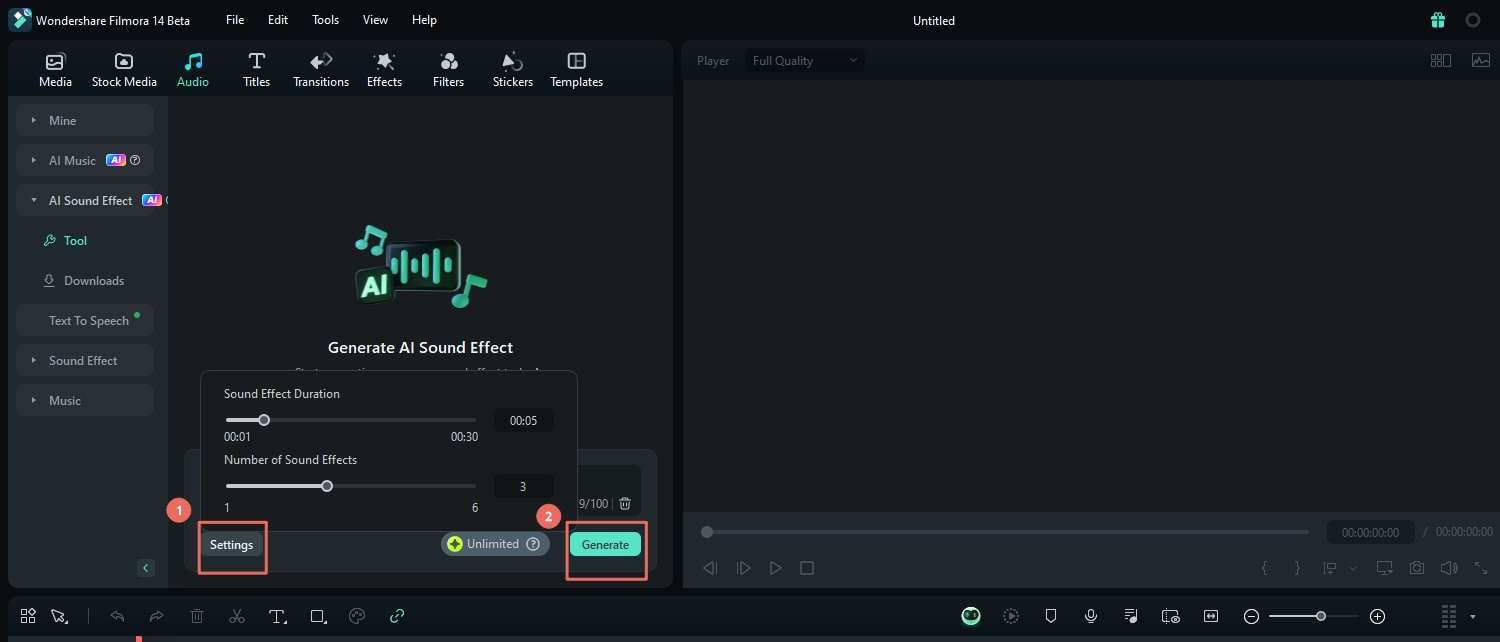
Step5Review and Use Your Sound Effects
After the AI has generated the sound effects, you can preview them, download them, and add them to your project timeline.
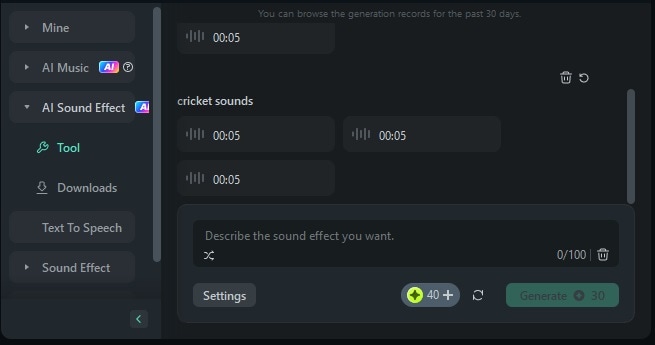
Access the downloaded sound effects from the "Downloads" section. The generated sound effects are available for download for 30 days. Make sure to save them promptly if you're satisfied with the results!
If you want to use pre-recorded sound effects available in Filmora, you can navigate to the Sound Effects section and search for the type of sound you need.
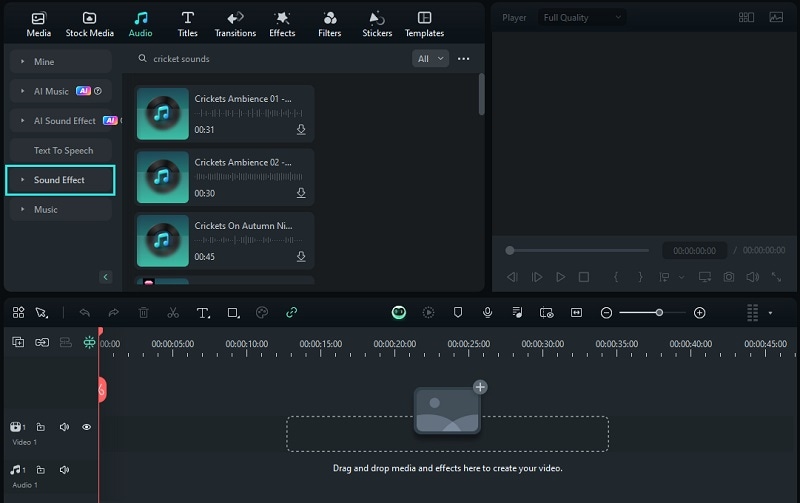
Part 4: Top 2 Sites for Cricket Sound Effect Downloads
As you know, some sites and online sound stock library offers cricket sound effect MP3 for download. Many of these libraries offer free downloads with attribution requirements, while others may have premium options with higher quality or more exclusive content.
A quick Google search is all you need. But to find the best one, we have recommendations for you.
Best Free Resource: Freesound.org
The best site to download cricket noises for free is freesound.org. This platform offers a wide variety of cricket sound effects uploaded by users worldwide. You can browse through different recordings, listen to previews, and download sounds at no cost if you log in.

Best Premium Resource: AudioJungle
For premium cricket sound effects, you can visit AudioJungle. This platform offers high-quality sound effects, including cricket noises, available for purchase starting from $1. You can browse various options, listen to previews, and select the sound effect that best fits your project. The sounds are professionally recorded and come with a clear licensing agreement.

Conclusion
Usually, people rely on traditional methods like manual recording or downloading sound effects from stock libraries to add and download cricket noises to their projects. But there's actually another efficient solution for this task: creating cricket sound effects with AI.
Filmora supports the generation of unique sound effects for specific scenes described by the user. Through Filmora AI Sound Effects feature, you can even create sounds from your imagination, like animals sound effect, so it creates more room for creativity. And there are many other AI Features that can help you improve the quality of the video and increase the efficiency of editing.



 100% Security Verified | No Subscription Required | No Malware
100% Security Verified | No Subscription Required | No Malware

