Are you working on a project that needs dog sound effects? Well, adding one can make your video or sound design more realistic. From films to training videos, dog sounds are used to capture attention and set the mood.
The challenge is finding good quality sounds that fit your needs. Don’t worry, though. This article will help you download and make custom dog sounds easily. Ready to browse free dog barking sound effects? Read on and find the best audio you can use for making videos, films, ads, and more.

In this article
Part 1. Download Dog Barking Sound Effects for Video Editing
Browse Wondershare Filmora’s audio library of dog sound effects available for personal or commercial use. You’ll explore some of the sound effects and how they can fit different types of videos.

Dog Shake 01
The sound of a dog shaking off water or dirt is often associated with playful moments or scenes involving nature. Add this SFX if your video has a dog coming in from swimming or playing in the mud. The dog shake sound adds realism to outdoor scenes and makes it feel like the dog is right there in the moment.
Dog Angry 01
This SFX delivers an intense bark. Try this for scenes where a dog is showing aggression or protecting its territory. If you’re creating a dramatic scene, this free dog barking sound effect can add authenticity and power. It’s ideal for thrillers or security-related videos where the dog’s bark needs to be intimidating.
Dog Happy 02
Dog Happy 02 SFX adds a friendly, upbeat vibe to your video. This sound fits well in light-hearted, feel-good scenes such as a family playing with their dog or a fun commercial. You can also add this dog sound effect in scenes where a dog is playing or greeting someone. It helps create a warm and happy atmosphere, showing the positive side of a dog’s personality.
Dog Breathe 01
This unique effect focuses on the sound of a dog breathing. It’s subtle but can add realism to close-up scenes where a dog is relaxed or tired. If you’re working on a nature video or a quiet scene, adding this dog sound effect can make your project feel more intimate and authentic.
Dog Eat
If your video involves a dog munching on something, this sound will be useful. It captures the sound of a dog eating and can be a fun addition to light-hearted or humorous scenes. A dog-eating sound effect can help add authenticity to clips when you show a dog enjoying a meal or treat.
Dog Whine
A dog’s whine conveys emotion instantly. It’s a good choice for scenes where the dog feels sad, anxious, or wants attention. If you need a sound to evoke sympathy or to show a dog in distress, the dog whine effect is a natural fit. This dog sound effect works well for emotional moments in a video and might draw viewers in with the sound alone.
Dog Bark 08
This is a versatile dog barking sound effect. It’s not too aggressive but not too playful, either. This sound effect works well for general-purpose projects where a standard bark is needed.

Wolf
While not exactly a dog, a wolf’s howl can add a wild and dramatic feel to your project. It’s best used in nature scenes, adventures, or anything that requires a more intense and mysterious sound. The sound of dogs barking and howling in the wild adds an eerie feel. Try this for certain horror or adventure projects.
Young Dog
If you’re working on a project with a puppy or younger dog, listen to this sound. Young Dog captures the playful, high-pitched barks of a young pup. It brings a sense of innocence and fun, which makes it suitable for light-hearted or cute moments. Add this dog barking sound effect for free on family videos or pet product advertisements.
Filmora also allows you to create custom sound effects with its AI Sound Effect tool. Check out these ideas:
Dog Panting
Panting is a common sound for dogs when they’re tired or excited. This custom sound effect would work well in scenes where a dog is running or playing. It adds a sense of movement and activity, which gives your video more energy.
Several Barking Dogs
If your video calls for multiple dogs barking at once, you can create this sound effect using Filmora’s AI tool. It’s ideal for scenes in dog parks, crowded areas, or chaotic moments. The sounds of dogs barking together can create a more intense and realistic atmosphere.
Dog Aggressive Growl
Sometimes, you need to add a growl to emphasize danger or protection. A custom dog aggressive growl can help you achieve a more powerful effect than a simple bark. Use this in scenes that need a more menacing tone, like a guard dog protecting its territory.
Dog Sad Whimper
For a more emotional scene, a dog’s sad whimper can help show the softer, more vulnerable side of a dog. This dog sound effect is perfect for pulling at the heartstrings of your viewers.
Dog Playing
The sound of a dog playing, such as barking, running, or chasing a ball, adds a fun and lively feel to your video. This custom sound effect is great for family videos, pet commercials, or scenes involving a happy, active dog.
Part 2. How To Add Dog Sound Effects in Videos?
Filmora makes it easy to add dog barking sound effects to audio and video content. It has over 50 audio effects and royalty-free music tracks to choose from. If you have an individual plan, you can use these audio assets for personal content on platforms like TikTok, Facebook, and YouTube.
Filmora also offers features like audio fade-ins and fade-outs, so your sound transitions are seamless. Aside from that, you can extract audio from your video to edit it separately.
Here’s how to add sound effects of dogs to your audio or video projects:
Step 1: Download and install Filmora to your desktop. Launch the app once installed and sign in to an account.
Step 2: Select New Project from the main dashboard.
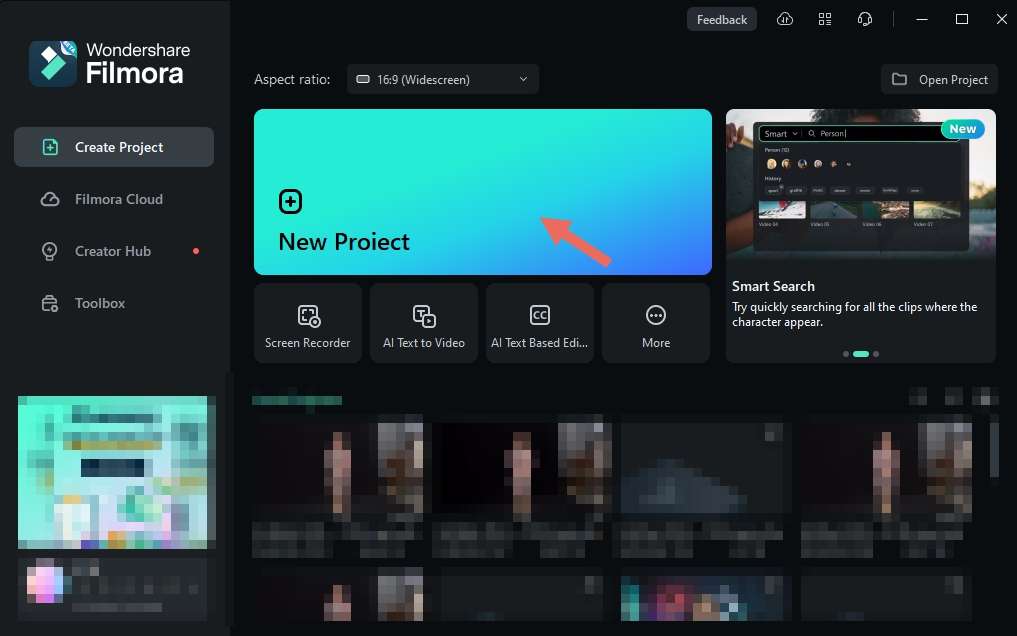
Step 3: Go to the Audio tab in the top menu. Select Sound Effect on the left side to open the library.

Step 4: Enter dog sound effects on the search bar. Scroll down to choose a sound effect. You can play and listen to each SFX available.

Step 5: Add the sound effect you want to use to the editing timeline.

Part 3. Custom Dog Barking Sound Effect With AI Sound Effects
The AI Sound Effect tool in Filmora makes creating a custom dog barking sound effect easy and fast. It can instantly generate high-quality and realistic audio tailored to your project. Also, Filmora gives you better control over the sound, so you can adjust the duration to fit your needs.
This is perfect for anyone struggling to find the right audio or needing something unique. Instead of spending hours searching, you can create the right dog sound effect in minutes, helping you save time and improve the quality of your content.
How To Create Sound Effects With AI?
To make dog sound effects using the AI Sound Effect generator, follow these:
Step 1: Select Create Project on the left side of the main dashboard. Next, choose New Project from the menu.
Step 2: Go to the Audio tab in the upper navigation pane. Click the AI Sound Effect on the left side to open the tool.

Step 3: Describe the dog sound effect you want in the text box.
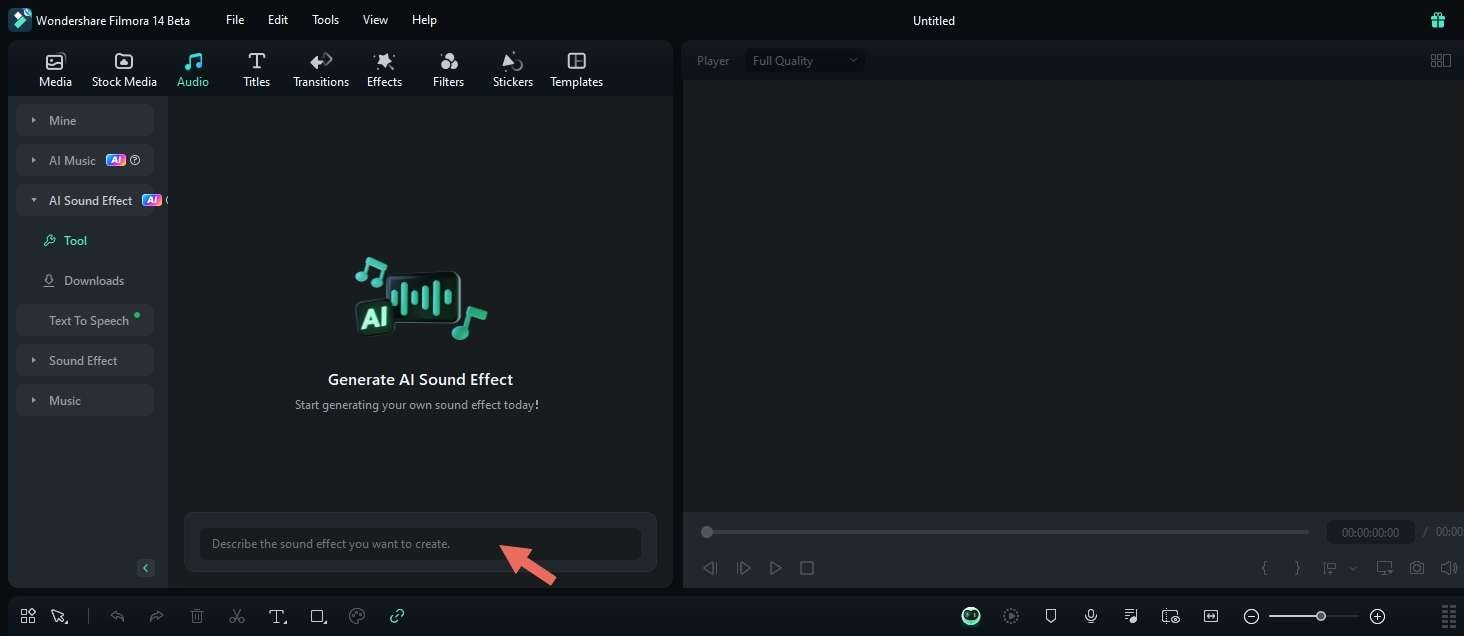
Step 4: Click Settings to adjust the length of the sound effect and the number of results. Click Generate once set.
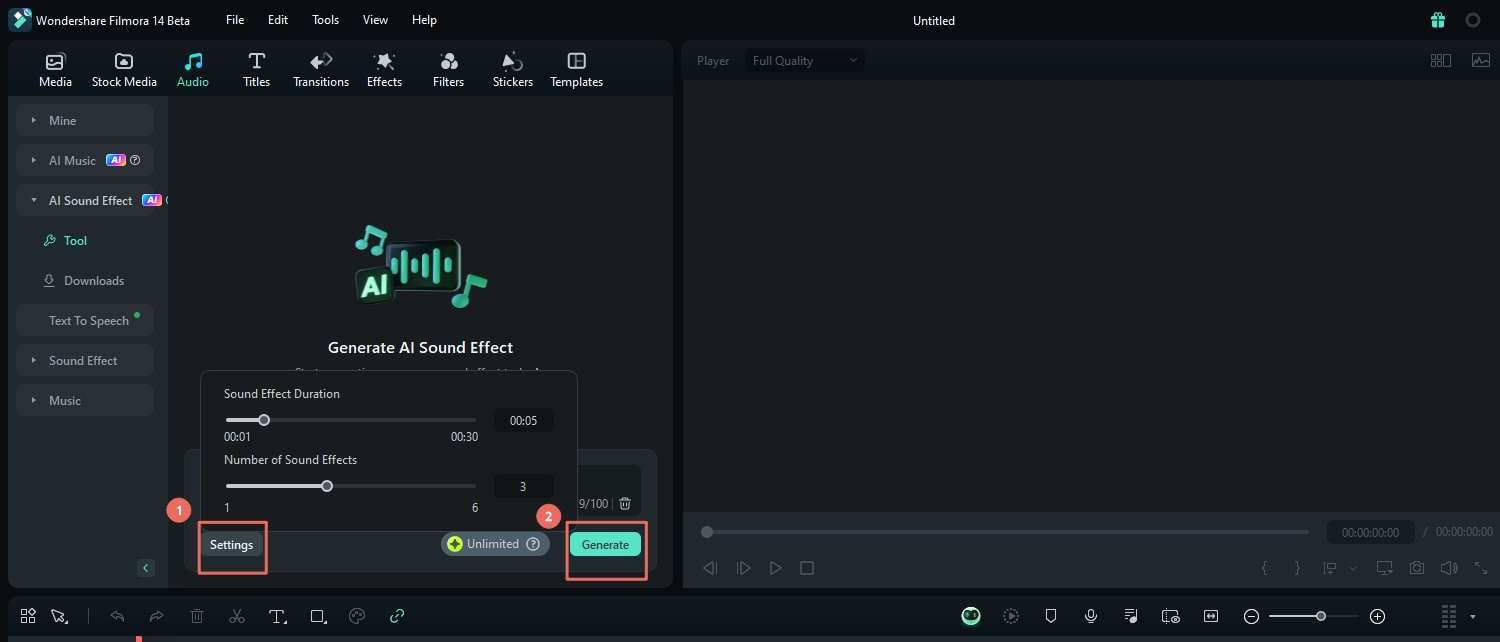
Step 5: Play and listen to the generated custom sound effects. Download and add it to the editing timeline.
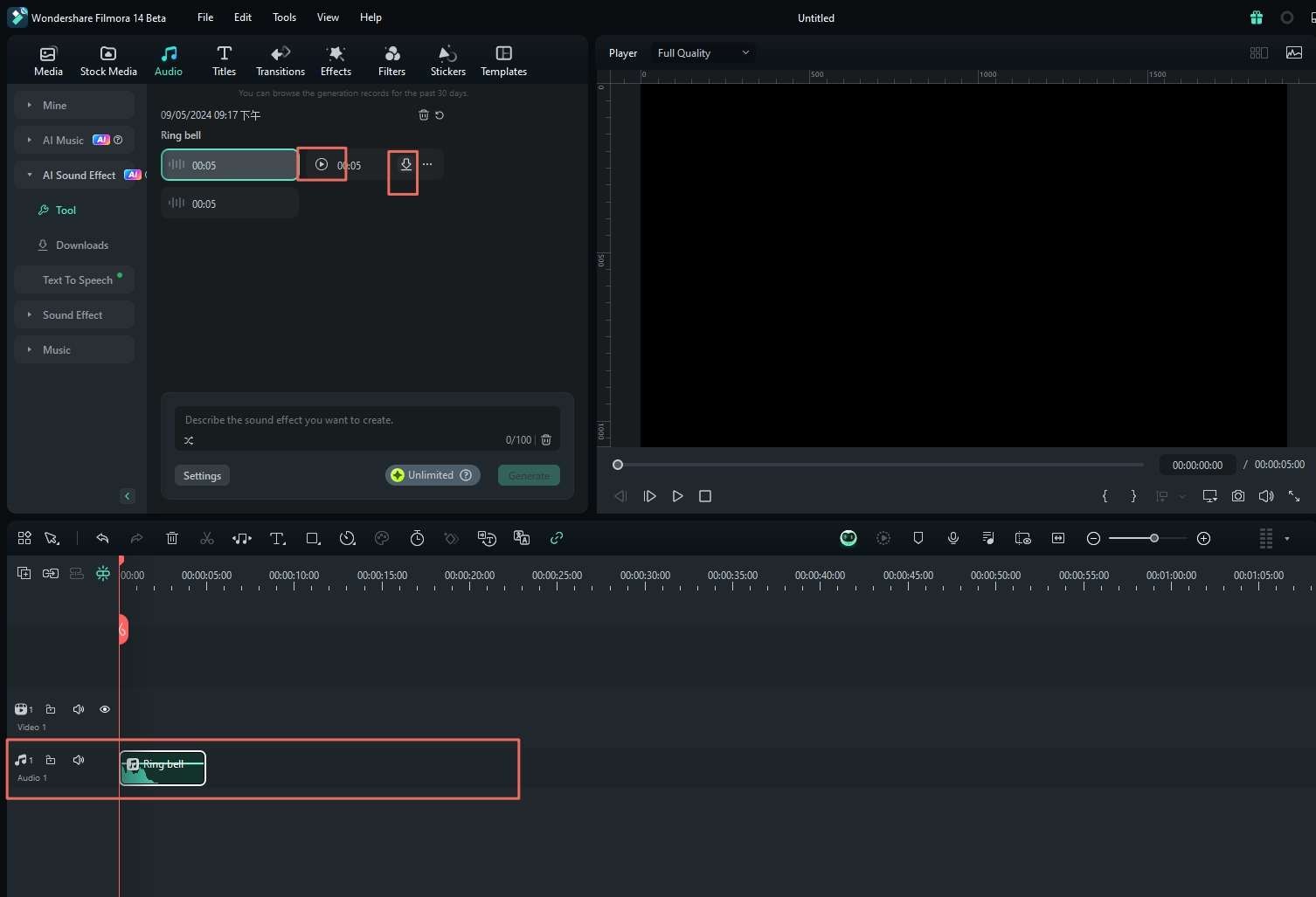
Part 4. Techniques To Produce Better Sound Effects in Video
Below are some tips and techniques to improve the sounds of dogs barking and other effects.
- Add reverb and echo. This creates a sense of space, making the barking sound more natural and fuller. It’s especially useful for outdoor scenes.

- Layer multiple sounds. Combine different barks or noises to make the audio more dynamic and realistic.
- Time stretch. Slow down or speed up barking sounds to match the pace of your video.
- Pitch and speed change. Lower or raise the pitch to suit the mood. Use deeper barks for tension and higher for excitement.
- Use background noise sparingly. A little noise can add realism, but too much can distract from the main sound.
Conclusion
If you’ve been searching for free dog sound effects, you now know where to find them. From downloading free SFX to creating custom sounds, you now have the tools to enhance your videos without spending a lot of time or money.
Filmora is one of the best video editing software that offers high-quality sound effects without the hassle. Try it out and see how it can make your next project even better!
FAQ
Is There an AI That Makes Sound Effects?
Yes, AI Sound Effect generators can make custom sound effects for videos and audio projects. Just enter the description of the sound effect you like, and AI will create it.How To Enhance Audio Quality in Video Using AI?
Select the audio, then toggle AI Voice Enhancer under the Audio tab in the right panel. This AI tool in Filmora can analyze your audio and make voice recordings sound as if they are recorded in a professional studio.What Does SFX Mean in Video Editing?
SFX stands for sound effects. These are audio elements added to videos to enhance the viewing experience. They can include anything from footsteps to animal sounds, like dog barking sound effects.What Is the Most Common Special Effect for Audio?
One of the most common audio special effects is reverb. It adds a sense of space and depth to sounds, which makes them feel more natural.



 100% Security Verified | No Subscription Required | No Malware
100% Security Verified | No Subscription Required | No Malware

