Cats are the queen of the internet. Think about how many times you've come across adorable or funny cat content online! However, when creating a video featuring cats, their soft meows and purrs may not always be captured clearly in your recordings. Your solution? Using cat sound effects.
Those who come here to find the best source to download cat sound effects are in the right spot. Many websites offer various cat sounds, both free and paid. But, we'll recommend some top sources and show you how to use them to add extra cuteness to your video!

In this article
Part 1: Find and Download Cat Sound Effects on Online Website
The nature of cats can make recording their sounds quite challenging. Cats can be unpredictable and their meows and noises might not always occur when you want them to. Rather than being frustrated, using pre-recorded cat sounds from online sources can be a more effective solution.
But since it's easy to feel lost when looking for a cat sound online for download, we've curated a list of the best sources to find cat sound effects in MP3 and other audio formats for your videos.
Top Free and Paid Sources for Download Cat Sound Effect
1. . AudioJungle
AudioJungle is a popular marketplace for high-quality sound effects and royalty-free music. You can search for specific sounds like cat meow sound effects, preview them before purchasing, and download them in various formats. Each sound effect comes with detailed license information and additional audio specifications, such as bit rate, sample rate, and more.
Pricing: Paid (starting from $1)

2. . Pond5
Pond5 is another great platform for finding a diverse collection of sound effects, including cat sounds MP3. You can either purchase individual sounds or access them through a subscription. Some of the sound effects are available for commercial use.
Pricing: Paid (starting from $1)

3. . ZapSplat
ZapSplat is a platform where you can download cat sounds for free with a standard license, though you must provide credit to the website. If you prefer not to include attribution, you can upgrade to a premium account.
Pricing: Free and paid subscription (starting from £5/month)

4. . Freesound.org
Freesound.org is a collaborative database where you can download free cat sound effects contributed by a global community. These sounds are available under Creative Commons licenses. However, since the contributions come from various users, the quality of the sounds can vary, and not all files may have a consistent level of clarity or detail.
Pricing: Free

Part 2: Generate Your Cat Sound Effects for Your Videos with AI Tool
Besides downloading cat sound effects from online sources, you can use AI tools like the Wondershare Filmora AI Sound Effects generator to create custom cat sound effects tailored to your needs. This is great if you can't find the sound you're looking for.
When generating cat sounds, you're not limited to just basic meows and purrs. Filmora AI Sound Effects can help you create unique sounds tailored to your specific needs, depending on the description or prompt you provide. For example, you can use AI to generate the sound of a cat "singing" like what's been popular lately on social media.
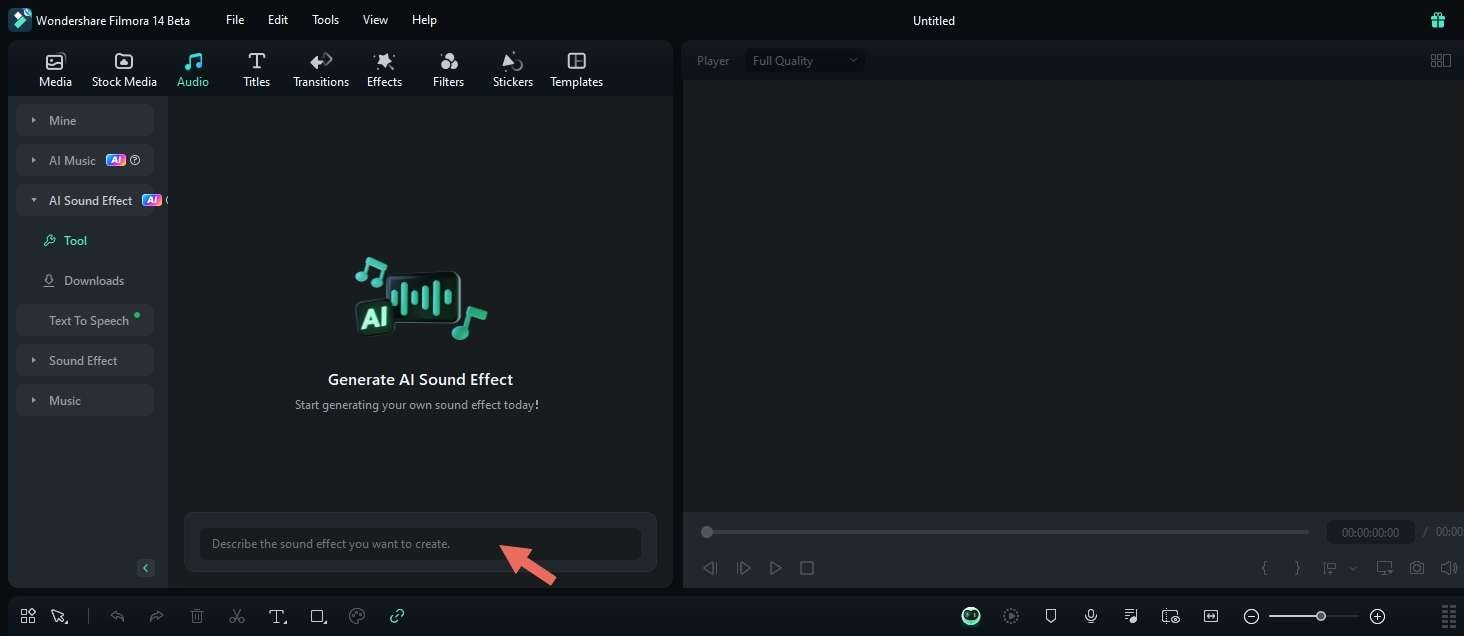
Overview of Fimora's AI Sound Effects Feature
Filmora is a comprehensive video editing software that includes an advanced AI Sound Effect generator. With this tool, you can create and use cat sound effects from text using AI algorithms.
When generating sound effects with Filmora, you can set the duration and number of the sound effects for more options. You can also edit the sound and video within the same platform. This tool is perfect for a content creator, game developer, or indie filmmaker working on a cat-related project to get cat sounds with ease.
- Automate and simplify the process of creating personalized video audio
- Vast video/audio effects and creative assets.
- Powerful AI for effortless content creation.
- Intuitive, professional yet beginner-friendly.
- Works on Mac, Windows, iOS, and Android.

Steps to Create Cat Sound Effect with Filmora
Now, we are going to demonstrate how to create a cat sound effect with Filmora. For this tutorial, we will try to make the sound of a sad cat pleading for attention.
Step 1: Install or Update Filmora
First, make sure you have the latest version of Filmora installed on your computer. If you don't have it yet, you can download the software first and follow the installation.
Step 2: Launch Filmora and Create a New Project
After installing Filmora, open the application and log in or sign up from the startup window. Create a new project.
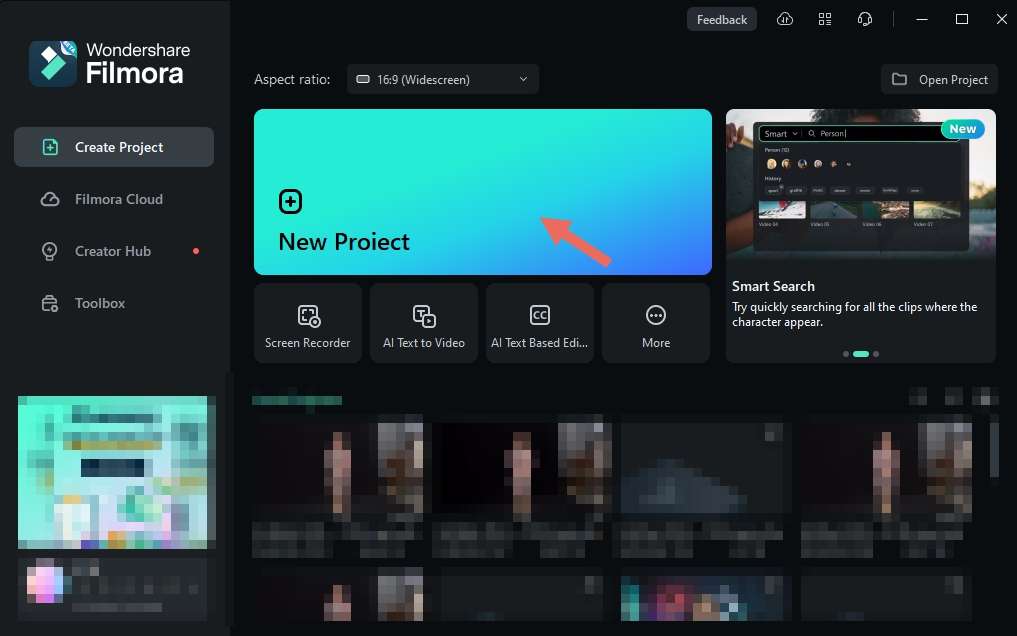
Step 3: Access the AI Sound Effect Feature
Once you are in Filmora's editing workspace, navigate to the "Audio" tab on the top toolbar, then select ""AI Sound Effect"" from the left panel.

Step 4: Generate Your AI Sound Effect
Enter a description of the sound effect you want to create, such as "pleading cat sound" or provide more specific details to generate a more accurate result. The maximum number of characters is 100.
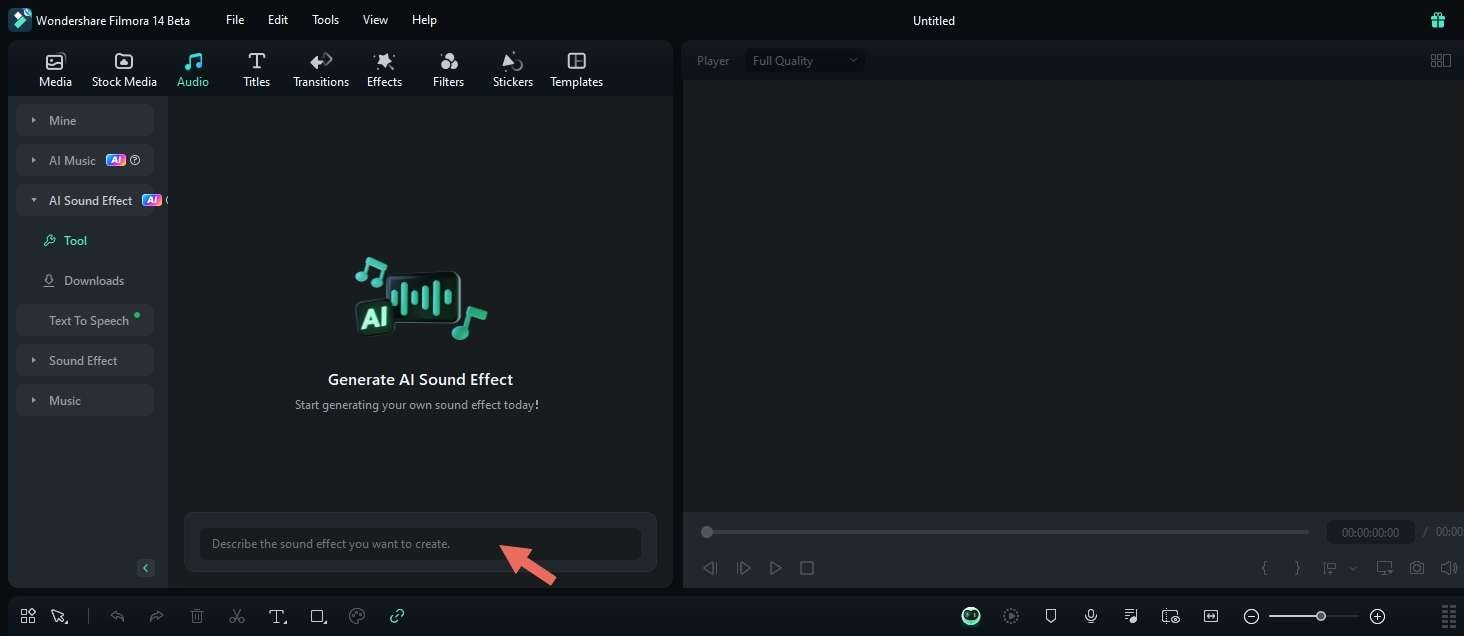
Open the Settings to specify the duration and quantity of sound effects you need. Then, click “Generate” to start the cat sound effects generation process.
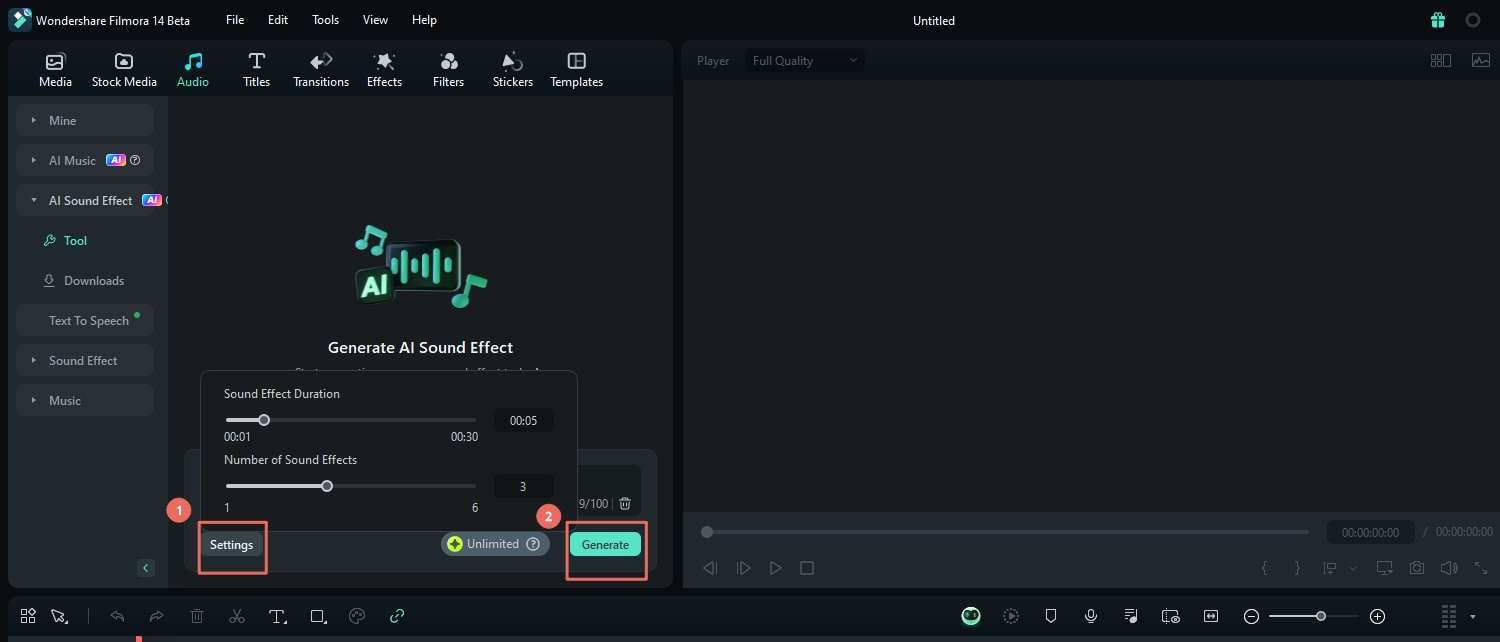
Step 5: Review and Use Your Sound Effects
After the AI has generated the sound effects, you can preview them, download them, and add them to your project timeline. You can import your video from the Media tab.

The generated sound effects are available for download for 30 days. Make sure to save them if you're satisfied with the results.
Tip: Besides creating custom sounds, Filmora also allows you to download cat sound effects from its library and use them in your videos. The cat sounds vary in tone and can be applied to multiple scenarios, such as enhancing playful moments or adding a humorous touch to your video.

Step 6: Export and Create a Thumbnail
When you're finished with your video, you can export it to save it to your computer by clicking Export. Then, if you want to create a thumbnail, you can use Filmora's AI Thumbnail Creator. Click the Edit button in the Export window to open more settings.

Filmora will automatically select and generate three of the best shots from your video. You can then edit the thumbnail to your liking.
More importantly, Filmora software itself offers a wide variety of cat sound effects, along with many popular sound effects like moan sound effects, radio sounds, and button sounds.
Part 3: Comparing Methods: Download vs. AI Generation
After learning about downloading cat sounds and using AI to generate one, you must be curious about which method is better suited for your needs. To help you make an informed decision, we have also outlined the key differences between these approaches.
Considering Factors for Choosing and Using Sound Effects
- Check Licensing Terms
- Relevance and Matching
- Sound Quality
- Cost and Budget
Licensing terms dictate how you can legally use the sound effects in your project. It'd be efficient if you chose a method that aligns with your project's licensing needs.
The relevance of sound effects refers to how well they fit the context and mood of your project. You need to select the method that helps you align the sound effects with the specific scenes or themes you are working on.
High-quality sound effects are clear, rich, and free of distortion. Not all cat sound effects available for download have a good sound quality. You need to carefully evaluate the sound effects you choose to ensure they meet your project's standards.
Consider the cost of acquiring sound effects and how it fits into your budget. Downloaded sounds may have a one-time fee or subscription cost, while AI-generated sounds might involve different pricing structures. Choose an option that offers the best value.
Comparing Methods for Acquiring Cat Sound Effects
| Download Cat Sound Effects Online | Generate Cat Sound Effects with AI | |
| Pros | Convenient. Direct access to pre-existing content. Some of the pre-recorded sound effects are free. |
Customizable and tailored content based on specific needs. Can create unique content from scratch. Quick and efficient. Create room for creativity as it can generate sounds in multiple styles. |
| Cons | Limited to available content that may not meet your specific needs. Potential copyright issues. Less flexibility in customization. |
Quality can vary depending on the AI model and your prompts. |
From the comparison above, we can take away that both downloading cat sound effects online and generating them with AI have their advantages and drawbacks. Downloading cat sound effects online can be convenient, but it may limit customization and pose copyright risks. It's great for general use, like adding background sounds to videos.
AI-generated cat sound effects, on the other hand, offer more flexibility. You can customize the sounds to match your specific needs, which is useful for unique projects like animations or video games.
Conclusion
Now you have been presented with two methods on how to get cat sounds for your project: downloading cat sounds MP3 from online sources or creating one with the AI Sound Effects tool in Filmora.
While pre-recorded sounds offer convenience and variety, they may not always meet your specific needs. On the other hand, generating custom sounds with Filmora AI Sound Effect gives you even more creative freedom. You can generate sound effects based on specific scenes you have in your mind.
Plus, with its range of AI Features, Filmora not only enhances sound quality but also helps you with editing your video.



